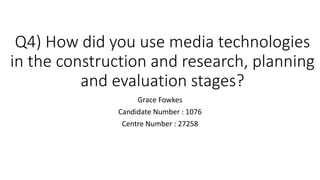
Question 4
- 1. Q4) How did you use media technologies in the construction and research, planning and evaluation stages? Grace Fowkes Candidate Number : 1076 Centre Number : 27258
- 2. • At the star of the coursework we began our research in order to find out more about the target audience for our product. • We did this by creating a list of questions which we then gave to our focus group to answer. • The answers were then collected and put together in a chart form.
- 3. • I then created a mind map, using prezi. • This displayed my research and answers to my questionnaire about what interests my target audience in products that are like mine. • Prezi is an online website that enables people to create presentations that allow you to include not just text but images and videos too. • The research we carried out allowed us to decide what subgenre we wanted, which was supernatural.
- 4. • For the next part of our research we researched horror movie trailers, I used YouTube to look up multiple trailers. • This allowed me to look at the generic conventions within horror movie trailers. • After doing so we then moved on to analysing the conventions using various technology forms.
- 5. • We then had to identify the editing, typical mise-en-scene, sound and camera work in trailers that have an impact on the audience and what encourages them to go ad watch the film. • To display the camera work I used prezi.
- 6. • I then went on to create a PowerPoint presentations which included images and text to display mise-en-scene and editing within horror movie trailers. • After creating the PowerPoint presentation I put them onto a website called ‘slide share’ these allow the presentations to be linked to my blog quickly and easily.
- 7. • To create my sound analysis I used my technology skills and took the audio from ”The Conjuring’ trailer and placed it into movie maker. • Over the audio I placed titles that identified and explained the sound effects used and the affect they have on the audience. • Once completed I placed the video onto my blog.
- 8. • The next thing we did was create a storyboard, this then allowed me to create an animatic video out of it. • Using simple technology we hand drew the storyboard and had it scanned onto the computer so we could crop each frame down and place each picture onto ‘movie maker’. • In movie maker we were able to alter the timings of the images and make the frames as long or short as we needed and the use of the transition tool on movie maker meant the animatic flowed better and we could add effects to it. • We placed the images in the correct order. We then chose to add in sound effects and background music this made out animatic trailer somewhat more realistic. • The creation of the animatic trailer allowed us to identify areas of the storyline we could improve on and bits that maybe didn’t work so well as we once thought.
- 9. Storyboard into animatic trailer
- 10. • We began to film our trailer using a Canon 70D Camera
- 11. We edited our trailer using Adobe Premier Pro • Adobe Premier pro allowed us to add effects such as dip to back and dip to white along with transitions onto our clips this enables the trailer to run smoother. • This program also allowed us to darken clips we filmed as due the time of year we were filming across it got darker earlier when filming some clips compared to others when it got darker a bit later. • Premier pro allowed me to speed frames and also slow them down. • We could also cut each clip down to make them shorter and more flashy especially towards the end of sequence.
- 12. • Premier pro also allowed us to add sound effects and music to our trailer to build suspense and help it flow better between the clips. • With premier pro it enables you to have multiple layers of sound not just one or two like most other common editing software's. • We could also adjust the volume at which some of the sound was heard at over the video clips. This made it more spooky in some parts. These tabs are what enable me to increase and decrease in volume.
- 13. • Whilst editing our trailer and finishing our filming we bean to research horror movie posters that would advertise our film alongside our trailer. I happened to use Yahoo for this part of my research although I did also use google a lot. I used PowerPoint to create a presentation showing all the generic conventions of a horror poster and placed this onto slide share to display this information. This slides share then went onto my blog as a link.
- 15. • After researching horror movie poster conventions I then went onto research horror homepage conventions. I used PowerPoint to create a presentation showing all the generic conventions of a horror poster and placed this onto slide share to display this information. This slides share then went onto my blog as a link.
- 16. • To create my poster I used Adobe Photoshop to edit my photo along with fireworks so I could make the image darker and edit out the background so it was jus the main character. This allowed me to edit his facial features like his eyes to show him being possessed including placing in the red eyes. • I put the poster together using publisher
- 17. • To create my website I used a simple and easy to use website called ‘WIX’ which is a website made for creating websites.
- 18. Wix enables me to: • Add hyperlinks to and between chosen pages • Add images from my trailer or to do with my trailer • Place videos on the site, in particular my trailer • Add sound All these features helped me to make sure that my website included all the generic conventions that a horror movie poster has to include so that it seems familiar to the target audience.
- 19. Once our trailer was ready we uploaded and published it onto YouTube, so that it could be seen by our target audience.
- 20. • Throughout the whole of my coursework I have been publishing and sharing all of the work leading up the this point onto my individual ‘BlogSpot’ account. • This website allows my class mates to give me feedback throughout the creation of the final product and so out teacher can make sure we are up to date and for the examiner to mark. • BlogSpot is very useful as it is simple to create and use and also navigate.
- 21. Overall I have used a wide range of media technologies throughout the process of research, planning, construction and evaluation of my coursework. Each technology helped me effectively and some what easily through completing each stage.