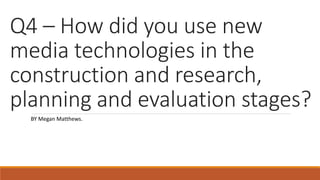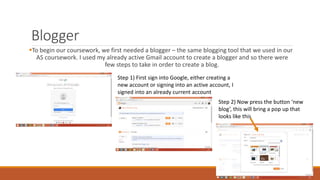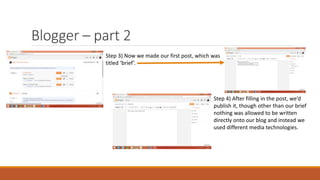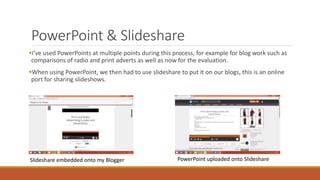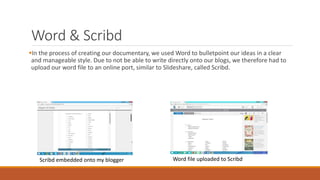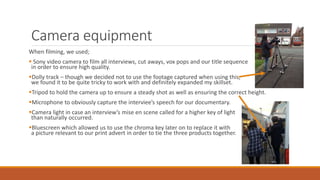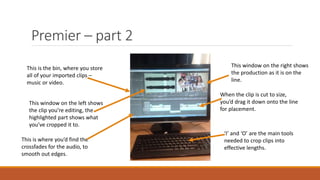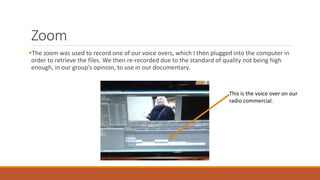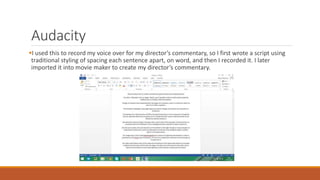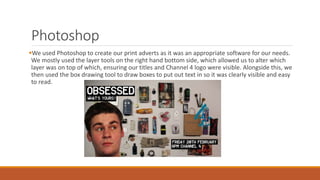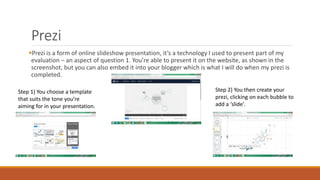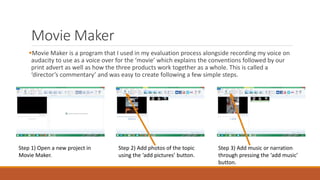Megan Matthews used various new media technologies at different stages of her coursework. She used Blogger to create an online blog, uploading documents like PowerPoint presentations to Slideshare and Word documents to Scribd. When filming, she used a Sony video camera, microphone, tripod, and other equipment. For editing, she used Adobe Premier and Audacity. Photoshop was used to create print ads. A Prezi online presentation and Movie Maker were also utilized.