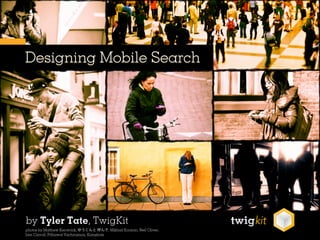
Designing Mobile Search, NYC Edition
- 1. Designing Mobile Search by Tyler Tate, TwigKit photos by Matthew Kenwrick, ゆうくんと 呼んで, Mikhail Koninin, Neil Oliver, Iam Carroll, Pithawat Vachiramon, Kamshots
- 2. design search
- 5. Units Shipped 800 million Desktop PCs Smartphones Forecast Laptop PCs Tablets 2005 2006 2007 2008 2009 2010 2011 2012 2013 “Beyond the PC” by The Economist, Oct 8th 2011. Sources: Cisco, Gartner, Informa Telecoms & Media, KPCB, Morgan Stanley, UN, Yankee Group, The Economist. .
- 6. Bring Your Own Device ✴ 28% of the current workforce is already using personal devices for work ✴ 56% of US companies already have a formal BYOD policy in place ✴ 94% of global companies plan to have a BYOD policy by mid-2013 – Citrix, http://www.citrix.com/site/resources/dynamic/additional/Citrix_BYO_Index_report.pdf
- 7. Designing Mobile Search 1 Mobile Searchers 2 Design Principles 3 Design Solutions 4 Implementation Strategies
- 8. 1 MOBILE SEARCHERS photos by William Hook, Risager, and Whatleydude
- 9. Average Query Length Computer iPhone Mobile Words 2.93 2.93 2.44 Characters 18.72 18.25 15.89 – Google, http://www2009.eprints.org/81/1/p801.pdf
- 10. Average Queries per Session Computer iPhone Mobile 1.94 1.82 1.7 – Google, http://www2009.eprints.org/81/1/p801.pdf
- 11. Information Needs Type Motive
- 13. Search Motive Casual Lookup
- 14. Search Motive Casual Lookup Learn
- 15. Search Motive Casual Lookup Learn Investigate
- 17. Search Type Informational Geographic
- 18. Search Type Informational Geographic Personal Info
- 19. Search Type Informational Geographic Personal Info Transactional
- 20. Search Type Informational Geographic Personal Info Transactional
- 21. Casual Lookup Learn Investigate Informational Geographic Personal Information Management Transactional
- 22. Casual Lookup Learn Investigate Window Information Informational Trivia Research Shopping Gathering Geographic Personal Information Management Transactional
- 23. Casual Lookup Learn Investigate Window Information Informational Trivia Research Shopping Gathering Friend Local Points Travel Geographic Directions Check-ins of Interest Planning Personal Information Management Transactional
- 24. Casual Lookup Learn Investigate Window Information Informational Trivia Research Shopping Gathering Friend Local Points Travel Geographic Directions Check-ins of Interest Planning Personal Checking Checking Situation Lifestyle Information Messages Calendar Analysis Planning Management Transactional
- 25. Casual Lookup Learn Investigate Window Information Informational Trivia Research Shopping Gathering Friend Local Points Travel Geographic Directions Check-ins of Interest Planning Personal Checking Checking Situation Lifestyle Information Messages Calendar Analysis Planning Management Acting on Price Online Product Transactional Notifications Comparison Shopping Monitoring
- 26. Delayed Gratification Later 30% At the time 45% Never 25% – Sohn et al. 2008, http://tinyurl.com/mobileinfoneeds
- 27. 2 DESIGN PRINCIPLES photos by William Hook, Risager, and Whatleydude
- 28. 1. Content Trumps Controls Most search controls (such as sorting and filtering) should be displaced off-screen so that search results take center stage.
- 29. 2. Answers Over Results For “lookup” infor- mation needs, it’s often more efficient to directly answering the user’s query rather than force them to click on a search result.
- 30. 3. Contextual Sensitivity Strive for awareness of the the user’s context, such as their task, location, and social surroundings.
- 31. 4. Cross-Channel Continuity The actions performed on any particular channel should propagate to all other channels of the ecosystem.
- 35. input refine search results
- 36. input refine search results
- 37. The Search Box
- 39. In the navigation bar Search... Sort
- 40. In a secondary Sort toolbar Search...
- 41. Via a pull-to-reveal Search... Sort gesture
- 42. Via a pull-to-reveal Sort Search... gesture
- 43. Via a pull-to-reveal Sort gesture Search...
- 44. Via a pull-to-reveal Sort gesture Search...
- 49. Location
- 50. Audio
- 51. Visual
- 52. Drawing
- 53. input refine search results
- 54. input refine search results
- 55. Display Formats
- 56. List
- 57. Grid
- 58. Map
- 60. Toggling the Display Format
- 61. Segmented Search... control in a List Map Images toolbar
- 62. Segmented List Map Images control centered in the navigation bar
- 63. Single button in Search... Map the navigation bar
- 64. input refine search results
- 65. input refine search results
- 66. Inline Controls
- 69. Dedicated Screen
- 70. Best Match Refine Price Date
- 71. Filtering Best Match Refine Price Date Filter by Category Acoustic Condition Price Seller Buying Formats Location
- 72. Filtering with a Best Match Refine Price Date segmented Narrow by New Refurb. Used Broken control Category Acoustic Price Buying Formats Location
- 73. Filtering with a Best Match Refine Price Date slider Narrow by New Refurb. Used Broken Price Category Acoustic Seller Buying Formats Location
- 74. Sorting with a Best Match Refine Price Date segmented Sort by Best Match Price Date control Narrow by New Refurb. Used Broken Price Category Acoustic Seller Buying Formats Location
- 76. Accessing the Refinement Screen
- 77. Button in the Guitar Best Match Price Date efine R navigation bar
- 78. Button in the Search... Guitar Best Match Price Date efine Refine R navigation bar Best Match Refine Price Date Sort by Best Match Price Date Narrow by New Refurb. Used Broken Price
- 79. Button in the Search... Best Match Refine Price Date efine RDone navigation bar Sort by Best Match Price Date Narrow by New Refurb. Used Broken Price Category Acoustic Seller Buying Formats Location
- 80. Button in the navigation bar
- 81. Gesture
- 82. Gesture RefineBest Match Price Date Used Broken Acoustic
- 83. Gesture Best Match Refine Price Date Narrow by New Refurb. Used Broken Price Category Acoustic Seller Buying Formats
- 87. 1. Native Apps Pros: Cons: ✴ Apps feel native ✴ Must be built per platform ✴ Greater access to OS features ✴ Expensive to build and ✴ Works offline maintain ✴ Marketed in ✴ App store must app store approve & takes cut of sale
- 88. 2. Mobile Web Apps Pros: Cons: ✴ One app for all ✴ Doesn’t feel mobile platforms native ✴ Easier to update ✴ Lacks access to core OS features ✴ No maintenance needed for OS upgrades ✴ Keep all profits
- 89. 3. Responsive Websites Pros: Cons: ✴ One code base ✴ Definitely doesn’t for all channels – feel native desktop & mobile ✴ Not as optimized ✴ Cheap to build for each channel and maintain ✴ No offline access ✴ Consistent ✴ Lacks access to experience core OS features across channels
- 91. ENTERPRISE SEARCH Meetups www.searchmeetups.com ENTERPRISE ENTERPRISE SEARCH SEARCH London Frankfurt
- 93. Designing Mobile Search by Tyler Tate, TwigKit photos by Matthew Kenwrick, ゆうくんと 呼んで, Mikhail Koninin, Neil Oliver, Iam Carroll, Pithawat Vachiramon, Kamshots
