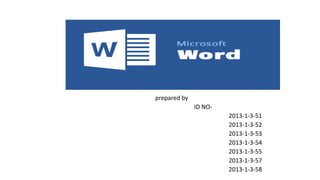
Ms word final
- 2. Development of Microsoft word Microsoft word is a word processor developed by Microsoft Developed by Charles simonyi and Richard brodie First released october25,1983 under the name Multi Tool World Subsequent version DOS, Mac OS,OS/2,SCO Unix Operating system Windows 10, Windows 8,Windows 7, Windows RT, Windows Server 2012 Latest Version Word 2016
- 3. Getting Started with Word Processors • Word processors offer you the flexibility to format documents by making changes to the font, the page layout, and the page style.
- 4. Opening A Word Document: Templates Blank Document Recently Opened Documents
- 5. ss Toolbar ome) Group(Font) Dialogue Box Launcher Title Bar Working Area Status Bar Zoom Slider Ribbon
- 6. Change the Basic View • View tab • View group • Select Layout you need Show Ruler, Grid Lines,Navigation Pane • Show Group • View Tab • Select Ruler/grid Line/Navigation pane
- 7. Zoom In/ Zoom Out Document • View Tab • Zoom Group • Click Zoom button • Select Zooming Level • ok
- 8. Save/Save as Document • File • Save • Select a Location • Type a File Name • Select “Save as Type” • Save
- 9. Insert Document With Blank Page • Insert Tab • Pages Group • Blank Page Insert Page Number/Header/Footer • Insert tab • Header & Footer Group • Header/Footer/Page Number • Arrange Setting • Close Header &Footer
- 10. Formatting Text • Select Text • Home tab • Font Group Bold Italic Underline Font Type Font Size Strikethrough subscript Superscript Font Effects Highlight Font Color Clear Formatting Change Case Increase/Decrease Font Size
- 11. Copy/Cut/ Paste/Format option • Select The Text • Home Tab • Clipboard Tool
- 12. Text Align • Paragraph group • Align left/right/center/justify • Home tab line and paragraph spacing • Home Tab • Paragraph group • Line and Paragraph spacing
- 13. Insert Picture • Insert Tab • Illustrations Group • Pictures • Browse and Select a Picture • Insert
- 14. Format Shape(Fill Color/Shape Outline) • Select the shape • Format Tab • Shape style group • Shape fill • Select color/Fill style • Select the shape • Format Tab • Shape Style group • Shape outline • Select the Color/weight/Dashes
- 15. Insert Smart Art • Insert Tab • Illustration Group • Smart Art • Select Smart Art Type • Select Smart Art Style • ok Change Page Background/Formatting/Theme • Design Tab • Document Formatting Group • Themes/Style/Page Background
- 16. Change Text Style • Select Text/Title • Home Tab • Styles Group • Select/Create a New Style
- 17. Change Page Margins • Page Layout Tab • Page Setup Group • Margin • Custom Margin • Arrange Setting • ok
- 18. Change Page Orientation & Size • Page Layout Tab • Page Setup Group • Orientation • Landscape/Portrait Columns • Page Layout Tab • Page Setup Group • Columns • More Columns • Select Number Of Columns • ok
- 19. Table Of Contents • Reference Tab • Table of Contents group • Table of Contents • Select a Style Spelling & Grammar • Review Tab • Proofing Group • Spelling & Grammar • Change/Change All
- 20. The End