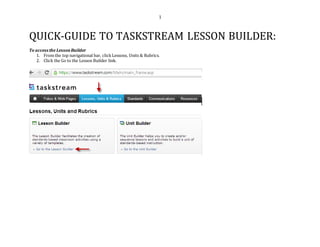
Lesson Builder Guide
- 1. 1 QUICK-GUIDE TO TASKSTREAM LESSON BUILDER: To access the LessonBuilder 1. From the top navigational bar, click Lessons, Units & Rubrics. 2. Click the Go to the Lesson Builder link.
- 2. 2 Fromthe LessonBuilder homepage, youcan: 1. Create new standards-based lessons, using a variety of templates. 2. Quickly establish lesson basics in the Activity/Lesson log. 3. Search for and view existing lessons . 4. Edit, rename or delete existing lessons. 5. Archive one or multiple lessons. Create a New Lesson From the LessonBuilder home page,youcan create newlessonsfromscratch,or youcan selectanexistinglessonto copyandadapt for new purposes To create a new lesson from scratch 1. Enter a New Lesson Title. 2. Select a starting template foryour lesson plan fromthe Choose a Format pull-down list. 3. Click the Create New button.
- 3. 3 4. Youare then navigated to the Build Lesson tab to enter lesson information, using the template you selected. In this scenario, I chose the Quick Form Format. Whether you're creating a new lesson from scratch or adapting a copy of an existing lesson, the details of the plan are developed on the Build Lesson page of the Lesson Builder. The name of yourselected lesson is displayed below the page title. The other tabs displayed at the top of this area also relate to the current lesson. The header area of the Build Lesson page displays the creation and (when applicable) modification dates of yourlesson plan, together with the format used. If your lesson was based on a lesson created by someone else (e.g. a lesson copied fromthe Cybrary or from an email link), the original author attribution is also displayed.
- 4. 4 Add Content to Elements As seen in the aboveexample the left panel of the Build Lesson page displays the format template. Eachelement of the unit is identified by a button witha descriptive name. As youadd and save information for an element, the area to the right of the button is filled with a read- only version of that content. To add/editinformationabouta lessonelement 1. Click the element button. 2. A new window displays, in whichto describe that element of the lesson or activity. 3. After you have entered information foran element, click Save & Close Window.
- 5. 5 4. Youare now navigated back to the main Build Lesson page withthe new content entered. ChangeLessonFormat If your lesson was initially created using the quick formformat, you can convertthe lesson into another, more detailed format. To change an Activity/LessonLog into another lesson format 1. Select the Lesson fromthe Lesson Builder home page by clicking either the Lesson name or the related Edit button. 2. Click the Format tab. 3. Use the pull-downlist (labeled To New Format) to select a formatto which youwant to convertthis Activity Lesson Log. 4. Click the Change Format button. You are prompted to confirm that youwant to continue withthe conversion. 5. (Optional)Click the Cancel button to leave the Activity/LessonLog unchanged. 6. Click the OK button to proceed withthe conversion. 7. A pop-up window confirms that the format conversionwas a success. To continue working on this same lesson, clickthe Build Lesson button. To return tothe Lesson Builder home page, clickthe View All Lessons button.
- 6. 6