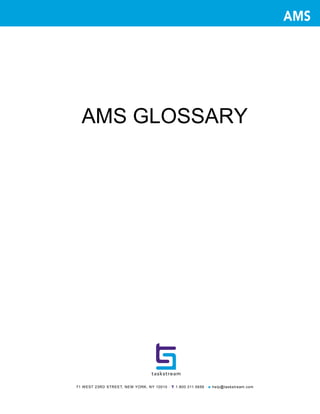More Related Content
Similar to AMS glossary (20)
More from taskstream (20)
Recently uploaded
Industrial Policy - 1948, 1956, 1973, 1977, 1980, 1991Industrial Policy - 1948, 1956, 1973, 1977, 1980, 1991RKavithamani
AMS glossary
- 2. AMS GLOSSARY
Administrative Domain - AMS Coordinators are assigned "Administrative Domain" over those specific areas of
their organization that they oversee, and are given access to specific Coordinator tools to customize content for
and monitor these areas.
Alignment Reports - The Goals and Outcomes Alignment Report shows which organizational areas have
aligned outcomes to a selected outcome or goal set.
AMS Coordinator - This is the level of access in the Taskstream site that provides administrative privileges and
access to a set of tools for: setting-up new workspaces; disseminating resources to participants; designing
customized templates for workspaces, plans and web pages; and managing communications by posting
announcements. There are two types of AMS Coordinators: a site coordinator and a group coordinator. A group
coordinator has the ability to administer resources, content, templates, and communications as well as generate
reports within workspaces that they manage. A site coordinator has all of these abilities, plus the ability to
manage all of the above for their entire administrative domain.
Announcements - An area to broadcast messages to all participants in a workspace or all individuals in a group
or learning community.
Assessment Plan - The Assessment Plan requirement is where the Participating Areas will document which
outcomes will be assessed, the measures used to assess them, and the target achievement level for those
measures. See also "Findings."
Communications - The Communications tools include the Message Center and Announcements.
Credentials - Academic degrees and other scholarly or professional experiences that support a faculty
member's qualifications to teach a specific course, according to standards set by a credentialing agency.
CSV - A comma-separated values (CSV) file (Excel file format) is a simple text format for a database table. Each
record in the table is one line of the text file. Each field value of a record is separated from the next with a
comma. Implementations of CSV can often handle field values with embedded line breaks or separator
characters by using quotation marks or escape sequences. CSV is a simple file format that is widely supported,
so it is often used to move tabular data between different computer programs that support the format.
Curriculum Vitae - A comprehensive biographical resume of academic and professional experience, more
commonly referred to as a "CV". As well as degrees, certifications and work history, a CV might include personal
statements, a portfolio and/or bibliography of published works, etc.
CV - See "Curriculum Vitae"
Faculty Profile - A form of curriculum vitae (CV) designed specifically to support faculty credentialing. The AMS
Faculty Credentials module uses the Profile to maintain an auditable record of each faculty member's academic
credentials and supporting qualifications such as work history, publications, etc.
- 2 -
Copyright © 2002-2015, Taskstream
All Rights Reserved
- 3. AMS GLOSSARY
Findings - The Findings requirement of an Assessment Plan provides a place to document findings of each
measure, as well as recommendations based on those findings.
Form & Survey Builder - An AMS Coordinator tool that facilitates the creation of online forms and surveys that
can be distributed through the Workspace or as a standalone form or survey sent via email.
Goal - A strategic initiative or general educational outcome defined at a high level of the organization. In AMS,
these are managed in Goal Sets. While not directly measured in AMS, Goal Sets can be aligned with outcomes
defined by your Participating Area.
Initiative - Planned activity leading toward a specific result.
Learning Community - Each Taskstream ‘client’ is its own learning community. Sometimes the learning
community is a school, a school district, a state, a college, or a university. It can also be a consortium or a
specific multi-state project or initiative. The formal name for a learning community in Taskstream is an
Organizational Area or OA.
Mentoring Services- Taskstream’s support desk. They can be reached via email at help@taskstream.com or
through the toll-free number 800-311-5656.
Message Center - Taskstream’s internal email system. While this is a closed system, there is a preference to
send a copy of the Taskstream message to a specified external email address for those users who choose to
subscribe to such notifications.
OA/Organizational Area - See "Learning Community."
Objective - A brief, clear statement that describes a learning outcome. Objectives are not typically measured,
but the outcome(s) contained in them are. Objectives are added as part of each Outcomes Set created by a
Participating Area.
Operational Plan - The operational plan defines what operational objectives and outcomes are being
addressed, how to get there, and how to know if you got there or not. While some goals can affect the teaching
and learning, other goals can focus on growth or capacity such as building a new wing on the medical school, or
strategic initiatives like increasing the diversity of the student body. This planning is a cyclical process, though
certain parts of the operational plan can carry over from cycle to cycle. Operational plans often involve budget
request and approval before actions can to be carried out.
Organizational Area (aka OA) - Sometimes the Organizational Area is a school, a school district, a state, a
college, or a university. It can also be a consortium or a specific multi-state project or initiative. See also
"Learning Community"
- 3 -
Copyright © 2002-2015, Taskstream
All Rights Reserved
- 4. AMS GLOSSARY
Organizational Goal Set - These sets are used in AMS to document any kind of overarching goals or objectives
shared among different parts of your Organization. This may include, but is not limited to, strategic initiatives,
general learning outcomes, institutional objectives, guiding principles, etc.
Outcome - Specific, measurable, demonstrable achievements of learning, describing specific things students
should know, think or do. Outcomes are added for each Objective in the Outcome Sets created by a
Participating Area and can be mapped to organizational goals or other outcomes or pulled into an assessment
plan.
Pack-it-Up - Pack-It-Up enables you to create packages of plans, web pages or templates created in
TaskStream. These packages can be downloaded and viewed on your computer. Viewing work in a package
does not require you to be logged into TaskStream.
Participating Area (aka PA) - Any single area of an organization such as a degree program, department or
office inside the institution. An individual may be affiliated with more than one Participating Area.
Requirement- A defined area within a category, or page, of a Workspace template, where participants submit
work. The requirement can be a task, a form, or one or more specified artifacts. Workspace templates can
enable review at the requirement level or at the category level.
Reviewer - Reviewers provide assessment and comments on work shared by participating areas in a
workspace.
Rubric Wizard - The Rubric Wizard facilitates the creation of performance based rubric assessments.
Individuals can build their own rubrics from scratch, or import rubric criteria from sample rubrics provided by
TaskStream and/or the learning community. Rubrics can be printed, emailed, brought into a folio, or linked to
template.
Status Report - The At-A-Glance Status report provides a way to view progress for all organizational areas (in
your Administrative Domain) enrolled within a Workspace. AMS Coordinators can also view submitted or shared
work for each requirement in the Workspace.
Survey launch - using the Taskstream survey tool to associate a survey form with management preferences
and (optionally) a custom email invitation and an email distribution list of specific recipients. A launch also
generates a unique web address (aka "survey link") which may be used to share the survey outside this
process.
System Administrator - A designated individual at your organization who is able to configure preferences and
access features that require a higher level of administrative access. There is usually only one System
Administraor for your TaskStream account.
- 4 -
Copyright © 2002-2015, Taskstream
All Rights Reserved
- 5. AMS GLOSSARY
Templates - See "Assessment Plan", "Operational Plan" and "Workspace Templates."
Web Page Builder - Web pages, created in the Web Page Builder, enable you to house information, articles,
and web links that will assist you and your colleagues during the accountability process. Once you have created
web pages, you can share them with others in your organization using the Share Resources tool.
Workspace - A grouping together of participating areas and reviewers, for the purpose of sharing and assessing
plans and artifacts associated with the accountability process. A workspace in TaskStream could be
synonymous with traditional structural units of academic institutions (i.e. School of Agriculture or English
Department), programs or courses (i.e., elementary education certification program, or psychology 101), or it
can specify a unique grouping (i.e., middle school social studies teachers).
Workspace Template - In order to enroll participating areas and reviewers in a Workspace, an AMS
Coordinator must associate a Workspace Template that provides the outline or structure for the accountability
process, adds directions for the participating areas, identifies where review will occur, and links the
corresponding assessment tool for each area to be reviewed. Templates can be shared within your organization
so that other AMS Coordinators can modify or make use of them in their own workspaces.
- 5 -
Copyright © 2002-2015, Taskstream
All Rights Reserved
- 6. AMS GLOSSARY
Templates - See "Assessment Plan", "Operational Plan" and "Workspace Templates."
Web Page Builder - Web pages, created in the Web Page Builder, enable you to house information, articles,
and web links that will assist you and your colleagues during the accountability process. Once you have created
web pages, you can share them with others in your organization using the Share Resources tool.
Workspace - A grouping together of participating areas and reviewers, for the purpose of sharing and assessing
plans and artifacts associated with the accountability process. A workspace in TaskStream could be
synonymous with traditional structural units of academic institutions (i.e. School of Agriculture or English
Department), programs or courses (i.e., elementary education certification program, or psychology 101), or it
can specify a unique grouping (i.e., middle school social studies teachers).
Workspace Template - In order to enroll participating areas and reviewers in a Workspace, an AMS
Coordinator must associate a Workspace Template that provides the outline or structure for the accountability
process, adds directions for the participating areas, identifies where review will occur, and links the
corresponding assessment tool for each area to be reviewed. Templates can be shared within your organization
so that other AMS Coordinators can modify or make use of them in their own workspaces.
- 5 -
Copyright © 2002-2015, Taskstream
All Rights Reserved