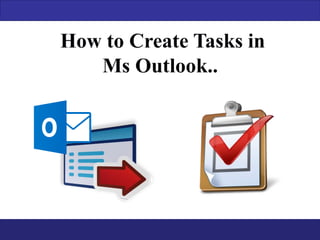
How to Create Tasks in MS Outlook?
- 2. Introduction How to Create Tasks in Outlook Advantage of Tasks in Outlook To Do List Items How to Create Outlook Tasks
- 3. Create Tasks in Outlook Including emails and many other items, tasks also form a significant part of Outlook desktop mail program. It enables users to create a list of jobs to be done so that work gets completed timely and without fail. However, to avail the advantage of tasks functionality it needs to be created first. An Outlook Items like email, contact or task will be treated as to-do item. The methods to create task in different versions of Outlook is almost the same.
- 4. Advantage of Tasks in Outlook – It avoids use of paper to create tasks. Moreover, here various lists can be combined into one, provides reminders and also task progress can be tracked.
- 5. VariousWays In Which Tasks Can Be Created in Outlook Are As Follows: Create a task in traditional/normal way From an Outlook item In the To-Do Bar In the Daily Task List in Calendar
- 6. Creating Tasks Normally The following steps should be followed to create task in Outlook mail program irrespective of version. Step 1: Open Outlook and click on Tasks tab. Step 2: In Tasks window, in ‘New’ group New Task should be clicked upon as shown in the figure below marked with box in red color.
- 7. Screenshot of Step1 & Step 2
- 8. Step 3: On clicking New Task Here, in the Subject tab the name for the task should be typed-in. Details can be added in the body of the task as shown in the figure below with arrow and box in red color. Name of Task Task Body
- 9. Step 4: Once the task gets created, the task needs to be saved and closed. For this, in the Task tab in the Actions group, ‘Save and Close’ button should be clicked on. At the top of the task window its name is displayed as shown with the help of the figure.
- 10. Step 4: Note – The Keyboard shortcuts for the above process are as follows: Ctrl+4 Ctrl+ Shift+ K
- 11. II. Creating a Task from an Outlook Tasks or the to-do-lists can also be made out of any Outlook item such as emails, contacts, calendar item and even note. The ways to create task from Outlook items are explained here. Method to create task from email message: 1. Open Outlook mail client. 2. Drag an email message to the To-Do Bar located on the right side of window. 3. When a red line with arrows positioned at each end comes up where the task needs to be placed, the mouse button should be released.
- 12. Note - The To-Do Bar must be arranged by Start Date or Due date to use these procedures. Drag an item to Tasks tab in Navigation Pane When an item is dragged to Tasks, all the features of a task item can be utilized. This is because all the contents of item except attachments get copied to the body of the task. Even if the original item is deleted later on, the task of the deleted item still remains there that includes the copied contents of the item.
- 13. However; to add attachment to the task instead of copying the text into the body of task, the item should be right-clicked and dragged in to the task list. Then the option ‘Copy Here as Task with Attachment’ should be clicked upon.
- 14. Creating a Task Directly From the To-Do Bar In all views of Outlook the To-Do Bar appears by default on the right side of the screen. To create a task one of the following that are mentioned below should be executed. In the To-Do Bar, if the box with ‘Type a new task’ is double-clicked a new window for task gets opened up. Further the details of task can be filled up in the traditional way.
- 15. Step 4: Creating a Task from Daily Task List in Calendar The Daily Task List appears only in the Outlook Calendar day and week views. The following steps should be followed to create tasks with the help of Daily Task List that appears in calendar week view. 1. Pointer should be reset in the Daily Task List under any day that is wanted. 2. Option ‘Click to add task’ should be clicked as marked in red box in the figure above.
- 16. 3. A subject for the task should be typed in and Then, Enter key should be pressed. On doing this, by default both the start and due dates are inserted automatically. The two dates get setup as same as the day under which the task is created. To change the start or due date of the created Task, the task can be dragged to the particular day as wanted. To change manually date, the task should be right-clicked and then option Open should be clicked. Know More: http://www.msoutlooktools.com/category/tasks/