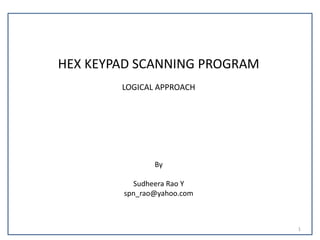
Hex keypad
- 1. HEX KEYPAD SCANNING PROGRAM LOGICAL APPROACH By Sudheera Rao Y spn_rao@yahoo.com 1
- 2. Interfacing a 4x4 keyboard to the ARM7 LPC2148 Microcontroller and displaying the key code pressed by the user C D E F 8 9 A B 4 5 6 7 0 1 2 3 2
- 3. Program: #include <LPC214X.H> #define CR 0x0d /* ----------------------------------Initialization of Serial Port -------------------------------------------*/ void init_serial (void) { /* Initialize Serial Interface */ PINSEL0 = 0x00050000; /* Enable RxD1 and TxD1 */ U1LCR = 0x83; /* 8 bits, no Parity, 1 Stop bit */ U1DLL = 97; /* 9600 Baud Rate @ 12 MHz VPB Clock */ U1LCR = 0x03; /* DLAB = 0 */ } int putkey(int ch) /* Send the character to UART */ { if(ch == 'n') { while(!(U1LSR & 0x20)); U1THR = CR; } while(!(U1LSR & 0x20)); return (U1THR = ch); } 3
- 4. void sendhex (int hex) { /* Write Hex Digit to Serial Port */ if (hex > 9) putkey('A' + (hex - 10)); else putkey('0' + hex); } void sendstr(unsigned char *p) /* Send the string of characters to UART */ { while(*p) { putkey(*p++); } } void delay() { unsigned int i,j; for(i = 0; i <= 32100; i ++) { for(j = 0; j <= 10; j ++); } } 4
- 5. unsigned long rows,columns,result; void KeyScan() /* Scan Routine for the key pad */ { unsigned long temp = 0x00; again: columns = 0x00040000; rows = 0x00000004; result = 0x0000000C; next: IOSET0 = columns; delay(); temp = IOPIN1; temp = (temp & 0x000F0000); if(temp != 0x00000000) { rot: temp = temp >> 1; if ((temp&0x000f8000) == 0x00008000) { IOCLR0=columns; // return; } else { result += 1; goto rot; } } 5
- 6. else { result -= 0x04; rows --; if (rows == 0x00) { IOCLR0=columns; goto again; } //closing if ( ) statements else { IOCLR0= columns; columns >>=1; if(columns == 0x00004000) columns = (columns & 0x0040000); goto next; } // closing else } // closing else } // closing of Keyscan function void Display() { sendhex(result); } int main() { IODIR1 = 0x00000000; //Port1 as Input IODIR0 = 0x007F80F3; //Port0 as Output init_serial (); while(1) { KeyScan(); sendstr("nThe KEY pressed is : "); Display(); delay(); } } 6
- 7. SCANNING OF HEX KEYPAD 0th Col 1st Col 2nd Col 3rd Col 3rdrow C result=0x0000000C (i.e 12) =1100 11-3rd row . 00 – 0th Col D Result+=1 (i.e 13) =1101 E Result+=1 (i.e 14) =1110 F Result+=1 (i.e 15) =1111 2ndrow 8 result -=0x04 (i.e 8) =1000 10 - 2nd row. 00 – 0th col 9 result+=1 A result+=1 B result+=1 1strow 4 result -=0x04 5 result+=1 6 result+=1 7 result+=1 0throw 0 result - =0x04 1 result+=1 2 result+=1 3 result+=1 7
- 8. 0th Col 1st Col 2nd Col 3rd Col 3rdrow C result=0x0000000C (i.e 12) =1100 11-3rd row . 00 – 0th Col D Result+=1 (i.e 13) =1101 E Result+=1 (i.e 14) =1110 F Result+=1 (i.e 15) =1111 2ndrow 8 result -=0x04 (i.e 8) =1000 10 - 2nd row. 00 – 0th col 9 result+=1 A result+=1 B result+=1 1strow 4 result -=0x04 5 result+=1 6 result+=1 7 result+=1 0throw 0 result - =0x04 1 result+=1 2 result+=1 3 result+=1 SCANNING OF 3rd ROW done FIRST SCANNING 2nd ROW done SECOND SCANNING 1st ROW done THIRD SCANNING 0th ROW done FOURTH 8
- 9. CONTROL SWITCH FOR SCANNING OF HEX KEYPAD COLUMNS CONTROL SWITCH is defined in IOSET0 Register. The Control switch for various series of Columns is as follows. For SCANNING OF 3rd ROW -SET 18th BIT Columns= 0x00040000 For SCANNING 2nd ROW -SET 17th BIT Columns>>=1 For SCANNING 1st ROW -SET 16th BIT Columns>>=1 For SCANNING 0th ROW -SET 15th BIT Columns>>=1 19 18 17 16 15 IOSET0 In a row there will be 4 columns. From 2nd row onwards, At the Beginning of row (i.e 0th col) ,the value of result will be result-=0x04. It keeps increasing for every column in that row (result+=1). If the user has not pressed any key in that row, then we go for next row by changing control switch for the next row( Columns>>=1. When the control switch goes from 15th to 14th Bit, it ‘s value becomes 0x00004000. It means user has not pressed any key. Hence we should start from top again by setting control switch to 3rd row. 9
- 10. c D E F 19 18 17 16 PIN Numbers 8 9 A B 19 18 17 16 PIN Numbers 10
- 11. c D E F 0 0 0 1 19 18 17 16 PIN Numbers If the user chooses “C” c D E F 0 0 0 0 19 18 17 16 “temp “ variable to store user selection. If the user does not selected any thing PIN Numbers temp=IOPIN1 temp= This is obtained through IOPIN Register 11
- 12. temp is not equal to zero. It means the user has pressed some key and we have to find which key it is. It is the first iteration. At this point the value of result is 0x0000000C. If the user has pressed C then the value of temp will be 0001 0 0 0 1temp= 19 18 17 16If we do temp>>1, It shifts the set bit to 15th bit and value becomes 0x00008000. . 15th bit is to exit from loop. 0x00008000 is to exit from keyscan function. If the condition (temp & 0x000f8000)==0x00008000 satisfies, The value of result is returned to the main function. That will be “C”. (Note that I0SET is set for 3rd row) If the condition does not satiefies, it means user has pressed some key, but it is not C. Then we should suspect for next character in that row, i.e D. Hence we increase the value of result (i.e. result+=1). Then again do rotation of “temp “ bits. If the user has pressed D then value of temp will be 0010 0 0 1 0temp= 19 18 17 16 For the “D” to become true, 1st rotation temp>>1 becomes falls. Result value increases by 1 . 2nd rotation becomes true. The current value of result is returned. That will be “D”. (Note that I0SET is set for 3rd row) 12
- 13. If the user has not pressed any key from 3rd row, scanning goes to the next row (2nd row). When control was at 3rd row, value of result= 0x0000000C. It becomes result-=0x04. i.e result=0x08. Number of rows decremented by 1. so rows--. But rows number have not become zero. To scan the 2nd row, we should set the 17th bit of IOSET. This is done by columns >>=1 8 If the user has pressed this key •temp=0001 •Row=2 •Result=8 •Temp>>1 •return If user has not pressed this key •Temp=0010 (If pressed key is 9) •Row=2 •Result+=1 9 If the user has pressed this key •temp=0010 •Row=2 •Result=9 •Temp>>1 •return If user has not pressed this key •Temp=0100 (If pressed key is A) •Row=2 •Result+=1 13
- 14. 14 Thank you