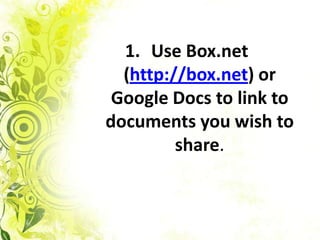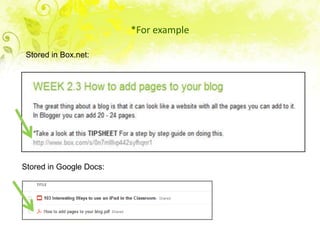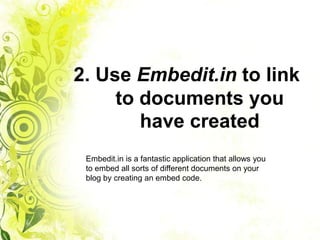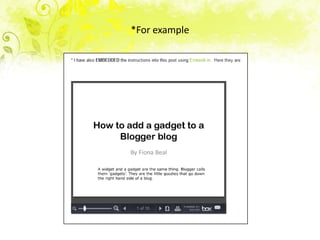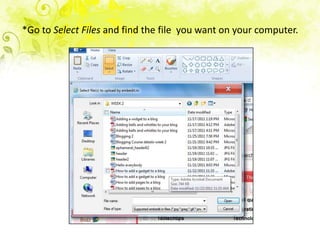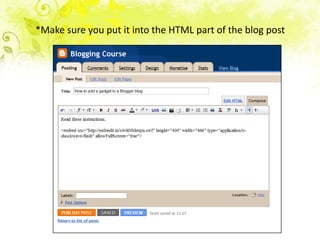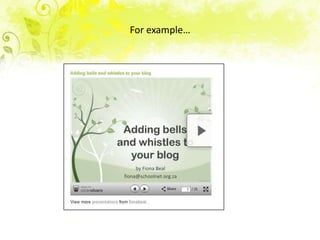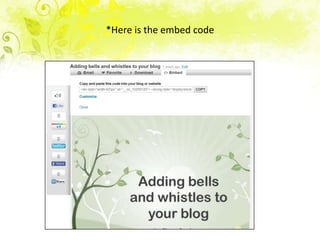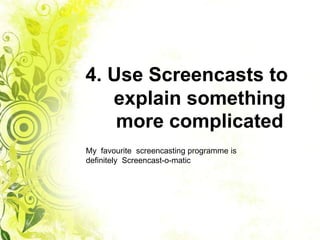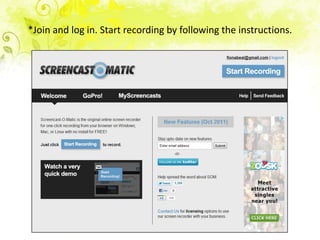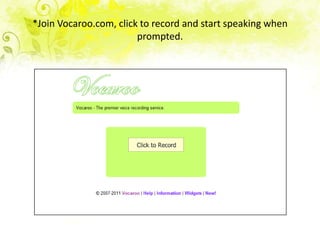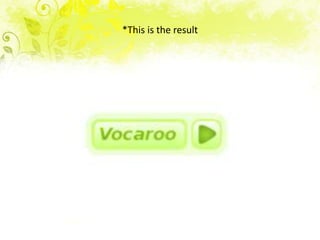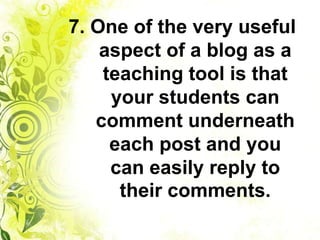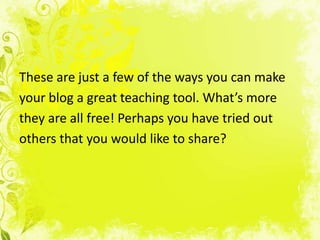This document discusses using a blog as a teaching tool in a technology integrated classroom and provides several examples of how to embed and share various types of educational content on a blog. It recommends using Box.net, Google Docs, and Embedit.in to embed documents, Slideshare.com to present slideshows, Screencast-o-matic for screencasts, Vocaroo.com for audio recordings, and YouTube or other sites to add videos. It also notes that students can leave comments on blog posts and the teacher can easily reply.