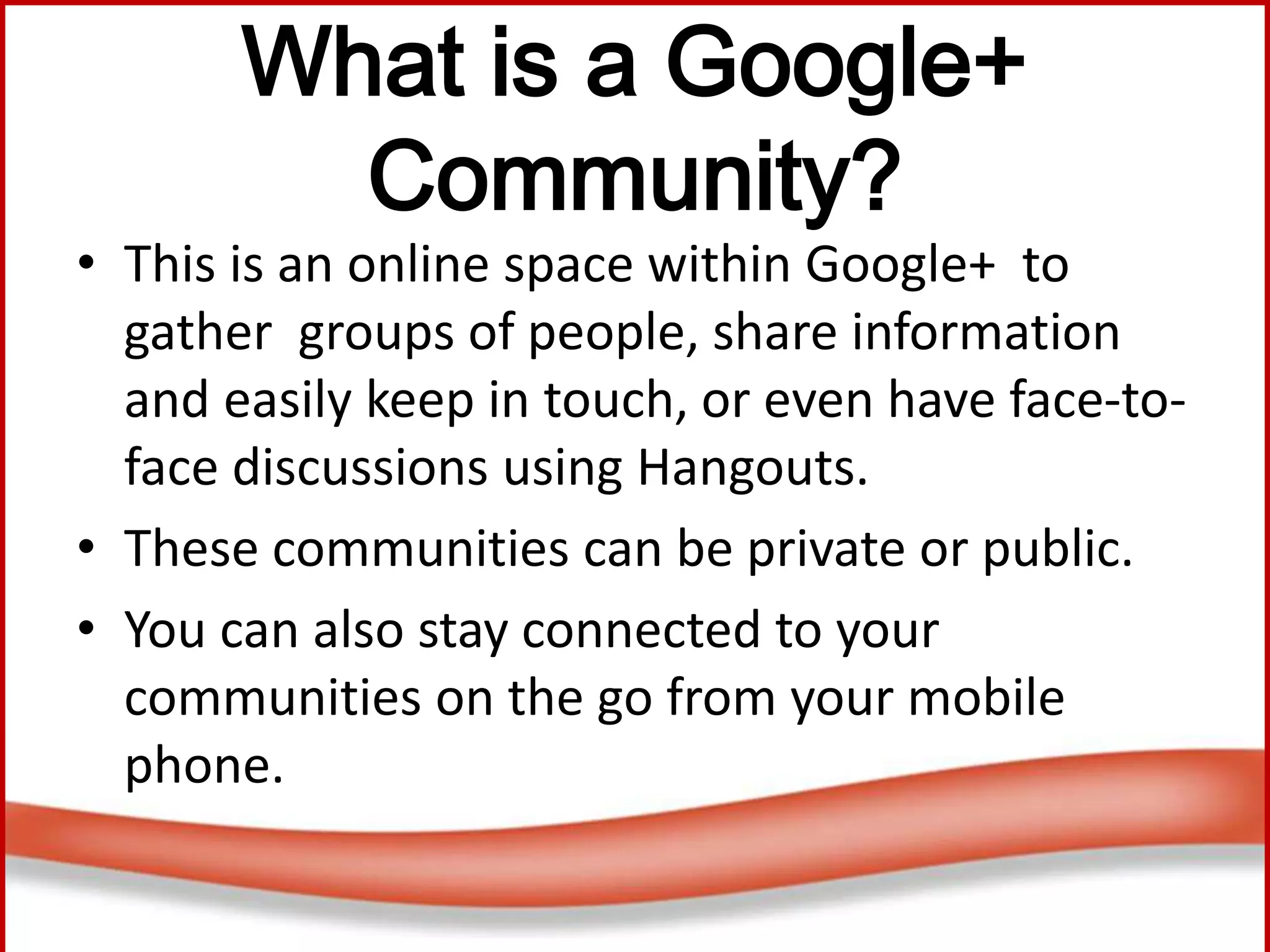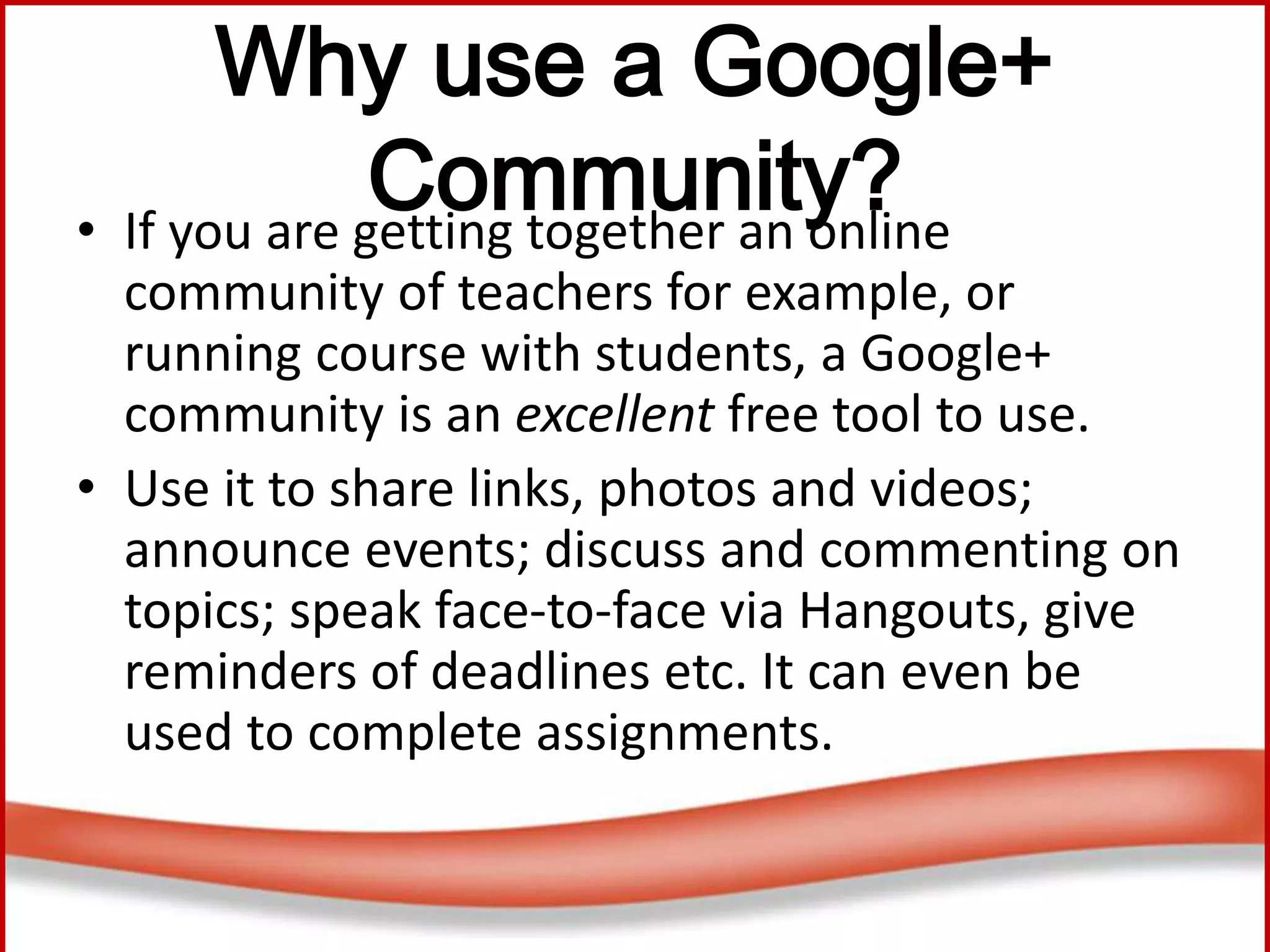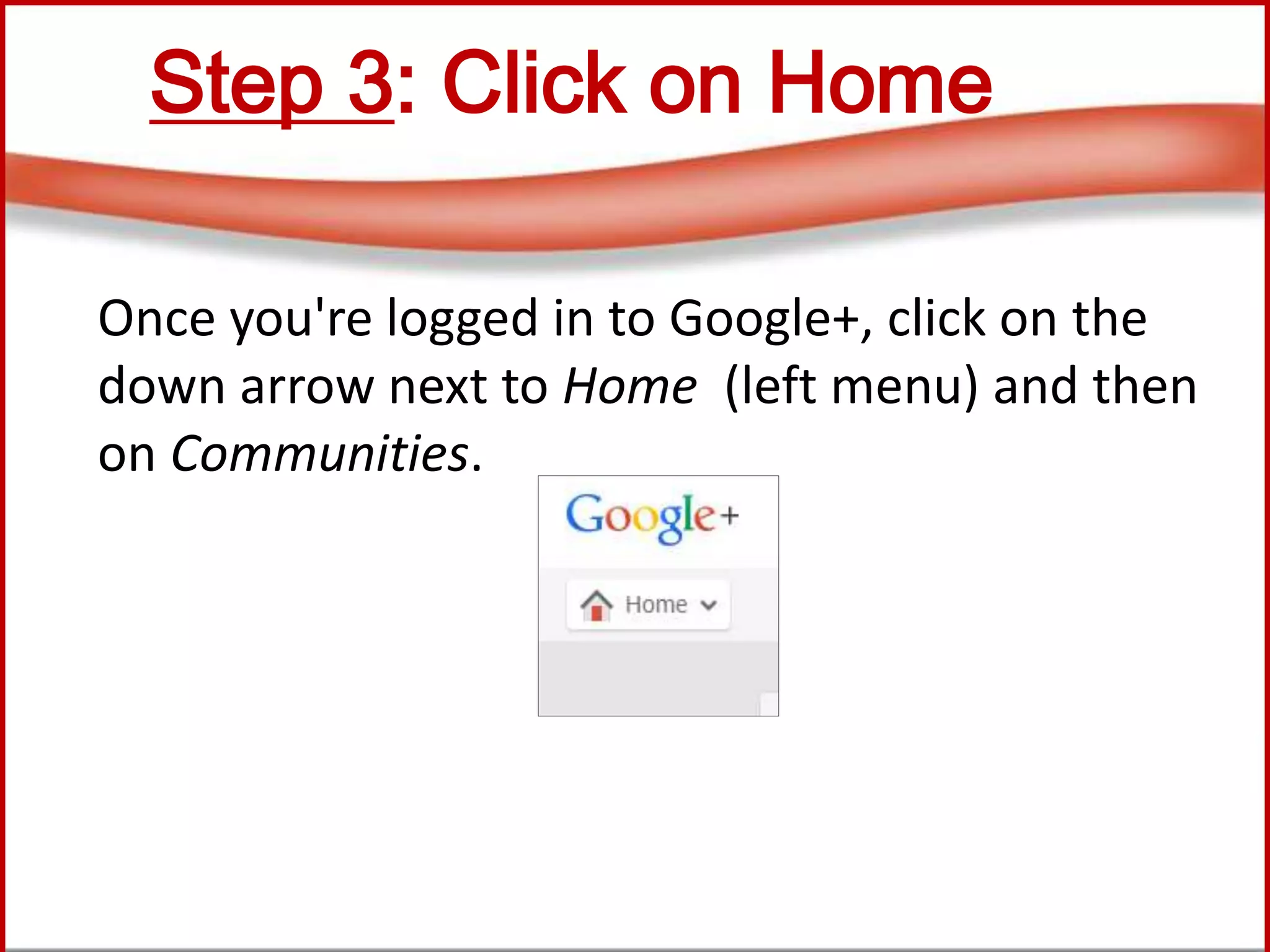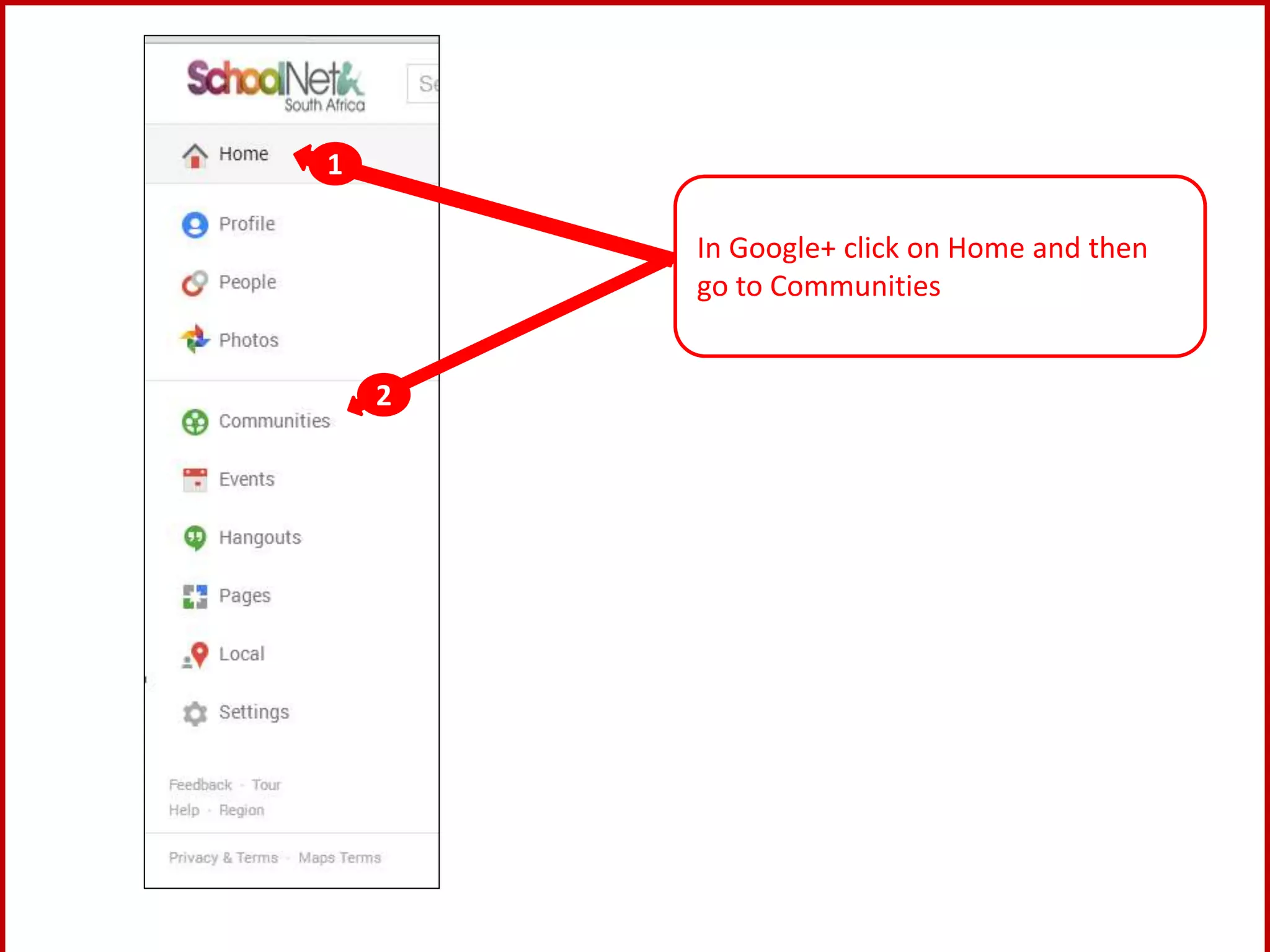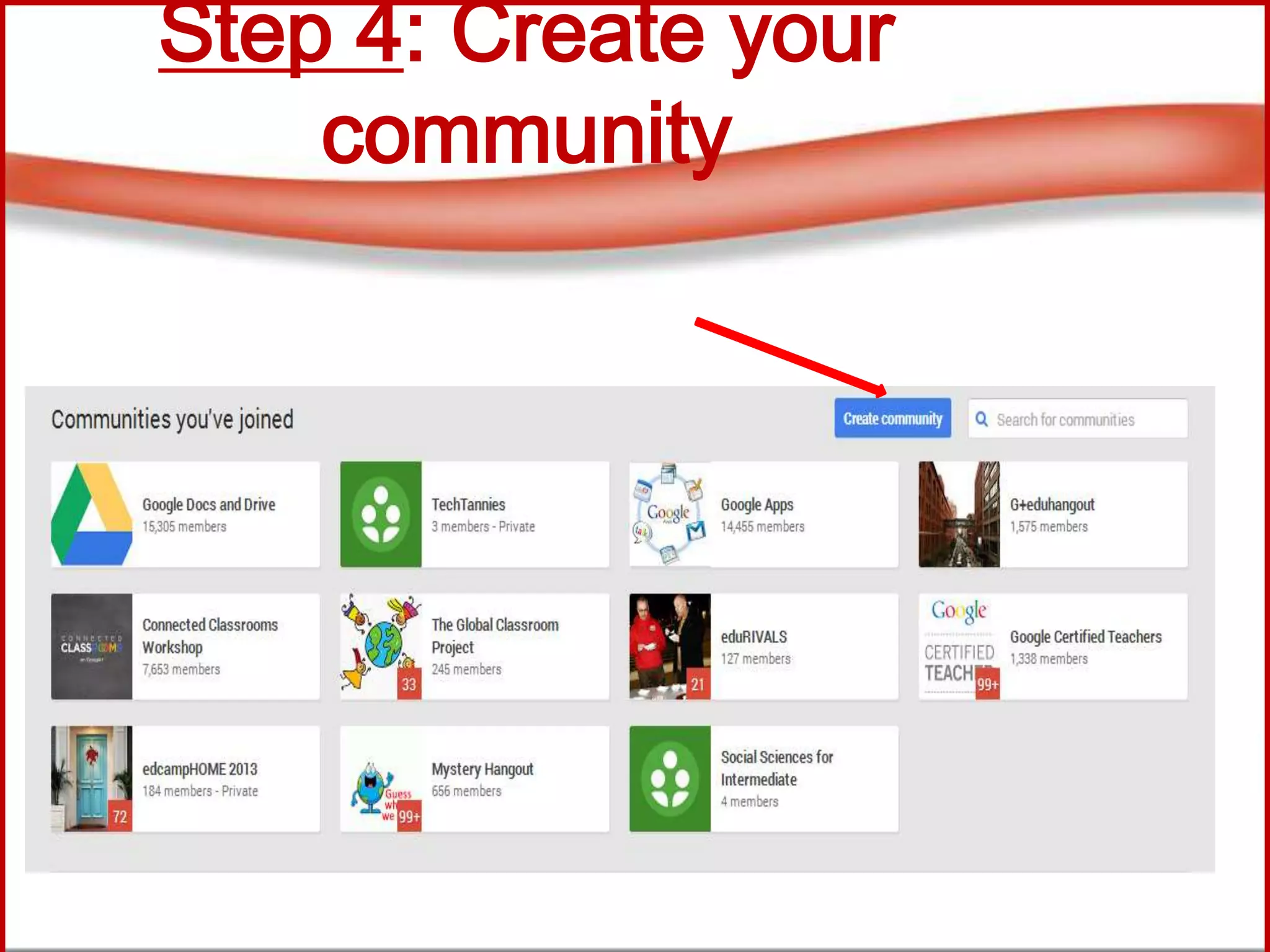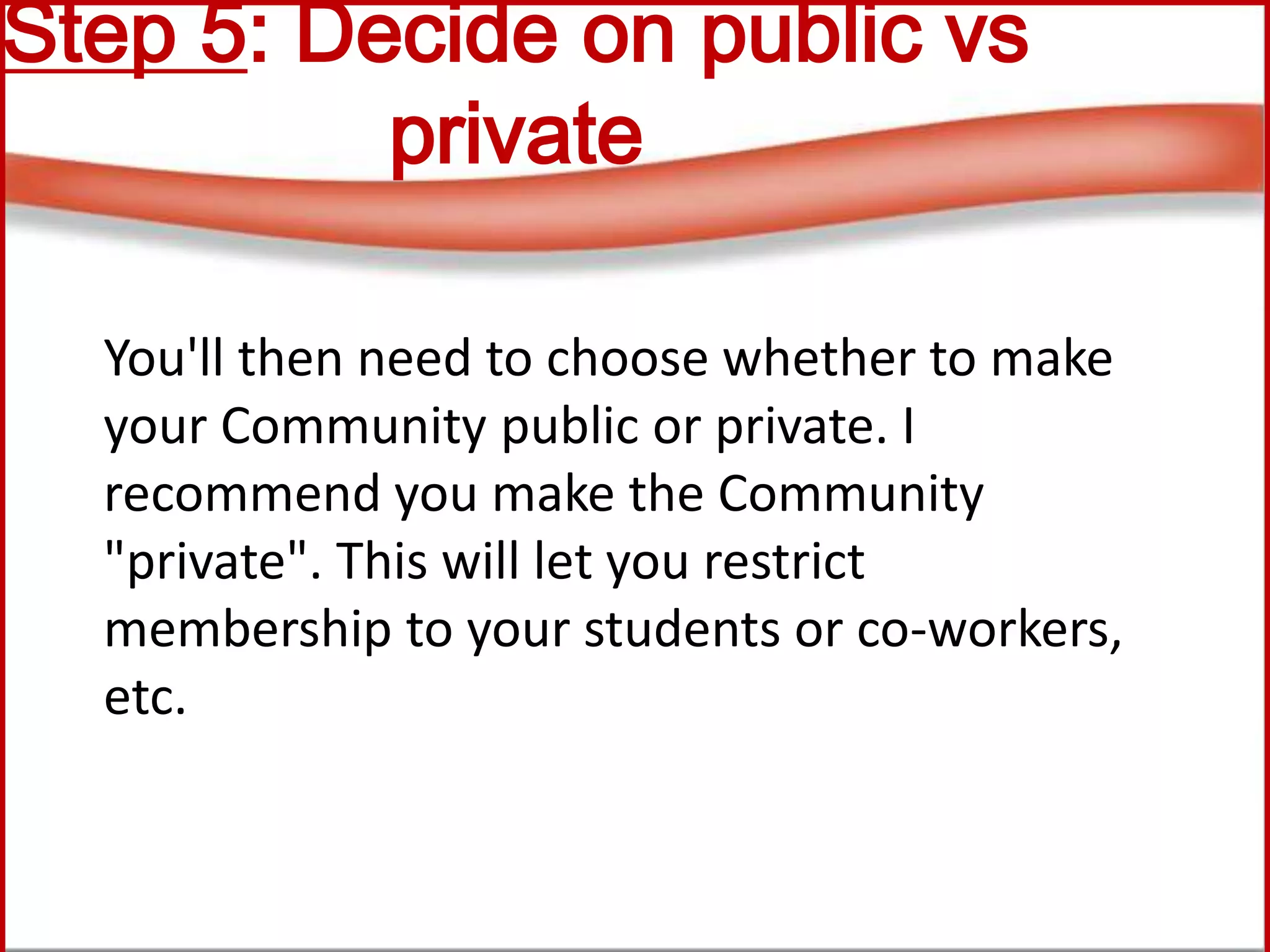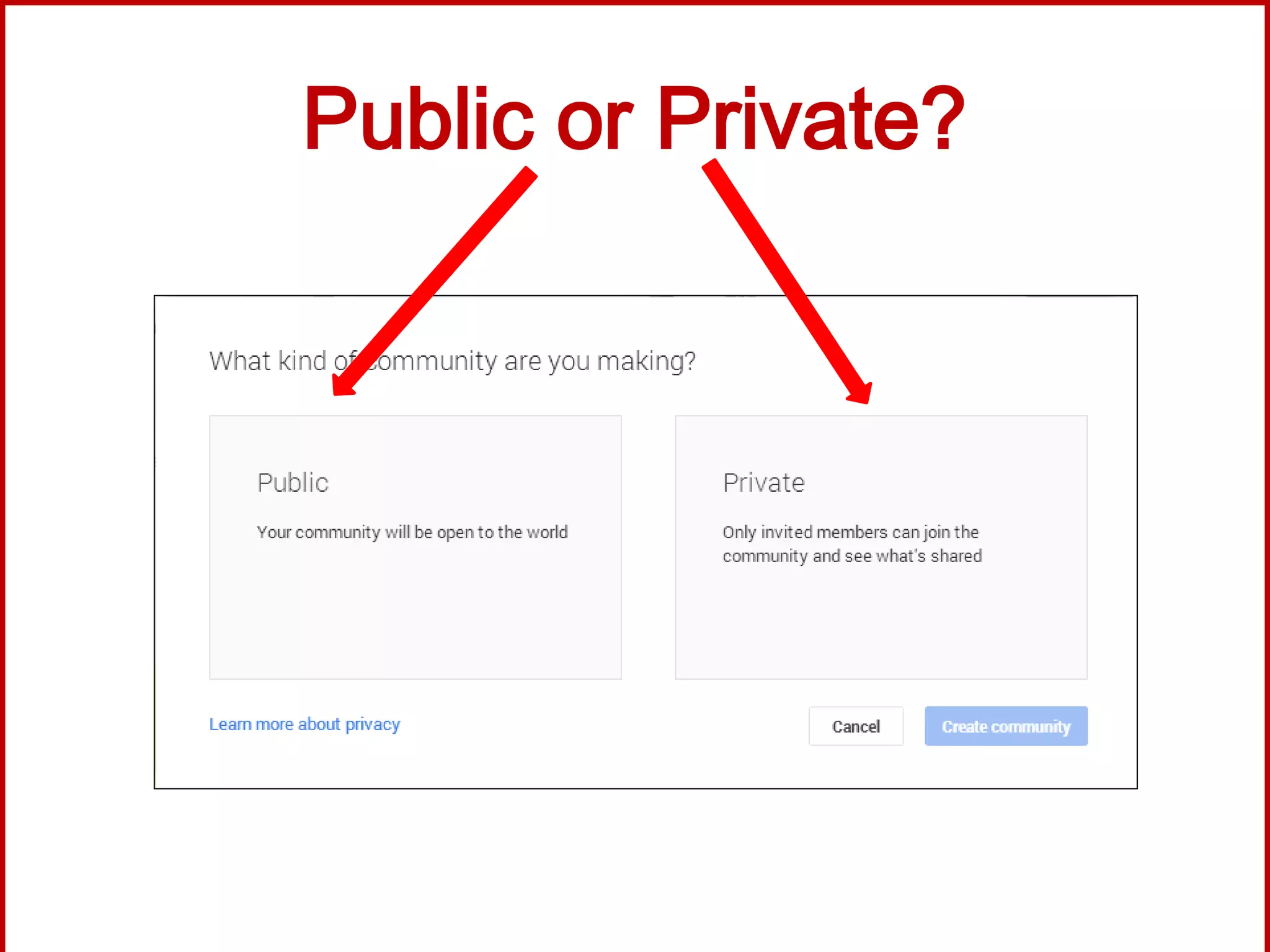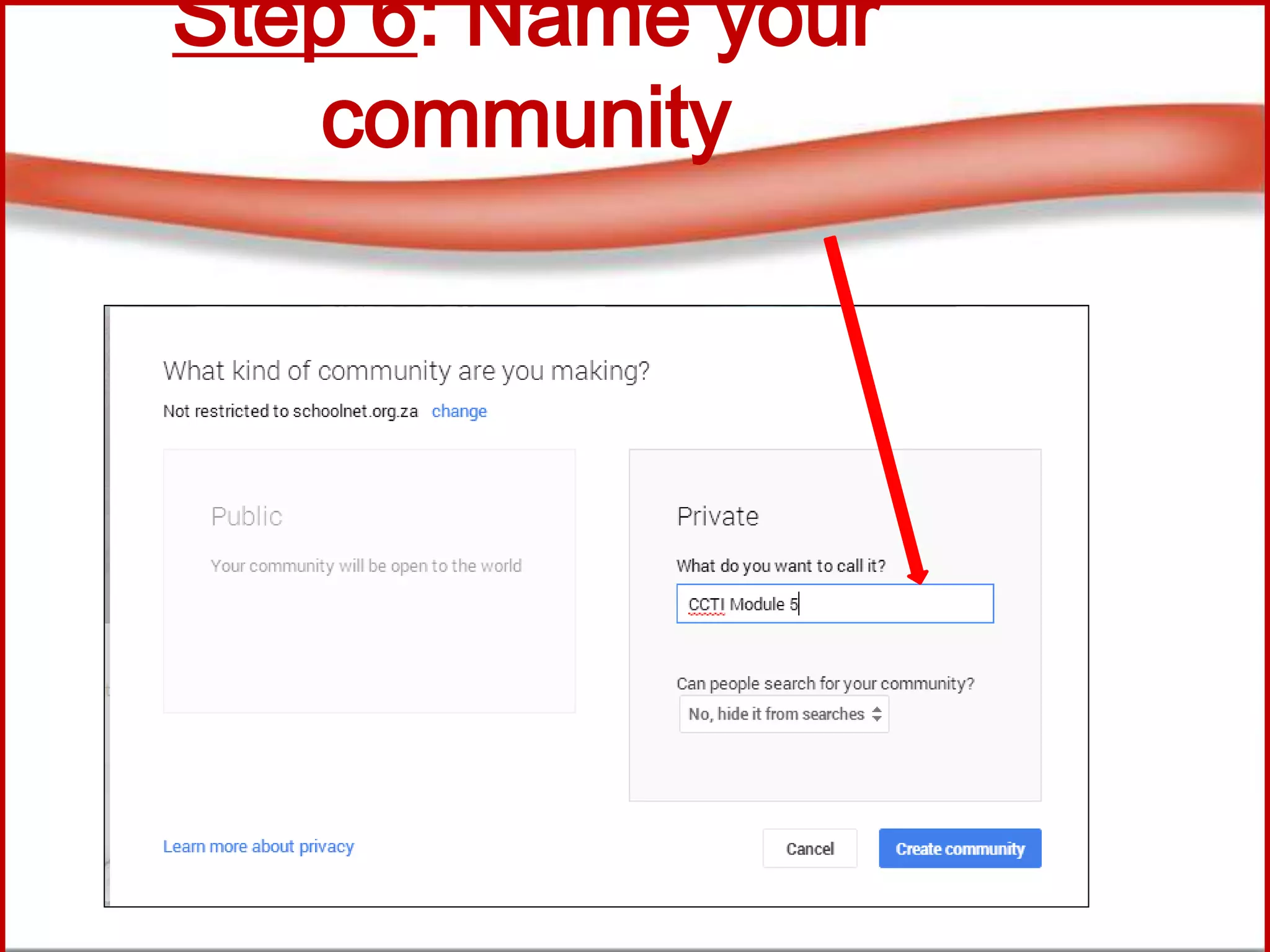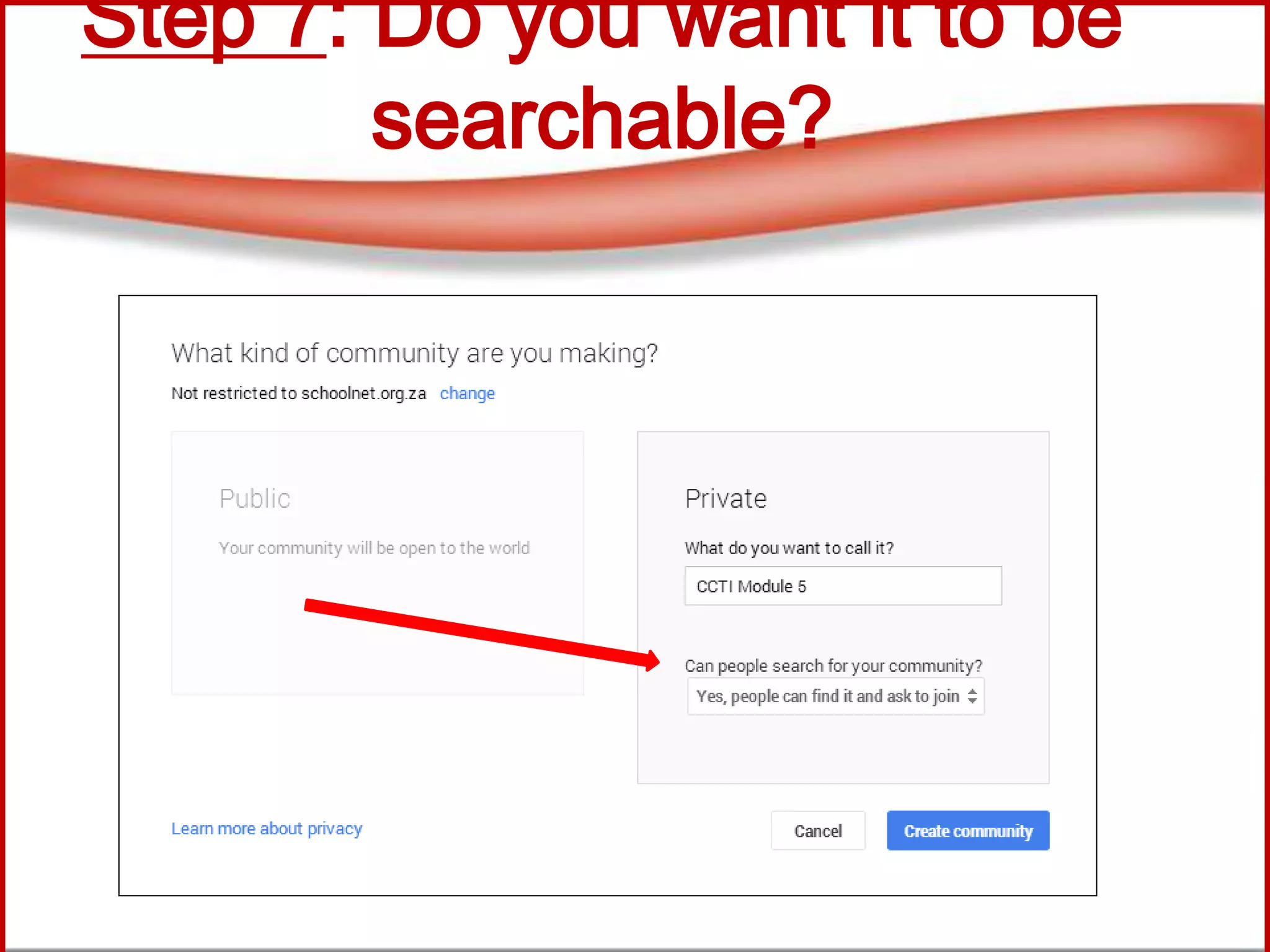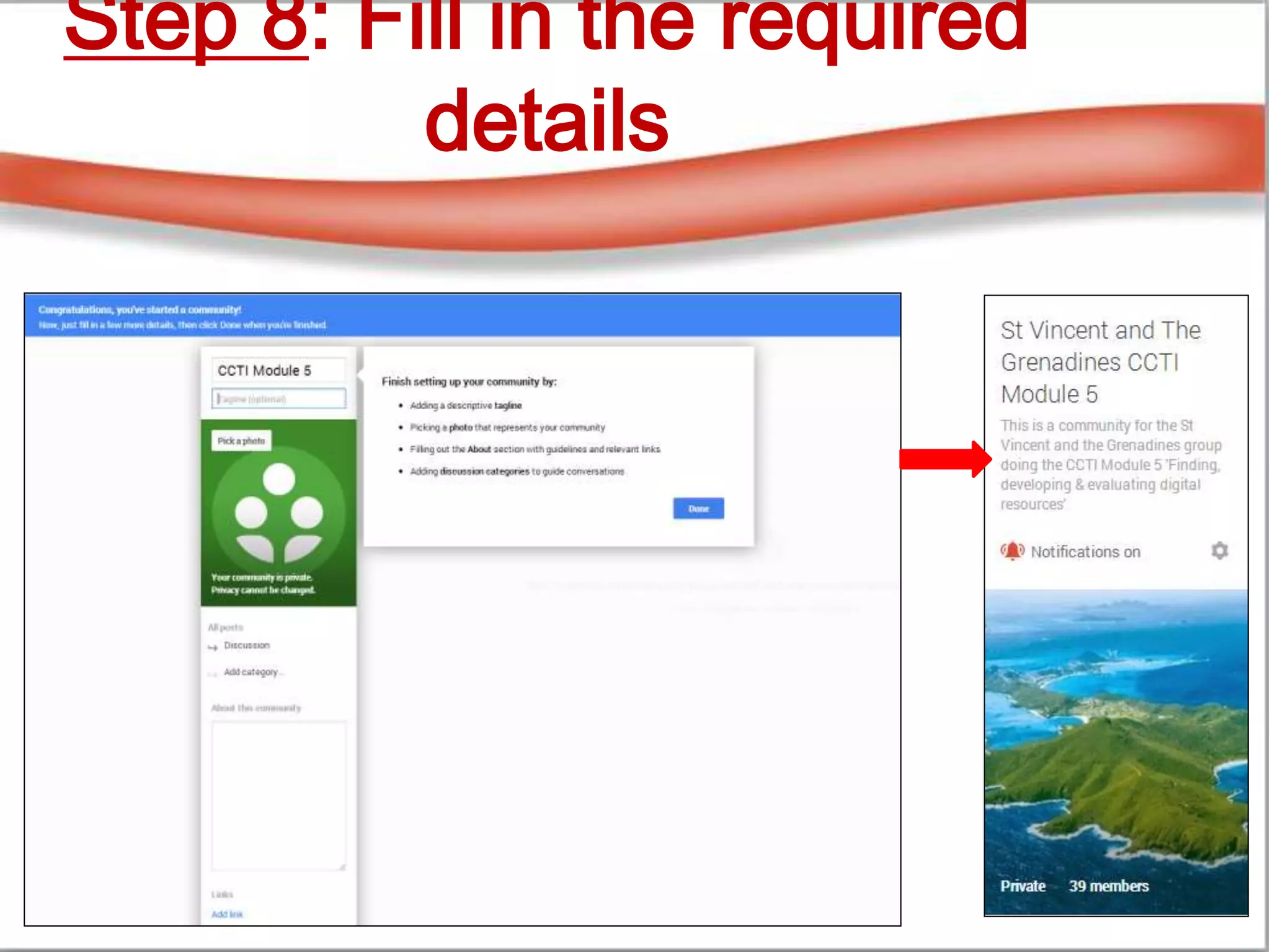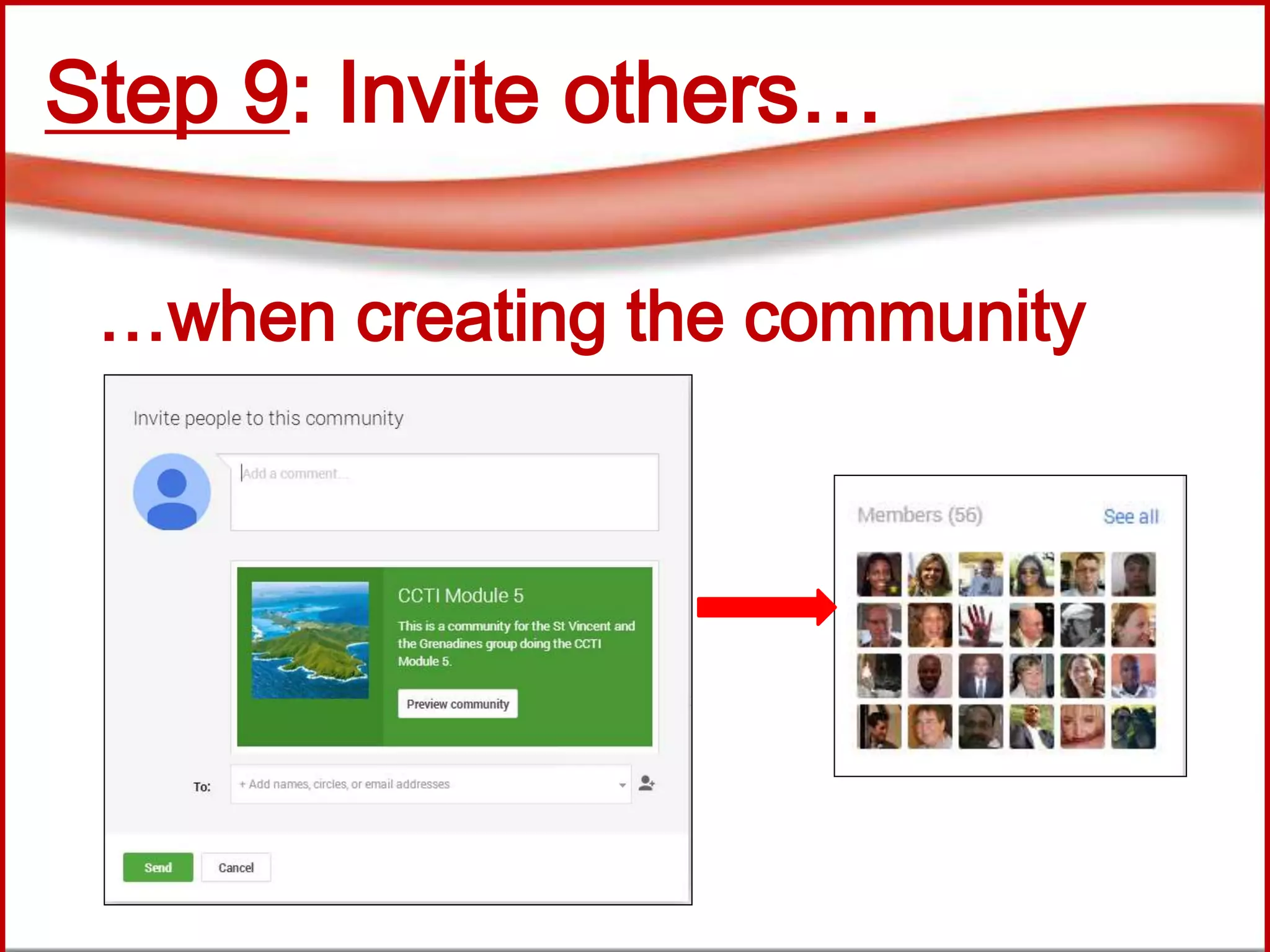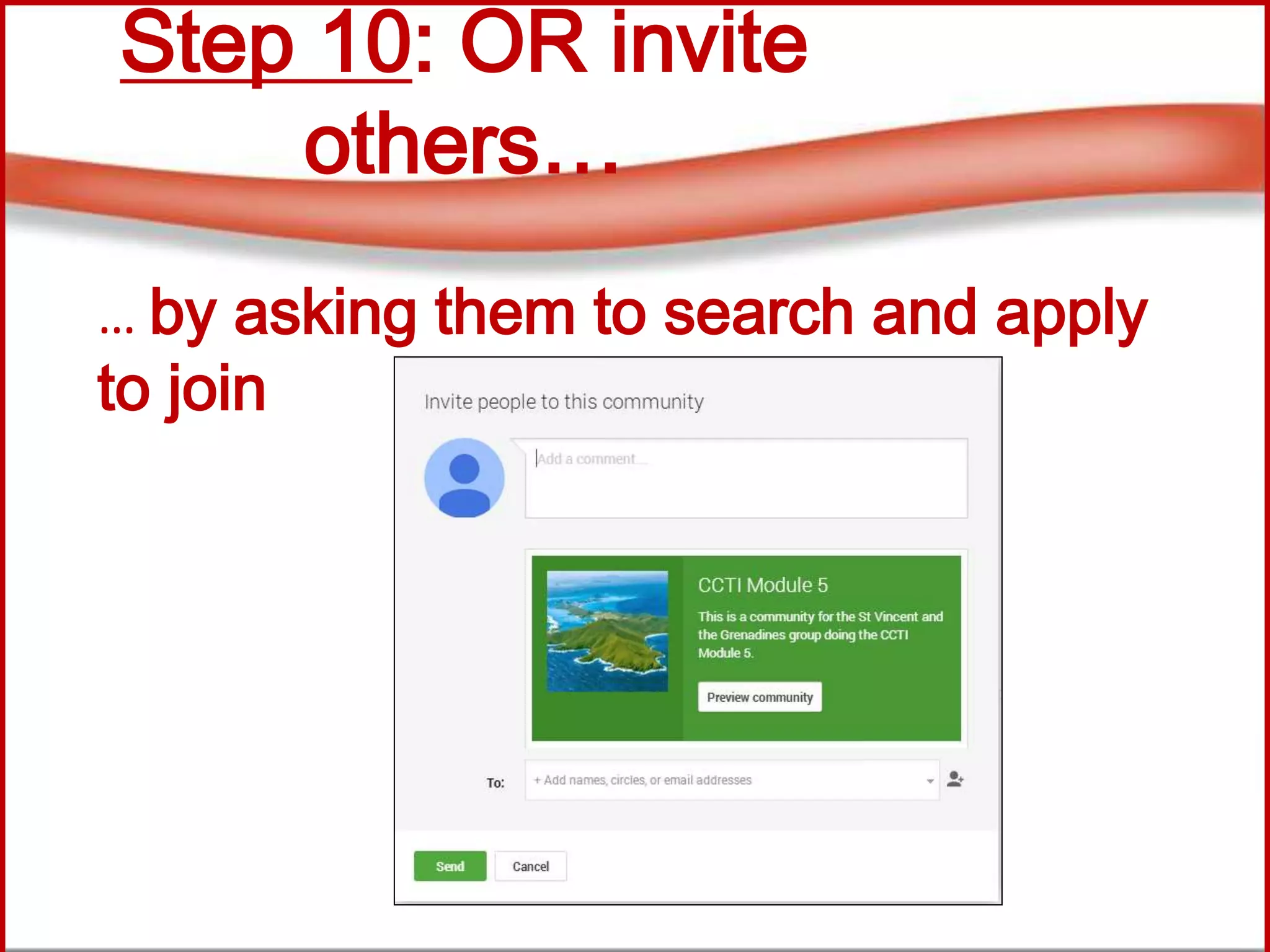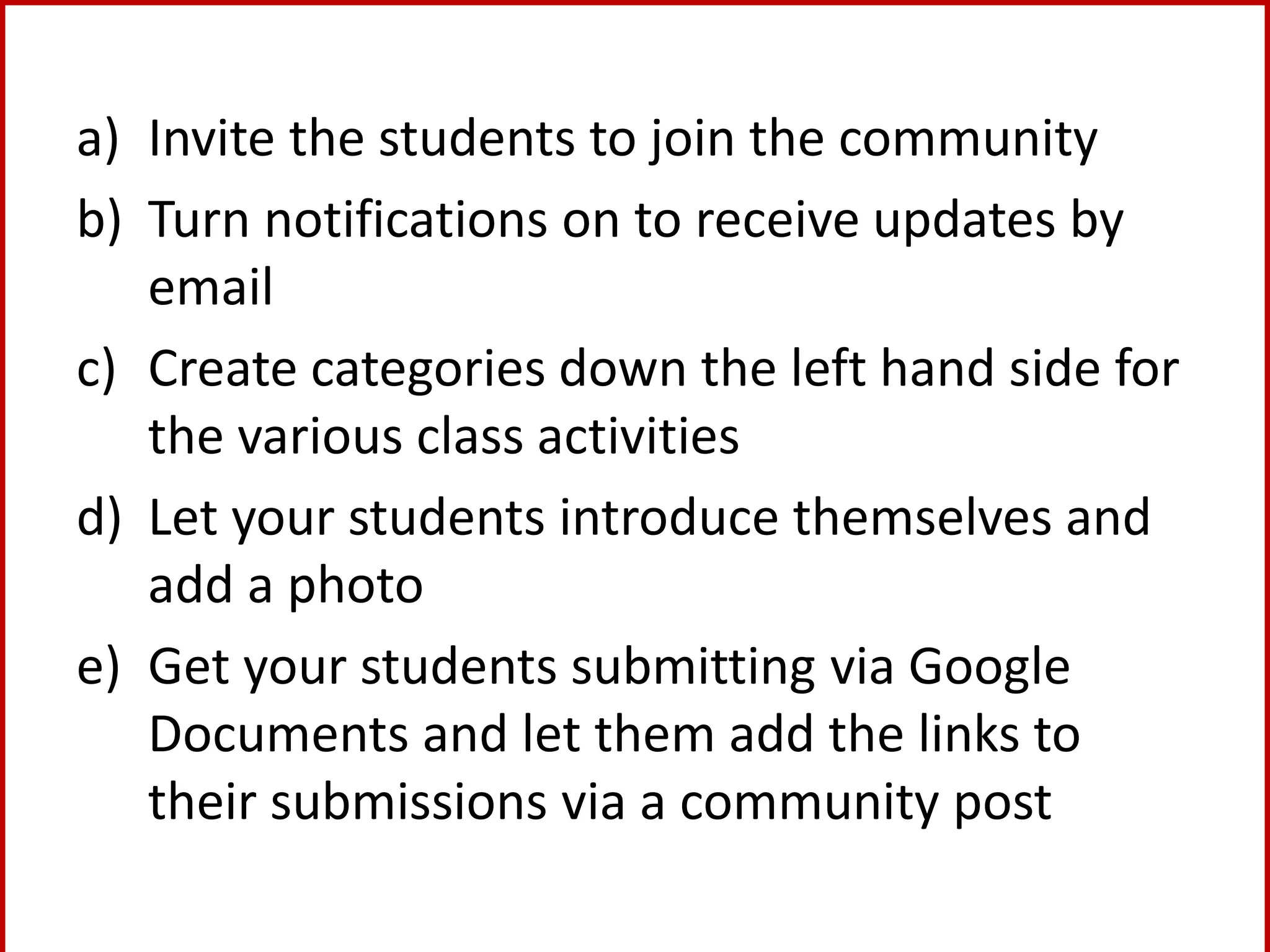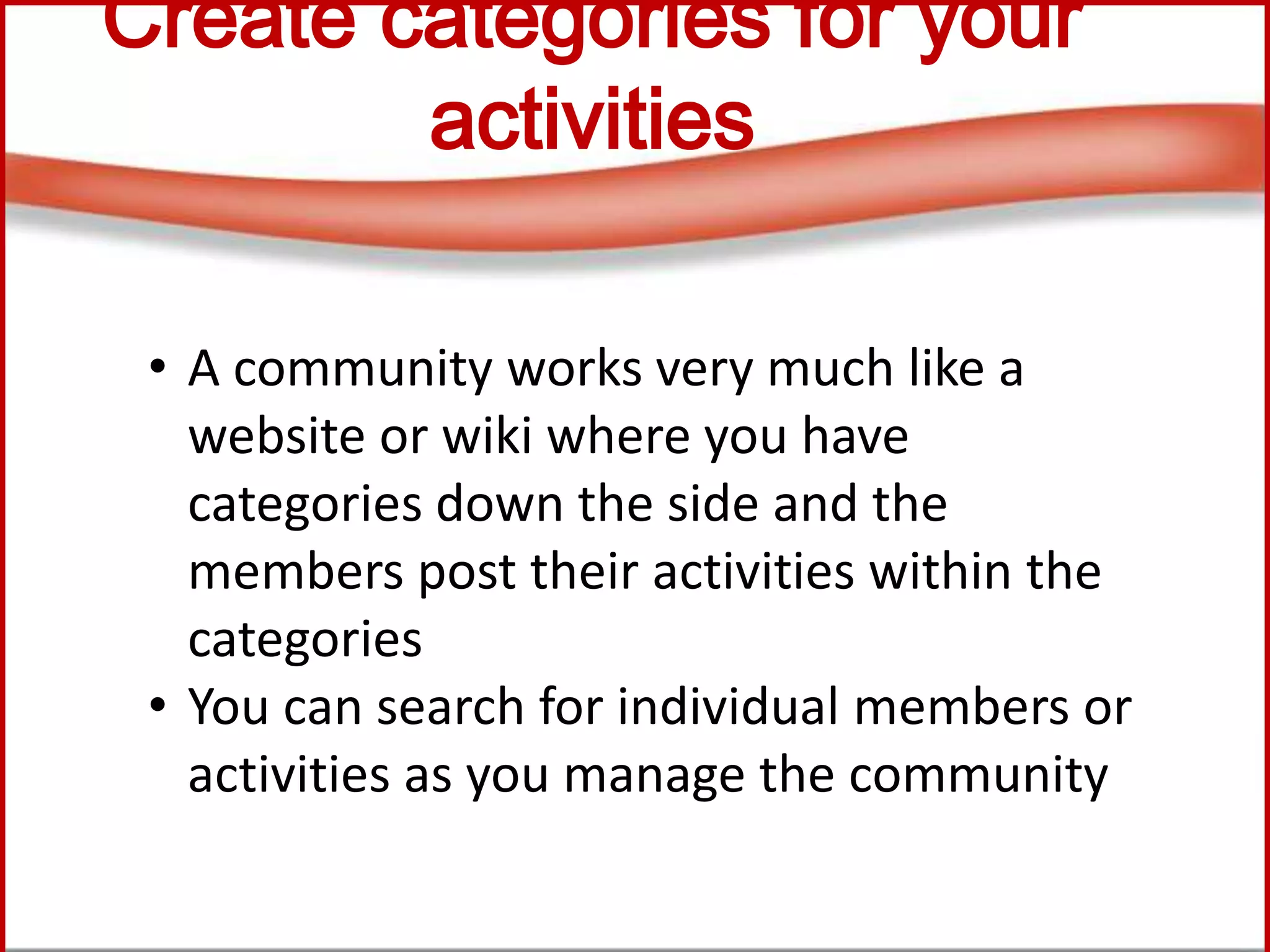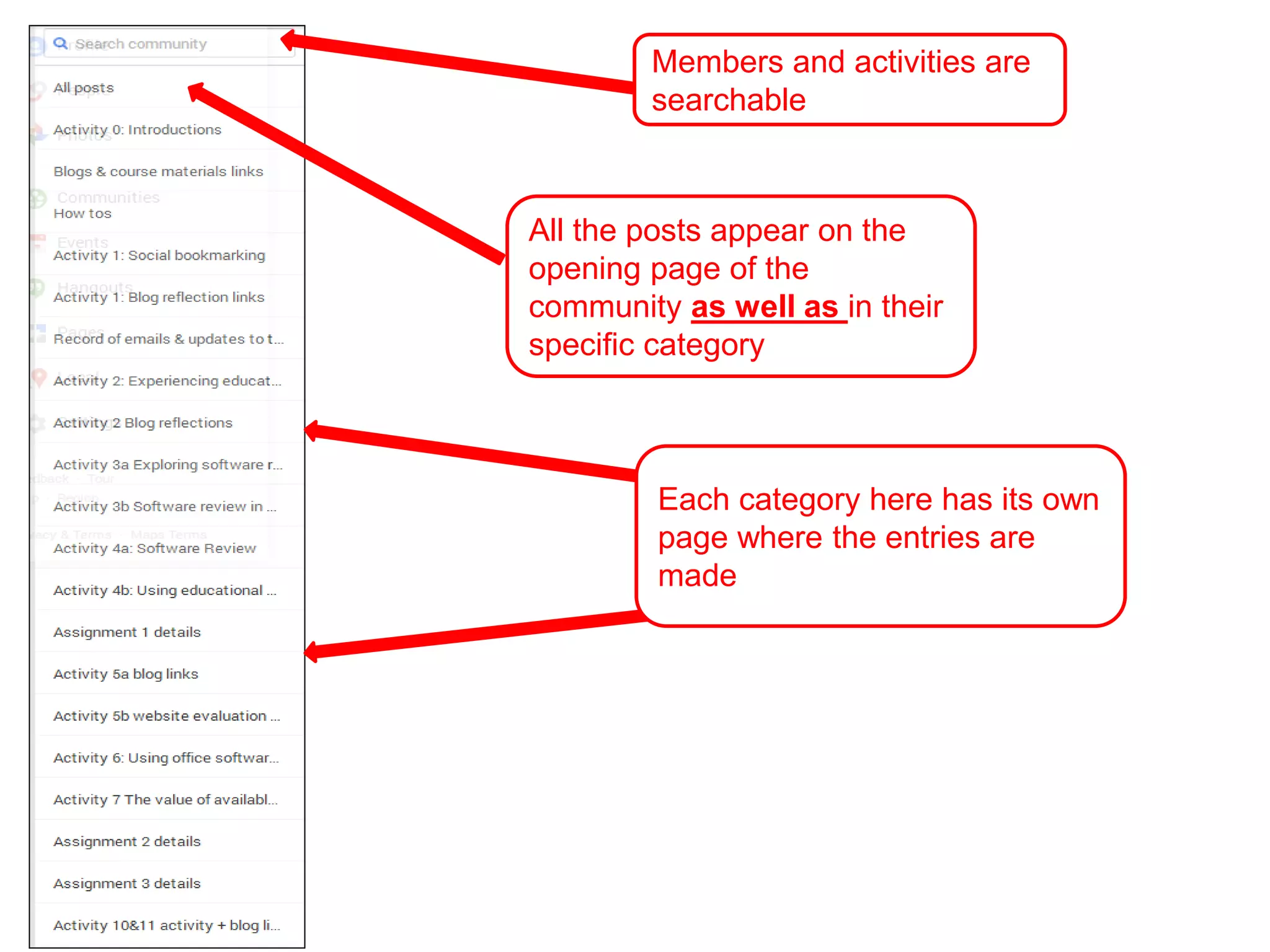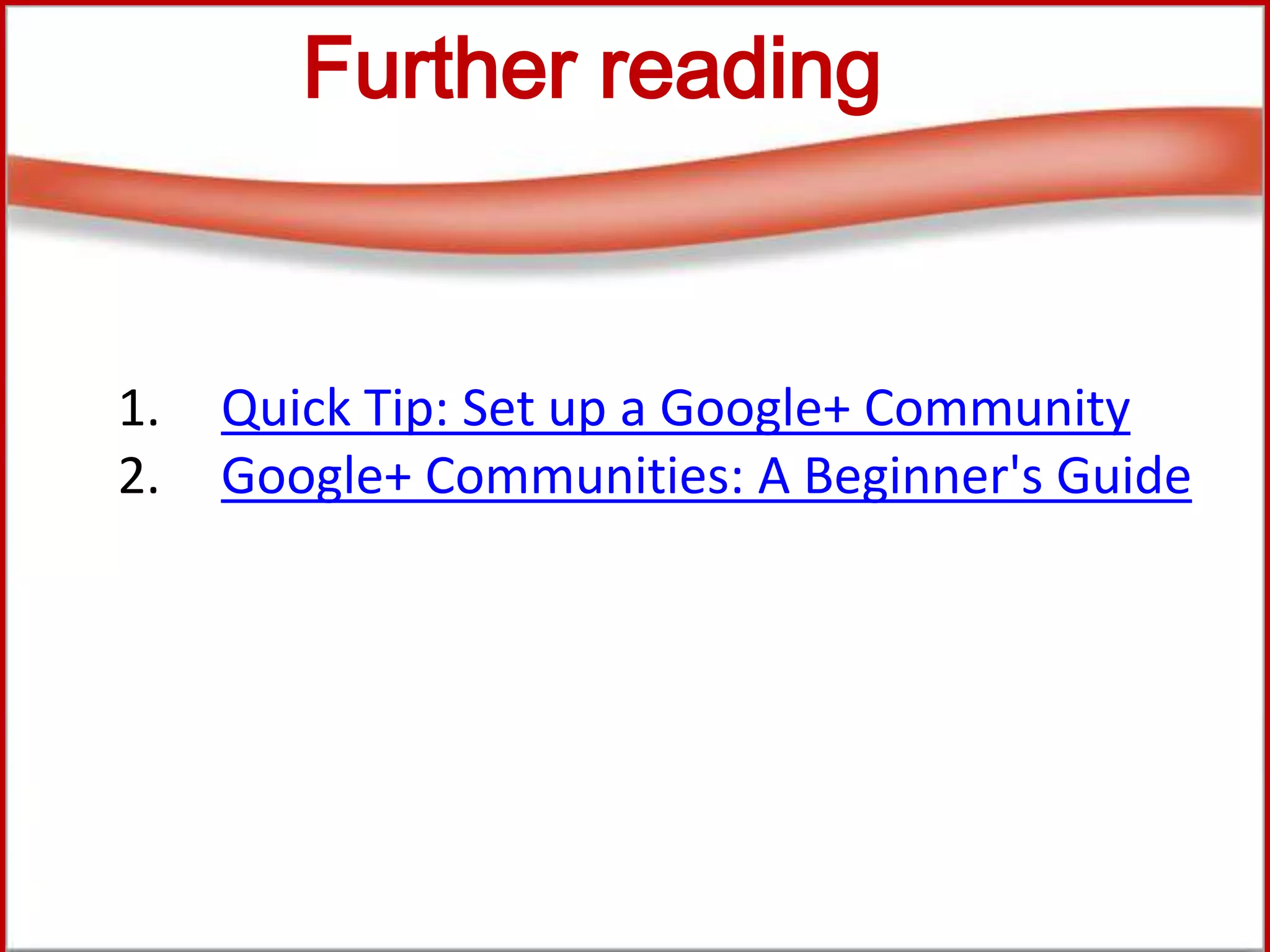A Google+ community is a digital space for groups to share information and engage in discussions, which can be either private or public. It is useful for organizing online communities, such as teaching groups, where members can share resources, collaborate on assignments, and communicate easily. The document provides a step-by-step guide for creating and managing a Google+ community, focusing on essential features and best practices.