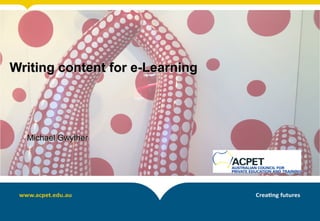
Writing content for eLearning
- 1. Writing content for e-LearningWriting content for e-Learning Michael GwytherMichael Gwyther
- 2. Michael Gwyther – yum studio @mickgwyther mick@yumstudio.com.au ResourcesResources
- 4. My writing role…My writing role…
- 5. • Understanding Blended Learning • Why writing for eLearning is not about writing a course manual • Types of content and common templates available to developers • Translating content ideas for Subject Matter experts • Writing for engagement, interaction, discovery and problem based learning through case studies, scenario and narrative. • Understanding Discussion forums • Writing and managing effective and interactive forum activities for formative and summative assessment TodayTodayss agendaagenda
- 6. • Screens • Characters • Context • Small chunks • Sentences not paragraphs • Humour • Visual parallel TodayToday’’s takeawayss takeaways
- 8. Face to Face Face to Face Self Paced Self Paced Online Facilitated Online Facilitated Modes of DeliveryModes of Delivery
- 9. Face to Face Self Paced Online Facilitated Content Activities Assessment Skills, Knowledge,Skills, Knowledge, Employability SkillsEmployability Skills
- 10. Face to Face Self Paced Online Facilitated Content Skills KnowledgeActivities Assessment Applying a blendApplying a blend
- 11. Face to Face Self Paced Online Facilitated Content -Assessment tasks -Checklists -PowerPoint's -Video -Quiz -Scenario -Decision Making Tree -Video scripts -Audio -Content -Images -Discussion forums -Webinar scripts Activities Assessment WritingWriting
- 12. Face to Face Self Paced Online Facilitated Content Industry stories Learner’s stories Industry stories Learner’s stories Activities Assessment Skills, Knowledge,Skills, Knowledge, Employability SkillsEmployability Skills
- 13. Writing & blended learningWriting & blended learning Includes a variety of literacies: •For the page •For the screen •For video & audio •For instruction •For assessment
- 14. • Evidence Capture • Voice – Text – Video – Images Content Trends – MobileContent Trends – Mobile EvidenceEvidence •Instructions to learners •Framework for evidence capture •Instructions to learners •Framework for evidence capture
- 15. • Knowledge retrieval Content Trends - QuizContent Trends - Quiz •Questions that map to required knowledge •Good distracters •Feedback •Contextual •Questions that map to required knowledge •Good distracters •Feedback •Contextual
- 16. • Knowledge retrieval and application • Problem Solving/Scenario/Case study Content Trends –Content Trends – Decision Making TreesDecision Making Trees •Characters •Narrative & Context •Choices & consequences •Characters •Narrative & Context •Choices & consequences
- 17. • Knowledge and Skills • Self Paced or Webinar Content Trends -Content Trends - SimulationSimulation •Games •Workplace contexts •Communication & processes •Games •Workplace contexts •Communication & processes
- 18. • Knowledge and Skills • Survey Content Trends -Content Trends - QuestioningQuestioning •Checklists •Learner instructions •Feedback sentences •Checklists •Learner instructions •Feedback sentences
- 19. • Knowledge and Skills • Application to workplace • Learner’s stories Content Trends – DiscussionContent Trends – Discussion & Social Learning& Social Learning •Framing questions •Managing interactions •Weaving •Voice •Framing questions •Managing interactions •Weaving •Voice
- 20. • Develop a rubric with learners • Peer assess against rubric Content Trends – PeerContent Trends – Peer ReviewReview •Capture brainstorm •Map to competency •Peer marking guide •Capture brainstorm •Map to competency •Peer marking guide
- 21. • Film learners/third party/supervisor demonstrations Content Trends –Content Trends – Demonstration becomesDemonstration becomes contentcontent •Visual framing •Audio •Editing video and audio •Visual framing •Audio •Editing video and audio
- 22. Why writing for eLearning is not about writing a course manual
- 25. Types of content and common templates available to developers
- 26. • Textbook or “Reference” style (job aids, online support or help) Static – Just in Time • Courseware (Content & simple assessment) • Workplace /Interactive (case study/scenario/decision making tree) Interactive Types of content “context”Types of content “context”
- 27. Information Demonstration Case Study Scenario Decision Making Tree Knowledge checking Problem based Learning Activity typesActivity types
- 28. Compliance testing Communication scenarios Application of policy & procedure decision making trees Course Content Assessment tasks and associated guided readings/resources/multimedia Self paced content examplesSelf paced content examples
- 29. Content Creation methodsContent Creation methods
- 30. Photo Credit: http://www.flickr.com/photos/42314813@N02/5527368292/ http://creativecommons.org/licenses/by-nc/2.0/ Translating content ideas for Subject Matter experts
- 31. Immerse the team in your modelImmerse the team in your model Not bloody elearning again! Not bloody elearning again!
- 32. • What information is best presented as on-screen text? • How much is too much? Remember, learners typically only scan the on-screen text. Onscreen TextOnscreen Text
- 33. A course outline or storyboard will help you to organize both the course content and your thoughts on interactivity. • Onscreen Text • Audio Scripting • Interactions/Quizzes • Graphics/Images • Video • References & Weblinks • Development Notes StoryboardingStoryboarding
- 35. Photo Credit: http://www.flickr.com/photos/7149027@N07/6066027411 CC: http://creativecommons.org/licenses/by-nd/2.0/ Understanding MultimediaUnderstanding Multimedia
- 36. Developing visual literacyDeveloping visual literacy
- 37. Writing for engagement, interaction, discovery and problem based learning through case studies, scenario and narrative
- 38. Self paced content – Cathy Moore
- 39. • Character • Show • Justify • Feedback Self Paced ContentSelf Paced Content
- 40. Character Setting Disruption Solving the disruption Resolution Worker Workplace Problem/Skill Asking/Reading/Policy Communication Learnt the skill Stories – a narrative processStories – a narrative process
- 46. Pull not Push Self Paced ContentSelf Paced Content
- 47. Pull not Push Self Paced ContentSelf Paced Content
- 48. Decision making treesSelf Paced ContentSelf Paced Content
- 49. Draft a scenarioDraft a scenario
- 50. • Character and narrative driven • Workplace context • Write in short sentences • Short collection of sentences better than a paragraph Tips for writing Self Paced ContentTips for writing Self Paced Content
- 51. Quizzes
- 54. Discussions Activities • Tend to be knowledge retrieval • Align to required knowledge in work context • Make a sub set of questions reflecting workplace process • Mix up types (MC, TorF, Matching, Short answer, cloze) • Ask less questions & focus on good distracters • Use images in your quizzes Tips for writing QuizzesTips for writing Quizzes
- 57. Discussion activities can be undertaken using a variety of methods: •Discussion forums •Social networks •Voice boards •Instant Messaging •Comments posted to wikis or blogs or LMS Need to be mapped to Assessment if content driven! DiscussionsDiscussions
- 59. Did we answer your burningDid we answer your burning question?question?
Editor's Notes
- VET practitioners are increasingly using: online quizzes, e-portfolios and simulations to gather assessment evidence management information systems to record assessment outcomes and track and monitor candidate progress online logs, wikis and blogs to provide and respond to assessment feedback mobile devices to support workplace assessment web conferencing to moderate assessment processes and outcomes.
- VET practitioners are increasingly using: online quizzes, e-portfolios and simulations to gather assessment evidence management information systems to record assessment outcomes and track and monitor candidate progress online logs, wikis and blogs to provide and respond to assessment feedback mobile devices to support workplace assessment web conferencing to moderate assessment processes and outcomes.
- It is easier to think of Elearning as a suite of Blended delivery choices available to RTOS: These modes can be any mix of face to face and either or a combination of online self paced, facilitated or group work sessions. Students participate in both traditional face to face classes and virtual classes such as online tutorials or discussion forum activities. Face to Face – Trainers and learners participate in online activities or resources during face to face sessions. Flexible, Self Paced Trainer or computer assessed – Learner works through prepared learning content that is assessed as they progress. Access to trainer generally for support or higher level assessment task feedback. Facilitated online – learning is conducted entirely online through course material provision provided through a Learner Management System and online activities provided though either virtual classroom tutorials or discussion forums. Not such an attractive model for RTOs as it does not attract Government funding incentives for training placements. Many RTOs commence using Elearning via the provision to learners of a Resource repository – learners access content online and refer to resources that are used in a face to face class. Not really considered elearning. Informal networks based on knowledge sharing (also known as social learning) – “ The revolution that is social media means that now everyone can have access to the Social Web and a range of services and applications to support their own as well as their team ’ s learning, performance and productivity. “ Jane Hart .
- For each course we can determine the best mix of delivery modes according to: Infrastructure available to deliver in each mode Capability of our organisation and our learners to teach and learn in each mode Strategic choices about how to package courses for blended learning The types of content we will need to delivery Learning activities Assessment methods and potential for assessment submission.
- For each course we can determine the best mix of delivery modes according to: Infrastructure available to deliver in each mode Capability of our organisation and our learners to teach and learn in each mode Strategic choices about how to package courses for blended learning The types of content we will need to delivery Learning activities Assessment methods and potential for assessment submission.
- For each course we can determine the best mix of delivery modes according to: Infrastructure available to deliver in each mode Capability of our organisation and our learners to teach and learn in each mode Strategic choices about how to package courses for blended learning The types of content we will need to delivery Learning activities Assessment methods and potential for assessment submission.
- For each course we can determine the best mix of delivery modes according to: Infrastructure available to deliver in each mode Capability of our organisation and our learners to teach and learn in each mode Strategic choices about how to package courses for blended learning The types of content we will need to delivery Learning activities Assessment methods and potential for assessment submission.
- Scenario driven Quiz based but can track users interaction with a process Applying appropriate resources
- Workplace process and or communication Virtual worlds Games
- Dialogue Can build toward summative assessment Group or Individual Clarifies learners understanding Can be conducted with skills demonstration
- Contributes to formative assessment Assessment carrot to ensure involvement
- Distribute back to learners as marking guide Rehearse the marking guide Conduct presentations (summative) Collect peer review Redraft and resubmit Share and assess
- Ensure learner speaks to camera to describe what they have done, job requirements, conditions and special aspects of job Add to LMS as content Learners view same job in variety of conditions and settings
- Linear content - Text Recall activities Assessments often not in context to delivery Facts/Descriptors Case studies/demonstrations Mapping issues Trainer/Publisher created Self publishing possible Pages not screens
- Non Linear content – hyperlinking enabling interactivity Beyond text & images – video/audio/responsive Immersion activities Content can be created to support assessment Facts/Descriptors Case studies/demonstrations/scenarios/decision making Mapping issues Trainer/Publisher/Learner created Screens not pages
- "Reference" is static content - meaning no interaction other than allowing the user to link from page-to-page and to search. It is asynchronous. It is normally a series of web pages, but can be PDF or other document types. It can be created using Wiki software, a content management system, web editing software or even Microsoft Word stored as HTML. It's designed to provide either real-time support for work tasks or near real-time support for look up. Often they are designed based around particular job functions and tasks to provide good on-the-job support. Reference includes "job aids" or "online support" or "online help" or various other things. Each of these other terms in slightly more specific than "reference" as they generally imply a bit more about the specific structure of the content. Thus, "reference" to me is a good umbrella term. Courseware implies pages of course content (information, multimedia) broken up with quizzes, case studies or scenarios. Usually takes a neutral tone. "Rapid Content Creation" or "Just-in-Time.” Workplace – we are either given a role in a workplace scenario and led through case studies by a workplace mentor or supervisor either passively or actively engaged in workplace scenarios or decision making trees.) http://elearningtech.blogspot.com.au/2006/05/shift-in-eLearning-from-pure.html Information Demonstration Case Study Scenario Decision Making Tree Knowledge checking Problem based Learning
- "Reference" is static content - meaning no interaction other than allowing the user to link from page-to-page and to search. It is asynchronous. It is normally a series of web pages, but can be PDF or other document types. It can be created using Wiki software, a content management system, web editing software or even Microsoft Word stored as HTML. It's designed to provide either real-time support for work tasks or near real-time support for look up. Often they are designed based around particular job functions and tasks to provide good on-the-job support. Reference includes "job aids" or "online support" or "online help" or various other things. Each of these other terms in slightly more specific than "reference" as they generally imply a bit more about the specific structure of the content. Thus, "reference" to me is a good umbrella term. Courseware implies pages of course content (information, multimedia) broken up with quizzes, case studies or scenarios. Usually takes a neutral tone. "Rapid Content Creation" or "Just-in-Time.” Workplace – we are either given a role in a workplace scenario and led through case studies by a workplace mentor or supervisor either passively or actively engaged in workplace scenarios or decision making trees.) http://elearningtech.blogspot.com.au/2006/05/shift-in-eLearning-from-pure.html Information Demonstration Case Study Scenario Decision Making Tree Knowledge checking Problem based Learning
- 1. Writing On-Screen Text Summary: Most readers only skim online text so keep it lively and relative to the learner. Don’t kill the learner with continuous bullet points. Comment: True, learners don’t read all of the text. This is why it’s so important to add nice visual design to your course. You need to “draw” learners in and help them “want” to engage with your course. You should also think about chunking content . 2. Writing Audio Scripts Summary: Find that “hook” that sparks the learner’s imagination. The sounds of words and cadence of phrases in the script is important. Be sure to choose your voice talent carefully. Comment: You also need to find a balance between what content should be narrated and what content you should let the learner read. Also, there are many times when the learner can read faster than the audio narration. How will you handle this? Can a learner turn off the audio? Can they advance to the next section when the audio narration is still playing? 3. Writing Video Scripts Summary: Remember that video is for showing, not telling. Comment: Video should be used to demonstrate key concepts in the learning. Here is a sample video tutorial we have built to demonstrate how to add a Glossary to an Articulate Skin. 4. Technical Writing Summary: Technical writing can be dull and dry…so find a way to inject creativity into your course. Comment: Scenarios can be a great way to spice this up. Start off with a problem and then show the steps to fix it. 5. Writing Stories Summary: Storytelling incorporates facts and concepts learned, and should contain characters that the learners can identify with. Comment: When building a course with various stories to tie them all together. Always focus on the same characters throughout the entire course…this allows the learners to keep building on concepts already learned. 6. Writing Test Questions Summary: All test questions must correspond to the learning objectives in the course. Give yourself enough time to write effective test questions. Comment: Many instructional design models have you write the test question very early in your design process. The problem is that many of us build the entire course and then say “oops, I forgot to create the test.” Then we hurry and create some questions and throw them out there. 7. Writing Glossary Definitions Summary: The 4 tips for writing glossary definitions are: 1) every word counts, 2) remove extraneous words, 3) use a consistent style for every definition, and 4) let someone else edit them. 8. Writing Interactions Summary: Interactions can be a powerful learning tool…but they must be well written with good instructions. 9. Writing Microcopy Summary: Microcopy is the little instructions and phrases used in eLearning and should not be an afterthought. Comment: I like to add text to my image treatments as well. Any image can be combined with text. 10. Copywriting Summary: Copywriting is the use of persuasive language to entice someone to take your training. Most copywriters follow the AIDA formula when writing copy.
- Why is it important to create a course outline or storyboard before building an eLearning course? A course outline or storyboard will help you to organize both the course content and your thoughts on interactivity (audio, video, graphics, interactions, etc.). Here are a few things to consider when building your storyboard: On-Screen text What information is best presented as on-screen text? How much is too much? Remember, learners typically only scan the on-screen text. Audio Scripting Will or should you use audio in your course? If you decide to use it, be consistent throughout the course. If using audio, will you also include written scripting for the leaner to read? Can the learner advance through the course even if the audio is still playing? Do the learners have audio capabilities? Will they use headsets/earbuds? Do they have speakers for their computers? Interactions/Quizzes Will you add interactions/quizzes to your course? Interactions/quizzes should support the learning process and not distract from it. Use interactions to reinforce learning content. Graphics/Images Do not use gratuitous images. The images in your course must support the story you are telling. Most learners only scan over the text so your graphics need to help tell the story. Can the text be combined into the image? Video Is video a good delivery method for the content being presented? What information is best presented in video format? Do you have the time and budget for video? Can your network handle video? Course Test Is a course test required? If so, plan for the test in the storyboard process. This allows you to build test questions when you build the course objectives. The course test should not be an afterthought once the course is created. Printable Reference Materials Does the learner need printable reference materials to refer to while completing the training or after the training? Maybe offer a training recap. Website Links Can you link the learner off to a website to learn more about the topic? Development Notes Include additional development/design notes.
- Why is it important to create a course outline or storyboard before building an eLearning course? A course outline or storyboard will help you to organize both the course content and your thoughts on interactivity (audio, video, graphics, interactions, etc.). Here are a few things to consider when building your storyboard: On-Screen text What information is best presented as on-screen text? How much is too much? Remember, learners typically only scan the on-screen text. Audio Scripting Will or should you use audio in your course? If you decide to use it, be consistent throughout the course. If using audio, will you also include written scripting for the leaner to read? Can the learner advance through the course even if the audio is still playing? Do the learners have audio capabilities? Will they use headsets/earbuds? Do they have speakers for their computers? Interactions/Quizzes Will you add interactions/quizzes to your course? Interactions/quizzes should support the learning process and not distract from it. Use interactions to reinforce learning content. Graphics/Images Do not use gratuitous images. The images in your course must support the story you are telling. Most learners only scan over the text so your graphics need to help tell the story. Can the text be combined into the image? Video Is video a good delivery method for the content being presented? What information is best presented in video format? Do you have the time and budget for video? Can your network handle video? Course Test Is a course test required? If so, plan for the test in the storyboard process. This allows you to build test questions when you build the course objectives. The course test should not be an afterthought once the course is created. Printable Reference Materials Does the learner need printable reference materials to refer to while completing the training or after the training? Maybe offer a training recap. Website Links Can you link the learner off to a website to learn more about the topic? Development Notes Include additional development/design notes.
- Make your own infographics at http://infogr.am/
- Decision-making trees are sometimes referred to as Action mazes. Similar in concept to a 'choose your own adventure' novel, they provide a highly effective structure within which you can lay out options. Learners can investigate the possible outcomes of choosing those options. They help the learner to form a balanced picture of the risks and outcomes associated with each possible course of action. Students can safely explore the 'cause and effect' nature of a scenario or process. Consider: an occupational health and safety scenario a simulation of a practical activity that might involve dangerous chemicals or equipment a scenario, such as a human relations dispute, that might take weeks to 'play out' in real time.
- While quiz based, DST goes beyond the linear/right/wrong nature of quizzes enabling powerful mazes of understanding to be created that test both the decision making capability of the learners as well as their resourcefulness of acquiring and apply knowledge from sources the trainer provides. Character faces a challenge Show not tell Make learners justify their choices. Challenge their assumptions and make them think deeply about the material. Contextual feedback will help learners see where they went wrong
- While quiz based, DST goes beyond the linear/right/wrong nature of quizzes enabling powerful mazes of understanding to be created that test both the decision making capability of the learners as well as their resourcefulness of acquiring and apply knowledge from sources the trainer provides.
- Course information & updates Engaging learners in warm-up activities Problem-based learning (debates, role-plays, problem-based activities, projects, feedback, resources) Learners stories (industry knowledge) Group work Projects/journal Feedback and evaluation on the course
- Link to assessment Base on participants sharing experiences & prior knowledge – “learners stories” Application to workplace or experience Make pre readings short Mix of problems, case studies, reflections Commenting/Building on postings Use to demonstrate employability skills Track to determine contribution to group Peer Review (Moodle post rating)
