Working with faces
•
0 likes•490 views
How to modify your face using GIMP
Report
Share
Report
Share
Download to read offline
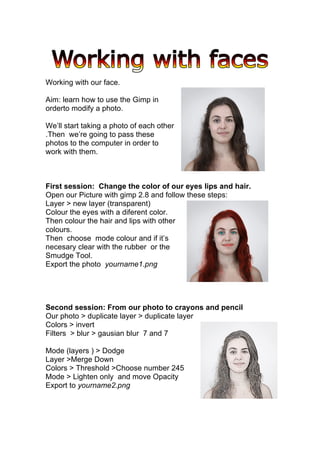
Recommended
Design a paint splashing effect into your image | ABDUL DJALIL DJAYALI

Buat designer jangan ragu dengan ini
How to copy a layer style in photoshop

A layer style is one or more effects applied to a layer or layer group. You can apply one of the preset styles provided with Photoshop or create a custom style using the Layer Style dialog box. The layer effects icon appears to the right of the layer's name in the Layers panel.
Recommended
Design a paint splashing effect into your image | ABDUL DJALIL DJAYALI

Buat designer jangan ragu dengan ini
How to copy a layer style in photoshop

A layer style is one or more effects applied to a layer or layer group. You can apply one of the preset styles provided with Photoshop or create a custom style using the Layer Style dialog box. The layer effects icon appears to the right of the layer's name in the Layers panel.
Photoshop tips online class version 2015

Basic tips for tools in Photoshop including blend modes and selecting brushes.
Tutorial in gimp

Tutorial in GIMP
-Blending 2 pictures
-Erasing the background of the image
-Changing the color of the clothes
Tutorial in Gimp 2.10.2

Tutorial in Gimp
imaging and design
-Blending images
-Removing the background of the image
-Changing the color of the dress in an image
How to Create a Comic Style Photo Effect in Photoshop

Interested to know How to Create a 'Comic Style Photo Effect' in Photoshop? This step-by-step tutorial will show you how to achieve this feat.
Lección 4 (Curso de Internet)

Presentación creada por los estudiantes de la Licenciatura en Tecnología Educativa con el fin de informar acerca del concepto de Buscador de Internet, sus caraterísticas principales y los buscadores más conocidos.
More Related Content
What's hot
Photoshop tips online class version 2015

Basic tips for tools in Photoshop including blend modes and selecting brushes.
Tutorial in gimp

Tutorial in GIMP
-Blending 2 pictures
-Erasing the background of the image
-Changing the color of the clothes
Tutorial in Gimp 2.10.2

Tutorial in Gimp
imaging and design
-Blending images
-Removing the background of the image
-Changing the color of the dress in an image
How to Create a Comic Style Photo Effect in Photoshop

Interested to know How to Create a 'Comic Style Photo Effect' in Photoshop? This step-by-step tutorial will show you how to achieve this feat.
What's hot (20)
How to Create a Comic Style Photo Effect in Photoshop

How to Create a Comic Style Photo Effect in Photoshop
Viewers also liked
Lección 4 (Curso de Internet)

Presentación creada por los estudiantes de la Licenciatura en Tecnología Educativa con el fin de informar acerca del concepto de Buscador de Internet, sus caraterísticas principales y los buscadores más conocidos.
Viewers also liked (7)
Similar to Working with faces
Cut out image with hard hair mask

Raw images aren’t ready for commercial use. So we need to manage it and prepare it for use by applying for many editing works. There are many ways for the cut out image but when we are going to Cut out image with hard hair mask from a model image sometimes it’s become harder. In that case, we need to apply advanced editing services or technique.
GIMP BASICS by Aedam Ampongan

A presentation concerning the steps on how to use the basic highlights of the GIMP App.
G'MIG water color filter tutorial 

G'MIC Water Color filter tutorial and how to create the effect manually with Gimp.
Create a Photo Collage in Photoshop.pdf

In this Photoshop tutorial, I’m going to show you an easy, step-by-step process for creating a stunning photo collage in Photoshop.
Photo collages are unique art forms that can be used to show off a theme or concept! This kind of style was largely used on posters, record covers, etc…
As far as I know, by now in 2023, most of the techy dudes are familiar with the variety of collage apps on their smartphones.
But what if you want to make a collage in Photoshop? Don’t worry! I will make it easier than you think.
Let’s dive into the process. I hope you enjoy it.
Balloons tutorial by rokas petskevicius visualpelican

Photoshop tutorial by Visual Pelican: Creating a photo manipulation with flying balloons in a giant room.
How to Create a Folded Text Effect in Adobe Illustrator.docx

bagi anda yang sedang bekerja dengan adobe untuk modif
Similar to Working with faces (20)
Stylish icons for website or multimedia presentation

Stylish icons for website or multimedia presentation
Balloons tutorial by rokas petskevicius visualpelican

Balloons tutorial by rokas petskevicius visualpelican
How to Create a Folded Text Effect in Adobe Illustrator.docx

How to Create a Folded Text Effect in Adobe Illustrator.docx
More from Practiques2
More from Practiques2 (20)
Recently uploaded
The Diamonds of 2023-2024 in the IGRA collection

A review of the growth of the Israel Genealogy Research Association Database Collection for the last 12 months. Our collection is now passed the 3 million mark and still growing. See which archives have contributed the most. See the different types of records we have, and which years have had records added. You can also see what we have for the future.
Chapter 3 - Islamic Banking Products and Services.pptx

Chapter 3 - Islamic Banking Products and Services.pptxMohd Adib Abd Muin, Senior Lecturer at Universiti Utara Malaysia
This slide is prepared for master's students (MIFB & MIBS) UUM. May it be useful to all.MASS MEDIA STUDIES-835-CLASS XI Resource Material.pdf

mass media studies
CBSE
Full Book
for class 11th
Azure Interview Questions and Answers PDF By ScholarHat

Azure Interview Questions and Answers PDF By ScholarHat
Normal Labour/ Stages of Labour/ Mechanism of Labour

Normal labor is also termed spontaneous labor, defined as the natural physiological process through which the fetus, placenta, and membranes are expelled from the uterus through the birth canal at term (37 to 42 weeks
Unit 2- Research Aptitude (UGC NET Paper I).pdf

This slide describes the research aptitude of unit 2 in the UGC NET paper I.
special B.ed 2nd year old paper_20240531.pdf

Instagram:-
https://instagram.com/special_education_needs_01?igshid=YmMyMTA2M2Y=
WhatsApp:-
https://chat.whatsapp.com/JVakNIYlSV94x7bwunO3Dc
YouTube:-
https://youtube.com/@special_education_needs
Teligram :- https://t.me/special_education_needs
Slide Shere :-
https://www.slideshare.net/shabnambano20?utm_campaign=profiletracking&utm_medium=sssite&utm_source=ssslideview
Overview on Edible Vaccine: Pros & Cons with Mechanism

This ppt include the description of the edible vaccine i.e. a new concept over the traditional vaccine administered by injection.
Operation Blue Star - Saka Neela Tara

Operation “Blue Star” is the only event in the history of Independent India where the state went into war with its own people. Even after about 40 years it is not clear if it was culmination of states anger over people of the region, a political game of power or start of dictatorial chapter in the democratic setup.
The people of Punjab felt alienated from main stream due to denial of their just demands during a long democratic struggle since independence. As it happen all over the word, it led to militant struggle with great loss of lives of military, police and civilian personnel. Killing of Indira Gandhi and massacre of innocent Sikhs in Delhi and other India cities was also associated with this movement.
Digital Artifact 1 - 10VCD Environments Unit

Digital Artifact 1 - 10VCD Environments Unit - NGV Pavilion Concept Design
TESDA TM1 REVIEWER FOR NATIONAL ASSESSMENT WRITTEN AND ORAL QUESTIONS WITH A...

TESDA TM1 REVIEWER FOR NATIONAL ASSESSMENT WRITTEN AND ORAL QUESTIONS WITH ANSWERS.
"Protectable subject matters, Protection in biotechnology, Protection of othe...

Protectable subject matters, Protection in biotechnology, Protection of other biological materials, Ownership and period of protection
CACJapan - GROUP Presentation 1- Wk 4.pdf

Macroeconomics- Movie Location
This will be used as part of your Personal Professional Portfolio once graded.
Objective:
Prepare a presentation or a paper using research, basic comparative analysis, data organization and application of economic information. You will make an informed assessment of an economic climate outside of the United States to accomplish an entertainment industry objective.
Supporting (UKRI) OA monographs at Salford.pptx

How libraries can support authors with open access requirements for UKRI funded books
Wednesday 22 May 2024, 14:00-15:00.
Mule 4.6 & Java 17 Upgrade | MuleSoft Mysore Meetup #46

Mule 4.6 & Java 17 Upgrade | MuleSoft Mysore Meetup #46
Event Link:-
https://meetups.mulesoft.com/events/details/mulesoft-mysore-presents-exploring-gemini-ai-and-integration-with-mulesoft/
Agenda
● Java 17 Upgrade Overview
● Why and by when do customers need to upgrade to Java 17?
● Is there any immediate impact to upgrading to Mule Runtime 4.6 and beyond?
● Which MuleSoft products are in scope?
For Upcoming Meetups Join Mysore Meetup Group - https://meetups.mulesoft.com/mysore/
YouTube:- youtube.com/@mulesoftmysore
Mysore WhatsApp group:- https://chat.whatsapp.com/EhqtHtCC75vCAX7gaO842N
Speaker:-
Shubham Chaurasia - https://www.linkedin.com/in/shubhamchaurasia1/
Priya Shaw - https://www.linkedin.com/in/priya-shaw
Organizers:-
Shubham Chaurasia - https://www.linkedin.com/in/shubhamchaurasia1/
Giridhar Meka - https://www.linkedin.com/in/giridharmeka
Priya Shaw - https://www.linkedin.com/in/priya-shaw
Shyam Raj Prasad-
https://www.linkedin.com/in/shyam-raj-prasad/
How to Make a Field invisible in Odoo 17

It is possible to hide or invisible some fields in odoo. Commonly using “invisible” attribute in the field definition to invisible the fields. This slide will show how to make a field invisible in odoo 17.
Biological Screening of Herbal Drugs in detailed.

Biological screening of herbal drugs: Introduction and Need for
Phyto-Pharmacological Screening, New Strategies for evaluating
Natural Products, In vitro evaluation techniques for Antioxidants, Antimicrobial and Anticancer drugs. In vivo evaluation techniques
for Anti-inflammatory, Antiulcer, Anticancer, Wound healing, Antidiabetic, Hepatoprotective, Cardio protective, Diuretics and
Antifertility, Toxicity studies as per OECD guidelines
BÀI TẬP BỔ TRỢ TIẾNG ANH GLOBAL SUCCESS LỚP 3 - CẢ NĂM (CÓ FILE NGHE VÀ ĐÁP Á...

BÀI TẬP BỔ TRỢ TIẾNG ANH GLOBAL SUCCESS LỚP 3 - CẢ NĂM (CÓ FILE NGHE VÀ ĐÁP Á...Nguyen Thanh Tu Collection
https://app.box.com/s/hqnndn05v4q5a4k4jd597rkdbda0fniiRecently uploaded (20)
Chapter 3 - Islamic Banking Products and Services.pptx

Chapter 3 - Islamic Banking Products and Services.pptx
MASS MEDIA STUDIES-835-CLASS XI Resource Material.pdf

MASS MEDIA STUDIES-835-CLASS XI Resource Material.pdf
Azure Interview Questions and Answers PDF By ScholarHat

Azure Interview Questions and Answers PDF By ScholarHat
Normal Labour/ Stages of Labour/ Mechanism of Labour

Normal Labour/ Stages of Labour/ Mechanism of Labour
Overview on Edible Vaccine: Pros & Cons with Mechanism

Overview on Edible Vaccine: Pros & Cons with Mechanism
Pride Month Slides 2024 David Douglas School District

Pride Month Slides 2024 David Douglas School District
TESDA TM1 REVIEWER FOR NATIONAL ASSESSMENT WRITTEN AND ORAL QUESTIONS WITH A...

TESDA TM1 REVIEWER FOR NATIONAL ASSESSMENT WRITTEN AND ORAL QUESTIONS WITH A...
"Protectable subject matters, Protection in biotechnology, Protection of othe...

"Protectable subject matters, Protection in biotechnology, Protection of othe...
Multithreading_in_C++ - std::thread, race condition

Multithreading_in_C++ - std::thread, race condition
Mule 4.6 & Java 17 Upgrade | MuleSoft Mysore Meetup #46

Mule 4.6 & Java 17 Upgrade | MuleSoft Mysore Meetup #46
BÀI TẬP BỔ TRỢ TIẾNG ANH GLOBAL SUCCESS LỚP 3 - CẢ NĂM (CÓ FILE NGHE VÀ ĐÁP Á...

BÀI TẬP BỔ TRỢ TIẾNG ANH GLOBAL SUCCESS LỚP 3 - CẢ NĂM (CÓ FILE NGHE VÀ ĐÁP Á...
Working with faces
- 1. Working with our face. Aim: learn how to use the Gimp in orderto modify a photo. We’ll start taking a photo of each other .Then we’re going to pass these photos to the computer in order to work with them. First session: Change the color of our eyes lips and hair. Open our Picture with gimp 2.8 and follow these steps: Layer > new layer (transparent) Colour the eyes with a diferent color. Then colour the hair and lips with other colours. Then choose mode colour and if it’s necesary clear with the rubber or the Smudge Tool. Export the photo yourname1.png Second session: From our photo to crayons and pencil Our photo > duplicate layer > duplicate layer Colors > invert Filters > blur > gausian blur 7 and 7 Mode (layers ) > Dodge Layer >Merge Down Colors > Threshold >Choose number 245 Mode > Lighten only and move Opacity Export to yourname2.png
- 2. We can modify with others effects : • Filters> Artistic > cartoon. Export to yourname3.png • Colours > Threshod move the arrow over 200 and the Picture wil be in black and white. Export to yourname 4.png Third session: Draw your face profile With the scissor you click all around the face The selection is closed when you are clicking the last point over the first one. The selection is validate when you click inside. At this point you select a black brush and colour the face. After that Select > Invert and you select all the rest of the Picture. You choose another colour for the brush and you colour the outside of the face. To finish Select > None. Now you can add you name: Folder > create > logo . Export to yourname 5.png You can add efects: Filters > Distorts > Newsprint Export to yourname 6.png
