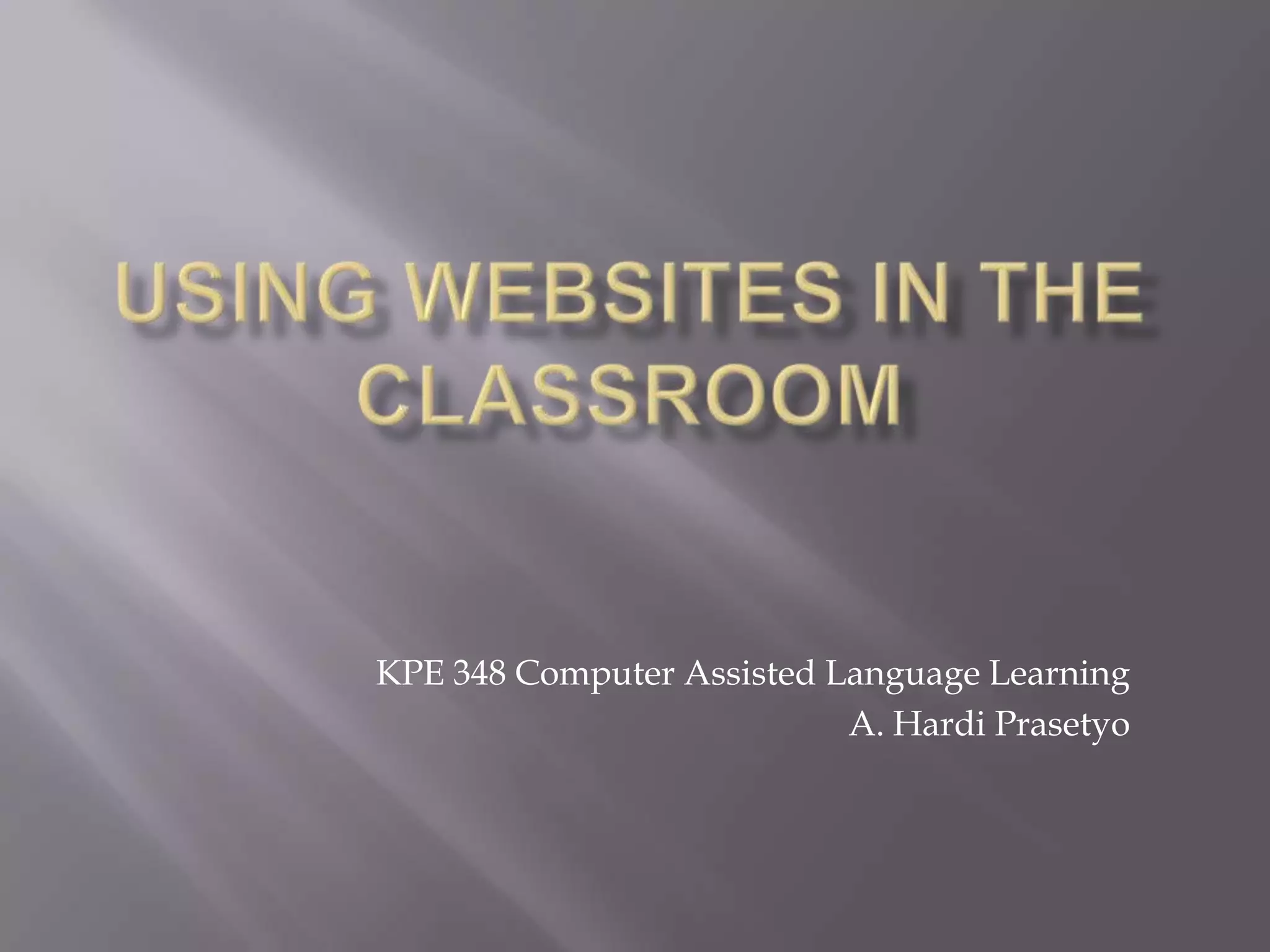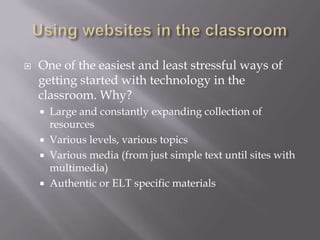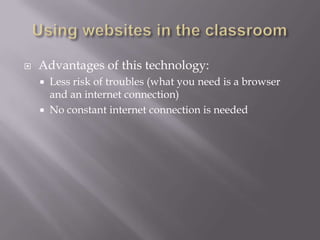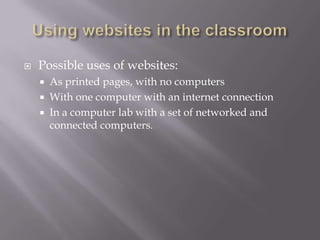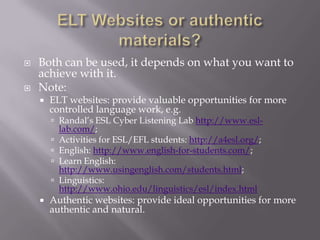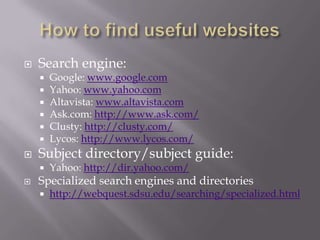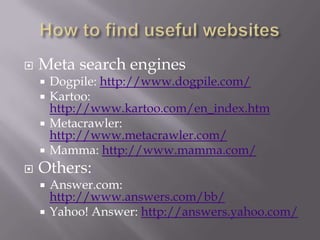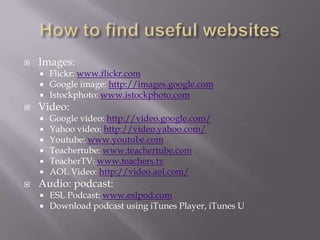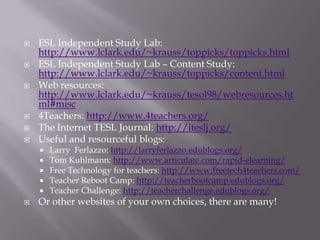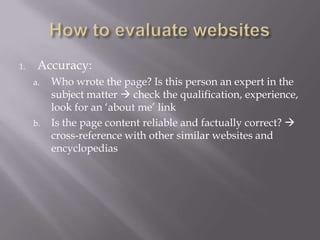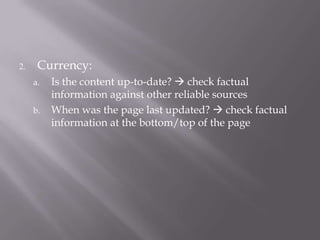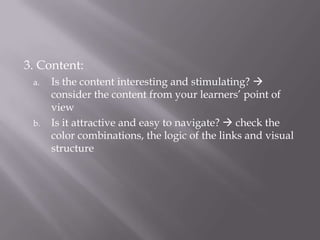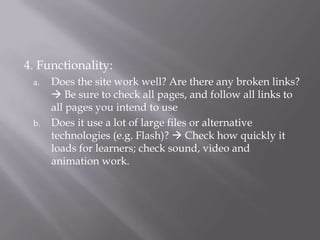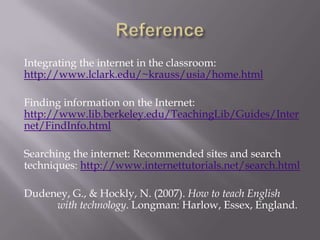The document discusses the advantages and uses of incorporating websites into classroom teaching, particularly for language learning. It provides various resources, evaluation criteria for selecting websites, and links to both ESL-specific and authentic materials. It emphasizes the ease of accessing a wide range of educational resources online, promoting a blend of controlled and authentic language practice.