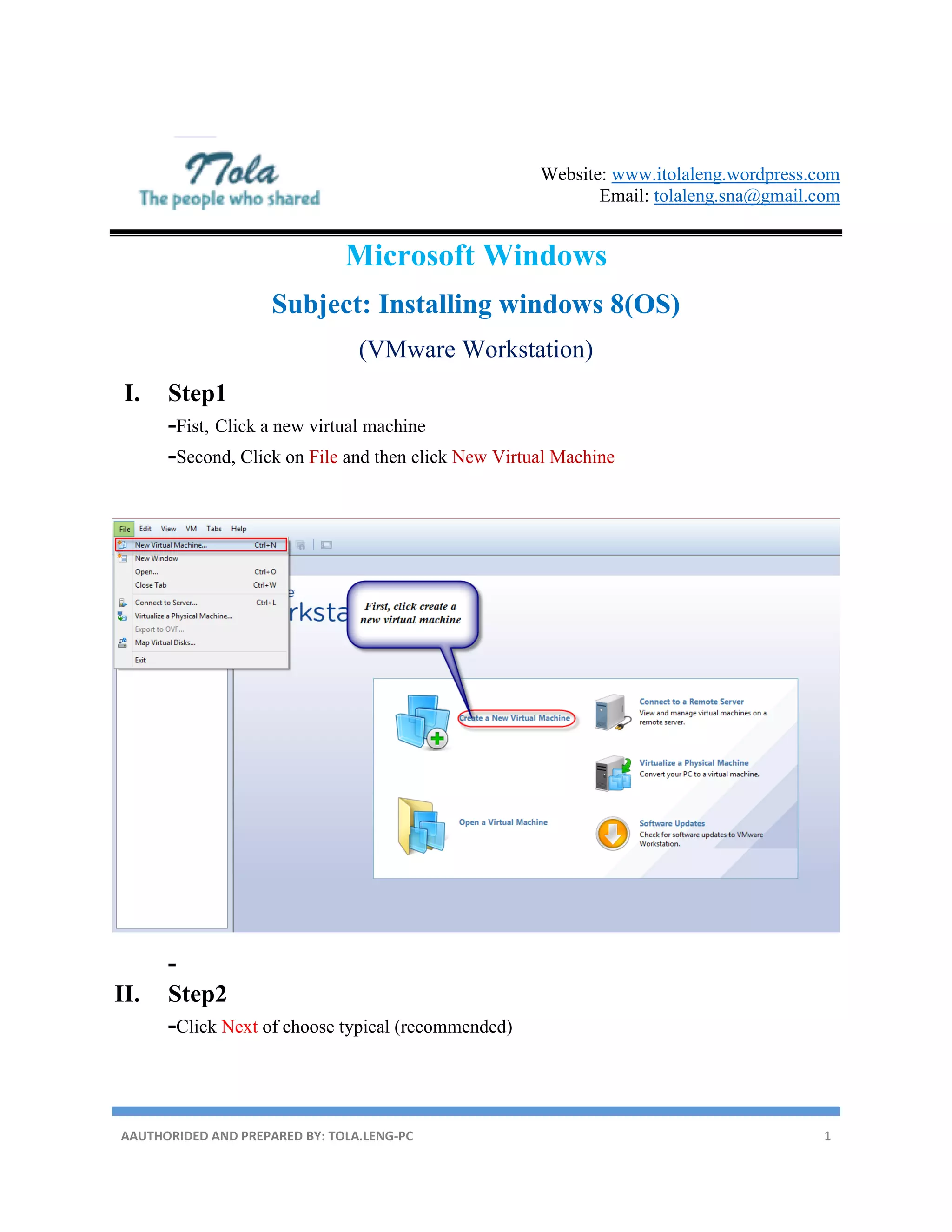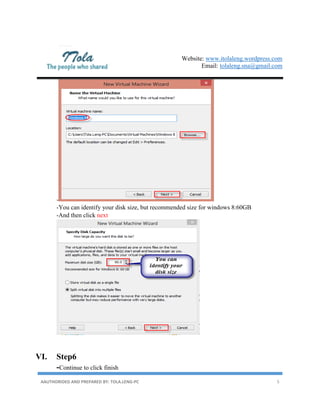The document provides a 9 step process for installing Windows 8 using VMware Workstation:
1. Create a new virtual machine and select "I will install the OS later".
2. Select Windows 8 as the guest OS and name the virtual machine.
3. Choose disk size and storage details.
4. Add the Windows 8 ISO image file.
5. Power on the virtual machine and boot from the ISO.
6. Install Windows 8, accepting license terms.
7. Partition the virtual disk and select installation location.
8. Windows 8 installs and restarts for configuration.
9. Set up user account and password to complete installation.