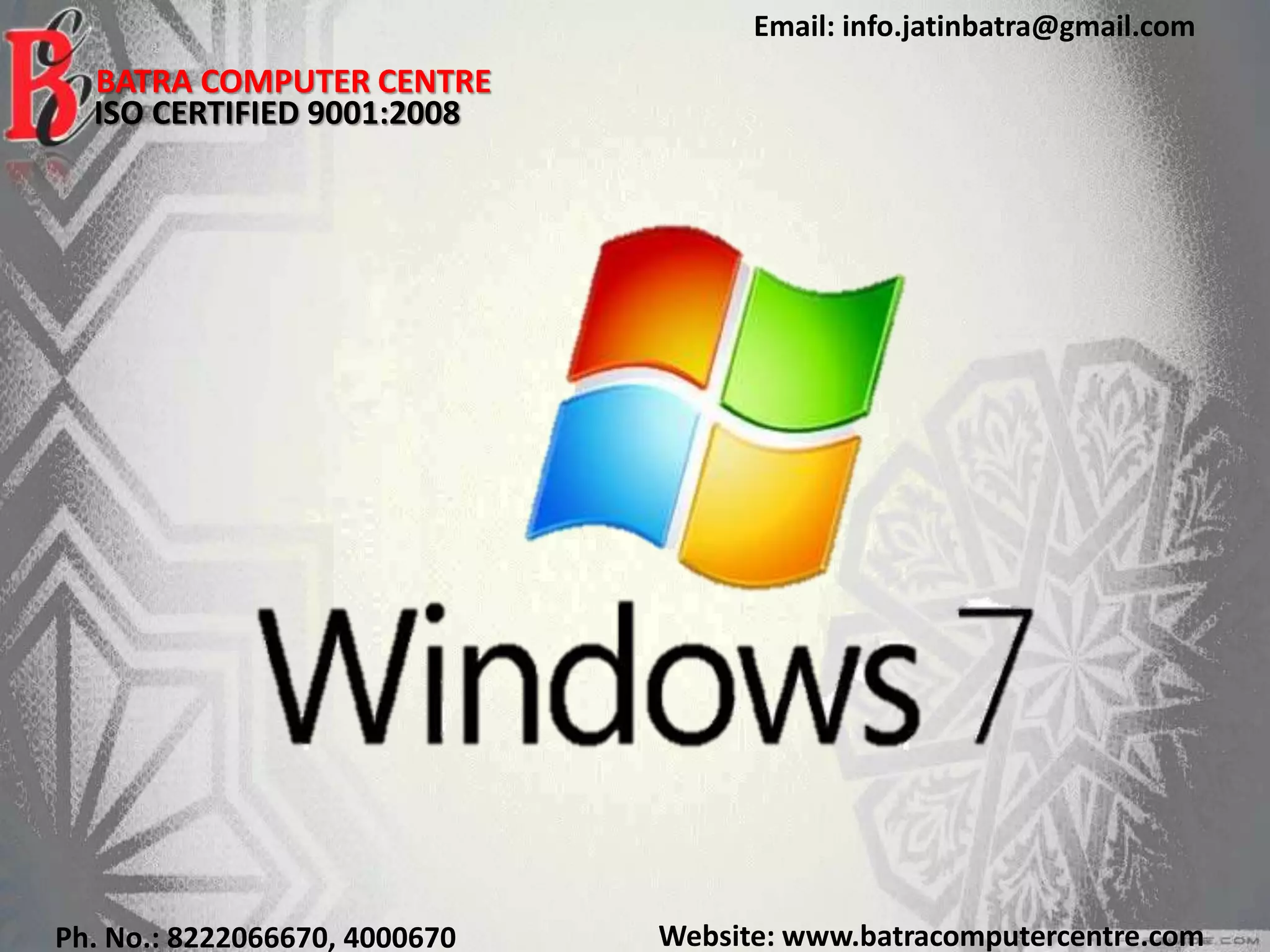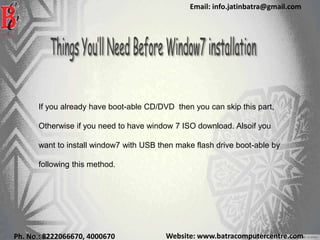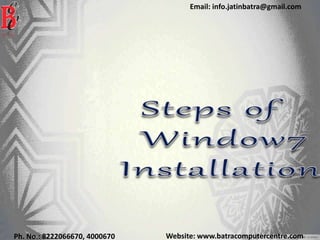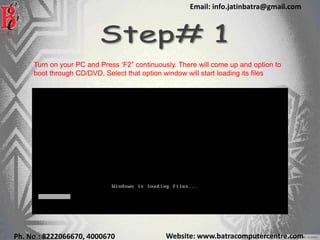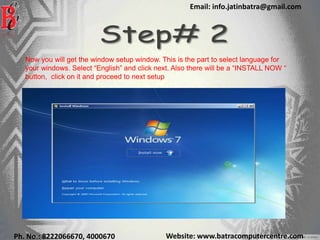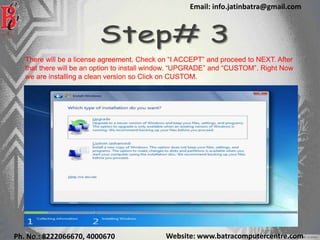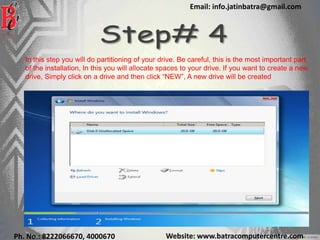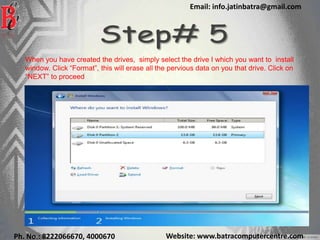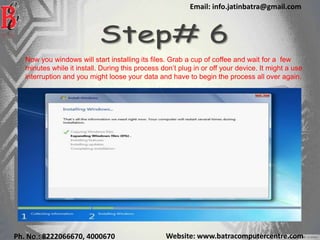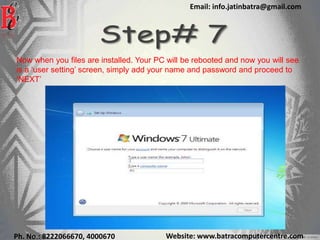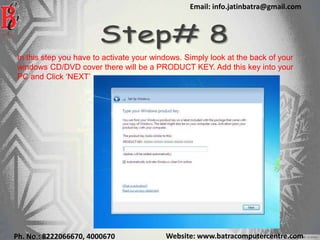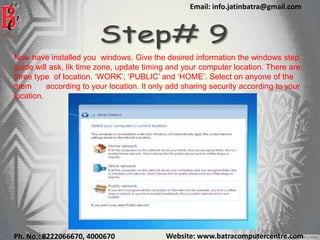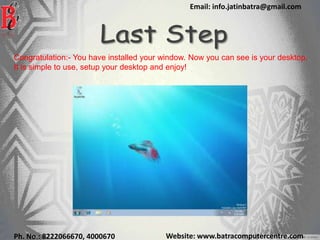The document provides a detailed step-by-step tutorial on how to install Windows 7 on a PC, including prerequisites like checking system specifications and creating bootable media. It covers various stages of the installation process, from starting the setup, selecting language and partitioning drives, to activating Windows and setting user preferences. Additionally, contact information and the website for Batra Computer Centre are repeatedly included for further assistance.