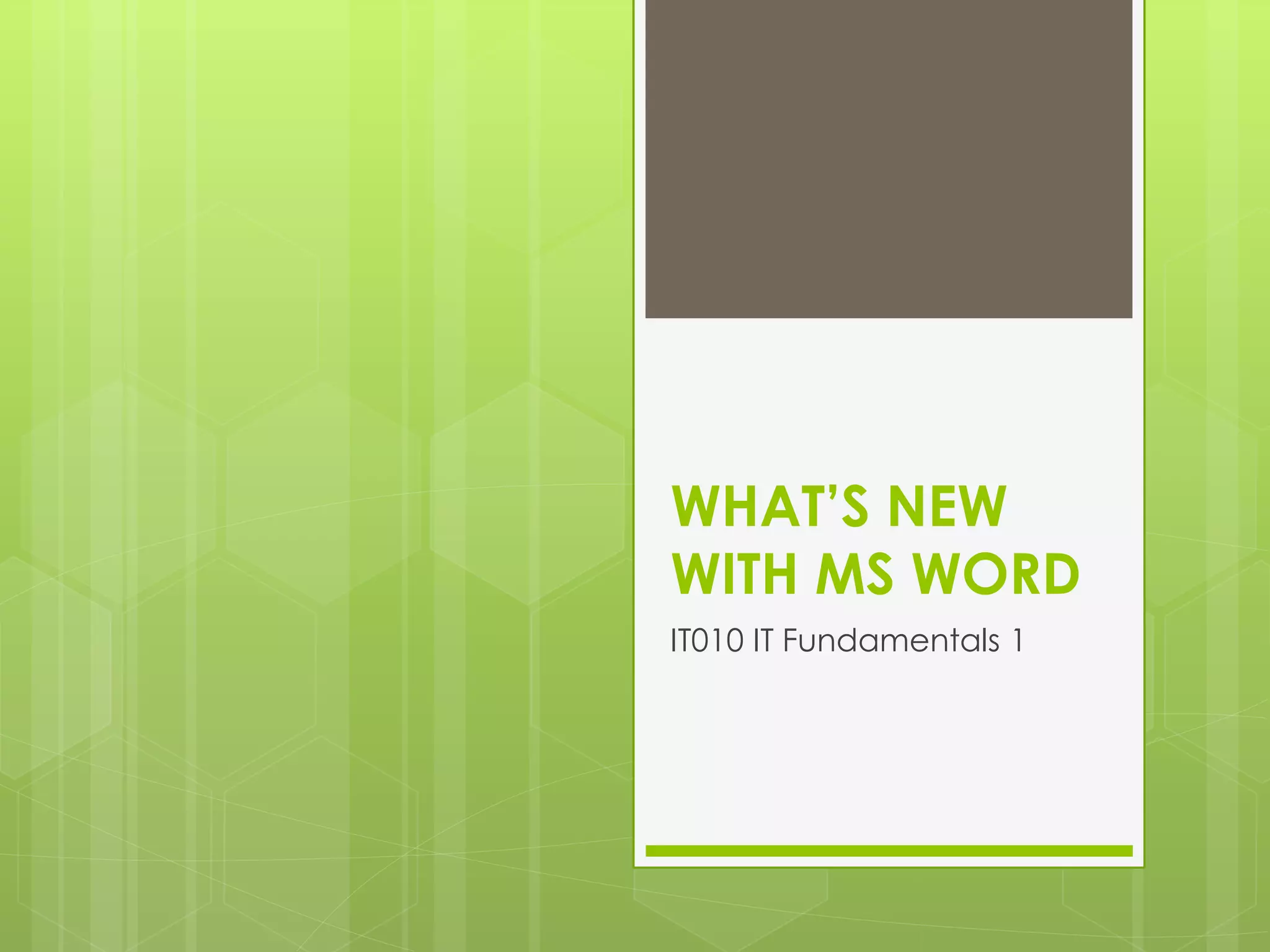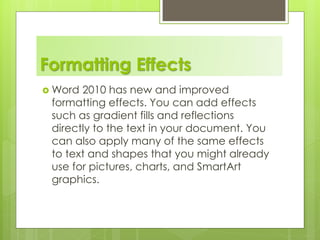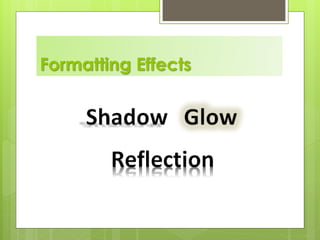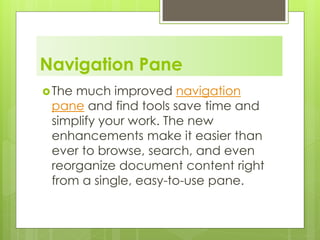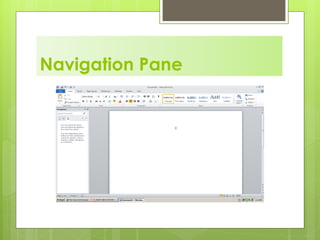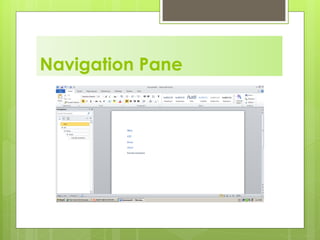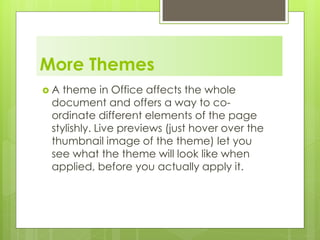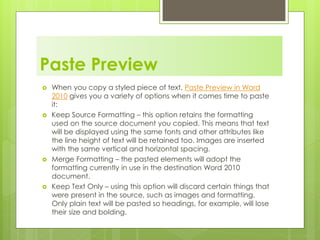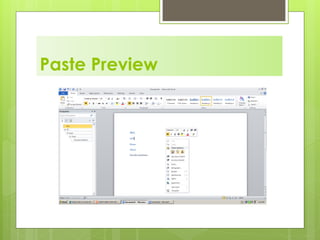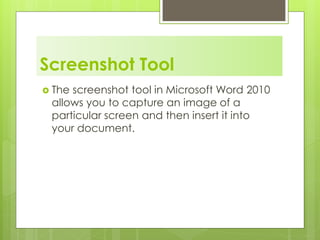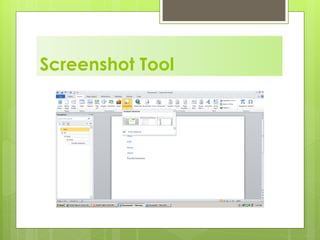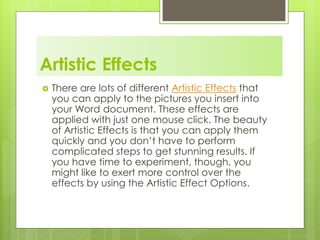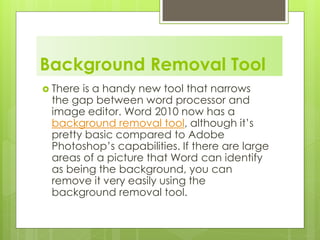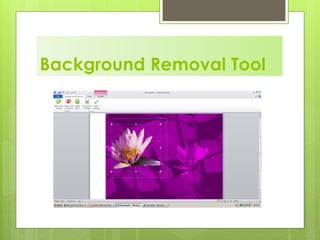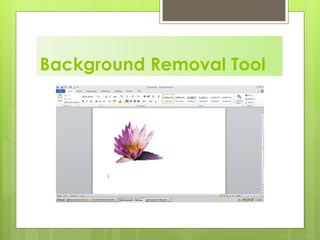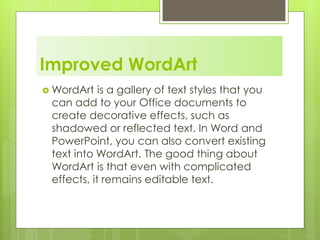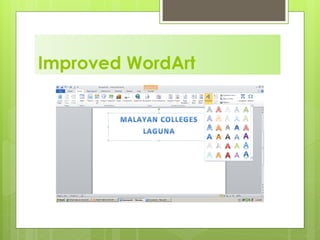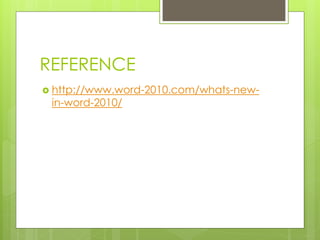The document discusses several new and improved features in Microsoft Word 2010, including enhanced formatting effects that allow gradient fills and reflections to be directly applied to text. It also describes an improved navigation pane for easier document browsing and reorganization, more themes for coordinated styling, and a paste preview option for retaining or merging formatting when pasting content. New screenshot, artistic effects, background removal, and improved WordArt tools are also summarized.