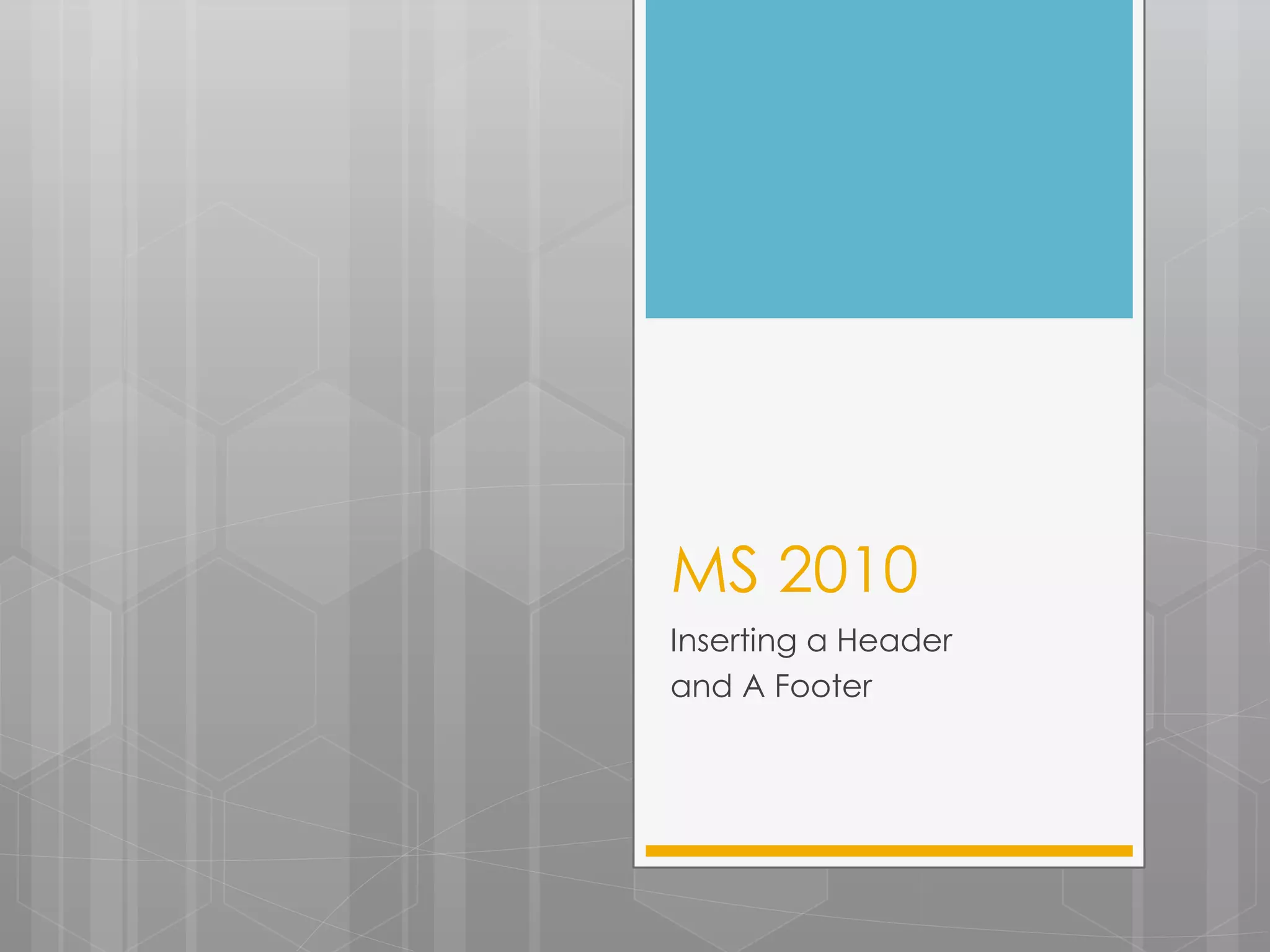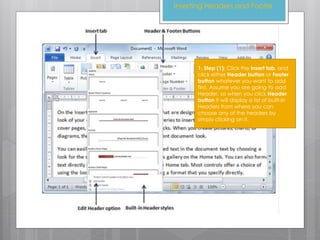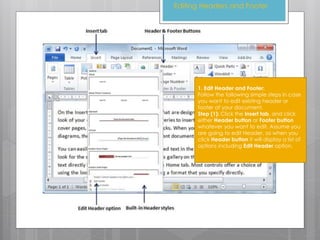This document provides instructions for inserting and editing headers and footers in Microsoft Word 2010. It describes a 3 step process:
1. Click the Insert tab and select Header or Footer to display the built-in options. Choose a header style.
2. The selected header will be applied in editable mode. Additional buttons will appear to edit the header/footer.
3. Type the desired text in the header/footer and click Close Header and Footer to finish.