Walden jan 2015 national faculty mtg v3.0
•Download as PPTX, PDF•
1 like•442 views
Overview of my Walden University presentation at the 2015 Faculty Meeting & Graduation in Orlando, Florida.
Report
Share
Report
Share
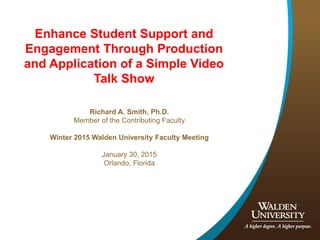
Recommended
Recommended
Video Storytelling Part 1: Introduction to Video Production with Digital Cameras

Video Storytelling Part 1: Introduction to Video Production with Digital CamerasUCB Center for Health Leadership
More Related Content
Viewers also liked (7)
Nurs 6600 walden university final portfolio nursing informatics

Nurs 6600 walden university final portfolio nursing informatics
Similar to Walden jan 2015 national faculty mtg v3.0
Video Storytelling Part 1: Introduction to Video Production with Digital Cameras

Video Storytelling Part 1: Introduction to Video Production with Digital CamerasUCB Center for Health Leadership
Similar to Walden jan 2015 national faculty mtg v3.0 (20)
Video Storytelling Part 1: Introduction to Video Production with Digital Cameras

Video Storytelling Part 1: Introduction to Video Production with Digital Cameras
Connect more with peers and practice: Pecha Kucha sessions

Connect more with peers and practice: Pecha Kucha sessions
Speaker Recording Tips For Virtual DevOps Enterprise (And Why We're Pre-Recor...

Speaker Recording Tips For Virtual DevOps Enterprise (And Why We're Pre-Recor...
12 Tips to Instantly Create Better Videos - 2014 NAGW Conference

12 Tips to Instantly Create Better Videos - 2014 NAGW Conference
Video Tips and Techniques for the Web and Social Media

Video Tips and Techniques for the Web and Social Media
Lights, Smartphone, Action: Telling Rotary’s Story on the Go Presentation

Lights, Smartphone, Action: Telling Rotary’s Story on the Go Presentation
More from Richard Smith
More from Richard Smith (6)
screencasting and video conferencing at no cost - Region IV

screencasting and video conferencing at no cost - Region IV
Training In-Service Teachers to be Online Instructors and Online Course Devel...

Training In-Service Teachers to be Online Instructors and Online Course Devel...
Avoiding The Unintended Consequences Of On Line Course Delivery

Avoiding The Unintended Consequences Of On Line Course Delivery
Recently uploaded
https://app.box.com/s/4hfk1xwgxnova7f4dm37birdzflj806wGIÁO ÁN DẠY THÊM (KẾ HOẠCH BÀI BUỔI 2) - TIẾNG ANH 8 GLOBAL SUCCESS (2 CỘT) N...

GIÁO ÁN DẠY THÊM (KẾ HOẠCH BÀI BUỔI 2) - TIẾNG ANH 8 GLOBAL SUCCESS (2 CỘT) N...Nguyen Thanh Tu Collection
Recently uploaded (20)
Instructions for Submissions thorugh G- Classroom.pptx

Instructions for Submissions thorugh G- Classroom.pptx
Sectors of the Indian Economy - Class 10 Study Notes pdf

Sectors of the Indian Economy - Class 10 Study Notes pdf
aaaaaaaaaaaaaaaaaaaaaaaaaaaaaaaaaaaaaaaaaaaaaaaaaaaaaaa

aaaaaaaaaaaaaaaaaaaaaaaaaaaaaaaaaaaaaaaaaaaaaaaaaaaaaaa
Salient features of Environment protection Act 1986.pptx

Salient features of Environment protection Act 1986.pptx
How libraries can support authors with open access requirements for UKRI fund...

How libraries can support authors with open access requirements for UKRI fund...
GIÁO ÁN DẠY THÊM (KẾ HOẠCH BÀI BUỔI 2) - TIẾNG ANH 8 GLOBAL SUCCESS (2 CỘT) N...

GIÁO ÁN DẠY THÊM (KẾ HOẠCH BÀI BUỔI 2) - TIẾNG ANH 8 GLOBAL SUCCESS (2 CỘT) N...
MARUTI SUZUKI- A Successful Joint Venture in India.pptx

MARUTI SUZUKI- A Successful Joint Venture in India.pptx
Industrial Training Report- AKTU Industrial Training Report

Industrial Training Report- AKTU Industrial Training Report
Matatag-Curriculum and the 21st Century Skills Presentation.pptx

Matatag-Curriculum and the 21st Century Skills Presentation.pptx
Jose-Rizal-and-Philippine-Nationalism-National-Symbol-2.pptx

Jose-Rizal-and-Philippine-Nationalism-National-Symbol-2.pptx
Benefits and Challenges of Using Open Educational Resources

Benefits and Challenges of Using Open Educational Resources
Walden jan 2015 national faculty mtg v3.0
- 1. Enhance Student Support and Engagement Through Production and Application of a Simple Video Talk Show Richard A. Smith, Ph.D. Member of the Contributing Faculty Winter 2015 Walden University Faculty Meeting January 30, 2015 Orlando, Florida
- 2. Video Talk Show Rationale • Create a visual and audio presence for your students • Provide additional course content in an easy to produce manner • Enliven course announcements • Increase your YouTube skills 2
- 3. Preparations • Decide the information you want to present to enhance your course • Determine where you will place your talk show within your course • Select a partner (or go it alone as a talking head) 3
- 4. What You Need for Production • Video camera • External microphone • Camera tripod • Simple background • Two chairs • Front lighting 4
- 6. Get Your Points Across in a Professional Manner • Pace of discussion • No: Hesitation, ums, coughs, mumbles, valley- speak • Audio quality – use an external microphone • Be aware of extraneous noise (radio, kids, fans, etc.) 6
- 7. Get Your Points Across in a Professional Manner • Both hosts should look at the camera when the show starts • Look at your co-host when he/she is speaking • Talk directly to the camera when making important points 7
- 8. Selecting a co-host • Strong personality • Sympatico • Knowledgeable • Or, already has handy production facility and equipment 8
- 9. No In-Studio Co-host Available • Substitute a recorded video conference – Google Hangouts – Zoom • Same rules apply • May have to spring for Screencast-o-Matic Pro 9
- 10. Production Tips • Keep an outline in your hand so that you can proceed in an ordered manner • Place a timer (iPhone stopwatch) within your field of vision • Decide on a time limit for your productions – Ours are limited to 10 minutes 10
- 11. Use the Chroma Key (Green Screen) Effect • Place green screen on a stand • Laundry rack will do • Plain green cloth will work • Iron clothe to decrease wrinkles • Edit with MAGIX Movie Edit Pro 2013, 2014, 2015 or similar product – (32 or 64 bit – keep in mind) 11
- 12. 12
- 13. 13
