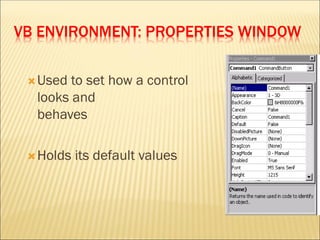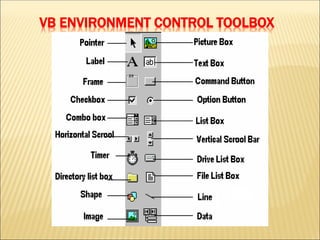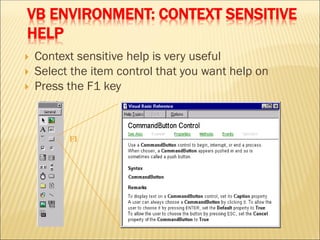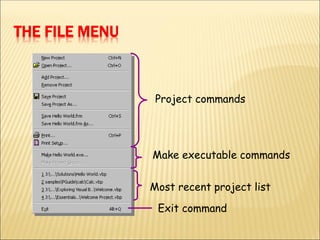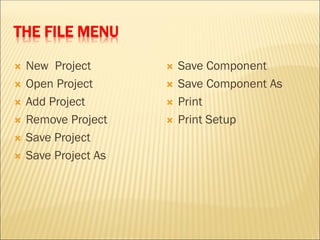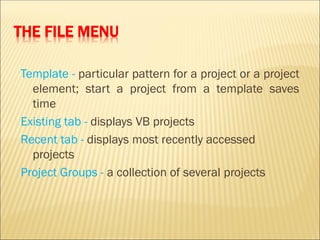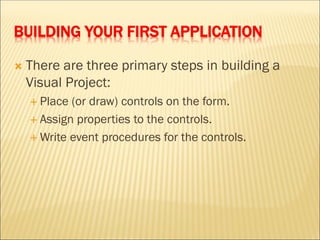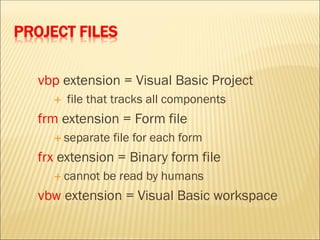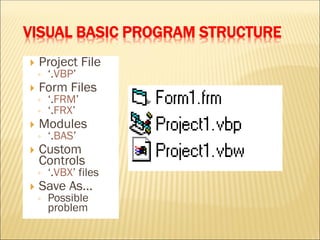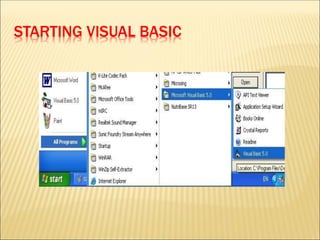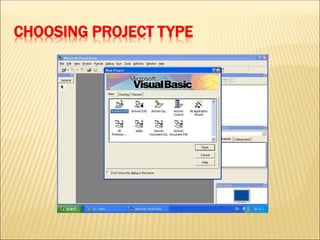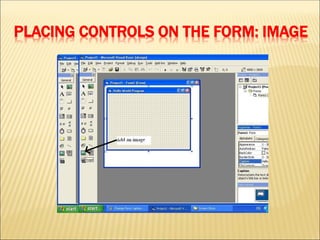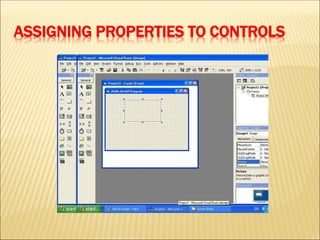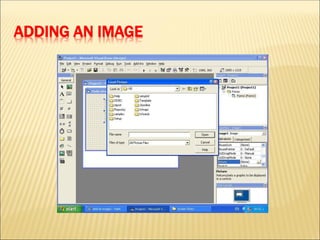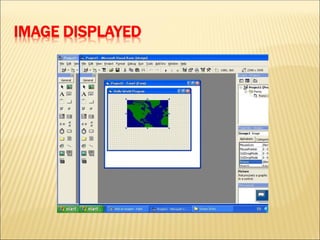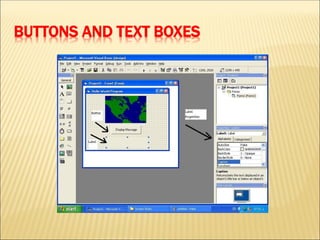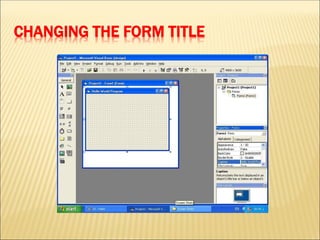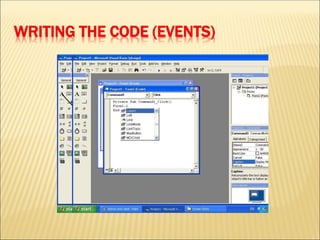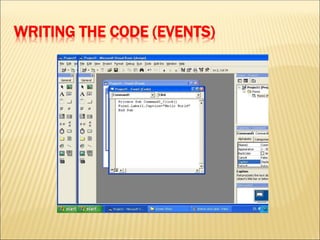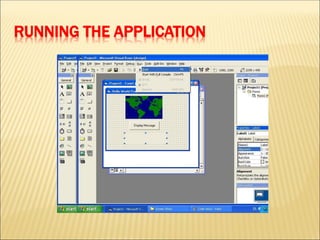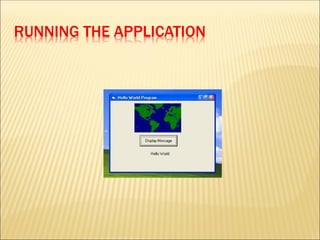The document serves as an introduction to Visual Basic, explaining its nature as a high-level, object and event-driven programming language used for creating applications with user-friendly interfaces. It covers key components of the Visual Basic development environment, project file structures, and the programming process, including placing controls on forms, assigning properties, and writing event procedures. Additionally, it outlines various generations of programming languages and compares compilers and interpreters.
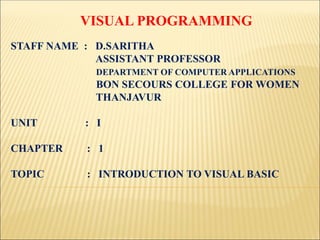
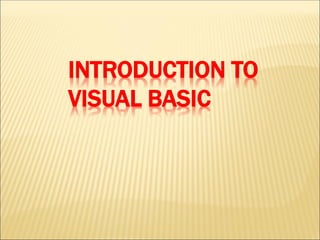
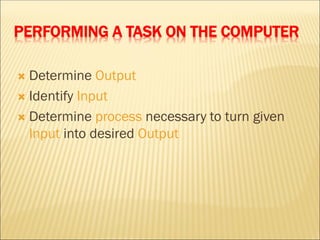
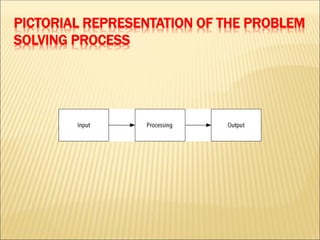
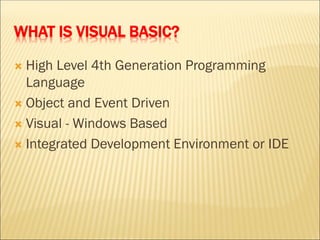
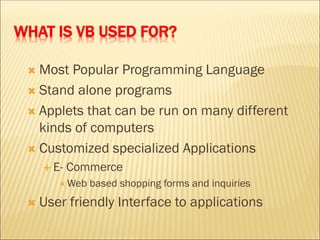
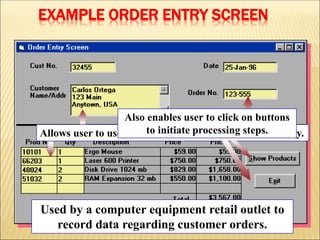
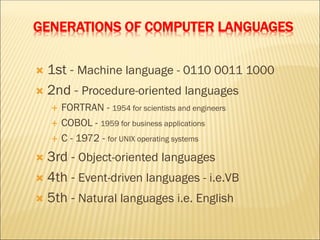
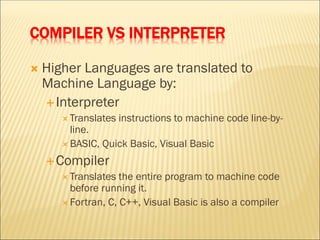
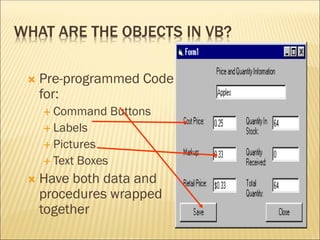
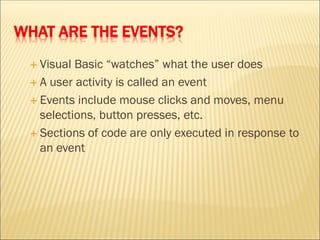
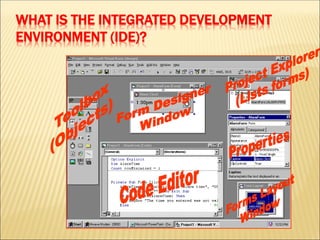
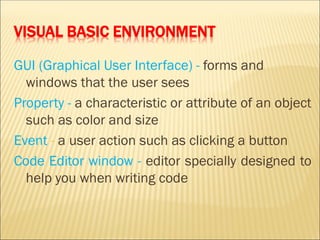
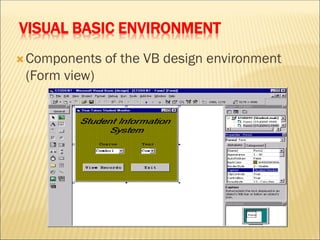
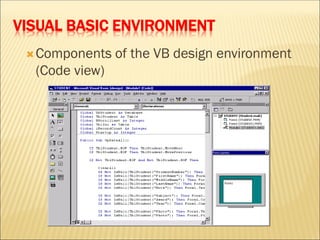
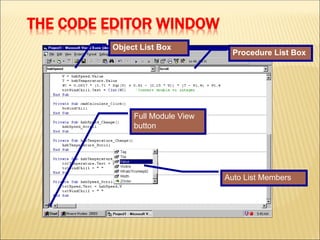
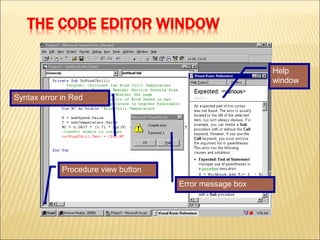
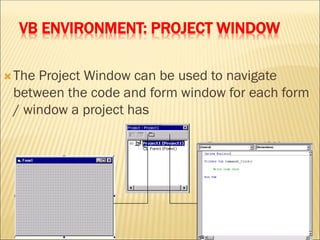
![VB ENVIRONMENT: MENU BAR
The Menu Bar consists of 3 elements the
Title Bar, which holds the name of application, default
if Microsoft Visual Basic [design]
Menu Bar, this is the link to Visual Basics menu
facilities, each menu option drops down into sub-
menus
Toolbar, contains icons which give access to the more
commonly used commands (which are also available
through the menu bar)
Title bar Menu Bar Toolbar](https://image.slidesharecdn.com/introductiontovisualbasic-190220234023/85/VISUAL-PROGRAMMING-19-320.jpg)