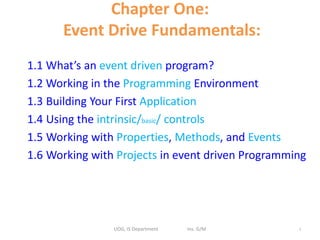
Chapter 1
- 1. Chapter One: Event Drive Fundamentals: 1.1 What’s an event driven program? 1.2 Working in the Programming Environment 1.3 Building Your First Application 1.4 Using the intrinsic/basic/ controls 1.5 Working with Properties, Methods, and Events 1.6 Working with Projects in event driven Programming UOG, IS Department Ins. G/M 1
- 2. 2 1.1 What’s an event driven program? What are Events? • An event can be defined as a type of signal to the program that something has happened. • The event is generated by external user actions such as mouse movements, mouse clicks, and keystrokes, or by the operating system, such as a timer.
- 3. What’s an event driven program? Visual Basic falls into a category of programming referred to as event-driven programming. Event-driven programs respond to events from the computer, such as the mouse button being pressed. The designer uses ready-made objects such as Command Buttons and Textboxes, to build user interfaces that make up the application. This approach to programming drastically reduces the amount of code required to develop a Windows application. UOG, IS Department Ins. G/M 3
- 4. … Visual Basic is event-driven, meaning code remains idle until called upon to respond to some event (button pressing, menu selection ...). Visual Basic is governed by an event processor. Nothing happens until an event is detected. Once an event is detected, the code corresponding to that event (event procedure) is executed. Program control is then returned to the event processor. UOG, IS Department Ins. G/M 4
- 5. 1.2. Working in the Programming Environment Default Environment Settings The full version of Visual Studio 2010 provides an option to allow the programmer to select the default profile for the IDE. The first time you open VisualStudio, you are presented with the Choose Default Environment Settings dialogbox, where you can chooseVisual Basic Development Settings. Notice the instructions in the dialog box: you can make a different selection later from theTools menu. Note: If you are using the Express version of Visual Basic, you won’t see this dialog box. UOG, IS Department Ins. G/M 5
- 6. UOG, IS Department Ins. G/M 6
- 7. The New Project Dialog UOG, IS Department Ins. G/M 7
- 8. UOG, IS Department Ins. G/M 8
- 9. … Title Bar: The top line is called the Title bar, it includes the project name and icons to minimize, maximize and close the project Menu Bar: The second line is called the Menu bar. Selecting one of the choices (File, Edit, View, Project, Format… Help) causes one of drop-down menus to appear. The user can select required menu. Tool bar: The third line is called the Standard Tool bar. The icons on this line duplicate several of the more commonly used menu items. It acts as a short cut to select the menu UOG, IS Department Ins. G/M 9
- 10. … Form design and project container windows: The Form design window is where the user interface is actually designed by placing the controls from Tool Box. Each control can be moved, resized and its properties can be assigned using Properties Window. Tool box: The Toolbox contains commonly used controls. A control can be selected and placed in the Form by double clicking on the control or by clicking once on the control, then clicking on the desired location within the form. The associated code can be viewed or edited by double clicking on the control UOG, IS Department Ins. G/M 10
- 11. … Properties window: Each Object has its own unique list of properties. The Properties Window allows assigning or changing the properties. Project window: The Project Window displays a hierarchical list of the files associated with a given project. Form layout window: This window specifies the screen location of the forms within a project, the location can be changed by dragging the form icon to the desired position Immediate window: This window is very useful for debugging a project. Whenever a variable or expression is entered, the corresponding value will be shown immediately UOG, IS Department Ins. G/M 11
- 12. 1.3 Building Your First Application Developing VB projects To develop VB projects, the three steps process for planning the project and then repeat the process for creating the project is to be done. Planning Design the User Interface: Draw the forms and controls with the names Plan the Properties: Specify the properties of all controls to set or change during the design of the form Plan the basic code: Plan the procedures to be executed when the project runs. Write the pseudo code, which is an English expression or comment the part that describes the action. UOG, IS Department Ins. G/M 12
- 13. … Programming፡ Define the User Interface : Create the forms and controls designed in the planning stage Set the Properties : Define the properties of the controls Write the Visual Basic code : Write VB programming statements to carry out the actions needed. UOG, IS Department Ins. G/M 13
- 14. Object’s Properties Can Be Set In Two Ways 1. Setting Properties of Objects at Design Time Properties can be changed by typing a new value or choosing from a list of predefined settings (available as a drop down list) in Properties Window. A very important property for each object is its name. The name is used by Visual Basic to refer to a particular object in code. UOG, IS Department Ins. G/M 14
- 15. … 2. Setting Properties at Run Time: You can also set or modify properties while your application is running. To do this, you must write some code. The code format is: ObjectName.Property = NewValue Such a format is referred to as dot notation. For example, to change the BackColor property of a form name frmStart, we'd type: frmStart.BackColor = BLUE UOG, IS Department Ins. G/M 15
- 16. 1.4 Using the intrinsic controls There are about 20 controls which are built in to VB. These controls are called intrinsic controls. Every one of the intrinsic controls are available to every VB program you write. When you create a "New" VB project, all 20 of the intrinsic controls will show up in Toolbox. This is true for all versions of VB. UOG, IS Department Ins. G/M 16
- 17. The Most Useful Intrinsic Controls These intrinsic controls are pretty much used on every VB application. Start your learning with these and then branch out. each of the controls: CommandButton ImageBox Option Button CheckBox PictureBox TextBox ListBox Label ComboListBox UOG, IS Department Ins. G/M 17
- 18. 1.5. Working with Properties, Methods, and Events Properties Objects are described with "properties" (data) which tell you what they look like, where they go, how they will act, and what they contain. Properties often describe physical properties of the object (color or size), but they can also describe behavior, and the data contained by an object. UOG, IS Department Ins. G/M 18
- 19. … Examples of properties include: Appearance___color Behavior__dragging,visibility Position___top,left.width,height Content___text,graphics Font__name,size,bold,italic Value__data stored by the object The following example shows the property list for the "lastname" text box... UOG, IS Department Ins. G/M 19
- 20. … UOG, IS Department Ins. G/M 20
- 21. … Methods Objects usually have many things that they can do or that can be done to them. These are predefined procedures that often modify properties of the object such as its location. For example: Move—change the location of an object Drag–allow it to be dragged with by the mouse Paint—display or redisplay the object Draw (Point, Line)—use the object to draw (e.g., use a mouse) or draw with the object (e.g., a picture object) UOG, IS Department Ins. G/M 21
- 22. … In the following example, the text1.move will cause the text box to move and be resized when the button is clicked UOG, IS Department Ins. G/M 22
- 23. … In many cases, values are passed to methods that change property values. For example, the "move" method in Visual Basic is given values for the left and top position as well as height and width. The properties for left, top, width, and height are changed by the "move" method. UOG, IS Department Ins. G/M 23
- 24. … Events The secret to how most windows-based programs lies in behaviors called "events". Events are triggered when windows are "loaded," buttons are "clicked," or text boxes are "changed." These events drive the program. Objects can respond to stimuli or things that are done to them. For example: Click, Double Click, Mouse Down, Over, Up, drag change The following example from Visual Basic shows the event list for the push button... UOG, IS Department Ins. G/M 24
- 25. … UOG, IS Department Ins. G/M 25
- 26. … In many programming systems such as Visual Basic and JavaScript, objects are associated with behavior by appending a descriptive behavioral term to the name of the object. For example: "gobutton_click" indicating that the button has been clicked. In some cases, certain events such as "onclick" are explicitly associated with the object, a button. UOG, IS Department Ins. G/M 26
- 27. From a programming perspective, events are where the work is done. Code is attached to events to drive a program. For example: Sub command1_click () Text1.text = "Hello World" End Sub In this example: There are, at least, 2 objects (button and text box) and the window. The event is triggered when the user clicks the button, Clicking the button (an event) triggers the command1_click subroutine, Which contains code for updating the text box. Code written for events may be used to call other procedures, change properties, or invoke methods. UOG, IS Department Ins. G/M 27
- 28. 1.6.Working with Projects in event driven Programming Opening, saving and running VB projects An existing project can be opened through the New project window by selecting the project name listed under the Existing or the Recent tab. Once the project is opened, the form may not be visible; the desired form can be opened using the Project window. To save a new VB project for the first time, choose Save Project As from the File menu. To save an updated version of a previously saved project, click on the Save Project from the File menu or Tool bar. The VB project can be executed by clicking the Start Button in the Tool bar or select Start from the Run menu. The execution can be temporarily suspended by clicking on the Break button or Break from Run menu. UOG, IS Department Ins. G/M 28
- 29. 29 NB. Discus the following in group Procedural vs. Event-Driven Programming • Procedural programming is executed in procedural order. • In event-driven programming, code is executed upon activation of events.
- 30. 30 “Hello World!” of Event-Driven Programming • The example displays a button in the frame. A message is displayed on the console when a button is clicked. HandleEvent Run
- 31. The End UOG, IS Department Ins. G/M 31