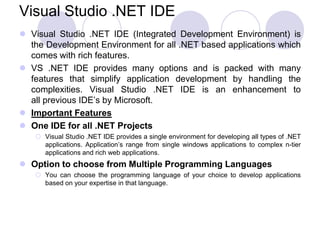
Vb.net ide
- 1. Visual Studio .NET IDE Visual Studio .NET IDE (Integrated Development Environment) is the Development Environment for all .NET based applications which comes with rich features. VS .NET IDE provides many options and is packed with many features that simplify application development by handling the complexities. Visual Studio .NET IDE is an enhancement to all previous IDE’s by Microsoft. Important Features One IDE for all .NET Projects Visual Studio .NET IDE provides a single environment for developing all types of .NET applications. Application’s range from single windows applications to complex n-tier applications and rich web applications. Option to choose from Multiple Programming Languages You can choose the programming language of your choice to develop applications based on your expertise in that language.
- 2. IDE is Customizable You can customize the IDE based on your preferences. The customize option allows you to do this. With these settings you can set the IDE screen the way you want, the way the keyboard behaves and you can also filter the help files based on the language of your choice. Built-in Browser The IDE comes with a built-in browser that helps you browse the Internet without launching another application. You can look for additional resources, online help files, source codes and much more with this built-in browser feature. When we open VS .NET from Start->Programs->Microsoft Visual Studio .NET->Microsoft Visual Studio .NET the window that is displayed first is the Start Page which is shown below. The start Page allows us to select from the most recent projects with which we worked.
- 4. The Integrated Development Environment (IDE) shown in the image below is what we actually work with. This IDE is shared by all programming languages in Visual Studio. You can view the toolbars towards the left side of the image along with the Solution Explorer window towards the right.
- 5. ToolBars Sol Explorer Toolb ox Prop Window
- 6. New Project Dialogue Box The New Project dialogue box like the one in the image below is used to create a new project specifying it's type allowing us to name the project and also specify it's location on the disk where it is saved. The default location on the hard disk where all the projects are saved is C:DocumentsandSettingsAdministratorMyDocuments VisualStudioProjects.
- 8. Following are different templates under Project Types and their use. Windows Application: This template allows to create standard windows based applications. Class Library: Class libraries are those that provide functionality similar to Active X and DLL by creating classes that access other applications. Windows Control Library: This allows to create our own windows controls. Also called as User Controls, where you group some controls, add it to the toolbox and make it available to other projects. ASP .NET Web Application: This allows to create web-based applications using IIS. We can create web pages, rich web applications and web services. ASP .NET Web Service: Allows to create XML Web Services.
- 9. Web Control Library: Allows to create User-defined controls for the Web. Similar to user defined windows controls but these are used for Web. Console Application: A new kind of application in Visual Studio .NET. They are command line based applications. Windows Service: These run continuously regardless of the user interaction. They are designed for special purpose and once written, will keep running and come to an end only when the system is shut down. Other: This template is to develop other kinds of applications like enterprise applications, database applications etc.
- 10. Solution Explorer Window The Solution Explorer window gives an overview of the solution we are working with and lists all the files in the project. An image of the Solution Explorer window is shown below.
- 11. Server Explorer Window The Server Explorer window is a great tool that provides "drag and drop" feature and helps us work with databases in an easy graphical environment. For example, if we drag and drop a database table onto a form, VB .NET automatically creates connection and command objects that are needed to access that table. The image below displays Server Explorer window.
- 12. Intellisense Intellisense is what that is responsible for the boxes that open as we type the code. IntelliSense provides a list of options that make language references easily accessible and helps us to find the information we need. They also complete the typing for us. The image below displays that. List members – lists the members of an object. Parameter info – lists the arguments of procedure calls. Quick info – displays info in tool tips as the mouse rests on elements in code. Complete word - completes type word. Automatic brace matching – adds braces when required.
- 14. Code Designer Window Code Designers like the image below allows us to edit and write code. This is the window that opens when we double-click on a form or any control. This is the place where we write all the code for the application. Notice the two drop-down list boxes at the top of the code window in the image below. The left box allows us to select the object's code we are working with and the right box allows us to select the part of code that we want to work. Also notice the "+" and "-" boxes in the code designer. You can use those boxes to display code Visual Basic .NET already created, like, Windows Forms Designer generated code, etc.
- 16. Properties Window The properties window allows us to set properties for various objects at design time. For example, if you want to change the font, font size, backcolor, name, text that appears on a button, textbox etc, you can do that in this window. Below is the image of properties window. You can view the properties window by selecting View->Properties Window from the main menu or by pressing F4 on the keyboard.
- 18. Dynamic Help Window The dynamic help window displays help which looks up for things automatically. For example, if you want to get help with a form, select the form and select Help->Dynamic Help from the main menu. Doing that displays all the information relating to forms. The image below displays that. You can get help relating to anything with this feature. Say, if you want to know more about the form, select the form and select Dynamic Help from the Help menu. Doing that displays information about the form as shown in the image below..
- 20. Command Window The command window in the image below is a useful window. Using this window we can add new item to the project, add new project and so on. You can view the command window by selecting View->Other Windows->Command Window from the main menu. The command window in the image displays all possible commands with File.
- 22. Task List Window The task list window displays all the tasks that VB .NET assumes we still have to finish. You can view the task list window by selecting View->Show tasks- >All or View->Other Windows->Task List from the main menu. The image below shows that. As you can see from the image, the task list displayed "TextBox1 not declared", "RichTextBox1 not declared". The reason for that message is, there were no controls on the form and attempts where made to write code for a textbox and a richtextbox. Task list also displays syntax errors and other errors you normally encounter during coding.
- 24. Class View Window The class view window like the image below is the window that presents solutions and projects in terms of the classes they contain and the members of these classes. Using the class view window also helps us to find a member of a class that we want to work with. As you can notice from the image, the class view window displayed all the methods and events for the controls which were available on the form.
- 26. Output Window The output window as you can see in the image below displays the results of building and running applications.
- 27. Object Browser Window The object explorer window allows us to view all the members of an object at once. It lists all the objects in our code and gives us access to them. The image below displays an object explorer window. You can view the object explorer window by selecting View->Other Windows-> Object Browser from the main menu.
- 29. Toolbox Window The toolbox window is the window that gives us access to all controls, components, etc. As you can see from the image below, the toolbox uses tabs to divide it's contents into categories (Data, Components, Windows Forms and General). The Data tab displays tools for creating datasets and making data connections, the Windows Forms tab displays tools for adding controls to forms, the General tab is left empty by default, the Clipboard Ring tab displays recent items stored in the clipboard and allows us to select from them.
- 31. Component tray Components that are invisible at run time gets added in component tray. E.g – timer.
