Working with visual basic applications
•Download as PPTX, PDF•
0 likes•1,812 views
The document describes the main components of the Visual Basic work environment including the main window, menu bar, toolbar, and toolbox. It explains how events work and how they are handled through event procedures. Common user actions that trigger events are starting the program, pressing keys, mouse movements, and closing the program. The document provides steps for creating a Visual Basic application using the wizard, including selecting project options and interface elements. It describes how to view and run the generated code.
Report
Share
Report
Share
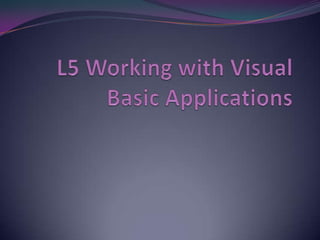
Recommended
Graphical User Interface (GUI)

Using students for class Presentation.
Course Title: Software Engineering
Adobe Premiere Pro: An Introduction to the Basics_Mujeeb Riaz

"Keyword"
"adobe premiere pro tutorial pdf"
"adobe premiere pro cs6 ppt"
"convert powerpoint to video adobe premiere"
"export powerpoint to video"
"step by step premiere pro"
"powerpoint vs premiere pro"
"how to make presentation in adobe premiere"
Use of Adobe Premiere pro with Mujeeb Riaz
Learn Adobe Premiere Pro with Mujeeb Riaz
How to Edit in Photoshop (Part 1): Inserting, Cropping, and Fixing Images

DOWNLOAD SLIDE HERE:
http://q.gs/DyWyG
For questions, feel free to LIKE and SEND A MESSAGE to my FB Page.
https://www.facebook.com/ayameproductions/
Windows Operating System

This is a presentation on widows os users re requested to leave their comment and suggestion if they like this presentation or not
Adobe Animate CC: Introduction to Animation and Interactivity

Adobe Animate CC is a professional tool used to create a diverse variety of project types including rich animations, compelling interactives, award-winning games, popular mobile apps, and more. Learn how to get started creating your own engaging animated and interactive content across multiple platforms using Animate CC in this lab.
81 page workbook can be downloaded from http://inflagrantedelicto.memoryspiral.com/2016/11/adobe-max-2016-resources/
Recommended
Graphical User Interface (GUI)

Using students for class Presentation.
Course Title: Software Engineering
Adobe Premiere Pro: An Introduction to the Basics_Mujeeb Riaz

"Keyword"
"adobe premiere pro tutorial pdf"
"adobe premiere pro cs6 ppt"
"convert powerpoint to video adobe premiere"
"export powerpoint to video"
"step by step premiere pro"
"powerpoint vs premiere pro"
"how to make presentation in adobe premiere"
Use of Adobe Premiere pro with Mujeeb Riaz
Learn Adobe Premiere Pro with Mujeeb Riaz
How to Edit in Photoshop (Part 1): Inserting, Cropping, and Fixing Images

DOWNLOAD SLIDE HERE:
http://q.gs/DyWyG
For questions, feel free to LIKE and SEND A MESSAGE to my FB Page.
https://www.facebook.com/ayameproductions/
Windows Operating System

This is a presentation on widows os users re requested to leave their comment and suggestion if they like this presentation or not
Adobe Animate CC: Introduction to Animation and Interactivity

Adobe Animate CC is a professional tool used to create a diverse variety of project types including rich animations, compelling interactives, award-winning games, popular mobile apps, and more. Learn how to get started creating your own engaging animated and interactive content across multiple platforms using Animate CC in this lab.
81 page workbook can be downloaded from http://inflagrantedelicto.memoryspiral.com/2016/11/adobe-max-2016-resources/
History of OS

Here it is some of brief history of operating system and also it shows how there came revolution in the industry of technology regarding operating system
Learning Photoshop CS6 with 100 practical exercises

Photoshop is the photo editing and image processing tool par excellence. With this manual you will learn how to take advantage of the many tools and functions. In this new CS6 version of Photoshop, which is the subject(talking point) of this book, Adobe has included interesting and groundbreaking developments that improve and facilitate the flow of work and increase image editing possibilities.
Using this book:
you will get to know the new crop in perspective tool.
you will retouch images with incredible features such as fill according to content and the new Content-Aware Patch tool.
you will freely transform certain parts of an image.
you will manage the layers of your documents more easily with the improvements that have been made in the Layers panel.
you will work on a new and spectacular three-dimensional interface to achieve the best 3D effects.
Introducing Adobe Animate CC

For the Hawaii Flash User Group - March 24th 2016.
Recording: https://experts.adobeconnect.com/_a204547676/p4hcg0of4li/?launcher=false&fcsContent=true&pbMode=normal
Hardware & software in multimedia

Hardware & software in multimedia
i hope that this would be helpful.
Microsoft PowerPoint Basic features

Creating and editing multimedia presentations with Microsoft
PowerPoint
Introduction to Animation

Introduction to Animation
Introduction to Animation SLIDE # 01 of BILAL TEACH
If you want FREE Educational Videos Subscribe Our Channel. Here we will post FREE Educational, knowledge based video for everyone.
Stay tuned for FREE Educational Videos
LECTURE # 1 = https://youtu.be/nMo32R_tSYw?list=PL5d_j41S1-UuiJDnW_3I4vwXEiGhW_bWd
New in orangescrum bug and issue tracking feature released

Orangescrum has released Bug and Issue tracking Feature for it’s users within the application. Discover how to track bugs and issues in development, from the planning stage through the post-launch phase.
More Related Content
What's hot
History of OS

Here it is some of brief history of operating system and also it shows how there came revolution in the industry of technology regarding operating system
Learning Photoshop CS6 with 100 practical exercises

Photoshop is the photo editing and image processing tool par excellence. With this manual you will learn how to take advantage of the many tools and functions. In this new CS6 version of Photoshop, which is the subject(talking point) of this book, Adobe has included interesting and groundbreaking developments that improve and facilitate the flow of work and increase image editing possibilities.
Using this book:
you will get to know the new crop in perspective tool.
you will retouch images with incredible features such as fill according to content and the new Content-Aware Patch tool.
you will freely transform certain parts of an image.
you will manage the layers of your documents more easily with the improvements that have been made in the Layers panel.
you will work on a new and spectacular three-dimensional interface to achieve the best 3D effects.
Introducing Adobe Animate CC

For the Hawaii Flash User Group - March 24th 2016.
Recording: https://experts.adobeconnect.com/_a204547676/p4hcg0of4li/?launcher=false&fcsContent=true&pbMode=normal
Hardware & software in multimedia

Hardware & software in multimedia
i hope that this would be helpful.
Microsoft PowerPoint Basic features

Creating and editing multimedia presentations with Microsoft
PowerPoint
Introduction to Animation

Introduction to Animation
Introduction to Animation SLIDE # 01 of BILAL TEACH
If you want FREE Educational Videos Subscribe Our Channel. Here we will post FREE Educational, knowledge based video for everyone.
Stay tuned for FREE Educational Videos
LECTURE # 1 = https://youtu.be/nMo32R_tSYw?list=PL5d_j41S1-UuiJDnW_3I4vwXEiGhW_bWd
What's hot (20)
Learning Photoshop CS6 with 100 practical exercises

Learning Photoshop CS6 with 100 practical exercises
Similar to Working with visual basic applications
New in orangescrum bug and issue tracking feature released

Orangescrum has released Bug and Issue tracking Feature for it’s users within the application. Discover how to track bugs and issues in development, from the planning stage through the post-launch phase.
How to Make an Inventory App | No Code App Development

Inventory management apps are among the most popular apps for iOS and Android. Learn how to build an inventory app with no code directly from common data sources like Google Sheets, Excel, SQL, and more. Apps can work offline, scan barcodes, and pull from multiple data sources, input and display data, and much more.
Software engineering modeling lab lectures

Software engineering modeling lab lectures
engineering+ education purpose
This series of lectures was prepared for the third class of software engineering / Aliraqia University/ Baghdad/ Iraq.
In prepared these lectures, I depend on the YouTube to make it, the programs of the lectures are designed and executed by vb.net, discussions are also found here
These lectures are not finished yet, i will improve it in the future
Forgive me for anything wrong by mistake, I wish you can profit from these lectures
My regard
Marwa Moutaz/ M.Sc. studies of Communication Engineering / University of Technology/ Bagdad / Iraq.
Intrucciones reto NFV/ Instruction to apply to nfv challenge

Intrucciones reto NFV/ Instruction to apply to nfv challenge
VISUAL PROGRAMMING

Introduction, Generations of computer, Visual Basic environment, Code window, Properties Window, IDE, Form Window, Starting an Application,Adding an Image Control, Running an Application
Intro to IBM Bluemix DevOps Services, a Workshop with a Cloudant twist

Have you found my Intro to IBM Bluemix DevOps Services open lab (http://www.slideshare.net/LaurenHaywardSchaefe/open-lab-44892944) or article series (http://www.ibm.com/developerworks/cloud/library/cl-intro1-app/index.html) and wished the database was Cloudant instead of MongoLab? Your wish is my command!
This workshop will introduce you to the basics of deploying to Bluemix, planning your work, coding in the web IDE, creating a delivery pipeline, and debugging your Bluemix app. And you'll even get to use Cloudant!
Similar to Working with visual basic applications (20)
New in orangescrum bug and issue tracking feature released

New in orangescrum bug and issue tracking feature released
How to Make an Inventory App | No Code App Development

How to Make an Inventory App | No Code App Development
Intrucciones reto NFV/ Instruction to apply to nfv challenge

Intrucciones reto NFV/ Instruction to apply to nfv challenge
Intro to IBM Bluemix DevOps Services, a Workshop with a Cloudant twist

Intro to IBM Bluemix DevOps Services, a Workshop with a Cloudant twist
More from Sara Corpuz (9)
Recently uploaded
From Siloed Products to Connected Ecosystem: Building a Sustainable and Scala...

From Siloed Products to Connected Ecosystem: Building a Sustainable and Scalable Platform by VP of Product, The New York Times
State of ICS and IoT Cyber Threat Landscape Report 2024 preview

The IoT and OT threat landscape report has been prepared by the Threat Research Team at Sectrio using data from Sectrio, cyber threat intelligence farming facilities spread across over 85 cities around the world. In addition, Sectrio also runs AI-based advanced threat and payload engagement facilities that serve as sinks to attract and engage sophisticated threat actors, and newer malware including new variants and latent threats that are at an earlier stage of development.
The latest edition of the OT/ICS and IoT security Threat Landscape Report 2024 also covers:
State of global ICS asset and network exposure
Sectoral targets and attacks as well as the cost of ransom
Global APT activity, AI usage, actor and tactic profiles, and implications
Rise in volumes of AI-powered cyberattacks
Major cyber events in 2024
Malware and malicious payload trends
Cyberattack types and targets
Vulnerability exploit attempts on CVEs
Attacks on counties – USA
Expansion of bot farms – how, where, and why
In-depth analysis of the cyber threat landscape across North America, South America, Europe, APAC, and the Middle East
Why are attacks on smart factories rising?
Cyber risk predictions
Axis of attacks – Europe
Systemic attacks in the Middle East
Download the full report from here:
https://sectrio.com/resources/ot-threat-landscape-reports/sectrio-releases-ot-ics-and-iot-security-threat-landscape-report-2024/
To Graph or Not to Graph Knowledge Graph Architectures and LLMs

Reflecting on new architectures for knowledge based systems in light of generative ai
Knowledge engineering: from people to machines and back

Keynote at the 21st European Semantic Web Conference
Builder.ai Founder Sachin Dev Duggal's Strategic Approach to Create an Innova...

In today's fast-changing business world, Companies that adapt and embrace new ideas often need help to keep up with the competition. However, fostering a culture of innovation takes much work. It takes vision, leadership and willingness to take risks in the right proportion. Sachin Dev Duggal, co-founder of Builder.ai, has perfected the art of this balance, creating a company culture where creativity and growth are nurtured at each stage.
Connector Corner: Automate dynamic content and events by pushing a button

Here is something new! In our next Connector Corner webinar, we will demonstrate how you can use a single workflow to:
Create a campaign using Mailchimp with merge tags/fields
Send an interactive Slack channel message (using buttons)
Have the message received by managers and peers along with a test email for review
But there’s more:
In a second workflow supporting the same use case, you’ll see:
Your campaign sent to target colleagues for approval
If the “Approve” button is clicked, a Jira/Zendesk ticket is created for the marketing design team
But—if the “Reject” button is pushed, colleagues will be alerted via Slack message
Join us to learn more about this new, human-in-the-loop capability, brought to you by Integration Service connectors.
And...
Speakers:
Akshay Agnihotri, Product Manager
Charlie Greenberg, Host
Essentials of Automations: Optimizing FME Workflows with Parameters

Are you looking to streamline your workflows and boost your projects’ efficiency? Do you find yourself searching for ways to add flexibility and control over your FME workflows? If so, you’re in the right place.
Join us for an insightful dive into the world of FME parameters, a critical element in optimizing workflow efficiency. This webinar marks the beginning of our three-part “Essentials of Automation” series. This first webinar is designed to equip you with the knowledge and skills to utilize parameters effectively: enhancing the flexibility, maintainability, and user control of your FME projects.
Here’s what you’ll gain:
- Essentials of FME Parameters: Understand the pivotal role of parameters, including Reader/Writer, Transformer, User, and FME Flow categories. Discover how they are the key to unlocking automation and optimization within your workflows.
- Practical Applications in FME Form: Delve into key user parameter types including choice, connections, and file URLs. Allow users to control how a workflow runs, making your workflows more reusable. Learn to import values and deliver the best user experience for your workflows while enhancing accuracy.
- Optimization Strategies in FME Flow: Explore the creation and strategic deployment of parameters in FME Flow, including the use of deployment and geometry parameters, to maximize workflow efficiency.
- Pro Tips for Success: Gain insights on parameterizing connections and leveraging new features like Conditional Visibility for clarity and simplicity.
We’ll wrap up with a glimpse into future webinars, followed by a Q&A session to address your specific questions surrounding this topic.
Don’t miss this opportunity to elevate your FME expertise and drive your projects to new heights of efficiency.
Mission to Decommission: Importance of Decommissioning Products to Increase E...

Mission to Decommission: Importance of Decommissioning Products to Increase Enterprise-Wide Efficiency by VP Data Platform, American Express
Elevating Tactical DDD Patterns Through Object Calisthenics

After immersing yourself in the blue book and its red counterpart, attending DDD-focused conferences, and applying tactical patterns, you're left with a crucial question: How do I ensure my design is effective? Tactical patterns within Domain-Driven Design (DDD) serve as guiding principles for creating clear and manageable domain models. However, achieving success with these patterns requires additional guidance. Interestingly, we've observed that a set of constraints initially designed for training purposes remarkably aligns with effective pattern implementation, offering a more ‘mechanical’ approach. Let's explore together how Object Calisthenics can elevate the design of your tactical DDD patterns, offering concrete help for those venturing into DDD for the first time!
JMeter webinar - integration with InfluxDB and Grafana

Watch this recorded webinar about real-time monitoring of application performance. See how to integrate Apache JMeter, the open-source leader in performance testing, with InfluxDB, the open-source time-series database, and Grafana, the open-source analytics and visualization application.
In this webinar, we will review the benefits of leveraging InfluxDB and Grafana when executing load tests and demonstrate how these tools are used to visualize performance metrics.
Length: 30 minutes
Session Overview
-------------------------------------------
During this webinar, we will cover the following topics while demonstrating the integrations of JMeter, InfluxDB and Grafana:
- What out-of-the-box solutions are available for real-time monitoring JMeter tests?
- What are the benefits of integrating InfluxDB and Grafana into the load testing stack?
- Which features are provided by Grafana?
- Demonstration of InfluxDB and Grafana using a practice web application
To view the webinar recording, go to:
https://www.rttsweb.com/jmeter-integration-webinar
When stars align: studies in data quality, knowledge graphs, and machine lear...

Keynote at DQMLKG workshop at the 21st European Semantic Web Conference 2024
From Daily Decisions to Bottom Line: Connecting Product Work to Revenue by VP...

From Daily Decisions to Bottom Line: Connecting Product Work to Revenue by VP of Product, Amplitude
Bits & Pixels using AI for Good.........

A whirlwind tour of tech & AI for socio-environmental impact.
Generating a custom Ruby SDK for your web service or Rails API using Smithy

Have you ever wanted a Ruby client API to communicate with your web service? Smithy is a protocol-agnostic language for defining services and SDKs. Smithy Ruby is an implementation of Smithy that generates a Ruby SDK using a Smithy model. In this talk, we will explore Smithy and Smithy Ruby to learn how to generate custom feature-rich SDKs that can communicate with any web service, such as a Rails JSON API.
LF Energy Webinar: Electrical Grid Modelling and Simulation Through PowSyBl -...

Do you want to learn how to model and simulate an electrical network from scratch in under an hour?
Then welcome to this PowSyBl workshop, hosted by Rte, the French Transmission System Operator (TSO)!
During the webinar, you will discover the PowSyBl ecosystem as well as handle and study an electrical network through an interactive Python notebook.
PowSyBl is an open source project hosted by LF Energy, which offers a comprehensive set of features for electrical grid modelling and simulation. Among other advanced features, PowSyBl provides:
- A fully editable and extendable library for grid component modelling;
- Visualization tools to display your network;
- Grid simulation tools, such as power flows, security analyses (with or without remedial actions) and sensitivity analyses;
The framework is mostly written in Java, with a Python binding so that Python developers can access PowSyBl functionalities as well.
What you will learn during the webinar:
- For beginners: discover PowSyBl's functionalities through a quick general presentation and the notebook, without needing any expert coding skills;
- For advanced developers: master the skills to efficiently apply PowSyBl functionalities to your real-world scenarios.
Slack (or Teams) Automation for Bonterra Impact Management (fka Social Soluti...

Sidekick Solutions uses Bonterra Impact Management (fka Social Solutions Apricot) and automation solutions to integrate data for business workflows.
We believe integration and automation are essential to user experience and the promise of efficient work through technology. Automation is the critical ingredient to realizing that full vision. We develop integration products and services for Bonterra Case Management software to support the deployment of automations for a variety of use cases.
This video focuses on the notifications, alerts, and approval requests using Slack for Bonterra Impact Management. The solutions covered in this webinar can also be deployed for Microsoft Teams.
Interested in deploying notification automations for Bonterra Impact Management? Contact us at sales@sidekicksolutionsllc.com to discuss next steps.
How world-class product teams are winning in the AI era by CEO and Founder, P...

How world-class product teams are winning in the AI era by CEO and Founder, Product School
UiPath Test Automation using UiPath Test Suite series, part 3

Welcome to UiPath Test Automation using UiPath Test Suite series part 3. In this session, we will cover desktop automation along with UI automation.
Topics covered:
UI automation Introduction,
UI automation Sample
Desktop automation flow
Pradeep Chinnala, Senior Consultant Automation Developer @WonderBotz and UiPath MVP
Deepak Rai, Automation Practice Lead, Boundaryless Group and UiPath MVP
Recently uploaded (20)
From Siloed Products to Connected Ecosystem: Building a Sustainable and Scala...

From Siloed Products to Connected Ecosystem: Building a Sustainable and Scala...
State of ICS and IoT Cyber Threat Landscape Report 2024 preview

State of ICS and IoT Cyber Threat Landscape Report 2024 preview
To Graph or Not to Graph Knowledge Graph Architectures and LLMs

To Graph or Not to Graph Knowledge Graph Architectures and LLMs
Knowledge engineering: from people to machines and back

Knowledge engineering: from people to machines and back
Builder.ai Founder Sachin Dev Duggal's Strategic Approach to Create an Innova...

Builder.ai Founder Sachin Dev Duggal's Strategic Approach to Create an Innova...
Connector Corner: Automate dynamic content and events by pushing a button

Connector Corner: Automate dynamic content and events by pushing a button
Essentials of Automations: Optimizing FME Workflows with Parameters

Essentials of Automations: Optimizing FME Workflows with Parameters
FIDO Alliance Osaka Seminar: Passkeys and the Road Ahead.pdf

FIDO Alliance Osaka Seminar: Passkeys and the Road Ahead.pdf
Mission to Decommission: Importance of Decommissioning Products to Increase E...

Mission to Decommission: Importance of Decommissioning Products to Increase E...
Elevating Tactical DDD Patterns Through Object Calisthenics

Elevating Tactical DDD Patterns Through Object Calisthenics
JMeter webinar - integration with InfluxDB and Grafana

JMeter webinar - integration with InfluxDB and Grafana
When stars align: studies in data quality, knowledge graphs, and machine lear...

When stars align: studies in data quality, knowledge graphs, and machine lear...
From Daily Decisions to Bottom Line: Connecting Product Work to Revenue by VP...

From Daily Decisions to Bottom Line: Connecting Product Work to Revenue by VP...
Generating a custom Ruby SDK for your web service or Rails API using Smithy

Generating a custom Ruby SDK for your web service or Rails API using Smithy
LF Energy Webinar: Electrical Grid Modelling and Simulation Through PowSyBl -...

LF Energy Webinar: Electrical Grid Modelling and Simulation Through PowSyBl -...
Slack (or Teams) Automation for Bonterra Impact Management (fka Social Soluti...

Slack (or Teams) Automation for Bonterra Impact Management (fka Social Soluti...
How world-class product teams are winning in the AI era by CEO and Founder, P...

How world-class product teams are winning in the AI era by CEO and Founder, P...
UiPath Test Automation using UiPath Test Suite series, part 3

UiPath Test Automation using UiPath Test Suite series, part 3
Working with visual basic applications
- 2. Visual Basic Work Place CONTAINS DIFFERENT WINDOWS AND BARS: 1. MAIN WINDOW 2. MENU BAR 3. TOOLBAR 4. TOOLBOX
- 4. CONTROLLING EVENTS PROJECT WINDOW DESCRIBES TWO ASPECTS OF VISUAL BASIC APPLICATION: 1. FILE NAME – Form should be unique. 2. INTERNAL NAME – use in code to refer to a specific form or module.
- 6. EVENT - IS WHAT HAPPENS AFTER AN ACTION IS DONE USUALLY BY THE USER. Common events to many controls: - Change - key press - Click - mouse down -Dbl - mouse up -Drag drop - mouse move -Drag over -Key down
- 7. EVENT PROCEDURE IF THE EVENT IS DETECTED, THE PROJECT FINDS A SERIES OF INSTRUCTIONS RELATED TO THE EVENT. SOME MAIN USER ACTIONS THAT EXECUTE THE EVENTS IN PROGRAM: STARTING THE PROGRAM PRESS AKEY MOVE THE MOUSE CLOSE THE PROGRAM
- 9. RUNNING APPLICATIONS THREE WAYS TO RUN THE PROGRAM: PRESS THE F5 KEY CLICK THE RUN IN THE MENU, THEN SELECT THE START. CLICK THE BUTTON.
- 11. VIEWING THE CODE CODE WINDOW - IS A PLACE WHERE ALL THE COMMANDS THAT CONSTITUTE A FORM, OR A CONTROL ARE LOCATED.
- 13. STEPS IN CREATING VISUAL BASIC APPLICATION: 1. SELECT FILE > NEW PROJECT. CLICK NO AT THE DIALOG BOX IF IT ASK YOU TO SAVE ANY CHANGES TO THE PREVIOUSLY OPEN INTEREST CALCULATION APPLICATION TO AVOID OVER WRITING ANY CHANGES YOU MIGHT HAVE MADE IN THE PROCESS.
- 15. 2. THE NEW PROJECT DIALOG BOX APPEARS. DOUBLE-CLICK THE VB APPLICATION WIZARD ICON.
- 17. 3. FAMILIARIZED YOURSELF WITH THE WIZARD’S DIALOG BOXES. CLICK NEXT TO MOVE TO THE NEXT DIALOG BOX. KEEP ALL THE DEFAULT VALUES ON THE MENUS DIALOG BOX. THE WIZARD WILL GIVE A CHOICE OF MENU ITEMS YOU WANT TO SEE ON THE GENERATED MENU BAR FOR THE NEW APPLICATION.
- 18. 4. A DIALOG BOX THAT DESCRIBES TH APPLICATION’S INTERNET CONNECTIVITY IS INCLUDED IN THE MENU. IF SELECTED, THE GENERATED APPLICATION WILL BE ALLWED TO DIRECTLY ACCESS THE WEB WHERE YOU CAN SEND THE APPLICATION TO ONLINE USERS. THIS LESSON WILL NOT COVER WEB APPLICATIONS SO DESELECT THE INTERNET ACCESS. CLICK NEXT TO MOVE THROUGH THE DIALOG BOXES.
- 19. 5. BEFORE YOU REACH TH FINAL BOX, THE WIZARD WILL PROVIDE YOU AN OPTION TO INTERFACE WITH THE DATABASE PROGRAM LIKE MICROSOFT ACCESS.
- 20. 6. CLICK FINISH AND WATCH THE WIZARD PERFORMS INPUTTING THE APPLICATIONS TOGETHER, ADDING THE FORMS, AND BUILDING THE MENUS.
- 21. 7. CLOSE THE FINAL INSTRUCTIONS BY CLICKING THE CLOSING DIALOG BOX. THE WIZARD WILL DISPLAY AN APPLICATION DEVELOPMENT ENVIRONMENT. TO DISPLAY FORMS AND CODE MODULES, DOUBLE-CLICK ANY OBJECT IN THE PROJECT WINDOW.
- 22. 8. RUN THE PROGRAM TO TEST HOW IT WILL BE DISPLAYED ON THE SCREEN.
