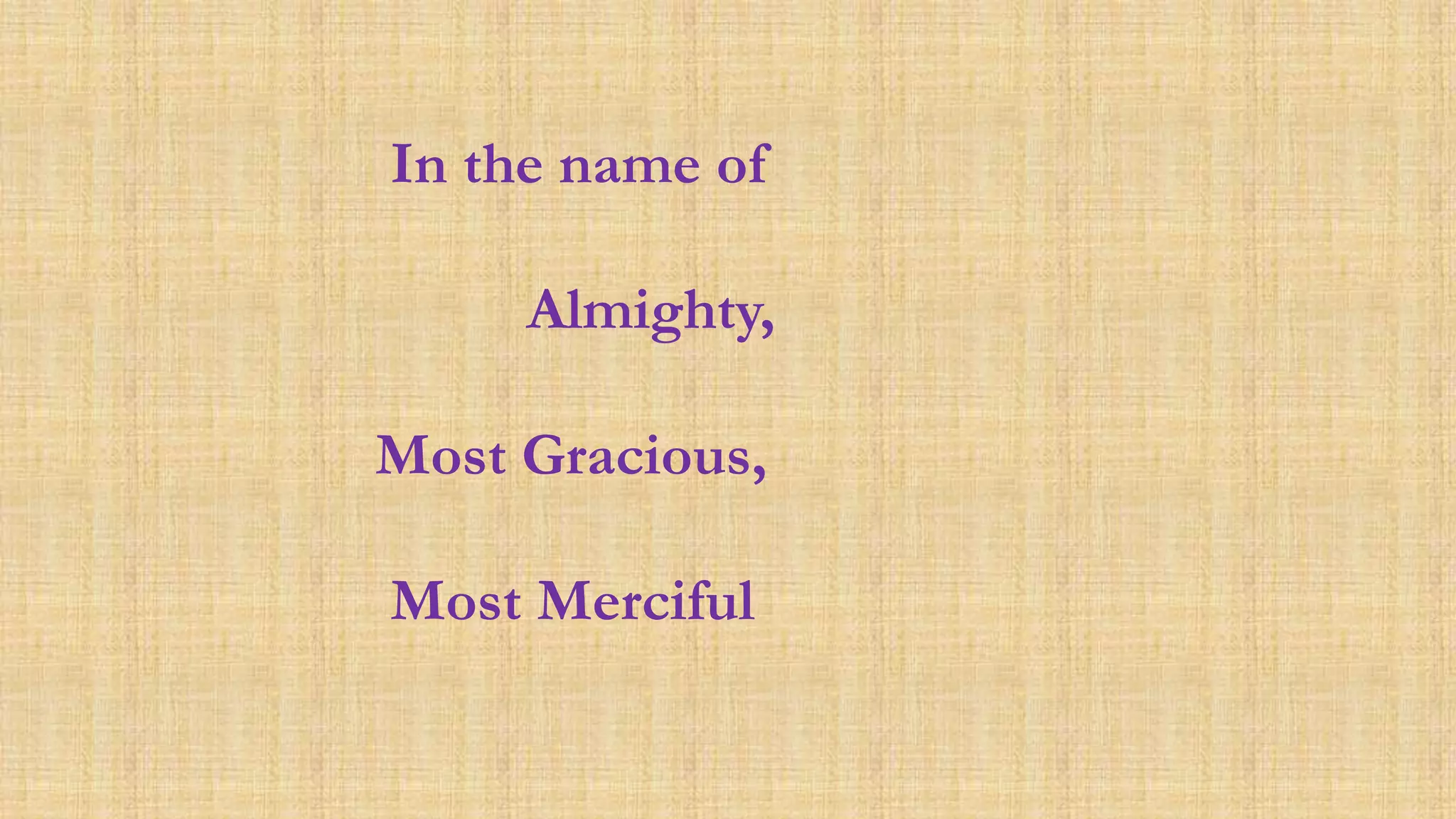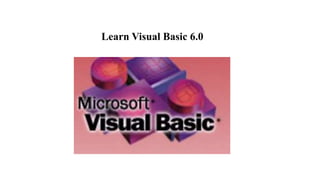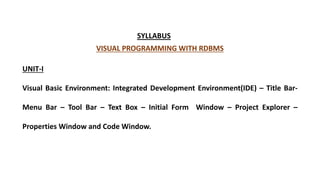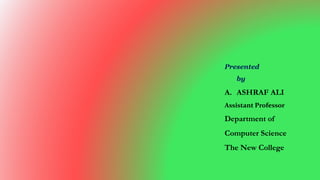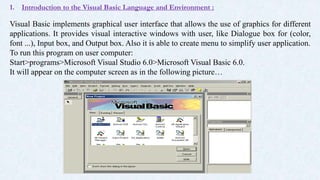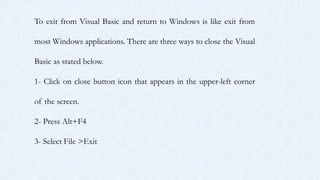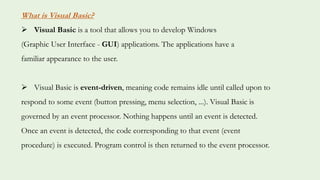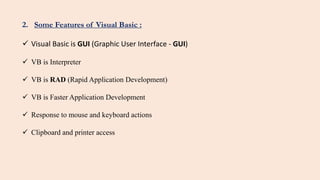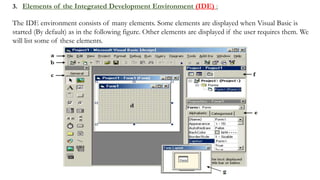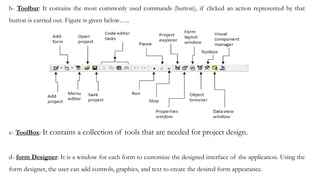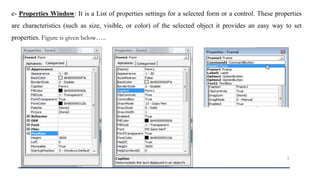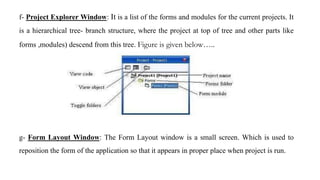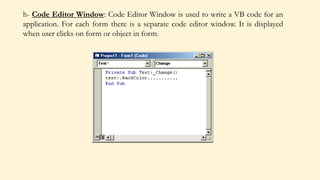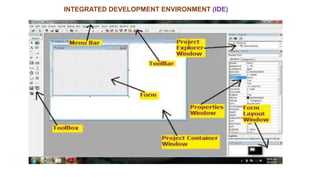This document provides an overview of Visual Basic 6.0 and its integrated development environment (IDE). It discusses the main components of the Visual Basic IDE, including the menu bar, toolbar, toolbox, form designer, properties window, project explorer, form layout window, and code editor window. It also provides brief descriptions of what Visual Basic is, some of its key features like being event-driven and providing a graphical user interface, and how to start and exit the Visual Basic application.