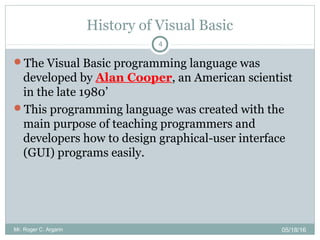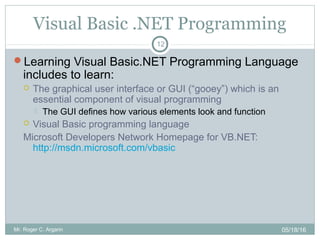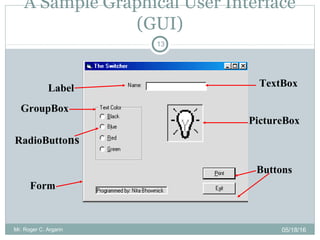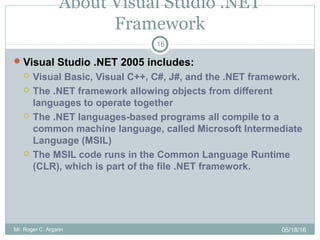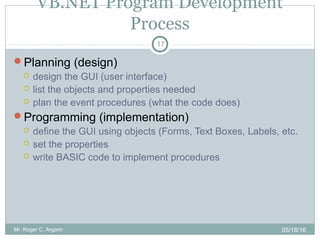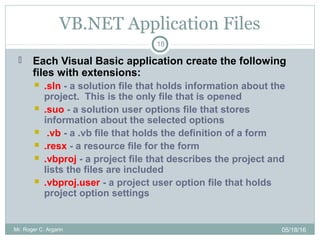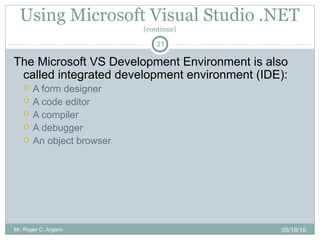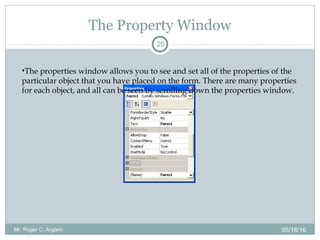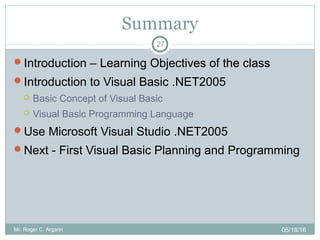This document provides an introduction to visual basic programming and the visual studio .NET 2005 development environment. It outlines the history and basics of visual basic, covers object-oriented programming concepts, and demonstrates how to set up a project in visual studio .NET 2005. The next step will be the first visual basic planning and programming lesson.