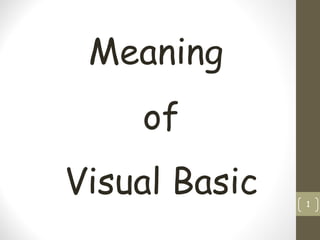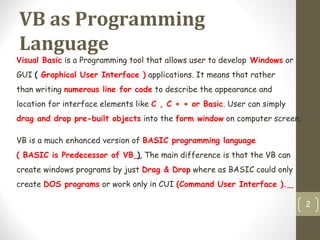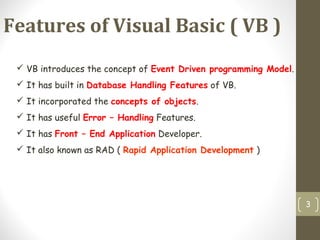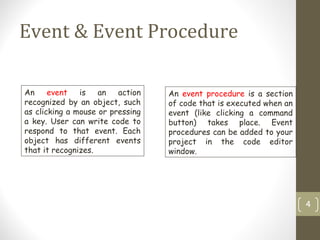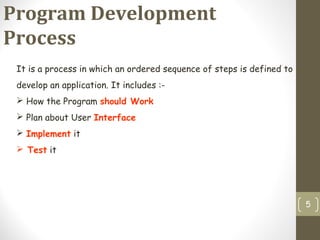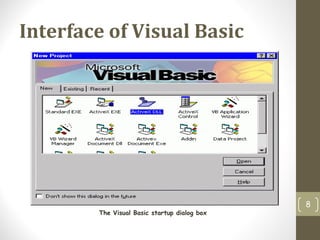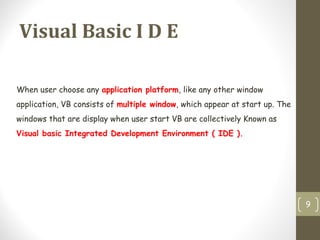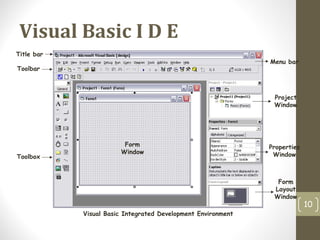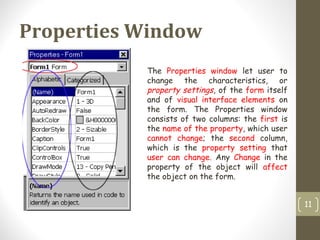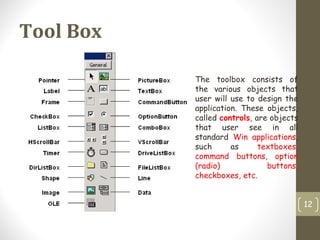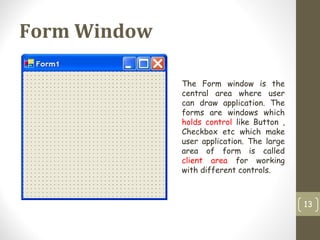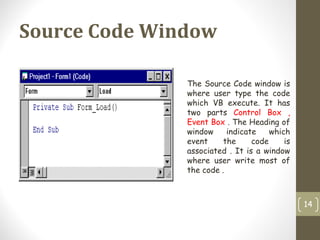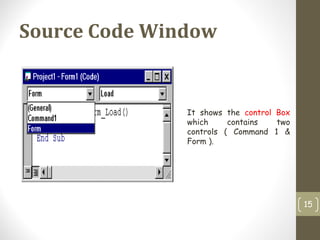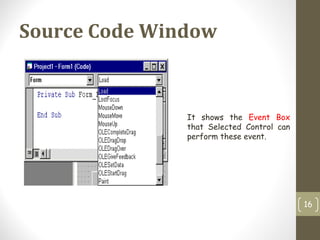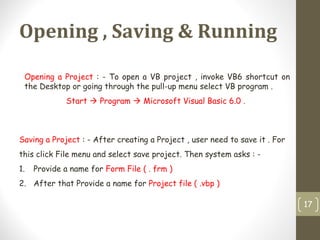Visual Basic is a programming tool that allows users to develop graphical user interface (GUI) applications for Windows by dragging and dropping pre-built objects onto a form, rather than writing extensive code. It introduced event-driven programming and incorporates concepts like objects, events, and event procedures. The Visual Basic integrated development environment (IDE) provides tools like a form window to design the application, a toolbox of controls, and a properties window to set control properties when building a Visual Basic application.