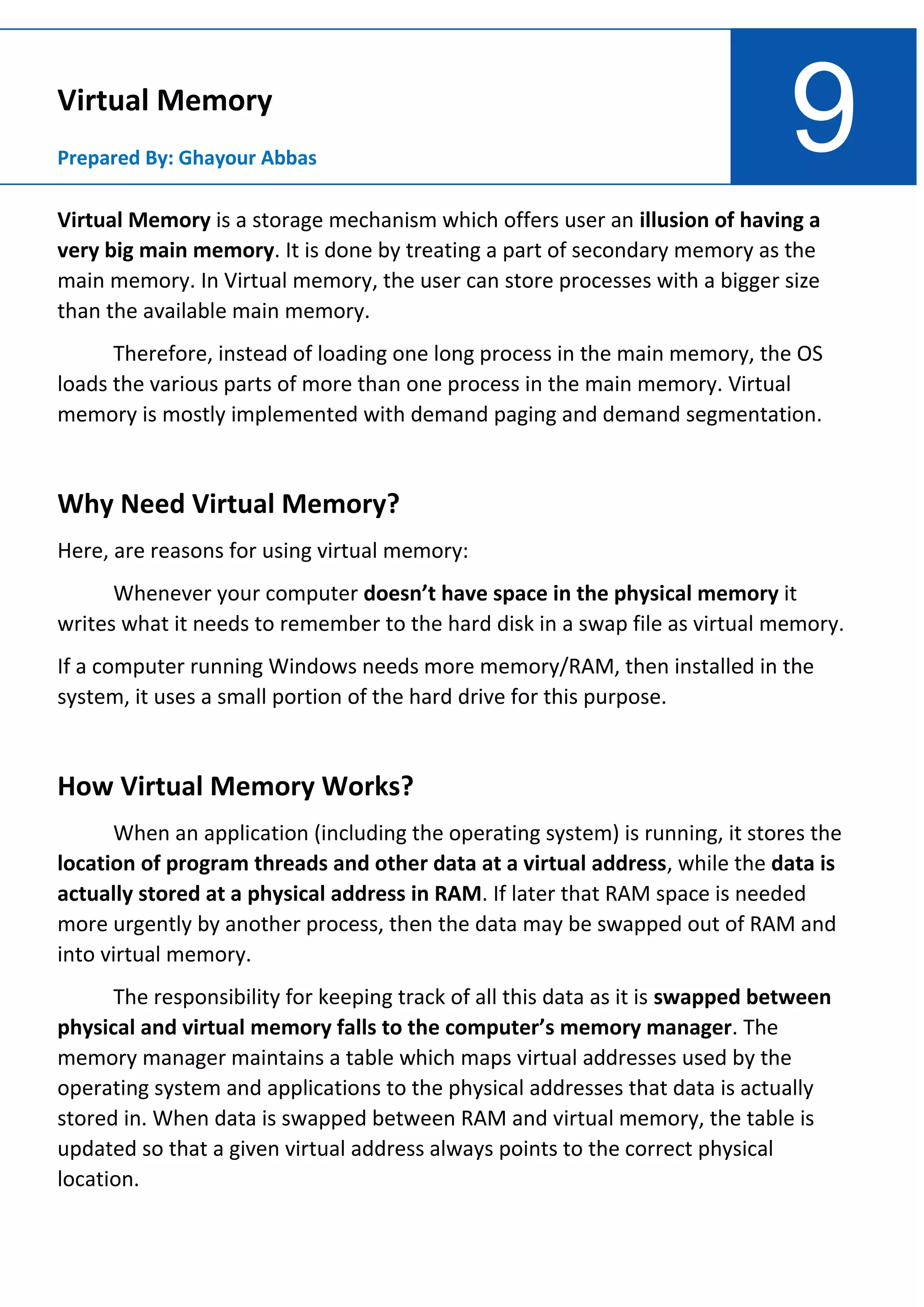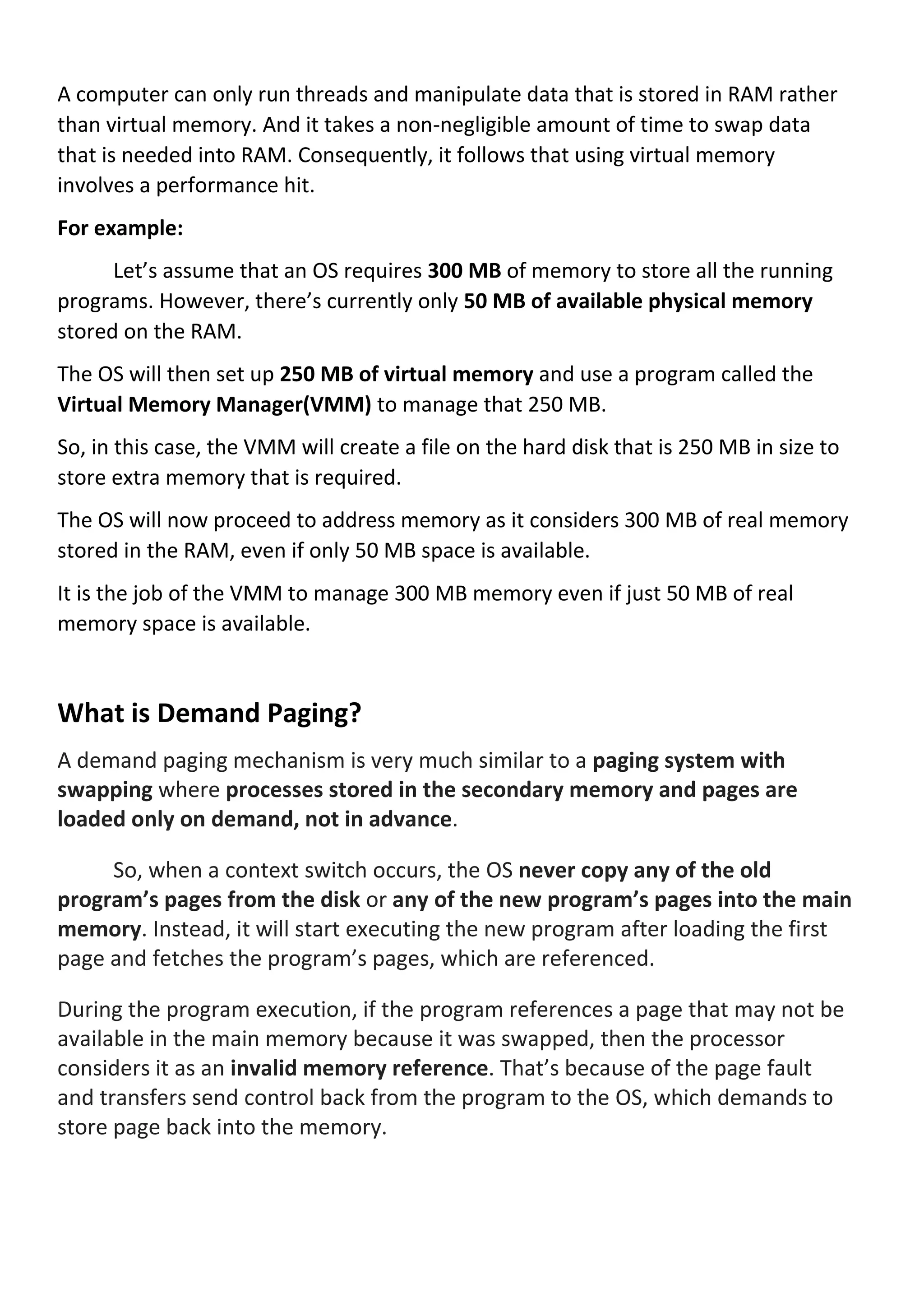Virtual memory is a storage mechanism that allows a process to access more memory than is physically installed on the system by storing unused portions of memory on disk. When an application requests memory that is not currently in RAM, it is swapped in from disk. The memory manager maintains a table mapping virtual to physical addresses to keep track of where data is stored. While virtual memory allows more applications to run simultaneously, it can reduce performance due to the slower speed of disk access compared to RAM.