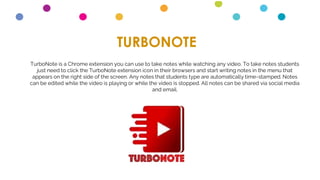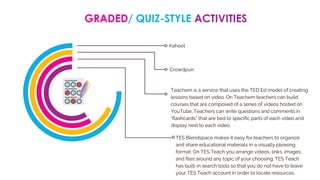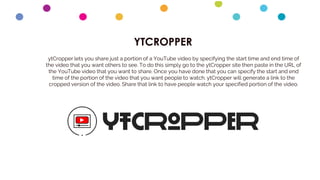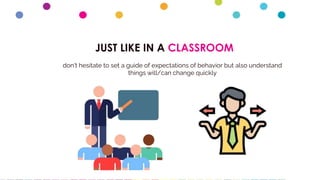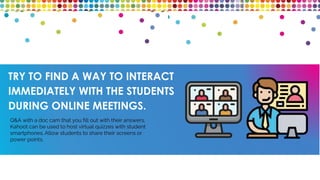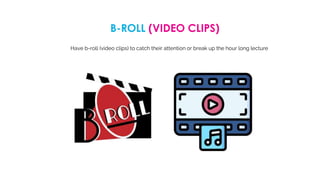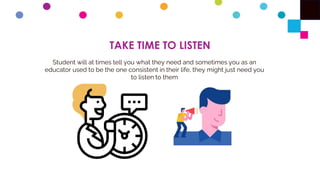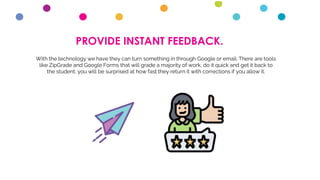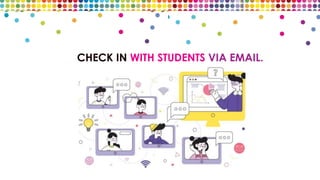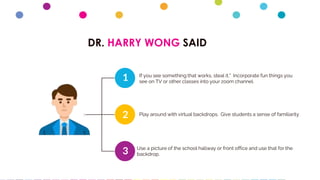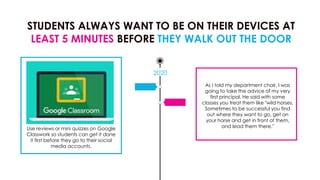The document outlines various video communication tools and strategies for educators to enhance online learning, including platforms like Zoom, WeVideo, and Google Meet. It emphasizes the importance of engaging students through interactive tools such as quizzes, collaborative videos, and note-taking extensions. Additionally, it suggests using technology creatively to increase student participation and foster a supportive learning environment while maintaining communication with parents.