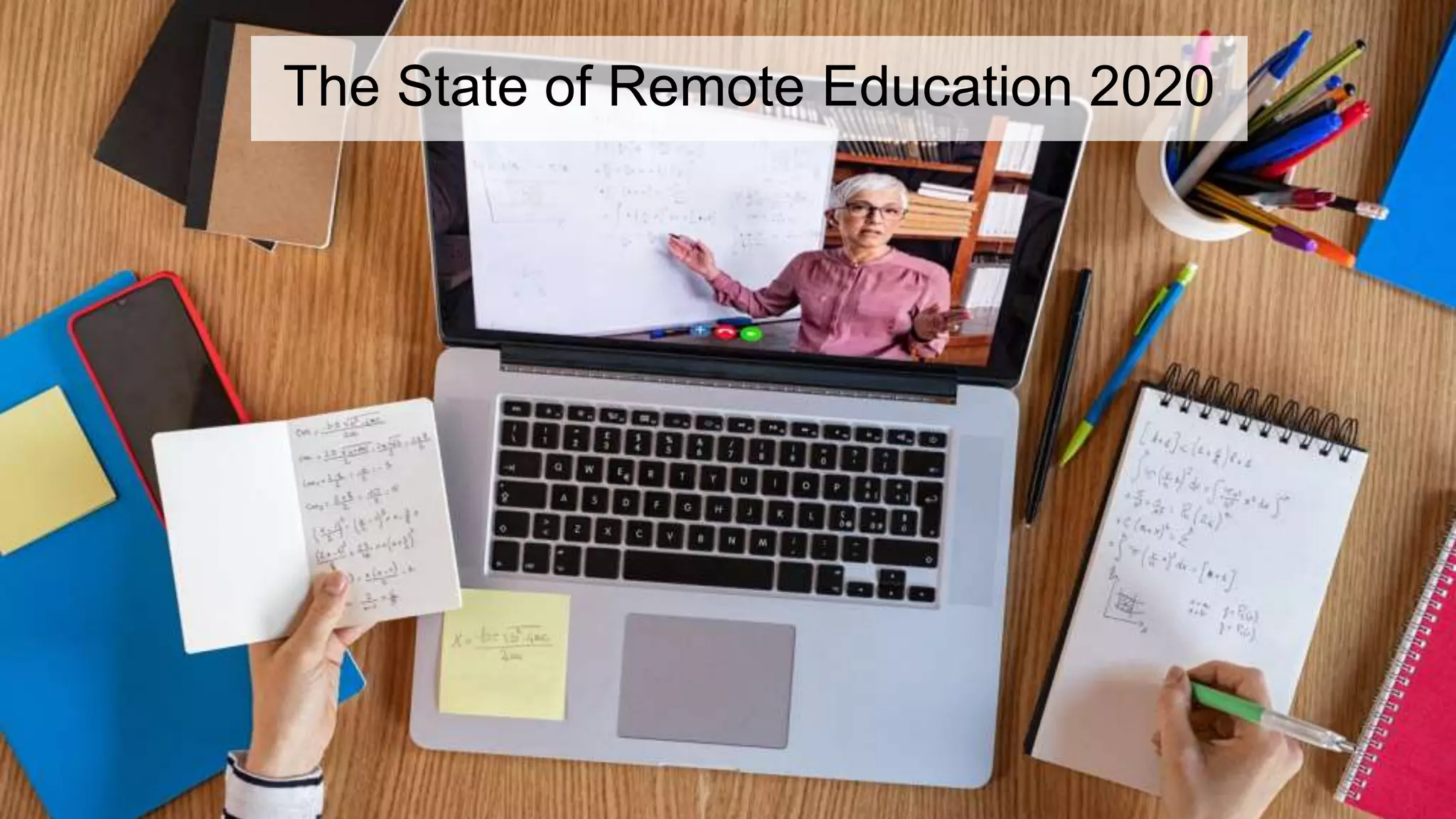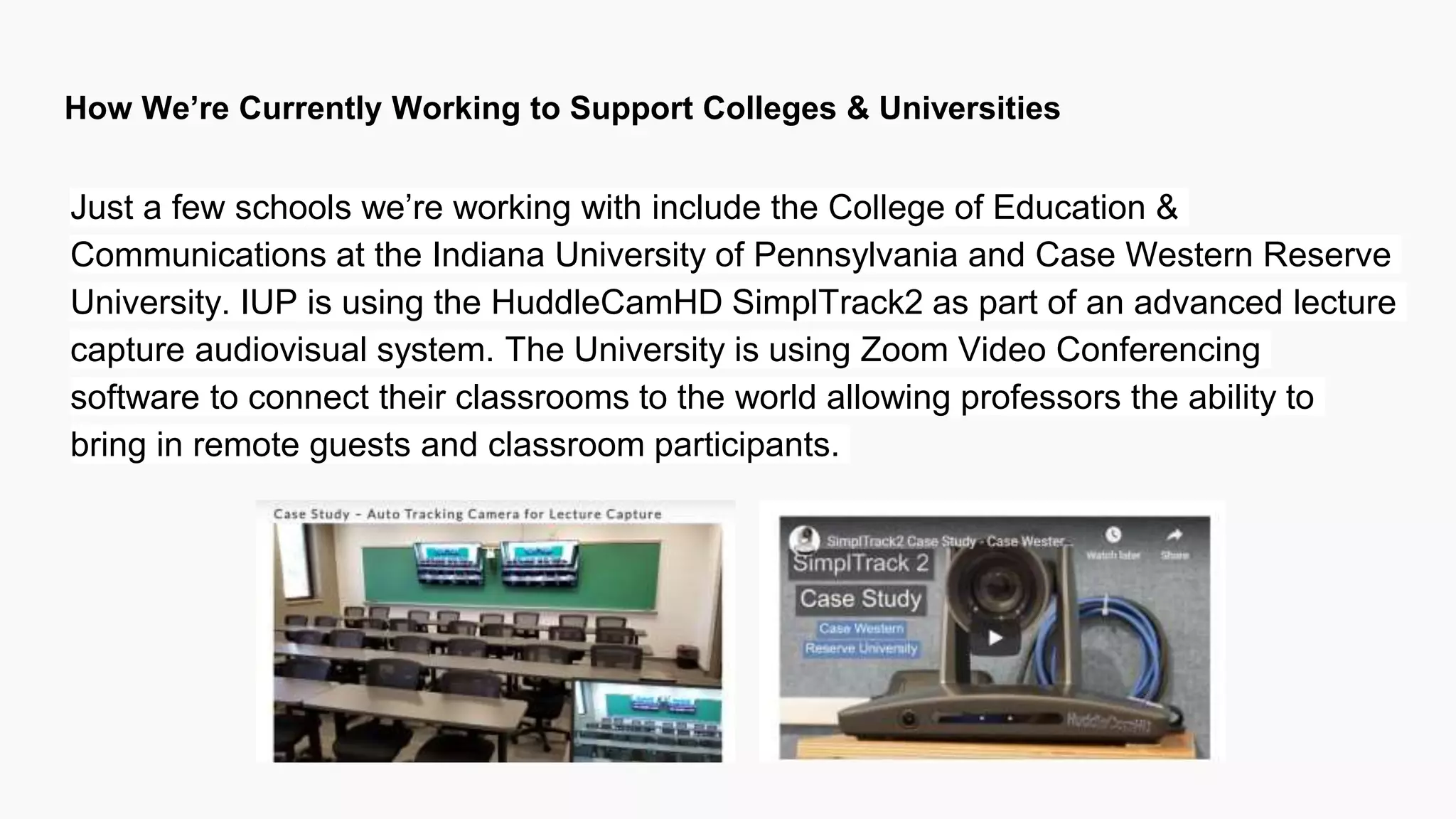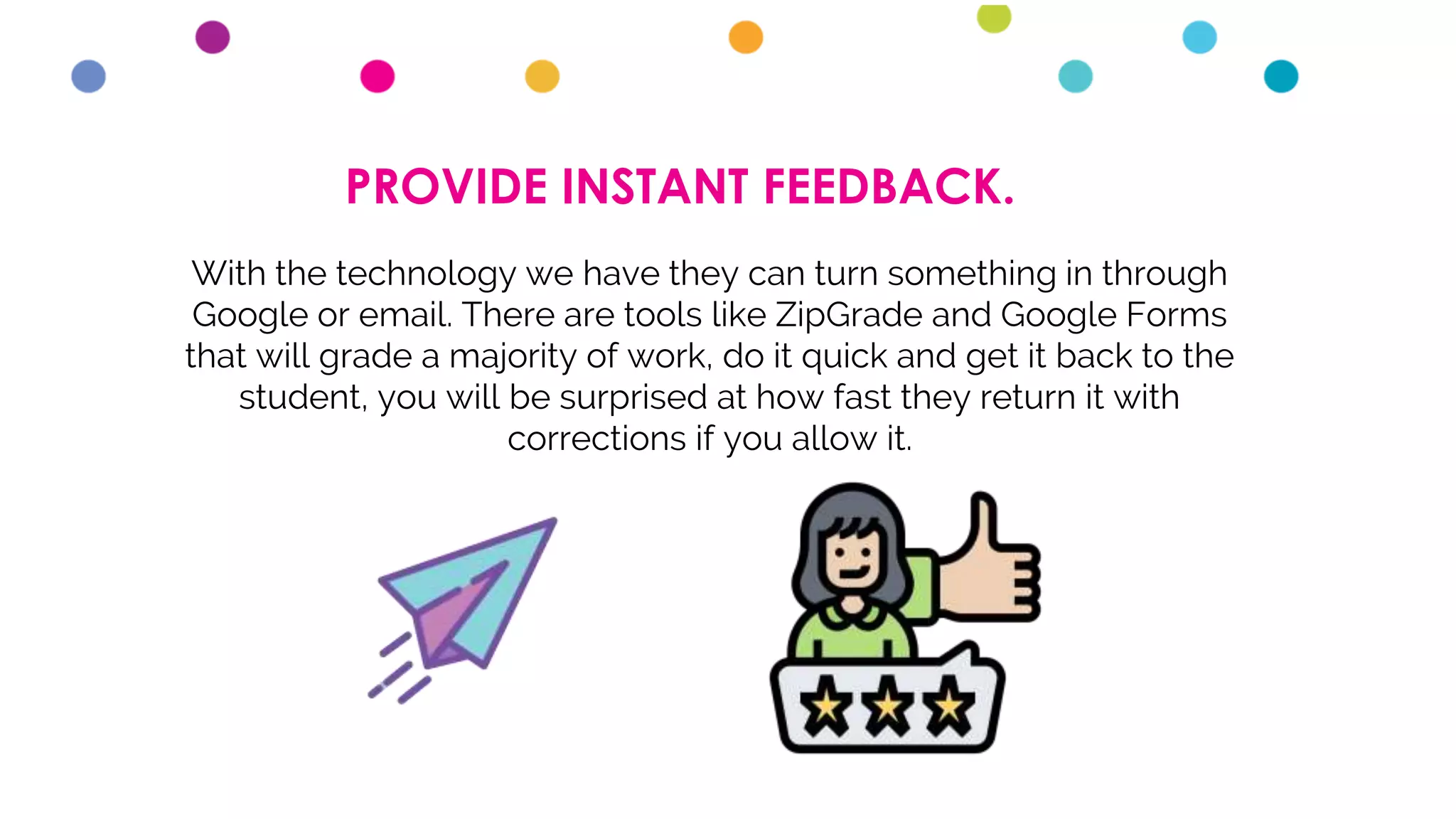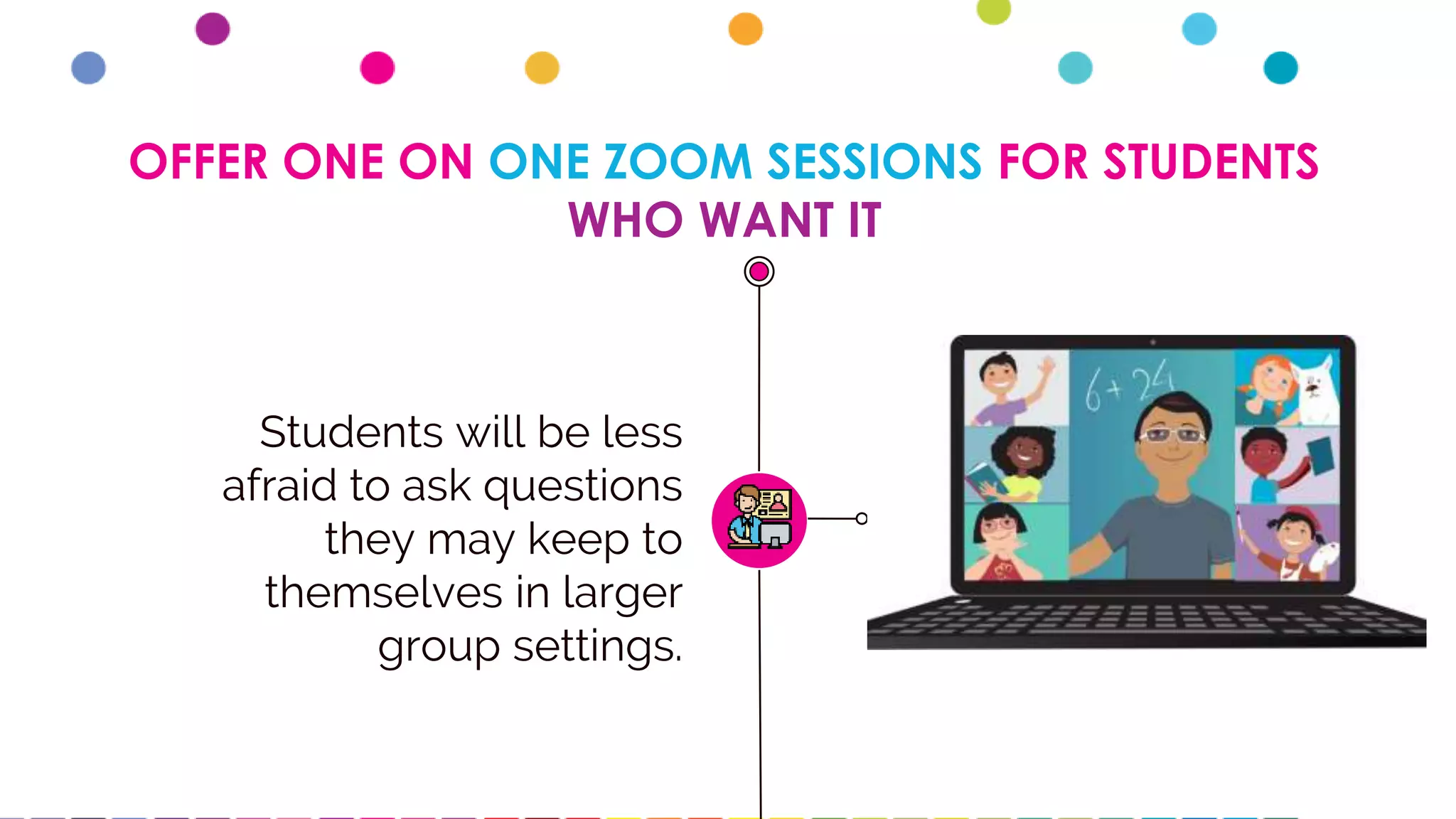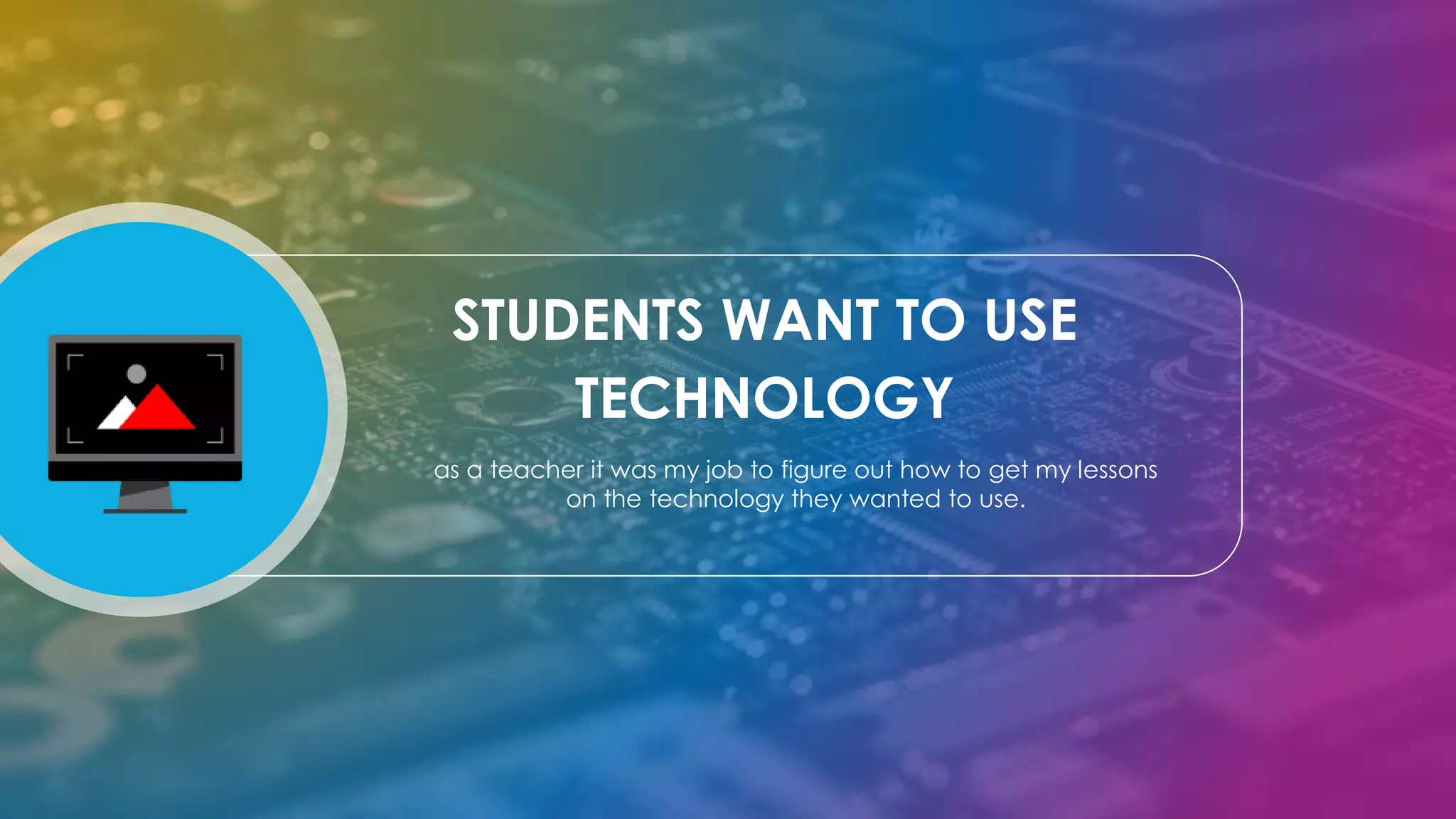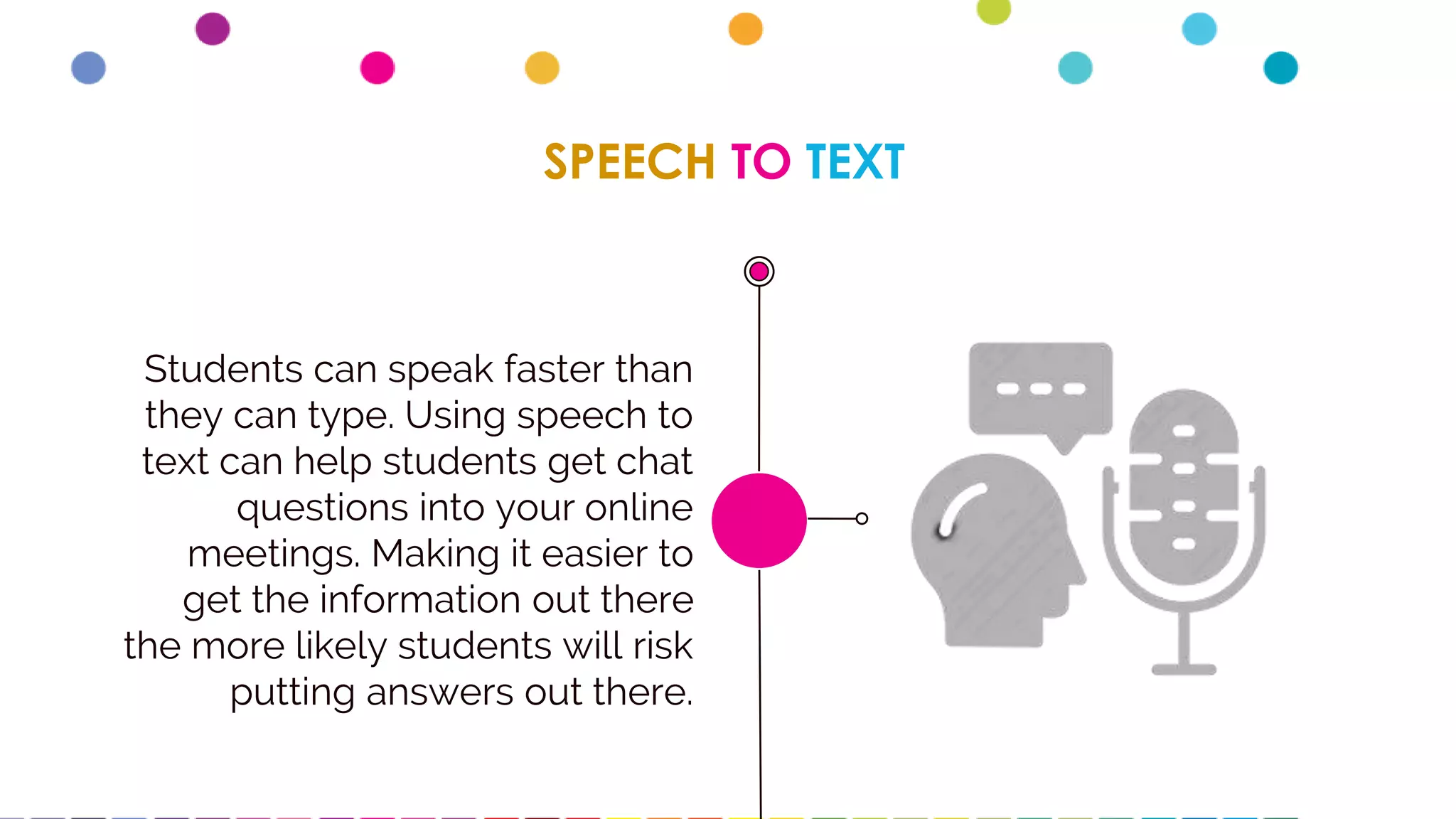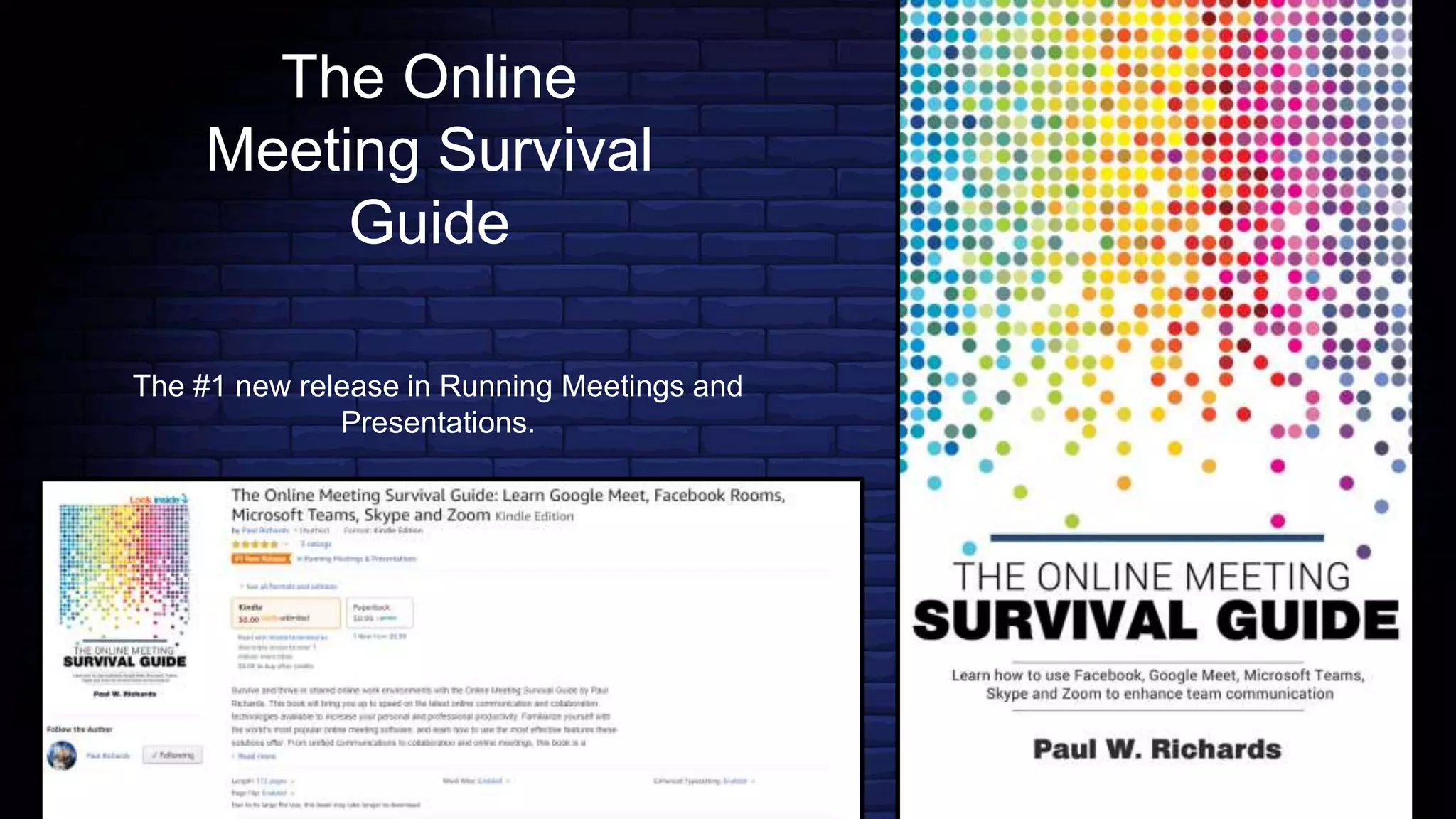The document provides guidelines for educators navigating online learning during the 2020 pandemic, emphasizing the importance of technology and engagement strategies such as video conferencing, instant feedback, and parent involvement. It suggests incorporating interactive tools like quizzes and virtual backdrops to maintain student interest and leverage students' familiarity with their devices. Additionally, it encourages teachers to adapt their methods to meet students' needs and highlights a professional development opportunity with the Presence Summit focused on online communication.