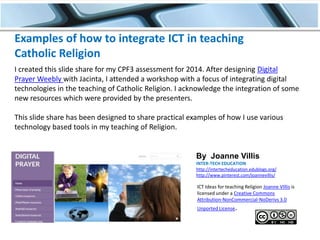
2014 Ideas for using technology when teaching Religion in school J Villis
- 1. Examples of how to integrate ICT in teaching Catholic Religion I created this slide share for my CPF3 assessment for 2014. After designing Digital Prayer Weebly with Jacinta, I attended a workshop with a focus of integrating digital technologies in the teaching of Catholic Religion. I acknowledge the integration of some new resources which were provided by the presenters. This slide share has been designed to share practical examples of how I use various technology based tools in my teaching of Religion. By Joanne Villis INTER-TECH EDUCATION http://intertecheducation.edublogs.org/ http://www.pinterest.com/joannevillis/ ICT Ideas for teaching Religion Joanne VIllis is licensed under a Creative Commons Attribution-NonCommercial-NoDerivs 3.0 Unported License.
- 2. The video link on the next page is a great introduction for teachers who are contemplating the introduction of new technology. Humour is intended, don’t expect to know everything and take small steps towards integrating technologies in your teaching. This link was provided on the day. http://www.youtube.com/watch?v=xFAWR6hzZek
- 3. 1. Using a camera a) ePortfolio: This idea is very straight forward. You can use a camera whether from an iPhone, iPad, tablet, digital camera etc. to capture students’ work. Images can then be used for student’s digital portfolios. I take images of student’s prayer and art work.
- 4. b) To print off for Religion books: I often take photos of students’ acting/role playing scripture or group work and then print photos for students to glue into their book. This then provides a visual for students if they are required to write a reflection about the task. c) Students take their own images: For example, you might ask students to capture images of God’s love or creation. You will be amazed of the world through the lens of a child.
- 5. d) Use the images and add annotations: This can be achieved using a range of methods. Below are some suggestions: - Insert an image into PowerPoint or Microsoft Word and students then use tools within the program to edit. - Use an app if you have tablets or iPads. I like to use EduCreations because it is free and simple to use. d) Edit the image: I like to get students to take a photo and then use an editing tool to enhance the image or change the image in order to more deeply reflect the message they are trying to portray. Be Funky is my favourite tool for this and it is available online and for iPad or Android.
- 6. f) To tell a story or reflection: - Use Photo Story 3 on a PC. Photo Story 3 is free to download and allows users to add images, text and music. - Use an app: Below are some suggestions. PhotoStory for iPad is free. Little Story Maker for iPad is free
- 7. 2. Create comic strips: Various forms of technology can be used in order for students to create a comic to retell a scripture story, to tell the elements of mass, to write a prayer or a reflection. - 2Publish Software: I use this software at school. It does cost money however I highly recommend it for Reception to Year 3 students.
- 8. - Below are two app suggestions: PhotoComic for iPad $0.99, this is my favourite Comic Strip It for Android, whi ch is free Above image source
- 9. 3. Record Audio: You can use a range of different technologies to record students talking. For example, you could get students to interview each other on various topics (i.e. What is justice? Where can you see justice? What are your hopes for justice throughout the world?), or record your school choir singing hymns. Below are some different resources that you might like to explore: - Audacity: Audacity is a free PC download. You will also need to download Lame. There are many ‘How to use Audacity’ tutorials on YouTube.
- 10. - Sound Recorder on your PC: To access your record function on your PC go to all programs, accessories and then select Sound Recorder. - Below are some app suggestions: Spreaker DJ is Free for iPad Storyrobe for iPad costs $0.99
- 11. 4. Create a digital book: There are endless possibilities for story book application for teaching religion. For example, they can be used for e Portfolios, prayers, retelling scripture or my Lenten Journey . There are many different forms of technologies available to achieve this, below I have listed a few. - Story Bird is a free online Web 2.0 tool. This is great for Primary Students. - Inklewriter is also a free online Web 2.0 tool. However, I recommend this for Secondary Students. Stories can be explored to Kindle.
- 12. 5. Create a video: Again, there are many resources. Below are a few example: - The record function on your device: Recording a video doesn’t have to be time consuming, simply use the video recording function on a device. Example: http://www.youtube.com/watch?v=H-Ve3cz13h4 .When I do this using my iPad I then like to capture an image of the video for students to glue into their books. To capture an image from a video on an iPad simply hold down the on/off button and the home button at the same time. - Movie Maker: This has been a favourite of many teachers for years. It is suitable for students in Year 4 and above. - Animoto: Animoto is a free Web 2.0 tool and is also available as an app. I have uploaded a video example on the the next page. http://www.youtube.com/watch?v=n xt5j1AeZjY
- 13. - Use an app : Video Star was suggested on the day. I like this app. Here is a link to a guide on using the app. - Lego Movie Maker app: Use this free app which allows you to create a stop animation style move. There are also several Lego style videos already made on YouTube that you can use. I use the video on the following page during my reconciliation unit. Please note, I did not make this movie. http://www.youtube.com/watch? v=x_xBYzdGH_s
- 14. 5. Brainstorming/Sharing thoughts: Using an electronic version of a ‘sticky note wall’, allows students to add, read and build upon their understanding for various topics/themes. - Use Padlet: Padlet is a free Web 2.0 tool. It is basically a ‘sticky note canvas’ which you can share with your students. By Joanne Villis INTER-TECH EDUCATION http://intertecheducation.edublogs.org/ http://www.pinterest.com/joannevillis/ ICT Ideas for teaching Religion Joanne VIllis is licensed under a Creative Commons Attribution-NonCommercial-NoDerivs 3.0 Unported License.
