Learn Vba excel 2007
•Download as PPT, PDF•
1 like•581 views
This document discusses VBA macros in Excel 2007. It begins by explaining how to display the Developer tab, which contains tools for recording and running macros. It describes different Excel file types like *.xlsx and *.xlsm that determine whether macros can be saved. The document outlines how to record, run, and set security options for macros. It discusses trusted publishers and locations that allow trusted macro-enabled files to be opened without security warnings.
Report
Share
Report
Share
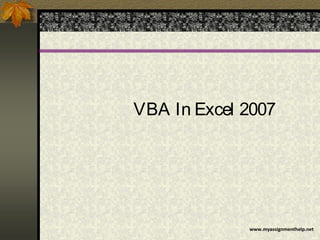
Recommended
MS Access Macros

This document provides an introduction to using macros in Microsoft Access databases. It explains that macros allow non-programmers to automate tasks without learning VBA. The document outlines how to create a basic macro to filter a form, demonstrates copying database objects to back them up, and includes a link to download a full e-book on Access macros.
Sq lite manager

This document is a user manual for SQLiteManager, a GUI database manager for SQLite databases. It provides an overview of the software's main features and capabilities. SQLiteManager allows users to create and manage SQLite 2, SQLite 3, and in-memory databases. It includes panels for designing database schemas, managing data, writing and executing SQL queries, analyzing performance, and more. The manual describes each panel and feature in detail to help users understand and make full use of the database management software.
Excel ch10

The document discusses using macros, controls, and Visual Basic for Applications (VBA) in Excel. It covers topics such as using the macro recorder to create macros, adding buttons and controls to worksheets, assigning macros to buttons, and writing VBA code for controls. The objectives are to use passwords and the macro recorder, customize the quick access toolbar, add and format controls, link controls to cells, and write VBA procedures for buttons. The chapter aims to help users design an interactive user interface for a workbook using macros and controls.
Excel 2013

This document provides tutorials for various functions in Excel 2013, including:
1. How to show a blank workbook on opening Excel 2013 and disable the start screen.
2. Different ways to convert a worksheet to PDF, including using Save As and Export.
3. How to customize settings like changing the default save location, number of recent workbooks shown, and decimal separators.
Microsft excel 2007 ( ict )

This document provides instructions for starting and using Microsoft Excel and Microsoft Access. It explains how to open Excel and Access, navigate the toolbars and menus, create and customize toolbars, add and format data in cells and tables, and generate queries, forms and reports in Access using wizards. Key steps include opening the Start menu and selecting the Excel or Access program, adding or modifying data in cells or tables, and using wizards to extract, view and print selected data.
Advexcellp

This document provides an introduction to an advanced Microsoft Excel lesson. It discusses learning advanced customization and formatting features to allow for easier data manipulation and organization. The objectives covered include learning how to customize the Excel interface, use advanced formatting techniques, reference across sheets, use advanced formulas and data ranges, and apply data validation. The lesson then covers customizing the ribbon interface and status bar, navigating between windows and using panes, and referencing cells across different sheets.
Prevent the application has failed to start because its side by-side config...

This document provides instructions to resolve an error when starting Microsoft Access where it says the "side-by-side configuration is incorrect". The issue is caused by a conflict with the Visual Studio 2008 C runtime libraries. The resolution involves modifying the registry to set the default version of the C runtime libraries to the highest number installed to override the conflict. It also may require renaming the Access executable file and restarting the installer to resolve file association errors.
Excel tutorial

This document provides an overview of basic Microsoft Excel functions. It describes the Excel interface including the title bar, ribbon tabs, and cells. It explains how to enter different data types into cells like text, numbers, formulas, and functions. Common functions are described like SUM, AVERAGE, IF and copying/pasting. The document gives examples of calculating student homework scores and determining the highest score using functions. Relative and absolute cell addressing is also covered for copying formulas between cells.
Recommended
MS Access Macros

This document provides an introduction to using macros in Microsoft Access databases. It explains that macros allow non-programmers to automate tasks without learning VBA. The document outlines how to create a basic macro to filter a form, demonstrates copying database objects to back them up, and includes a link to download a full e-book on Access macros.
Sq lite manager

This document is a user manual for SQLiteManager, a GUI database manager for SQLite databases. It provides an overview of the software's main features and capabilities. SQLiteManager allows users to create and manage SQLite 2, SQLite 3, and in-memory databases. It includes panels for designing database schemas, managing data, writing and executing SQL queries, analyzing performance, and more. The manual describes each panel and feature in detail to help users understand and make full use of the database management software.
Excel ch10

The document discusses using macros, controls, and Visual Basic for Applications (VBA) in Excel. It covers topics such as using the macro recorder to create macros, adding buttons and controls to worksheets, assigning macros to buttons, and writing VBA code for controls. The objectives are to use passwords and the macro recorder, customize the quick access toolbar, add and format controls, link controls to cells, and write VBA procedures for buttons. The chapter aims to help users design an interactive user interface for a workbook using macros and controls.
Excel 2013

This document provides tutorials for various functions in Excel 2013, including:
1. How to show a blank workbook on opening Excel 2013 and disable the start screen.
2. Different ways to convert a worksheet to PDF, including using Save As and Export.
3. How to customize settings like changing the default save location, number of recent workbooks shown, and decimal separators.
Microsft excel 2007 ( ict )

This document provides instructions for starting and using Microsoft Excel and Microsoft Access. It explains how to open Excel and Access, navigate the toolbars and menus, create and customize toolbars, add and format data in cells and tables, and generate queries, forms and reports in Access using wizards. Key steps include opening the Start menu and selecting the Excel or Access program, adding or modifying data in cells or tables, and using wizards to extract, view and print selected data.
Advexcellp

This document provides an introduction to an advanced Microsoft Excel lesson. It discusses learning advanced customization and formatting features to allow for easier data manipulation and organization. The objectives covered include learning how to customize the Excel interface, use advanced formatting techniques, reference across sheets, use advanced formulas and data ranges, and apply data validation. The lesson then covers customizing the ribbon interface and status bar, navigating between windows and using panes, and referencing cells across different sheets.
Prevent the application has failed to start because its side by-side config...

This document provides instructions to resolve an error when starting Microsoft Access where it says the "side-by-side configuration is incorrect". The issue is caused by a conflict with the Visual Studio 2008 C runtime libraries. The resolution involves modifying the registry to set the default version of the C runtime libraries to the highest number installed to override the conflict. It also may require renaming the Access executable file and restarting the installer to resolve file association errors.
Excel tutorial

This document provides an overview of basic Microsoft Excel functions. It describes the Excel interface including the title bar, ribbon tabs, and cells. It explains how to enter different data types into cells like text, numbers, formulas, and functions. Common functions are described like SUM, AVERAGE, IF and copying/pasting. The document gives examples of calculating student homework scores and determining the highest score using functions. Relative and absolute cell addressing is also covered for copying formulas between cells.
Query Analyser , SQL Server Groups, Transact –SQL

The document provides information about SQL Server Query Analyzer, including how it can be used to design and test Transact-SQL statements, create queries and scripts to execute against databases, and debug stored procedures and query performance. It also discusses SQL Server groups which are used to organize server instances, and how to register server instances to a group. Finally, it provides a brief overview of Transact-SQL and cursors in T-SQL.
oracle-forms

The document provides steps for creating an Oracle form using the Form Builder and Data Block Wizard in Oracle Developer 6.0. It outlines the process of selecting tables, fields, joining tables, designing the form layout, adding PL/SQL triggers, running and testing the form, and saving new records. The document recommends additional training resources for learning more about Oracle Developer.
Oracle Forms

The document provides steps for creating an Oracle form using the Form Builder and Data Block Wizard in Oracle Developer 6.0. It outlines the process of selecting tables, fields, and designing the form layout. Additional steps covered include adding more tables, altering the form design using PL/SQL, running the form, and entering records. The document recommends additional training resources for learning more about Oracle Developer.
Accounting Module

This document provides instructions for using various filtering and sorting functions in an accounting module. It describes how to filter data by regular hours, overtime, deleted status, posting status, error codes, time period, specified values, timesheet ID, staff name, and reset filter values. It also outlines additional functions like posting and deleting information, switching between record statuses, selecting and deselecting records, and viewing the timecard log.
Fomatting Text Tips

This document provides formatting tips for copying pre-formatted tasks into eMaint's HTML editor fields. It recommends using Microsoft Excel as an intermediary to copy the text, as Excel will maintain the original formatting when pasting into its cells. The formatted text can then be copied from Excel and pasted into eMaint's HTML editor fields, displaying the tasks as originally formatted.
Tutorial on how to load images in crystal reports dynamically using visual ba...

This tutorial will show you how to create a Visual Basic 6 project which will generate a report using Seagate Crystal Reports 8.5 Developer Edition. You will save the path of the image files in a MS Access database where it is protected by password. This project will use an external Crystal Report file and will be previewed using Crystal Viewer control.
Acccesss notes

Microsoft Access is a powerful database program that allows users to create and manage databases. It has built-in features to help construct and view information through tables, queries, forms, and reports. Access breaks down databases into a hierarchy including the database file, tables, records, fields, and data types. Users can create databases from scratch or with a wizard, then enter and manipulate data by adding, updating, and deleting records in tables or forms. Relationships between tables can also be created by matching primary and foreign keys to bring information together across multiple tables.
Exploring Microsoft Office Getting Started with Windows 7

This document provides an overview of the key features and components of the Windows 7 operating system. It discusses the desktop interface, including the taskbar, icons, start button and gadgets. It also covers default Windows programs like Word and Excel. The document outlines security and system management tools available through the Control Panel including Action Center, Windows Defender, User Account Control and Windows Update. It provides guidance on searching, customizing the interface and accessing help resources to learn more about using Windows 7.
Chapter 10.1.4

This document discusses how to create queries in Visual FoxPro using the Query Wizard and Query Designer. The Query Wizard allows creating queries in a step-by-step process, where you first select tables and fields, then define relationships between tables if joining multiple tables, apply filters to limit records, and specify a sort order. The Query Designer provides more flexibility to define complex queries by directly manipulating the query objects.
creating data

The document discusses how to create and manage a database in Microsoft Access. It explains how to define fields and records, create tables, establish relationships between tables using primary and foreign keys, and use the Access interface to create queries, forms, and reports. It also covers compacting and repairing databases to reduce file size, backing up databases for protection, and restoring databases from backups.
Audit Module

The document provides instructions for working with the audit module. It describes how to:
1. Select a module using the drop down menu which will populate the "Modules and Tables" and "Audit Fields" sheets.
2. Enable auditing by clicking the "Enable Audit" button to change the audit field from "No" to "Yes".
3. Remove auditing by clicking the "Remove Audit" button to change the audit field from "Yes" to "No".
Forgot Password to Unprotect Excel Sheet in Two Cases

Learn two effective methods from two cases if you want to unprotect excel sheet without knowing password.
BlackOps Projects (SQL Server Add-Ins)

This document describes two SQL Server Management Studio add-ins created by the author. The first add-in allows filtering databases by name to focus on a single database. The second add-in allows copying a range of selected data and generating an SQL IN clause from the selection to quickly filter queries. Both add-ins were created with little official documentation through trial and error. The author provides screenshots demonstrating the features and configuration options of each add-in.
Mca 504 dotnet_unit5

The document discusses interfacing with end users in ASP.NET. It provides two programming models - Web Forms and WCF Services. Web Forms enables creating user interfaces and application logic, while WCF Services enables remote server-side functionality access. It also discusses creating a basic web form in ASP.NET that displays the current date and time when a button is clicked to demonstrate the Web Forms model. Common controls like labels, textboxes, buttons are also summarized with their properties and events.
Excel 2013

This document provides an overview of various Excel 2013 features, including:
1) Formatting options such as merging and wrapping text in cells, locating and unmerging merged cells.
2) Using functions, formulas, and named ranges to generate lists of file names and sheet names.
3) Customizing the Quick Access toolbar, Ribbon, and other interface elements. Saving files in different formats like PDF.
4) Understanding features like Protected View, AutoRecover, and using Excel in a web browser.
Excel® 2013

This document provides information and instructions for various Excel functions and features, including:
- Formatting cells using merged cells and wrapping text in merged cells.
- Generating lists of filenames and sheet names using named formulas and functions.
- Customizing the Quick Access toolbar and Ribbon.
- Understanding protected view, auto recover, and the different Excel file formats.
- Finding and unmerging all merged cells in a worksheet.
Adv excel® 2013

This document provides information and instructions for various Excel functions and features, including:
- Formatting cells using merged cells and wrapping text in merged cells.
- Generating lists of filenames and sheet names using named formulas and functions.
- Customizing the Quick Access toolbar and Ribbon.
- Understanding protected view, auto recover, and read-only file formats for sharing workbooks.
- Locating and unmerging all merged cells in a worksheet.
Microsft access 2003 tutorial isa

Microsoft Access is a database application that allows users to create and manage databases. The document provides step-by-step instructions for creating tables, forms, and saving an Access database file. It outlines how to start Access, create a new blank database, use the Table Wizard to design tables, use the Form Wizard to design forms, and save the Access file.
Chapter 10.1.5

This document discusses creating forms in Visual FoxPro using the Form Wizard and Form Designer.
The Form Wizard is a step-by-step process for creating basic forms based on a single table. It allows selecting fields, specifying sort order, choosing a style, and generating the form. The One-to-Many Form Wizard creates forms using two related tables, with parent records on top and child records in a browse control on bottom.
The Form Designer can be used to further customize forms after generating them with the Form Wizard. It allows precisely positioning and formatting controls on forms without code. Forms provide input interfaces for applications and are stored as .SCX files in Visual FoxPro.
Make a Password storage using Excel

This slide is a tutorial about how to make a password storage using Excelsheet. We have to register on various website and most of the username and password is different. So if you have password storage, you don't have to remember a lot of password.
Excel chapter-7

This document provides instructions for using macros and Visual Basic for Applications (VBA) in Excel. It describes how to create macros using the macro recorder, add buttons and controls to worksheets, write VBA code to automate tasks, and set macro security levels. Specific tasks covered include recording a macro to print a worksheet, adding a button to run the macro, entering data using message boxes, and protecting the worksheet with a password.
Recording and running macros in the office application

berikut adalah penjelasan bagaimana record macros pada office application.
Ade Tiara Putri
Program Studi S1 Sistem Informasi
Fakultas Sains dan Teknologi
Universitas Islam Negeri Sultan Syarif Kasim Riau
please visit
http://sif.uin-suska.ac.id/
http://fst.uin-suska.ac.id/
http://www.uin-suska.ac.id/
More Related Content
What's hot
Query Analyser , SQL Server Groups, Transact –SQL

The document provides information about SQL Server Query Analyzer, including how it can be used to design and test Transact-SQL statements, create queries and scripts to execute against databases, and debug stored procedures and query performance. It also discusses SQL Server groups which are used to organize server instances, and how to register server instances to a group. Finally, it provides a brief overview of Transact-SQL and cursors in T-SQL.
oracle-forms

The document provides steps for creating an Oracle form using the Form Builder and Data Block Wizard in Oracle Developer 6.0. It outlines the process of selecting tables, fields, joining tables, designing the form layout, adding PL/SQL triggers, running and testing the form, and saving new records. The document recommends additional training resources for learning more about Oracle Developer.
Oracle Forms

The document provides steps for creating an Oracle form using the Form Builder and Data Block Wizard in Oracle Developer 6.0. It outlines the process of selecting tables, fields, and designing the form layout. Additional steps covered include adding more tables, altering the form design using PL/SQL, running the form, and entering records. The document recommends additional training resources for learning more about Oracle Developer.
Accounting Module

This document provides instructions for using various filtering and sorting functions in an accounting module. It describes how to filter data by regular hours, overtime, deleted status, posting status, error codes, time period, specified values, timesheet ID, staff name, and reset filter values. It also outlines additional functions like posting and deleting information, switching between record statuses, selecting and deselecting records, and viewing the timecard log.
Fomatting Text Tips

This document provides formatting tips for copying pre-formatted tasks into eMaint's HTML editor fields. It recommends using Microsoft Excel as an intermediary to copy the text, as Excel will maintain the original formatting when pasting into its cells. The formatted text can then be copied from Excel and pasted into eMaint's HTML editor fields, displaying the tasks as originally formatted.
Tutorial on how to load images in crystal reports dynamically using visual ba...

This tutorial will show you how to create a Visual Basic 6 project which will generate a report using Seagate Crystal Reports 8.5 Developer Edition. You will save the path of the image files in a MS Access database where it is protected by password. This project will use an external Crystal Report file and will be previewed using Crystal Viewer control.
Acccesss notes

Microsoft Access is a powerful database program that allows users to create and manage databases. It has built-in features to help construct and view information through tables, queries, forms, and reports. Access breaks down databases into a hierarchy including the database file, tables, records, fields, and data types. Users can create databases from scratch or with a wizard, then enter and manipulate data by adding, updating, and deleting records in tables or forms. Relationships between tables can also be created by matching primary and foreign keys to bring information together across multiple tables.
Exploring Microsoft Office Getting Started with Windows 7

This document provides an overview of the key features and components of the Windows 7 operating system. It discusses the desktop interface, including the taskbar, icons, start button and gadgets. It also covers default Windows programs like Word and Excel. The document outlines security and system management tools available through the Control Panel including Action Center, Windows Defender, User Account Control and Windows Update. It provides guidance on searching, customizing the interface and accessing help resources to learn more about using Windows 7.
Chapter 10.1.4

This document discusses how to create queries in Visual FoxPro using the Query Wizard and Query Designer. The Query Wizard allows creating queries in a step-by-step process, where you first select tables and fields, then define relationships between tables if joining multiple tables, apply filters to limit records, and specify a sort order. The Query Designer provides more flexibility to define complex queries by directly manipulating the query objects.
creating data

The document discusses how to create and manage a database in Microsoft Access. It explains how to define fields and records, create tables, establish relationships between tables using primary and foreign keys, and use the Access interface to create queries, forms, and reports. It also covers compacting and repairing databases to reduce file size, backing up databases for protection, and restoring databases from backups.
Audit Module

The document provides instructions for working with the audit module. It describes how to:
1. Select a module using the drop down menu which will populate the "Modules and Tables" and "Audit Fields" sheets.
2. Enable auditing by clicking the "Enable Audit" button to change the audit field from "No" to "Yes".
3. Remove auditing by clicking the "Remove Audit" button to change the audit field from "Yes" to "No".
Forgot Password to Unprotect Excel Sheet in Two Cases

Learn two effective methods from two cases if you want to unprotect excel sheet without knowing password.
BlackOps Projects (SQL Server Add-Ins)

This document describes two SQL Server Management Studio add-ins created by the author. The first add-in allows filtering databases by name to focus on a single database. The second add-in allows copying a range of selected data and generating an SQL IN clause from the selection to quickly filter queries. Both add-ins were created with little official documentation through trial and error. The author provides screenshots demonstrating the features and configuration options of each add-in.
Mca 504 dotnet_unit5

The document discusses interfacing with end users in ASP.NET. It provides two programming models - Web Forms and WCF Services. Web Forms enables creating user interfaces and application logic, while WCF Services enables remote server-side functionality access. It also discusses creating a basic web form in ASP.NET that displays the current date and time when a button is clicked to demonstrate the Web Forms model. Common controls like labels, textboxes, buttons are also summarized with their properties and events.
Excel 2013

This document provides an overview of various Excel 2013 features, including:
1) Formatting options such as merging and wrapping text in cells, locating and unmerging merged cells.
2) Using functions, formulas, and named ranges to generate lists of file names and sheet names.
3) Customizing the Quick Access toolbar, Ribbon, and other interface elements. Saving files in different formats like PDF.
4) Understanding features like Protected View, AutoRecover, and using Excel in a web browser.
Excel® 2013

This document provides information and instructions for various Excel functions and features, including:
- Formatting cells using merged cells and wrapping text in merged cells.
- Generating lists of filenames and sheet names using named formulas and functions.
- Customizing the Quick Access toolbar and Ribbon.
- Understanding protected view, auto recover, and the different Excel file formats.
- Finding and unmerging all merged cells in a worksheet.
Adv excel® 2013

This document provides information and instructions for various Excel functions and features, including:
- Formatting cells using merged cells and wrapping text in merged cells.
- Generating lists of filenames and sheet names using named formulas and functions.
- Customizing the Quick Access toolbar and Ribbon.
- Understanding protected view, auto recover, and read-only file formats for sharing workbooks.
- Locating and unmerging all merged cells in a worksheet.
Microsft access 2003 tutorial isa

Microsoft Access is a database application that allows users to create and manage databases. The document provides step-by-step instructions for creating tables, forms, and saving an Access database file. It outlines how to start Access, create a new blank database, use the Table Wizard to design tables, use the Form Wizard to design forms, and save the Access file.
Chapter 10.1.5

This document discusses creating forms in Visual FoxPro using the Form Wizard and Form Designer.
The Form Wizard is a step-by-step process for creating basic forms based on a single table. It allows selecting fields, specifying sort order, choosing a style, and generating the form. The One-to-Many Form Wizard creates forms using two related tables, with parent records on top and child records in a browse control on bottom.
The Form Designer can be used to further customize forms after generating them with the Form Wizard. It allows precisely positioning and formatting controls on forms without code. Forms provide input interfaces for applications and are stored as .SCX files in Visual FoxPro.
Make a Password storage using Excel

This slide is a tutorial about how to make a password storage using Excelsheet. We have to register on various website and most of the username and password is different. So if you have password storage, you don't have to remember a lot of password.
What's hot (20)
Tutorial on how to load images in crystal reports dynamically using visual ba...

Tutorial on how to load images in crystal reports dynamically using visual ba...
Exploring Microsoft Office Getting Started with Windows 7

Exploring Microsoft Office Getting Started with Windows 7
Forgot Password to Unprotect Excel Sheet in Two Cases

Forgot Password to Unprotect Excel Sheet in Two Cases
Similar to Learn Vba excel 2007
Excel chapter-7

This document provides instructions for using macros and Visual Basic for Applications (VBA) in Excel. It describes how to create macros using the macro recorder, add buttons and controls to worksheets, write VBA code to automate tasks, and set macro security levels. Specific tasks covered include recording a macro to print a worksheet, adding a button to run the macro, entering data using message boxes, and protecting the worksheet with a password.
Recording and running macros in the office application

berikut adalah penjelasan bagaimana record macros pada office application.
Ade Tiara Putri
Program Studi S1 Sistem Informasi
Fakultas Sains dan Teknologi
Universitas Islam Negeri Sultan Syarif Kasim Riau
please visit
http://sif.uin-suska.ac.id/
http://fst.uin-suska.ac.id/
http://www.uin-suska.ac.id/
VBA

This document discusses Visual Basic for Applications (VBA), which is a programming language used to automate tasks in Microsoft Office applications like Excel, Word, and PowerPoint. VBA allows developers to customize applications by writing macros and scripts. Key points covered include:
- VBA is a programming environment that exposes Office application components like worksheets and documents as objects that can be manipulated. This allows automation of tasks through programming.
- VBA is built into most Microsoft Office applications and allows extending application functionality through macros, shortening development time for custom solutions.
- VBA code is run within a host application rather than as a standalone program. The document discusses recording and running macros in Excel as examples.
Recordingandrunningmacrosintheofficeapplication3

The document discusses Visual Basic for Applications (VBA) and how to record macros in Microsoft Office applications like Word and Excel. It provides step-by-step instructions on how to record a simple macro that transposes a word in Word and a macro that adds months to a date range in Excel. Key points covered include starting and stopping the macro recorder, naming and storing macros, and running macros via the Ribbon or keyboard shortcuts.
Form4 cd4

Utility programs perform maintenance tasks related to managing computers and their systems. Examples of utility programs include file managers, which allow users to organize and manage files; diagnostic utilities, which compile system information to identify and help resolve problems; and disk defragmenters, which optimize how files are physically stored on a disk to improve performance. Other common utilities include backup programs, which copy files and system data as a safeguard, as well as smaller utilities like image viewers, firewalls, uninstallers, and screen savers.
Access5

This document discusses steps to customize a Microsoft Access database for use as an application. It describes hiding unnecessary menu options, adding help text and tooltips, setting a startup form, creating a switchboard form for navigation, and adding security features like encryption and user permissions. Finally, it covers publishing the database or forms to the web by saving objects as static HTML files or dynamic web applications.
Oracle General ledger ivas

This document provides an overview of setting up Oracle General Ledger. It discusses defining ledger sets which includes creating a chart of accounts, calendar, currency, accounting setups and ledger sets. It also covers opening periods, journal entries, budgeting, reporting currencies, consolidations and generating standard reports. Specifically, it outlines the steps to create a chart of accounts including defining key flexfield segments, segments, value sets and qualifiers. It also describes defining period types and creating a new calendar.
Remedy Presentation

I created this PowerPoint as part of a presentation our team did for our department's Lunch and Learn series.
VT University Live Session 3

This document provides an overview of a webinar on using macros to customize outputs from VisibleThread Docs. The webinar covers how to record macros in Excel to automate tasks, add custom macros to the VT macro template, and test macros. It also discusses writing macros using VBA code for more advanced customization. The webinar includes examples of macros that could format columns, combine content from different volumes, and conditionally highlight text.
Notacd04

The document provides information about various advanced features and utilities available in common application software programs like Microsoft Word, Excel, PowerPoint, and graphics editing software.
It begins by explaining features like mail merge, drop caps, and watermarks available in word processing software. It then discusses advanced spreadsheet features such as macros, lookup functions, protection, and pivot tables. Presentation software features covered include organization charts, rehearse timing, photo albums, and comparisons between PowerPoint and OpenOffice Impress. Graphics editing software capabilities like cropping and photo enhancement are also summarized.
The document concludes by describing different types of utility programs such as file managers, diagnostic utilities, disk defragmenters, backup utilities, data recovery tools,
Notacd04

Microsoft Word and OpenOffice Writer are word processing software that provide basic functions like typing, formatting text, and checking spelling errors. They also include advanced features like mail merge, drop caps, and watermarks.
Mail merge allows users to create multiple customized documents from a main document and a data source. Drop caps make the first letter of a paragraph larger for styling. Watermarks add overlaying text or images to documents.
Microsoft Excel and OpenOffice Calc are spreadsheet software that organize data in rows and columns and perform calculations. Advanced features include macros, lookup functions, protection of worksheets, and pivot tables. Macros automate tasks, lookup functions find values in tables, protection prevents changes, and pivot tables summarize
Controls Use in Windows Presentation Foundation (WPF)

The document discusses various controls available in Windows Presentation Foundation (WPF) for building user interfaces. It describes standard controls like grids, labels, buttons, editors, lists, menus and toolbars. It also covers other controls like tooltips, borders, popups, frames and ranges. Specific controls like grid, label, buttons, editors, lists, menus and toolbars are discussed in more detail. The document also discusses dialog boxes, third-party controls and some other controls like calendar, date picker, image and popup.
Create a basic performance point dashboard epc

This document provides instructions for creating a basic PerformancePoint dashboard with three key elements:
1) It describes creating a simple dashboard that contains a scorecard, an analytic grid report, and a filter.
2) It orients the user to the Dashboard Designer user interface which is divided into four main areas: the ribbon, workspace browser, center pane, and details pane.
3) It guides the user through creating the dashboard items - selecting a data source, creating an analytic grid report to display data from the source, selecting or creating KPIs, and then generating a scorecard and filter to populate the new dashboard.
Mule addcontactsintosalesforce

This document provides instructions for using Mule applications to facilitate communication between on-premises systems and Salesforce, allowing data to be shared and automated processes enabled. It outlines steps to create a sample Mule application that reads contact records from a CSV file, processes the data, and inserts the records into a Salesforce org. The application demonstrates how independent systems can integrate by polling an input folder, depositing processed files to an output folder, and adding new contacts visible within the Salesforce contact tab.
VBA Tips

This document provides 10 tips for improving VBA code efficiency and usability:
1. Get instant help for VBA objects, properties, and methods by pressing F1.
2. Speed up macros by turning off screen updating using Application.ScreenUpdating = False.
3. Avoid confirmation messages with Application.DisplayAlerts = False and reinstate with Application.DisplayAlerts = True.
4. View one procedure at a time in the Visual Basic Editor using the dropdown lists.
5. Improve readability and performance using With-End With blocks to set multiple object properties.
ExcelMacros.pptx

This document provides information about Excel macros including:
- A macro is a set of instructions that automates tasks in Excel like formatting or repeating actions.
- Macros save time, reduce errors, and enforce standards compared to manual data entry.
- There are two ways to create macros - recording actions or writing code, and macros must be saved in a special file format like XLSM to include macros.
Sap business-object-universe-idt-lab-i

The document discusses adding restrictions and derived tables in SAP BusinessObjects Information Design Tool (IDT). It describes how to add business and data restrictions by creating security profiles and defining WHERE clauses. It also explains how to create a derived table by writing an SQL expression to combine columns from multiple tables, then deleting the original tables and creating joins with the derived table. The goal of derived tables is to reduce the weight of the universe by replacing multiple tables with a single lighter table.
Mule add contacts into salesforce

This document provides steps to use Mule applications to facilitate communication between on-premises systems and Salesforce by adding contact records from a CSV file into a Salesforce organization. The steps include creating an example Mule application in Anypoint Studio, configuring the Salesforce global element with a security token from your Salesforce account, running the application to process a sample contacts CSV file, and verifying the new contacts were added to the Salesforce Contacts tab. The application polls an input folder for CSV files, processes the records, and deposits the output into a separate output folder.
Using macros in microsoft access

Macros automate repetitive tasks in Microsoft Access by recording and playing back a series of commands. They can be run from buttons or menus. Macros are created using either built-in or user-written commands in the VBA programming language. Common uses of macros include data entry validation, opening forms, filtering records, printing, and navigating between records. Macros contain actions applied to database objects that are triggered by events like button clicks. They allow automation of tasks like form validation, data insertion, loading, updating, and deletion.
Similar to Learn Vba excel 2007 (20)
Recording and running macros in the office application

Recording and running macros in the office application
Intellect_Integration_-_Web_Integration_Methods.pdf

Intellect_Integration_-_Web_Integration_Methods.pdf
Controls Use in Windows Presentation Foundation (WPF)

Controls Use in Windows Presentation Foundation (WPF)
More from Steve Johnson
Science of boredom

This document discusses boredom, defining it as not wanting to do anything or finding a situation unsatisfactory. It explains boredom scientifically as a condition resulting from a lack of focus or interest that produces negative brain output. The document also notes that boredom can occur when a situation is not under one's control or one is asked to do uninteresting tasks. Finally, it provides tips for dealing with boredom such as taking breaks, learning new things, volunteering, and maintaining balance.
How to create effective powerpoint presentation

The document provides tips for creating an effective PowerPoint presentation, recommending that the presentation have a simple design with easily readable fonts and font sizes, coordinated text and background colors, concise bullet points instead of lengthy explanations, images only where necessary, and minimal animations or sound effects that could distract from the content. Overall, the presentation should be clear, explanatory, and focus on the key points without unnecessary additions that make it complex or confusing.
How to approach your first assignment

This document provides tips for successfully completing a first assignment. It recommends taking accurate notes during instruction, organizing materials, seeking help if needed, and leaving time for rough drafting and error checking. The key steps are to record all details, divide the work into parts, collect necessary materials from sources like the library and notes, ask teachers or friends for suggestions, do rough work before writing, check for errors, and re-check the completed assignment against the original requirements before submitting. Presentation is also important to make a good first impression. With preparation and following these tips, students can get off to a strong start with their assignments.
Algorithm

This document provides an overview of algorithms, including definitions, major subjects that involve algorithms like mathematics and computer science, and important algorithm topics like graph algorithms and sorting sequences. It also classifies common types of algorithms like divide and conquer, describes symbols used like Big O notation, and explains the importance of studying algorithms for designing technology and developing problem-solving skills.
A quick guide on accounting process of bookkeeping

Bookkeeping is a part of accounting process that follows some basic steps for recording the transactions.
Online education vs classroom teaching

when you have all the medium available for effective study, Why struggle with traditional learning method?
Darwin’s theory of evolution

Charles Darwin developed the theory of evolution by natural selection based on observations he made during a 5-year voyage on the HMS Beagle. His theory proposed that all species share a common ancestor and evolve over time through gradual processes of variation, competition for limited resources, and natural selection of beneficial traits. Key evidence came from studies of finches and tortoises on the Galapagos Islands which had adapted in different ways on different islands. Darwin's theory revolutionized scientific understanding of the diversity and relatedness of life on Earth.
Learn Data Structures With Myassignmenthelp.Net

This document discusses data structures and algorithms. It defines data structures as a way to organize data in computer memory and algorithms as systematic methods for solving problems. It states that data structures and algorithms work together, with the data structure chosen to allow easy operation by the algorithm. Examples of commonly used data structures like stacks, queues, arrays and linked lists are provided along with their applications. Classification of linear and non-linear as well as homogeneous and non-homogeneous data structures is also covered.
Learn c++ Programming Language

The document provides an overview of the C++ programming language. It discusses that C++ was designed by Bjarne Stroustrup to provide Simula's facilities for program organization together with C's efficiency and flexibility for systems programming. It outlines key C++ features such as classes, operator overloading, references, templates, exceptions, and input/output streams. It also covers topics like class definitions, constructors, destructors, friend functions, and operator overloading. The document provides examples of basic C++ programs and explains concepts like compiling, linking, and executing C++ programs.
What is a Scientific Presentation ?

Creating a presentation is not a hard task but to making it in a way that it looks like a Scientific Presentation need a proper knowledge and guidance.
In this Presentation we will show you how to create a Scientific Presentations.
Difference Between Sql - MySql and Oracle

The document compares and contrasts SQL, MySQL, and Oracle databases. It discusses the definitions of SQL, MySQL, and Oracle and how they are different types of database management systems. It also provides examples of how to create tables, define primary keys, add foreign keys, create indexes, drop tables, and alter tables using SQL, MySQL, and Oracle syntax.
What is Psychology ?

This Presentation will Help you to understand About the Psychology Homework and Assignment Help Service.
Biology Assignments

Biology is the study of life and living organisms, including their functions, growth, and evolution from single cells. It includes the study of genes, heredity, energy consumption, and various disciplines like cell biology and molecular biology. Biology has many career opportunities in fields like medicine, biotechnology, teaching, and research. There are also many topics covered in biology, such as cell biology, genetics, microbiology, anatomy, and more. Online tutoring services can help students learn biology, providing sample papers, assignments, tests, and doubt clearance sessions to make learning effective.
Biology Assignments

Biology is the study of life and living organisms, including their structure, function, growth, evolution, and interactions. It covers topics like cell biology, genetics, evolution, and ecology. Biology has many career opportunities in fields like medicine, research, and teaching. This document provides an overview of biology and discusses the tutoring services available at myassignmenthelp.net to help students learn biology and complete their assignments. The tutoring services include online lessons, sample papers, practice tests, and assignment help from experienced tutors.
More from Steve Johnson (14)
A quick guide on accounting process of bookkeeping

A quick guide on accounting process of bookkeeping
Recently uploaded
A Survey of Techniques for Maximizing LLM Performance.pptx

A Survey of Techniques for Maximizing LLM Performance
Advanced Java[Extra Concepts, Not Difficult].docx![Advanced Java[Extra Concepts, Not Difficult].docx](data:image/gif;base64,R0lGODlhAQABAIAAAAAAAP///yH5BAEAAAAALAAAAAABAAEAAAIBRAA7)
![Advanced Java[Extra Concepts, Not Difficult].docx](data:image/gif;base64,R0lGODlhAQABAIAAAAAAAP///yH5BAEAAAAALAAAAAABAAEAAAIBRAA7)
This is part 2 of my Java Learning Journey. This contains Hashing, ArrayList, LinkedList, Date and Time Classes, Calendar Class and more.
South African Journal of Science: Writing with integrity workshop (2024)

South African Journal of Science: Writing with integrity workshop (2024)Academy of Science of South Africa
A workshop hosted by the South African Journal of Science aimed at postgraduate students and early career researchers with little or no experience in writing and publishing journal articles.Natural birth techniques - Mrs.Akanksha Trivedi Rama University

Natural birth techniques - Mrs.Akanksha Trivedi Rama UniversityAkanksha trivedi rama nursing college kanpur.
Natural birth techniques are various type such as/ water birth , alexender method, hypnosis, bradley method, lamaze method etcPollock and Snow "DEIA in the Scholarly Landscape, Session One: Setting Expec...

Pollock and Snow "DEIA in the Scholarly Landscape, Session One: Setting Expec...National Information Standards Organization (NISO)
This presentation was provided by Steph Pollock of The American Psychological Association’s Journals Program, and Damita Snow, of The American Society of Civil Engineers (ASCE), for the initial session of NISO's 2024 Training Series "DEIA in the Scholarly Landscape." Session One: 'Setting Expectations: a DEIA Primer,' was held June 6, 2024.Top five deadliest dog breeds in America

Thinking of getting a dog? Be aware that breeds like Pit Bulls, Rottweilers, and German Shepherds can be loyal and dangerous. Proper training and socialization are crucial to preventing aggressive behaviors. Ensure safety by understanding their needs and always supervising interactions. Stay safe, and enjoy your furry friends!
PCOS corelations and management through Ayurveda.

This presentation includes basic of PCOS their pathology and treatment and also Ayurveda correlation of PCOS and Ayurvedic line of treatment mentioned in classics.
Introduction to AI for Nonprofits with Tapp Network

Dive into the world of AI! Experts Jon Hill and Tareq Monaur will guide you through AI's role in enhancing nonprofit websites and basic marketing strategies, making it easy to understand and apply.
Hindi varnamala | hindi alphabet PPT.pdf

हिंदी वर्णमाला पीपीटी, hindi alphabet PPT presentation, hindi varnamala PPT, Hindi Varnamala pdf, हिंदी स्वर, हिंदी व्यंजन, sikhiye hindi varnmala, dr. mulla adam ali, hindi language and literature, hindi alphabet with drawing, hindi alphabet pdf, hindi varnamala for childrens, hindi language, hindi varnamala practice for kids, https://www.drmullaadamali.com
A Strategic Approach: GenAI in Education

Artificial Intelligence (AI) technologies such as Generative AI, Image Generators and Large Language Models have had a dramatic impact on teaching, learning and assessment over the past 18 months. The most immediate threat AI posed was to Academic Integrity with Higher Education Institutes (HEIs) focusing their efforts on combating the use of GenAI in assessment. Guidelines were developed for staff and students, policies put in place too. Innovative educators have forged paths in the use of Generative AI for teaching, learning and assessments leading to pockets of transformation springing up across HEIs, often with little or no top-down guidance, support or direction.
This Gasta posits a strategic approach to integrating AI into HEIs to prepare staff, students and the curriculum for an evolving world and workplace. We will highlight the advantages of working with these technologies beyond the realm of teaching, learning and assessment by considering prompt engineering skills, industry impact, curriculum changes, and the need for staff upskilling. In contrast, not engaging strategically with Generative AI poses risks, including falling behind peers, missed opportunities and failing to ensure our graduates remain employable. The rapid evolution of AI technologies necessitates a proactive and strategic approach if we are to remain relevant.
The Diamonds of 2023-2024 in the IGRA collection

A review of the growth of the Israel Genealogy Research Association Database Collection for the last 12 months. Our collection is now passed the 3 million mark and still growing. See which archives have contributed the most. See the different types of records we have, and which years have had records added. You can also see what we have for the future.
Main Java[All of the Base Concepts}.docx

This is part 1 of my Java Learning Journey. This Contains Custom methods, classes, constructors, packages, multithreading , try- catch block, finally block and more.
ANATOMY AND BIOMECHANICS OF HIP JOINT.pdf

it describes the bony anatomy including the femoral head , acetabulum, labrum . also discusses the capsule , ligaments . muscle that act on the hip joint and the range of motion are outlined. factors affecting hip joint stability and weight transmission through the joint are summarized.
RPMS TEMPLATE FOR SCHOOL YEAR 2023-2024 FOR TEACHER 1 TO TEACHER 3

RPMS Template 2023-2024 by: Irene S. Rueco
Recently uploaded (20)
Liberal Approach to the Study of Indian Politics.pdf

Liberal Approach to the Study of Indian Politics.pdf
A Survey of Techniques for Maximizing LLM Performance.pptx

A Survey of Techniques for Maximizing LLM Performance.pptx
South African Journal of Science: Writing with integrity workshop (2024)

South African Journal of Science: Writing with integrity workshop (2024)
Film vocab for eal 3 students: Australia the movie

Film vocab for eal 3 students: Australia the movie
Natural birth techniques - Mrs.Akanksha Trivedi Rama University

Natural birth techniques - Mrs.Akanksha Trivedi Rama University
Pollock and Snow "DEIA in the Scholarly Landscape, Session One: Setting Expec...

Pollock and Snow "DEIA in the Scholarly Landscape, Session One: Setting Expec...
Introduction to AI for Nonprofits with Tapp Network

Introduction to AI for Nonprofits with Tapp Network
RPMS TEMPLATE FOR SCHOOL YEAR 2023-2024 FOR TEACHER 1 TO TEACHER 3

RPMS TEMPLATE FOR SCHOOL YEAR 2023-2024 FOR TEACHER 1 TO TEACHER 3
Learn Vba excel 2007
- 1. VBA In Excel 2007 www.myassignmenthelp.net
- 2. TheDeveloper Tab Click the Office Button then click the Excel Options button at the bottom of the window to open the Excel Options dialog. In the Popular section check the box marked Show Developer tab in the Ribbon then click the OK button. Fig, Switch on the Developer Tab from Excel Options. www.myassignmenthelp.net
- 3. www.myassignmenthelp.net This displays the Developer tab in the ribbon. The tools on the Developer tab are arranged in four groups: Code, Controls, XML and Modify. Fig, The Developer Tab in Excel. TheDeveloper Tab
- 4. www.myassignmenthelp.net The Code group contains the tools most commonly used when recording and running macros and also gives quick access to the Visual Basic Editor. When the View tab is selected the ribbon displays a Macros group which also gives access to the required tools. Fig, Macro options on the View tab. TheDeveloper Tab
- 5. Macrosand Excel FileTypes www.myassignmenthelp.net The default file type for an Excel 2007 workbook has a *.xlsx extension. If you record a macro or write VBA code and then save the workbook as the standard file type Excel displays a message warning that a VB project can not be saved in a macro-free workbook (*.xlsx). If you continue and save in this format all your macro code will be lost. Fig, *.xlsx workbook can not contain macros.
- 6. To preserve your macro code you should choose to save the file as a macro-enabled workbook (*.xlsm). Files saved in 97-2003 workbook (*.xls) format for compatibility with earlier versions of Excel do not distinguish at the point of saving between those which contain code and those which don't, so your code will not be lost if you save in this format. Fig, Saving as an Excel Macro-Enabled Workbook www.myassignmenthelp.net Macrosand Excel FileTypes
- 7. In addition to the different file extensions, Excel 2007 uses different icons to identify the various file types. This helps to provide advanced warning that a workbook contains macros or other VBA code. www.myassignmenthelp.net Macrosand Excel FileTypes
- 8. Recording Macros To record a macro click the View tab then open the Macros section of the ribbon and click the Record Macro button (Fig. Recording a macro from the View tab) or click the Developer tab and click the Record Macro button in the Code section (Fig. Recording a macro from the Developer tab). www.myassignmenthelp.net
- 9. In the Record Macro dialog box enter a name for the macro, choose a location for it to be stored in, and optionally add a description and shortcut key (Fig. The Record Macro dialog box) then click the OK button to begin recording. www.myassignmenthelp.net Recording Macros
- 10. Normally absolute cell references are recorded (i.e. the same cells that were used during the recording will be worked on when the macro is run). At any time whilst recording you can choose to record relative cell references. To do this visit the View or Developer tabs again and click the Use Relative References button. This button toggles the relative reference recording mode on and off. Finally, return to the View tab (Fig. The Stop Recording button on the View tab) or the Developer tab (Fig. The Stop Recording button on the Developer tab) and click the Stop Recording button to save your macro. www.myassignmenthelp.net Recording Macros
- 11. Running Macros www.myassignmenthelp.ne To run a macro click the View tab then open the Macros section of the ribbon and click the Macros button (Fig. The macros button) or click the Developer tab and click Macros button in the Code section. Alternatively use the keyboard shortcut [Alt]+[F8]. This opens the Macro dialog box (Fig. The Macro dialog box). Choose the macro you want to run and click the Run button.
- 12. Macro Security Warnings If Excel's macro security is set at the default level, when you open a macro- enabled workbook a warning is displayed in the Message Bar notifying you that macros have been disabled (Fig. The macro-enabled workbook triggers a security warning). www.myassignmenthelp.net
- 13. Click the Options button on the Message Bar to open the Microsoft Office Security Options dialog which explains why the message was shown and offers the option to enable the macros contained in the file (Fig. The Security Options dialog box). If you trust the file select Enable this content then click the OK button to close the dialog and enable the macros. www.myassignmenthelp.ne Macro Security Warnings
- 14. Macro Settings www.myassignmenthelp.net In Microsoft Office 2007 all security options are controlled from a single point called the Trust Center. The Security Options dialog includes a link to the Trust Center. You can also open it by clicking the Office Button then clicking Excel Options and choosing Trust Center. Finally, click the Trust Center Settings button to open the Trust Center dialog box. Fig, The Macro Setting section of the Trust Center
- 15. Trusted Publishers www.myassignmenthelp.net If you want to trust macros that are digitally signed you must first add them to the list of Trusted Publishers. When you open a workbook that contains a digital signature that is not already on the list of Trusted Publishers Excel displays a security alert giving brief details of the digital signature (Fig. The workbook includes an new Digital Signature).
- 16. www.myassignmenthelp.net You can view the list of Trusted Publishers any time by visiting the Trusted Publishers section of the Trust Center (Fig. The Trust Center displays a list of Trusted Publishers). Here you can view a publishers' security certificate and, if you wish, remove a publisher from the Trusted Publishers list. Trusted Publishers
- 17. www.myassignmenthelp.net You can view the list of Trusted Publishers any time by visiting the Trusted Publishers section of the Trust Center (Fig. The Trust Center displays a list of Trusted Publishers). Here you can view a publishers' security certificate and, if you wish, remove a publisher from the Trusted Publishers list. Trusted Publishers
- 18. Trusted Locations www.myassignmenthelp.net If you have numerous files that contain macros and that you know are safe an alternative to using the digital signature system is to store those files in a Trusted Location. Visit the Trusted Locations section of the Trust Center to view a list of existing locations. To add a new location to the list click the Add new location button to open the Microsoft Office Trusted Location dialog box then click the Browse button to locate and select the folder that you want to designate as a Trusted Location (Fig. Creating a new Trusted Location). You can use an existing folder or create a new one. Click the OK button to complete the process.
- 19. www.myassignmenthelp.net Your new Trusted Location will now appear on the list of Trusted Locations in the Trust Center (Fig. The Trust Center displays a list of Trusted Locations). Here you can modify existing locations, remove them from the list or temporarily disable them. It is not recommended that you use a network location that other users have access to as a Trusted Location. Trusted Locations
- 20. www.myassignmenthelp.net Thank You For More Info Visit: www.myassignmenthelp.net