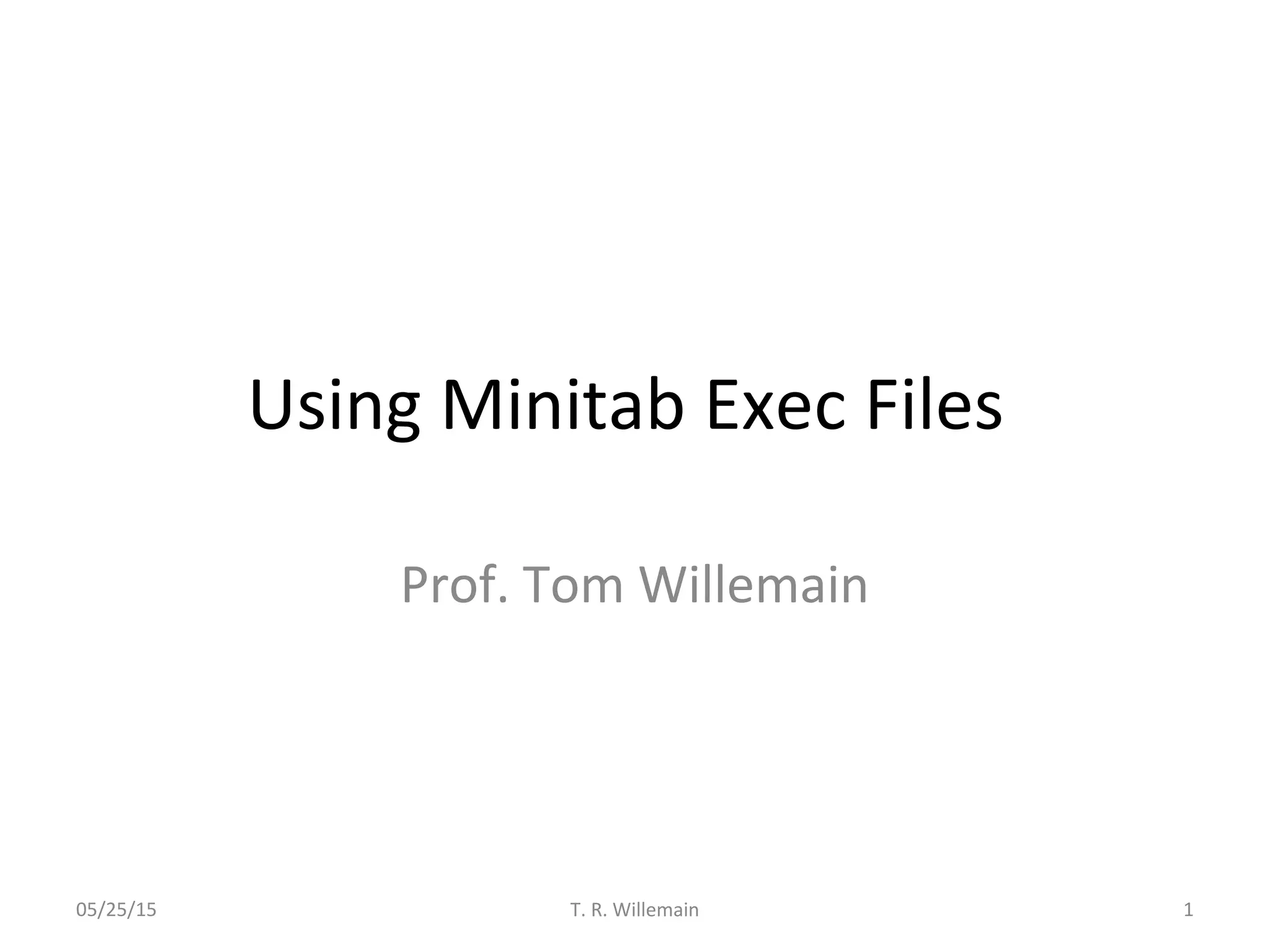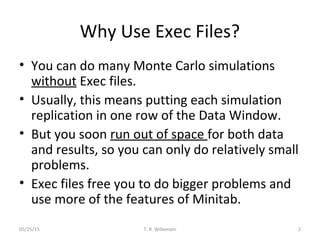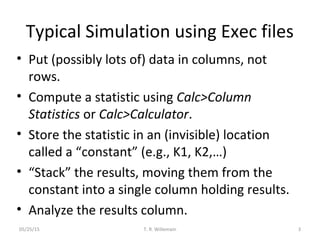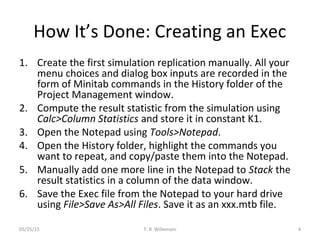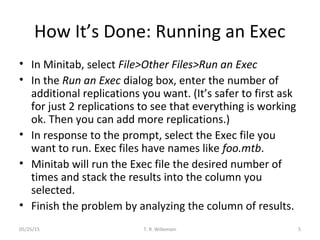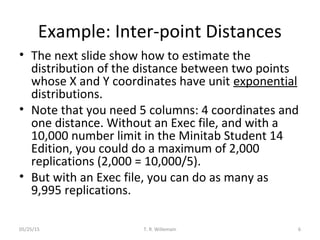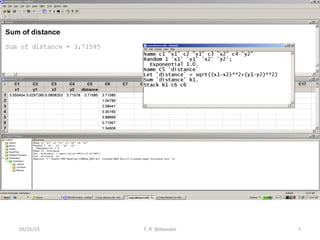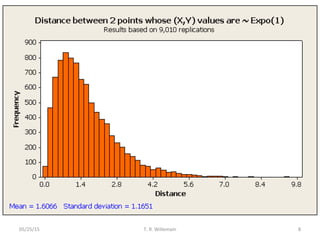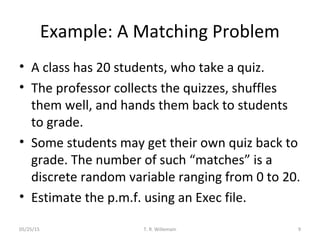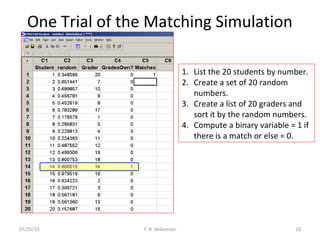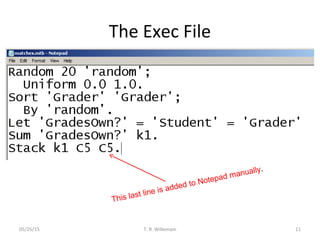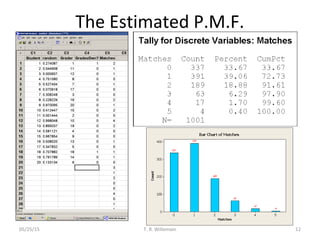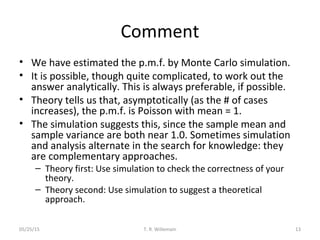Using Minitab Exec files allows users to perform Monte Carlo simulations with larger sample sizes by automating replications. Exec files record Minitab commands from an initial simulation run and then repeat those commands as many times as specified by the user. This stacks the results from each replication into a single column for analysis. The document provides an example of using an Exec file to estimate the probability mass function of the distance between random points, allowing for thousands more replications than could be done manually in Minitab.