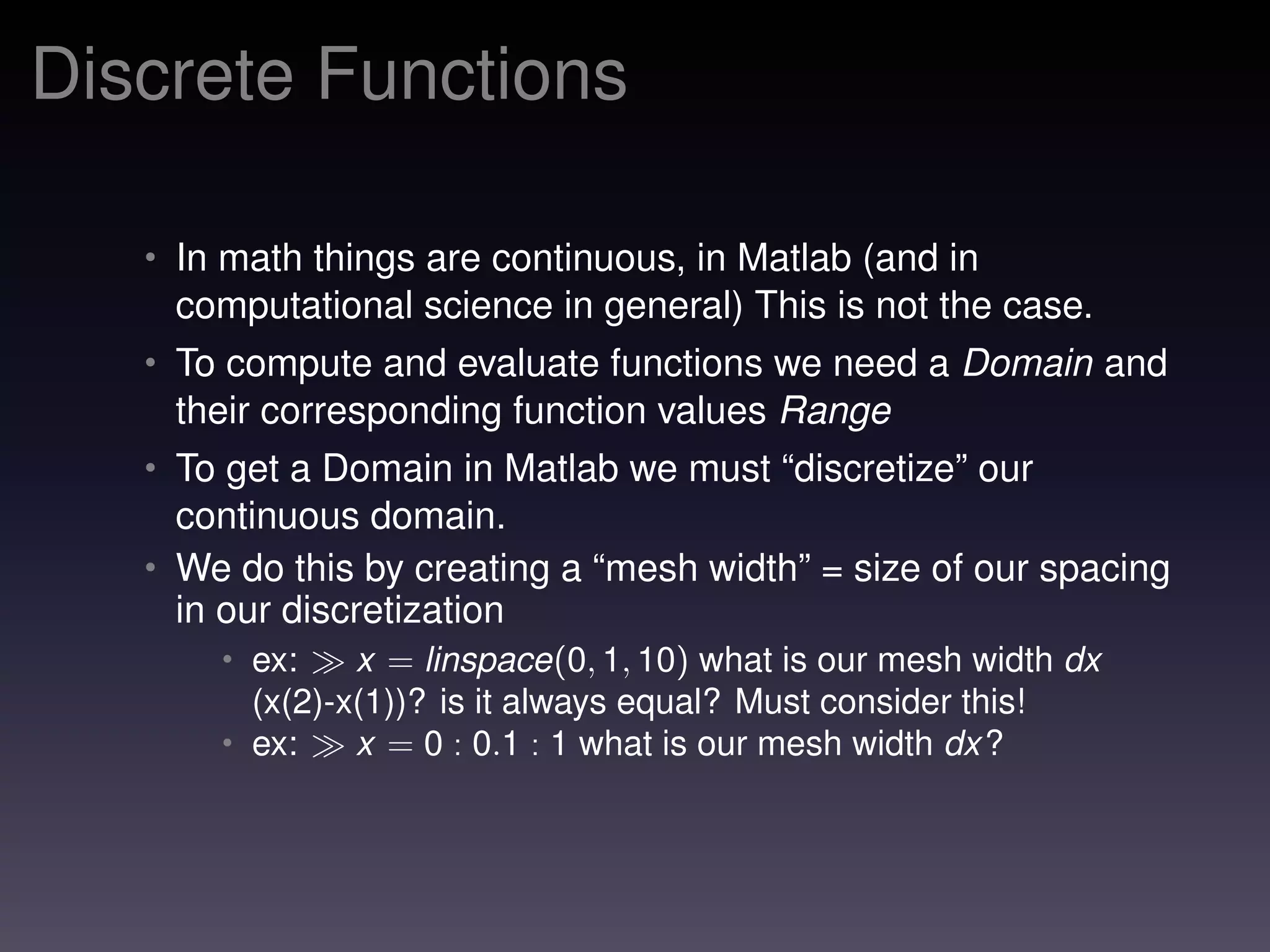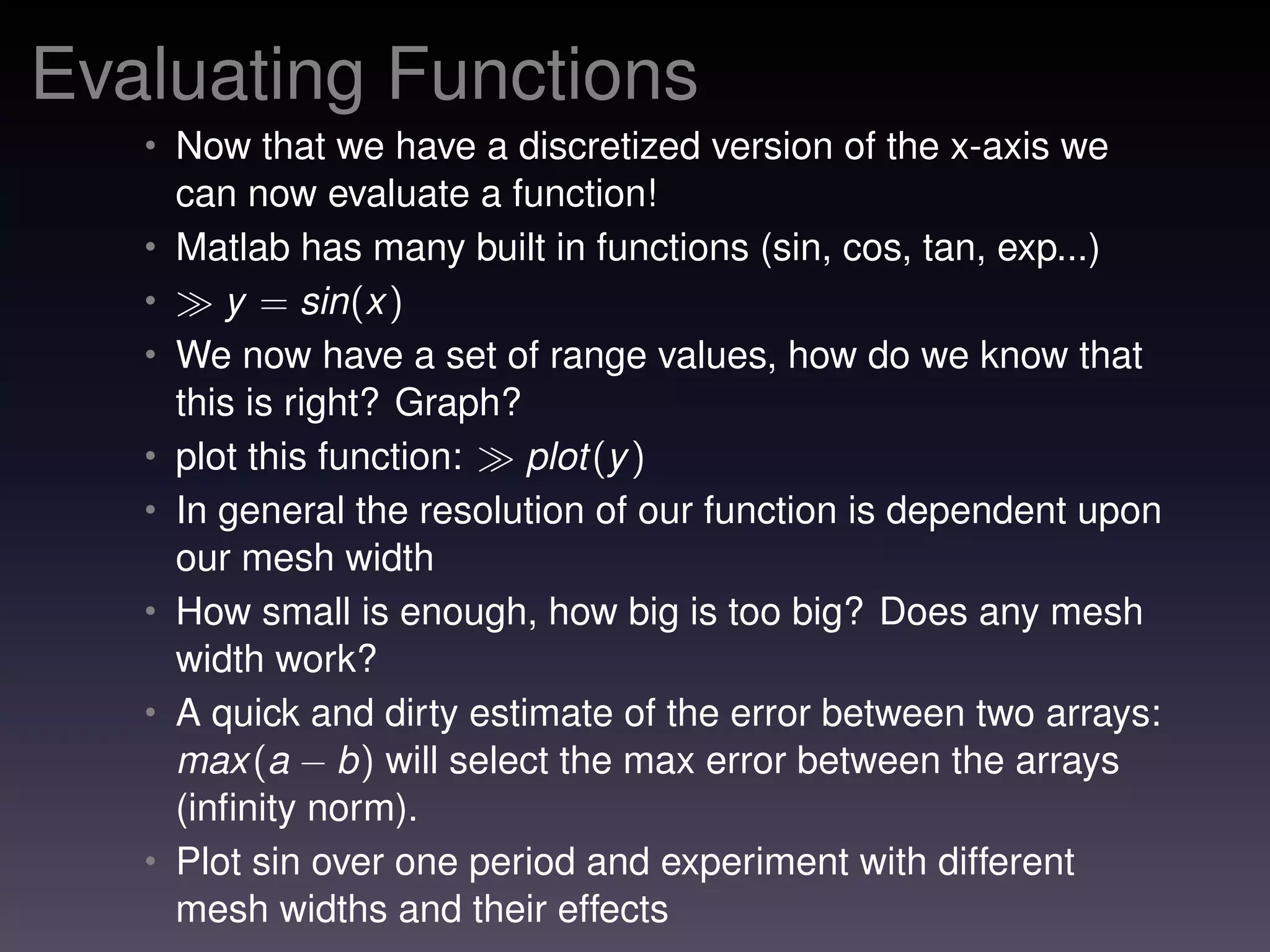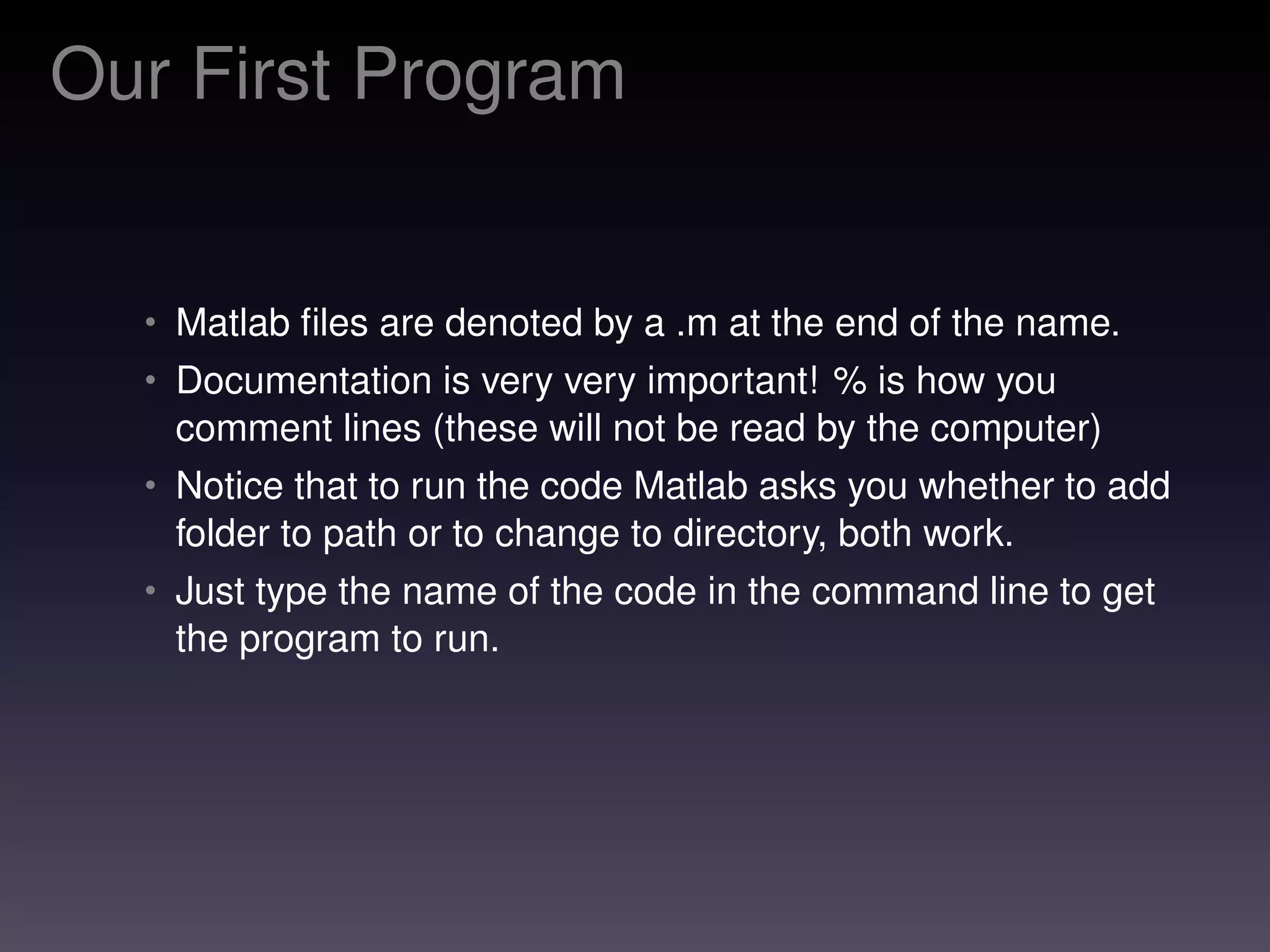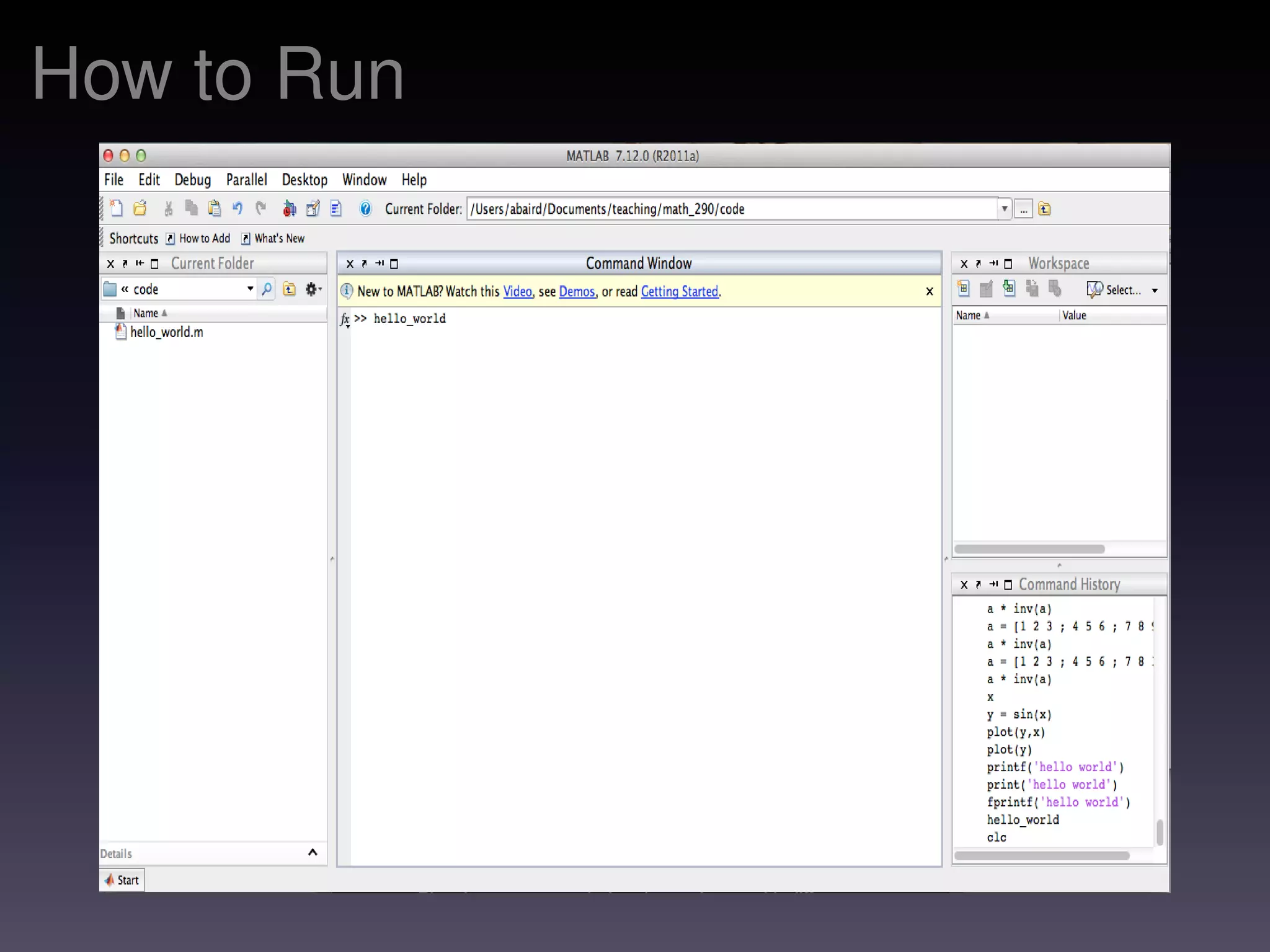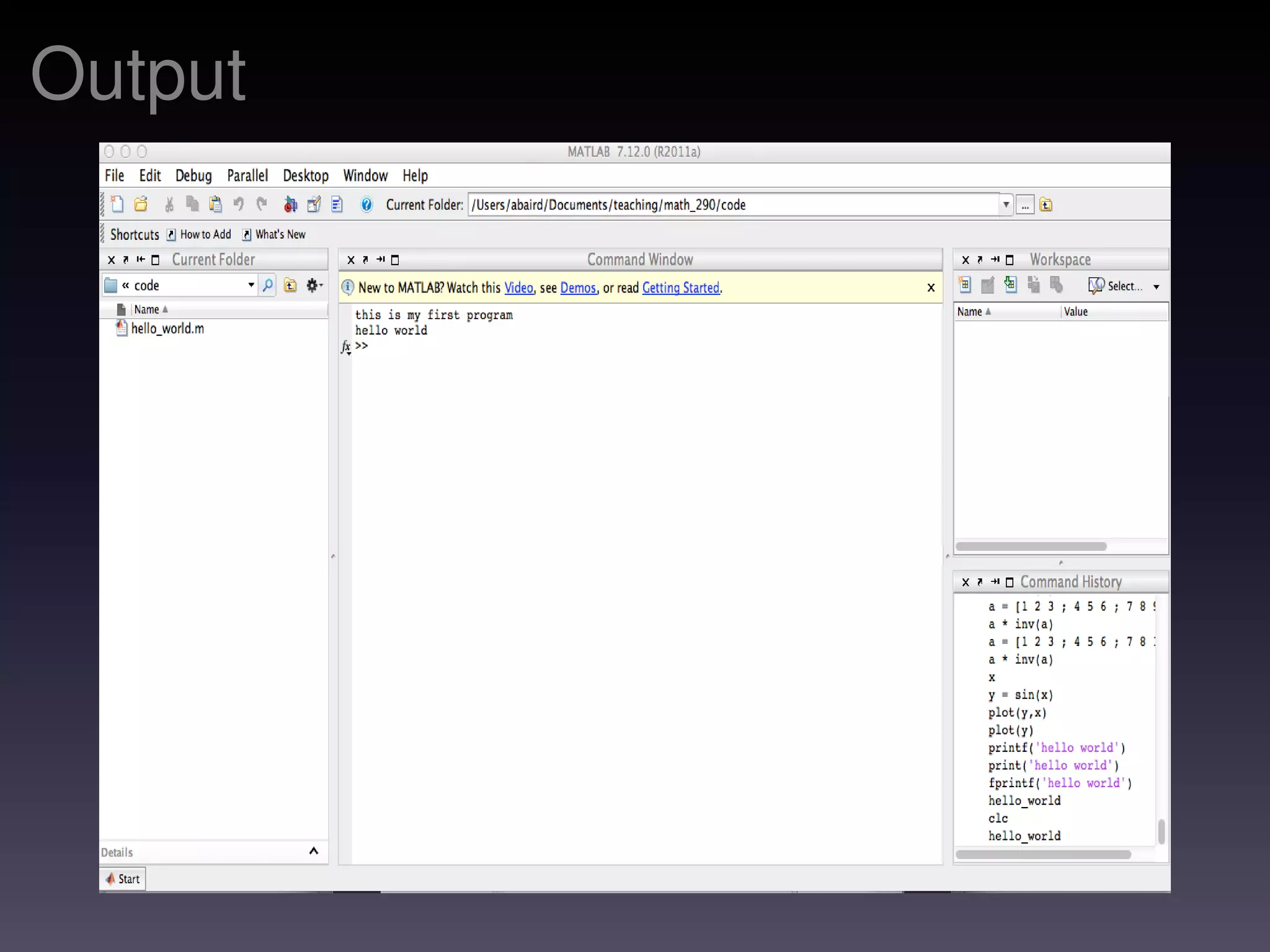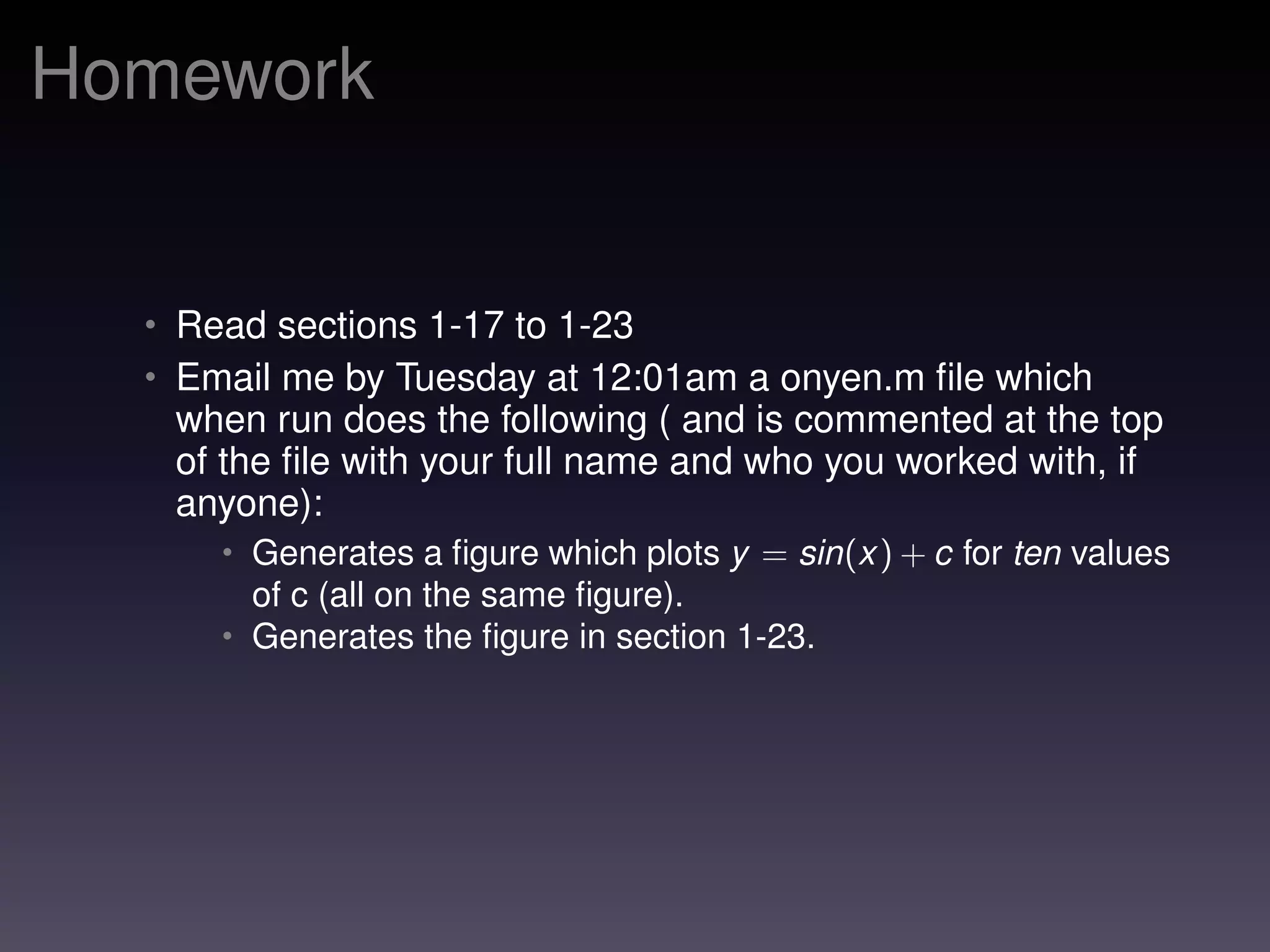The document is a set of MATLAB notes that introduces its basic desktop environment, arithmetic operations, and matrix handling. It covers key concepts such as creating matrices, using built-in functions, and evaluating functions with discretization. Additionally, it presents troubleshooting tips, array operations, and outlines an assignment involving plotting a function.
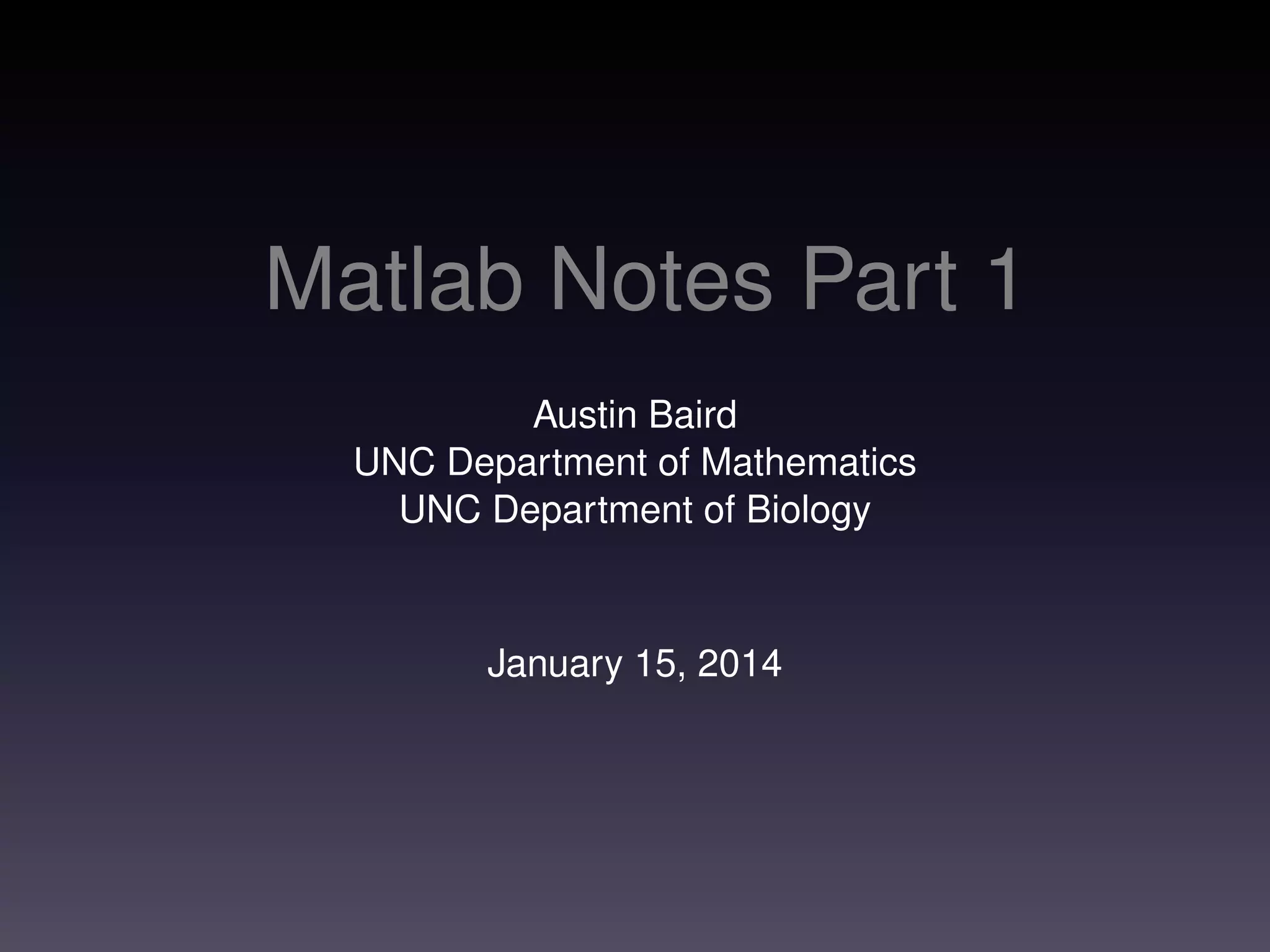
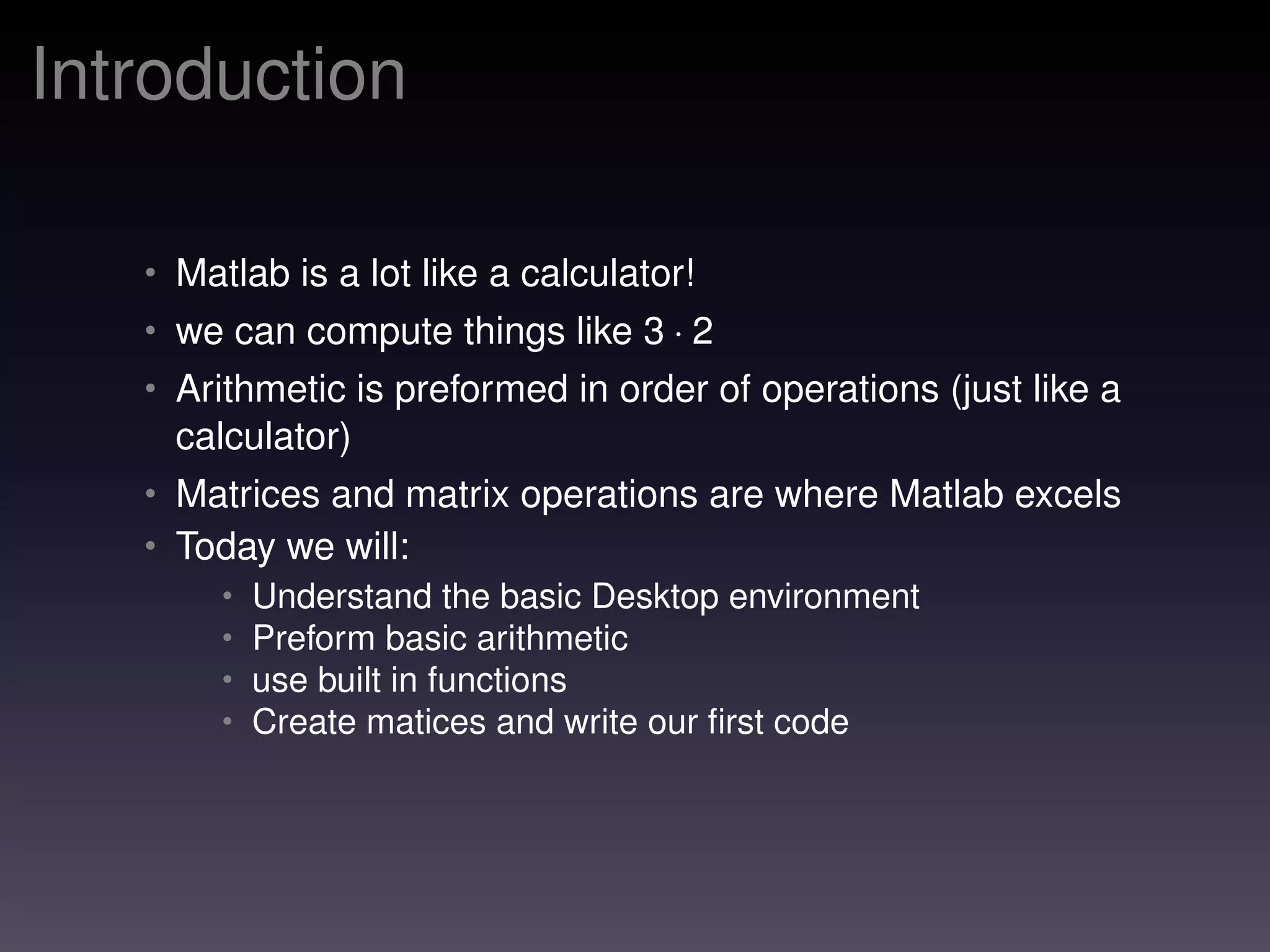
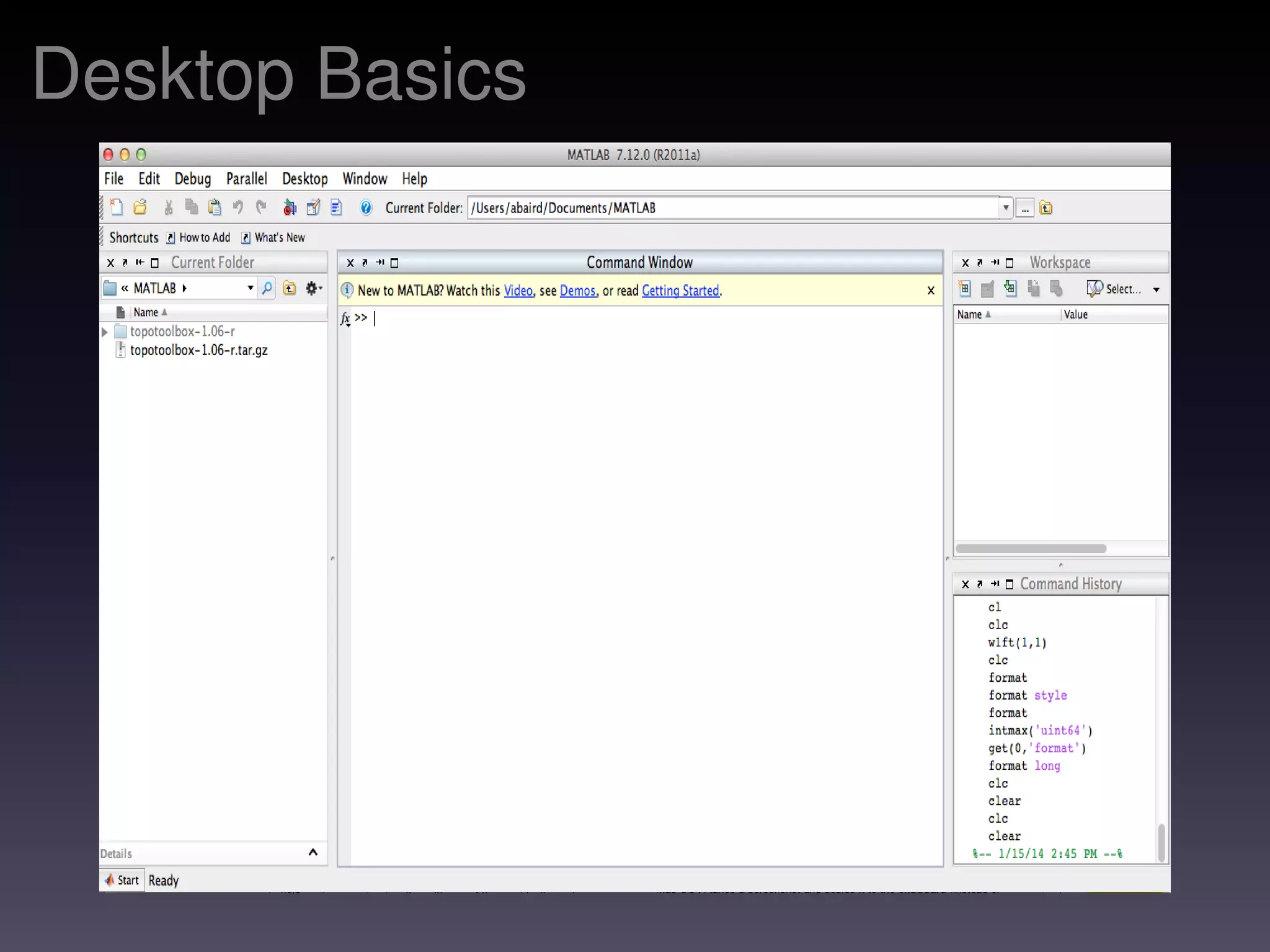
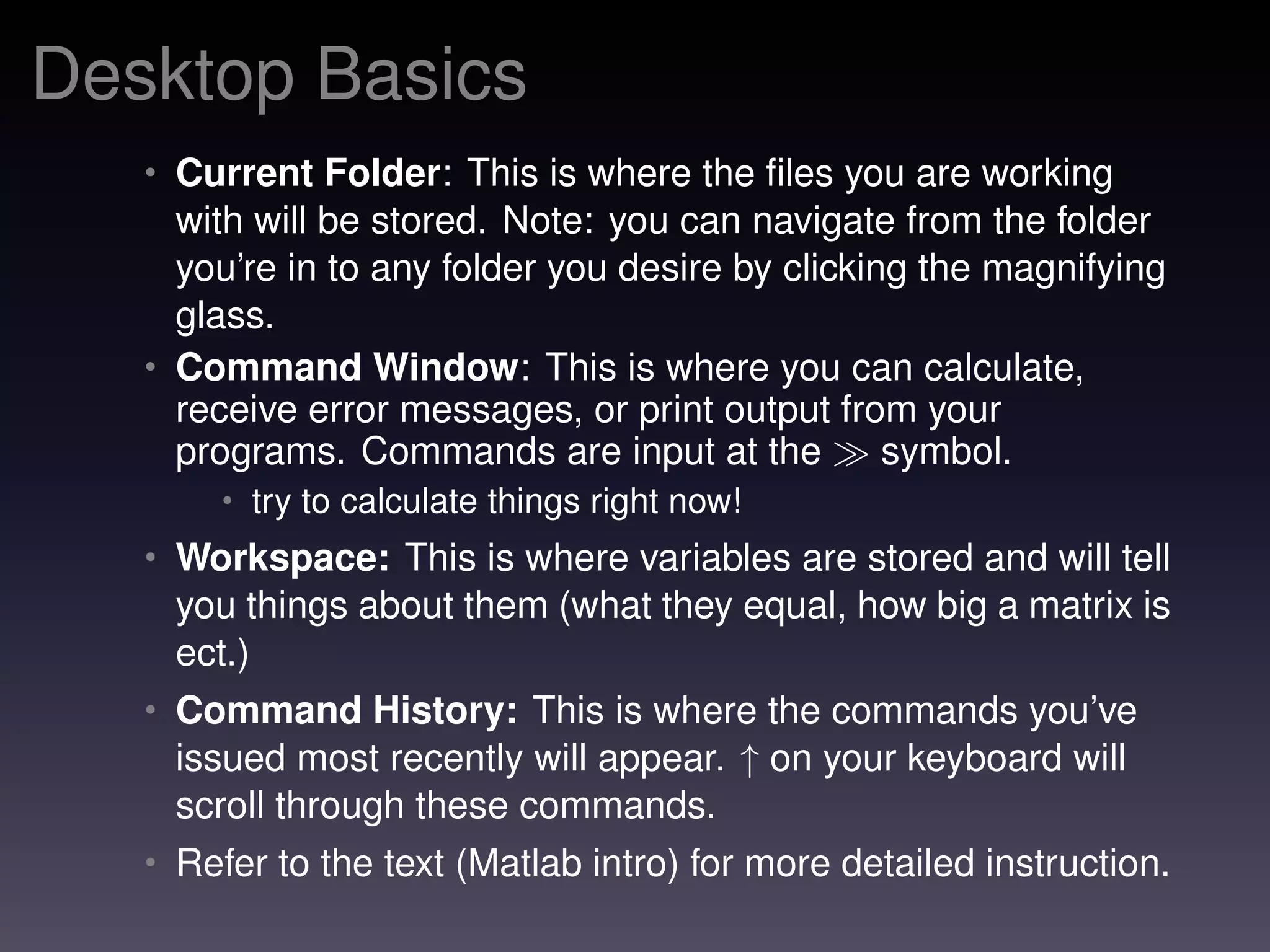
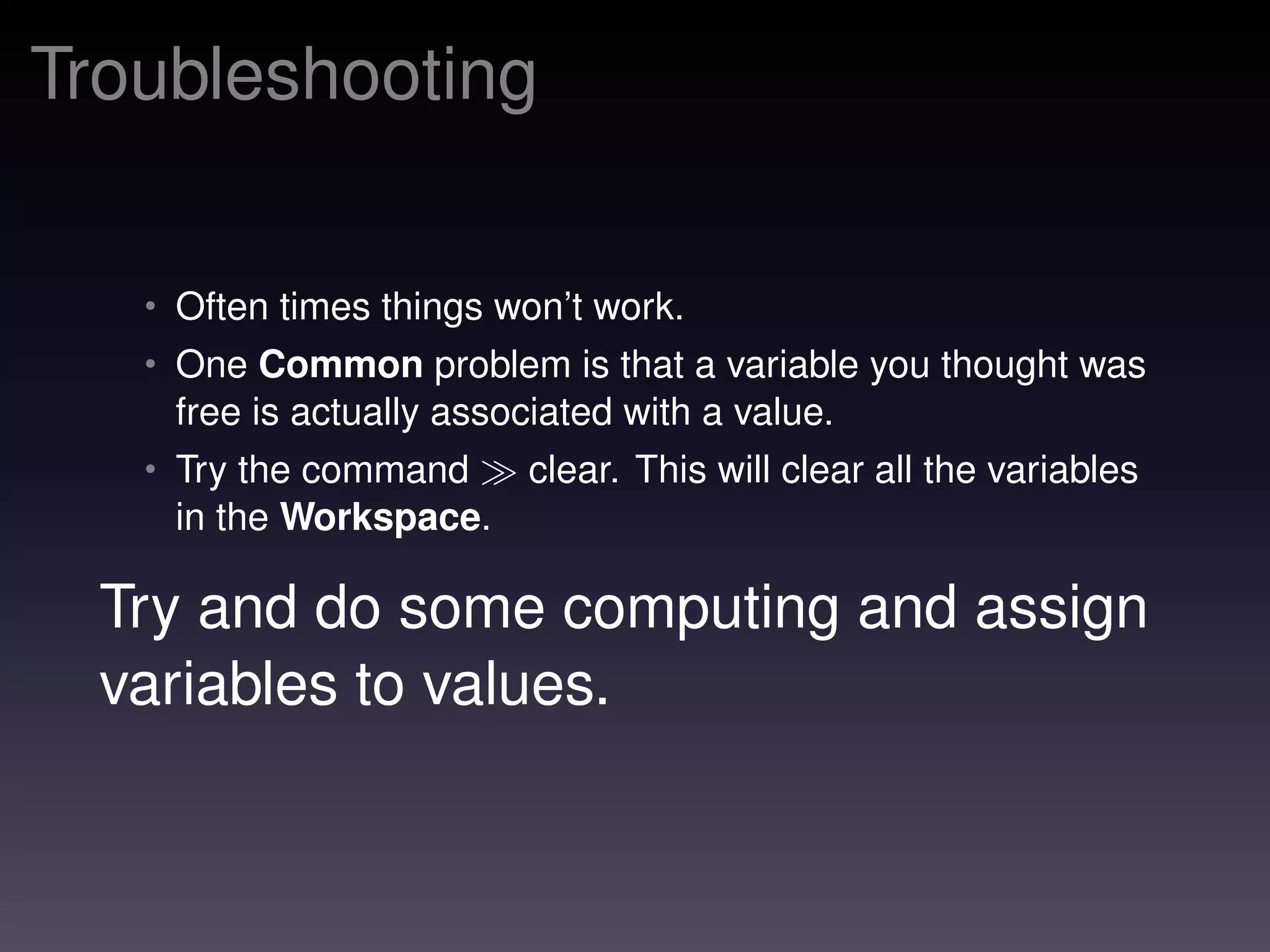
![Arrays
• Matlab = Matrix Laboratory, so do things with matrices!
• Create your first matrix!
• a = [1234], Row Vector!
• Indexing in matlab begins with 1 (NOT 0)
• Add more rows: a = [1234; 2345; 3456]
• Note This also works: a = [1, 2, 3, 4; 2, 3, 4, 5; 3, 4, 5, 6]
• We can call values from this array:
• a(1, 2)
• 2
• Or assign a value to a particular position:
• a(1, 2) = 10
• The notation is (row, column)](https://image.slidesharecdn.com/matlabpt1-150626144431-lva1-app6891/75/Matlab-pt1-6-2048.jpg)
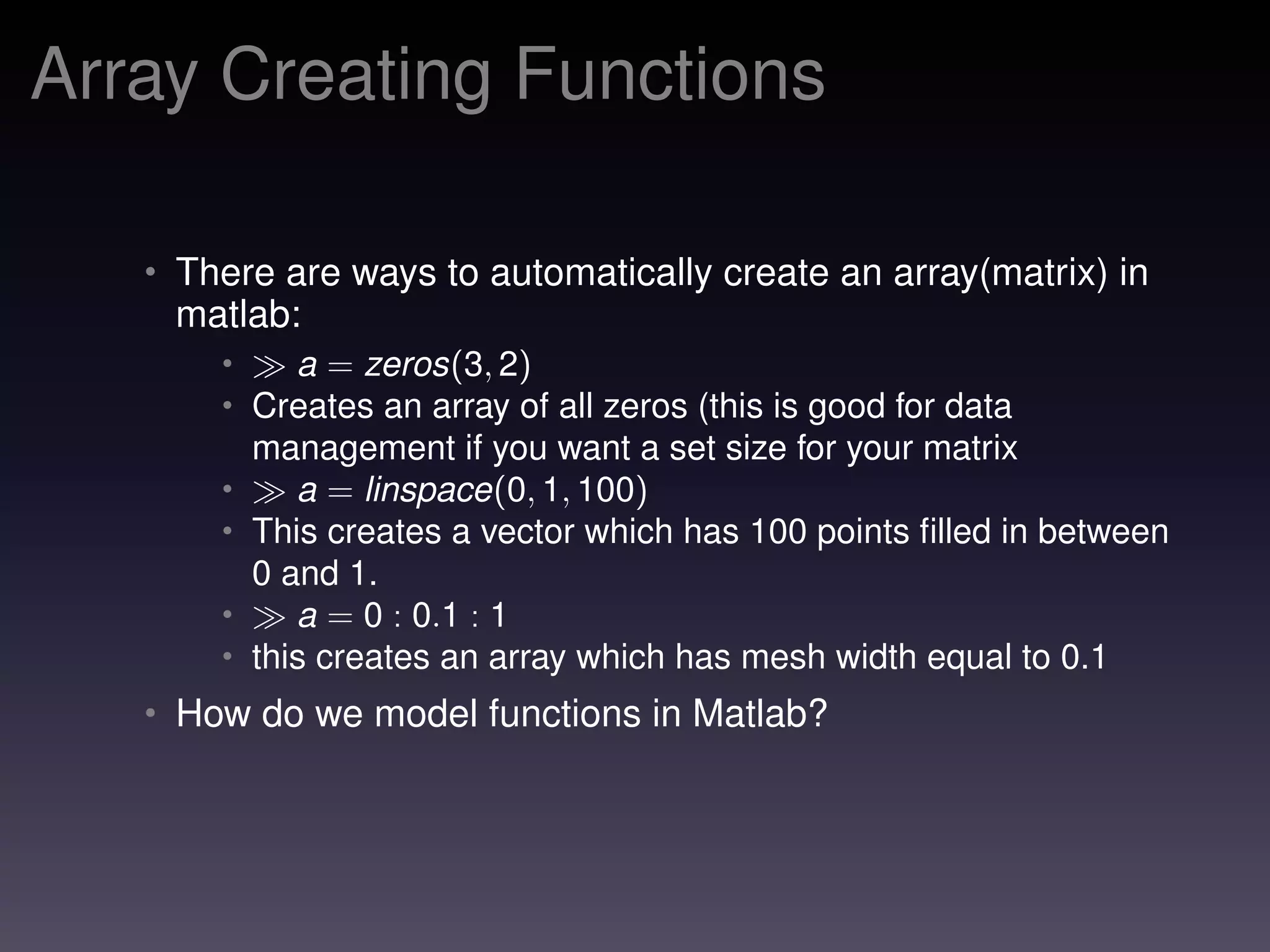
![Array Operations
• Colon operator:
• a = [123; 234; 456]
• The colon denotes start:end. Note: if you just place a
colon it will select everything.
• Select the first two rows of our matrix:
• a(1 : 2, :)
• What does a(1, :) do?
• We can also add to each element of the array:
• a − a
• a − 10
• We can do traditional and element wise multiplication of
matrices:
• traditional: a ∗ a, element wise: a. ∗ a
• In a similar way you can do other things element wise to a
matrix ex.: a. ∧ 3](https://image.slidesharecdn.com/matlabpt1-150626144431-lva1-app6891/75/Matlab-pt1-8-2048.jpg)