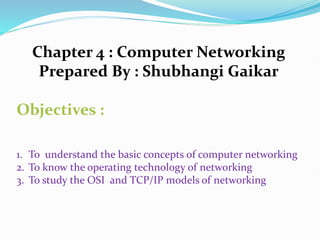
UNIT 4 computer networking powerpoint presentation .pdf
- 1. Chapter 4 : Computer Networking Prepared By : Shubhangi Gaikar Objectives : 1. To understand the basic concepts of computer networking 2. To know the operating technology of networking 3. To study the OSI and TCP/IP models of networking
- 2. A network consists of 2 or more computers connected together and they can communicate and share resources (e.g. information). What is a Computer Network?
- 3. • Sharing hardware or software • Centralize administration and support E.g. print document E.g. Internet-based, so everyone can access the same administrative or support application from their PCs
- 4. Key features of computer network: Performance : can be measured in many ways, including transit time and response time. • Transit time is the amount of time required for a message to travel from one device to another. • Response time is the elapsed time between an inquiry and a response. • The performance of a network depends on a number of factors, including the number of users, the type of transmission medium, the capabilities of the connected hardware, and the efficiency of the software. • Performance is often evaluated by two networking metrics: throughput and delay. We often need more throughput (how many information system can pass)and less delay is expected for better performance. • Reliability : In addition to accuracy of delivery, network reliability is measured by the frequency of failure, the time it takes a link to recover from a failure high reliability ensures that network devices, data and link available at all times.
- 5. • Security : Network security issues include protecting data from unauthorized access, protecting data from damage and development, and implementing policies and procedures for recovery from breaches and data losses. • Physical Structures : Before discussing networks, we need to define some network attributes. • Resource sharing: The goal is to make all programs ,data and equipment available to anyone of the network regardless of the physical location of the resource and the user. • Expandability: The size and the performance could be enhanced by gradually adding more hardware devices and advance software.
- 6. • Depending on one’s perspective, we can classify networks in different ways • Based on transmission media: Wired ( coaxial cables, fiber- optic cables) and Wireless. • Based on network size: LAN and WAN (and MAN). • Based on management method: Peer-to-peer and Client/Server. • Based on topology (connectivity): Bus, Star, Ring … How many kinds of Networks?
- 7. Advantages of Installing Networks 1. Speed Networks provide a very fast method for the exchange and transfer of files. Without a network, the files by dragging them on memory cards or disks, then take or send the disks from one computer to another split. This method of transferring files (as sneaker-net "called) can be very long. 2. Cost Network versions of many popular software programs are substantial savings compared to buying individually licensed copies available.
- 8. Advantages of Installing Networks 3. Security The files and programs on a network as a means to prevent "copy" are so that you do not make the illegal copying of programs. Moreover, passwords for certain directories can be created to restrict access to authorized users 4. Centralized management software One of the biggest advantages for the establishment of a network is that all software can be downloaded to a computer (file server). This eliminates the need for time and energy installing updates and tracking files on independent computers throughout the building.
- 9. Advantages of Installing Networks 5. Sharing of resources Sharing resources is another advantage of the educational networks. The Most schools are unable to afford enough laser printers, fax machines, modems, scanners, CD players and for every computer. However, if these or similar peripherals are added to a network, they can be shared by several users. 6. E-mail The presence of a network provides the hardware for a system of e-mail to install. E-mail communication aids personal and professional school for all staff and facilitate the dissemination of general information for school personnel. E-mail to a LAN to enable the students to communicate with teachers and colleagues in their own school. If the LAN is connected to the Internet, students can communicate with others around the world.
- 10. Advantages of Installing Networks 7. A flexible approach Networks allow students to access their files from computers in the school. Students may begin a task in their classroom, save part of it on a publicly accessible area network, then proceed to complete the Media Center after school work. Students can also work on the network. 8. Workgroup Computing Collaborative Software allows multiple users to work on a paper or project at the same time. For example may serve to help educators in different schools in a community whilst helping their ideas for new curriculum for the same document, spreadsheet or website.
- 11. Disadvantages of Installing Networks Expensive to Install. Although a network will generally save money over time, the initial costs of installation can be prohibitive. Cables, network cards, routers, and software are expensive, and the installation may require the services of a technician. Requires Administrative Time. Proper maintenance of a network requires considerable time and expertise. Many schools have installed a network, only to find that they did not budget for the necessary administrative support.
- 12. Disadvantages of Installing Networks Expensive to Install. Although a network will generally save money over time, the initial costs of installation can be prohibitive. Cables, network cards, routers, and software are expensive, and the installation may require the services of a technician. Requires Administrative Time. Proper maintenance of a network requires considerable time and expertise. Many schools have installed a network, only to find that they did not budget for the necessary administrative support.
- 13. Disadvantages of Installing Networks File Server May Fail. Although a file server is no more susceptible to failure than any other computer, when the files server "goes down," the entire network may come to a halt. When this happens, the entire school may lose access to necessary programs and files. Cables May Break. The Topology chapter presents information about the various configurations of cables. Some of the configurations are designed to minimize the inconvenience of a broken cable; with other configurations, one broken cable can stop the entire network. Must Monitor Security Issues. Wireless networks are becoming increasingly common; however, security can be an issue with wireless networks.
- 14. Computer Network Definition: A Network is a set of devices (often referred as nodes) connected by communication links. A node can be a computer, laptop or any other device capable of sending or receiving data generated by other nodes on the network. • A computer network is a system in which multiple computers are connected to each other to share information and resources. • The physical connection between networked computing devices is established using either cable media or wireless media. • The best-known computer network is the Internet.
- 15. TYPES OF NETWORKS LAN MAN WAN INTERNETWORKS(INTERNET) It is a set of devices (referred as nodes) connected by media links. NETWORK
- 16. Local Area Networks Two broadcast networks (a) Bus (b) Ring
- 17. It is privately-owned networks within a single building or campus of up to a few kilometres in size. • They are widely used to connect personal computers and workstations in company offices and factories to share resources (e.g., printers) and exchange information. • LANs are easy to design and troubleshoot • In LAN, all the machines are connected to a single cable. • Different types of topologies such as Bus, Ring, Star and Tree are used. • The data transfer rates for LAN is up to 10 Gbits/s. • They transfer data at high speeds. High transmission rate are possible in LAN because of the short distance between various computer networks. • They exist in a limited geographical area.
- 18. Metropolitan Area Networks metropolitan area network based on cable
- 19. Wide Area Networks Relation between hosts on LANs and the subnet.
- 20. WAN spans a large geographical area, often a country or region. WAN links different metropolitan’s countries and national boundaries there by enabling easy communication. It may be located entirely with in a state or a country or it may be interconnected around the world. It contains a collection of machines intended for running user (i.e., application) programs. We will follow traditional usage and call these machines hosts. The communication between different users of WAN is established using leased telephone lines or satellite links and similar channels.
- 21. Point -to-point - It provides a dedicated link between two devices that mean the entire capacity of the channel is reserved for transmission between two devices. Multipoint - Here, more than two specific devices share a single link that mean the capacity of channel is shared. LINE CONFIGURATION
- 22. • A network configuration is called as network topology. • A network topology is the shape of network ( or the physical connectivity) of the network. • The network has two major goals when establishing topology of network. 1. Provide the maximum possible reliability to assure proper receipt of traffic. 2. Root the traffic across least cost path. TOPOLOGY
- 23. TYPES OF TOPOLOGY • MESH • STAR • TREE ( Hierarchical) • BUS ( Horizontal) • RING • HYBRID
- 25. Star Topology Hub
- 26. In star topology each device in the network is connected to a central device called hub. Unlike Mesh topology, star topology doesn’t allow direct communication between devices, a device must have to communicate through hub. If one device wants to send data to other device, it has to first send the data to hub and then the hub transmit that data to the designated device. Advantages of Star topology 1. Less expensive because each device only need one I/O port and needs to be connected with hub with one link. 2. Easier to install 3. Fewer amounts of cables required because each device needs to be connected with the hub only. 4. Robust, if one link fails, other links will work just fine. 5. Easy fault detection because the link can be easily identified. Disadvantages of Star topology 1. If hub goes down everything goes down, none of the devices can work without hub. 2. Hub requires more resources and regular maintenance because it is the central system of star topology.
- 27. Bus Topology Tap Tap Tap Tap Cable end Cable end Drop line Drop line Drop line Drop line
- 28. In bus topology there is a main cable and all the devices are connected to this main cable through drop lines. There is a device called tap that connects the drop line to the main cable. Since all the data is transmitted over the main cable, there is a limit of drop lines and the distance a main cable can have. Advantages of bus topology 1. Easy installation, each cable needs to be connected with backbone cable. 2. Less cables required than Mesh and star topology Disadvantages of bus topology Difficultly in fault detection Not scalable as there is a limit of how many nodes you can connect with backbone cable.
- 29. Ring Topology
- 30. In ring topology each device is connected with the two devices on either side of it. There are two dedicated point to point links a device has with the devices on the either side of it. This structure forms a ring thus it is known as ring topology. If a device wants to send data to another device then it sends the data in one direction, each device in ring topology has a repeater, if the received data is intended for other device then repeater forwards this data until the intended device receives it. Advantages of Ring Topology 1. Easy to install. 2. Managing is easier as to add or remove a device from the topology only two links are required to be changed. Disadvantages of Ring Topology A link failure can fail the entire network as the signal will not travel forward due to failure. Data traffic issues, since all the data is circulating in a ring.
- 32. A combination of two or more topology is known as hybrid topology. For example a combination of star and mesh topology is known as hybrid topology. Advantages of Hybrid topology 1. We can choose the topology based on the requirement for example, scalability is our concern then we can use star topology instead of bus technology. 2. Scalable as we can further connect other computer networks with the existing networks with different topologies. Disadvantages of Hybrid topology 1. Fault detection is difficult. 2. Installation is difficult. 3. Design is complex so maintenance is high thus expensive.
- 33. Node: In a computer network, a node is a fundamental component that can be a computer, a server, a printer, a switch, a router, or any device capable of sending, receiving, or forwarding data. Nodes are interconnected to form the network and can communicate with each other. Host: A host, in networking, is a specific type of node. It usually refers to a computer or device that offers services or resources to other devices on the network. For example, a web server is a host that provides webpages to client devices like web browsers.
- 34. Workstation: A workstation is a type of computer optimized for tasks that require significant computing power and capabilities. These tasks may include graphic design, video editing, software development, or scientific simulations. Workstations typically have advanced hardware components to handle resource-intensive applications. Bandwidth: Bandwidth measures the capacity of a network channel to transmit data. It's typically expressed in bits per second (bps), with higher values indicating greater capacity. For example, a network with 100 Mbps (megabits per second) of bandwidth can transmit data at a rate of 100 million bits per second. Bandwidth influences the speed at which data can be sent and received across a network.
- 35. Interoperability: Interoperability is the ability of different systems, devices, or software to work together seamlessly. In networking, interoperability is crucial because networks often consist of diverse equipment from various manufacturers. To ensure effective communication and functionality, devices must adhere to common standards and protocols. For example, the Internet relies on standardized protocols like TCP/IP for interoperability.
- 36. Network Administrator: A network administrator is responsible for managing and maintaining a computer network. Their duties may include: Configuring and maintaining network hardware such as routers and switches. Ensuring network security by implementing firewalls, access controls, and security policies. Troubleshooting network issues, including diagnosing and fixing connectivity problems. Managing user accounts and access permissions. Monitoring network performance and optimizing it for efficiency.
- 37. Network Security: Network security is a set of practices and measures designed to protect a computer network from unauthorized access, and various security threats. Key aspects of network security include: Firewalls: These are security devices that filter incoming and outgoing network traffic to prevent unauthorized access and malicious activity. Encryption: Data encryption ensures that even if unauthorized parties intercept network traffic, they cannot decipher the information. Access Control: Network administrators set permissions and access levels to restrict who can access specific resources and data on the network. Intrusion Detection and Prevention Systems (IDS/IPS): These systems monitor network traffic for suspicious activity and can block or alert administrators to potential threats. Regular Audits: Security audits and vulnerability assessments are conducted to identify and address security weaknesses in the network.
- 38. The Network Edge It defines those computers of the network used at the edge (end) of the network. These computers are known as hosts or end system. Host can be classified into the following two types: ➢ Clients: Refer to the computer systems that request servers for the completion of a task. The clients are generally called desktop PCs or workstations. ➢ Servers: Refer to the computer systems that receive requests from the clients and process them. After the processing is complete, the servers send a reply to the clients who sent the request. The concept of clients and servers is essential in the network design. The various networks design models are as follows: 1. Peer to Peer network 2. Client Server network
- 39. Peer to Peer network In this network group of computers is connected together so that users can share resources and information. There is no central location (server) for authenticating users, storing files, or accessing resources and each of them works as both client and server. This means that users must remember which computers in the workgroup have the shared resource or information that they want to access. Advantage: ➢ It is easy to setup. ➢ There is no need of any committed server as each peer acts as both server and client. ➢ The network implementation is quite cheap. ➢ The resources of a peer can be shared with other peers very easily in the network. Disadvantage: ➢ The speed of the network decreases due to heavy usage. ➢ It is not easy to keep track of information on each computer. ➢ There is no central backup of files and folders. ➢ Network and data security are weak.
- 41. Client/Server network A client/server network is a system where one or more computers called clients connect to a central computer named as server to share or use resources. The client requests a service from server, which may include running an application, querying database, printing a document, performing a backup or recovery procedure. The request made by the client is handled by server. A client/server network is that in which the files and resources are centralized. This means that the server can hold them and other computers (Client) can access them. Advantage: The server system holds the shared files. The server system can be scheduled to take the file backups automatically. Network access is provided only to authorize users through user security at the server. The server system is a kind of central repository for sharing printer with clients. Internet access, e-mail routing and such other networking tasks are quite easily managed by the server. The software applications shared by the server are accessible to the clients. Disadvantage: • The implementation of the network is quite expensive. • An NOS (Network Operating System) is essential. • If server fails, the entire network crashes. There may be congestion if more than one client requests for a service at the same time.
- 42. 1. Twisted Pair Cable: Twisted pair cables are commonly used for both home and office networks. They consist of pairs of copper wires twisted together to reduce electromagnetic interference. Two main types: Unshielded Twisted Pair (UTP) and Shielded Twisted Pair (STP). UTP cables are widely used for Ethernet connections (e.g., Cat5e, Cat6, Cat7). Limited in terms of distance and susceptibility to interference over longer runs.
- 43. 2. Coaxial Cable: Coaxial cables are often used for cable television and broadband internet connections. A coaxial cable consists of a stiff copper wire as the core surrounded by an insulating material. The insulator is encased by a cylindrical conductor, often as a closely-woven braided mesh. The outer conductor is covered in a protective plastic sheath. The construction and shielding of the coaxial cable give it a good combination of high bandwidth and excellent noise immunity. The bandwidth possible depends on the cable quality, length and signal-to-noise ratio of the data signal. Modern cables have a bandwidth of close to 1 GHz. Can transmit both analog and digital signals.
- 44. 3. Fiber Optic Cable: A fiber-optic cable is made of glass or plastic and transmits signals in the form of light. Optical fibers use reflection to guide light through a channel. A glass or plastic core is surrounded by a cladding of less dense glass or plastic. The difference in density of the two materials must be such that a beam of light moving through a core is reflected off the cladding instead of being refracted into it. Figure shows a single fiber viewed from the side. At the centre is the glass core through which the light propagates. The core is surrounded by a glass cladding with a lower index of refraction than the core, to keep all the light in the core. Next comes a thin plastic jacket to protect the cladding. Fibers are typically grouped in bundles, protected by an outer sheath. Figure shows a sheath with three fibers.
- 45. Wireless Communication: Wireless communication uses electromagnetic waves to transmit data without physical cables. Common wireless technologies include Wi-Fi (802.11), Bluetooth, and cellular networks (3G, 4G, 5G). Wireless networks offer mobility and flexibility but may have limitations in terms of range and speed. Security measures are crucial to protect wireless networks from unauthorized access.
- 46. THE DOMAIN NAME SYSTEM (DNS): 1. Definition: The Domain Name System (DNS) is a decentralized naming system used to translate human-friendly domain names into numerical IP (Internet Protocol) addresses. It helps users access websites and other online resources by using easily memorable domain names instead of numerical IP addresses. 2. How DNS Works: When a user enters a domain name (e.g., www.example.com) into a web browser, the DNS system is queried. DNS servers, distributed globally, contain records mapping domain names to IP addresses. The user's local DNS resolver (typically provided by an Internet Service Provider) checks its cache for the IP address. If not found, it queries other DNS servers. The request propagates up through the DNS hierarchy until a DNS server authoritative for the domain (e.g., the example.com domain) is reached. The authoritative DNS server returns the corresponding IP address to the resolver, which caches it for future use. Finally, the browser uses the IP address to establish a connection to the web server.
- 47. Components of DNS: DNS Resolver: The client-side software or device that initiates DNS queries. Root DNS Servers: The highest level of DNS servers that store information about the top-level domains (e.g., .com, .org) and their authoritative DNS servers. Top-Level Domain (TLD) Servers: Servers responsible for specific top-level domains (e.g., .com, .net). Authoritative DNS Servers: Servers that have the authoritative information for a specific domain or subdomain. DNS Records: DNS servers store various types of records, including A (IPv4 address), AAAA (IPv6 address), MX (mail server), CNAME (canonical name), and TXT (text) records, among others.
- 48. The organization of domain names on the internet follows a hierarchical structure known as the Domain Name System (DNS). The DNS hierarchy is organized into several levels, with each level providing a way to categorize and manage domain names. Here is an overview of the organization of domain names: Root Level: At the top of the DNS hierarchy is the root level. It is represented by a dot (.) and contains the highest- level domain information. The root level does not have any domain names but instead contains pointers to the authoritative name servers for the top-level domains (TLDs). Top-Level Domains (TLDs): Below the root level are the Top-Level Domains (TLDs). These are the highest-level domain categories in the DNS hierarchy. TLDs can be divided into two main types: Generic Top-Level Domains (gTLDs): These are generic and can be used for a wide range of purposes. Examples include .com, .org, .net, .info, and .biz. Country Code Top-Level Domains (ccTLDs): These are specific to individual countries or territories and are two-letter codes (e.g., .us for the United States, .uk for the United Kingdom).
- 49. Second-Level Domains: Below the TLDs are the second-level domains (SLDs). These are the domains that users and organizations register to create unique web addresses. For example, in the domain name "example.com," "example" is the second-level domain. Subdomains: Subdomains are additional levels in the DNS hierarchy that appear to the left of the SLD. Subdomains allow organizations to further categorize and structure their domain names. For example: blog.example.com is a subdomain of example.com. shop.example.com is another subdomain of example.com. Subdomains are often used to point to specific services or resources within an organization's domain.
- 50. Hostnames: Hostnames are the lowest level in the DNS hierarchy and represent individual devices or services within a domain. For example, in the domain name "www.example.com," "www" is a hostname that typically points to a web server. Here's an example to illustrate the hierarchical structure: Root Level: . Top-Level Domain: .com Second-Level Domain: example Subdomain: www Hostname: (individual device or service)
- 51. Definition: IP Address An IP address is a unique numerical label assigned to each device connected to a computer network that uses the Internet Protocol for communication. IP addresses serve two primary purposes: host identification and location addressing. Types of IP Addresses: IPv4 (Internet Protocol version 4): Consists of four sets of numbers, each ranging from 0 to 255, separated by periods (e.g., 192.168.1.1). Limited to approximately 4.3 billion unique addresses. Widely used but facing address exhaustion due to the growth of the internet IPv6 (Internet Protocol version 6): Much longer and more complex than IPv4 addresses, using hexadecimal notation (e.g., 2001:0db8:85a3:0000:0000:8a2e:0370:7334). Designed to provide an almost unlimited number of unique IP addresses. Addresses the IPv4 address exhaustion issue and supports the growing number of connected devices.
- 52. IP Address Functions: Host Identification: IP addresses uniquely identify devices on a network. Every device connected to the internet or a local network is assigned an IP address, allowing them to be distinguished from one another. Location Addressing: IP addresses are essential for routing data packets from one device to another across networks. They determine the source and destination of data packets, ensuring they reach their intended target. 4. Public and Private IP Addresses: Public IP Address: Assigned to devices directly connected to the internet, allowing them to be reachable from anywhere on the web. Used for servers, websites, and networked devices accessible from the broader internet. Private IP Address: Assigned to devices within a private network, such as a home or business network. Used for internal communication among devices on the same network and not directly accessible from the internet. Routers often use Network Address Translation (NAT) to share a single public IP address for internet access among multiple devices.
- 53. IP Address Classes: In the past, IPv4 addresses were divided into five classes (A, B, C, D, and E) based on their first few bits to categorize them for various purposes. However, this class-based system has been largely replaced by Classless Inter-Domain Routing (CIDR) notation for more flexible IP address allocation. DHCP (Dynamic Host Configuration Protocol): DHCP is a network protocol used to dynamically assign IP addresses to devices on a network. It simplifies IP address management by automatically providing IP configurations to devices when they join a network. DNS (Domain Name System): DNS is a system that translates human-friendly domain names (e.g., www.example.com) into IP addresses. This allows users to access websites using domain names rather than numerical IP addresses.
- 54. IPv4 Exhaustion and IPv6 Adoption: The depletion of available IPv4 addresses has led to increased adoption of IPv6, which provides a vast pool of IP addresses to accommodate the growing number of internet-connected devices. Security and IP Spoofing: IP addresses can be spoofed or falsified by malicious actors to hide their identity or launch attacks. IP address validation and security measures are crucial for preventing spoofing. IP addresses are fundamental to internet communication and play a critical role in routing data packets across networks. Understanding IP addressing is essential for network administrators, IT professionals, and anyone involved in internet-related activities.