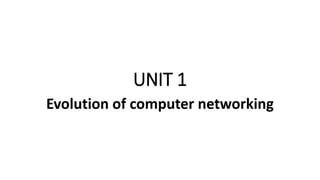
Computer Networks: Evolution of Computer Networks.pptx
- 1. UNIT 1 Evolution of computer networking
- 2. Evolution of computer networking Need of a Network: • A network is a set of devices (often referred to as nodes) connected by communication links. A node can be a computer, printer, or any other device capable of sending and/or receiving data generated by other nodes on the network. • The system was simply not advanced in one day; rather took a long time to be an all the more incredible, productive and dependable system. • Advancement of systems administration began path back in 1969’s by the improvement of first system called ARPANET, which prompted the improvement of web.
- 3. Evolution of computer networking Distributed Processing : • Most networks use distributed processing, in which a task is divided among multiple computers. Instead of one single large machine being responsible for all aspects of a process, separate computers (usually a personal computer or workstation) handle a subset.
- 4. Network Criteria • A network must be able to meet a certain number of criteria. The most important of these are performance, reliability, and security. • Performance: • Performance can be measured in many ways, including transit time and response time. • Transit time is the amount of time required for a message to travel from one device to another. Response time is the elapsed time between an inquiry and a response.
- 5. Network Criteria • The performance of a network depends on a number of factors, including the number of users, the type of transmission medium, the capabilities of the connected hardware, and the efficiency of the software. • Performance is often evaluated by two networking metrics: throughput and delay. We often need more throughput and less delay. However, these two criteria are often contradictory. • If we try to send more data to the network, we may increase throughput but we increase the delay because of traffic congestion in the network.
- 6. Network Criteria • Reliability: In addition to accuracy of delivery, network reliability is measured by the frequency of failure, the time it takes a link to recover from a failure, and the network's robustness in a catastrophe. • Security: Network security issues include protecting data from unauthorized access, protecting data from damage and development, and implementing policies and procedures for recovery from breaches and data losses.
- 7. Evolution of computer networking • ARPANET(Advanced Research Agency Network): ARPANET was the network that became the basis for the Internet. • It was the first network that came into existence in 1969, which was designed and named by the Advanced Research Projects Agency (ARPA) and US Department of Defence (DoD). • It was where a bunch of PCs were associated at various colleges and US DoD for sharing of information and messages and associating with individuals to share their perspectives.
- 8. Evolution of computer networking • NSFNET (National Science Federation Network): • In mid 80’s another federal agency, NSFNET (National Science Federation Network) created a new network which was more capable than ARPANET and became the first backbone infrastructure for the commercial public Internet. • Its main aim was to use network only for academic research and not for any kind of private business activity. Later, many privately owned businesses with their very own private systems joined with ARPANET and NSFNET to make more capable and wide network, the Internet.
- 9. Evolution of computer networking • ARPANET + NSFNET + PRIVATE NETWORKS = INTERNET
- 10. Scale of network technology- Transmission technology • Casting in computer networks means transmitting data (stream of packets) over a network. • Following are the different types of casting used in networking − • Unicast transmission • Broadcast transmission • Multicast transmission
- 12. Transmission technology Unicast Transmission (One-to-One) • In Unicast transmission, the data is transferred from a single sender (or a single source host) to a single receiver (or a single destination host). • Application:Television networks. Example • In the following figure, Host A sends the IP address 11.1.2.2 data to the Host B IP address 20.12.4.3. • Source Address = IP address of host A is 11.1.2.2 • Destination Address = IP address of host B is 20.12.4.3
- 14. Transmission technology Broadcast Transmission (One-to-All) • In Broadcast transmission, the data is transmitted from one or more senders to all the receivers within the same network or in other networks. • This type of transmission is useful in network management packets such as ARP (Address Resolution Protocol) and RIP (Routing Information Protocol) where all the devices must see the data. • There are two types of broadcast transmission − • Directed Broadcast • Limited Broadcast
- 15. Directed Broadcast: • Directed Broadcast transmits data from one source host to all the other hosts that exist in some other network. • It is used in two scenarios − • When the hosts are responsible for parsing data from broadcast packets. • When all the hosts require the same data.
- 17. Transmission technology • Limited Broadcast: In Limited Broadcast, the data is transmitted from a single source host to all the other hosts residing in the same network.
- 18. Transmission technology • Multicast Transmission (One-to-Many):When the data is transmitted from a single source host to a specific group of hosts having the interest to receive the data, it is known as multicast transmission. • Multicast can be more efficient than unicast when different groups of receivers need to see the same data. • Example − Multicast is the technique used in Internet streaming of video or audio teleconference, sending an email to a particular group of people, etc.
- 19. Types of Networks • A computer network is a group of computers linked to each other that enables the computer to communicate with another computer and share their resources, data, and applications. • A computer network can be categorized by their size.
- 20. LAN(Local Area Network) • Local Area Network is a group of computers connected to each other in a small area such as building, office. • LAN is used for connecting two or more personal computers through a communication medium such as twisted pair, coaxial cable, etc. • It is less costly as it is built with inexpensive hardware such as hubs, network adapters, and ethernet cables. • The data is transferred at an extremely faster rate in Local Area Network. • Local Area Network provides higher security.
- 22. PAN(Personal Area Network) • Personal Area Network is a network arranged within an individual person, typically within a range of 10 meters. • Personal Area Network is used for connecting the computer devices of personal use is known as Personal Area Network. • Thomas Zimmerman was the first research scientist to bring the idea of the Personal Area Network. • Personal Area Network covers an area of 30 feet. • Personal computer devices that are used to develop the personal area network are the laptop, mobile phones, media player and play stations.
- 24. MAN(Metropolitan Area Network) • A metropolitan area network is a network that covers a larger geographic area by interconnecting a different LAN to form a larger network. • Government agencies use MAN to connect to the citizens and private industries. • In MAN, various LANs are connected to each other through a telephone exchange line. • The most widely used protocols in MAN are RS-232, Frame Relay, ATM, ISDN, OC-3, ADSL, etc. • It has a higher range than Local Area Network(LAN).
- 26. Uses Of Metropolitan Area Network • MAN is used in communication between the banks in a city. • It can be used in an Airline Reservation. • It can be used in a college within a city. • It can also be used for communication in the military.
- 27. WAN(Wide Area Network) • A Wide Area Network is a network that extends over a large geographical area such as states or countries. • A Wide Area Network is quite bigger network than the LAN. • A Wide Area Network is not limited to a single location, but it spans over a large geographical area through a telephone line, fibre optic cable or satellite links. • The internet is one of the biggest WAN in the world. • A Wide Area Network is widely used in the field of Business, government, and education.
- 29. Advantages Of Wide Area Network: • Geographical area: A Wide Area Network provides a large geographical area. Suppose if the branch of our office is in a different city then we can connect with them through WAN. The internet provides a leased line through which we can connect with another branch. • Centralized data: In case of WAN network, data is centralized. Therefore, we do not need to buy the emails, files or back up servers. • Get updated files: Software companies work on the live server. Therefore, the programmers get the updated files within seconds. • Exchange messages: In a WAN network, messages are transmitted fast. The web application like Facebook, Whatsapp, Skype allows you to communicate with friends. • Sharing of software and resources: In WAN network, we can share the software and other resources like a hard drive, RAM. • Global business: We can do the business over the internet globally.
- 30. Disadvantages of Wide Area Network: • The following are the disadvantages of the Wide Area Network: • Security issue: A WAN network has more security issues as compared to LAN and MAN network as all the technologies are combined together that creates the security problem. • Needs Firewall & antivirus software: The data is transferred on the internet which can be changed or hacked by the hackers, so the firewall needs to be used. Some people can inject the virus in our system so antivirus is needed to protect from such a virus. • High Setup cost: An installation cost of the WAN network is high as it involves the purchasing of routers, switches. • Troubleshooting problems: It covers a large area so fixing the problem is difficult.
- 32. Network Devices • Network devices, also known as networking hardware, are physical devices that allow hardware on a computer network to communicate and interact with one another. • Repeater, Hub, Bridge, Switch, Routers, Gateway, router, and NIC, etc.
- 33. Repeater • A repeater strengthens a signal and resends it to its destination. Repeaters are used to combat attenuation, bypass interference and extend the range of a signal. • They are commonly used within wireless networks but also work with fiber optics, telephones and TV broadcasting, among others.
- 34. Network Devices -HUB HUB • A hub is a physical device used to join multiple devices on the same LAN. • For example, a laptop, desktop computer and printer can connect into a hub's ports with Ethernet cables and be part of the same local network. • Unlike a bridge, router or switch, a hub broadcasts messages it receives from one port to all remaining ports without examining the frames or isolating the message for the intended destination.
- 35. Network Devices -HUB • Hubs cannot filter data, so data packets are sent to all connected devices. • Hubs do not have the intelligence to find out the best path for data packets which leads to inefficiencies and wastage. • A hub can be used with both digital and analog data
- 37. Network Devices -SWITCH SWITCH • Switches generally have a more intelligent role than hubs. • A switch is a multiport device. • Switches improves network efficiency over hubs or routers because of the virtual circuit capability. • Switches also improve network security. • A switch can work at either the Data Link layer or the Network layer of the OSI model. • Its high-performance device. • It reduces traffic from bringing the switch to a halt.
- 39. How do switches work? • Switches connect devices on a local area network (LAN). Such devices are attached to the switch by cables that plug into a port on the switch. When a device sends data through the network, the switch receives the data packet and examines the packet's destination Media Access Control (MAC) address. • Think of the MAC address as a unique label for each device on the network. The switch then determines which port the destination device is connected to and forwards the packet to that port. • If the destination device is not on the same LAN, the switch forwards the packet to the appropriate router to send it to the intended destination.
- 40. How do switches work? • Each switch maintains a database, called a MAC address table, that maps MAC addresses to specific switch ports. When a device on the network communicates with another device for the first time, the switch adds the MAC address and corresponding port number to its MAC address table. From that point on, the switch knows which port to forward packets to for that MAC address.