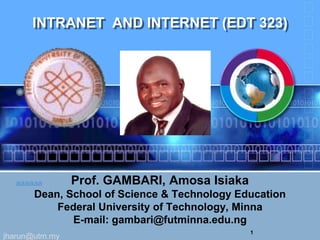
EDT 323 Course Outline on Intranet and Internet
- 1. jharun@utm.my 1 aaaaaa INTRANET AND INTERNET (EDT 323) Prof. GAMBARI, Amosa Isiaka Dean, School of Science & Technology Education Federal University of Technology, Minna E-mail: gambari@futminna.edu.ng
- 2. COURSE OUTLINE jharun@utm.my 2 Week Topic Remark 1. Computer Network Lecture Presentation 2. Internet Lecture Presentation 3. Intranet Lecture Presentation 4. Extranet Lecture Presentation 5. Educational Resources on the Internet Lecture Presentation 6. Internet Information Resources Lecture Presentation 7. Connecting to the Internet Practical Demonstration 8. Electronic Mails Practical Demonstration 9. Teleconferences Practical Demonstration 10. Web 3.0 Technologies Practical Demonstration 11 Test & Revision 12-13 Examination
- 4. RULES AND REGULATION jharun@utm.my 4 I. Attendance is mandatory. II. Lateness will not be tolerated. III. Participation in the Class activities and discussion compulsory. IV. CA = Class Quiz + Presentation = 40%. V. Examination by E-exam = 60%
- 5. INTRODUCTION jharun@utm.my 5 The interconnectivity among various computers is described as networking. This arrangement provides scores of educational resources for your teaching and learning activities. The network s are of three folds-Local Area Network, Metropolitan Area Network, Wide Area Network and International Network (Internet). In this Unit, you will learn about the use of network and Internet in the teaching and learning. You will equally be exposed to some terminologies related to Networks and Internet.
- 7. COMPUTER NETWORK jharun@utm.my 7 Computer network consists of two or more computers that are linked in order to share resources such as printers and CD-ROMs, exchange files, or allow electronic communications. It may also be defined as a collection of resources among themselves. The computers on a network may be linked through cables, telephone lines, radio waves, satellites, or infrared light beams. The computers can be geographically located anywhere. Connection can through a copper wire, fiber optics, microwaves, infrared or satellite.
- 9. ADVANTAGES OF NETWORK jharun@utm.my 9 I. Speed: Networks provide a very rapid method for sharing and transferring files. Without a network, files are shared by copying them to floppy disks or any other storage medium, then copying the files to one or more computers. This method of transferring files is very time-consuming. II. Cost: Integrated software that may be used on a network are now available at considerable savings as compared to buying individually licensed copies. Besides monetary savings, sharing a program on a network allows for easier use of program by multiple users simultaneously. III. Security: Files and programs on a network can be well secured. . Also, passwords can be established for specific directories to restrict access to authorized users.
- 10. Cont.. jharun@utm.my 10 IV. Centralized Software Management: One of the greatest benefits of installing a network is the fact that all of the software can be loaded on one computer (the file server). This eliminates the need to spend time and energy installing updates and tracking files on stand-alone computers throughout the organization. V. Resource Sharing: Sharing of resources is another area in which a network exceeds stand – alone computer. Most organization cannot afford enough laser printers, fax machines, modems, scanners and CD-ROM players for each computer. However, if these or similar peripherals are added to an network, they can be shared by many users. VI. Electronic Mail: the presence of a network provides the hardware necessary to install and e-mail system. E-mail aids personal and professional communication and it facilitates the dissemination of information within an organization.
- 11. Cont.. jharun@utm.my 11 VII. Flexible Access: School network for example could allow students to access their files from computer throughout the school. Students can begin an assignment in their classrooms, save apart of it to a public access area of the network, and then go to the media center after school to finish their work. Students can also work cooperatively through the network. VIII.Workgroup Computing: It allows many users to work on a document or project concurrently. For example, educators located at various schools within a country could simultaneously contribute their ideas about new curriculum standards to the same document and spread sheets.
- 12. DISADVANTAGES OF NETWORK jharun@utm.my 12 i. Expensive to install: although a network will generally save money over time, the initial costs of installation can be prohibitive. Cables, network cards, and software are expensive, and the installation may require the services of a technician. ii. Require Administrative Time: Proper maintenance of a network requires considerable time and expertise. Many organizations have installed a network, only to find that they did not budget for the necessary administrative support. iii. Server Breakdown: Although, a server is no more susceptible to failure than any other computer, when the server goes down, the entire network may grind to a halt. When this happens, the entire organization may lose access to necessary programs and data. iv. Cables May Break: There is the possibility of network cable being tampered with. Some network configurations are designed to minimize the inconvenience of a broken cable; with other configurations, one broken cable can affect the entire network.
- 13. APPLICATIONS OF COMPUTER NETWORKS jharun@utm.my 13 The following are the applications of Computer networks: a. Resource sharing: i. Hardware (computing resources, disks, printers) ii. Software (application software) b. Information Sharing: i. Easy accessibility from anywhere (files, databases). ii. Search Capability (WWW) c. Communication: i. Email. ii. Message broadcast d. Remote computing
- 15. COMPUTER NETWORK HARDWARE COMPONENTS jharun@utm.my 15 Networking hardware includes all computers – servers and workstations, peripherals, interface cards and other equipment needed to perform data – processing and communications such as switches, repeaters, bridges and routers. The workstations can be of less capacity than the file server, and they may have additional software on their hard disks. On most networks, cables are used to connect the computers.
- 16. CONT… jharun@utm.my 16 A File Server: In a typical network environment, one computer is designated as the file server. A file server stands at the heart of most networks. It stores all the software that control the network, as well as the software that can be shared by the computers on the network. Computers connected to the file server are called workstations. It controls the communication of information between the workstations on a network.
- 17. CONT… jharun@utm.my 17 Workstations: All of the user computers connected to a network are called workstations or clients. A typical workstation is a computer that is configured with a network interface card, networking software and the appropriate cables. Workstations do not necessarily need floppy disk drives because files can be saved on the file server. Almost any computer can serve as a network workstation.
- 18. CONT… jharun@utm.my 18 Network Interface Card: It provides the physical connection between the network and the computer workstation. Network interface cards are a major factor in determining the speed and performance of a network. The three most common network interface connections are Ethernet cards, Local talk connectors, Token ring cards. Hubs: When connecting the computers together on a network, they are not plugged into each, instead each computer plugs into a separate device called a hub. Switches: A switch is simply a more sophisticated type of hub. Switches are more efficient and faster than hub. Repeaters: A signal loses strength as it passes along a cable over long distances. Repeaters help to overcome this problem. A good example of repeaters is step -up transformer used to solve voltage drop problem.
- 19. CONT… jharun@utm.my 19 Bridges: A bridge is a device that allows you to segment a large network into two smaller, more efficient networks. The bridge manages the traffic on both sides of the network in order to maintain optimum performance. A Router: A router translates information from one network to another; it is similar to a super intelligent bridge. It selects the best path to route a message to prevent head-on collisions.
- 20. TYPES OF COMPUTER NETWORK jharun@utm.my 20 The three basic types of networks include: Local Area Network (LAN), Metropolitan Area Network (MAN) and Wide Area Network (WAN).
- 21. A. LOCAL AREA NETWORK jharun@utm.my 21 Local Area Network is that is confined to a relatively small area. It is generally limited to geographic area such as an office or offices within a building. Rarely are LAN computer more than a mile apart (100 meters to 3 kilometers). Since it is restricted in size, that means their data transmission time can be known in advance, and the network management would be easier. LAN provide: Cost reductions through sharing of information and databases, resources and network services; Increased information exchange between different departments in an organization, or between individuals; Improve the community security; Increasing number and variety of intelligent data terminals, PCs and workstations.
- 22. CHARACTERISTICS OF LAN jharun@utm.my 22 I. A Local Area Network (LAN) is a collection of networking equipment located geographically close together. E.g. Single room, Campus etc. II. Data transferred in high speed which ranges from 100 Mbps to gigabit for system development and have a low implementation cost. III. Upper limit: 10 km; Lower limit: 1 km. IV. Twisted pair cable or Co-axial cable connects the plug in cards to form a network. V. Designed to share resources between PCs and workstation such as hardware or data.
- 23. CONT… jharun@utm.my 23 Wireless LANs Not all networks are connected with cabling; some networks are wireless. Wireless LANs use high frequency radio signals, infrared light beams, or lasers to communicate between the workstations and the file servers or bubs.
- 24. CONT… jharun@utm.my 24 Usage of LAN A work to internet connections would most likely require broadcast network (LAN) with a connection to the internet (Packet switched network).
- 26. MERITS OF LAN jharun@utm.my 26 The following are the merits of Local Area network: I. Resource Sharing: Computer resources like printers, modems, DVD-Rom drives and hard disks can be shared with the help of local area networks. This will reduce cost of hardware purchases. II. Software Applications Sharing: It is cheaper to use same software over network instead of purchasing separate licensed software for each client in a network. III. Easy and Cheap Communication: Data and messages can easily be transferred over networked computers. IV. Centralized Data: The data of all network users can be saved on hard disk of the server computer. This will help users to use any workstation in a network to access their data. Because data is not stored on workstations locally.
- 27. CONT.. jharun@utm.my 27 V. Data Security: Since, data is stored on server computer centrally, it will be easy to manage data at only one place and the data will be more secure too. VI. Internet Sharing: Local Area Network provides the facility to share a single internet connection among all the LAN users. In Net Cafes, single internet connection sharing system keeps the internet expenses cheaper.
- 28. DEMERITS OF LAN.. jharun@utm.my 28 I. High Setup Cost: Although the LAN will save cost over time due to shared computer resources but the initial setup costs of installing Local Area Networks is high. II. Privacy Violations: The LAN administrator has the rights to check personal data files of each and every LAN user. Moreover he can check the internet history and computer use history of the LAN users. III. Data Security Threat: Unauthorized users can access important data of an organization if centralized data repository is not secured properly by the LAN administrator.
- 29. DEMERITS OF LAN.. jharun@utm.my 29 IV. LAN Maintenance Job: Local Area Network requires a LAN Administrator. Because, there are problems of software installations or hardware failures or cable disturbances in Local Area Network. A LAN Administrator is needed at this full time job. V. Covers Limited Area: Local Area Network covers a small area like one office, one building or a group of nearby buildings. VI. If the file server develops a serious fault, all the users are affected, rather than just one user in the case of a standalone machine
- 30. LAN TOPOLOGIES jharun@utm.my 30 Topology refers to the physical arrangement of network components (cables, computers & other peripherals) and media within a network structure. There are four primary kinds of LAN topologies: linear bus, tree, star, and ring.
- 31. (I) Linear Bus Topology jharun@utm.my 31 A linear bus topology consists of a main run of cable with a terminator at each end. All nodes (file server, workstations, and peripherals) and connected to the linear cable. All nodes are connected to a single communication line that carries messages in both directions. Ethernet and local Talk networks use a linear bus topology. A bus technology called Ethernet has become the industry standard for local- area networks.
- 32. CONT.. jharun@utm.my 32 ADVANTAGES The following are the advantages of Linear Bus Topology: a. Easy to connected a computer or peripheral to a linear bus. b. Requires less cable length than a star topology. DISADVANTAGES The following are the disadvantages of Linear Bus Topology: a. Entire network shuts down if there is a break in the main cable. b. Terminators are required at both ends of the backbone cable. c. Difficult to identify the problem if the entire network shuts down. d. Not meant to be used as a stand-alone solution in a large building.
- 33. (II) STAR TOPOLOGY jharun@utm.my 33 A star topology is designed with each node (file server, workstations, and peripherals) connected directly to a central network hub or concentration. This is a configuration that centres around one node to which all others are connected and through which all messages are sent. The star topology reduces the chance of network failure by connecting all of the systems to a central hub. This central hub rebroadcasts all transmissions received from any peripheral node to all peripheral nodes on the network, sometimes include the originating node All peripheral node may thus communicate with all others by transmitting to, and receiving from, the central node only. The failure of a transmission line linking any peripheral node from all others, but the rest of the systems will be unaffected.
- 34. CONT.. jharun@utm.my 34 Data on a star network passes through the hub or concentrator before continuing to its destination. The hub or concentrator manages and controls all functions of the network. This configuration is common with twisted pair cable; however, it can also be used with coaxial cable or fiber optic cable.
- 35. CONT.. jharun@utm.my 35 ADVANTAGES The following are the advantages of Star Topology: a. Easy to install and wire. b. No disruptions to the network when connecting or removing devices. DISADVANTAGES The following are the disadvantages of Star Topology: a. Requires more cable lengths than a linear topology. b. If the Hub or concentrator fails, nodes attached are disabled. c. More expensive than linear bus topologies because of the cost of the concentrators.
- 36. (III) TREE TOPOLOGY jharun@utm.my 36 A Tree topology combines characteristics of linear bus and star topologies. It is a configuration that connects all nodes in a closed loop on which messages travel in one direction. It consists of groups of star-configured workstations connected to a linear bus backbone cable. Tree topology allows for the expansion of an existing network, and enables organizations to configure a network to meet their needs.
- 37. (IV) RING TOPOLOGY jharun@utm.my 37 Ring topology consists of a series of repeaters connected to one another by unidirectional transmission links to form a single closed loop. Each station on the network connects to the network at a repeater.
- 38. B. METROPOLITAN AREA NETWORK (MAN) jharun@utm.my 38 Metropolitan Area Network (MAN) is a large computer network usually spanning a campus or a city. They typically use wireless infrastructure or optical fiber connections to link their sites. A Metropolitan Area Network (MAN) is a network that is utilized across multiple buildings and commonly used in school campuses or large companies with multiple buildings. It is larger than a LAN, but smaller than a WAN. It also used to mean the interconnection of several LANs by bridging them together. This sort of network is also referred to as a campus network. For instance, FUT Minna may have a MAN that joins together many of its LANs situated within each department.
- 40. CHARACTERISTICS OF MAN jharun@utm.my 40 The following are the characteristics MAN: I. A metropolitan area network (MAN) is similar to a local area network (LAN) but spans an entire city or campus. MANs are formed by connecting multiple LANs. Thus, MANs are larger than LANs but smaller than wide area networks (WAN). II. It may be a single network such as cable television network available in many cities. III. MANs are extremely efficient and provide fast communication via high speed carriers, such as fiber optic cables.
- 42. CONT.. jharun@utm.my 42 Merits of MAN The following are the merits MAN: i. It provides a good back bone for a large network and provides greater access to WANs. ii. The dual bus used in MAN helps the transmission of data in both direction simultaneously. iii. A MAN usually encompasses several blocks of a city or an entire city. Demerits of MAN The following are the demerits MAN: i. More cable required for a MAN connection from one place to another. ii. It is difficult to make the system secure from hackers and industrial espionage (spying) graphical regions.
- 43. C. WIDE AREA NETWORK (WAN) jharun@utm.my 43 Wide Area Network (WAN) is a computer network covering a wide geographical area. This is different from MAN or LANs. This is the Network that spread geographically (Country or across Globe) is called WAN (Wide Area Network). The best example of a WAN is the Internet. A Wide Area Network is a network spanning a large geographical area of around several hundred miles to across the globe. It may be privately owned or leased. It is also called “enterprise networks” if they are privately owned by a large company. It can be connected through cable, fiber or satellite> However, it is typically slower and less reliable than a LAN. The services include internet, Intranet, etc.
- 44. CHARACTERISTICS OF WAN jharun@utm.my 44 The following are the characteristics of WAN: I. Network that provides long distance transmission of data, voice, image, and video information over large geographical areas that may comprise a country, a continent. II. Range: Beyond 100 km.
- 45. TECHNOLOGY USED IN WAN jharun@utm.my 45 The following are the technology used in WAN: i. ISDN (Integrated service digital network) 2 types Basic Rate Interface Primary Rate Interface ii. Frame Relay. iii. Switched multimegabit data service (SMDS). iv. Synchronous optical network (SONET). v. High data link controlled (HDLC). vi. Synchronous data link control (SDLC)
- 46. WANS IN ACTION: MAKING INTERNET CONNECTION jharun@utm.my 46
- 47. CONT.. jharun@utm.my 47 Merits of WAN The following are the merits of WAN: i. Covers a large geographical area so long distance business can connect on the one network. ii. Shares software and resources with connecting workstations. iii. Messages can be sent very quickly to anyone else on the network. These messages can have pictures, sounds or data included with them (called attachments). iv. Expensive things (such as printers or phone lines to the internet) can be shared by all the computers on the network without having to buy a different peripheral for each computer. v. Everyone on the network can use the same data. This avoids problems where some users may have older information than others.
- 48. CONT.. jharun@utm.my 48 Demerits of WAN The following are the demerits of WAN: i. Need a good firewall to restrict outsiders from entering and disrupting the network. ii. Setting up a network can be an expensive, slow and complicated. The bigger the network the more expensive it is. iii. Once set up, maintaining a network is a full-time job which requires network supervisors and technicians to be employed. iv. Security is a real issue when many different people have the ability to use information from other computers. Protection against hackers and viruses adds more complexity and expense.
- 49. CONT.. jharun@utm.my 49 The main difference between a MAN and a WAN is that the WAN uses Long Distance Carriers. Otherwise the same protocols and equipment are used as a MAN.
- 53. INTRODUCTION jharun@utm.my 53 The internet (also called International network) is a global collection of many different type of computers and computer networks that are linked together. It can also be called a network connection of many computer network based on a common addressing system and communications protocol called TCP/IP (Transmission Control Protocol/Internet Protocol). Just as a telephone enables you talk to someone on the other side of earth who also has a phone, the internet enable a person to exchange information with another computers and computer user anywhere in the world. Some call the internet superhighway. As a road allows travel through different parts of a country, so the internet allows information to travel through different interconnected computer network.
- 54. ORIGIN AND DESIGN OF INTERNET jharun@utm.my 54 The idea of the internet began as an experiment by the United State of America (USA) Department of Defense on the 1960’s with the primary goal of helping scientist and researchers from widely dispersed (remote) areas to work together by sharing scarce and expensive computers and their files. This need for Internet arose when it became apparent that there was a need for a bomb proof communications system during the cold war of the mid 60’s. A concept was designed to link computers together throughout the US with such a system in place, large sections of the country are reached and massages could still got through.
- 55. CONT.. jharun@utm.my 55 The internet was actually an emergency communications system operation by the military department of defense’s Advanced Research Project Agency (ARPA). The whole operation was referred to as ARPANET. In time ARPANET computers were installed at every university in the U.S. that had defense related funding. The original motive behind ARPANET, was to build a network capable of carrying military and government information from one point to another during any nuclear war the project, which was initiated in 1968, soon went wider than its original scope to become a project for building a large-scale network called, the internet that we have today.
- 56. CONT.. jharun@utm.my 56 Gradually, the Internet had gone from a military pipe-line to a communication tool for scientists. As more scholars came online, the administration of the system was transferred from ARPA to the National Science Foundation. Years later, business began using the Internet and the administrative responsibilities were once again transferred. Today the internet has turned the whole world into a global village as far as information in all aspect of human endeavour is concerned.
- 57. RESOURCES ON THE INTERNET jharun@utm.my 57 Internet offers a collection of information of information with topic ranging from business to science and technology. It also possesses materials on arts and research material for students, entertainment, sports, shopping, dictionaries, encyclopaedias, and maps. In addition, it offers other services and resources such as: i. E-mail ii. World Wide Web iii. Web Search Engine iv. Usenet v. Anonymous FTP vi. File Transfer Protocol(FTP) vii. Internet Relay Chat
- 58. COMPOSITION OF INTERNET jharun@utm.my 58 The following are the composition of Internet: i. A community of people: who use and develop the network. ii. A collection of resources: that can be reached from those networks. iii. A setup to facilitate collaboration: Among the members of the research and educational communities world wide. The connected networks use the TCP/IP protocols:
- 59. INFORMATION SERVICES jharun@utm.my 59 Internet offers a collection of information with topic ranging from business to science and technology. It also possesses material on arts and research material for students, entertainment, sports, shopping, dictionaries, encyclopaedias, and maps. In addition, it offers other services and resources. i. E-mail (Electronic Mail): E-mail is a common resources provided by internet. It is a worldwide system for sending and receiving messages through electronic system. E- mail is like the way you send a written latter to somebody you know through the post- office system. E-mails are letters that can be sent through the internet and can arrive almost instantly and without cost. E-mails are an essential part of every company and every person who needs to communicate with people that live far away from them.
- 60. CONT.. jharun@utm.my 60 ii. File Transfer Services: You can transfer files from one computer to another using the Internet. File transfer means uploading a file to a server or downloading a file from a server. File transfer services use the File Transfer Protocol (FTP), which is an Internet protocol that helps to upload and download files. FTP is commonly used to download files to a personal computer from other servers on the Internet. iii. Search Engines: A search engine is a program that allows you to search for a particular set of words specified by you, on the Internet. A user interface is provided where a user can enter the word or the phrase that has to be searched. The search engine tries to locate the keyword in a large data source and returns the result of the search. Google, Yahoo, MSN, Lycos and Altavista are commonly used search engines.
- 61. CONT.. jharun@utm.my 61 iv. Communication – MSN, Skype, Yahoo: Messenger services provide a real breakthrough in communication today. Their use has managed to minimize distances and offer the chance to people who have friends and families living far away from them communicate easily and cheap. These messenger services can be downloaded through their respective websites and as soon as the program is on the hard drive you can add people’s email addresses or usernames and see them. Messenger services offer instant messaging along with audio and video conferencing. Microphones and cameras can be attached on the computer and people can instantly and live conference with others for no extra cost.
- 62. CONT.. jharun@utm.my 62 v. Chat Rooms – The Mirc: Chat rooms are being used from people for communicating with individuals from all over the world. Chat rooms offer the most widely used technology for meeting people that belong to your own network of interests. The mIRC is the most popular program that includes chat rooms and teenagers are the most frequent age class to use it. The use of mIRC is easy and anonymity is well preserved since you are only asked to use a username to join. vi. Social Networking Sites: Social Networking Sites are websites through which people can create a personal profile of themselves so that other members of this website can contact them should they like their profile. Social Networking sites are offered for creating friendships, relationships and acquaintanceships. Those websites are very popular and allow you to include pictures of yourself and other personal information.
- 63. CONT.. jharun@utm.my 63 =In addition, people can use these websites to express the view they have for themselves and request for people that share the same interests as them. vii. Downloading Services: Downloading services are offered either through websites or through peer to peer programs and allow people to download music, movies or programs on to their computer. Peer to peer programs have the form of a mIRC program through which people that are connected at the same time can share music, video or program files that already have on their computer.
- 64. INTERNET APPLICATIONS jharun@utm.my 64 The following are the Applications of Internet: i. Research: The internet is provided with special tools that assist in searching for information. Users can make research on the following: companies producing a product, information for projects, excerpts from journals etc. ii. Business Connection: Business connections can now be done with anyone or any company in any part of the world through the use of internet, contact such and then proceed to make arrangement for order and payment. iii. Registration and checking of results: Most examination bodies now make their candidates to register through the completion of forms on the internet, Results after examination can also be checked on the Internet. Example is West African Examination Council (WAEC), National Examination Council (NECO) and Joint Admission and Matriculations Council (JAMB).
- 65. CONT.. jharun@utm.my 65 iv. Education: Several learning material are available on the internet. Some software companies offer training on their products via the internet. Likewise, some educational institutions are doing the same. v. Advertising: Organisation advertises their products on the internet. This can be done by having a web-site. Prospective customers can visit the site to view the product. Online transmission of programmes- the invention of internet has made it possible to watch entertainment and religious programmes live. vi. Library: The electronic libraries are of utmost importance for University students looking for scientific information for their courses. vii. Internet Bank: The advanced technologies of the internet managed to free people from the hassles of losing an enormous amount of time waiting in the line to be served at the bank branches.
- 66. CONT.. jharun@utm.my 66 =Internet banking is the easy way of dealing with bank transactions safely and quickly. Internet banking offers a wide range of transactions that can be done including bill payments and transfers. Internet banking is convenient also in that it is available twenty-four hours a day. vii. International Market: The Internet enables you to buy anything you need from the comfort of your own house. Many supermarkets take online orders and deliver the stock within the day at your doorstep. Many consumer stores offer online purchases about almost anything you can imagine (shoes, clothes, apparel, accessories). Online shopping can save you time and money since it offers a wide range of specials in much cheaper prices than what you will find in the actual stores.
- 67. BENEFITS OF INTERNET jharun@utm.my 67 The following are the benefits of Internet: i. The Internet (R) Evolution: The available material, programs, websites and other services of the internet are multiplied every day, revolutionizing the technology being used. The most important aspect of the Internet evolution however, is that its exponential growth allows it to ease and transform people’s life and increase their knowledge. ii. The Preciousness of Time: The appearance of the Internet saving matter came as a life saver for many tasks that would take days to complete before. The ability of the internet to store materials, its ability to calculate instantly almost anything, and its worldwide application databases had made tasks much easier and less time consuming in almost every industry on the planet.
- 68. CONT.. jharun@utm.my 68 iii. The Unemployment Agent: Another benefit that the internet has brought into our lives is that ever since the internet has been introduced, new areas of jobs and careers have opened up to the public. Web designing, computer technician and programmer, are among the many that are found at their peak demand for employers. Almost every company nowadays, needs to have a website that promotes its products and patents that web designers are among the most highly requested professionals needed. Furthermore, consultants, sellers, dealers and all sorts of professionals are needed to promote and help people over the internet. Housewives, mothers and disabled people, can now have a chance to work from their house and earn money that would otherwise be difficult to obtain.
- 69. CONT.. jharun@utm.my 69 iv. The Treasure Bank: The biggest benefit of the internet can be found in the educational sector. Educators can obtain learning material from it, prepare courses online and deliver audio/visual information to students. For instructors it is a valuable source for referencing material and enhancing the knowledge of their students. The Internet provides a great place for conferencing and collaborating with students from all over the world. Students can search for information regarding their school courses via electronic libraries who offer a great variety of journals and scientific articles. The resources available over the net cover almost every aspect of the school curriculum and students have a valuable machine for enhancing their knowledge and expanding their assigned work.
- 70. CONT.. jharun@utm.my 70 Other Benefits The following are other benefits of Internet: i. You can create a website on the internet for yourself or your business. ii. You can search for information on any topic dealing with humanity and nature. iii. You can carry out research project. iv. You can apply for admission, scholarship or employment with any institution that is hooked to the internet in any part of the world. v. You can carry out business transactions with any company that is hooked to the internet. You can also advertise your business. vi. You can choose or make friends from any part of the world. vii. You can play games, watch latest films and musical videos.
- 71. ADVANTAGES OF INTERNET RESOURCES jharun@utm.my 71 The Internet resources have enormous advantages and below are some of the advantages of the resources. i. With the INTERNET, communication has become cheaper and quicker. For example to send a letter to the US from Nigeria, takes two weeks and to receive a letter from that end, also takes another two weeks and at different prices depending on the method used in sending the mail. Today, with the INTERNET, it takes just minutes if not seconds, to send and receive a mail and at an affordable price. ii. Products and services advertisement is now cheaper and affordable with the advent of the INTERNET. What you pay for advertisement and publicity on the INTENET is not only cheaper but also the advert and publicity carried on the INTERNET, reaches a large audience than adverts and publicity carried by newspaper, radio and television stations.
- 72. CONT.. jharun@utm.my 72 iii. Now with the INTERNET, people don’t consider how far away other people are from them any longer. This is because the INTERNET has closed the distance between people of different continents of the world and thus making the entire world a global village. iv. With the INTERNET, trade and commerce all over the world has entered a booming era. With the INTERNET, import and export procedures are made easy as things like Proforma Invoice, Bill of lading, Price list and Funds transfer can now be provided electronically on the INTERNET. v. With the INTERNET, you can have access to information whose source you don’t know. With the help of a special tool(search engine), the INTERNET will check its electronic directory and display the sources, locations or addresses from where you can get what you want.
- 73. CONT.. jharun@utm.my 73 vi. With the INTERNET, better education and training for everybody across the globe is guaranteed. For example, an expert can train a number of participants on how to use the computer at their different locations once they are linked to the INTERNET. Lectures and teachers can now have access to educational materials easily on the INTERNET.
- 74. DISADVANTAGES OF USING THE INTERNET jharun@utm.my 74 The advantages in using the Internet definitely outweigh the disadvantages. Here are some disadvantages inherent in the use of the INTERNET: i. On the INTERNET, you can access and download data and program files from a remote computer. The files so copied, if infested with computer viruses may destroy what you have on your computer. Ensure that you have anti-virus software installed on your computer before you attempt to download program and data files from the Internet onto your system. ii. A lot of unwholesome things exist on the INTERNET. The availability of computer phonographic materials on the INTERNET is one of the unwholesome things.
- 75. CONT.. jharun@utm.my 75 iii. Once a user understands how to surf the INTERNET efficiently, it becomes an addictive activity and once it becomes addictive, other activities of the user will start to suffer. iv. Your privacy could be infringed on as an INTERNET user. An unauthorized person for example, could read your mail.
- 77. INTERNET ETHICS AND RULES jharun@utm.my 77 Ethics are a set of moral principles that govern an individual or a group on what is acceptable behaviour while using a computer. Computer ethics is a set of moral principles that govern the usage of computers. One of the common issues of computer ethics is violation of copyright issues. Duplicating copyrighted content without the author’s approval, accessing personal information of others are some of the examples that violate ethical principles. INTERNET ETHICS Internet ethics means acceptable behaviour for using internet. We should be honest, respect the rights and property of others on the internet. The following are the Internet ethics: i. Acceptance: One has to accept that Internet is not a value free-zone .It means World Wide Web is a place where values are considered in the broadest sense so we must take care while shaping content and services and we should recognize that internet is not apart from universal society but it is a primary component of it.
- 78. CONT.. jharun@utm.my 78 ii. Sensitivity to National and Local cultures: It belongs to all and there is no barrier of national and local cultures. It cannot be subject to one set of values like the local TV channel or the local newspaper We have to accommodate multiplicity of usage. iii. While using e-Mail and chatting: Internet must be used for communication with family and friends. Avoid chatting with strangers and forwarding e-mails from unknown people /strangers. And we must teach children about risks involved in chatting and forwarding e-mails to strangers. iv. Pretending to be someone else: We must not use internet to fool others by pretending to be someone else. Hiding our own identity to fool others in the Internet world is a crime and may also be a risk to others. It’s our responsibility to teach children the same.
- 79. CONT.. jharun@utm.my 79 v. Avoid Bad language: We must not use rude or bad language while using e-Mail, chatting, blogging and social networking, We need to respect their views and should not criticize anyone on the internet and the same should be taught to children. vi. Hide personal information: We should teach children not to give personal details like home address, phone numbers, interests, passwords. No photographs should be sent to strangers and they should be asked to hide their personal details from strangers because it might be misused and shared with others without their knowledge. vii. While Downloading: Internet is used to listen and learn about music. It is also used to watch videos and play games We must not use it to download them or share copyrighted material. The same should be taught to children, and they must be aware of the importance of copyrights and issues of copyright.
- 80. CONT.. jharun@utm.my 80 viii. Supervision: You should know what children are doing on the internet and the sites they visit on the internet and should check with whom they are communicating. Restrict them browsing inappropriate sites. Parental involvement is essential when a child is using the internet in order to make him follow the rules. ix. Encourage children to use Internet: We must encourage children, students and others to gain the knowledge from the internet and use it wisely. Internet is a great tool where we can gather information which can be used for learning. x. Access to Internet: The internet is a time-efficient tool for everyone that enlarges the possibilities for curriculum growth. Internet is a useful tool for developing the skills of distinguishing fact from opinion and exploring subjectivity and objectivity.
- 81. CONT.. jharun@utm.my 81 OTHER ETHICAL RULES FOR COMPUTER USERS Some of the rules that individuals should follow while using a computer are listed below: i. Do not use computers to harm other users. ii. Do not use computers to steal others information. iii. Do not access files without the permission of the owner. iv. Do not copy copyrighted software without the author’s permission. v. Always respect copyright laws and policies. vi. Respect the privacy of others, just as you expect the same from others. vii. Do not use other user's computer resources without their permission. viii. Use Internet ethically.
- 82. CONT.. jharun@utm.my 82 ix. Complain about illegal communication and activities, if found, to Internet service. x. Providers and local law enforcement authorities. xi. Users are responsible for safeguarding their User Id and Passwords. They should not write them on paper or anywhere else for remembrance. xii. Users should not intentionally use the computers to retrieve or modify the information of others, which may include password information, files, etc..
- 84. NAVIGATING THE WEBSITE jharun@utm.my 84 To open a Web site, you require the Web site address. A Web site address uniquely identifies a Web site. E.g., the address of the Microsoft site is www.microsoft.com or www.futminna.edu.ng A Web address consists of three or four parts: The 1st part depicts the type of service or protocol that you are using on the Internet such as http or ftp. The 2nd part is the name of the network, the company, or the individual, such as Microsoft or futminna The 3rd part depicts the type of organization, such as commercial (com), educational (edu), government (gov), and net (network)
- 85. CONT.. jharun@utm.my 85 To view information on the Internet, you need to first open a Web site When you load a Web site, the home page is loaded first. E.g., the home page address for Microsoft is http://www.microsoft.com or http://www.futminna.edu.ng Some Web addresses may contain the fourth part, which depicts the country name, such as uk (United Kingdom) or ng (Nigeria) The address of a Web site is called its URL (Uniform Resource Locator) A hyperlink enables you to navigate to: i. Different location in the same page. ii. Different page within the same Web site iii. Page of a different Web site
- 86. CONT.. jharun@utm.my 86 You can navigate to the other pages on the site through links on the home page, which are also known as hyperlinks: i. A hyperlink is a synonym for both link and hypertext link. ii. These are graphics, words, or phrases on Web pages that you click to navigate from one. You can navigate from a Web page to another or one site to another Note that Text hyperlinks are underlined and usually appear in blue color. When you click a hyperlink, you can navigate to: i. Different location in the same page. ii. Different page within the same Web site. iii. Page of a different Web site In addition, a hyperlink enables you to download a file, launch an application, view a video file, or listen to an audio file
- 87. jharun@utm.my 87 RISKS OF THE INTERNET USE
- 88. RISKS OF THE INTERNET USE jharun@utm.my 88 The following are the potential hazards of Internet if not maintained: I. Viruses, Ad Wares and Spywares a. Viruses: Viruses are programs that have the capacity to copy themselves and infect computers without the knowledge of the user. Viruses transfer to an uninfected computer through emails, instant messaging programs, and websites or file sharing. Another risk of online use can be found in emails. Scam emails are emails that someone sends intentionally, with the purpose of deceiving people and extract from them important information regarding their bank accounts and passwords. Viruses can sometimes damage the computer. They can insert themselves on to the computer programs and delete them, crash the computer or format it.
- 89. CONT.. jharun@utm.my 89 Other forms of viruses can be less threatening but can still create problems to the user since they can appear to show messages every now and then can use computer memory and freeze the computer and generally create problems that would make the user unable to work properly on the computer. b. Ad Wares: Ad wares are small programs that can be downloaded through several other programs and websites that collect data from a person’s computer with purposes of advertising and researching. c. Spywares: Spywares are some other form of programs that insert themselves on the computer and monitor the usage and take up computer memory resulting in lowering the normal performance of the computer.
- 90. CONT.. jharun@utm.my 90 II. Scam E-Mails: These emails can be very dangerous. Most of the senders make them appear as coming from ones bank or from a legitimate source and ask for personal information, pin numbers, passwords with the purpose of taking money off people’s accounts. Other emails present themselves in the form of winning some kind of lottery and take you through a process to receive your price. Eventually, these people end up taking a lot of money from you for arranging to give you the big prize and you end up with nothing but loss. Scam emails are a real threat for internet users and one should be really careful with the emails he/she accepts. III. The Invisible Enemy: Despite email deception, human deception is also possible over the net and especially among youngsters through the social networking sites and the mIRC. Social networking sites and the mIRC are the number one cause of losing anonymity and human deception.
- 91. CONT.. jharun@utm.my 91 =On social networking sites on the one hand, people use their pictures and create a profile of them. Some people are being honest, and may really be looking for someone interesting to meet, but others can provide fake information deceiving people and sometimes even seducing them. People on these sites and on mIRC may not be the ones they are presenting themselves to be, and may be criminals that are out there looking for victims. Most of the times however, deceivers, are people who do not feel comfortable about themselves and present their profile as they wished they were. Eventually, when one gets to meet these people, especially when faceless love is involved, people might get seriously hurt and affected by the whole story. Social networking sites allow for photos of their members to be uploaded, and for those who put real photos, anonymity is gone. From the minute these photos are uploaded on the web, anyone can take them and use them in every way they may like.
- 92. CONT.. jharun@utm.my 92 iv. The Crime: The internet crime has become a major issue from the media since many people are seen to use child pornography over the internet. Youngsters are usually uncontrolled in viewing these sexually explicit and illegal materials. The most serious form of risk one can face on the internet is crime. Internet crime has been portrayed through the internet many times. Child pornography and pedophilia are the harshest forms of internet crime. Mentally disturbed individuals are seen to abuse children and take pictures and videos with them and publishing them on the internet. The anonymity that most of the times the internet brings, make it really hard to understand when new person to meet has something like this in mind. Child pornography and pedophilia are considered serious crimes and are being dealt from the police with severe punishment.
- 93. CONT.. jharun@utm.my 93 =The media has played an important role in alerting parents about this dangerous risk, and helped parents in taking seriously the need for control of children’s online activities. v. Internet Health Hazard Excessive use of the internet can become addictive and cause mental health problems as well as physical ones. Unfortunately, it has been shown that the internet can become a form of addiction. Excessive usage of the internet can result in problems such as headaches and bone aches. An excessive use of the internet can seriously affect a person’s mental health by depriving him/her from having a normal social cycle of friends and by making them not wanting to go out and have some exercise and fun. A person can become anti-social and depressed and can be seriously deprived of its capacity to live life properly. Just like everything in life, the internet needs to be used only for a certain amount of time every day, to allow people not to overload.
- 95. SUMMARY jharun@utm.my 95 Internet is a Global network of computers which may be server or client that exchanges information. It can be defined as a "network of networks" which can be linked through copper wires, wireless connections, and other technologies. This is the world-wide network of computers accessible to anyone who knows their Internet Protocol (IP) address. The Internet is a worldwide system of computer networks. Users can obtain information about any subject or topic by connecting to the Internet. The network formed by the co-operative interconnection of a large number of computer networks. Internet is a Network of Networks No one owns the Internet Every person who makes a connection owns a slice of the Internet. There is no central administration of the Internet.
- 96. SUMMARY jharun@utm.my 96 The Internet was first known as ARPANET and was started by the U.S. government in 1969 -Advanced Research Projects Agency (ARPA) The World Wide Web (WWW) also called the Web is a subset of the Internet. The Web is a series of interconnected servers that support specially formatted documents. The Internet is used today in diverse field -business, entertainment, education, communication, medicine, defence, engineering, and sports. The WWW also called the Web is a subset of the Internet. The Internet and the World Wide Web are often used synonymously but they are different. Electronic mail (e-mail) exchanges of messages between two computers by telecommunication is known as e-mail
- 97. SUMMARY jharun@utm.my 97 E-mail was one of the first services that were used for communicating over the Internet. E-mail messages can contain text, graphics, or a combination of both. There are a number of Web sites on the Internet that provide free e- mail services -Gmail, Hotmail and Yahoo. The user is asked to register at the site and an e-mail account is created for the user. An e-mail address is also allocated to the user. Using the e-mail account you can access your e-mail from anywhere in the world
- 98. COMMON INTERNET SERVICES AND WHEN TO USE THEM jharun@utm.my 98 Web Terminology To Use Get a file from another computer on the Internet FTP Send a file to another computer on the Internet FTP View files in a directory in a computer on another network Telnet Correspond with a particular person on the Internet E-mail Correspond with a group of people interested in a similar topic Newsgroups View documents on the Internet World Wide Web Search for information on the Internet Search Engine
- 100. INTRANET jharun@utm.my 100 What is Intranet? The term Intranet is derived from two words: ‘Intra’ which means within and ‘net’ which means group of interconnected computers. It is a private computer network that uses Internet protocols and network connectivity to securely share any part of an organization's information or operational systems with its employees. In short, an intranet is private network, similar to the Internet and using the Internet. A private TCP/IP internetwork within an organization that uses Internet technologies such as Web servers and Web browsers for sharing information and collaborating. Intranets can be used to publish company policies and newsletters, provide sales and marketing staff with product information, provide technical support and tutorials, and just about anything else you can think of that fits within the standard Web server/Web browser environment.
- 101. CONT.. jharun@utm.my 101 Intranet Web servers differ from public Web servers in that the public must have the proper permissions and passwords to access the intranet of an organization. Intranets are designed to permit users who have access privileges to the internal LAN of the organization. Within an intranet, Web servers are installed in the network. Browser technology is used as the common front end to access information on servers such as financial, graphical, or text-based data.
- 102. CHARACTERISTICS OF INTRANET jharun@utm.my 102 i. It delivers collaboration and coordination to employees around the clock.Communication system designed by technical staff. ii. Focus is the message, not the media. iii. Normally runs in a client/server environment and a local area network configuration. iv. Separated from other networks by firewalls, a means of preventing unauthorized access to the company’s internal data or leaks of sensitive company information. v. Internal company network that uses Internet standards (HTML, HTTP & TCP/IP protocols) & software. vi. Accessed only by authorized persons, especially members or employees of the organization vii. Intranet = Network + Information Resource + Information Services
- 103. INTRANET SECURITY jharun@utm.my 103 Two levels of Security required: i. Internal Security: It can be imposed by Public Key Security & Encryption Key. ii. External Security: Through Firewall.
- 104. WHAT IS FIREWALL? jharun@utm.my 104 i. Security device located between firm’s internal network (intranet) & external network (internet). ii. Regulates access into & out of a company’s network based on a set of rules. Note: Needs to be upgraded from time to time to check latest potential security problems.
- 105. ACCESS TO INTRANET jharun@utm.my 105 The following are the way of accessing Intranet: (i) Employee telephone directory (ii) Human resource policies (iii) Support information and (iv) Knowledge base
- 106. REASONS FOR USING INTRANET jharun@utm.my 106 The following are the major reasons for using Intranet: Employee productivity Cost saving Knowledge management E-commerce Customer management improvements
- 107. STRATEGIC SIGNIFICANCE OF INTRANET jharun@utm.my 107 The following are strategic significance of Intranet: i. A cost-effective way of distributing information throughout an organization. ii. Links employees and managers around the clock and automates a lot of intraorganizational traffic. iii. Makes it possible for a company to gain better access to its primary resource - the knowledge and experience of decision makers. iv. Enables easier integration of processes
- 109. APPLICATIONS OF INTRANET jharun@utm.my 109 The following are the applications of Intranet: Sharing of company policies/rules & regulations Sharing of information of common interest Access product & customer data Launching of personal/departmental home pages Submission of reports Corporate telephone directories
- 110. BENEFITS OF INTRANETS jharun@utm.my 110 i. Workforce productivity: Intranets can help users to locate and view information faster and use app. relevant to their roles and responsibilities. With the help of a web browser interface, users can access data held in any database the organization wants to make available, anytime and - subject to security provisions – from anywhere within the company workstations, increasing employees' ability to perform their jobs faster, more accurately, and with confidence that they have the right information. It also helps to improve the services provided to the users. ii. Communication: Intranets can serve as powerful tools for communication within an organization, vertically and horizontally. From a communications standpoint, intranets are useful to communicate strategic initiatives that have a global reach throughout the organization.
- 111. CONT.. jharun@utm.my 111 =The type of information that can easily be conveyed is the purpose of the initiative and what the initiative is aiming to achieve, who is driving the initiative, results achieved to date, and who to speak to for more information. By providing this information on the intranet, staff has the opportunity to keep up- to-date with the strategic focus of the organization. iii. Cost-effective: Most organizations have already established TCP/IP networks, and the incremental infrastructure cost of adding Web servers to the network is well within even. iv. Low maintenance: With information residing in only one place - the Web server - it is relatively easy and affordable to add new information or to update existing information and make it instantly available.
- 112. ADVANTAGES OF INTRANET jharun@utm.my 112 The following are the advantages Intranet: i. Fast, easy, low-cost to implement ii. Based on open standards. iii. Connectivity with other systems. iv. Easy to learn and use. v. Hypertext links. vi. Access to internal and external information. vii. Improves communication
- 113. DISADVANTAGES OF INTRANET jharun@utm.my 113 The following are the advantages Intranet: Management problem Fear of sharing information and the loss of control Limited bandwidth for the business Security problem Unauthorized access Abuse of access Denial of service Productivity problem Information overload lowers productivity Hidden or unknown complexity and costs
- 114. SIMILARITIES BETWEEN INTERNET AND INTRANET jharun@utm.my 114 The following are the similarities between Internet and Intranet: i. Intranet uses the internet protocols such as TCP/IP and FTP. ii. Intranet sites are accessible via the web browser in a similar way as websites in the internet. However, only members of Intranet network can access intranet hosted sites. iii. In Intranet, own instant messengers can be used as similar to yahoo messenger/gtalk over the internet.
- 115. DIFFERENCES BETWEEN INTERNET AND INTRANET jharun@utm.my 115 The following are the difference between Internet and Intranet: i. Internet is general to PCs all over the world whereas Intranet is specific to few PCs. ii. Internet provides a wider and better access to websites to a large population, whereas Intranet is restricted. iii. Internet is not as safe as Intranet. Intranet can be safely privatized as per the need.
- 116. DIFFERENCE BETWEEN INTERNET AND INTRANET jharun@utm.my 116 S/No Internet Intranet 1 Internet is wide network of computers and is open for all. Intranet is also a network of computers designed for a specific group of users. 2 Internet itself contains a large number of intranets. Intranet can be accessed from Internet but with restrictions. 3 The number of users who use internet is Unlimited. The number of users is limited. 4 The Visitors traffic is unlimited. The traffic allowed is also limited. 5 Internet contains different source of information and is available for all. Intranet contains only specific group information.
- 117. CONT.. jharun@utm.my 117 Therefore the Internet is an open, public space, while an intranet is designed to be a private space. An intranet may be accessible from the Internet, but it is protected by a password and accessible only to authorized users.
- 119. EXTRANET jharun@utm.my 119 Extranet is an intranet for outside authorized users using same internet technologies. The outside users are trusted partners of the organization who have access to information of their interest & concern. It is the extend the intranet concept to provide a network that connects a company’s network to the networks of its business partners, selected customers, or suppliers. Extranets refer to applications and services that are Intranet based, and use extended, secure access to external users or enterprises. This access is usually accomplished through passwords, user IDs, and other application level security. What is Extranet?
- 120. CONT.. jharun@utm.my 120 An extranet is the extension of two or more intranet strategies with a secure interaction between participant enterprises and their respective intranets. Part of a Company's Intranet that is extended to users outside the company(eg. Normally over the Internet). In its simplest form, a private TCP/IP network that securely shares information using Hypertext Transfer Protocol (HTTP) and other Internet protocols with business partners such as vendors, suppliers, and wholesale customers. An extranet is thus a corporate intranet that is exposed over the Internet to certain specific groups that need access to it. Extranets built in this fashion follow the client/server paradigm, with Web servers such as Apache.
- 121. CONT.. jharun@utm.my 121 Extranets are a powerful tool because they let businesses share resources on their own private networks over the Internet with suppliers, vendors, business partners, or customers. Extranets are typically used for supporting real-time supply chains, for enabling business partners to work together, or to share information such as catalogs with customers. The power of the extranet is that it leverages the existing technology of the Internet to increase the power, flexibility, and competitiveness of businesses utilizing well-known and easily used tools such as Web servers and Web browsers. Extranets also save companies money by allowing them to establish business-to business connectivity over the Internet instead of using expensive, dedicated leased lines. Extranets can also save money by reducing phone and fax costs.
- 122. FEATURES OF EXTRANET jharun@utm.my 122 The following are the features of Extranet: i. Extranet is an Intranet for outside authorized users using same internet technology. ii. Inter-organizational information system. iii. Enable outsiders to work together with company’s employees. iv. Open to selected suppliers, customers & other business partners. v. Examples: Dealers/distributors have access to product files such as: a) product specification, b) pictures, c) images, etc. to answer the queries of the customer.
- 123. COMPONENTS OF EXTRANETS jharun@utm.my 123 Some basic infrastructure components such as the internet Including:- i. TCP/IP protocols, ii. E-mail, iii. Web-browsers, iv. External business partners & v. Tele-commuting employees place order, check status & send E-mail.
- 124. ACCESS TO EXTRANET 124 The following are methods of accessing Extranet: Need to rapidly adapt to change Distribute information Improve existing information delivery techniques Supporting major strategic initiative
- 125. BENEFITS OF EXTRANET jharun@utm.my 125 The following are the benefits of extranet: i. Improved quality. ii. Lower travel costs. iii. Lower administrative & other overhead costs. iv. Reduction in paperwork. v. Delivery of accurate information on time. vi. Improved customer service. vii. Better communication. viii. Overall improvement in business effectiveness.
- 126. DISADVANTAGES jharun@utm.my 126 The following are the disadvantages of Extranet: i. The suppliers & customer who don’t have technical knowledge feel problem. ii. Faceless contact. iii. Information can be misused by other competitors. iv. Fraud may be possible. v. Technical Employees are required.
- 127. HOW IT IS DIFFERENT FROM INTRANETS jharun@utm.my 127 Intranets differ from extranet in that the former are generally restricted to employees of the organization while extranets may also be accessed by customers, suppliers, or other approved parties. Extranets extend a private network onto the Internet with special provisions for access, authorization and authentication.
- 128. TYPES OF EXTRANET jharun@utm.my 128 The following are the types of Extranet: i. Public Network Extranet This exists when an organization allows the public to access its intranet from any public network. Security is an issue in this configuration, because a public network does not provide any security protection. ii. Private Network Extranet is a private, leased-line connection bet. Two companies that physically connects their intranets to one another. The single advantage of this is Security. The single largest drawback is Cost. iii. Virtual Private Network (VPN) It is a network that uses public networks and their protocols to send sensitive data to partners, customers, suppliers, and employees by using system called.
- 129. APPLICATIONS OF EXTRANET jharun@utm.my 129 The following are the applications of Extranet: Technology Applications Secure Electronic Mail B2B Communication Bulletin Board Subject review & response vehicle, FAQ Instant Messaging Sales & Customer Support Document Repository Knowledge management & Customer support FTP Customer support, sales support software development Mail list Server Broad cash of changes & notification Calendar Scheduling Data conferencing & chat Electronic Meetings
- 131. INTERNET TERMINOLOGIES jharun@utm.my 131 The online revolution has seen the introduction of many new terms and phrases to our shared vocabularies. While some of these are self-explanatory, many can be somewhat obscure if you are unfamiliar with them or the context in which they're used. The following glossary includes many common internet terms along with a brief definition and links to further reading. The following are some Internet Terminologies: Modem: A modem is a small device connected to a computer of installed inside it, which converts the digital signals from your computer into a form that can be sent down a telephone line. Internet service provider: An ISP is a company that sells you a connection to the internet. INTRODUCTION
- 132. CONT.. jharun@utm.my 132 WWW(World Wide Web): The world wide web or the web makes looking round the internet easy. The web consists of screens, each screen is called a page, each page contains words, pictures and sometimes animation and all kinds of sound and music. In other word, The World Wide Web consists of all the public Web sites connected to the Internet worldwide, including the client devices (such as computers and cell phones) that access Web content. The WWW is just one of many applications of the Internet and computer networks. Web: The Web is a series of interconnected servers that support specially formatted document. This means you can switch from one document to another just by clicking on marked text. Server: A server is a program or a computer that responds to requests from other programs and delivers the requested documents. It is a software program set up for serving web pages to a user on the same computer or another computer.
- 133. CONT.. jharun@utm.my 133 Web Server: This is a program that responds to requests from Web browsers to retrieve resources. It is also used to refer to the computer that runs the server program. Web Site: This is a collection of related files. Each Web site contains a home page, which is the first document that is displayed on the browser. A site might also contain additional documents and files. A site is owned and managed by an individual, company or organization. Web Browser: this is the software programme that allows you have access to the world wide web. It displays web pages on the computer screen and allows you to follow hot links, download information etc. Examples of web browsers are: Microsoft internet explorer (part of Microsoft windows). Netscape navigator (part of netscape communicator suite of programmes), opera, neoplanet, and Firefox- Mozilla.
- 134. CONT.. jharun@utm.my 134 Add-ons - An add-on (aka plug-in or extension) is a software application that runs within another program for the purpose of changing or enhancing the programs performance. Most web browsers support a variety of add-ons, with some of the more common being Adblock Plus, Google Translator, and Imagus. Apps - Short for application, an "app" is a program designed to operate within a mobile system. They can be considered "add-ons" for mobile devices like smartphones and tablets. Two of the most popular operating systems, Apple's iOS and Google's Android, have an increasingly sizable roster of free and paid apps available to users. Archives/Archiving - Archiving internet data refers to the collection of information, including files, visit numbers or website "hits," and media files.
- 135. CONT.. jharun@utm.my 135 Blog - A blog is a website consisting of articles, or "posts," typically associated with a single person or organization. Blogs can address a wide range of topics from politics to food culture to the arts. They can be the work of a single author or a group of contributors. Broadband - A high speed internet connection is known as broadband. There are many different types of broadband, but the term is mostly used to distinguish fast connections to the much slower dial- up connections. Home Page: This is the first hypertext document (in HTML) that is displayed when the user opens a Web site. It contains links to other pages or other sites. Host: A computer that is used to transfer data on the Internet. SPAM: it is an unsolicited commercial e-mail found in your mail box. Web Hosting: To store and make web pages available and ready for inquiries, or a computer that has a consistent connection to the Internet.
- 136. CONT.. jharun@utm.my 136 Universal Resource Locator (URL): This is a Web addressing scheme that spells out the exact location of a net resource on the Internet. Most URLs take the form: protocol://host.domain/directory/filename the address of a website is what is referred to as URL. (Uniform Resource Locator). Example of a ULR. is http://www.clipart.com DNS (Domain Name System): is a large database of domain names and their correspondent Internet (IP Addresses) for example: www.widget.com corrisponds to it's unique number. LINK: it is a word or phrase emphasized in a hypertext document that acts as a pointer to related information. Links in a web browser are usually underlined and are in different colours from the rest of the text. Search Tools: two main search tools are used in internet. They are Search Engines and Directories. Though they perform the same operation, they are created differently.
- 137. CONT.. jharun@utm.my 137 Search Engines: the search engines is a lot of index of millions of web pages and their addresses. A programme called robot, spider or crawler visits every link on a web site, copies the text of the page to its index together with address details. This process is done frequently to update the index. When a user keys in a request, the engine list pages that match the request. Population search engines are: Google (developed by Stanford University), Excite, AltaVista, KotBot and Lycos. Directories: A directory search for information like search engine. The difference between it and search engine is that a directory is manually compiled, whereas the search engine index is created by computer. If a web designer submits the details of web page to be include in a directory, a short description will be added. This is reviewed by human editor and examines the web sites. If seen suitable, the details of the web site will be included in the directory. Known directories are yahoo! and LookSmart.
- 138. CONT.. jharun@utm.my 138 Hypertext Markup Language (HTML): is the language in which the computerized instructions behind the things you see on the web are written. In other words, This is the formatting language used to present a Web document. http (Hypertext Transfer Protocol): This is the protocol or set of rules used by web servers. It is the protocol used on the Web to transfer hypertext documents. ICON: it is a small abstract graph representation of an objective or idea. Upload: This refers to sending a file from a personal computer to another computer on the network. Download: This refers to receiving a file from another computer on the network to a personal computer. Protocol: Protocol is a set of rules used for communication between computers.
- 139. CONT.. jharun@utm.my 139 Telnet - Telnet is a user command and TCP/IP protocol that allows one to remotely access. Host: A computer that is used to transfer data on the Internet. Webpage: A webpage is what you see in your browser when you are on the internet. Think of the webpage as a page in a magazine. You may see text, photos, images, diagrams, links, advertisements and more on any page you view. Web Hosting: To store and make web pages available and ready for inquiries, or a computer that has a consistent connection to the Internet. Domain Name: A domain name is a description or representation of a computer's location on the Internet. It is usually separated by a dot. For example: www.comentum.com, sales.comentum.com, joespizza.comentum.com.
- 140. CONT.. jharun@utm.my 140 DNS (Domain Name System): is a large database of domain names and their correspondent Internet (IP Addresses) for example: www.widget.com corrisponds to it's unique number 207.168.6.12 IP address: An IP (Internet Protocol) address is an unique number used to identify a computer on the Internet. Hypertext: Hypertext is text on a webpage that links to another document or webpage. The hypertext link can be as small as a letter or word, or as big as all the text on the page. FTP (File Transfer Protocol): is a method of transferring files between two computers on the Internet. To access, upload or download information on a server computer (or a computer that accesses a server computer), FTP software makes the information access or transfer possible.
- 141. CONT.. jharun@utm.my 141 Router: A router or router-modem combination is the hardware device that acts as the traffic cop for network signals arriving at your home or business from your ISP. A router can be wired or wireless or both. Home Page: A home Page is the main or index page of a web site. For example, if a user opens Netscape or Internet Explorer and types the URL, http://www.commentum.com, that would open the home Page of the Commentum Communications company. Port: In relationship to the Internet, a Port is a channel that a server software would listen to, for any inquiries, there are certain standard default channels set for certain server software. For example, a web server software by default will listen to port 80 for any inquiry. Web server software can also listen to any other port, for example: http://www.commentum.com:5000
- 142. CONT.. jharun@utm.my 142 Baud: Baud is the number of thime per second that a medem converts digital signals to analog sounds, so that it can transfer information over an analog telephone line. A Bit: Bit is a single digit in the binary numbering system (base 2). For example: 1 is a bit or 0 is a bit. A Byte: A Byte generally consists of eight bits. Firewall: Firewall is a generic term to describe a barrier against destruction. In the case of computing, a firewall consists of software or hardware that protects your computer from hackers and viruses. CSS - CSS is an acronym for Cascading Style Sheets. It is a computer language that tells HTML how a webpage should look (as opposed to what information is in it). Ecommerce - Ecommerce refers to the buying and selling of items on the internet. Popular online retailers include Amazon, Etsy, and Ebay.
- 143. CONT.. jharun@utm.my 143 Blogs: This is a modern online writer's column. Amateur and professional writers publish blogs on most every kind of topic: their hobby interests in paintball and tennis, their opinions on healthcare, their commentaries on celebrity gossip, photo blogs of favorite pictures or tech tips on using Microsoft Office. Absolutely anyone can start a blog. Cloud Computing - Cloud computing refers to the use of a network of remote servers hosted on the internet to store, manage, and process data. Cloud computing is an alternative to the established practice of storing and processing data on a dedicated server or computing machine. Download - Downloading refers to copying data from one computer system to another via a computer network. In general, it refers to copying a file from a remote server onto a user's local machine. A download can be anything from a text file to a feature film.
- 144. CONT.. jharun@utm.my 144 Encryption and Authentication - Encryption and authentication helps ensure that data transmitted over the internet remains secure and protected from possible interception. Authentication ensures that both parties are legitimate, while encryption encodes the data in such a way that it can not be decoded by an unauthorized third party. Firewall - A firewall is a piece of software that blocks unwanted traffic a computer and intranet. Most modern computers come with a firewall already installed, and there are numerous third party firewall applications available online. Graymail - Graymail refers to unwanted email messages that do not otherwise meet the criteria of spam. Typically, graymail consists of emails from entities with whom the user has registered or signed up for regular email notifications. Graymail often includes newsletters, mailing lists and membership announcements, and forum updates.
- 145. CONT.. jharun@utm.my 145 Hashtag - A hashtag (#) is used to label keywords or phrases in a tweet or other social media message. The use of the tag converts these keywords and phrases into active links to a dynamic feed which is updated in real time to list all recent post containing the chosen hashtag. Hashtags are searchable, making it easy for online users to find and monitor trending topics. Email - Email, sometimes written as "e-mail," refers to electronic messages sent between two or more parties. Email normally requires the use of an email service provider such as Gmail, Outlook, or Yahoo. But some people set up their own email servers. ISP - ISP is the commonly used acronym for Internet Service Provider, a company that delivers internet access to subscribing customers.
- 146. CONT.. jharun@utm.my 146 Malware - Malware is software specifically designed to damage or disrupt a computer system. There are many different types of malware, but the most common are designed to access and collect sensitive data or to force access into a protected computer system. Meta Tag - A meta tag is an HTML tag that contains specific information about a web page. Meta tags typically contain an abbreviated description of the page's subject matter and other information. Meta tags are used by search engines to index web pages and filter online content, and do not appear in the user's browser display. Network Ports - A network port is a way of telling a computer what kind of process is being used. For example, port 80 is commonly used for HTML. Similarly, port 21 is used for FTP.
- 147. CONT.. jharun@utm.my 147 Network Router - A network router connects two or more computers to an internet connection, allowing multiple users to access the internet and move data between connected computing devices. P2P - P2P stands for "peer-to-peer." A P2P network allows two or more computers to communicate directly without having to use a router or other centralized server. Phishing - Phishing refers to a type of online scam where criminals pose as representatives of legitimate businesses or organizations in order to obtain sensitive user information. Some of the more common phishing scams involve the imitation of popular websites (Facebook, Amazon, PayPal, etc) by slightly altering the spelling or structure of the original site's web address. When a user lands on the false site, either by accident or via an embedded link, they will find a page carefully constructed to resemble the authentic website destination. Users are then prompted to enter their personal data, which is ultimately collected by a criminal organization.
- 148. CONT.. jharun@utm.my 148 Reciprocal Links - Reciprocal links are mutually agreed upon links between to websites. For example, site A embeds an active link to site B, which in return embeds an active link back to site A. Reciprocal links are typically used to establish a relationship between websites and to boost search engine ranking. As a result of webmasters using reciprocal links to attempt to manipulate search engine ratings, Google and other search engines are actively discouraging the use of reciprocal link building, penalizing websites that abuse them. SEO - SEO is an acronym for Search Engine Optimization. It is an expansive endeavor to make web pages rank as highly as possible in search engines. Social Media - Social Media refers to various websites and applications whose main purpose is to support and facilitate online social networking. The most popular examples of social media include Twitter, Facebook, Instagram, and Reddit.
- 149. CONT.. jharun@utm.my 149 Spam/Spamming - Spam typically refers to unsolicited junk mail and blog comments. Spam can consist of legitimate advertisements for products and services, or may be part of an online scamming operation. Spamming refers to the bulk dissemination of spam posts, or the repetitive posting of spam on public forums. Tag - Tags are a formatting tool used in HTML and XML markup languages to indicate how content will be displayed on a given web page. Tags are commonly used to indicate headers, fonts, line breaks, tables, etc. For example, if you want a portion of a sentence to appear emphasized on a web page you would markup the content as follows: "if you want a portion of a sentence to appear <em>emphasized</em> on a web page you would markup the content as follows.“
- 150. CONT.. jharun@utm.my 150 Wiki - Derived from the Hawaiian phrase "Wiki Wiki," meaning fast or quick, a wiki is any website that allows or encourages users to add or modify online content. The most recognizable example of a wiki is Wikipedia, the online encyclopedia edited and maintained through the collaborative efforts of the site's visitors. Zone Files - Zone files are simple text files stored on name servers containing the identifying data pertaining to specific domain names. Each zone file contains a complete DNS record of the domain name in question, including a full mapping of the domain name to its related IP address. Zone files are easily altered or modified, which can result in a website being rendered unresponsive or redirected to a spam or malware infected spoofing site. Consequently, zone files need to stored on highly secure servers.
- 152. CONNECTING A COMPUTER TO THE INTERNET jharun@utm.my 152 Before loading a Web site, you first need to connect to the Internet. To connect to the Internet, you need the following: Access to a phone line A modem A modem is a device that helps the computers to communicate using phone lines Computers can interpret digital signals, and phone lines can interpret analog signals Modems convert the outgoing digital signals from a computer to analog signals that can be transmitted via telephone cables Modems also convert the analog signals from a phone line to digital signals for a computer The speed of a modem at which the data transfer is done is measured in Kilo bits per second (Kbps)
- 153. INTERNET SERVICE PROVIDER (ISP) jharun@utm.my 153 An Internet account provided by an Internet Service Provider (ISP) An ISP is an organization that provides users access to the Internet and other related services, such as hosting a Web site and providing space on the Web server to launch a Web site on the Internet. ISP provides users with usernames and passwords, which are required to connect to the Internet
- 154. INTERNET BROWSERS jharun@utm.my 154 A browser is an application that helps you display and interact with the information on the Internet A browser uses HTTP to display information from the Web server Mosaic was the first commercially used Web browser Today, Internet Explorer, Google Chrome, Mozilla Firefox and Netscape Navigator are the most popular Web browsers Connecting a Computer to the Internet (2) Connecting to the Internet enables you to perform operations, such as accessing a Web site, reading your email, navigating between Web sites, and printing Web pages
- 155. WORKING WITH THE INTERNET EXPLORER jharun@utm.my 155 To open the Internet Explorer, perform the following steps: 1. Select the Programs Internet Explorer command. The Internet Explorer window is displayed 2. In the Address bar, specify the address or URL of the Web site that you want to visit When specifying the Web address, you don’t need to specify the protocol, such as http or ftp. The protocol appears automatically. 3. Click the Go button or press the Enter key. The home page of the Web site appears. The figure in the next slide is displays (the home page of the MSN site).
- 156. CONT.. jharun@utm.my 156 Working with the Internet Explorer (2)
- 157. CONT… jharun@utm.my 157 Notice that the mouse pointer changes to a hand when it is moved on a hyperlink. You can click on a text hyperlink or image hyperlink to display the linked URLs Displaying and Hiding Toolbars To display a toolbar, click View on the menu bar. Select the Toolbars command and then, the toolbar name, such as Standards Buttons and Address Bar, to display the toolbar To display the Web page in a new window, select the File New Window command to open a new window To stop a Web page from loading, click View on the menu bar. Select the Stop command To refresh the contents of a Web page, click View on the menu bar. Select the Refresh command to refresh the contents of the Web page To view the visited URLs, click the drop-down button of the Address bar
- 158. CONT… jharun@utm.my 158 You can click on the Forward button to go back to the site you were viewing before using the Back button DISPLAYING WEB PAGES IN A NEW WINDOW To display the Web page in a new window, select File New Window command to open a new window You can also open a new window by right-clicking a link and selecting the Open in New Window option from the shortcut menu STOPPING WEB PAGES FROM LOADING To stop a Web page from loading, click View on the menu bar. Select the Stop command. The Web page stops from loading further You can also press the Esc key to stop Web page from loading
- 159. CONT… jharun@utm.my 159 REFRESHING WEB PAGES There are Web pages on the Internet that are dynamic and the data displayed on the site might be changing after a specific time period To view latest data you will need to fetch the latest copy of the Web page Refreshing a Web page means that you can get a new copy of the current page from the server. To refresh the contents of a Web page, click View on the menu bar. Select the Refresh command to refresh the contents of the Web page. You can also press the F5 key to refresh the contents of a Web page
- 160. CONT… jharun@utm.my 160 DISPLAYING VISITED URLS USING THE BROWSER ADDRESS BAR You can view the URLs you visited earlier using the browser address bar Click the drop-down button of the Address bar, as shown WORKING WITH THE INTERNET EXPLORER (5) Navigating Previously Visited Web Pages You can view the recently visited Web pages using the Back button on the toolbar The Forward button is enabled only if you have used the Back button You can click on the Forward button to go back to the site you were viewing before using the Back button
- 162. CONT… jharun@utm.my 162 You can also view the list of the Web pages that you have visited by clicking the drop-down arrow against the Back or Forward button as displayed in the following figure: WORKING WITH THE INTERNET EXPLORER (6) Navigating Previously Visited Web Pages You can view the recently visited Web pages using the Back button on the toolbar The Forward button is enabled only if you have used the Back button You can click on the Forward button to go back to the site you were viewing before using the Back button
- 164. CONT… jharun@utm.my 164 You can customize the browser for viewing the Web sites using the Internet Options dialog box Deleting Browser History You can delete the history of the Web sites that you visited earlier DELETING BROWSER HISTORY 1. Select the Tools Internet Options command to display the Internet Options dialog box 2. In the General tab, under the History section, click the Clear History button. This displays the Internet Options message box 3. Click Yes button to delete the URL history 4. Click OK button to close the Internet Options dialog box.
- 166. CONT… jharun@utm.my 166 SETTING THE HOMEPAGE FOR A WEB BROWSER To set a home page for a Web browser, perform the following steps: 1. Select the Tools Internet Options command. The General tab of the Internet Options dialog box is displayed. 2. The Home page section of the General tab allows you to: Current button: Set the currently displayed page as the hope page Default button: Microsoft starting page as the default page Blank button: Set a blank page as Home page Or you specify a URL of your choice in the Address text box, E.g., http://www.google.com
- 167. CONT… jharun@utm.my 167 3. Click the OK button to close the Internet Options dialog box Some Web sites take time to load on the Web browser. This delay is due to the fact that images in a Web page take more time to display than text. To prevent this delay in loading a Web page, you can stop images from loading. By default, Internet Explorer displays images within a Web page. TO STOP LOADING THE IMAGES, PERFORM THE FOLLOWING STEPS: CONTROLLING THE DISPLAY OF IMAGES IN WEB PAGES 1. Select Tools Internet Options command to display the Internet Options. 2. The Advanced tab, as shown 3. Under Settings section, scroll to Show pictures check box under Multimedia category
- 168. CONT… jharun@utm.my 168 4. Deselect the Show pictures check box to ensure that the browser loads Web pages without images or pictures within the Web pages. If the Show pictures check box is selected, the browser displays the images along with the content of the Web pages. 5. Click OK button to close the Internet Options dialog box. You can Refresh the page or load a different Web page to see the changes SAVING WEB PAGES AS FILES You can save a Web page for viewing it later without connecting to the Internet. To save the current Web page, perform the following steps: 1. Select File Save As command to display the Save Web Page dialog box 2. In File name box, use the default file name provided or specify a name
- 169. CONT… jharun@utm.my 169 3. Select Save as type drop-down list and the required file type. You can save the file as a hypertext file using the default file name extension .htm or .html, or you can save it as a text file with the .txt extension When you save a Web page as an HTML file, the graphics, sound, and video are also saved However, when a Web page is saved as a TXT file, only the text in the Web page is saved When you save a Web page as an HTML file, the graphics, sound, and video are also saved However, when a Web page is saved as a TXT file, only the text in the Web page is saved.
- 170. CONT… jharun@utm.my 170 SAVING WEB PAGES AS FAVORITES You can save Web pages or Web sites as your favorite sites in the Favorites folder This folder stores the URL of the Web page and enables you to access the Web page quickly In Netscape Navigator, the feature of saving Web pages as favorites is known as saving Web pages as Bookmarks 1. To save a Web page as a favorite, click Favorites on the menu bar. Select the Add to Favorites command to display the Add Favorite dialog box 2. To save the current Web page in the Favorites folder, click the OK button 3. You can organize the Web pages in your Favorites folder under different categories for easy accessibility.
- 171. CONT… jharun@utm.my 171 4. Select the Favorites Organize Favorites command to display the Organize Favorites dialog box DOWNLOADING A FILE FROM A WEB PAGE (1) You can download a file from a Web page Downloading enables you to save a program, an audio or video file, or a document from the Web to your computer The following figure displays a download link:
- 173. CONT… jharun@utm.my 173 DOWNLOADING A FILE FROM A WEB PAGE (1) To download and save a file from the Web page, do as follows: 1. Right-click on the link of the file 2. Select the Save Target As command to display the Save As dialog box 3. Select the location from the Save in drop down list 4. In the File name box, you can use the default file name provided or specify a name of your choice and click the Save button. 5. Click the Close button or you can choose to Open Folder to view the file or execute a program
- 175. CONT… jharun@utm.my 175 URLs COPYING CONTENT FROM A WEB PAGE TO A DOCUMENT To copy the content of a Web page to a Word document, perform the following steps: 1. Open the Web page and select the Edit Select All command to select the contents of the page 2. Select the Edit Copy command menu to copy the contents on the clipboard 3. Open a new Microsoft Word document 4. Select the Edit Paste command to paste the selected content of the Web page including text, image, and URLs
- 176. CONT… jharun@utm.my 176 PREVIEWING WEB PAGES Previewing in Internet Explorer uses the WYSIWYG (What You See Is What You Get) mechanism You can preview a Web page by selecting File Print Preview option If the information does not appear correctly on the printed page, you can modify the settings of the page setup.
- 178. CONT… jharun@utm.my 178 MODIFYING PAGE SETUP OPTIONS In Internet Explorer, you can modify the page orientation, set new margins, add information on the header and footer, and change the size of the paper To modify the settings of a Web page, perform the following steps: 1. Click File Page Setup command to display Page Setup dialog box 2. In the Page Setup dialog box, you can: Use the Size drop-down list to change the size of the paper, such as Letter, A4, or Executive. Use the Source drop-down list to change the source of the paper. Use the Header text box to specify the header information and the Footer text box to specify the footer information.