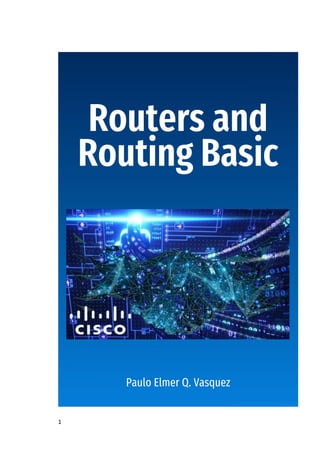
Routers and Routing Basic Module 1
- 1. 1 Routers and Routing Basic Paulo Elmer Q. Vasquez
- 2. 2 Course No. IT 301 Lecture and Laboratory Course Code Networking 301 and 301L Descriptive Title Routers and Routing Basic Credit Units 3 Academic Year/Term 1st Sem. 2020 - 2021 Mode of Delivery Online/Offline Learning Name of Instructor/Professor Paulo Elmer Q. Vasquez Course Description This course introduces the concepts of networking and its protocols and learning on the components and operations of routers and switches that includes IP addressing in a small network. In this module, students will learn how to configure a router and a switch for basic functionality. Course Outcomes 1. Define and describe packets in the network. 2. Define the concept of IP addressing and subnetting. 3. Configure routers and switches using LAN and WAN interfaces. 4. Configure and troubleshoot basic operations of routers in a small routed (simulated)network. SLSU Vision A high-quality corporate science and technology university. SLSU Mission SLSU will 1) produces S and T Leaders and competitive professionals; 2) generate breakthrough research in S and T based disciplines; 3) transform and improve the quality of life in the communities in the service areas; and 4) be self- sufficient and financially viable. Module Guide The module is composed of seven series of lessons with activities and explanations with examples. This module is designed based on 4A’s learning model. Lesson 1 to 6 covers detailed topics of midterm period for the semester. While lesson 6 to 12 was intended for final term of the course subject. Moreover, the content of this learning materials is a combination of a module and a laboratory manual. Therefore, students who wanted to learn on networking with Router and its Basic routing, this module is designed to develop your skill and ability.
- 3. 3 Networks allow people to communicate, collaborate, and interact in many ways. Networks are used to access web pages, talk using IP telephones, participate in video conferences, compete in interactive gaming, shop using the Internet, complete online coursework, and more. A network can be wired or wireless connection called networking. In this lesson, we will be discussing the concept of networking. To help you prepare for our topic, let us figure out your idea about networking. Let’s BEGIN! Introduction to Networking Lesson 1 a. Define what computer networking is. b. Describe how things transmit form end-to-end. Objectives: At the end of the lesson, learners will be able to:
- 4. 4 We all know that the only way to access our friend’s Facebook page is through Internet. We had fun talking to them using Messenger. But no one knows the concept and process of the connections unless you learn. We usually heard “networking” from people everywhere for faster dissemination of products. Technology also offers networking for our computers. Let us define networking for deeper understanding. • Networking is referred as connecting computers electronically for the purpose of sharing information. Resources such as files, applications, printers and software are common information shared in a networking. • The advantage of networking can be seen clearly in terms of security, efficiency, manageability and cost effectiveness as it allows collaboration between users in a wide range. • Network consists of hardware component such as computer, hubs, switches, routers and other devices which form the network infrastructure. These are the devices that play an important role in data transfer from one place to another. There are two common types of Network: 1. LAN or Local Area Network Here are the three characteristics of LANs: • LANs are in a narrower geographic scope (office, campus, school, and home area). Almost 4.57 billion people were active internet users as of July 2020. Let’s DISCUSS! What do you think they are doing? ________________________________________ ______________________________________________ ______________________________________________ ______________________________________________ ______________________________________________ ____________________________________
- 5. 5 • LANs have higher data transfer speeds. • LANs can be used properly without telecommunication lines. Figure 1.1. Single LAN Figure 1.2. Multiple LANs 2. WAN or Wide Area Network Here are the three characteristics of WANs: ■ WANs generally connect devices that are separated by a broader geographic area than can be served by a LAN. ■ WANs use the services of carriers, such as telephone companies, cable companies, satellite systems, and network providers. ■ WANs use serial connections of various types to provide access to bandwidth over large geographic areas.
- 6. 6 Figure 1.3. WAN What happen in between the connection of two communicating computers? Network models are here to explain! 1. OSI (Open Systems Interconnection) Layer Model When computers were first linked together into networks, moving information between the different types of computers was a formidable task. In the early 1980s, the International Standards Organization (ISO) recognized the need for a standard network model. This would help vendors to create interpretable network devices. The Open Systems Interconnections (OSI) reference model was released and became the primary architectural model for inter-computer communications.
- 7. 7 2. TCP/IP Model Layer Application Layer • Provides applications with standardized data exchange. Transport Layer • Responsible for maintaining end-to-end communications across network. Network Layer • Deals with packets and connects independent networks to transport the packets across network boundaries. Physical Layer • Operate only on a link—the network component that interconnects nodes or hosts in the network. Application Layer • It provides user interface & supports for services such as e-mail, file transfer, access to the world wide web. • It provides services to different user applications. Presentation Layer • It is concerned with the syntax & semantics of the information exchanged between the two devices. • It was designed for data encryption, decryption and compression. Session Layer • It has the responsibility of beginning, maintaining and ending the communication between two devices, called session. • It also provides for orderly communication between devices by regulating the flow of data. Transport Layer • Implements reliable internetwork data transport services including flow control, multiplexing, virtual circuit management, and error checking and recovery. Network Layer • This layer ensures that the packets gets its point of origin to its final destination. • It is responsible for the source to destination delivery of a packet across multiple networks. Data Link Layer • Translates messages from the higher layers into bits for Physical layer to process. • It receives the data from network layer and creates FRAMES, add physical address to these frames & pass them to physical layer. Physical Layer • Sends and receives bits or signals on the wire. E N C A P S U L A T I O N D E C A P S U L A T I O N
- 8. 8 I know you are an avid fan of Ivana Alawi and you are downloading her pictures from her Facebook page. Don’t you? Application Layer Presentation Layer Session Layer Transport Layer Data (picture) are broken into pieces called SEGMENTS. This layer encapsulates the Source and Destination port address and forward it to the lower layer. Network Layer This layer encapsulates the source and destination IP address and segments turn into PACKETS. Then, forward it to the lower layer. Data Link Layer This layer encapsulates source and destination MAC address called FRAMES. Forward it to the lower layer. Physical Layer E N C A P S U L A T I O N Sends through bits or signals to your device, undergo Decapsulation and ready to print. Network models might be confusing. For better understanding, we will follow the process of Data Encapsulation which means to enclose data like inserting a letter to an envelope. S/D Port DATA S/DP DATA sIP/dIP S/DP DATA sIP/dIP sMac/dMac DATA
- 9. 9 Characteristics of a Network The are many key structures and performance-related characteristics referred to when discussing networks: • Topology: o Physical topology is the arrangement of the cables, network devices, and end systems. It describes how the network devices are actually interconnected with wires and cables. o Logical topology is the path over which the data is transferred in a network. It describes how the nework devices appear connected to network users. • Speed: Speed is a measure of data rate in bits per second (b/s) of a given link in the network. Although the term “speed” is commonly used when referring to the network bandwidth, it is not technically accurate. The actual speed tha the bits are transmitted does not vary over the same medium. The difference in bandwidth is due to the number of bits transmitted per second, not how fast thay travel over a wire or wireless medium. • Cost: Cost indicates the general expense for purchasing of network components, and installation and maintainance of the network. • Security: Security indicates how protected the network is, including the information that is transmitted over the network. The subject of security is important, and techniques and practices are constantly evolving. Consider security whenever actions are taken that affect the network. • Availability: Availability is a measure of the probability that the network is available for use when it is required. • Scalability: Scalability indicates how easily the network can accommodate more users and data transmission requirements. If a network design optimized to only meet current requirements, it can be very difficult and expensive to meet new needs when the network grows. • Reliability: Realiability indicates the dependability of the components that make up the network, such as the routers, switches, PCs, and servers. Realiability is often measured as a probability of failure or as the mean time between failures (MTBF).
- 10. 10 Activity 1: Identify the given network. Write LAN for Local Area Network and WAN for Wide Area Network. 3. 4. Type of Network: ___________________ How do you know? _____________________________ ___________________________________ ___________________________________ ___________________________________ ___________________________________ ___________________________________ __________________________. Type of Network: ___________________ How do you know? _____________________________ ___________________________________ ___________________________________ ___________________________________ ___________________________________ ___________________________________ __________________________. Type of Network: ___________________ How do you know? _____________________________ ___________________________________ ___________________________________ ___________________________________ ___________________________________ ___________________________________ __________________________. Let’s Answer!
- 11. 11 Activity 2. Write the sequence of OSI Layer model in decapsulation process. Put an arrow in between boxes.
- 12. 12 Laboratory Activity. In a packet tracer, create 2 LANs connected to WAN using the given devices. Use the right cable (No Auto cable). Given: 2 routers, 1 router(as WAN), 2 serial cables, 2 switches, 2 network printers, 6 PCs divide into 2
- 14. 14 We have learned from our previous topic and we clearly understand how data is transferred in the network to the other end. This lesson will introduce a protocol that enable us to connect and communicate even in the complex networks. To help you prepare for our topic, let us answer and figure out your idea in IP addressing. Let’s send a letter: Write your information as a sender and your prospected recipient. Let’s BEGIN! Understanding IP Addressing Lesson 2 a. Define the function of IP address in the network. b. Identify the class and ranges of an IP address. Objectives: At the end of the lesson, learners will be able to:
- 15. 15 What is an IP Address? • IP address is a shorter way of saying “Internet Protocol address.” IP addresses are the numbers assigned to computer network interfaces. Why DO WE NEED IP ADDRESSES? • IP addresses are the numbers that enable our computers, servers, telephones, cameras, printers and sensors to communicate with each other. • Without the IP addresses assigned to our computers, we would have to send paper letters and memos instead of sending emails. Classful IP Address To provide the flexibility required to support networks of varying sizes, the Internet designers decided that the IP address space should be divided into three address classes - Class A, Class B, and Class C. Class A Networks (/8 Prefixes) IP address belonging to class A are assigned to the networks that contain a large number of hosts. • The network ID is 8 bits long. • The host ID is 24 bits long. There are almost 2.7 million emails are sent per second. Let’s find out how it happen? Let’s DISCUSS!
- 16. 16 The higher order bit of the first octet in class A is always set to “0”. The remaining 7 bits in first octet are used to determine network ID. The 24 bits of host ID are used to determine the host in any network. Therefore, class A has a total of: • 2^7-2= 126 network ID (Here 2 address is subtracted because 0.0.0.0 is reserved for default route and 127.0.0.0 is reserved for the loopback function.) • 2^24 – 2 = 16,777,214 host ID IP addresses belonging to class A ranges from 1.0.0.0 – 126.255.255.255 Class B Networks (/16 Prefixes) IP address belonging to class B are assigned to the networks that ranges from medium- sized to large-sized networks. • The network ID is 16 bits long. • The host ID is 16 bits long. The higher order bits of the first octet of IP addresses of class B are always set to “10”. The remaining 14 bits are used to determine network ID. The 16 bits of host ID is used to determine the host in any network. Class B has a total of: • 2^14 = 16384 network address • 2^16 – 2 = 65534 host address IP addresses belonging to class B ranges from 128.0.0.0 – 191.255.255.255 Class C Networks (/24 Prefixes) IP address belonging to class C are assigned to small-sized networks. ▪ The network ID is 24 bits long. ▪ The host ID is 8 bits long. 7 Bit 24 Bit Host Network 0 Network Number Host Number 14 Bit 16 Bit Host Network 1 0 Network Number Host Number
- 17. 17 The higher order bits of the first octet of IP addresses of class C are always set to 110. The remaining 21 bits are used to determine network ID. The 8 bits of host ID is used to determine the host in any network. ▪ 2^21 = 2097152 network address ▪ 2^8 – 2 = 254 host address IP addresses belonging to class C ranges from 192.0.0.0 – 223.255.255.255 Class D Networks IP address belonging to class D are reserved for multi-casting. The higher order bits of the first octet of IP addresses belonging to class D are always set to 1110. The remaining bits are for the address that interested hosts recognize. IP addresses belonging to class D ranges from 224.0.0.0 – 239.255.255.255. Class E Networks IP addresses belonging to class E are reserved for experimental and research purposes. IP addresses of class E ranges from 240.0.0.0 – 255.255.255.255. The higher order bits of first octet of class E are always set to 1111. 28 Bit Host Network 1 1 1 0 28 Bit Host Network 1 1 1 1 21 Bit 8 Bit Host Network 1 1 0 Network Number Host Number More Subnets, Less Hosts! More Hosts, Less Subnets!
- 18. 18 Within the address range of every IPv4 network segment have three address types: 10.0.1.0 10.0.1.1 . . . . . . 10.0.1.254 10.0.1.255 Network address The address by which we refer to the network segment (like area code). All addresses in a network have the same network address bits (same area code within the same region. Host address The addresses assigned to hosts in the network segment. Each host has a unique address. Broadcast address A special address used to send data to all hosts in the network segment.
- 19. 19 Activity 1. Find the class, network and host address for: 1. 220.64.144.2 Class ______ Network Address _______ Host Address ______ 2. 10.0.0.2 Class ______ Network Address _______ Host Address ______ 3. 181.100.15.9. Class ______ Network Address _______ Host Address ______ 4. 54.22.155.0. Class ______ Network Address _______ Host Address ______ 5. 193.5.2.254 Class ______ Network Address _______ Host Address ______ Let’s ANSWER!
- 20. 20 Activity 2: Following the concept of the Peer-to-peer connection, answer the following questions. A. Write T if the statement is true, F if false. 1. Can PC 1 send packets to PC 4? ______ 2. Can PC 2 send packets to PC 5? ______ 3. Can PC 3 send packets to PC 7? ______ 4. Can PC 6 send packets to PC 2? ______ 5. Can PC 0 send packets to PC 7? ______ B. Fill in the box. PC IP Class First Host Address Last Host Address Broadcast Address PC0 PC1 PC2
- 22. 22 We have learned from our previous activity that a peer-to-peer connection is limited to the same network address. To be able to establish a connection to any other network addresses, we need a device called router to manage connections termed routing. This lesson will help us learn about the routing device. To help you prepare for our topic, let us figure out your idea about the router. The only way to reach the outer space is through Spaceships. The only way to reach the internet space is through Routers. Let’s BEGIN! The Routers Lesson 3 a. Identify router components and its functions. b. Explain how routers manages the network. Objectives: At the end of the lesson, learners will be able to:
- 23. 23 What is Router? • Is a computer which has the following components: o Central Processing Unit (CPU) o Operating System o Memory and Storage (RAM, ROM, NVRAM, Flash, and Hard drive) • Basic backbone for the internet. Let’s DISCUSS! Let’s talk! Routers are an important piece of technology that most of us have in our homes, but many of us don't really understand them. In fact, most people don't even realize what a router technically is and how it's different from a modem. To put it simply, a router connects devices within a network by forwarding data packets between them. This data can be sent between devices, or from devices to the internet. The router does this by assigning a local IP address to each of the devices on the network. This ensures that the data packets end up in the right place, rather than getting lost within the network.
- 24. 24 Here are pictures of a router: Memory and Storage of a Router: • Random- access memory (RAM): Provides temporary storage for various applications and processes including IOS, the running configuration file, various tables (i.e., IP routing table, Ethernet ARP table) and buffers for packet processing. • Read- only memory (ROM): Provides permanent storage for bootup instructions, basic diagnostics software, and a limited IOS in case the router cannot load the full- featured IOS. • Nonvolatile random- access memory (NVRAM): Provides permanent storage for the startup configuration file (startup- config). • Flash memory: Provides permanent storage for the IOS and other system- related files. The IOS is copied from flash into RAM during the bootup process.
- 25. 25 Routers Choose Best Paths Primary functions of a router: • Determine the best path to send packets. • Forward packets toward their destination. This time of pandemic, “No facemask No Entry” policy is everywhere. You must bring facemask all the time. Likewise, sending data on different IP network address will barred you from sending. You must know the default gateway all the time. What default gateway is? H O W ? The router uses its routing table to determine the best path to use to forward a packet. When the router receives a packet, it examines the destination address of the packet and uses the routing table to search for the best path to that network. The routing table also includes the interface to be used to forward for each known network. When a match is found, the router encapsulates the packet into the data link frame of the outgoing or exit interface, and the packet is forwarded toward its destination. G A T E W A Y
- 26. 26 ✓ The node in a computer network using the internet protocol suite that serves as the forwarding host (router) to other networks when no other route specification matches the destination IP address of a packet. ✓ Identifies the router to send a packet to when the destination is not on the same local network subnet. How default gateway work? ❖ When a host sends a packet to a device that is on the same IP network, the packet is simply forwarded out of the host interface to the destination device. ❖ When a host sends a packet to a device on a different IP network, then the packet is forwarded to the default gateway, because a host device cannot communicate directly with devices outside of the local network. The default gateway is the destination that routes traffic from the local network to devices on the remote networks. It is often used to connect a local network to the internet. Device LEDs • Green LED means a good connection while a blinking green LED indicates network activity. • If the link light is not ON, then there may be problem with either the network cable or the network itself.
- 27. 27 Cisco 1941 LEDs # Port LED Color Description 1 GE0/0 &GE0/1 S (Speed) 1 blink + pause Port operating at 10 Mb/s 2 blink + pause Port operating at 100 Mb/s 3 blink + pause Port operating at 1000 Mb/s L (Link) Green Link is active. Off Link is inactive. 2 Console EN Green Port is active. Off Port is inactive. 3 USB EN Green Port is active. Off Port is inactive.
- 28. 28 Console Access In production environment, infrastructure devices are commonly accessed remotely by Secure Shell (SSH) or HyperText Transfer Protocol Secure (HTTPs). If remote access fails, console access is really only required when initially configuring a device. Console access requires: • Console cable: RJ-45-to-DB-9 console cable • Terminal emulation software: Tera Term, PuTTY, and Hyper Terminal Note: Some laptops and PCs do not come with DB-9 serial port connectors and may require a USB-to-serial port adapter.
- 29. 29 Activity 1. Essay Instruction: Write Y if it is a router, N if not. Use the provided space for your answer. Let’s ANSWER! Answer: __________ How do you know? _________________________________________ _________________________________________ _________________________________________ _________________________________________ Answer: __________ How do you know? _________________________________________ _________________________________________ _________________________________________ _________________________________________ Answer: __________ How do you know? _________________________________________ _________________________________________ _________________________________________ _________________________________________ Answer: __________ How do you know? _________________________________________ _________________________________________ _________________________________________ _________________________________________
- 31. 31 SOUTHERN LEYTE STATE UNIVERSITY – San Juan San Juan, Southern Leyte 6611 Module II IT 301 – Routers and Routing Basic By: Paulo Elmer Q. Vasquez Instructor Academic Year: 2020 – 2021
- 32. 32 A Router is a computer, just like any other computer including a PC. We can impose password, name it like your own, and many other commands. This lesson will help us to configure basic settings and start working. To help you prepare for our topic, ask yourself first of who will you be in the future. Let’s BEGIN! Configure Basic Router Settings Lesson 1 a. Configure basic router settings. b. Configure connected interfaces. Objectives: At the end of the lesson, learners will be able to:
- 33. 33 Logging in to the Router User Mode • The first prompt will look like Routername> the greater than sign at the prompt tells you that you are in user mode. In user mode you can only view limited statistics of the router. Shortcut commands: 1. Enable – en 3. Interface – int (ex. int fa0/0) 2. Configure terminal – conf t 4. Copy startup-config – wr Search for more shortcut commands. (Google) Let’s DO It! Let’s talk! Prominent companies are using Cisco routers. Most individuals in the field of IT, even your “grandpa” aims to be certified. Cisco routers and switches can only be interfaced in CLI (Command Line Interface). If you aim to become a system administrator and “I know you can!”, you should practice using CLI and improve your typing skill.
- 34. 34 Privileged EXEC Mode • To change configurations, you first need to enter privileged EXEC mode. This is done by typing enable at the Routername> prompt, the prompt then changes to Routername#. This mode supports testing commands, debugging commands, and commands to manage the router configuration files. • To go back to user mode type disable at the Routername# prompt. • If you want to leave completely, type logout at the user mode prompt. You can also exit from the router while in privileged mode by typing exit or logout at the Routername# prompt. Global Configuration Mode • Enter this mode from the privileged mode by typing configure terminal or conf t for short, the prompt will change to Router(config)#. • Changes made in this mode change the running-config file in DRAM. Use configure memory to change the startup-config in NVRAM. Using configure network allows you to change the configuration file on a TFTP server. If you change the memory or network config files, the router has to put them into memory (DRAM) in order to work with them, so this will change your router's current running-config file. When configuring a Cisco switch or router, the following basic tasks should be performed first: Step 1. Name a device: Distinguishes it from other routers. Step 2. Secure management access: Secures privileged EXEC, user EXEC, and Telnet access, and encrypts passwords to their highest level
- 35. 35 Step 3. Configure a banner: Provides legal notification of unauthorized access. Step 4. Save the configuration: To ensure that your settings are not lost. Configure Router Interface Step 1. Enter into the interface configuration mode. Step 2. Add a short description about the interface. Step 3. Add an IPv4 address and subnet mask. Step 4. Add a clock rate if it is a serial interface with a DCE cable plugged into it. Step 5. Activate the interface.
- 36. 36 Example: Let’s configure this network. Rautee1: Configure the Fastethernet 0/0 interface. Configure the Fastethernet 0/1 interface.
- 37. 37 Assign IP Address to the connected PC. PC0: Rautee2: 1. Configure the Fastethernet 0/0 interface Select
- 38. 38 2. Configure the Fastethernet 0/1 interface Assign IP Address for: 3. PC1 4. PC2 5. PC3
- 39. 39 Verify connectivity of Directly Connected Networks The following three commands are especially useful to quickly identify an interface status: Note: Privileged EXEC Mode • show ip interface brief: Displays a summary for all interfaces including the IPv4 address of the interface and current operational status. • show ip route: Displays the contents of the IPv4 routing table stored in RAM. In Cisco IOS 5, active interfaces should appear in the routing table with two related entries identified by the code ‘C’ (Connected) or ‘L’ (Local). In the previous IOS versions, only a single entry with the code ‘C’ will appear.
- 40. 40 Activity 1. Configure an interface with Classful IP address. 1. R1 2. R2 Let’s ANSWER!
- 41. 41 3. R3 4. PC0 5. PC1 6. PC4 7. PC5
- 43. 43 We have configured a network with classful IP addresses from our previous lesson. We found out that each network uses classful IP address which is costly in creating a network. This lesson will help us extend our network without wasting the classful IP address. To help you prepare for our topic, let us divide and save boxes from the puzzle below. I asked for five (5) equal boxes to use but I received seven (7) equal boxes. Can you help me create 5 equal boxes without throwing the sticks and saved 2 for later use? Instruction: Move 3 sticks (only 3) to create 5 boxes. Let’s BEGIN! Draw your answer here: Subnetting with Fixed Length Subnet Mask Lesson 2 a. Define the concept of subnetting. b. Configure a network with Classless IP address. Objectives: At the end of the lesson, learners will be able to:
- 44. 44 In the history of networking, network uses only Classful IP Address which result to the depletion as network grows. This illustration manifests that an IP Classful address can be divided into parts called subnets to cater according to the needs of the network and save the rest (as available). Here comes the subnetting that divides the Classful IP Address into many IP addresses called Classless IP Address to create more networks. This created solution manifest the beauty of networking. Why subnetting was introduced? • Internet routing table were beginning to grow. • Local administration had to request another network number from the Internet before a new network could be installed at their site. • To divide a single Class A, B, or C network number into smaller pieces. Figure 1.1. Defining Subnet Mask /Extended Prefix Network in Class C IP Address. This figure extends the Number of Network from /24 bits to /27 bits to subnet. Let’s DISCUSS!
- 45. 45 Binary Numbers • Binary numbers are base 2 numbers (2𝑥 ), and have only two values – 0 and 1. • Convert between binary and decimal is essential for anyone involved in computers, coding, and networking. Let us COUNT! 20 = 21 = 22 = 23 = 24 = 25 = 26 = 27 = 1 2 4 8 16 32 64 128 Example 1: Convert 155 to Binary Answer: 155 − 𝟏𝟐𝟖 = 27, then 27 − 𝟏𝟔 = 11, then 11 − 𝟖 = 3, then 3 − 𝟐 = 1, last 1 − 𝟏 = 0 128 64 32 16 8 4 2 1 1 0 0 1 1 0 1 1 Adding 128+16+8+2+1 is equal to 155. We are giving 1 unit for 128, 1 unit for 16, 1 unit for 8, 1 unit for 2, and 1 unit for 1. Therefore, 155 is 100011011 in binary. Example 2: We will convert Class A IP address 105.112.45.60 to Binary Number. 105. 112. 45. 60 0 1 1 0 1 0 0 1 0 1 1 1 0 0 0 0 0 0 1 0 1 1 0 1 0 0 1 1 1 1 0 0 If we add the numbers 64, 32, 8 and 1, we get the total of 105. The same computation to the 2nd up to the 4th octet. Quick discussion!
- 46. 46 How to Subnet? Subnet example#1. Given: An organization is assigned the network number 192.168.1.0/24 and it needs to define six subnets. My HANDY Chart. 128 64 32 16 8 4 2 1 27 26 25 24 23 22 21 20 Step one: Determine the number of bits required to define the six subnets. Using My HANDY Chart, 6 subnets is 3 bits long. Here is HOW! Step two: Add the original Subnet Mask and the number of Subnets (in BITS) Here is how, /24 + 3 = /27. Simply extend your Network prefix to /27. Step two: Extend the network prefix and get the subnet mask in decimal. 128 64 32 16 8 4 2 1 1 1 0 11000001.10101000.00000001.00000000 = 192.168.1.0/24 11000001. 10101000.00000001.00000000 = 192.168.1.0/27 Network Prefix Extended Network Prefix Convert all network bits to 1s: 11111111.11111111.11111111.111 00000 Therefore, subnet mask is 255.255.255.224 128+64+31 = 224 Subnets of 3,7,15,31,63,127 need an extra bit, so add ONE bit more!
- 47. 47 Step three: Plot the Subnets 000 – 101 in binary (0-5) and Convert. Subnet#0: 11000001. 10101000.00000001.000 00000 = 192.168.1.0/27 Subnet#1: 11000001. 10101000.00000001.001 00000 = 192.168.1.32/27 Subnet#2: 11000001. 10101000.00000001.010 00000 = 192.168.1.64/27 Subnet#3: 11000001. 10101000.00000001.011 00000 = 192.168.1.96/27 Subnet#4: 11000001. 10101000.00000001.100 00000 = 192.168.1.128/27 Subnet#5: 11000001. 10101000.00000001.101 00000 = 192.168.1.160/27 Refer to the example below if you have not mastered the binary to decimal conversion. Subnet#1: 11000001. 10101000.00000001.001 00000 = 192.168.1.32/27 Subnet#2:1000001. 10101000.00000001.010 00000 = 192.168.1.64/27 0 1 0 0 0 0 0 0 128 64 32 16 8 4 2 1
- 48. 48 Step four: Plot the number of Hosts of each Subnet from 00001 – 11111 in binary (1-31) and Convert. In this case, Subnet#2 and #3. Refer to the example below if you have not mastered the binary to decimal conversion. Subnet#2: 11000001. 10101000.00000001.010 00000 = 192.168.1.64/27 Host#1: 11000001. 10101000.00000001.010 00001 = 192.168.1.65/27 0 1 0 0 0 0 0 1 128 64 32 16 8 4 2 1 Adding 64 and 1 is equal to 65. Subnet#2: 11000001. 10101000.00000001.010 00000 = 192.168.1.64/27 – Network address Host#1: 11000001. 10101000.00000001.010 00001 = 192.168.1.65/27 Host#30: 11000001. 10101000.00000001.010 11110 = 192.168.1.94/27 Host#31: 11000001. 10101000.00000001.010 11111 = 192.168.1.95/27 – Broadcast Address Subnet#3: 11000001. 10101000.00000001.011 00000 = 192.168.1.96/27- Network address Host#1: 11000001. 10101000.00000001.011 00001 = 192.168.1.97/27 Host#30: 11000001. 10101000.00000001.011 11110 = 192.168.1.126/27 Host#31: 11000001. 10101000.00000001.011 11111 = 192.168.1.127/27 – Broadcast Address Usable Host Address Usable Host Address Up to Up to
- 49. 49 Therefore, 192.168.1.0/24 has extended to /27 with the subnets of: Subnet # 192.168.1.0 192.168.1.32 192.168.1.64 192.168.1.96 192.168.1.128 192.168.1.160 1st valid IP 192.168.1.1 192.168.1.33 192.168.1.65 192.168.1.97 192.168.1.129 192.168.1.161 Last valid IP 192.168.1.30 192.168.1.64 192.168.1.94 192.168.1.126 192.168.1.158 192.168.1.190 Broadcast 192.168.1.31 192.168.1.63 192.168.1.95 192.168.1.127 192.168.1.159 192.168.1.191 Another Illustration: 32 64 96 128 160 192 224 255 0 255 Saved Hosts Let us apply the subnetted IP Address (Classless IP) to a network.
- 50. 50 R1: Fastethernet0/0 R1: serial0/0/0 (Add clock rate to one side of a serial link only) Adding Serial Interface to the router. select drag Switch Off & On!
- 51. 51 R1: serial0/0/1 Assign IP Address to the connected PC. PC0: First Host Address. PC1: Last Host Address. 1. R2: Fastethernet0/0
- 52. 52 2. R2: serial0/0/0 3. R2: serial0/0/1 4. PC2: First Host Address. 5. PC3: Last Host Address. 6. R3: Fastethernet0/0
- 53. 53 7. R3: serial0/0/0 8. R3: serial0/0/1 9. PC4: First Host Address. 10. PC5: Last Host Address.
- 54. 54 Activity 1. Assume that you have been assigned the 192.168.10.0/24 network block. You need to establish eight (8) subnets. 1 __________ binary digits (bits) are required to define 8 subnets. 2 Specify the extended network prefix that allows the creation of 8 subnets. _______________________________________________________ 3 Express the subnets in binary format and dotted-decimal notation: Subnet#0 ____________________________________________________ Subnet #1 ____________________________________________________ Subnet #2 ____________________________________________________ Subnet #6 ____________________________________________________ Subnet #7 ____________________________________________________ 4 List the range of host addresses that can be assigned to Subnet #2. Host#1 _______________________________________________________ Host#2 _______________________________________________________ Host# 29_______________________________________________________ Host#31 _______________________________________________________ Let’s ANSWER!
- 55. 55 5 What is the broadcast address for Subnet #2? _______________________________________________________ Refences: https://www.geeksforgeeks.org/introduction-of-classful-ip-addressing/ http://www.steves-internet-guide.com/internet-protocol-suite-explained/ https://pages.di.unipi.it/ricci/501302.pdf
- 56. 56 We have configured a network using the classless IP addresses from our previous lesson. With FLSM (Fixed Length Subnet Mask), IP addresses were divided into the same length and left unused addresses in a point-to-point connection (serial link). This lesson will help us share the IP addresses according to the need of the network. To help you prepare for out topic, let us figure out the illustration below. When lockdown was implemented because of COVID pandemic, the government ordered the DSWD to give financial assistance to the people affected by the crisis. And, here are the categorized beneficiaries. 5,000.00 php 1,500.00 php They received assistance according to the size of a family. Let’s BEGIN! Subnetting with Variable Length Subnet Mask Lesson 3 a. Define the concept of VLSM. b. Configure a network with VLSM. Objectives: At the end of the lesson, learners will be able to:
- 57. 57 VLSM stands for Variable Length Subnet Mask where the subnet design uses more than one mask in the same network which means more than one mask is used for different subnets of a single class A, B, C or a network. It is used to increase the usability of subnets as they can be of variable size. It is also defined as the process of subnetting of a subnet. Let’s do it!! Subnet example: Given: An organization is assigned the network number 192.168.1.0/24 and it needs to define six subnets. Step one: Determine the number of bits required by each subnet using My HANDY Chart. My HANDY Chart. 128 64 32 16 8 4 2 1 27 26 25 24 23 22 21 20 Subnet #0: 6 host bits Subnet #1: 5 host bits Subnet #2: 4 host bits Subnet #3: 2 host bits (for point-to-point connection) Subnet #4: 2 host bits (for point-to-point connection) 60 hosts + 2 (for network and broadcast address) 20 hosts + 2 (for network and broadcast address) 10 hosts + 2 (for network and broadcast address) 2 hosts + 2 (for network and broadcast address) 2 hosts + 2 (for network and broadcast address) 2 hosts + 2 (for network and broadcast address) Let’s DISCUSS!
- 58. 58 Subnet #5: 2 host bits (for point-to-point connection) Step two: Take the host bits and leave the remaining bits for network address. Convert the network address to 1’s and convert to decimal number. Step three: Take the host bits and leave the remaining bits for network address. Plot the valid usable IP hosts. 11000001.10101000.00000001.00000000=192.168.1.0/24 Subnet#0: 11000001.10101000.00000001.00 000000=192.168.1.0/26 Subnet Mask: 11111111.11111111.11111111.11 000000 = 255.255.255.192 Subnet #1: 11000001. 10101000.00000001.000 00000=192.168.1.0/27 11111111.11111111.11111111.111 00000=255.255.255.224 Subnet #2: 11000001. 10101000.00000001.0000 0000=192.168.1.0/28 11111111.11111111.11111111.1111 0000=255.255.255.240 Subnet #3: 11000001. 10101000.00000001.000000 00=192.168.1.0/30 11111111.11111111.11111111.111111 00=255.255.255.252 Subnet #4: 11000001. 10101000.00000001.000000 00=192.168.1.0/30 11111111.11111111.11111111.111111 00=255.255.255.252 Subnet #5: 11000001. 10101000.00000001.000000 00=192.168.1.0/30 11111111.11111111.11111111.111111 00=255.255.255.252
- 59. 59 Subnet Mask Subnet#0: 11000001. 10101000.00000001. 00 000000 =192.168.1.0 192 00 000001 = 192.168.1.1 192 00 111111 = 192.168.1.63 192 Subnet #1: 11000001. 10101000.00000001. 010 00000 =192.168.1.64 224 010 00001 = 192.168.1.65 224 010 11111= 192.168.1.95 224 Subnet #2: 11000001. 10101000.00000001. 0110 0000 =192.168.1.96 240 0110 0001 = 192.168.1.97 240 0110 1111 = 192.168.1.111 240 Subnet #3: 11000001. 10101000.00000001. 011100 00 = 192.168.1.112 252 011100 01= 192.168.1.113 252 011100 11= 192.168.1.115 252 Subnet #4: 11000001. 10101000.00000001. 0111 01 00 = 192.168.1.116 252 0111 01 01= 192.168.1.117 252 0111 01 11= 192.168.1.119 252 Subnet #5: 11000001. 10101000.00000001. 011110 00= 192.168.1.120
- 60. 60 Adding Serial Interface to the router. select drag Switch Off & On Let us configure a network with Variable Length Subnet Mask.
- 61. 61 R1: Fastethernet0/0 R1: serial0/0/0 R1: serial0/0/1 Assign IP Address to the connected PC. PC0: First Host Address.
- 62. 62 PC1: Last Host Address. 1. R2: Fastethernet0/0 2. R2: serial0/0/0 3. R2: serial0/0/1
- 63. 63 4. PC2: First Host Address. 5. PC3: Last Host Address. 6. R3: Fastethernet0/0 7. R3: serial0/0/0
- 64. 64 8. R3: serial0/0/1 9. PC4: First Host Address. 10. PC5: Last Host Address. 32 64 96 128 160 192 224 255 0 Saved Hosts 255
- 65. 65 Activity 1. Configure a network with Variable Length Subnet Mask. Given: Assume that you have been assigned the 192.168.10.0/24 network block. You need to establish five (5) subnets. Subnet0: 60 hosts Subnet1: 20 hosts Subnet2: 4 hosts Subnet3: 2 hosts Subnet4: 2 hosts 1. R1: Serial interface (3pts) Fastethernet (2pts) Let’s ANSWER!
- 66. 66 PC0 (2pts) PC1 (2pts) 2. R2: Serial interface (3pts) Serial interface (3pts) Fastethernet (2pts) PC2 (2pts) PC3 (2pts)
- 67. 67 3. R1: Serial interface (3pts) Fastethernet (2pts) PC4 (2pts) PC5 (2pts)