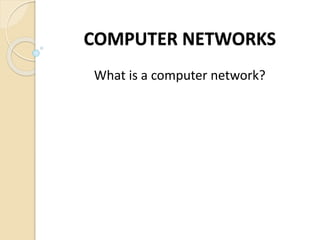
Computer network
- 1. COMPUTER NETWORKS What is a computer network?
- 2. What is a Computer Network ? • A network consists of two or more computers that are linked together in order to share resources e.g printers, memory , exchange files and folders, allow electronic communication e.g Email etc. It is a system for communication among two or more computers.
- 3. Requirements for a computer network. • Network Interface Card (NIC) • Network Operating System • Communication channel(Media)
- 4. The communication channel. • Communicating data from one location(computer) to another requires some form of pathway or medium. These pathways, called communication channels use two types of media: • (i)Cable e.g Twisted-pair cable and fiber- optic cable. Cable or wireline media use physical wires to transmit data and information.
- 5. data comm continued • Twisted-pair wire and coaxial cables are made of copper, and fiber-optic cable is made of glass. • (ii) Broadcast(wireless) e.g This media uses radio waves ,microwaves and infrared
- 6. TYPES OF COMPUTER NETWORKS Computer networks are categorized into four major types. 1. Personal area network (PAN): A personal area network (PAN) is a computer network used for communication among computer devices (including telephones and Personal Digital Assistants (PDAs) close to one person. The devices may or may not belong to the person in question.
- 7. TYPES OF COMPUTER NETWORKS(….) 2. Local Area Network (LAN): Is a computer network covering a local area, like a home, office or small group of buildings such as a college. The topology (physical lay out)of a network dictates its physical structure. The generally accepted maximum size for a LAN is 1000m2.
- 8. TYPES OF COMPUTER NETWORKS(….) 3. Metropolitan Area Network (MAN). •Is a large computer network usually spanning a campus or a city. It typically uses optical fiber connections to link its sites.
- 9. Wide Area Network (WAN) • Is a computer network covering a wide geographical area, involving vast array of computers. This is different from personal area networks (PANs), metropolitan area networks (MANs) or local area networks (LANs) that are usually limited to a room, building or campus. The best example of a WAN is the Internet. Using a WAN, schools in Uganda can communicate with places like Tokyo in a matter of minutes, without paying enormous phone bills.
- 10. Functional relationship: • In any given form of network, computers communicate to each other depending on the relationship that exists. The following shows the relationship therein. (i) Client / Server - Is a network application architecture, which separates the client from the server. Each instance of the client software connects to a server or application server.
- 11. • A client is a computer that accesses a service made available by a server. • A server is computer that shares its resources with other computers called clients on a net work. • Server software generally but not always runs on powerful computers dedicated for exclusive use to running the business application.
- 12. • Client software on the other hand generally runs on common PCs or workstations. Clients get all or most of their information and rely on the application server for things such as configuration files, business application programs or to offload computer intensive application tasks back the server to keep the client computer free to perform other tasks.
- 13. Advantages of a client/server network: • Centralization - In a client/server network there is centralized control. Servers help in administering the whole set-up. Access rights and resource allocation is done by Servers. • Security : Rules defining security and access rights can be defined at the time of set-up of server • Proper management- All the files are stored at the same place. In this way, management of files becomes easy. Also it becomes easier to find files.
- 14. • Back-up and Recovery possible : As all the data is stored on server its easy to make a back-up of it. Also, in case of a break-down if data is lost, it can be recovered easily and efficiently. While in peer computing we have to take back-up at every workstation. • Flexibility - New technology can be easily integrated into system without having to work on individual machines. • Accessibility - Server can be accessed remotely and across multiple platforms.
- 15. • Easy upgrade and scalability - Changes can be made easily by just upgrading the server. Also new resources and systems can be added by making necessary changes in server. • Speed - The network will runs far better as data and resources are handled by a dedicated machine.
- 16. Disadvantages of a client/server network: • Cost - It is very expensive to install and manage this type of network. • Maintenance - Large networks will require professional IT staff to maintain the servers and ensure efficient operation of other technical details of network. • Dependence - When server goes down all operations will cease across the network.
- 17. Disadvantages of a client/server network: • Congestion in Network : Too many requests from the clients may lead to congestion and this overload can lead to breaking-down of servers. In peer-to-peer, the total bandwidth of the network increases as the number of peers increase. • It can the summarized that client-server model is not used in small scale networks and networks where security is not a big issue.
- 18. A peer-to-peer (or P2P) • Refers to the network, where any node(e.g computer) is able to initiate or complete any supported transaction with any other node. It is a network in which resources and files are shared without a centralized management source.
- 19. Advantages of a peer-to-peer network: • The over-all cost of building and maintaining this type of network is comparatively very small. • It is easy to setup e.g an operating system (such as Windows XP) already in place may only need to be reconfigured for peer-to-peer operations. • In peer-to-peer, the total bandwidth of the network increases as the number of peers increase.
- 20. Advantages of a peer-to-peer network: • P2P is more reliable as central dependency is eliminated. Failure of one peer doesn’t affect the functioning of other peers. • There is no need for full-time System Administrator. Every user is the administrator of his/ her machine. Users can control their shared resources.
- 21. Disadvantages of a peer-to-peer network: • The network is decentralized thus it is difficult to administer. ie one person cannot determine the whole accessibility setting of whole network. • Security - Does not provide the security available on a client/server network. • Data recovery or backup is very difficult. Each computer should have its own back-up system.
- 22. • Security in P2P is very limited, viruses, spywares, trojans, etc malwares can easily transmitted between clients. • Note: Peer to peer networks are good to connect small number (around 10) of computer and places where high level of security is not required.
- 23. Network Topology: • The physical topology of a network refers to the configuration of cables, computers, and other peripherals. • Physical topology should not be confused with logical topology which is the method used to pass information between workstations.
- 24. Bus Topology • A bus network is such that there is a single line /cable (the bus) to which all nodes are connected, and the nodes connect only to this bus.
- 25. Advantages of the bus topology. • Easy to implement and extend. • Well suited for temporary networks (quick setup). • Typically the cheapest topology to implement. • Failure of one station does not affect others. • Easy to connect a computer or peripheral to a linear bus. • Requires less cable length than a star topology.
- 26. Disadvantages of the Bus Topology. • Difficult to administer/troubleshoot • Limited cable length and number of stations • The main cable break can disable the entire network • Maintenance costs may be higher in the long run. • Performance degrades as additional computers are added
- 27. Disadvantages….. • Terminators are required at both ends of the backbone cable. • Difficult to identify the problem if the entire network shuts down. • Not meant to be used as a stand-alone solution in a large building.
- 28. Ring Topology • A network topology in which every node has exactly two branches connected to it. These nodes and branches form a ring. If one of the nodes on the ring fails then the ring is broken and cannot work. A dual ring topology has four branches connected to it, and is more resistant to failures.
- 29. Advantages of Ring Topology. • Growth of the system has minimal impact on performance • All stations have equal access. • Each node on the ring acts as a repeater, allowing ring networks to span greater distances than other physical topologies..
- 30. Disadvantages of Ring topology. • Is often the most expensive topology. • Failure of one computer may affect others.
- 31. Star Topology • A network topology in which peripheral nodes are connected to a central node, which rebroadcasts all transmissions received from any peripheral node to all peripheral nodes on the network, including the originating node. All peripheral nodes may thus communicate with all others by transmitting to, and receiving from the central node only.
- 32. Advantages of the Star Topology. • Easy to implement and extend, even in large networks. • Well suited for temporary networks (quick setup) • Easy to detect network problems.
- 33. Disadvantages of Star Topology. • Limited cable length and number of stations • Maintenance costs may be higher in the long run • Performance degrades as more computers are added • Failure of the central node can disable the entire network.
- 34. Mesh Topology: • Is a network topology in which there are at least two nodes with two or more paths between them.
- 35. Tree and hyper tree topologies : • Are important special cases of star network topologies. • Advantages of a Tree Topology (i) Point-to-point wiring for individual segments. (ii) Supported by several hardware and software venders. Disadvantages of a Tree Topology • Overall length of each segment is limited by the type of cabling used. • If the backbone line breaks, the entire segment goes down. • More difficult to configure and wire than other topologies.
- 36. Networking Hardware • Networking hardware includes all computers, peripherals, interface cards and other equipment needed to perform data processing and communications within the network. • This section provides information on the following components:
- 37. Networking Hardware.... • 1. File Server A File server is a high capacity computer that provides various resources to the network. The server requires; (i) a very fast computer with a large amount of RAM and storage space, a fast network interface card, and a tape back-up device (ii) network operating system such as Windows 2000, XP…, Novell Netware, Windows NT server, or Apple Share
- 38. 2.Workstations: A computer in a network is called a workstation or client. It requires a network interface card, not necessarily need floppy disk drives or hard disks since files can be saved on the file server.
- 39. Network Interface Cards (NICs) - NIC provides the link between your computer and your network. It provides the physical connection between the network and the workstation. Most NICS are internal, with the card fitting into an expansion slot inside the computer ,others are build on the motherboard. The type of NIC affects the speed and performance of a network Three common network interface connections exist; Ethernet Cards,LocalTalk connectors, Token Ring cards.
- 40. Hubs/Concentrators A hub is a device whose primary function is to send and receive signals along the network between the nodes connected to it. • It connect s multiple devices to the network, • It serves as a central meeting place for cables from computers, servers and peripherals. • It is usually configured with 4, 8, 12, or 24 RJ-45 ports. • The entire network shuts down if there is a problem • on a hub
- 41. Repeaters. • A repeater is a device that regenerates and amplifies signals to create long-distance networks. • It simply receives, amplifies and rebroadcasts the signals. Some repeaters provide basic error-checking • A repeater can be a separate device or it can be incorporated into a concentrator. It is used to overcome distance limitations.
- 42. A bridge • A bridge is a device that links two homogenous packet- broadcast local networks. It accepts all packets from each network addressed to devices on the other, buffers them, and retransmits them to the other network. • It connects two or more networks using the same address method or protocol. • It can provide some addressing information. • Monitors and manages the traffic to maintain optimum performance on both sides of the network often used when LANs reach their capacity of nodes
- 43. Switches • A switch is a high-speed multi port bridge. Today, switches are replacing multiport repeaters or concentrators in a UTP environment. (Unshielded Twisted Pair) • It is an intelligent hub that maintains a bridging table, keeping track of which hardware addresses are located on which network segment. • more efficient than any other type of hub • It has ability to dedicate bandwidth to each port on itself.
- 44. Routers • Routers are similar to bridges in that they link two or more physically separate network segments. The network segments linked by a router, however, remain logically separate and can function as independent networks. Routers; • translate information from one network to another; similar to a super-intelligent bridge. i.e receive information from a cabled network and transmit it wirelessly. • maintain a map of the network, select the best route for data.
- 45. • have information on source addresses, destination addresses and path distances. • segment bandwidth and segment status are contained in the router's routing table • can translate messages with different addressing methods • can act as firewalls (many ISP's block traffic at the router level) • direct signal traffic efficiently
- 46. • can route messages between linear bus, star, and token ring topologies • can route messages across fibre optic, coaxial, and twisted-pair cabling
- 47. Network Media and cabling What is a Network C able? A Cable is the medium through which information usually moves from one network device to another. There are several types of cables which are commonly used with LANs. In some cases, a network will utilize only one type of cable, other networks will use a variety of cable types.
- 48. The type of cable chosen for a network is related to the network's topology, protocol, and size. Understanding the characteristics of different types of cables and how they relate to other aspects of a network is necessary for the development of a successful network.
- 49. Types of Network cables. • The following are some of the types of cables used in networks . 1. Unshielded Twisted Pair (UTP) Cable 2. Shielded Twisted Pair (STP) Cable 3. Coaxial Cable 4. Fiber Optic Cable
- 50. Twisted pair cable. • The twisted pair cable comes in two varieties: Shielded and Unshielded. Unshielded Twisted Pair (UTP) is the most popular and is generally the best option for school networks (See fig. below:
- 51. • The quality of UTP may vary from telephone-grade wire to extremely high- speed cable. The cable has four pairs of wires inside the jacket. Each pair is twisted with a different number of twists per inch to help eliminate interference from adjacent pairs and other electrical devices. The tighter the twisting, the higher the supported transmission rate and the greater the cost per foot
- 52. Categories of Unshielded Twisted Pair Category Speed Use A 1 Mbps Voice Only (Telephone Wire) 2 4 Mbps LocalTalk & Telephone (Rarely used) 3 16 Mbps 10BaseT Ethernet 4 20 Mbps Token Ring (Rarely used) 5 100 Mbps (2 pair) 100BaseT Ethernet 1000 Mbps (4 pair) Gigabit Ethernet 5e 1,000 Mbps Gigabit Ethernet
- 53. • Unshielded Twisted Pair Connector. • The standard connector for unshielded twisted pair cabling is an RJ-45 connector. This is a plastic connector that looks like a large telephone-style connector . A slot allows the RJ-45 to be inserted only one way. RJ stands for Registered Jack, implying that the connector follows a standard borrowed from the telephone industry. This standard designates which wire goes with which pin inside the connector.
- 54. • UTP cable is the least expensive cable, it may be susceptible to radio and electrical frequency interference (it should not be too close to electric motors, fluorescent lights, etc.). If you must place cable in environments with lots of potential interference, or if you must place cable in extremely sensitive environments that may be susceptible to the electrical current , the Shielded twisted pair may be the solution.
- 55. • Shielded twisted pair cable is available in three different configurations: 1. Each pair of wires is individually shielded with foil. 2. There is a foil or braid shield inside the jacket covering all wires (as a group). 3. There is a shield around each individual pair, as well as around the entire group of wires (referred to as double shield twisted pair).
- 56. Coaxial Cable The Coaxial cable has a single copper conductor at its center. A plastic layer provides insulation between the center conductor and a braided metal shield . The metal shield helps to block any outside magnetic interference from fluorescent lights, motors, and other
- 57. Coaxial Cable
- 58. Coaxial Cable • Although coaxial cabling is difficult to install, it is highly resistant to signal interference. In addition, it can support greater cable lengths between network devices than twisted pair cable. The two types of coaxial cabling are thick coaxial and thin coaxial.
- 59. • Coaxial Cable Connectors The most common type of connector used with coaxial cables is the Bayone-Neill- Concelman (BNC) connector.
- 61. Fiber Optic Cable • The fiber optic cable consists of a center glass core surrounded by several layers of protective materials . It transmits light rather than electronic signals eliminating the problem of electrical interference. • This makes it ideal for certain environments that contain a large amount of electrical interference. • It has also made it the standard for connecting networks between buildings, due to its immunity to the effects of moisture and lighting.
- 62. Fiber Optic Cable • The fiber optic cable has the ability to transmit signals over much longer distances than coaxial and twisted pair. • It also has the capability to carry information at vastly greater speeds. This capacity broadens communication possibilities to include services such as video conferencing and interactive services.
- 63. Fiber Optic Cable diagram.
- 64. Wireless LANs • More and more networks are operating without cables, in the wireless mode. Wireless LANs use high frequency radio signals, infrared light beams, or lasers to communicate between the workstations, servers, or hubs. Each workstation and file server on a wireless network has some sort of transceiver/antenna to send and receive the data.
- 65. • Information is relayed between transceivers as if they were physically connected. For longer distance, wireless communications can also take place through cellular telephone technology, microwave transmission, or by satellite.
- 66. Advantages of wireless networks: • Mobility - With a laptop computer or mobile device, access can be available throughout a school, at the mall, on an airplane, etc. • Fast setup - If your computer has a wireless adapter, locating a wireless network can be as simple as clicking "Connect to a Network" -in some cases, you will connect automatically to networks within range. • Cost - Setting up a wireless network can be much more cost effective than buying and installing cables. • Expandability - Adding new computers to a wireless network is as easy as turning the computer on (as long as you do not exceed the maximum number of devices).
- 67. Disadvantages of wireless networks: • Security - Be careful. Be vigilant. Protect your sensitive data with backups, isolate private networks, provide strong encryption and passwords, and monitor network access traffic to and from your wireless network. • Interference - Because wireless networks use radio signals and similar techniques for transmission, they are susceptible to interference from lights and electronic devices. • Inconsistent connections - Wireless connections are not nearly as stable as those through a dedicated cable.
- 68. • Speed - The transmission speed of wireless networks is improving; however, faster options (such as gigabit Ethernet) are available via cables. If you are also moving large amounts of data around a private network, a cabled connection will enable that work to proceed much faster.
- 69. Installing Cable - Some Guidelines • When running cables, it is best to follow a few simple rules: • Always use more cable than you need. Leave plenty of slack. • Test every part of a network as you install it. Even if it is brand new, it may have problems that will be difficult to isolate later.
- 70. • Stay at least 3 feet away from fluorescent light boxes and other sources of electrical interference. • If it is necessary to run cable across the floor, cover the cable with cable protectors. • Label both ends of each cable for easy identification. • Use cable ties (not tape) to keep cables in the same location together.
- 71. THE INTERNET • The Internet is a global system of interconnected computer networks that use the standard Internet Protocol suit (TCP/IP) , although not all applications use TCP to serve billions of users worldwide. • It is a network of networks that consists of millions of private, public, academic, business, and government networks, of local to global scope, that are linked by a broad array of electronic, wireless and optical networking technologies.
- 72. INTRANET & EXTRANET • INTRANET - This is a Local Area Network used internally in an organization to facilitate communication and access to information that is sometimes restricted by use of passwords. NB: Two or more intranets can be termed as an extranet. • .
- 73. • EXTRANET- This is a private much wider network compared to an intranet in terms of area that is covered. Extranets normally cover regions or continents but with limited accessibility to only those authorized to do so. For example the Government of Uganda may connect all its Embassies abroad on a single network which can constitute an extranet.
- 74. Brief history of the Internet • The Internet was conceived during the early 1960’s as a solution to the pending cold war problems. The USA government came to a conclusion of finding a network that could operate without any centralized control, since communication lines that existed had been damaged.
- 75. Components of the Internet • Hosts: These are computers directly connected to an Internet. • Browser: This is a software program used to access information from a website via the Internet. • Client: This is some one surfing the Internet using a browser. • Server: This is the central computer that communicates with computer clients.
- 76. CONNECTING A COMPUTER TO THE INTERNET • There are so many ways of connecting a computer to the Internet, but the most common ones are: - (i) Through the use of satellites. It is also called Internet Protocol (ii) Through telephone lines also called dial- up or virtual dial network.
- 77. REQUIREMENTS FOR INTERNET CONNECTION To connect a computer to the Internet, one needs the following: (i) A computer with browser software, e.g. Internet explorer, Mozilla firefox , Netscape Navigator,Opera, Google chrome … that allows you to communicate with a company (ISP) that provides you access to the Internet.
- 78. (ii) A computer must have a Network Interface Card (NIC) (iii) A modem - This is a device that helps a computer to communicate through a telephone line.
- 79. REQUIREMENTS FOR INTERNET CONNECTION… (iv) ISP- Internet service provider is a company that provides Internet connection to its customers. Examples of ISPs include; MTN Uganda, Warid Telecom, Info COM Uganda, AIR telecom, Orange telecom,i-Way Africa among others. (iv) Technical support i.e. setting up connection to the Internet can sometimes be confusing. And therefore, you need to hire technical personnel from the service provider to connect you to the Internet.
- 80. INTERNET PROTOCOLS: • A protocol refers to an agreed set of rules and procedures concerning how devices (computers and peripherals) will transmit and receive data from one to another. (i) TCP/IP- (Transmission Control Protocol /Internet Protocol). It is the basic communication language of the internet, it can also be used as a communication protocol in the private networks called intranets and extranets.
- 81. TCP/ IP is a suite of protocols and includes: • HTTP (Hypertext Transfer Protocol)- Is a set of rules for transferring files (text, graphic images, sound, video, and other multimedia files) on the World Wide Web. As soon as a web user opens his /her Web browser, the user is indirectly making use of HTTP.
- 82. • FTP (File Transfer Protocol) is network protocol used to transfer files from one computer to another computer over a TCP based network, such as the Internet. FTP is often used to upload web pages and other documents from host computers to web-hosting servers.
- 83. • SMTP: Simple Mail Transfer Protocol. It is a protocol for sending E-mail messages between servers. Most e-mail systems that send mail over the Internet use SMTP to send messages from one server to another; the messages can then be retrieved by the e-mail client using either POP or IMAP
- 84. • POP3(Post Office Protocol version 3). Is the protocol or "language" that's used to download your email from your ISP to your mail program. • IMAP: Internet Message Access Protocol. It is the latest protocol that is more robust (strong) than POP3 . It is a method for accessing E-mail messages that are kept on E-mail server.
- 85. • Telnet: The main protocol for creating a connection with a remote system(server). It gives the user the opportunity to be on one computer system and do the work on another computer. • IRC (Internet Relay Chat) - a protocol used for Internet chat and other communications
- 86. • DNS (Domain Name System) - translates network address (such as IP addresses) into terms understood by humans (such as Domain Names) and vice-versa • DHCP (Dynamic Host Configuration Protocol) This protocol automatically assigns Internet addresses to computers and users
- 87. ELECTRONIC MAIL (E-MAIL) • Is the transmission of messages at high speeds between computers over communication channels. • E-mail allows computer users locally and worldwide to exchange messages. Each user of an e-mail has a mailbox address to which messages are sent, Messages sent through e- mail can arrive within a matter of seconds.
- 88. • A powerful aspect of E-mail is the option to send electronic files to a person’s e-mail address. • These files are referred to as MIME attachments (Multimedia Internet Mail Extension) and this was developed to help e-mail software handle a variety of file types e.g. A document created in Microsoft word be attached to an E-mail message and retrieved by the recipient with the appropriate e-mail program
- 89. Examples of e-mail software of programs: • Eudora, Netscape, Messenger, Pegasus and Outlook express. Offer the ability to read files written in HTML.
- 90. Examples internet mail service providers: • Hotmail • Yahoo • Gmail • zoho mail • yandex.mail • outlook • AIM mail • icloud mail • mail.com amd GMX mail • inbox.com • my way mail
- 91. Features of e-mail • To: (recipient’s e-mail address)-requires the E.mail address of the person you are sending mail to. • CC: Refers to Carbon copy of the message to the selected person (second recipient) • BCC: Blind carbon copy, a blind carbon copy is a copy of the message that is sent to someone in secret, other recipients of the message will not know that the selected person has received the message. • Subject: A short overview of the message into the text.
- 92. ADVANTAGES OF E-MAIL • It is a fast means of Communication • Very cheap to manage and it takes the same amount of money to E.mail across the globe • highly private and confidential compared to other means of communications • E.mails are efficient as the mails reach the rightful person. • In addition to text you can send graphics and sound using e.mail • It is not affected by geographical location or weather.
- 93. DISADVANTAGES • When someone comes across a password s/he may have access to all your mails. • E-mail only sent to people with these services • It only caters for computer literate people
- 94. RETRIEVING DOCUMENTS ON THE WEB (WORLD WIDE WEB) The World Wide Web (WWW or W3) commonly known as the Web, or the "Information Superhighway"), Is a system of interlinked hypertext documents accessed via the internet system. • The URL and Domain name • URL stands for Uniform Resource Locator or Universal Resource Locator The URL specifies the internet address of a file stored on a host computer connected to the internet. every file on the internet, no matter what its access protocol, has a unique URL.
- 95. • Web software program use the URL to retrieve the file from the host computer and the specific directory in which it resides. This file is then displayed on the monitor connected to the user’s local machine.
- 96. • URLs are translated into numeric addresses using the Domain Name System (DNS) • The DNS is a world wide system of servers that stores location pointers to web sites.
- 97. Anatomy of a URL. • URLs have the following format: Protocol://www. hostname.subdomain.top-level- domain. • My school's URL, for example, is http://www.igangass.sc.ug . This naming structure will give you clues about the address. igangass is the name of the host; sc. signifies that this is an educational institution and ug. is the top-level- domain to signify Uganda.
- 98. • Here are some the existing top-level domains of URLs on the Internet: .com - commercial .edu - educational .net - network .org - organization .gov - government .mil - military
- 99. Terms in relation to internet. • A Web Browser: Is a software application for retrieving, presenting, and traversing information resources on the World Wide Web. • A Web Page: It is a document written in HTML code that contains text, pictures, sound, and video and links to other pages, files, or parts of the document
- 100. • A Website: s the location of data stored on a www server which can be freely accessed by people through surfing the net using a domain name ie www.transworld.educ.ug. • Home page: This is the first page you see at a website, it acts like a title page of a book, the hope page or welcome page identifies the web site and contains links to other pages at the site
- 101. • Web server : A www server is just a computer not different but just bigger and faster, also a www server is permanently connected to the internet so that other people can surf 24 hours a day. • Web publishing : This when designed pages (documents of html nature) acquire space on the www server to be shared by other people on the net.
- 102. • Hyperlink: It is part of the text or graphic on a web page, that when clicked at will automatically do the following: – take you to a different part of the same page – take you to a different page within the website – take you to a page in a different web site – enable you to down load a file – launch an application, video, or sound
- 103. • Browsing : Searching for particular /specific items. • Surfing : Means moving from one website to another for topics of interest, the term surf is generally used to describe a rather undirected type of web browsing.
- 104. Other Terms • Account: An Internet account allows you to access the Internet. If you have an Internet Service Provider (ISP), you will have one of these. • ADSL (Asymmetric Digital Subscriber Line) A high-speed technology that allows large volumes of data to be sent over a telephone line. ADSL allows data rates of 1.5 to 9 Mbps when receiving data and from 16 to 640 Kbps when sending data.
- 105. • Bandwidth: The amount of data that can be transmitted in a fixed amount of time. For digital devices, the bandwidth is expressed in bits per second (bps). • Backup: Is to make a duplicate of the contents of a computer, usually onto a floppy disk or tape, in case of computer breakdown or viruses.
- 106. • Baud: The number of signaling elements that can be transmitted per second on a circuit. Used in referring to the speed at which a modem transmits data. This is an older term being replaced by bps - bits per second. We still speak of the baud rate of modems. • Bit (Binary Digit). Either 1 or 0 in the binary system. In processing and storage, a bit is the smallest unit of information handled by a computer.
- 107. • Bookmark: Is a term used in Netscape to describe a Web site that is marked for later reference. Called a 'favourite' in Internet Explorer. Bookmarks offer a convenient means to retrieve pages whose locations (URLs) you have saved. You store your bookmarks in a list that is saved on your hard disk.
- 108. • Broadband: Broadband provides high speed Internet access by delivering multiple channels of data (such as data/voice/video) over a single communication medium. • Buffer : An amount of memory that temporarily stores data to help compensate for differences in the rate of transfer of data from one device to another. • Bug: An error or fault in computer software or hardware, which causes a program to malfunction.
- 109. • Bus: A collection of wires through which data is transmitted from one part of a computer to another. In networking, a bus is a central cable that connects all devices on a local-area network. • Byte : (Binary term) A unit of storage capable of holding a single character. A byte is equal to 8 bits. Large amounts of memory are indicated in terms of kilobytes, megabytes and gigabytes.
- 110. • Driver: A program/software that controls a device. Every device, whether it be a printer, disk drive, or keyboard, must have a driver program. • Plug and play:Refers to the ability of a computer system to automatically configure peripherals and devices such as video adaptors, sound cards and graphic accelerators.
- 111. • Spam: The verb and noun referring to sending a commercial email message to a large number of people. Also used to cover a multitude of other disruptive, nasty things that happen via email from time-to-time.
- 112. ADVANTAGES OF THE INTERNET • E-mail - Is now an essential communication tool in business (free), communicating to professionals and subject matter experts. • Source of Information- There is a lot of information available on the internet about every subject, ranging from government, academic issues, trade etc.
- 113. • Employement - Carring out office work from any where away from the office and communicating with the employer through the use of internet is possible. • Services- Online banking, Job seeking and application and hotel airline reservation…etc can all be possible on the internet.
- 114. • E- Commerce (advertising)- Buying or selling goods. The internet is a very effective way to buy and sell products all over the world. • Communities- Communities of all types have sprung up on the internet it’s a great way to meet up with people of similar interest. • Conferencing- Conducting a conference between two or more people in geographically distant places e.g chat rooms is possible.
- 115. • Multimedia displays- Entertainment e.g music, video and many others • Real time broadcasting • Down loading and file
- 116. DISADVANTAGES • Immorality (pornography) • Addiction (internet games) • Virus spread • Cultural value elusion
- 117. • Through telephone wires and satellite links, Internet users can share information in a variety of forms. The size, scope and design of the Internet allows users to: • connect easily through ordinary personal computers and local phone numbers; • exchange electronic mail (E-mail) with friends and colleagues with accounts on the Internet;
- 118. • post information for others to access, and update it frequently; • access multimedia information that includes sound, photographic images and even video; and • access diverse perspectives from around the world.
- 119. Network Protocols. • What is a Protocol? • A protocol is a set of rules that governs the communications between computers on a network. • In order for two computers to talk to each other, they must be speaking the same language. Many different types of network protocols and standards are required to ensure that your computer (no matter which operating system, network card, or application you are using) can communicate with another computer located on the next desk or half-way around the world.
- 120. • FTP - File Transfer Protocol - a protocol that is used to transfer and manipulate files on the Internet • HTTP - HyperText Transfer Protocol - An Internet-based protocol for sending and receiving webpages
- 121. • IMAP - Internet Message Access Protocol - A protocol for e-mail messages on the Internet • POP3 - Post Office protocol Version 3 - a protocol used by e-mail clients to retrieve messages from remote servers • SMTP - Simple Mail Transfer Protocol - A protocol for e-mail messages on the Internet
