Tm 1st quarter - 2nd meeting
•
0 likes•301 views
The document discusses various HTML input elements used for forms, including text fields, password fields, radio buttons, checkboxes, drop-down menus, and submit buttons. It describes the purpose and common attributes of each element. The activity at the end provides instructions for creating a sign up form using these input elements to collect a user's name, username, password, gender, birthday, department, and agreement to terms and conditions.
Report
Share
Report
Share
Download to read offline
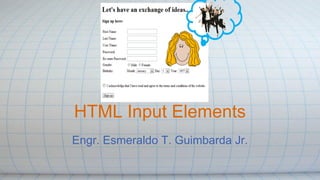
Recommended
Web designing

HTML is a markup language used to define the structure and layout of web pages. It uses tags to annotate text with information about formatting, links, lists, etc. Key points:
- HTML documents have a head and body - the head contains metadata and the body contains visible page content
- Common tags include headings, paragraphs, links, lists, images, forms, and tables
- Additional technologies like CSS and JavaScript can be used to make pages more dynamic and interactive
XML is a metalanguage used to define customized markup languages. It focuses on describing data rather than formatting. The main differences between HTML and XML are that XML tags are not predefined, case-sensitive, and more extensible.
D
Web(chap2)

HTML is a markup language used to structure and present content on the web. It uses tags placed within angle brackets to define elements like headings, paragraphs, links, images, and form controls. CSS is used to style and lay out HTML elements, separating document structure and presentation. Common HTML elements include headings, paragraphs, links, images, forms, tables and lists. Forms allow users to enter data using controls like text fields, buttons, checkboxes and dropdowns. CSS rules define styles for elements using selectors and declarations with properties and values. Styles can be defined inline, in internal style sheets within HTML, or in external style sheets linked to HTML pages.
Excel Glosarry

The document defines and describes over 100 terms related to Excel functions, features, and interface elements. It provides definitions for items like 3-D pie charts, absolute cell references, the AutoFill feature, cell formatting options, chart elements, formulas and functions, worksheet navigation tools, and more. The definitions cover a wide range of Excel topics in a single reference document.
002.table

Building smarter tables involves a multi-step process of designing tables in Access. This includes creating the table, entering field names and data types, setting the primary key, creating indexes, and saving the design. Tables can be added by clicking the Table button to add a new table in datasheet view or by clicking the Table Design button to add a table in design view. When designing fields, the data type, field properties, and description can be specified. Relationships between tables can also be created to link data.
[Basic HTML/CSS] 4. html - form tags![[Basic HTML/CSS] 4. html - form tags](data:image/gif;base64,R0lGODlhAQABAIAAAAAAAP///yH5BAEAAAAALAAAAAABAAEAAAIBRAA7)
![[Basic HTML/CSS] 4. html - form tags](data:image/gif;base64,R0lGODlhAQABAIAAAAAAAP///yH5BAEAAAAALAAAAAABAAEAAAIBRAA7)
The document discusses HTML form tags. It covers the <form>, <fieldset>, <legend>, <label>, <input>, <select>, <option>, and <textarea> tags. It provides examples of how to use each tag properly, including how to associate <label> tags to <input> fields using "for" and "id" attributes. It also describes the different input types like text, email, radio buttons, checkboxes, and buttons. The document is intended to teach the basics of HTML forms.
Microsoft Excel Glossary & Keyboard Shortcuts-Function Keys

This document provides a glossary of Microsoft Excel keyboard shortcuts and functions organized into the following sections: Function Keys, Basic Keys, Formatting Keys, Insert and Layout Keys, Functions and Data Shortcuts, and Other Keyboard Shortcuts. It defines common Excel terms such as active cell, cell references, charts, AutoFilter, and more. The glossary contains over 50 terms and their descriptions to help users understand Excel functions and shortcuts.
Microsoft Powerpoint Glossary

This document provides definitions for over 100 terms related to Microsoft PowerPoint. It defines terms like 3-D charts, action buttons, animation effects, area charts, autocontent wizard, autoshapes, backgrounds, bar charts, basic shapes, branching slides, builds, bullets, case, charts, clip art, columns, crops, data, data labels, datasheets, doughnut charts, drag-and-drop, drawing tools, exits, fills, finds, fonts, footers, formatting toolbars, graphical builds, graphics, handouts, headers, hidden slides, legends, linking slides, masters, pie charts, placeholders, presentations, rehearsal timers, rows, selections, shapes, slide masters, slide shows, smart art
Microsoft Word Glossary and Keyboard Shortcuts

This document provides a glossary of terms and definitions related to Microsoft Word, along with keyboard shortcuts for both Windows and Mac versions of Word. It includes over 50 terms defined, ranging from formatting topics like fonts, styles, and alignment to document structure topics like headers, footers, tables, and fields. It also lists 10 common keyboard shortcuts for Windows like Ctrl+B for bold and Ctrl+S for save, and 10 for Mac like Command+B for bold and Command+P for print.
Recommended
Web designing

HTML is a markup language used to define the structure and layout of web pages. It uses tags to annotate text with information about formatting, links, lists, etc. Key points:
- HTML documents have a head and body - the head contains metadata and the body contains visible page content
- Common tags include headings, paragraphs, links, lists, images, forms, and tables
- Additional technologies like CSS and JavaScript can be used to make pages more dynamic and interactive
XML is a metalanguage used to define customized markup languages. It focuses on describing data rather than formatting. The main differences between HTML and XML are that XML tags are not predefined, case-sensitive, and more extensible.
D
Web(chap2)

HTML is a markup language used to structure and present content on the web. It uses tags placed within angle brackets to define elements like headings, paragraphs, links, images, and form controls. CSS is used to style and lay out HTML elements, separating document structure and presentation. Common HTML elements include headings, paragraphs, links, images, forms, tables and lists. Forms allow users to enter data using controls like text fields, buttons, checkboxes and dropdowns. CSS rules define styles for elements using selectors and declarations with properties and values. Styles can be defined inline, in internal style sheets within HTML, or in external style sheets linked to HTML pages.
Excel Glosarry

The document defines and describes over 100 terms related to Excel functions, features, and interface elements. It provides definitions for items like 3-D pie charts, absolute cell references, the AutoFill feature, cell formatting options, chart elements, formulas and functions, worksheet navigation tools, and more. The definitions cover a wide range of Excel topics in a single reference document.
002.table

Building smarter tables involves a multi-step process of designing tables in Access. This includes creating the table, entering field names and data types, setting the primary key, creating indexes, and saving the design. Tables can be added by clicking the Table button to add a new table in datasheet view or by clicking the Table Design button to add a table in design view. When designing fields, the data type, field properties, and description can be specified. Relationships between tables can also be created to link data.
[Basic HTML/CSS] 4. html - form tags![[Basic HTML/CSS] 4. html - form tags](data:image/gif;base64,R0lGODlhAQABAIAAAAAAAP///yH5BAEAAAAALAAAAAABAAEAAAIBRAA7)
![[Basic HTML/CSS] 4. html - form tags](data:image/gif;base64,R0lGODlhAQABAIAAAAAAAP///yH5BAEAAAAALAAAAAABAAEAAAIBRAA7)
The document discusses HTML form tags. It covers the <form>, <fieldset>, <legend>, <label>, <input>, <select>, <option>, and <textarea> tags. It provides examples of how to use each tag properly, including how to associate <label> tags to <input> fields using "for" and "id" attributes. It also describes the different input types like text, email, radio buttons, checkboxes, and buttons. The document is intended to teach the basics of HTML forms.
Microsoft Excel Glossary & Keyboard Shortcuts-Function Keys

This document provides a glossary of Microsoft Excel keyboard shortcuts and functions organized into the following sections: Function Keys, Basic Keys, Formatting Keys, Insert and Layout Keys, Functions and Data Shortcuts, and Other Keyboard Shortcuts. It defines common Excel terms such as active cell, cell references, charts, AutoFilter, and more. The glossary contains over 50 terms and their descriptions to help users understand Excel functions and shortcuts.
Microsoft Powerpoint Glossary

This document provides definitions for over 100 terms related to Microsoft PowerPoint. It defines terms like 3-D charts, action buttons, animation effects, area charts, autocontent wizard, autoshapes, backgrounds, bar charts, basic shapes, branching slides, builds, bullets, case, charts, clip art, columns, crops, data, data labels, datasheets, doughnut charts, drag-and-drop, drawing tools, exits, fills, finds, fonts, footers, formatting toolbars, graphical builds, graphics, handouts, headers, hidden slides, legends, linking slides, masters, pie charts, placeholders, presentations, rehearsal timers, rows, selections, shapes, slide masters, slide shows, smart art
Microsoft Word Glossary and Keyboard Shortcuts

This document provides a glossary of terms and definitions related to Microsoft Word, along with keyboard shortcuts for both Windows and Mac versions of Word. It includes over 50 terms defined, ranging from formatting topics like fonts, styles, and alignment to document structure topics like headers, footers, tables, and fields. It also lists 10 common keyboard shortcuts for Windows like Ctrl+B for bold and Ctrl+S for save, and 10 for Mac like Command+B for bold and Command+P for print.
Soft skills (ICT) part2

This document provides an overview of word processing and Microsoft Word. It discusses the basic components of the Word interface including the title bar, menu bar, toolbars, ruler, text area, scroll bars, and status bar. It also covers creating, viewing, saving, editing, formatting, and printing documents in Word as well as using comments. The document is intended as a tutorial or instruction manual on using Word.
Filter Data in Excel Services SharePoint 2010 - EPC Group

1. Filtering data in Excel Services allows users to display only rows that meet specified criteria, hiding irrelevant rows.
2. Filters can be applied to multiple columns additively, filtering the results of previous filters further.
3. Filters for text, numbers, dates and times can be created using comparison operators or by selecting values from a list. Wildcard characters can be used when filtering text.
Tut 06 (forms)

This document provides instructions on creating HTML forms. It discusses the common elements of forms, including input boxes, radio buttons, selection lists, checkboxes, and text areas. It explains that a CGI script is used to process form data submitted by the user. The document provides syntax and examples for implementing each of the different form elements and attributes like default values, size, and text wrapping. It also covers how to write CGI scripts in various programming languages to handle submitted form data.
Whatsapp survery report

The document is a report on a survey conducted about the use of WhatsApp. It includes an introduction to WhatsApp and the objectives of the survey. The survey was implemented using functions in Microsoft Excel like VLOOKUP, COUNTIF, COUNTIFS, and pivot tables to analyze the data collected. The results showed that people in India are most addicted to WhatsApp and use it regularly to communicate. In the future, WhatsApp may use cloud computing.
Microsoft 2010 word glossary

Microsoft Word 2010 Glossary defines various terms related to formatting text, working with documents, and using features in Word 2010. Some key terms include alignment (left, right, centered, justified), styles (applying and heading styles), formatting text (bold, italic, font), working with tables (cells, rows, columns), and using features like mail merge, find and replace, and printing options.
Word project 1 part 1

The document discusses how to create, format, and edit a Word document including inserting pictures. It covers topics such as entering and formatting text, checking spelling, inserting and formatting pictures, adding page borders, and changing document properties. The document also discusses the user interface elements in Word including ribbons, toolbars, and status bars. It provides guidance on formatting paragraphs and characters, adding bullets and numbering, changing fonts and font sizes, and using undo and redo.
Create formsexcel

The document provides instructions for building a userform in Excel VBA to allow users to enter personal expense data. It describes how to insert a new userform, add controls like text boxes and buttons, set control properties, and write code to validate data entry and save the data to a worksheet. Specifically, it shows how to:
1) Add controls like text boxes, labels, and command buttons to the userform.
2) Write VBA code to validate that required fields are completed and check data types.
3) Write data entered into the userform controls to a worksheet using offset to position the data in cells.
The userform is designed to make data entry easier for users by providing
Project excel

The document summarizes the File tab and Home tab in Microsoft Excel. The File tab contains basic file operations like New, Open, Save, Print, Share etc. It also allows accessing account settings and Excel options. The Home tab contains formatting tools for fonts, alignment, numbers, styles, cells and editing functions like cut-copy-paste. Both tabs provide essential functions for working with Excel files and formatting/editing data.
Computer Word Lec2

This document provides an overview of formatting text and paragraphs in Microsoft Word. It describes how to change font styles, sizes, colors and other text attributes using the formatting toolbar and menu options. It also summarizes how to use styles, indentation, borders, drop caps, columns and bulleted or numbered lists to format paragraphs. The clipboard and format painter tool are introduced as ways to copy and paste formatting between selections of text.
presentation on excel and word

This document contains instructions for opening Microsoft Word and describes various formatting tools in Word like changing font style, size, color, adding borders, and selecting text. It also explains concepts like page margins, page orientation, inserting symbols, charts, and indenting paragraphs. The document appears to be classroom notes for a computer project on Microsoft Word.
06 Intro to MS Word

Microsoft Word is a popular word processing program that allows users to create formatted text documents. It provides tools for formatting text, adding images and other objects, checking spelling and grammar, and laying out pages. While Word can perform many tasks, other programs are better suited for things like complex calculations, extensive sorting of data, precise page layouts, and web page authoring. The Word interface includes menus, toolbars, views, and a task pane to help the user navigate and work with documents efficiently.
TM 2nd qtr-2ndmeeting(java script-animations)

This document provides instructions for changing images on hover using JavaScript. It outlines 15 steps to create an HTML file that displays one image ("smile.png") initially, then displays a different image ("bleh.png") when the user hovers over the first image, before returning to the original image when the user stops hovering. It also includes adding text below the images.
4th quarter 18 php & my sql change password page

This document provides instructions for creating a basic registration database and table using XAMPP, PHPMyAdmin, and MySQL. It outlines steps to open XAMPP, start MySQL and Apache services, create a database called "section" and a table called "login" with fields for id, username, and password. The id field is set to auto-increment. The document then demonstrates inserting sample data, leaving id blank to auto-increment, and checking the data in phpMyAdmin. It concludes by creating a PHP file to connect to the database and test changing a password.
مهارات البحث الاقتصادي للصحفيين

Christopher Hitchens became a journalist because he did not want to rely solely on newspapers for information. As a journalist, he could investigate topics himself and provide information directly to the public. Hitchens felt it was important for journalists to gather facts from multiple sources rather than just reporting what was in newspapers.
Crif acacias flipped proyecto final

Este proyecto propone una unidad didáctica interdisciplinar sobre la vida en España durante la Edad Media. Los alumnos trabajarán en grupos para investigar sobre distintos aspectos de este periodo histórico y crearán guiones teatrales y pósteres digitales. El proyecto se desarrollará a lo largo de tres semanas e integrará contenidos de ciencias sociales, lengua inglesa y española, y educación artística. Los alumnos aprenderán de forma colaborativa mediante el uso de herramientas digitales
1st qtr 3rd meeting-travel

The document provides instructions for changing slide orientation, setting page size and orientation, adding images, text, and captions in Microsoft PowerPoint. It includes steps for opening PowerPoint, changing the slide orientation to portrait, setting the page size to 5x8 inches, inserting an image, adding caption text boxes, modifying font styles and sizes, adding a name, and saving the file.
Tm 1st quarter - 1st meeting

HTML is a markup language used to define the structure and layout of web pages. It uses tags like <h1> for headings and <p> for paragraphs to structure content. Key HTML elements include:
<html> - defines an HTML document
<head> - contains meta information about the page
<body> - contains visible page content
<a> - defines hyperlinks
<img> - embeds images
<ul>, <ol>, <li> - define unordered, ordered and list item elements
<table> - defines a table with <tr> for rows and <td> for cells
Locations updated

The document discusses several potential location options for shooting a music video. These include an airfield hangar, a mansion, someone's family home, and an isolated lamppost at night. The locations would be used for scenes like an artist lip syncing, a party, arguments between characters, and depicting a character feeling lost while searching under a lamppost.
Maacc meeting jan 17_13_final

Minnesota Affirmative Action Compliance Council Meeting
January 17, 2013 Presentation
Fair Hiring Practices and the Connection to Diversity and Inclusion
1st quarter 3rd meeting(poet)

The document discusses font styles in Microsoft Word. It describes how bold, italic, and underline can be used to emphasize parts of text. It provides instructions on how to access font styles in Word and what each style does. The document then gives steps to create an ABC poem in Word, including opening a new document, saving it, typing the poem, and formatting it using different font styles and faces.
TM 2nd qtr-3ndmeeting(java script-functions)

This document provides instructions for creating a basic HTML file that calculates speed based on distance and time inputs. It outlines 15 steps to set up the HTML skeleton, add input fields for distance and time, create a button to call the ComputeSpeed function, and use a script to calculate and display the speed when the button is clicked. The instructions are for a learning activity to demonstrate functions in JavaScript.
More Related Content
What's hot
Soft skills (ICT) part2

This document provides an overview of word processing and Microsoft Word. It discusses the basic components of the Word interface including the title bar, menu bar, toolbars, ruler, text area, scroll bars, and status bar. It also covers creating, viewing, saving, editing, formatting, and printing documents in Word as well as using comments. The document is intended as a tutorial or instruction manual on using Word.
Filter Data in Excel Services SharePoint 2010 - EPC Group

1. Filtering data in Excel Services allows users to display only rows that meet specified criteria, hiding irrelevant rows.
2. Filters can be applied to multiple columns additively, filtering the results of previous filters further.
3. Filters for text, numbers, dates and times can be created using comparison operators or by selecting values from a list. Wildcard characters can be used when filtering text.
Tut 06 (forms)

This document provides instructions on creating HTML forms. It discusses the common elements of forms, including input boxes, radio buttons, selection lists, checkboxes, and text areas. It explains that a CGI script is used to process form data submitted by the user. The document provides syntax and examples for implementing each of the different form elements and attributes like default values, size, and text wrapping. It also covers how to write CGI scripts in various programming languages to handle submitted form data.
Whatsapp survery report

The document is a report on a survey conducted about the use of WhatsApp. It includes an introduction to WhatsApp and the objectives of the survey. The survey was implemented using functions in Microsoft Excel like VLOOKUP, COUNTIF, COUNTIFS, and pivot tables to analyze the data collected. The results showed that people in India are most addicted to WhatsApp and use it regularly to communicate. In the future, WhatsApp may use cloud computing.
Microsoft 2010 word glossary

Microsoft Word 2010 Glossary defines various terms related to formatting text, working with documents, and using features in Word 2010. Some key terms include alignment (left, right, centered, justified), styles (applying and heading styles), formatting text (bold, italic, font), working with tables (cells, rows, columns), and using features like mail merge, find and replace, and printing options.
Word project 1 part 1

The document discusses how to create, format, and edit a Word document including inserting pictures. It covers topics such as entering and formatting text, checking spelling, inserting and formatting pictures, adding page borders, and changing document properties. The document also discusses the user interface elements in Word including ribbons, toolbars, and status bars. It provides guidance on formatting paragraphs and characters, adding bullets and numbering, changing fonts and font sizes, and using undo and redo.
Create formsexcel

The document provides instructions for building a userform in Excel VBA to allow users to enter personal expense data. It describes how to insert a new userform, add controls like text boxes and buttons, set control properties, and write code to validate data entry and save the data to a worksheet. Specifically, it shows how to:
1) Add controls like text boxes, labels, and command buttons to the userform.
2) Write VBA code to validate that required fields are completed and check data types.
3) Write data entered into the userform controls to a worksheet using offset to position the data in cells.
The userform is designed to make data entry easier for users by providing
Project excel

The document summarizes the File tab and Home tab in Microsoft Excel. The File tab contains basic file operations like New, Open, Save, Print, Share etc. It also allows accessing account settings and Excel options. The Home tab contains formatting tools for fonts, alignment, numbers, styles, cells and editing functions like cut-copy-paste. Both tabs provide essential functions for working with Excel files and formatting/editing data.
Computer Word Lec2

This document provides an overview of formatting text and paragraphs in Microsoft Word. It describes how to change font styles, sizes, colors and other text attributes using the formatting toolbar and menu options. It also summarizes how to use styles, indentation, borders, drop caps, columns and bulleted or numbered lists to format paragraphs. The clipboard and format painter tool are introduced as ways to copy and paste formatting between selections of text.
presentation on excel and word

This document contains instructions for opening Microsoft Word and describes various formatting tools in Word like changing font style, size, color, adding borders, and selecting text. It also explains concepts like page margins, page orientation, inserting symbols, charts, and indenting paragraphs. The document appears to be classroom notes for a computer project on Microsoft Word.
06 Intro to MS Word

Microsoft Word is a popular word processing program that allows users to create formatted text documents. It provides tools for formatting text, adding images and other objects, checking spelling and grammar, and laying out pages. While Word can perform many tasks, other programs are better suited for things like complex calculations, extensive sorting of data, precise page layouts, and web page authoring. The Word interface includes menus, toolbars, views, and a task pane to help the user navigate and work with documents efficiently.
What's hot (11)
Filter Data in Excel Services SharePoint 2010 - EPC Group

Filter Data in Excel Services SharePoint 2010 - EPC Group
Viewers also liked
TM 2nd qtr-2ndmeeting(java script-animations)

This document provides instructions for changing images on hover using JavaScript. It outlines 15 steps to create an HTML file that displays one image ("smile.png") initially, then displays a different image ("bleh.png") when the user hovers over the first image, before returning to the original image when the user stops hovering. It also includes adding text below the images.
4th quarter 18 php & my sql change password page

This document provides instructions for creating a basic registration database and table using XAMPP, PHPMyAdmin, and MySQL. It outlines steps to open XAMPP, start MySQL and Apache services, create a database called "section" and a table called "login" with fields for id, username, and password. The id field is set to auto-increment. The document then demonstrates inserting sample data, leaving id blank to auto-increment, and checking the data in phpMyAdmin. It concludes by creating a PHP file to connect to the database and test changing a password.
مهارات البحث الاقتصادي للصحفيين

Christopher Hitchens became a journalist because he did not want to rely solely on newspapers for information. As a journalist, he could investigate topics himself and provide information directly to the public. Hitchens felt it was important for journalists to gather facts from multiple sources rather than just reporting what was in newspapers.
Crif acacias flipped proyecto final

Este proyecto propone una unidad didáctica interdisciplinar sobre la vida en España durante la Edad Media. Los alumnos trabajarán en grupos para investigar sobre distintos aspectos de este periodo histórico y crearán guiones teatrales y pósteres digitales. El proyecto se desarrollará a lo largo de tres semanas e integrará contenidos de ciencias sociales, lengua inglesa y española, y educación artística. Los alumnos aprenderán de forma colaborativa mediante el uso de herramientas digitales
1st qtr 3rd meeting-travel

The document provides instructions for changing slide orientation, setting page size and orientation, adding images, text, and captions in Microsoft PowerPoint. It includes steps for opening PowerPoint, changing the slide orientation to portrait, setting the page size to 5x8 inches, inserting an image, adding caption text boxes, modifying font styles and sizes, adding a name, and saving the file.
Tm 1st quarter - 1st meeting

HTML is a markup language used to define the structure and layout of web pages. It uses tags like <h1> for headings and <p> for paragraphs to structure content. Key HTML elements include:
<html> - defines an HTML document
<head> - contains meta information about the page
<body> - contains visible page content
<a> - defines hyperlinks
<img> - embeds images
<ul>, <ol>, <li> - define unordered, ordered and list item elements
<table> - defines a table with <tr> for rows and <td> for cells
Locations updated

The document discusses several potential location options for shooting a music video. These include an airfield hangar, a mansion, someone's family home, and an isolated lamppost at night. The locations would be used for scenes like an artist lip syncing, a party, arguments between characters, and depicting a character feeling lost while searching under a lamppost.
Maacc meeting jan 17_13_final

Minnesota Affirmative Action Compliance Council Meeting
January 17, 2013 Presentation
Fair Hiring Practices and the Connection to Diversity and Inclusion
1st quarter 3rd meeting(poet)

The document discusses font styles in Microsoft Word. It describes how bold, italic, and underline can be used to emphasize parts of text. It provides instructions on how to access font styles in Word and what each style does. The document then gives steps to create an ABC poem in Word, including opening a new document, saving it, typing the poem, and formatting it using different font styles and faces.
TM 2nd qtr-3ndmeeting(java script-functions)

This document provides instructions for creating a basic HTML file that calculates speed based on distance and time inputs. It outlines 15 steps to set up the HTML skeleton, add input fields for distance and time, create a button to call the ComputeSpeed function, and use a script to calculate and display the speed when the button is clicked. The instructions are for a learning activity to demonstrate functions in JavaScript.
TM 2nd Quarter - 1st meeting(html backgrounds)

The document provides instructions for adding backgrounds to an HTML file using Notepad++. It involves 15 steps to create a new HTML file, add basic code structure and content, define styles for elements, and add a background color and centered background image that remains fixed when scrolling. The output is an HTML file with styled content on a gray background with the centered image.
Basic kinematic concepts

This document provides an overview of basic kinematic concepts for analyzing human movement. It discusses defining reference systems and variables for describing the motion of body segments and joints. Key kinematic variables covered include time, position, displacement, velocity, and acceleration. Guidelines are provided for precisely describing the temporal and spatial characteristics of motion, such as identifying the system of interest, type of motion, reference system, and using appropriate terminology like time, position, and displacement. Vector algebra concepts are listed as the next topic to be covered.
Viewers also liked (14)
Similar to Tm 1st quarter - 2nd meeting
Web forms and html lecture Number 4

This document discusses HTML forms and form elements. It begins by explaining that forms allow websites to collect information from users rather than just display static content. It then covers the main HTML form tags like <form> and various form field elements like <input>, <textarea>, and <select>. It details the different attributes associated with these elements, such as name, type, value, and how they determine what data is collected and how it is passed to the server. Finally, it discusses concepts like GET vs POST methods, and how submitted form data is handled by server-side variables like $_GET, $_POST, and $_REQUEST in PHP.
Forms.pptx

The document discusses various HTML form elements that can be used to collect user input. It describes common input types like text fields, checkboxes, radio buttons, and select boxes. It also covers attributes that can customize input fields, such as placeholder, maxlength, required, and more. The <form> element defines an HTML form and contains these various input elements to collect user-submitted information.
Web input forms.pptx

The <input> HTML element is used to create interactive form controls that accept user input. There are many different input types that determine how the control works, like text, password, radio buttons, checkboxes, submit buttons, and more. Examples show how controls for text, password, radio buttons, and checkboxes are defined and displayed in a web browser.
Html forms

HTML forms allow users to enter data into a website. Form elements like text fields, checkboxes, and dropdown menus are used to collect user input. A <form> element defines a form and includes attributes like action and method. The action attribute specifies where the form data will be sent, and method defines how it will be sent (GET or POST). Common form controls include text inputs, buttons, checkboxes/radio buttons, dropdowns, file uploads, and hidden fields. Forms make use of various input field types like text, password, textarea, submit, reset, checkbox, radio, and file to collect different types of user data.
HTML Forms

The document discusses HTML form elements and how to create forms for collecting user input. It covers the <form>, <input>, <label>, <textarea>, <select>, <option>, and <button> elements. Specifically, it explains how to create text fields, radio buttons, checkboxes, dropdown menus, and submit buttons. It emphasizes that each form control must have a name attribute to be successfully submitted to the server for processing. The overall purpose is to teach how to build HTML forms with different element types for gathering information from visitors to a website.
Html Form Controls

Html Form ControlsBosco Technical Training Society, Don Bosco Technical School (Aff. GGSIP University, New Delhi)
In this slide I described all control which is used by the Html Form Controls such as checkbox , radio , text , drop down list / select , file upload and html output controls.Html class-04

The document provides information about HTML forms and form elements. It defines a form as an area that can contain input elements like text fields, checkboxes, radio buttons, and select lists. The <form> tag is used to enclose these elements and submit the user-entered data to a server using either GET or POST methods. Common form input elements are described, including text, checkbox, radio, submit, reset, hidden, and select elements. Their attributes and usage are explained.
Notes windows form controls gui applications

This document describes various Windows form controls that can be used to build a graphical user interface. It discusses 20 different controls including labels, text boxes, group boxes, buttons, list boxes, and open/font/color dialog boxes. For each control it provides examples of common properties like name, text, and font as well as describing the basic purpose and functionality of the control. The overall purpose is to introduce developers to the main controls available for creating Windows form applications using Visual C++.
M02 un11 p01

This document discusses HTML forms and form elements. It defines forms as collections of controls that allow users to input data. Key points covered include:
- The <FORM> tag is used to add a form to a web page and has "action" and "method" attributes.
- Common form elements/controls include text fields, radio buttons, text areas, checkboxes and drop-down lists. Different tags and attributes are used to implement each type.
- Hands-on examples demonstrate how to create text fields, radio buttons and text areas using the <INPUT> and <TEXTAREA> tags along with appropriate attributes.
- A lab exercise has students explore and modify an example form to learn about
Html Tutorial

The document provides information about designing and developing websites and web applications. It discusses topics like HTML tags for text formatting, lists, tables, images, forms, and multimedia. It also covers CSS for styling websites and the differences between HTML4 and HTML5. The speaker is Md. Zakir Hossain, a software engineer who will teach participants how to design professional websites, develop web-based software, and publish online content in a series of classes.
Forms with html5 (1)

HTML5 includes many new features for forms that make them easier to create and more powerful. It introduces new form controls like number, range, date, time, color pickers as well as new attributes for validation and user experience improvements. While support is still limited, as browsers implement these new standards forms will work more consistently across devices and enable more semantic data collection.
Forms with html5

HTML5 includes many new features for web forms to make them easier to create and more powerful across browsers. It introduces new form controls like number, range, date, time, color pickers as well as attributes for validation and expected values. While support is still limited, these new features provide standardized ways to build complex forms without JavaScript.
Creating web form(For College Seminars)

This document provides information on creating web forms using HTML elements. It discusses form components like text boxes, drop-down lists, radio buttons, checkboxes, text areas, and buttons. It describes how to use tags like <form>, <input>, <select>, <option>, and <fieldset> to structure forms and add different field types. The document also covers setting attributes for fields, adding labels and default values, and specifying how the completed form should be submitted.
Html,Css and Javascript Forms using different tags

The document discusses HTML forms and their components. It describes the basic parts of a form including fields to store information and control elements like text boxes, radio buttons, drop-down menus for users to enter data. It also explains how forms send submitted data to server-side programs for storage, analysis and dynamic web applications. Server-based programs allow for databases, online ordering and customizable content. The document provides examples of different form control elements like text boxes, radio buttons, checkboxes and drop-down menus.
Html Forms.ppt

The document discusses HTML forms and their components. It describes the basic parts of a form including fields to store information and control elements like text boxes, radio buttons, drop-down menus for users to enter data. It also explains how forms send submitted data to a server-side program for storage, analysis and to allow user interaction and dynamic content. Common server-side programs for processing form data are also listed.
INFORMATION TECHNOLOGY (ICT Skills ).pptx

Word processors like MS Word allow users to create documents through typing, formatting, editing, and laying out content. They provide flexibility to insert images, tables, diagrams and publish documents online. Some key features of word processors include editing text, formatting text styles like bold and italics, inserting headers and footers, and using bullets and numbering. Spreadsheet software like Excel allows users to efficiently perform calculations and maintain numerical data through formulas and functions.
HTML Form

This document discusses different types of controls that can be used in HTML forms, including checkboxes, radio buttons, text boxes, buttons, menus, and fieldsets. Checkboxes allow multiple selections from options and include name and value attributes. Radio buttons present mutually exclusive options. Text boxes specify character width and length. Buttons provide submit, reset, or other functions. Menus can be drop-down lists that are created with select tags. Fieldsets group related form elements and can include captions. An example form is provided with text inputs for first and last name and a submit button.
CSS_Forms.pdf

This document provides information about CSS forms including:
- Forms allow users to enter information and perform actions online like searching, registering on websites, shopping online, and signing up for newsletters.
- The <form> element defines a form and includes attributes like action and method. Action specifies the URL that receives the submitted form data and method can be get or post.
- Common form controls include text fields, checkboxes, radio buttons, submit buttons, textareas, password fields, and select boxes. Each has an <input> or <select> element that defines its type.
- When a user submits a form, the data is sent to the server specified in the action attribute.
HTML Foundations, pt 3: Forms

This document discusses different types of forms and form elements that can be used to collect user input on a website, including text fields, checkboxes, radio buttons, dropdown menus, submit buttons, and file uploads. It provides examples of how to code these different form elements using HTML tags like <form>, <input>, <label>, <select>, and <textarea> and describes attributes that can be added to customize elements. The document also offers best practices for labeling form fields and designing accessible forms.
HTML Forms

The document discusses various HTML form elements and attributes. It describes common form controls like text fields, checkboxes, radio buttons, select boxes, buttons and file uploads. It explains how to create forms using the <form> tag and how to structure inputs using tags like <input>, <select>, <textarea> and <button>. The document also provides details on attributes for each form control that specify properties like name, value, type and more.
Similar to Tm 1st quarter - 2nd meeting (20)
Html,Css and Javascript Forms using different tags

Html,Css and Javascript Forms using different tags
More from Esmeraldo Jr Guimbarda
2nd quarter 1st meeting(autofill)

The document explains how to use the auto fill function in Microsoft Excel to quickly enter sequential data like numbers, dates, months, or text. It describes how to auto fill cells by typing the first entry, selecting the cell, dragging the cursor to additional cells, and releasing to copy the original cell down or across the selection. Examples provided include auto filling numbers from 1 to 100, months from January to December, and repeating text like "Hello" across multiple cells. The document also includes step-by-step instructions for practicing auto fill in a sample Excel worksheet.
2ndQuarter2ndMeeting(formatting number)

This document discusses various options for formatting numbers in Microsoft Excel. It describes number formatting categories like General, Number, Currency, Accounting, Date, Time, Percentage, Fraction, Scientific, and Text. It provides examples of how numbers will appear formatted under each of these options. The document also includes step-by-step instructions for formatting a list of expenses in a sample Excel worksheet using the Currency number format with two decimal places and a PHP symbol.
Debugging the mastery test

The document outlines steps for debugging code including encoding the source code using HTML and CSS files, testing the code by launching it in a browser, debugging any incorrect output, and relaunching to check for errors. It then provides an activity to redo two HTML files using a single shared CSS file.
TM 1st quarter - 4th meeting

The document discusses different CSS selectors used to style HTML elements, including ID, class, division, and span selectors. It provides examples of how to use each selector type to style specific elements or groups of elements. It also describes common CSS text and font properties that can be used to control things like color, size, style, alignment, and decoration of text. The document concludes with an activity that has the reader apply different selectors and properties to style lists of fruits and vegetables in an HTML page based on their color.
1st quarter 5th meeting- spreadsheet (formula- mdas)

The document discusses how to perform basic mathematical formulas in Excel using cells. It explains that formulas in Excel begin with an equal sign and are entered into the cell where the answer should appear. The document provides examples of adding, subtracting, multiplying and dividing values stored in different cells using cell references and formulas. It also demonstrates how changing the values in cells updates the results of the formulas.
1st quarter 5th meeting

Text effects allow changing text fill, outline, lines, and adding shadows, glows or reflections. Font style, size, color, and effects can be modified. Text styles apply a set of formats to quickly change text appearance and are found under the Styles Group on the Home tab. The document provides instructions on opening a blank Word document, saving it with a filename, and then adding text effects to a song title and text styles to lyrics to make the poem presentable.
1st qtr 4th meeting-travel

This document discusses various formatting options available through the Paragraph group and Home tab in PowerPoint, including bullets, columns, line spacing, character spacing, and custom bullet images. It provides instructions on how to use these tools to format text and create an attractive presentation with two tour package deals displayed side by side using columns, customized bullets, adjusted line spacing and character spacing. The document concludes by describing how to add a header box and save the completed file.
1st qtr 5th meeting-travel

This document discusses different formatting options in Microsoft PowerPoint including fonts, font colors, WordArt, and shapes. It provides instructions on how to create a logo using these tools, such as selecting WordArt styles, adjusting font sizes, grouping objects, layering shapes, and adding gradients. The goal is to end with a customized logo that can be saved.
1st quarter 4th meeting- spreadsheet

This document provides instructions for adjusting cell widths and row heights, inserting and deleting cells, and moving cells in Microsoft Excel. It describes how to use the mouse or toolbar to adjust sizes, insert cells by right-clicking or using the insert menu, move cells by dragging, and delete cells or columns by right-clicking and selecting delete options. The document concludes by providing step-by-step instructions for practicing these skills by creating a sample worksheet about a garments business.
1st quarter 3rd meeting- spreadsheet

This document provides instructions for performing various tasks in Microsoft Excel, including selecting contiguous and non-contiguous cells using the mouse and keyboard, renaming cells, editing cell contents on different worksheets using the Go To function, and saving an Excel file. Activities at the end guide the user through practicing these tasks on a sample file called "MyBakeShop.xls".
1st quarter 2nd meeting(poet)

The document discusses font faces and provides instructions for an activity in Microsoft Word. It explains that there are two main types of font faces: serif and sans serif. Serif fonts have small lines or "feet" at the ends of letters and are generally easier to read for large amounts of text. Sans serif fonts do not have these small lines and are often used for titles. The document then provides step-by-step instructions for creating a clerihew poem in Microsoft Word, including saving the file, typing the poem following the clerihew structure, highlighting and changing the font faces for the title and body.
1st quarter 1st meeting(poet)

Word processing involves creating documents using a word processor. A word processor is a computer application used to compose, edit, format, and possibly print text-based documents. Word processors offer text manipulation functions beyond basic text entry and editing, such as mail merging, indexing, tables of contents, footnotes, and cross-referencing. Examples of popular word processors include Microsoft Word, OpenOffice, Google Docs, AbiWord, and LibreOffice. Microsoft Word allows users to type, edit, design, save, and print documents and add images, tables, and graphs. It has different tabs and features for creating, editing, viewing, and printing documents.
1st qtr 2nd metting- travel

The document provides instructions for creating a presentation about dream vacation destinations using Microsoft PowerPoint. It describes how to open PowerPoint, select a slide theme, add slides, insert pictures and text boxes, and save the presentation. The instructions guide the reader through adding details about two dream vacation locations such as facilities, amenities, food, and reasons for choosing each destination. The presentation can then be shared with others.
Tm 1st quarter - 3rd meeting

This document discusses different methods for inserting CSS code into HTML documents: internal style sheets, external style sheets, and inline styles. It explains the benefits of using CSS such as consistency, reduced file size, improved search engine optimization, and browser compatibility. The document also covers CSS syntax, inheritance, combining selectors, comments, and provides examples of how to implement each CSS insertion method.
1st quarter 2nd meeting- spreadsheet

The document discusses various functions for working with cells in Microsoft Excel including renaming cells by editing the cell name in the name box, adding content to cells by typing in the cell, editing cell content by double-clicking the cell or using the formula bar, and deleting cell content by clicking the cell and pressing backspace or delete. It provides instructions on performing each function through an example activity of creating a jewelry store inventory table, renaming a cell, editing a date in a cell, and deleting content from a cell before saving the file.
1st quarter 1st meeting- spreadsheet

This document provides information about spreadsheets and Microsoft Excel. It defines what a spreadsheet is and examples of popular spreadsheet applications like Excel, LibreOffice Calc, and Google Sheets. It then describes the key parts of the Excel workbook and worksheet like the title bar, menu bar, tool bar, formula bar, columns, rows, cells, sheets, and navigation buttons. The document includes screenshots and provides step-by-step instructions on opening an Excel file, saving it, renaming worksheet tabs, and adding new sheets.
1stQtr-1stMeeting-travel

PowerPoint presentations allow users to create dynamic slide shows containing text, graphics, videos and other objects. They can be printed, displayed live or navigated through by the presenter. Microsoft PowerPoint is the most commonly used presentation software. It enables creation and sharing of presentations using diagrams, photos, animations and other visual elements to effectively communicate ideas. The interface includes tabs for formatting slides and viewing presentations in different modes like Normal, Slide Sorter and Reading View. Users can add text boxes, pictures and other content and then view the presentation to test it before an audience.
4th quarter 18 php & my sql change password page

1. The document provides instructions for creating a database called "section" and table called "login" using PHPMyAdmin to store user credentials for a password change page.
2. It describes adding a "username" and "password" field to the "login" table and populating it with sample data.
3. Steps are given for connecting the database to a PHP file called "chngpaswd.php" to build a password change form that validates old and new passwords before updating the password field.
4th quarter 17 php & my sql registration page

This document provides instructions for creating a registration page using PHP and MySQL. It describes how to:
1. Open Xampp and check that MySQL and Apache are running.
2. Open phpMyAdmin and create a new database called "section" with a table called "login" that has 3 columns - id, username, and password.
3. Create HTML and PHP files called "register.html" and "register.php" to connect to the database and allow user registration.
More from Esmeraldo Jr Guimbarda (19)
1st quarter 5th meeting- spreadsheet (formula- mdas)

1st quarter 5th meeting- spreadsheet (formula- mdas)
Recently uploaded
RHEOLOGY Physical pharmaceutics-II notes for B.pharm 4th sem students

Physical pharmaceutics notes for B.pharm students
BÀI TẬP DẠY THÊM TIẾNG ANH LỚP 7 CẢ NĂM FRIENDS PLUS SÁCH CHÂN TRỜI SÁNG TẠO ...

BÀI TẬP DẠY THÊM TIẾNG ANH LỚP 7 CẢ NĂM FRIENDS PLUS SÁCH CHÂN TRỜI SÁNG TẠO ...Nguyen Thanh Tu Collection
https://app.box.com/s/qhtvq32h4ybf9t49ku85x0n3xl4jhr15Geography as a Discipline Chapter 1 __ Class 11 Geography NCERT _ Class Notes...

Geography as discipline
Chapter wise All Notes of First year Basic Civil Engineering.pptx

Chapter wise All Notes of First year Basic Civil Engineering
Syllabus
Chapter-1
Introduction to objective, scope and outcome the subject
Chapter 2
Introduction: Scope and Specialization of Civil Engineering, Role of civil Engineer in Society, Impact of infrastructural development on economy of country.
Chapter 3
Surveying: Object Principles & Types of Surveying; Site Plans, Plans & Maps; Scales & Unit of different Measurements.
Linear Measurements: Instruments used. Linear Measurement by Tape, Ranging out Survey Lines and overcoming Obstructions; Measurements on sloping ground; Tape corrections, conventional symbols. Angular Measurements: Instruments used; Introduction to Compass Surveying, Bearings and Longitude & Latitude of a Line, Introduction to total station.
Levelling: Instrument used Object of levelling, Methods of levelling in brief, and Contour maps.
Chapter 4
Buildings: Selection of site for Buildings, Layout of Building Plan, Types of buildings, Plinth area, carpet area, floor space index, Introduction to building byelaws, concept of sun light & ventilation. Components of Buildings & their functions, Basic concept of R.C.C., Introduction to types of foundation
Chapter 5
Transportation: Introduction to Transportation Engineering; Traffic and Road Safety: Types and Characteristics of Various Modes of Transportation; Various Road Traffic Signs, Causes of Accidents and Road Safety Measures.
Chapter 6
Environmental Engineering: Environmental Pollution, Environmental Acts and Regulations, Functional Concepts of Ecology, Basics of Species, Biodiversity, Ecosystem, Hydrological Cycle; Chemical Cycles: Carbon, Nitrogen & Phosphorus; Energy Flow in Ecosystems.
Water Pollution: Water Quality standards, Introduction to Treatment & Disposal of Waste Water. Reuse and Saving of Water, Rain Water Harvesting. Solid Waste Management: Classification of Solid Waste, Collection, Transportation and Disposal of Solid. Recycling of Solid Waste: Energy Recovery, Sanitary Landfill, On-Site Sanitation. Air & Noise Pollution: Primary and Secondary air pollutants, Harmful effects of Air Pollution, Control of Air Pollution. . Noise Pollution Harmful Effects of noise pollution, control of noise pollution, Global warming & Climate Change, Ozone depletion, Greenhouse effect
Text Books:
1. Palancharmy, Basic Civil Engineering, McGraw Hill publishers.
2. Satheesh Gopi, Basic Civil Engineering, Pearson Publishers.
3. Ketki Rangwala Dalal, Essentials of Civil Engineering, Charotar Publishing House.
4. BCP, Surveying volume 1
Stack Memory Organization of 8086 Microprocessor

The stack memory organization of 8086 microprocessor.
Bossa N’ Roll Records by Ismael Vazquez.

Bossa N Roll Records presentation by Izzy Vazquez for Music Retail and Distribution class at Full Sail University
Jemison, MacLaughlin, and Majumder "Broadening Pathways for Editors and Authors"

Jemison, MacLaughlin, and Majumder "Broadening Pathways for Editors and Authors"National Information Standards Organization (NISO)
This presentation was provided by Racquel Jemison, Ph.D., Christina MacLaughlin, Ph.D., and Paulomi Majumder. Ph.D., all of the American Chemical Society, for the second session of NISO's 2024 Training Series "DEIA in the Scholarly Landscape." Session Two: 'Expanding Pathways to Publishing Careers,' was held June 13, 2024.Wound healing PPT

This document provides an overview of wound healing, its functions, stages, mechanisms, factors affecting it, and complications.
A wound is a break in the integrity of the skin or tissues, which may be associated with disruption of the structure and function.
Healing is the body’s response to injury in an attempt to restore normal structure and functions.
Healing can occur in two ways: Regeneration and Repair
There are 4 phases of wound healing: hemostasis, inflammation, proliferation, and remodeling. This document also describes the mechanism of wound healing. Factors that affect healing include infection, uncontrolled diabetes, poor nutrition, age, anemia, the presence of foreign bodies, etc.
Complications of wound healing like infection, hyperpigmentation of scar, contractures, and keloid formation.
BÀI TẬP BỔ TRỢ TIẾNG ANH LỚP 9 CẢ NĂM - GLOBAL SUCCESS - NĂM HỌC 2024-2025 - ...

BÀI TẬP BỔ TRỢ TIẾNG ANH LỚP 9 CẢ NĂM - GLOBAL SUCCESS - NĂM HỌC 2024-2025 - ...Nguyen Thanh Tu Collection
https://app.box.com/s/tacvl9ekroe9hqupdnjruiypvm9rdaneHow Barcodes Can Be Leveraged Within Odoo 17

In this presentation, we will explore how barcodes can be leveraged within Odoo 17 to streamline our manufacturing processes. We will cover the configuration steps, how to utilize barcodes in different manufacturing scenarios, and the overall benefits of implementing this technology.
Beyond Degrees - Empowering the Workforce in the Context of Skills-First.pptx

Iván Bornacelly, Policy Analyst at the OECD Centre for Skills, OECD, presents at the webinar 'Tackling job market gaps with a skills-first approach' on 12 June 2024
Recently uploaded (20)
RHEOLOGY Physical pharmaceutics-II notes for B.pharm 4th sem students

RHEOLOGY Physical pharmaceutics-II notes for B.pharm 4th sem students
BÀI TẬP DẠY THÊM TIẾNG ANH LỚP 7 CẢ NĂM FRIENDS PLUS SÁCH CHÂN TRỜI SÁNG TẠO ...

BÀI TẬP DẠY THÊM TIẾNG ANH LỚP 7 CẢ NĂM FRIENDS PLUS SÁCH CHÂN TRỜI SÁNG TẠO ...
Geography as a Discipline Chapter 1 __ Class 11 Geography NCERT _ Class Notes...

Geography as a Discipline Chapter 1 __ Class 11 Geography NCERT _ Class Notes...
Chapter wise All Notes of First year Basic Civil Engineering.pptx

Chapter wise All Notes of First year Basic Civil Engineering.pptx
Jemison, MacLaughlin, and Majumder "Broadening Pathways for Editors and Authors"

Jemison, MacLaughlin, and Majumder "Broadening Pathways for Editors and Authors"
BÀI TẬP BỔ TRỢ TIẾNG ANH LỚP 9 CẢ NĂM - GLOBAL SUCCESS - NĂM HỌC 2024-2025 - ...

BÀI TẬP BỔ TRỢ TIẾNG ANH LỚP 9 CẢ NĂM - GLOBAL SUCCESS - NĂM HỌC 2024-2025 - ...
Beyond Degrees - Empowering the Workforce in the Context of Skills-First.pptx

Beyond Degrees - Empowering the Workforce in the Context of Skills-First.pptx
Tm 1st quarter - 2nd meeting
- 1. HTML Input Elements Engr. Esmeraldo T. Guimbarda Jr.
- 2. Forms An HTML form is a section of a document containing normal content, markup, special elements called controls (checkboxes, radio buttons, menus, etc.), and labels on those controls. Users generally "complete" a form by modifying its controls (entering text, selecting menu items, etc.), before su bmitting the form to an agent for processing (e.g., to a Web server, to a mail server, etc.)
- 3. Input Elements The most important form element is the input element. The input element is used to select user information. An input element can vary in many ways, depending on the type attribute. An input element can be of type text field, checkbox, password, radio button, submit button, and more. The most used input types are described below.
- 4. Text Field Text field defines a one-line input field that a user can enter text into. Attributes: size - defines the width of the field. This attribute specifies how many visible characters it can contain. maxlength - defines the maximum length of the field. It specifies how many characters can be entered in the field.
- 5. name - adds an internal name to the field so that the program that handles forms can identify a specific field. value - defines what will appear in the text field as a default value. align - defines how the field is aligned. Valid entries are: TOP, MIDDLE, BOTTOM, RIGHT, LEFT, TEXTTOP (aligns the top of the text field with the top of the tallest text in the line), BASELINE (aligns the text field with the baseline of the current line), ABSMIDDLE (aligns text field with the middle of the current line) , ABSBOTTOM (aligns the text field with the bottom of the current line).
- 7. Password Field Password field is the same as a text field. The difference is that what users entered into a password field will be masked or shown as asterisks or circles to prevent others from reading what has been inputted. Attributes: size - defines the width of the field. This attribute specifies how many visible characters it can contain. maxlength - defines the maximum length of the field. It specifies how many characters can be entered in the field.
- 8. name - adds an internal name to the field so that the program that handles forms can identify a specific field. value - defines what will appear in the password field as a default value. align - defines how the field is aligned. Valid entries are: TOP, MIDDLE, BOTTOM, RIGHT, LEFT, TEXTTOP (aligns the top of the text field with the top of the tallest text in the line), BASELINE (aligns the text field with the baseline of the current line), ABSMIDDLE (aligns text field with the middle of the current line) , ABSBOTTOM (aligns the text field with the bottom of the current line). tabindex - defines in which order the different fields should be activated when the visitor clicks the tab key
- 10. Radio Button Radio buttons let a user select ONLY ONE of a limited number of choices. Attributes: name - tells which group of radio buttons the field belongs to. When you select one button, all other buttons in the same group would be unselected. If the group of a specific button is not specified, you could only have one group of radio buttons on each page. value - defines what will be submitted to the server if
- 11. align - defines how the radio button is aligned. Valid entries are: TOP, MIDDLE, BOTTOM, RIGHT, LEFT, TEXTTOP (aligns the top of the text field with the top of the tallest text in the line), BASELINE (aligns the text field with the baseline of the current line), ABSMIDDLE (aligns text field with the middle of the current line) , ABSBOTTOM (aligns the text field with the bottom of the current line). tabindex - defines in which order the different fields should be activated when the visitor clicks the tab key.
- 13. Checkboxes Checkboxes let a user select ZERO or MORE options of a limited number of choices. Attributes: name - adds an internal name to the field so that the program that handles the form can identify the fields. value - defines what will be submitted to the server if selected.
- 14. align - defines how the field is aligned. Valid entries are: TOP, MIDDLE, BOTTOM, RIGHT, LEFT, TEXTTOP (aligns the top of the text field with the top of the tallest text in the line), BASELINE (aligns the text field with the baseline of the current line), ABSMIDDLE (aligns text field with the middle of the current line) , ABSBOTTOM (aligns the text field with the bottom of the current line). tabindex - defines in which order the different fields should be activated when the visitor clicks the tab key.
- 16. Submit Button A submit button is used to send form data to a server. The data is sent to the page specified in the form's action attribute. The file defined in the action attribute usually does something with the received input. Attributes: name - adds an internal name to the button so the program that handles the form doesn't confuse the button with the other fields. value - defines what is written on the button.
- 17. align - defines how the field is aligned. Valid entries are: TOP, MIDDLE, BOTTOM, RIGHT, LEFT, TEXTTOP (aligns the top of the text field with the top of the tallest text in the line), BASELINE (aligns the text field with the baseline of the current line), ABSMIDDLE (aligns text field with the middle of the current line) , ABSBOTTOM (aligns the text field with the bottom of the current line). tabindex - defines in which order the different fields should be activated when the visitor clicks the tab key.
- 19. Drop-down Menu Drop-down menus are probably the most flexible objects you can add to your forms. Depending on your settings, drop-down menus can serve the same purpose as radio buttons (one selection only is allowed) or check boxes (multiple selections are allowed). The advantage of a drop-down menu, compared to radio buttons or check boxes, is that it takes up less space. But that is also a disadvantage because people can't immediately see all options in the menu.
- 20. <select> tag Attributes: name - adds an internal name to the field so the program that handles the form can identify the fields. size - defines how many items should be visible at a time. The default is one item. multiple - allows for multiple selections if present. <option> tag Attributes: value - defines what will be submitted if the item is selected.
- 21. Syntax:
- 22. Example: Output:
- 23. Activity: 1. Create a new file using Notepad++. Open the application Notepad++. Click File then clickNew or press Ctrl+N on your keyboard. Type the structure of an HTML document so that later on, you’ll just have to fill the contents of each part.
- 25. 2. Save the HTML document that you just made. Click File then Save As or press Ctrl+Alt+S on your keyboard. Choose where you want to save your file by clicking the drop-down field on the topmost part of the pop up window. Change the File name to signupand the Save as Type to Hyper Text Markup Language file. Click Save when done
- 27. 3. Observe what are the contents of a signup page. Observe the sign up pages of different social networking sites like Facebook or Twitter to know what are the information being asked from the users.
- 29. 4. Create sign up page. Add a title to the webpage and headings.
- 30. 5. Finalize what should be included in the form. You’ve noticed from the existing social networking sites that it always ask for the first name, last name, username, password, gender, birthday and if the user agrees to the terms and services of the website. Let’s also ask for the following information from the users plus the department where they belong.
- 31. Start creating the form. To organize form content, use a two column table. Start with the information that will use text fields. Use text field < input type=”text” >for the first name, last name and username.
- 32. Note: Insert the code below after “<h3>Sign up here: </h3>”
- 33. Next are the information that would need the password field < input type=”password” > (password and password confirmation).
- 34. Radio button will be used to select the user’s gender. Create radio buttons using the syntax < input type=”radio” >
- 35. To select birthday, drop-down menu will be used. The syntax < select >< option >Option1 for the birth month, day and year will be followed.
- 37. Or you may also try input type: datetime-local Syntax: <input type="datetime-local">
- 38. For the terms and conditions of the website, the user must agree that he/she has read and agree to it by marking the checkbox with the syntax < input type=”checkbox” >. Finally, to submit the inputted data to the server, a submit button < input type=”submit” > will be used.
- 39. Note: Insert the code below after </table>
- 40. 6. Save the completed HTML document and check the final output. When done putting all required form elements, click File > Save. To check the webpage that you just created, go to the location where you previously saved your file entitled signup.html. Double-click the file and view the webpage. Your page should look something like the image on the right.
