1st quarter 2nd meeting- spreadsheet
•
1 like•284 views
Adding, Editing, Deleting Cell
Report
Share
Report
Share
Download to read offline
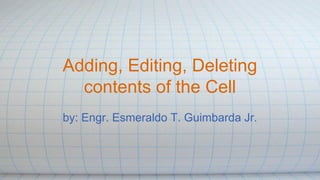
More Related Content
What's hot
What's hot (20)
Word 2010 pagelayout tab, referance tab, mailing tab

Word 2010 pagelayout tab, referance tab, mailing tab
Viewers also liked
Viewers also liked (16)
Similar to 1st quarter 2nd meeting- spreadsheet
Similar to 1st quarter 2nd meeting- spreadsheet (20)
introductiontomicrosoftexcel2007-131031090350-phpapp01.pdf

introductiontomicrosoftexcel2007-131031090350-phpapp01.pdf
More from Esmeraldo Jr Guimbarda
More from Esmeraldo Jr Guimbarda (20)
1st quarter 5th meeting- spreadsheet (formula- mdas)

1st quarter 5th meeting- spreadsheet (formula- mdas)
Recently uploaded
KSHARA STURA .pptx---KSHARA KARMA THERAPY (CAUSTIC THERAPY)————IMP.OF KSHARA ...

KSHARA STURA .pptx---KSHARA KARMA THERAPY (CAUSTIC THERAPY)————IMP.OF KSHARA ...M56BOOKSTORE PRODUCT/SERVICE
Model Call Girl in Tilak Nagar Delhi reach out to us at 🔝9953056974🔝

Model Call Girl in Tilak Nagar Delhi reach out to us at 🔝9953056974🔝9953056974 Low Rate Call Girls In Saket, Delhi NCR
call girls in Kamla Market (DELHI) 🔝 >༒9953330565🔝 genuine Escort Service 🔝✔️✔️

call girls in Kamla Market (DELHI) 🔝 >༒9953330565🔝 genuine Escort Service 🔝✔️✔️9953056974 Low Rate Call Girls In Saket, Delhi NCR
Recently uploaded (20)
KSHARA STURA .pptx---KSHARA KARMA THERAPY (CAUSTIC THERAPY)————IMP.OF KSHARA ...

KSHARA STURA .pptx---KSHARA KARMA THERAPY (CAUSTIC THERAPY)————IMP.OF KSHARA ...
Enzyme, Pharmaceutical Aids, Miscellaneous Last Part of Chapter no 5th.pdf

Enzyme, Pharmaceutical Aids, Miscellaneous Last Part of Chapter no 5th.pdf
Interactive Powerpoint_How to Master effective communication

Interactive Powerpoint_How to Master effective communication
Model Call Girl in Tilak Nagar Delhi reach out to us at 🔝9953056974🔝

Model Call Girl in Tilak Nagar Delhi reach out to us at 🔝9953056974🔝
Contemporary philippine arts from the regions_PPT_Module_12 [Autosaved] (1).pptx![Contemporary philippine arts from the regions_PPT_Module_12 [Autosaved] (1).pptx](data:image/gif;base64,R0lGODlhAQABAIAAAAAAAP///yH5BAEAAAAALAAAAAABAAEAAAIBRAA7)
![Contemporary philippine arts from the regions_PPT_Module_12 [Autosaved] (1).pptx](data:image/gif;base64,R0lGODlhAQABAIAAAAAAAP///yH5BAEAAAAALAAAAAABAAEAAAIBRAA7)
Contemporary philippine arts from the regions_PPT_Module_12 [Autosaved] (1).pptx
Hybridoma Technology ( Production , Purification , and Application ) 

Hybridoma Technology ( Production , Purification , and Application )
call girls in Kamla Market (DELHI) 🔝 >༒9953330565🔝 genuine Escort Service 🔝✔️✔️

call girls in Kamla Market (DELHI) 🔝 >༒9953330565🔝 genuine Escort Service 🔝✔️✔️
18-04-UA_REPORT_MEDIALITERAСY_INDEX-DM_23-1-final-eng.pdf

18-04-UA_REPORT_MEDIALITERAСY_INDEX-DM_23-1-final-eng.pdf
Presentation by Andreas Schleicher Tackling the School Absenteeism Crisis 30 ...

Presentation by Andreas Schleicher Tackling the School Absenteeism Crisis 30 ...
1st quarter 2nd meeting- spreadsheet
- 1. Adding, Editing, Deleting contents of the Cell by: Engr. Esmeraldo T. Guimbarda Jr.
- 2. RENAMING CELLS Cells can be renamed. This helps you to locate the specific cell that you are looking for. To do this, click on a cell that you want to rename (1), then go to Name Box which is located at the left side of the Formula Bar (2) , and type in the new name of the cell (2). Press Enter to save changes.
- 4. ADDING CONTENTS TO CELLS You can put anything you want in a cell. Some of which are numbers, letters, and dates. To add a content to a cell, click on a specific cell, then type in any word or number you want. For example, you can type in the word “Hello” and press Enter. Repeat the above steps to add more contents to different cells.
- 6. EDITING CONTENTS OF CELLS If you want to change the content of a specific cell, do this by double-clicking on the cell that you want to edit/change, then type in the new content and press Enter. Another way of editing content is to use the Formula Bar. Click on the cell you want to edit. Go to the Formula Bar and highlight the current content in it if you want to edit the whole content, then type in the new content and press Enter.
- 9. DELETING CONTENTS OF CELLS If you want to delete the content of a cell, click on the cell that you want to delete, then press Backspace or Delete.
- 10. Activity: Open Microsoft Excel Click on Start ► All Programs ► Microsoft Office ► Microsoft Excel or double-click on the Microsoft Excel shortcut on the desktop.
- 11. Input Contents. Click on the first cell, which is A1, and type in “Jewelry Store”. Then on cells A3, B3, and C3. Type in “Item Name”, “Date Delivered” and “Number of Stocks”, respectively. Under Item Name, type in “Beads”, “Strings”, “Stones”, “Diamonds”, and “Rocks” respectively. One word per cell only. Under Date Delivered, type in “3/11/2012”, “3/20/2012”, “4/1/2012”, “4/10/2012”, respectively. One word per cell only. Under Number of Stocks, type in “100”, “250”, “80”, “300”, respectively. One word per cell only.
- 13. Rename a cell. Click on cell A1, go to Name Box and type in “business”. Press Enter.
- 15. Edit a cell. Click on cell B4 which is “3/11/2012”. Edit it bydouble-clicking the cell and typing in the new date which is “3/1/2012”. Press Enter.
- 17. Delete a cell. Click on cell A8 which is “Rocks”, and pressBackspace or Delete.
- 19. Save File. To save the document, go to File then click Save As. Upon clicking Save, the Save As window will show. Locate where you want to save your file then type the name of file in the File Name box. ClickSave. Your file is now saved.
