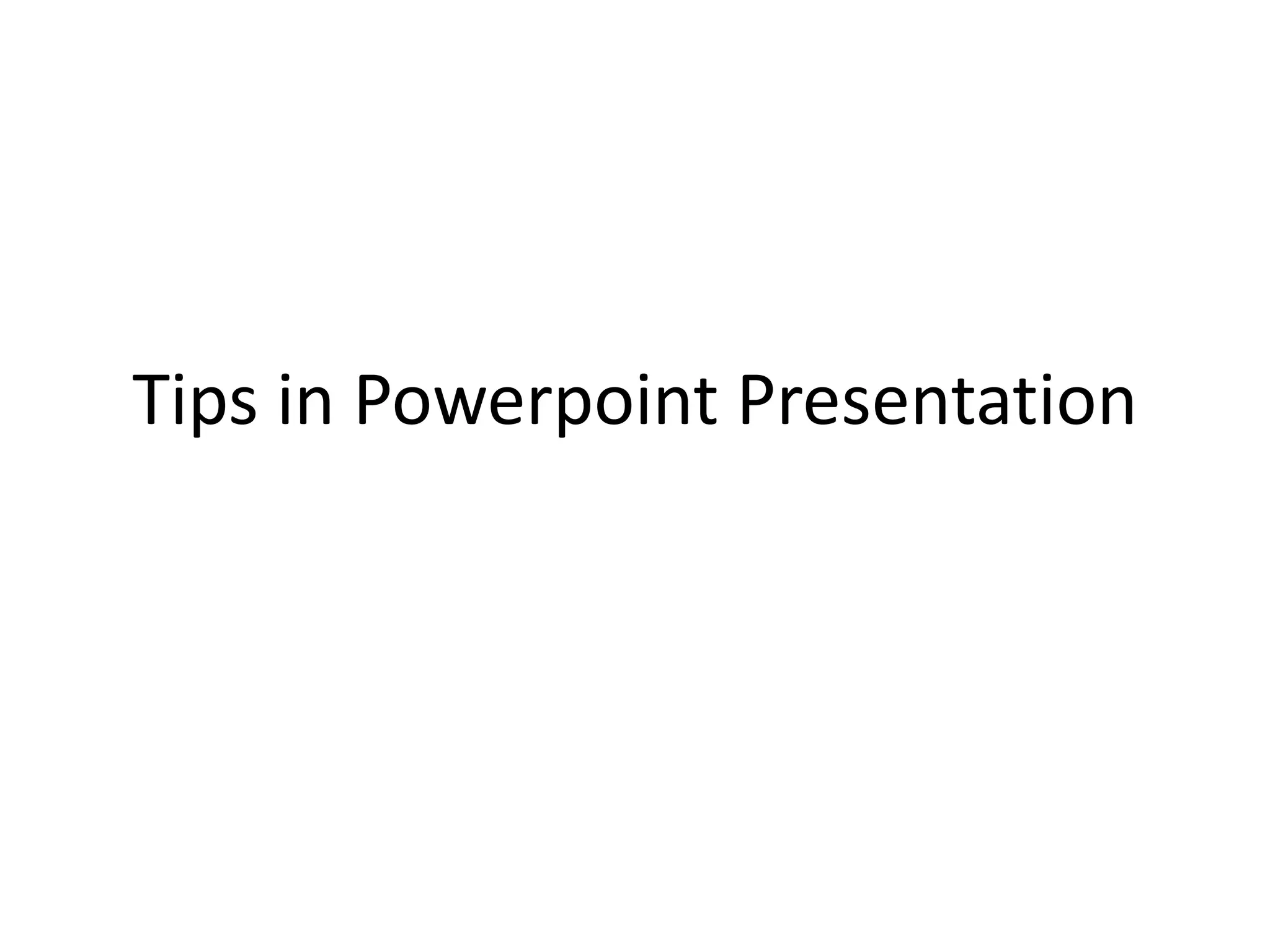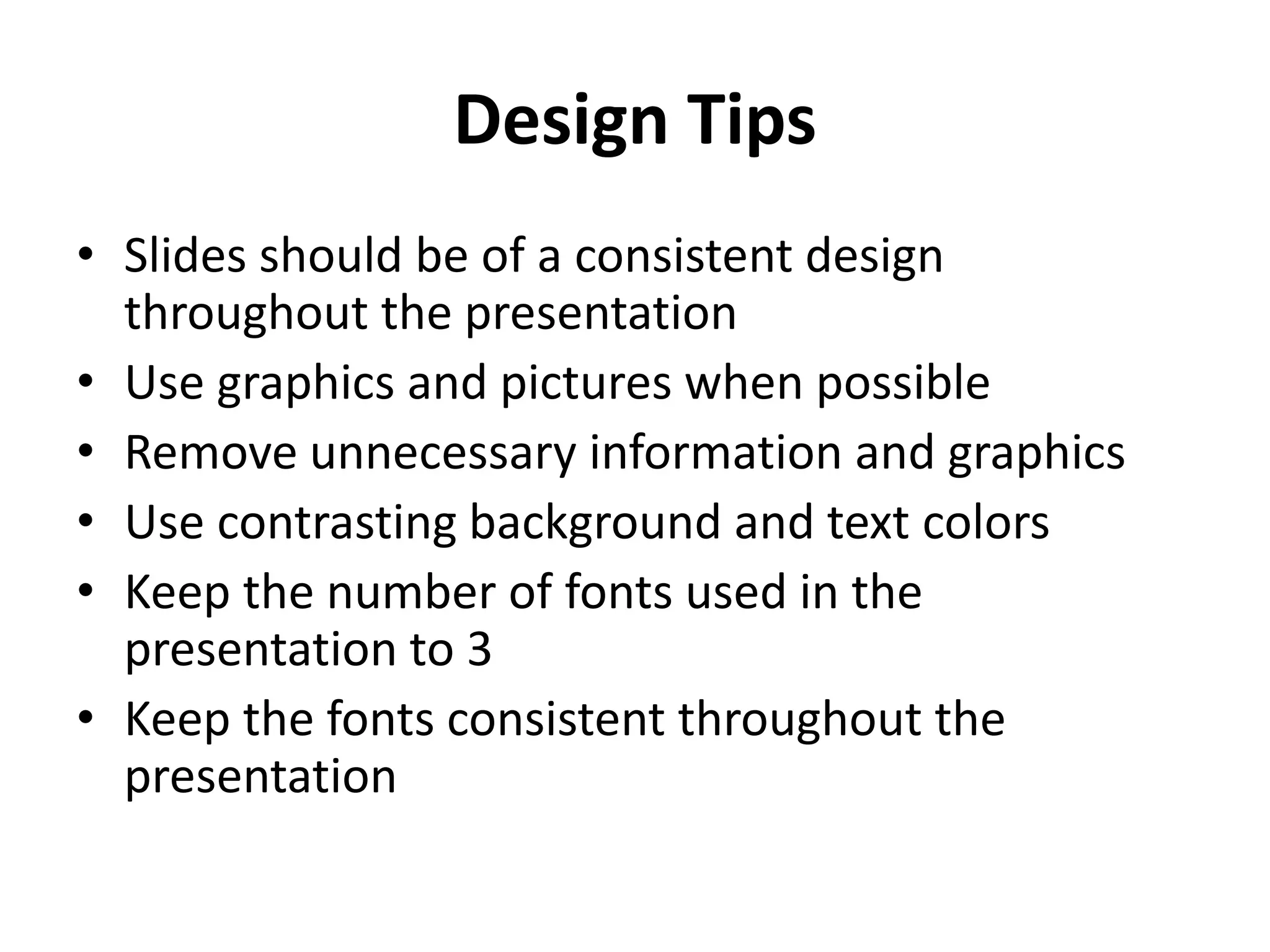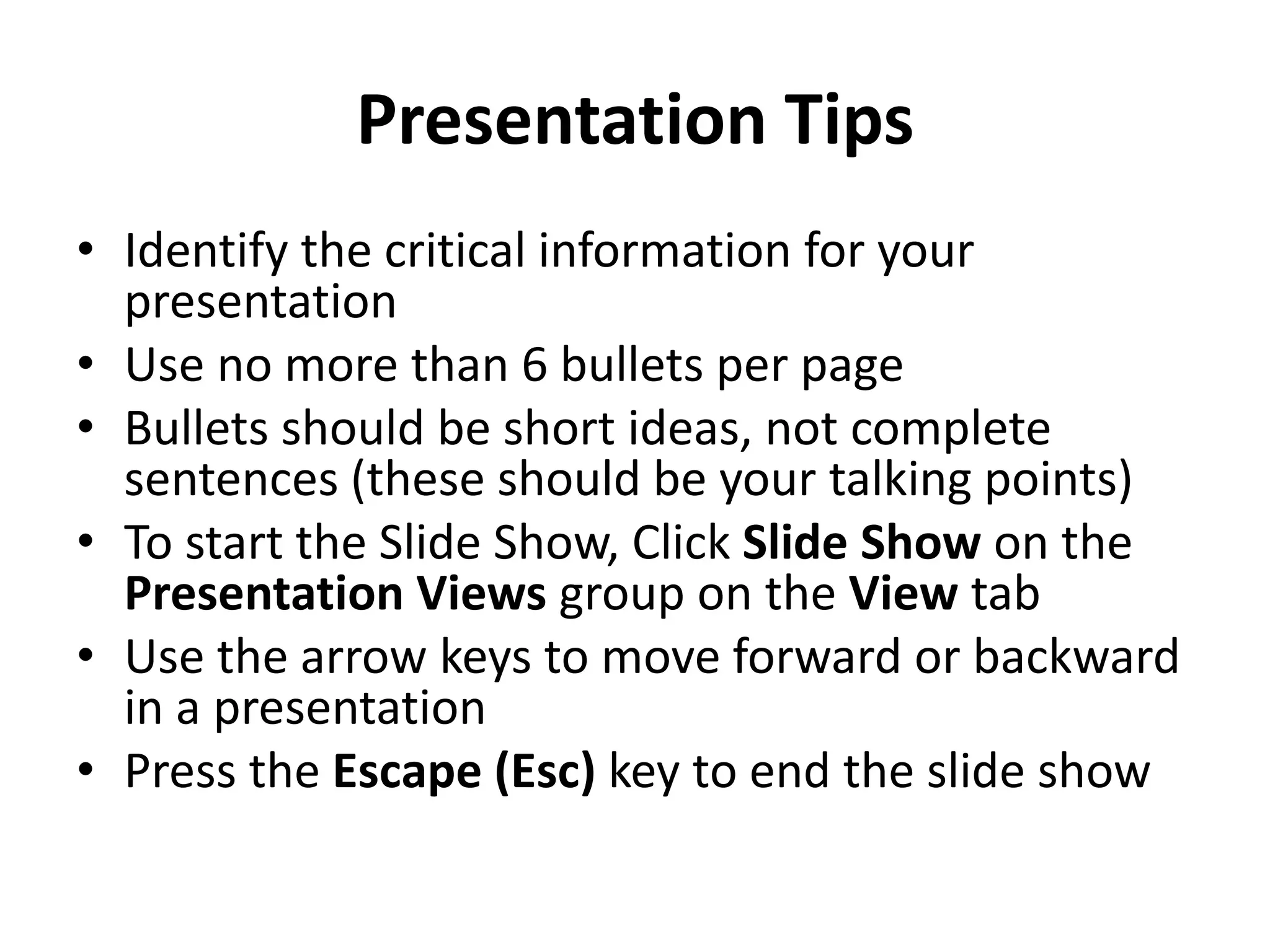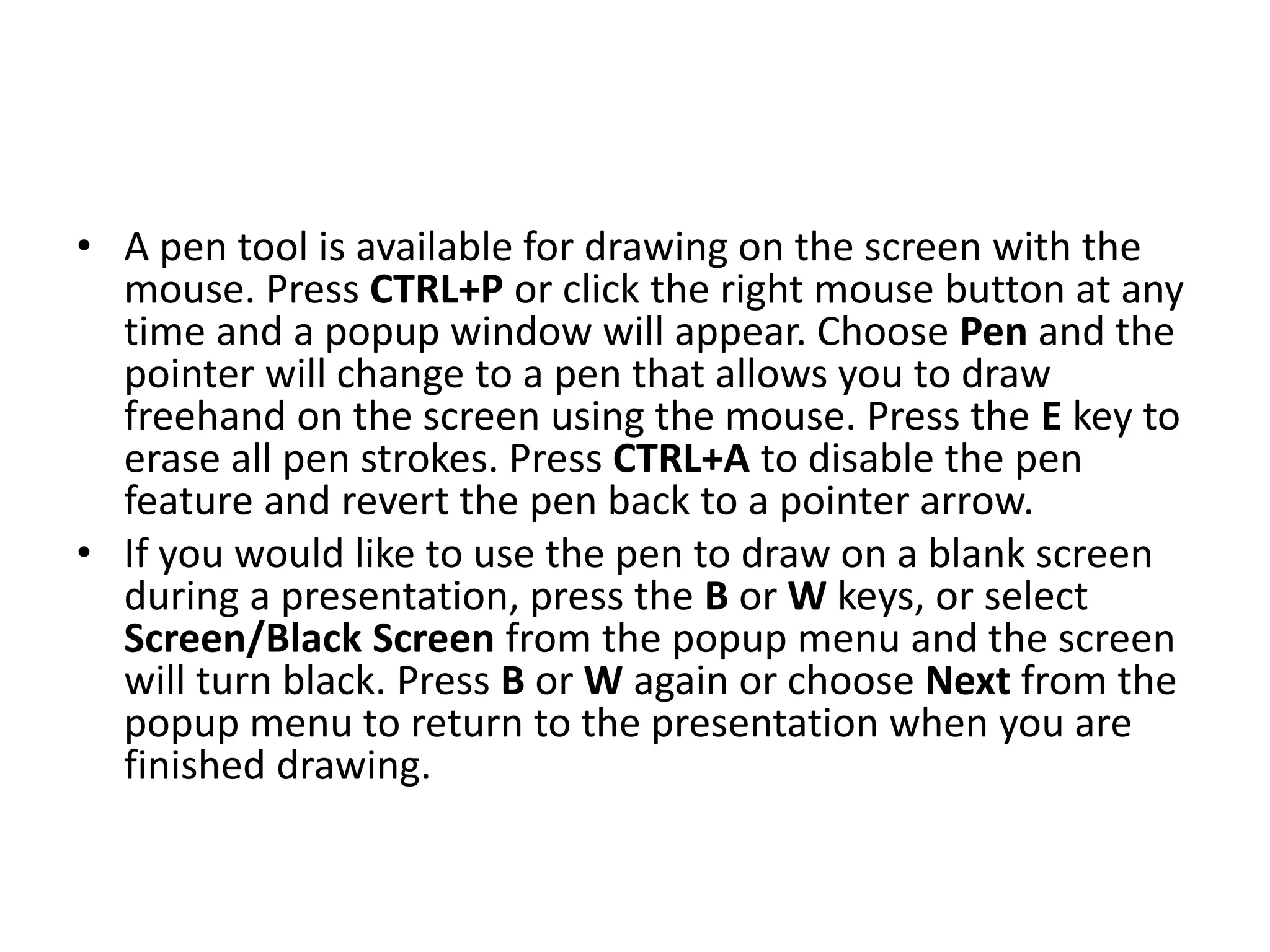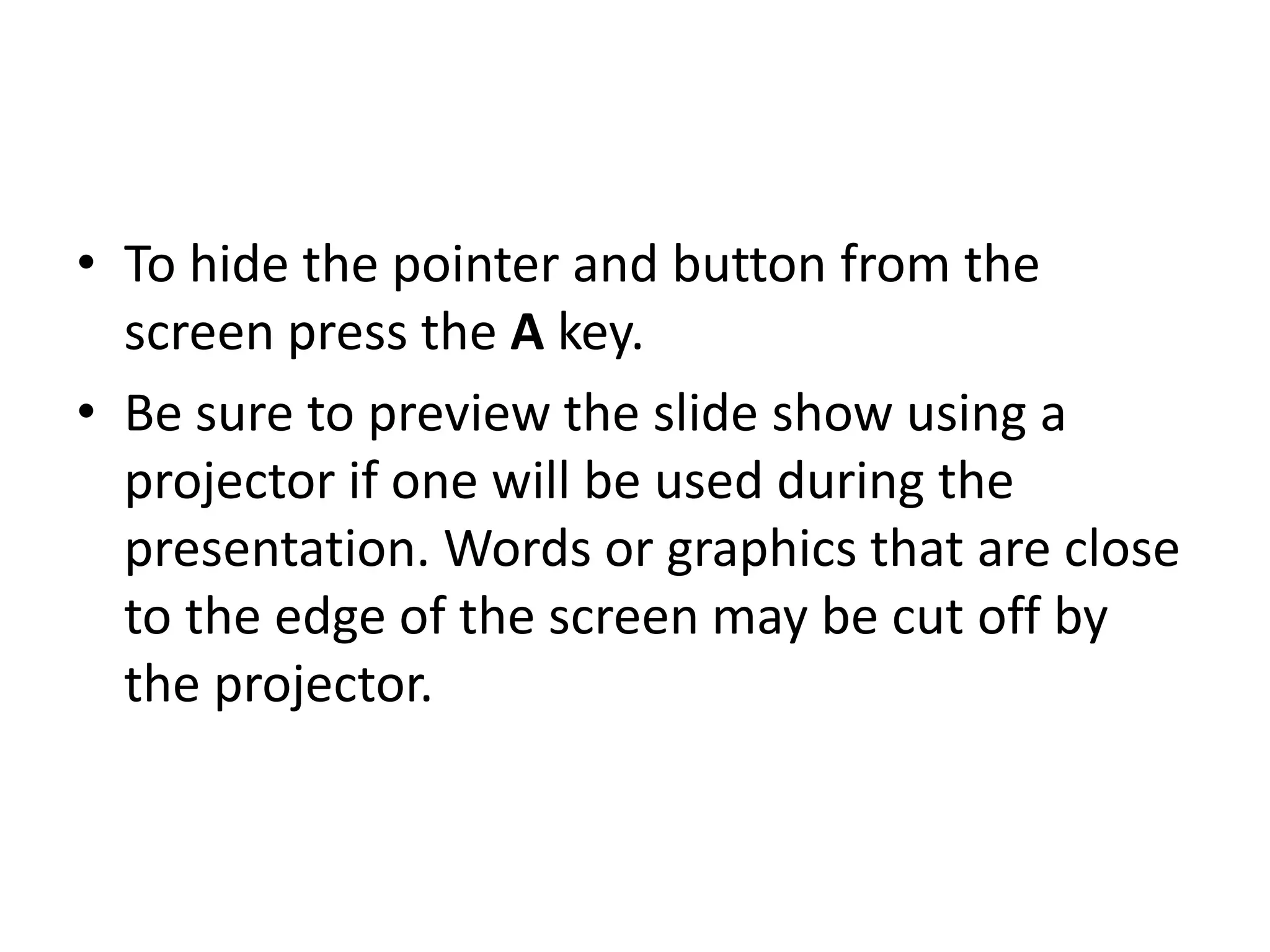The document provides tips for designing and presenting PowerPoint presentations. It recommends keeping slides consistently designed with 3 fonts at most, using graphics when possible, and removing unnecessary information. It also suggests identifying critical information, using no more than 6 bullets per slide written as talking points not full sentences. Additionally, it outlines keyboard shortcuts for starting and navigating a presentation, drawing on slides, and hiding the pointer during a presentation.