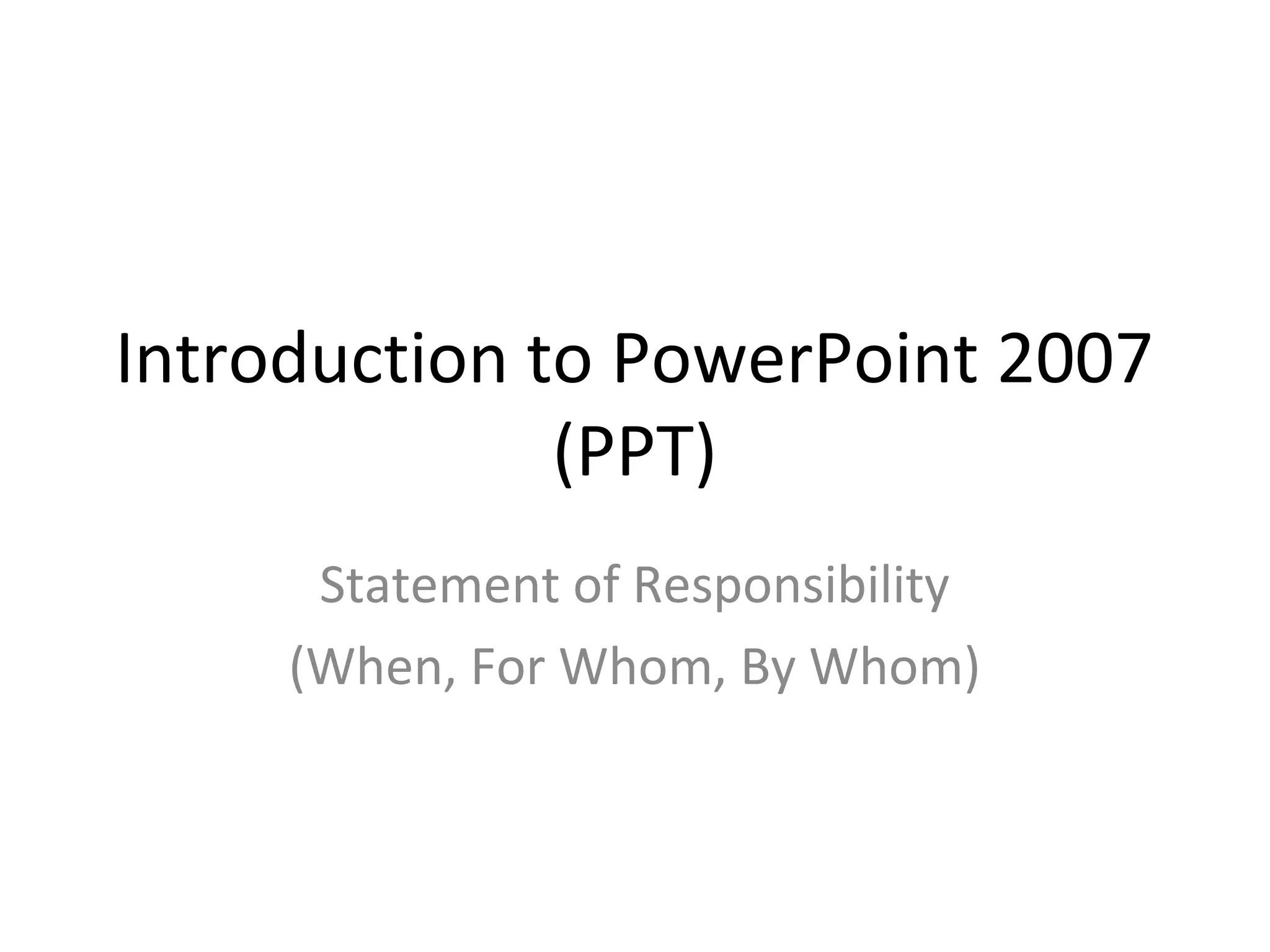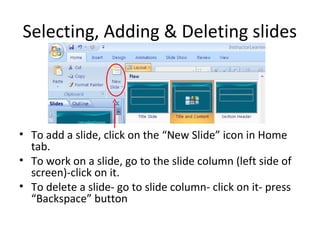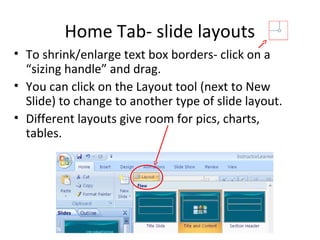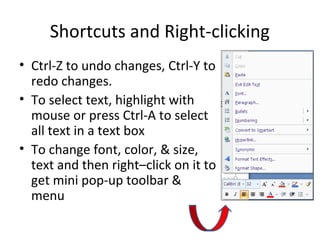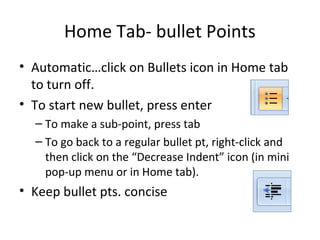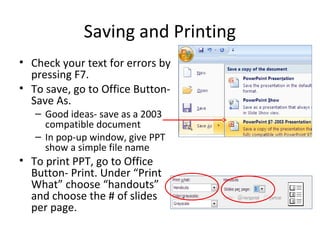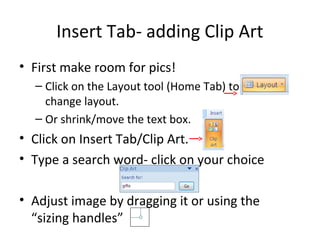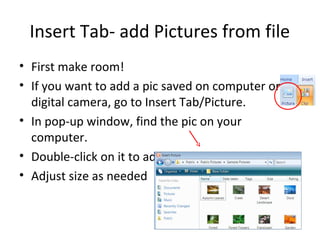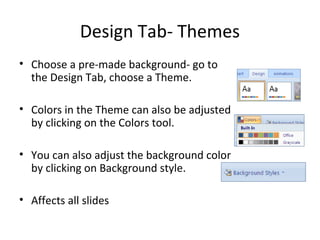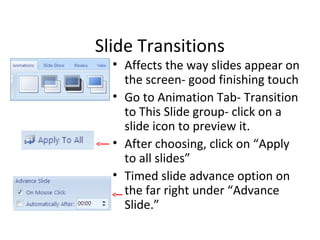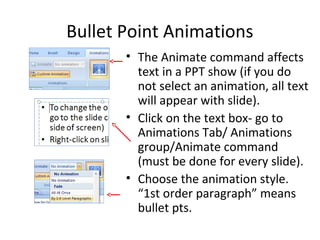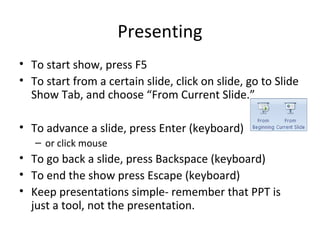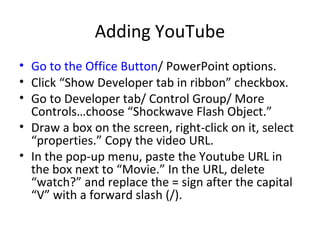This document provides an introduction and overview of key functions in PowerPoint 2007 (PPT). It summarizes how to perform common tasks like adding and deleting slides, changing slide layouts, inserting pictures and videos, customizing themes and transitions, and presenting a presentation. The document outlines shortcuts, formatting text and bullets, and saving and printing a PPT file. It provides step-by-step instructions for many basic PPT features.