Ppt introduction
•Download as PPS, PDF•
0 likes•217 views
This document provides a short tutorial on getting started with Microsoft PowerPoint. It outlines the basic tools and functions for creating and editing presentations, including inserting new slides, formatting text, and previewing the slide show. Key tools covered are the toolbar buttons for common formatting options like fonts, colors, and inserting objects. It also explains basic cut, copy, and paste functions for rearranging content on slides.
Report
Share
Report
Share
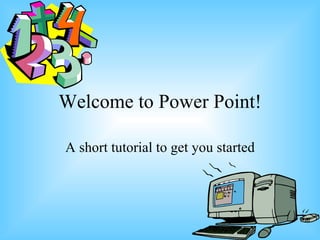
Recommended
Ppt introduction

Welcome to Power Point! This tutorial provides a brief introduction to getting started with PowerPoint. It explains that upon opening PowerPoint, you will see options to open an existing presentation or start a new one. It notes the different types of slides that can be inserted initially - title, blank, or description. It also highlights some common toolbar tools like save, font options, cut/copy/paste. Additional tools are inserted shapes, colors, and clipart. The tutorial concludes by pointing out the slide show menu options to run, set up animations, and change transitions between slides.
PAL #1: Interface and basic drawing

The document provides an overview of basic elements and tools in Adobe Flash such as the timeline, keyframes, drawing tools, transforming and combining objects, adding text and colors, and creating a simple scene. It explains how to insert and use keyframes on the timeline to add animations, draw and manipulate shapes, format and add effects to text, and create custom colors and gradients. The document concludes by instructing the reader to create a basic Flash scene and upload a screenshot of it.
Creating a power point

To create a PowerPoint presentation, open Microsoft PowerPoint and select a new slide layout. Choose a topic and add information by typing into text boxes or copying and pasting content. Formatting options allow changing colors, adding animations through the Animations tab, and modifying slide designs. Presentations can be advanced manually or automatically, and should be saved, viewed, and perfected before presenting to an audience.
Microsoft Office PowerPoint 2007 - Lesson 2

This document provides instructions for various PowerPoint functions including hiding and displaying panes, selecting and moving slides, applying themes and slide backgrounds. It includes steps for hiding and displaying the notes and slide panes, selecting slides, moving slides, deleting slides, applying themes, and setting solid color, gradient, picture, and texture backgrounds. The document concludes with details about the next class which will cover text formatting, text boxes, and lists.
Open office impress

Open Office Impress Presentation for CBSE India on 1st September 2016 by Dr. Anita Goel, Dyal Singh College, University of Delhi.
How Will Computers Help Us In The Future 2

Computers will help us create PowerPoint presentations in the future. PowerPoint allows users to create slides with titles, text, pictures, and different layouts. Users can insert slides, choose slide designs, and preview their slideshow. The slideshow can be presented using the computer's arrow keys to move between slides.
Insert + design

The Insert Tab allows users to add various elements like tables, pictures, shapes, and charts to a PowerPoint presentation. It contains groups for inserting tables, illustrations, text elements, media clips, and themes. The Design and Page Setup sections allow customization of formatting and page layout options for the slides.
Titles tutorial

- The document provides instructions for creating different types of titles in Premiere Pro CS4 including lower thirds, full-screen, and overlay titles using templates, shapes, and text.
- It describes how to add backgrounds, center and size text, and place titles directly on the timeline or overlaid on video clips.
- Specific techniques covered include selecting colors using the eye dropper or color picker, resizing boxes to fit text, and dragging titles to video tracks to set the duration.
Recommended
Ppt introduction

Welcome to Power Point! This tutorial provides a brief introduction to getting started with PowerPoint. It explains that upon opening PowerPoint, you will see options to open an existing presentation or start a new one. It notes the different types of slides that can be inserted initially - title, blank, or description. It also highlights some common toolbar tools like save, font options, cut/copy/paste. Additional tools are inserted shapes, colors, and clipart. The tutorial concludes by pointing out the slide show menu options to run, set up animations, and change transitions between slides.
PAL #1: Interface and basic drawing

The document provides an overview of basic elements and tools in Adobe Flash such as the timeline, keyframes, drawing tools, transforming and combining objects, adding text and colors, and creating a simple scene. It explains how to insert and use keyframes on the timeline to add animations, draw and manipulate shapes, format and add effects to text, and create custom colors and gradients. The document concludes by instructing the reader to create a basic Flash scene and upload a screenshot of it.
Creating a power point

To create a PowerPoint presentation, open Microsoft PowerPoint and select a new slide layout. Choose a topic and add information by typing into text boxes or copying and pasting content. Formatting options allow changing colors, adding animations through the Animations tab, and modifying slide designs. Presentations can be advanced manually or automatically, and should be saved, viewed, and perfected before presenting to an audience.
Microsoft Office PowerPoint 2007 - Lesson 2

This document provides instructions for various PowerPoint functions including hiding and displaying panes, selecting and moving slides, applying themes and slide backgrounds. It includes steps for hiding and displaying the notes and slide panes, selecting slides, moving slides, deleting slides, applying themes, and setting solid color, gradient, picture, and texture backgrounds. The document concludes with details about the next class which will cover text formatting, text boxes, and lists.
Open office impress

Open Office Impress Presentation for CBSE India on 1st September 2016 by Dr. Anita Goel, Dyal Singh College, University of Delhi.
How Will Computers Help Us In The Future 2

Computers will help us create PowerPoint presentations in the future. PowerPoint allows users to create slides with titles, text, pictures, and different layouts. Users can insert slides, choose slide designs, and preview their slideshow. The slideshow can be presented using the computer's arrow keys to move between slides.
Insert + design

The Insert Tab allows users to add various elements like tables, pictures, shapes, and charts to a PowerPoint presentation. It contains groups for inserting tables, illustrations, text elements, media clips, and themes. The Design and Page Setup sections allow customization of formatting and page layout options for the slides.
Titles tutorial

- The document provides instructions for creating different types of titles in Premiere Pro CS4 including lower thirds, full-screen, and overlay titles using templates, shapes, and text.
- It describes how to add backgrounds, center and size text, and place titles directly on the timeline or overlaid on video clips.
- Specific techniques covered include selecting colors using the eye dropper or color picker, resizing boxes to fit text, and dragging titles to video tracks to set the duration.
Adobe illustrator cs6

This document provides an overview of the basic functions and tools in Adobe Illustrator CS6. It begins with an introduction to getting started in Illustrator and setting up documents. It then describes each tool in the toolbox and its functions. The document also covers topics like working with layers, making selections, creating shapes, inserting and formatting text, placing images, and more basic Illustrator skills. The tutorial is intended to teach beginners the essentials of navigating the Illustrator interface and using its core tools and features.
Introduction slides for Open Office Impress 

The document discusses various features of creating and formatting presentations in Impress, including inserting slides and text boxes, formatting text, inserting lists, pictures, charts, and tables. It also covers features for customizing slide shows such as slide transitions, animations, interactions and hiding or rearranging slides. The document provides instructions for these various presentation features in Impress.
Digitizing a logo

This document provides instructions for digitizing a logo in Adobe Illustrator. It begins with an overview of Illustrator and vector graphics. It then discusses the Illustrator workspace and tools. The main part of the document outlines step-by-step instructions for recreating the logo, including using the pen, ellipse, eraser, type, and star tools to draw shapes and text. Layers are utilized and renamed for organization. Key practices like editing anchor points and adjusting type are also demonstrated.
Adobe Illustrator: 6 Essential Tips and Tools

Adobe Illustrator allows full control and editing of an artwork. Since it is so customizable, many potentials of what you can do with just simple tools are not so obvious. Let's go through the 6 tools in Illustrator you might not know.
Adobe Illustrator CS6 was used to demonstrate.
Microsoft Office PowerPoint 2007 - Lesson 3

This document provides instructions for formatting text in PowerPoint presentations. It discusses how to enter and format text using fonts, font size, color, text boxes, and bulleted and numbered lists. It includes steps for changing fonts, font size, and color on different slides and text boxes. The document also demonstrates how to create and format bulleted and numbered lists.
DID Unit 5 - Illustrator Basics

Illustrator uses layers and vector graphics. The pen tool is used to create shapes and curves by placing anchor points. Tracing a hand-drawn sketch with the pen tool involves importing an image, tracing portions with the pen tool while zooming in, copying and reflecting portions, and using pathfinder and shapes to join parts together. Gradient fills and effects can be added to complete the vector drawing.
LISSA PowerPoint Workshop

This document provides an overview of creating effective presentations in PowerPoint. It covers using built-in slide layouts and design templates, adding images, charts and other objects to slides, and applying text effects, transitions and animations. The presentation recommends keeping designs simple with limited use of animations and transitions, and provides tips for finding images online for inclusion in slides.
Learning Illustrator CS6 with 100 practical exercises

Illustrator CS6, vector drawing application from Adobe, is an excellent tool for computer-aided design. Thanks to its amazing and powerful features, you can create original artwork using drawings and images for it. Do not hesitate to make the 100 exercises in this book to discover the thousand and one possibilities hidden in this great program, as advocated by professionals.
With this book:
Meet the new applications of pattern creation tool enhanced.
Discover also improved image tracing tool that now provides clean lines and perfect fit.
Apply gradients on strokes to get interesting and striking results.
Leverage the revamped interface with optimized panels and other new features that make it more intuitive, efficient and flexible.
Enjoy improvements to some effects, such as Gaussian blur, glare and shadows, which are applied much faster now.
MS PowerPoint 2010 tutorial 4

This document provides instructions for adding different types of content to PowerPoint slides, including text, tables, charts, SmartArt graphics, pictures, clip art, and videos. It describes how to insert each type of content using the icons in the content group or the Insert tab. The document also provides tips for applying themes and backgrounds to slides for an organized presentation design.
The A to Z of Adobe Illustrator – design & illustration

The Adobe Illustrator toolbar is jam-packed with useful tools you may have used a million times or that may be entirely unfamiliar to you. Add to that the numerous panels and effects, and this program can create most any type of artwork. This A–Z list breaks down every tool in the Illustrator toolbar, with a link to a quick tip.
Illustrator assignment 1

The document provides an overview of getting started with Adobe Illustrator, including how to:
1) Create a new document and choose document settings like size, color mode, and units of measure.
2) Explore the Illustrator workspace and interface elements like panels, tools, and shortcuts.
3) Create basic shapes and apply fill and stroke colors using tools and the Swatches panel.
Intro to Adobe Illustrator CS4 (2010)

Matteo introduces himself as an instructor for Adobe Illustrator CS4 vector drawing essentials. The 6-day workshop is intended for beginning Illustrator users to learn the core concepts and gain hands-on experience. Topics that will be covered include the Illustrator interface, raster vs vector graphics, basic shapes, layers, color modes, and path manipulations. Students are encouraged to participate actively and have fun learning.
Adobe illustrator basics

Introduction to Adobe Illustrator Basics. Adobe Illustrator lessons (high school level). Explains the difference between bitmap and jpeg. Explains the uses of Adobe Illustrator in the Graphic Design market.
Adobe Illustrator Basics

The document discusses basic tools in Adobe Illustrator such as the brush, pen, basic shapes, and selection tools which allow a user to draw, shape, and move elements on the artboard. It also covers basic settings like stroke weight, end caps, color swatches, and gradients. The tools and settings provide basic drawing and shaping functionality in Illustrator.
Adobe After Effects

1) The document describes how to create green glow and lightning effects in Adobe After Effects.
2) For the green glow effect, it instructs to duplicate the layer, use the Roto Brush tool to select the object, apply the Glow effect, and adjust settings like threshold, size, and color.
3) For the lightning effect, it says to add a solid layer, apply the Lightning effect from the effects panel, and position the layer over the video clip. Additional lightnings can be added by duplicating the solid layer.
What is Powerpoint

PowerPoint is a Microsoft application used to create presentations that can be displayed on computers or projected. It allows users to easily create professional-looking presentations with features like templates, layouts, and designs. Presentations consist of slides that can include text, images, charts, and other media. Users can view slides in Normal or Outline view and can add animations and transitions between slides to enhance the presentation.
Favorite animal

The document discusses five animals and the biomes they live in: desert tortoises live in deserts and have waterproof skin, caribou live in taiga and search for food while being hunted by wolves, red foxes live in forests and hills and eat mostly rodents unseen by humans, great blue herons live in wetlands where they fish and nest in trees with long necks and bills adapted for fishing, and grizzly bears live in mountains as omnivores eating plants, animals, fish and berries and hibernating in winter.
Favorite animal

The document discusses five animals and the biomes they live in: desert tortoises live in deserts and have waterproof skin, caribou live in taiga and search for food while being hunted by wolves, red foxes live in forests and hills and eat mostly rodents unseen by humans, great blue herons live in wetlands where they fish and nest in trees with long necks and bills adapted for fishing, and grizzly bears live in mountains as omnivores eating plants, animals, fish and berries and hibernating in winter.
ingles

Our Biohouses is a company that builds bioclimatic houses. The document discusses how the group distributed work on their school project, including managing audio/video/text files and their blog. It also defines what a bioclimatic house is and justifies how they selected people for tasks. Areas for improvement are identified such as initial lack of clarity on the project and uneven work distribution, along with solutions like asking teachers for help and better organizing job responsibilities.
Frank zang

There are three key things to consider when choosing a home alarm system: the type of system, basic system components, and reviews. The three main types are wireless, hardwired, and self-contained, each with advantages and disadvantages. Basic systems consist of a control panel, siren, and detection devices. When comparing systems, read unbiased reviews that consider both pros and cons to help with your decision. Popular monitored choices include ADT and FrontPoint Security.
Small business interview

1) Anthony Muscillo and Thomas Brown started T&T Machine Products in 1984 as a small metal machine parts manufacturing partnership after leaving previous jobs.
2) Muscillo gained his skills in the machine industry right out of high school working for Cambridge Screw Machine Company where he met Brown.
3) Running a small manufacturing business has become increasingly challenging with international competition and outsourcing reducing domestic demand over the years.
Imf n

The document summarizes the economy of India, including its transition from socialist policies to economic liberalization. It discusses key sectors such as agriculture, industry, and services. Some main points are:
- India adopted socialist policies for most of its independent history, but has transitioned to a more market-based economy since the 1980s and further reforms in 1991.
- The economy has grown significantly with annual GDP growth reaching 7.5% in the late 2000s, though poverty reduction has been slower.
- Agriculture remains important but services have grown the fastest; concerns remain about lack of job growth.
- Economic reforms continue and priorities include further public sector reforms and improving infrastructure.
More Related Content
What's hot
Adobe illustrator cs6

This document provides an overview of the basic functions and tools in Adobe Illustrator CS6. It begins with an introduction to getting started in Illustrator and setting up documents. It then describes each tool in the toolbox and its functions. The document also covers topics like working with layers, making selections, creating shapes, inserting and formatting text, placing images, and more basic Illustrator skills. The tutorial is intended to teach beginners the essentials of navigating the Illustrator interface and using its core tools and features.
Introduction slides for Open Office Impress 

The document discusses various features of creating and formatting presentations in Impress, including inserting slides and text boxes, formatting text, inserting lists, pictures, charts, and tables. It also covers features for customizing slide shows such as slide transitions, animations, interactions and hiding or rearranging slides. The document provides instructions for these various presentation features in Impress.
Digitizing a logo

This document provides instructions for digitizing a logo in Adobe Illustrator. It begins with an overview of Illustrator and vector graphics. It then discusses the Illustrator workspace and tools. The main part of the document outlines step-by-step instructions for recreating the logo, including using the pen, ellipse, eraser, type, and star tools to draw shapes and text. Layers are utilized and renamed for organization. Key practices like editing anchor points and adjusting type are also demonstrated.
Adobe Illustrator: 6 Essential Tips and Tools

Adobe Illustrator allows full control and editing of an artwork. Since it is so customizable, many potentials of what you can do with just simple tools are not so obvious. Let's go through the 6 tools in Illustrator you might not know.
Adobe Illustrator CS6 was used to demonstrate.
Microsoft Office PowerPoint 2007 - Lesson 3

This document provides instructions for formatting text in PowerPoint presentations. It discusses how to enter and format text using fonts, font size, color, text boxes, and bulleted and numbered lists. It includes steps for changing fonts, font size, and color on different slides and text boxes. The document also demonstrates how to create and format bulleted and numbered lists.
DID Unit 5 - Illustrator Basics

Illustrator uses layers and vector graphics. The pen tool is used to create shapes and curves by placing anchor points. Tracing a hand-drawn sketch with the pen tool involves importing an image, tracing portions with the pen tool while zooming in, copying and reflecting portions, and using pathfinder and shapes to join parts together. Gradient fills and effects can be added to complete the vector drawing.
LISSA PowerPoint Workshop

This document provides an overview of creating effective presentations in PowerPoint. It covers using built-in slide layouts and design templates, adding images, charts and other objects to slides, and applying text effects, transitions and animations. The presentation recommends keeping designs simple with limited use of animations and transitions, and provides tips for finding images online for inclusion in slides.
Learning Illustrator CS6 with 100 practical exercises

Illustrator CS6, vector drawing application from Adobe, is an excellent tool for computer-aided design. Thanks to its amazing and powerful features, you can create original artwork using drawings and images for it. Do not hesitate to make the 100 exercises in this book to discover the thousand and one possibilities hidden in this great program, as advocated by professionals.
With this book:
Meet the new applications of pattern creation tool enhanced.
Discover also improved image tracing tool that now provides clean lines and perfect fit.
Apply gradients on strokes to get interesting and striking results.
Leverage the revamped interface with optimized panels and other new features that make it more intuitive, efficient and flexible.
Enjoy improvements to some effects, such as Gaussian blur, glare and shadows, which are applied much faster now.
MS PowerPoint 2010 tutorial 4

This document provides instructions for adding different types of content to PowerPoint slides, including text, tables, charts, SmartArt graphics, pictures, clip art, and videos. It describes how to insert each type of content using the icons in the content group or the Insert tab. The document also provides tips for applying themes and backgrounds to slides for an organized presentation design.
The A to Z of Adobe Illustrator – design & illustration

The Adobe Illustrator toolbar is jam-packed with useful tools you may have used a million times or that may be entirely unfamiliar to you. Add to that the numerous panels and effects, and this program can create most any type of artwork. This A–Z list breaks down every tool in the Illustrator toolbar, with a link to a quick tip.
Illustrator assignment 1

The document provides an overview of getting started with Adobe Illustrator, including how to:
1) Create a new document and choose document settings like size, color mode, and units of measure.
2) Explore the Illustrator workspace and interface elements like panels, tools, and shortcuts.
3) Create basic shapes and apply fill and stroke colors using tools and the Swatches panel.
Intro to Adobe Illustrator CS4 (2010)

Matteo introduces himself as an instructor for Adobe Illustrator CS4 vector drawing essentials. The 6-day workshop is intended for beginning Illustrator users to learn the core concepts and gain hands-on experience. Topics that will be covered include the Illustrator interface, raster vs vector graphics, basic shapes, layers, color modes, and path manipulations. Students are encouraged to participate actively and have fun learning.
Adobe illustrator basics

Introduction to Adobe Illustrator Basics. Adobe Illustrator lessons (high school level). Explains the difference between bitmap and jpeg. Explains the uses of Adobe Illustrator in the Graphic Design market.
Adobe Illustrator Basics

The document discusses basic tools in Adobe Illustrator such as the brush, pen, basic shapes, and selection tools which allow a user to draw, shape, and move elements on the artboard. It also covers basic settings like stroke weight, end caps, color swatches, and gradients. The tools and settings provide basic drawing and shaping functionality in Illustrator.
Adobe After Effects

1) The document describes how to create green glow and lightning effects in Adobe After Effects.
2) For the green glow effect, it instructs to duplicate the layer, use the Roto Brush tool to select the object, apply the Glow effect, and adjust settings like threshold, size, and color.
3) For the lightning effect, it says to add a solid layer, apply the Lightning effect from the effects panel, and position the layer over the video clip. Additional lightnings can be added by duplicating the solid layer.
What is Powerpoint

PowerPoint is a Microsoft application used to create presentations that can be displayed on computers or projected. It allows users to easily create professional-looking presentations with features like templates, layouts, and designs. Presentations consist of slides that can include text, images, charts, and other media. Users can view slides in Normal or Outline view and can add animations and transitions between slides to enhance the presentation.
What's hot (16)
Learning Illustrator CS6 with 100 practical exercises

Learning Illustrator CS6 with 100 practical exercises
The A to Z of Adobe Illustrator – design & illustration

The A to Z of Adobe Illustrator – design & illustration
Viewers also liked
Favorite animal

The document discusses five animals and the biomes they live in: desert tortoises live in deserts and have waterproof skin, caribou live in taiga and search for food while being hunted by wolves, red foxes live in forests and hills and eat mostly rodents unseen by humans, great blue herons live in wetlands where they fish and nest in trees with long necks and bills adapted for fishing, and grizzly bears live in mountains as omnivores eating plants, animals, fish and berries and hibernating in winter.
Favorite animal

The document discusses five animals and the biomes they live in: desert tortoises live in deserts and have waterproof skin, caribou live in taiga and search for food while being hunted by wolves, red foxes live in forests and hills and eat mostly rodents unseen by humans, great blue herons live in wetlands where they fish and nest in trees with long necks and bills adapted for fishing, and grizzly bears live in mountains as omnivores eating plants, animals, fish and berries and hibernating in winter.
ingles

Our Biohouses is a company that builds bioclimatic houses. The document discusses how the group distributed work on their school project, including managing audio/video/text files and their blog. It also defines what a bioclimatic house is and justifies how they selected people for tasks. Areas for improvement are identified such as initial lack of clarity on the project and uneven work distribution, along with solutions like asking teachers for help and better organizing job responsibilities.
Frank zang

There are three key things to consider when choosing a home alarm system: the type of system, basic system components, and reviews. The three main types are wireless, hardwired, and self-contained, each with advantages and disadvantages. Basic systems consist of a control panel, siren, and detection devices. When comparing systems, read unbiased reviews that consider both pros and cons to help with your decision. Popular monitored choices include ADT and FrontPoint Security.
Small business interview

1) Anthony Muscillo and Thomas Brown started T&T Machine Products in 1984 as a small metal machine parts manufacturing partnership after leaving previous jobs.
2) Muscillo gained his skills in the machine industry right out of high school working for Cambridge Screw Machine Company where he met Brown.
3) Running a small manufacturing business has become increasingly challenging with international competition and outsourcing reducing domestic demand over the years.
Imf n

The document summarizes the economy of India, including its transition from socialist policies to economic liberalization. It discusses key sectors such as agriculture, industry, and services. Some main points are:
- India adopted socialist policies for most of its independent history, but has transitioned to a more market-based economy since the 1980s and further reforms in 1991.
- The economy has grown significantly with annual GDP growth reaching 7.5% in the late 2000s, though poverty reduction has been slower.
- Agriculture remains important but services have grown the fastest; concerns remain about lack of job growth.
- Economic reforms continue and priorities include further public sector reforms and improving infrastructure.
Quess

This document contains a 14 question multiple choice questionnaire about life insurance policies. It collects information such as the respondent's age, income, current insurance policies held, how long they have been invested, how much of their savings go towards investment, their motivations for purchasing insurance, where they get information about products, and what type of policies would suit them best. The questions aim to understand customers and their insurance needs and preferences.
Small business interview

Anthony Muscillo and Thomas Brown started T&T Machine Products in 1984 as a small metal machine parts manufacturing business. They went full-time in 1989. Muscillo and Brown wanted to run their own business without someone backstabbing them or not keeping promises. They have faced challenges from overseas competition offering lower costs. However, the business has survived the recession and provided jobs for many employees. Muscillo plans to keep the business going for 10 more years and then pass it on to a trusted employee.
Marketing assignment (autosaved)

This document provides an overview of McDonald's marketing strategies in Singapore. It discusses McDonald's vision, mission, and business model. It then analyzes McDonald's marketing process, including its market segmentation, target customers, positioning, and marketing mix. Key points analyzed include McDonald's major competitors in Singapore, its differentiation strategies as a family-friendly brand offering consistent tastes, and its position as the market leader in the fast food industry.
Questionnaire mba project

The document contains a 13 question survey about Lakme cosmetic products. The survey asks respondents for their contact information and then questions about their usage of Lakme products like eyes, lips, face, nails. It asks how long they have been using Lakme, their opinions on quality, reasons for use, and problems faced. Further questions gauge satisfaction levels and ask what other products or changes they would like to see from Lakme. The final questions ask if they would recommend Lakme, their thoughts on healthy makeup from Lakme, and if they would continue purchasing with a price increase.
Proposal ptk jacka aditama 5215083403

Dokumen tersebut membahas tentang karakteristik dan tuntutan perkembangan pendidikan kejuruan. Karakteristik pendidikan kejuruan meliputi tujuan pendidikan yang menyiapkan tenaga kerja profesional dan melanjutkan pendidikan tinggi, serta peserta didik yang berusia remaja dengan tugas-tugas perkembangan seperti hubungan sosial, peran gender, pengembangan diri, dan perencanaan karir. Dokumen ini juga membahas landasan peny
OPERAN CONDITIONING

Dokumen tersebut berisi daftar nama anggota kelompok beserta NIM masing-masing dan ringkasan teori kondisioning operan karya B.F. Skinner tentang tingkah laku yang diikuti konsekuensi, tingkah laku operan, penguat positif dan negatif, serta hukuman.
Viewers also liked (15)
Similar to Ppt introduction
1st qtr 2nd metting- travel

The document provides instructions for creating a presentation about dream vacation destinations using Microsoft PowerPoint. It describes how to open PowerPoint, select a slide theme, add slides, insert pictures and text boxes, and save the presentation. The instructions guide the reader through adding details about two dream vacation locations such as facilities, amenities, food, and reasons for choosing each destination. The presentation can then be shared with others.
Microsoft Powerpoint 2003

The document provides instructions on how to use various features of Microsoft PowerPoint, including how to navigate the workspace, insert slides, apply slide layouts and designs, and set up visual clarity rules. Toolbars, views, and tasks panes are described to familiarize users with the PowerPoint interface and functionality. Guidelines are given for best practices in slide content and design to improve visual presentation clarity.
Powerpoint slide

Microsoft PowerPoint is a slide show presentation program developed by Microsoft for use on Windows and Mac operating systems. It was initially created by Forethought Inc. and launched by Microsoft in 1990 as part of the Microsoft Office suite. PowerPoint is useful for developing slide-based presentations and is one of the most commonly used presentation programs. Microsoft has also released a PowerPoint mobile app for iOS and Android. The ribbon interface organizes PowerPoint's commands into tabs like Home, Insert, Design, and Slide Show. Each tab contains tools for performing common tasks for that tab's purpose, like formatting text on the Home tab or adding transitions between slides on the Transitions tab.
Attachments 2010 10_11

The document discusses various features and functions of Microsoft PowerPoint including different views for designing and presenting slides, applying templates and transitions, and animating slides. It provides instructions on how to create and format slides, add designs and transitions, preview slide shows, and animate text and objects using various animation schemes in PowerPoint.
ID lecture-7.PPT

The document provides an introduction to creating mid-fidelity prototypes using PowerPoint, including examples of hospital, e-commerce, and CD player prototypes, and discusses various PowerPoint functions for adding and formatting text, images, backgrounds, and slide layouts.
ID lecture-7 (1).PPT

This document provides an introduction and overview of using PowerPoint for mid-fidelity prototyping. It discusses how to create and format slides, including inserting text, pictures, backgrounds, colors and transitions. The document demonstrates how to add and manipulate objects on slides, as well as how to view and run slide shows. It provides guidance on animating slides using preset and custom animations.
ID lecture-7.PPT

This document provides an introduction and overview of using PowerPoint for mid-fidelity prototyping. It discusses how to create and format slides, including inserting text, pictures, backgrounds, colors and transitions. The document also covers customizing animations and slide shows, as well as practicing techniques like adding content, manipulating objects, and applying transitions. The goal is to demonstrate the basic features and functions of PowerPoint for creating interactive prototypes.
ppt introduction.ppt

The document provides an introduction to creating mid-fidelity prototypes using PowerPoint, including examples of hospital, e-commerce, and CD player prototypes, and discusses various PowerPoint functions for adding and formatting text, images, backgrounds, and slide layouts.
Mid-Fi Prototyping with PowerPoint.PPT

The document provides an introduction to creating mid-fidelity prototypes using PowerPoint, including examples of hospital, e-commerce, and CD player prototypes, and discusses various PowerPoint functions for adding and formatting text, images, backgrounds, and slide layouts.
Pks ms powerpointl unit 3_bcomcs

PowerPoint is presentation software that allows users to easily create slide shows. The PowerPoint window contains several key areas including the ribbon, which contains commands; slides where content is added; and placeholders that hold objects on slides. Users can customize their presentations with themes, backgrounds, animations, and transitions between slides. Presentations are created by adding text and objects to slides laid out using various layouts, and then run as a slide show.
PowerPoint Tutorial

This document provides guidance on using PowerPoint effectively for presentations. It discusses the various toolbars in PowerPoint and how to use them. It also offers tips on creating slides, such as using simple designs with short bullet points, consistent formatting, and colors. The document emphasizes keeping content concise and using visual elements like images, charts and animation effects sparingly to reinforce key points.
1stQtr-1stMeeting-travel

PowerPoint presentations allow users to create dynamic slide shows containing text, graphics, videos and other objects. They can be printed, displayed live or navigated through by the presenter. Microsoft PowerPoint is the most commonly used presentation software. It enables creation and sharing of presentations using diagrams, photos, animations and other visual elements to effectively communicate ideas. The interface includes tabs for formatting slides and viewing presentations in different modes like Normal, Slide Sorter and Reading View. Users can add text boxes, pictures and other content and then view the presentation to test it before an audience.
Read view

PowerPoint has four main views: Slide view, Outline view, Slide Sorter view, and Notes view. Slide view displays one slide at a time and is used to add text, images, charts and other elements. Outline view shows all slide titles and text and can be used to rearrange slides. Slide Sorter view displays miniature previews of all slides and allows dragging slides to reorder them. Notes view lets you add speaker notes corresponding to each slide.
power point

The document provides tips for effectively using PowerPoint for presentations. It recommends:
1) Using the outline view to develop the content before focusing on design.
2) Choosing high contrast colors for readability and a dark background with light text.
3) Using a large enough font size so the audience can read the text.
4) Disabling animations and movements that distract from the presenter.
Bea's powerpoint presentation

Microsoft PowerPoint is a presentation software that allows users to create slideshow presentations consisting of text, images, and other objects. It can be used to print handouts or create slides for in-person presentations. PowerPoint enables adding animation, sound effects, and other multimedia elements to engage audiences. Common tasks in PowerPoint include starting a new presentation, saving, opening, adding and formatting slides, customizing slide transitions and animations, and previewing the presentation in various viewing modes.
Bea's powerpoint presentation

Microsoft PowerPoint is a presentation software that allows users to create slideshows with text, images, and other media. It can be used to give business presentations, classroom lectures, or other types of presentations. PowerPoint has various tools that allow users to customize slide layouts, add animation and multimedia elements, and transition between slides. The software provides different views for designing, organizing, and presenting slideshows.
Job Aid Makeover - Captivate

This document provides an overview of the key features and functions in Adobe Captivate for creating interactive tutorials, presentations, and eLearning content. It explains how to import and create slides, add interactions using the object toolbar, set slide properties, record tutorials, add quizzes, preview and publish projects, and customize preferences. The summary highlights include starting from templates or scratch, arranging slides in storyboard view, editing slides, adding interactions, recording tutorials, adding quizzes, previewing and publishing, and customizing preferences.
Microsoft power point 2007

PowerPoint is presentation software used to create slide shows. It has several views including Normal view which displays slides, outlines, and notes. The Ribbon contains tabs for commands. Animations control how objects move on slides, while transitions control movement between slides. Users can add, modify, and preview animations using the Custom Animation pane to control effects, timing, and properties.
Microsoft Power-Point Guide

PowerPoint is a presentation software package. With PowerPoint, you can easily create slide shows. Trainers and other presenters use slide shows to illustrate their presentations.
Microsoft power point

PowerPoint is a presentation program developed by Microsoft that is part of the Microsoft Office suite. It runs on Windows and Mac operating systems and is widely used for business and educational presentations. The first version was created in 1984 and called "Presenter" before being renamed to PowerPoint in 1987 when Microsoft bought the company. PowerPoint has undergone changes over time like adding hyperlinks in 1997 and redesigning the user interface in 2007.
Similar to Ppt introduction (20)
Recently uploaded
AppSec PNW: Android and iOS Application Security with MobSF

Mobile Security Framework - MobSF is a free and open source automated mobile application security testing environment designed to help security engineers, researchers, developers, and penetration testers to identify security vulnerabilities, malicious behaviours and privacy concerns in mobile applications using static and dynamic analysis. It supports all the popular mobile application binaries and source code formats built for Android and iOS devices. In addition to automated security assessment, it also offers an interactive testing environment to build and execute scenario based test/fuzz cases against the application.
This talk covers:
Using MobSF for static analysis of mobile applications.
Interactive dynamic security assessment of Android and iOS applications.
Solving Mobile app CTF challenges.
Reverse engineering and runtime analysis of Mobile malware.
How to shift left and integrate MobSF/mobsfscan SAST and DAST in your build pipeline.
[OReilly Superstream] Occupy the Space: A grassroots guide to engineering (an...![[OReilly Superstream] Occupy the Space: A grassroots guide to engineering (an...](data:image/gif;base64,R0lGODlhAQABAIAAAAAAAP///yH5BAEAAAAALAAAAAABAAEAAAIBRAA7)
![[OReilly Superstream] Occupy the Space: A grassroots guide to engineering (an...](data:image/gif;base64,R0lGODlhAQABAIAAAAAAAP///yH5BAEAAAAALAAAAAABAAEAAAIBRAA7)
The typical problem in product engineering is not bad strategy, so much as “no strategy”. This leads to confusion, lack of motivation, and incoherent action. The next time you look for a strategy and find an empty space, instead of waiting for it to be filled, I will show you how to fill it in yourself. If you’re wrong, it forces a correction. If you’re right, it helps create focus. I’ll share how I’ve approached this in the past, both what works and lessons for what didn’t work so well.
Dandelion Hashtable: beyond billion requests per second on a commodity server

This slide deck presents DLHT, a concurrent in-memory hashtable. Despite efforts to optimize hashtables, that go as far as sacrificing core functionality, state-of-the-art designs still incur multiple memory accesses per request and block request processing in three cases. First, most hashtables block while waiting for data to be retrieved from memory. Second, open-addressing designs, which represent the current state-of-the-art, either cannot free index slots on deletes or must block all requests to do so. Third, index resizes block every request until all objects are copied to the new index. Defying folklore wisdom, DLHT forgoes open-addressing and adopts a fully-featured and memory-aware closed-addressing design based on bounded cache-line-chaining. This design offers lock-free index operations and deletes that free slots instantly, (2) completes most requests with a single memory access, (3) utilizes software prefetching to hide memory latencies, and (4) employs a novel non-blocking and parallel resizing. In a commodity server and a memory-resident workload, DLHT surpasses 1.6B requests per second and provides 3.5x (12x) the throughput of the state-of-the-art closed-addressing (open-addressing) resizable hashtable on Gets (Deletes).
5th LF Energy Power Grid Model Meet-up Slides

5th Power Grid Model Meet-up
It is with great pleasure that we extend to you an invitation to the 5th Power Grid Model Meet-up, scheduled for 6th June 2024. This event will adopt a hybrid format, allowing participants to join us either through an online Mircosoft Teams session or in person at TU/e located at Den Dolech 2, Eindhoven, Netherlands. The meet-up will be hosted by Eindhoven University of Technology (TU/e), a research university specializing in engineering science & technology.
Power Grid Model
The global energy transition is placing new and unprecedented demands on Distribution System Operators (DSOs). Alongside upgrades to grid capacity, processes such as digitization, capacity optimization, and congestion management are becoming vital for delivering reliable services.
Power Grid Model is an open source project from Linux Foundation Energy and provides a calculation engine that is increasingly essential for DSOs. It offers a standards-based foundation enabling real-time power systems analysis, simulations of electrical power grids, and sophisticated what-if analysis. In addition, it enables in-depth studies and analysis of the electrical power grid’s behavior and performance. This comprehensive model incorporates essential factors such as power generation capacity, electrical losses, voltage levels, power flows, and system stability.
Power Grid Model is currently being applied in a wide variety of use cases, including grid planning, expansion, reliability, and congestion studies. It can also help in analyzing the impact of renewable energy integration, assessing the effects of disturbances or faults, and developing strategies for grid control and optimization.
What to expect
For the upcoming meetup we are organizing, we have an exciting lineup of activities planned:
-Insightful presentations covering two practical applications of the Power Grid Model.
-An update on the latest advancements in Power Grid -Model technology during the first and second quarters of 2024.
-An interactive brainstorming session to discuss and propose new feature requests.
-An opportunity to connect with fellow Power Grid Model enthusiasts and users.
Apps Break Data

How information systems are built or acquired puts information, which is what they should be about, in a secondary place. Our language adapted accordingly, and we no longer talk about information systems but applications. Applications evolved in a way to break data into diverse fragments, tightly coupled with applications and expensive to integrate. The result is technical debt, which is re-paid by taking even bigger "loans", resulting in an ever-increasing technical debt. Software engineering and procurement practices work in sync with market forces to maintain this trend. This talk demonstrates how natural this situation is. The question is: can something be done to reverse the trend?
Astute Business Solutions | Oracle Cloud Partner |

Your goto partner for Oracle Cloud, PeopleSoft, E-Business Suite, and Ellucian Banner. We are a firm specialized in managed services and consulting.
Columbus Data & Analytics Wednesdays - June 2024

Columbus Data & Analytics Wednesdays, June 2024 with Maria Copot 20
LF Energy Webinar: Carbon Data Specifications: Mechanisms to Improve Data Acc...

This LF Energy webinar took place June 20, 2024. It featured:
-Alex Thornton, LF Energy
-Hallie Cramer, Google
-Daniel Roesler, UtilityAPI
-Henry Richardson, WattTime
In response to the urgency and scale required to effectively address climate change, open source solutions offer significant potential for driving innovation and progress. Currently, there is a growing demand for standardization and interoperability in energy data and modeling. Open source standards and specifications within the energy sector can also alleviate challenges associated with data fragmentation, transparency, and accessibility. At the same time, it is crucial to consider privacy and security concerns throughout the development of open source platforms.
This webinar will delve into the motivations behind establishing LF Energy’s Carbon Data Specification Consortium. It will provide an overview of the draft specifications and the ongoing progress made by the respective working groups.
Three primary specifications will be discussed:
-Discovery and client registration, emphasizing transparent processes and secure and private access
-Customer data, centering around customer tariffs, bills, energy usage, and full consumption disclosure
-Power systems data, focusing on grid data, inclusive of transmission and distribution networks, generation, intergrid power flows, and market settlement data
GNSS spoofing via SDR (Criptored Talks 2024)

In the realm of cybersecurity, offensive security practices act as a critical shield. By simulating real-world attacks in a controlled environment, these techniques expose vulnerabilities before malicious actors can exploit them. This proactive approach allows manufacturers to identify and fix weaknesses, significantly enhancing system security.
This presentation delves into the development of a system designed to mimic Galileo's Open Service signal using software-defined radio (SDR) technology. We'll begin with a foundational overview of both Global Navigation Satellite Systems (GNSS) and the intricacies of digital signal processing.
The presentation culminates in a live demonstration. We'll showcase the manipulation of Galileo's Open Service pilot signal, simulating an attack on various software and hardware systems. This practical demonstration serves to highlight the potential consequences of unaddressed vulnerabilities, emphasizing the importance of offensive security practices in safeguarding critical infrastructure.
Introduction of Cybersecurity with OSS at Code Europe 2024

I develop the Ruby programming language, RubyGems, and Bundler, which are package managers for Ruby. Today, I will introduce how to enhance the security of your application using open-source software (OSS) examples from Ruby and RubyGems.
The first topic is CVE (Common Vulnerabilities and Exposures). I have published CVEs many times. But what exactly is a CVE? I'll provide a basic understanding of CVEs and explain how to detect and handle vulnerabilities in OSS.
Next, let's discuss package managers. Package managers play a critical role in the OSS ecosystem. I'll explain how to manage library dependencies in your application.
I'll share insights into how the Ruby and RubyGems core team works to keep our ecosystem safe. By the end of this talk, you'll have a better understanding of how to safeguard your code.
inQuba Webinar Mastering Customer Journey Management with Dr Graham Hill

HERE IS YOUR WEBINAR CONTENT! 'Mastering Customer Journey Management with Dr. Graham Hill'. We hope you find the webinar recording both insightful and enjoyable.
In this webinar, we explored essential aspects of Customer Journey Management and personalization. Here’s a summary of the key insights and topics discussed:
Key Takeaways:
Understanding the Customer Journey: Dr. Hill emphasized the importance of mapping and understanding the complete customer journey to identify touchpoints and opportunities for improvement.
Personalization Strategies: We discussed how to leverage data and insights to create personalized experiences that resonate with customers.
Technology Integration: Insights were shared on how inQuba’s advanced technology can streamline customer interactions and drive operational efficiency.
JavaLand 2024: Application Development Green Masterplan

My presentation slides I used at JavaLand 2024
Demystifying Knowledge Management through Storytelling

The Department of Veteran Affairs (VA) invited Taylor Paschal, Knowledge & Information Management Consultant at Enterprise Knowledge, to speak at a Knowledge Management Lunch and Learn hosted on June 12, 2024. All Office of Administration staff were invited to attend and received professional development credit for participating in the voluntary event.
The objectives of the Lunch and Learn presentation were to:
- Review what KM ‘is’ and ‘isn’t’
- Understand the value of KM and the benefits of engaging
- Define and reflect on your “what’s in it for me?”
- Share actionable ways you can participate in Knowledge - - Capture & Transfer
"Frontline Battles with DDoS: Best practices and Lessons Learned", Igor Ivaniuk

At this talk we will discuss DDoS protection tools and best practices, discuss network architectures and what AWS has to offer. Also, we will look into one of the largest DDoS attacks on Ukrainian infrastructure that happened in February 2022. We'll see, what techniques helped to keep the web resources available for Ukrainians and how AWS improved DDoS protection for all customers based on Ukraine experience
Monitoring and Managing Anomaly Detection on OpenShift.pdf

Monitoring and Managing Anomaly Detection on OpenShift
Overview
Dive into the world of anomaly detection on edge devices with our comprehensive hands-on tutorial. This SlideShare presentation will guide you through the entire process, from data collection and model training to edge deployment and real-time monitoring. Perfect for those looking to implement robust anomaly detection systems on resource-constrained IoT/edge devices.
Key Topics Covered
1. Introduction to Anomaly Detection
- Understand the fundamentals of anomaly detection and its importance in identifying unusual behavior or failures in systems.
2. Understanding Edge (IoT)
- Learn about edge computing and IoT, and how they enable real-time data processing and decision-making at the source.
3. What is ArgoCD?
- Discover ArgoCD, a declarative, GitOps continuous delivery tool for Kubernetes, and its role in deploying applications on edge devices.
4. Deployment Using ArgoCD for Edge Devices
- Step-by-step guide on deploying anomaly detection models on edge devices using ArgoCD.
5. Introduction to Apache Kafka and S3
- Explore Apache Kafka for real-time data streaming and Amazon S3 for scalable storage solutions.
6. Viewing Kafka Messages in the Data Lake
- Learn how to view and analyze Kafka messages stored in a data lake for better insights.
7. What is Prometheus?
- Get to know Prometheus, an open-source monitoring and alerting toolkit, and its application in monitoring edge devices.
8. Monitoring Application Metrics with Prometheus
- Detailed instructions on setting up Prometheus to monitor the performance and health of your anomaly detection system.
9. What is Camel K?
- Introduction to Camel K, a lightweight integration framework built on Apache Camel, designed for Kubernetes.
10. Configuring Camel K Integrations for Data Pipelines
- Learn how to configure Camel K for seamless data pipeline integrations in your anomaly detection workflow.
11. What is a Jupyter Notebook?
- Overview of Jupyter Notebooks, an open-source web application for creating and sharing documents with live code, equations, visualizations, and narrative text.
12. Jupyter Notebooks with Code Examples
- Hands-on examples and code snippets in Jupyter Notebooks to help you implement and test anomaly detection models.
“Temporal Event Neural Networks: A More Efficient Alternative to the Transfor...

“Temporal Event Neural Networks: A More Efficient Alternative to the Transfor...Edge AI and Vision Alliance
For the full video of this presentation, please visit: https://www.edge-ai-vision.com/2024/06/temporal-event-neural-networks-a-more-efficient-alternative-to-the-transformer-a-presentation-from-brainchip/
Chris Jones, Director of Product Management at BrainChip , presents the “Temporal Event Neural Networks: A More Efficient Alternative to the Transformer” tutorial at the May 2024 Embedded Vision Summit.
The expansion of AI services necessitates enhanced computational capabilities on edge devices. Temporal Event Neural Networks (TENNs), developed by BrainChip, represent a novel and highly efficient state-space network. TENNs demonstrate exceptional proficiency in handling multi-dimensional streaming data, facilitating advancements in object detection, action recognition, speech enhancement and language model/sequence generation. Through the utilization of polynomial-based continuous convolutions, TENNs streamline models, expedite training processes and significantly diminish memory requirements, achieving notable reductions of up to 50x in parameters and 5,000x in energy consumption compared to prevailing methodologies like transformers.
Integration with BrainChip’s Akida neuromorphic hardware IP further enhances TENNs’ capabilities, enabling the realization of highly capable, portable and passively cooled edge devices. This presentation delves into the technical innovations underlying TENNs, presents real-world benchmarks, and elucidates how this cutting-edge approach is positioned to revolutionize edge AI across diverse applications.GraphRAG for LifeSciences Hands-On with the Clinical Knowledge Graph

Tomaz Bratanic
Graph ML and GenAI Expert - Neo4j
Biomedical Knowledge Graphs for Data Scientists and Bioinformaticians

Dmitrii Kamaev, PhD
Senior Product Owner - QIAGEN
Recently uploaded (20)
AppSec PNW: Android and iOS Application Security with MobSF

AppSec PNW: Android and iOS Application Security with MobSF
[OReilly Superstream] Occupy the Space: A grassroots guide to engineering (an...![[OReilly Superstream] Occupy the Space: A grassroots guide to engineering (an...](data:image/gif;base64,R0lGODlhAQABAIAAAAAAAP///yH5BAEAAAAALAAAAAABAAEAAAIBRAA7)
![[OReilly Superstream] Occupy the Space: A grassroots guide to engineering (an...](data:image/gif;base64,R0lGODlhAQABAIAAAAAAAP///yH5BAEAAAAALAAAAAABAAEAAAIBRAA7)
[OReilly Superstream] Occupy the Space: A grassroots guide to engineering (an...
Dandelion Hashtable: beyond billion requests per second on a commodity server

Dandelion Hashtable: beyond billion requests per second on a commodity server
Astute Business Solutions | Oracle Cloud Partner |

Astute Business Solutions | Oracle Cloud Partner |
LF Energy Webinar: Carbon Data Specifications: Mechanisms to Improve Data Acc...

LF Energy Webinar: Carbon Data Specifications: Mechanisms to Improve Data Acc...
Introduction of Cybersecurity with OSS at Code Europe 2024

Introduction of Cybersecurity with OSS at Code Europe 2024
inQuba Webinar Mastering Customer Journey Management with Dr Graham Hill

inQuba Webinar Mastering Customer Journey Management with Dr Graham Hill
JavaLand 2024: Application Development Green Masterplan

JavaLand 2024: Application Development Green Masterplan
Demystifying Knowledge Management through Storytelling

Demystifying Knowledge Management through Storytelling
"Frontline Battles with DDoS: Best practices and Lessons Learned", Igor Ivaniuk

"Frontline Battles with DDoS: Best practices and Lessons Learned", Igor Ivaniuk
Monitoring and Managing Anomaly Detection on OpenShift.pdf

Monitoring and Managing Anomaly Detection on OpenShift.pdf
“Temporal Event Neural Networks: A More Efficient Alternative to the Transfor...

“Temporal Event Neural Networks: A More Efficient Alternative to the Transfor...
GraphRAG for LifeSciences Hands-On with the Clinical Knowledge Graph

GraphRAG for LifeSciences Hands-On with the Clinical Knowledge Graph
Biomedical Knowledge Graphs for Data Scientists and Bioinformaticians

Biomedical Knowledge Graphs for Data Scientists and Bioinformaticians
Ppt introduction
- 1. Welcome to Power Point! A short tutorial to get you started
- 2. When you open PowerPoint this is what you will see…. Use this to start a new presentation This is where you will open a presentation you have already saved Choose OK when finished
- 3. When Power Point begins it will ask what type of slide to insert first Title Slide Blank Slide Slide Description
- 4. Review some of the items on the toolbar New open print Font Font size Bold Italics Underline Whenever you see a double arrow you can click it for additional buttons that you don’t see on the toolbar. Save
- 5. These are other helpful tools Cut: This is used to cut things out of your project Copy: this is used to copy from one portion of your project to another Paste: When you cut or copy something from your project, it is put on an “imaginary” clipboard. The paste button retrieves it from the clipboard and places it in your project
- 6. Things you can insert…. New Slide : This button on the toolbar will allow us to add more sides to the presentation Most of the other buttons are towards the bottom of the screen Various Shapes line arrow rectangles oval text box text art clipart Fill Color Line Color Font Color Line Width Line Type Arrow Type Shadow 3-D
- 7. If you move your cursor over any icon on the screen and leave the mouse there for a second, the name of what the icon represents will appear. If you forget what the icons are:
- 8. The Slide Show menu will help you run your show: This will run your show This will have you set up animations with the objects on your slide This allows you to change the transitions between slides