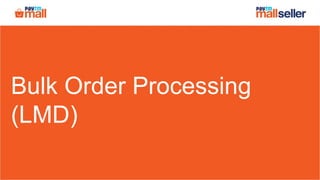
Steps to process orders in bulk- LMD sellers
- 2. LMD sellers are those who use end-to-end logistic services of Paytm Mall Who are the Last Mile Delivery (LMD) sellers? SELLER Paytm Mall Courier partner CUSTOMER Benefits: • Flat courier charges Pan India • No hassles of tracking the status of delivery • Automated and timely payouts • Networks providing large coverage of pincodes
- 3. There are five stages of processing orders in bulk Delivered The order is delivered to the customer 5. Confirm and Pack Acknowledge and pack the order 1. To Handover The order is moved to the ‘To handover’ stage till it’s picked up 3.Request Pickup Download the manifest slip 2. Shipped The order is shipped from your warehouse 4.
- 4. How to process orders in bulk? 1 2 Click on Confirm & Pack tab Click on Download order detail CSV 1 2 Steps to process orders in bulk (upto 5000 orders)
- 5. 3 Select the date range and click on Apply button Click on Download 3 4 4 How to process orders in bulk?
- 6. Order detail CSV will be downloaded in the File center Click on download icon to download the file in your system 5 5 How to process orders in bulk?
- 7. 3 4 26 Order detail CSV file will be downloaded in your system How to process orders in bulk?
- 8. • Create a new excel file and copy-paste the columns Order id and Item id from Downloaded order detail CSV file • Save the file in the .CSV format and file name should not contain any special character or space Note- Please ensure that the status of these orders should be pending acknowledgement. How to process orders in bulk?
- 9. Click on Assign Courier in Bulk (CSV) Click on Choose file and select the saved file Click on Upload 7 8 6 7 8 How to process orders in bulk? 6
- 10. Click on Download IMEI/Serial Number File (.csv) 9 How to process orders in bulk? 9 If these are electronic product then you have to enter their IMEI/serial number Note- This step is to be performed only if these are electronic products.
- 11. 3 4 26 • Fill the IMEI/serial number in the sheet • Save the file in the .CSV format and file name should not contain any special character & space How to process orders in bulk? This is a sample IMEI/serial CSV Note- This step is to be performed only if these are electronic products.
- 12. Click on Upload IMEI/Serial number(.csv) Click on choose file and select the saved IMEI/Serial number file 1210 Click on Upload 11 How to process orders in bulk? 10 11 12 Note- This step is to be performed only if these are electronic products.
- 13. 13 Click on Assign Courier in Bulk (CSV) Click on Choose file and select the saved file (contains order id and item id) Click on Upload 14 15 13 14 15 How to process orders in bulk? Now repeat the steps number: 6 - 8 Note- This step is to be performed only if these are electronic products.
- 14. Click here to download the packing slip in your system 16 16 How to process orders in bulk?
- 15. There are two types of packing slips - Packing slip for a Non-Gift order Packing slip for a Gifting/Mystore order How to process orders in bulk?
- 16. a This is a sample of the Packing Slip for a Non-Gift order. You have to tear it into 2 parts - Note – It is mandatory to use the Paytm Mall retail invoice. Please do not use your own invoice. Also, ensure that you adhere to the Paytm Mall packaging guidelines or else the courier will not pick up the package b Packaging slip – You have to paste it outside/on top of the packaging box a Retail Invoice – You have to fold the invoice from the center so that the details are towards the inside. The white side of the invoice should be on the front Insert the invoice in the invoice pouch and paste the invoice pouch on the back side of the Paytm Mall corrugated box If you are dispatching the product in/out of a state where plastic is banned: For order value > 50,000 – Paste the invoice outside For order value < 50,000 - Insert the invoice in the package b How to process orders in bulk?
- 17. This is a sample of the Packing Slip for a Gifting/Mystore order Note – Please do not use your own invoice or Paytm Mall invoice. Packaging slip – You have to paste it outside/on top of the packaging box Here, the invoice will not be downloaded automatically In case the courier partner asks for the invoice or you need the same for taxation purposes, you can download the invoice separately from the seller panel and hand over the invoice to the courier partner (steps are available at the end of this training guide) Please do not attach/insert the invoice inside the packet a How to process orders in bulk? a
- 18. Follow these Packaging guidelines to ensure smooth order processing- Packaging tape should be transparent or plain only You have to use plain corrugated box or polybag only There should not be any branding or logo on the packaging material General packaging guidelines- Gifting/Mystore orders
- 19. How to process orders in bulk? To request for the pickup in bulk follow these steps- Create a new excel sheet. Enter the title “fulfillment_id” and “packaging types” in column A & B respectively. 17 17
- 20. How to process orders in bulk? Enter the shipment number, which is printed on Paytm Mall packaging slip, here Eg. For 5502040924 18 Note – Logistics charges will be based upon the type of boxes/polybags you select therefore enter the code correctly. If you are not using scanner then follow these steps- 18
- 21. How to process orders in bulk? Enter the barcode number, which is printed on Paytm Mall corrugated box, here Eg. For box- 01000PTF97 (incase of box, enter complete code) 19 Note – Logistics charges will be based upon the type of boxes/polybags you select therefore enter the code correctly. If you are not using scanner then follow these steps- 19
- 22. How to process orders in bulk? Enter the barcode number, which is printed on Paytm Mall polybag, here Eg. For Polybag- PAYTM-03 (incase of polybags, enter only first eight digits only) 19 Note – Logistics charges will be based upon the type of boxes/polybags you select therefore enter the code correctly. If you are not using scanner then follow these steps- 19
- 23. How to process orders in bulk? Incase you are using your own packaging material than type “custom” here 19 Note – Logistics charges will be based upon the type of boxes/polybags you select therefore enter the code correctly. 19 If you are not using scanner then follow these steps-
- 24. How to process orders in bulk? Using scanner
- 25. How to process orders in bulk? Scan the shipment barcode, which is printed on Paytm Mall packaging slip, here Eg. For 5502040924 18 Note – Logistics charges will be based upon the type of boxes/polybags you select therefore enter the code correctly. If you are using scanner then follow these steps- 18
- 26. How to process orders in bulk? Scan the barcode, which is printed on Paytm Mall corrugated box, here Eg. For box- 01000PTF97 (incase of box, enter complete code) 19 Note – Logistics charges will be based upon the type of boxes/polybags you select therefore enter the code correctly. If you are using scanner then follow these steps- 19
- 27. How to process orders in bulk? Scan the barcode, which is printed on Paytm Mall polybag, here Eg. For Polybag- PAYTM-03-AB3242619 19 Note – Logistics charges will be based upon the type of boxes/polybags you select therefore enter the code correctly. If you are using scanner then follow these steps- 19
- 28. How to process orders in bulk? Incase you are using your own packaging material than type “custom” here 19 Note – Logistics charges will be based upon the type of boxes/polybags you select therefore enter the code correctly. 19 If you are using scanner then follow these steps-
- 29. How to process orders in bulk? Click on the file option and save the excel file on your desktop 20 20
- 30. How to process orders in bulk? Enter the file name, it should not contain space and special characters 21 22 21 23 Save the file in CSV format22 Click on the Save button23
- 31. How to process orders in bulk? Click on OK and save the excel file24 24
- 32. 25 How to process orders in bulk? 25 Go back to the seller panel and click on Request Pickup
- 33. How to process orders in bulk? Click on Request pickup in bulk from the dropdown26 26 27 28 Choose the saved CSV file27 Click on Upload button Manifest will be downloaded in your system automatically 28
- 34. This is a sample Manifest, which contains the details of your courier partner Note– Request for pick up before 12.00 PM to get your orders picked by 6.00 PM* the same day. Any order requested for pick up post 12.00PM gets picked the next day * For Delhi/NCR- 5.00PM, Other cities- 6.00PM Here you can see courier partner name a Here you can see Order details with AWB number c b d Merchant signature and courier signature are required on both copies of manifest Here you can see total number of packets How to process orders in bulk? c a d b
- 35. Shipped- Check all your shipped orders Delivered- Check all your delivered orders 29 29 How to process orders in bulk?
- 36. Download Paytm Mall Invoice
- 37. How to download the Paytm Mall invoice? To download the Paytm Mall invoice, follow these steps - Click on the Orders tab1 1
- 38. How to download the Paytm Mall invoice? Search your order using the Order ID, Item ID etc. 2 2
- 39. How to download the Paytm Mall invoice? 3 Click on View more details3
- 40. How to download the Paytm Mall invoice? 4 Click on Download Reseller Invoice 4
- 41. How to download the Paytm Mall invoice? This is a sample of the invoice -
- 42. Thanks everyone! For any query, please raise a ticket on support