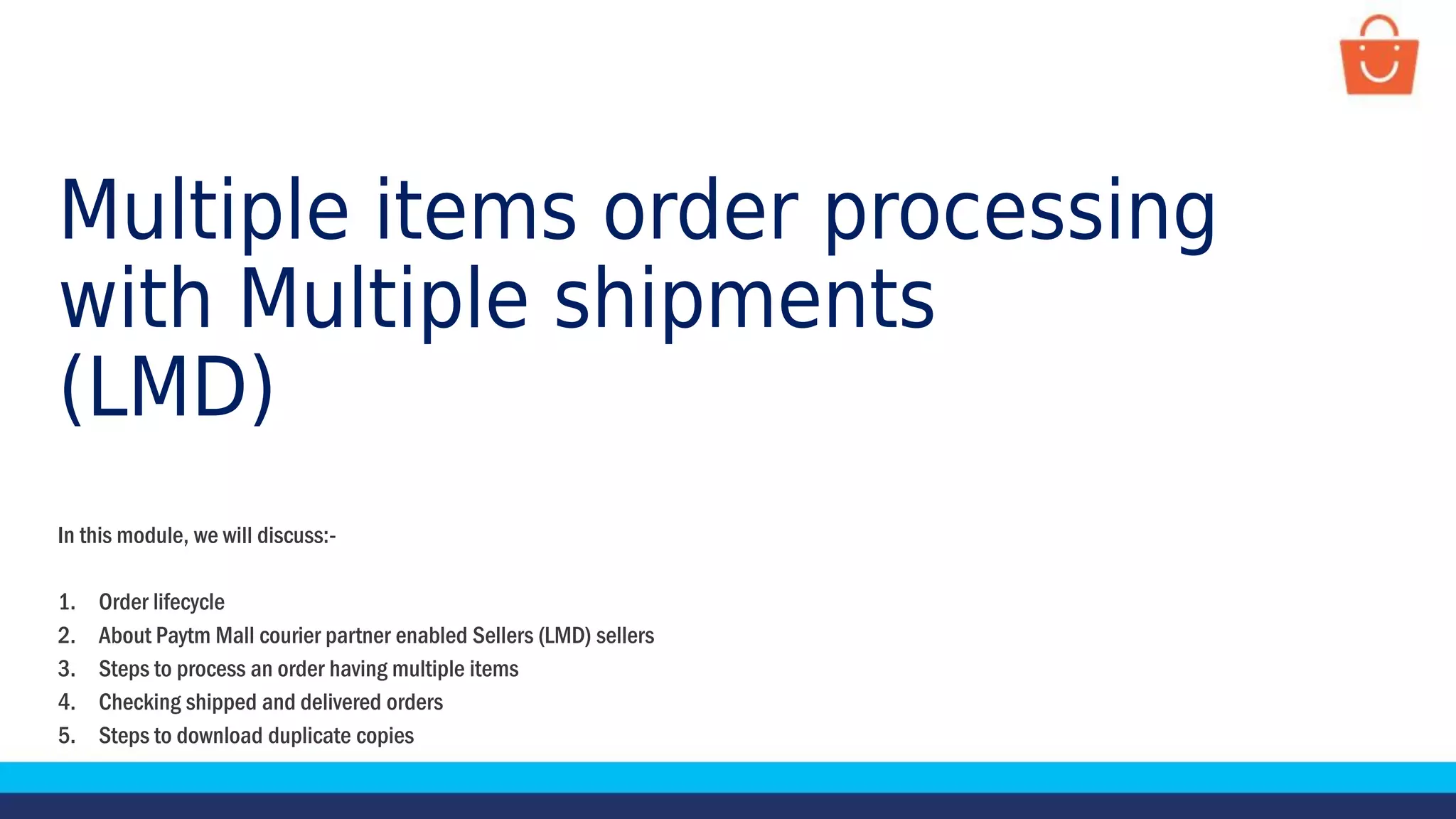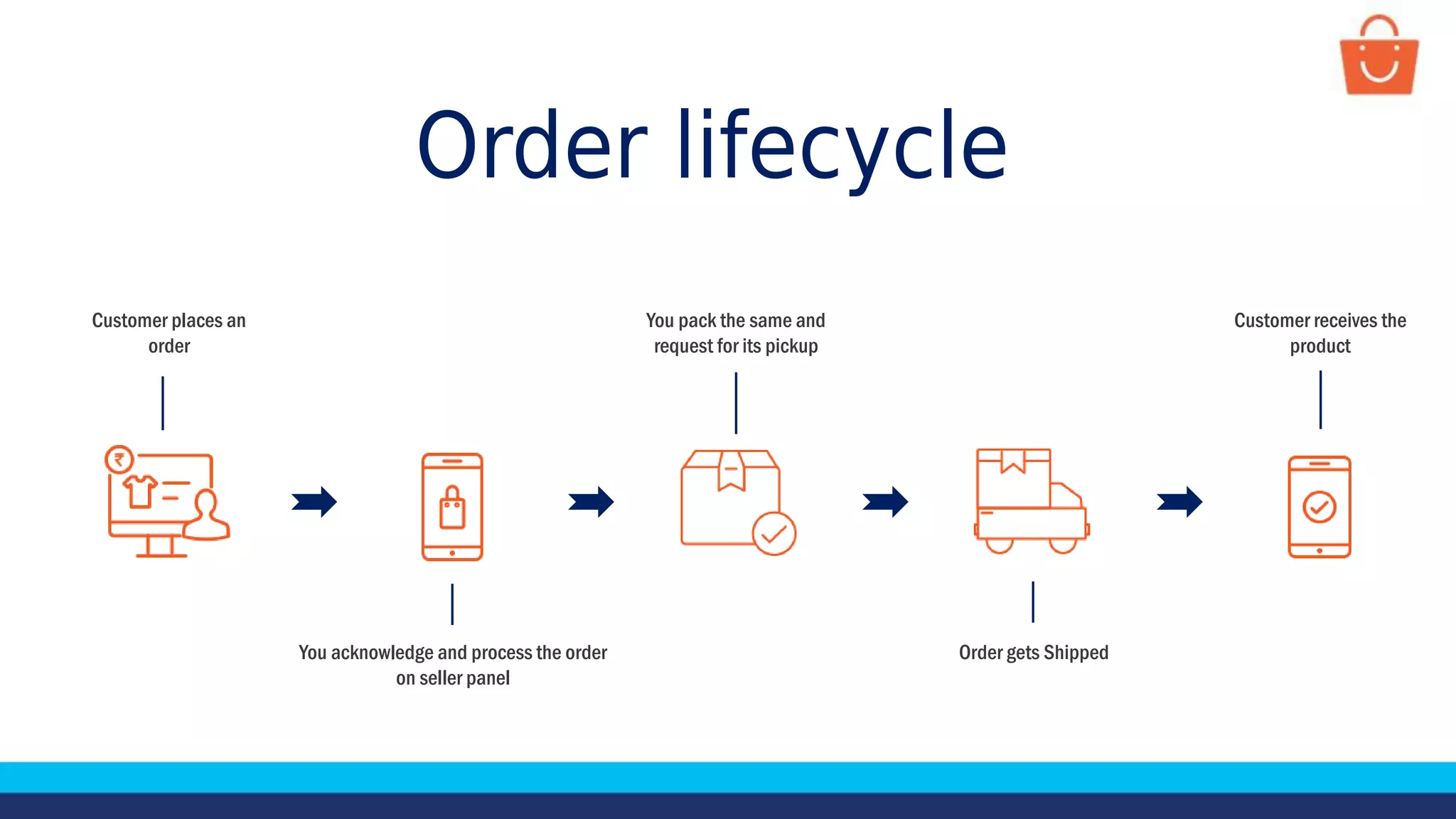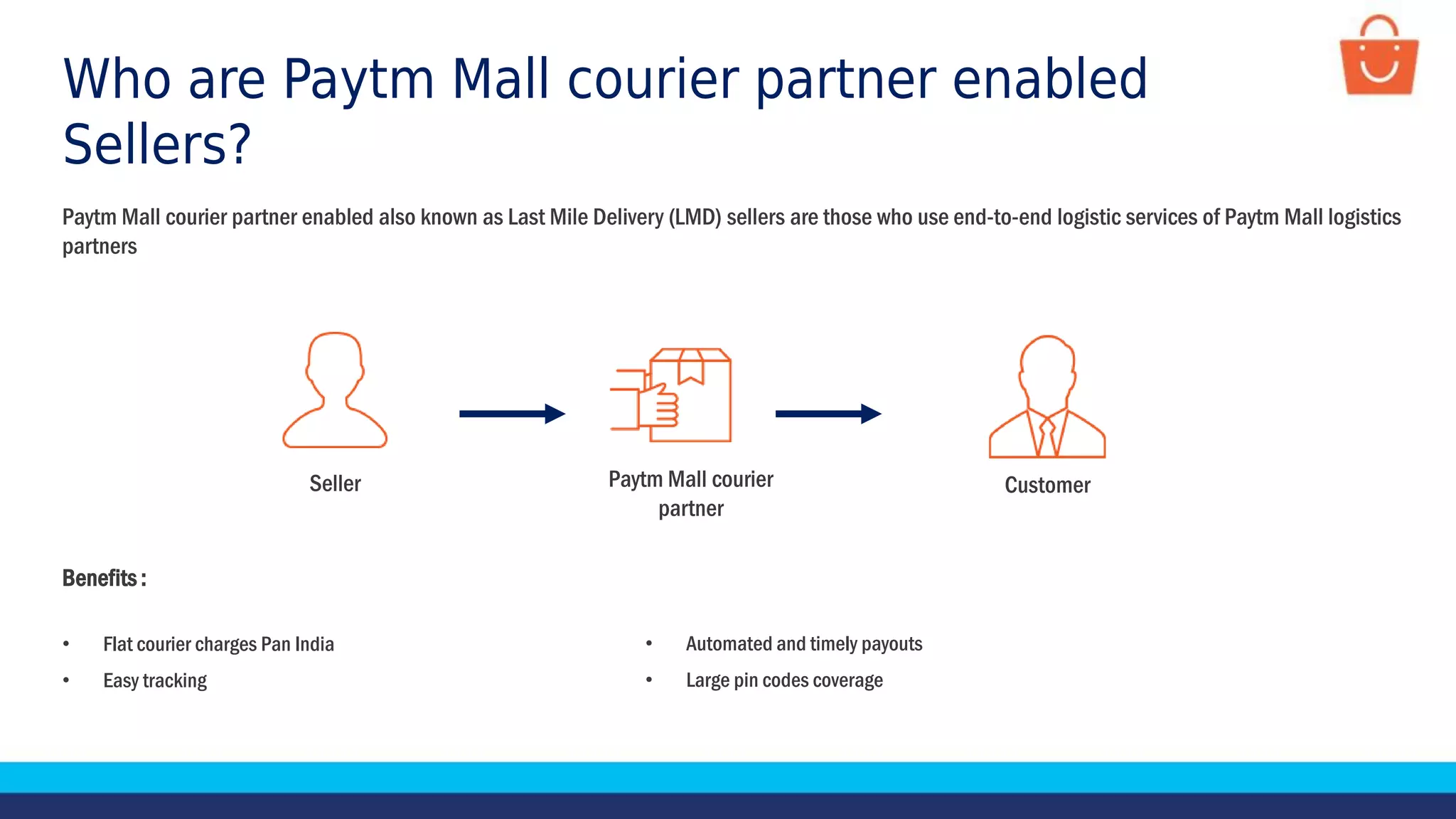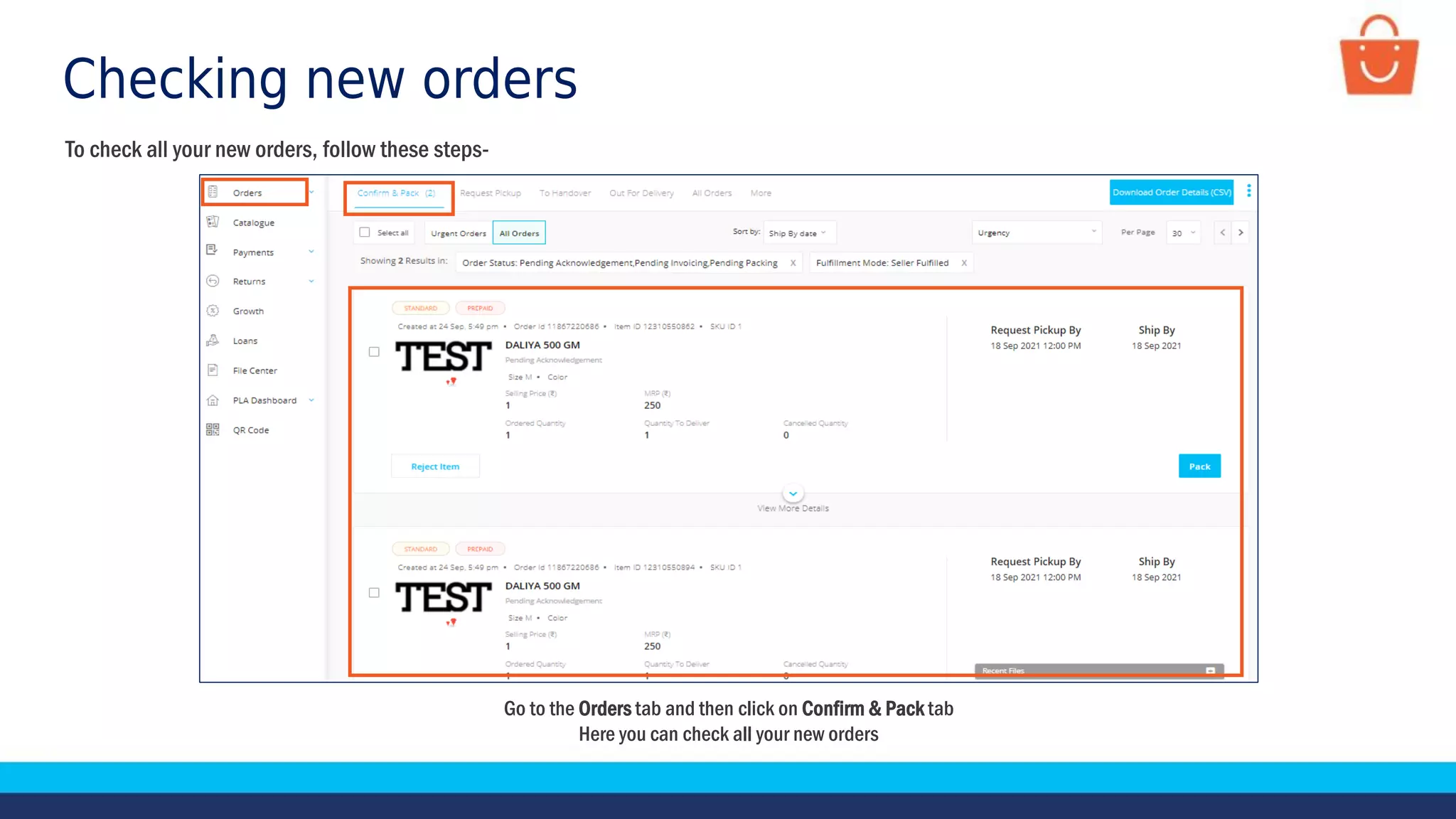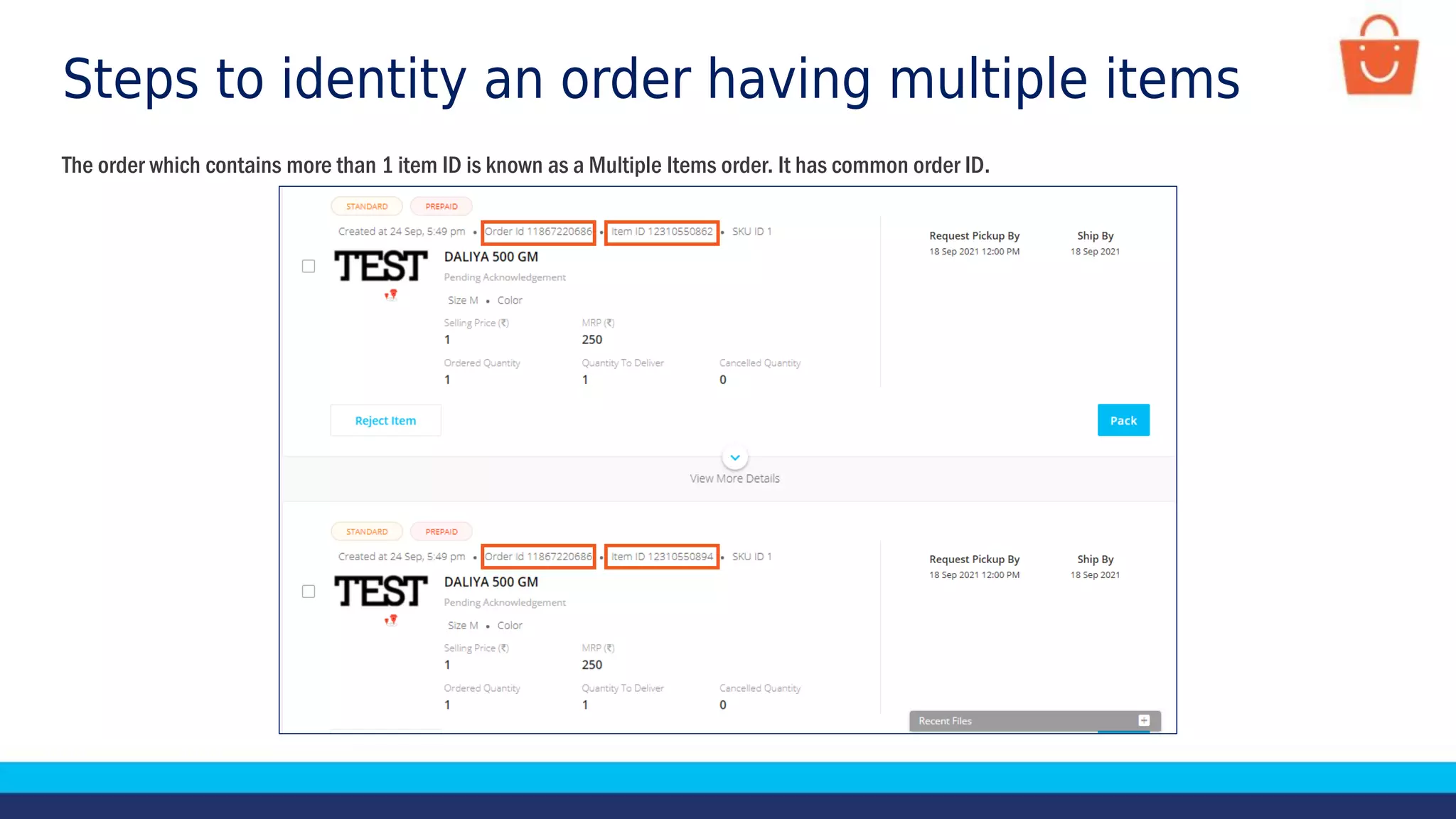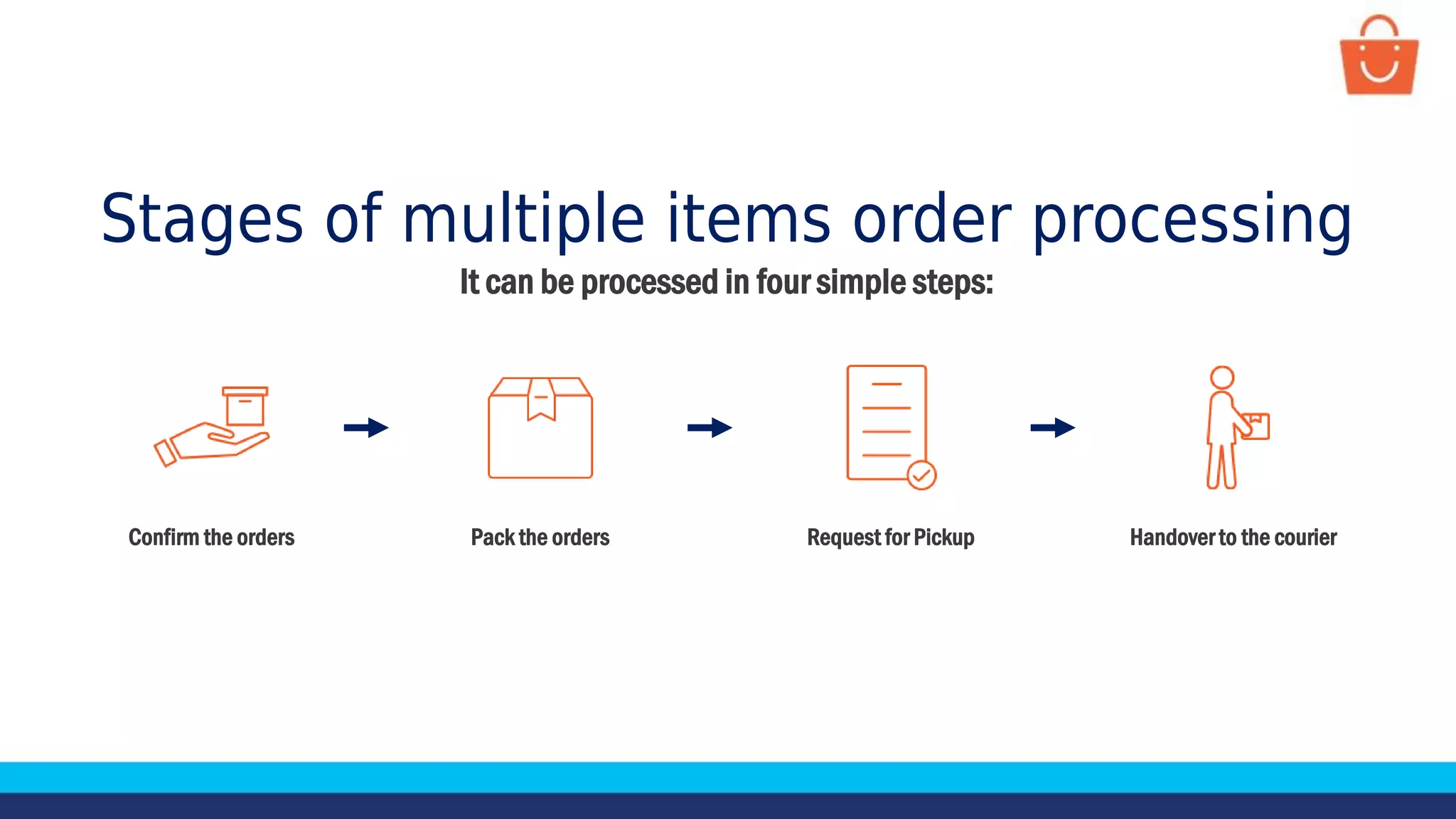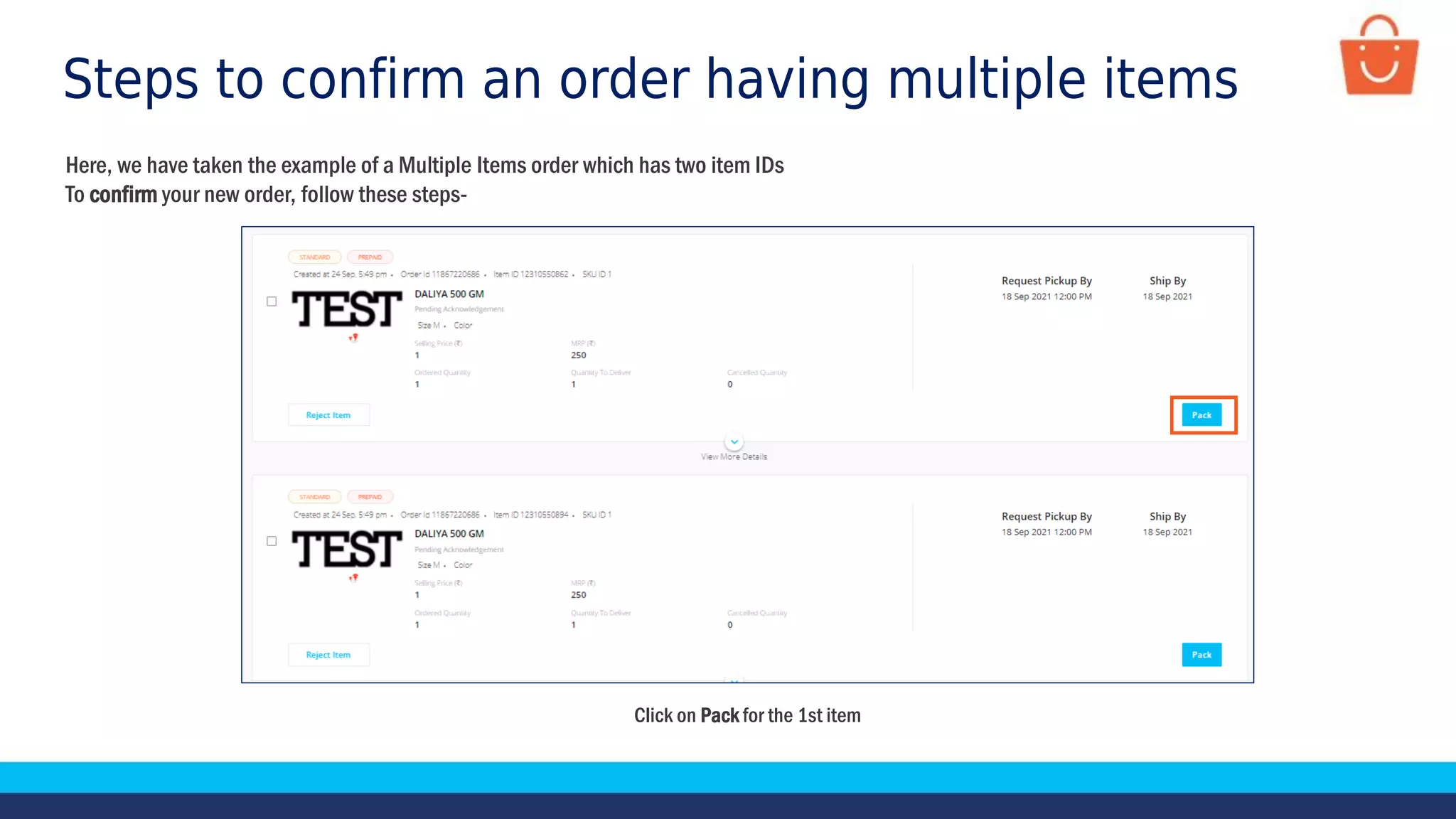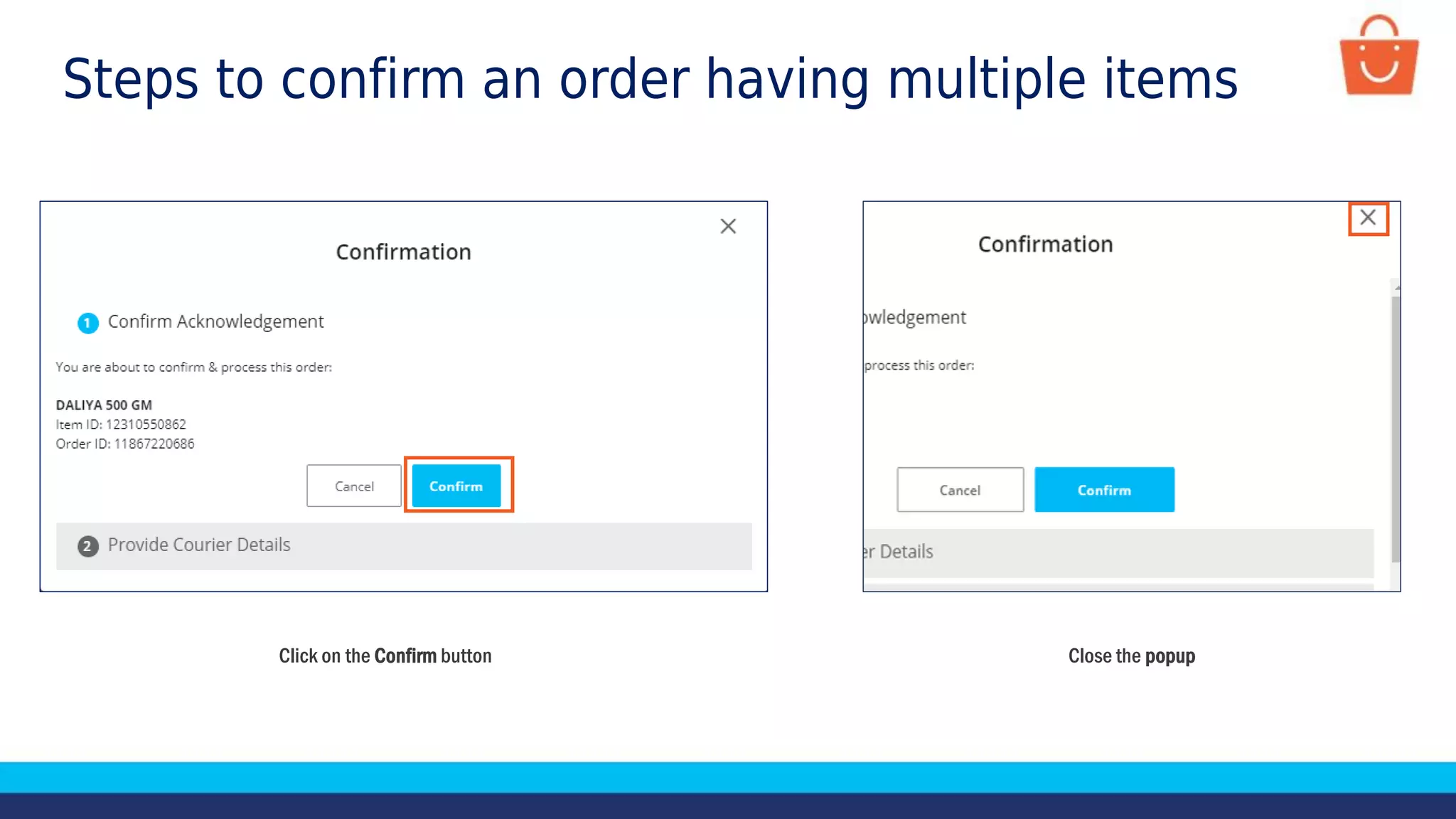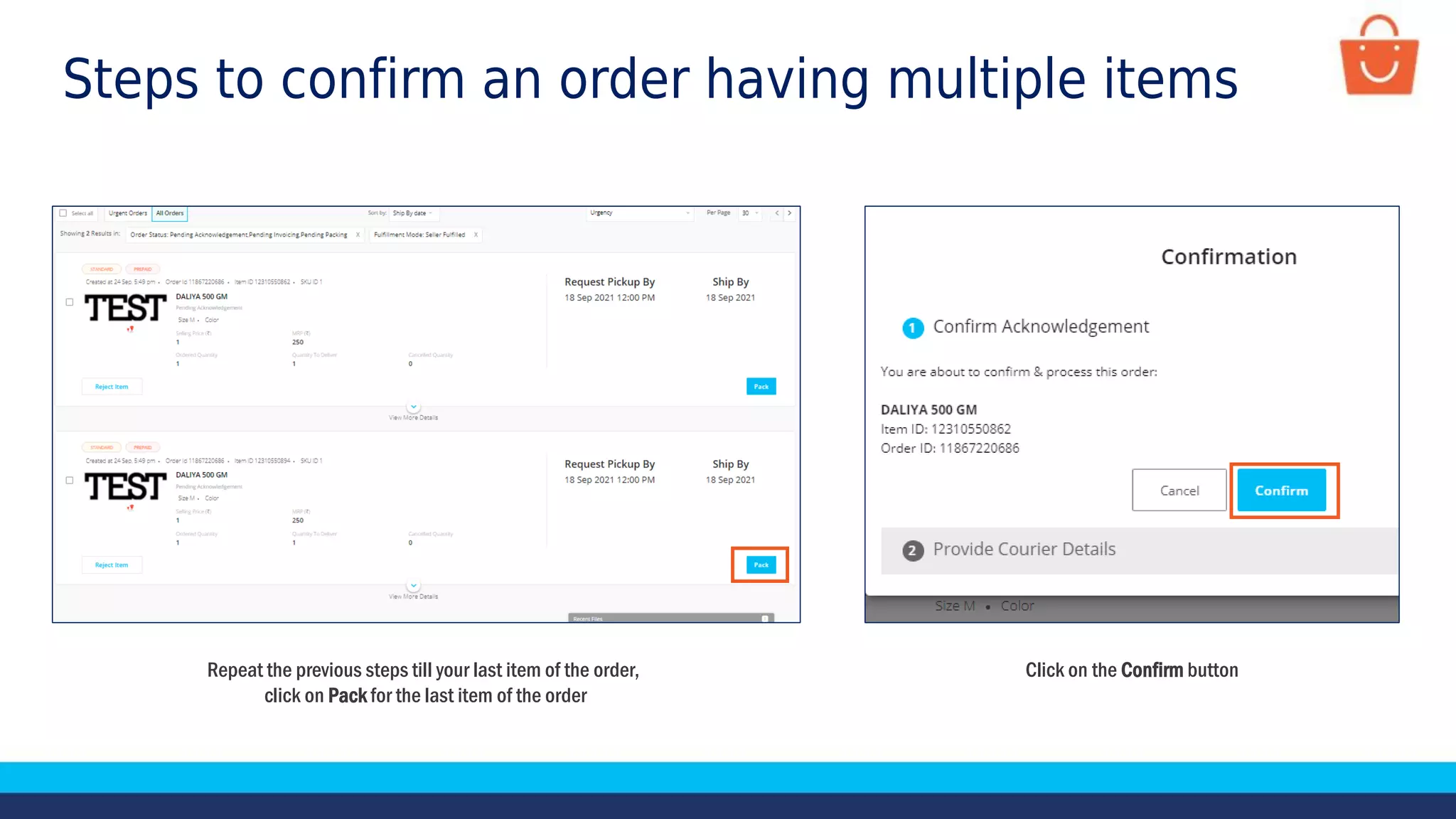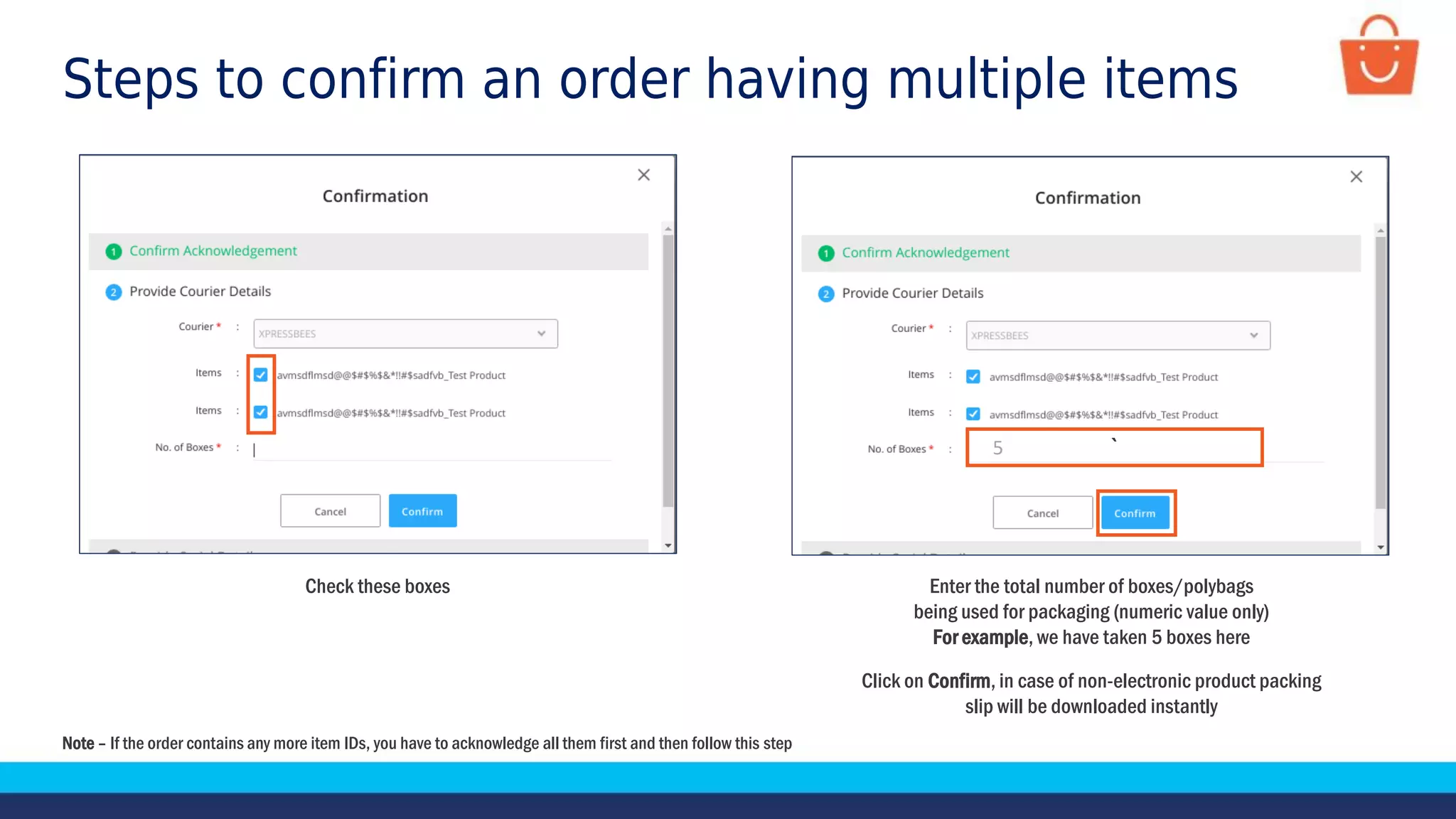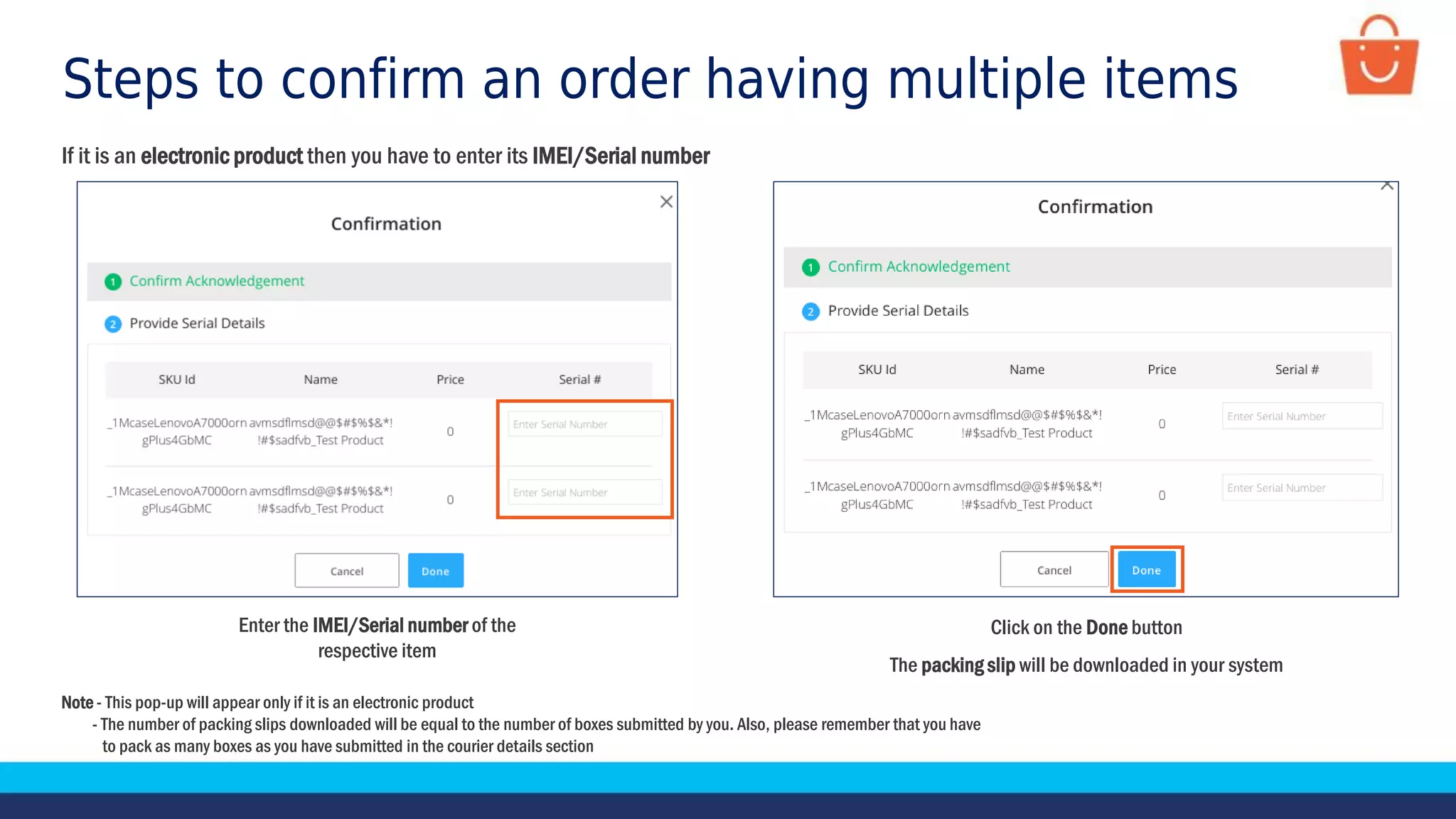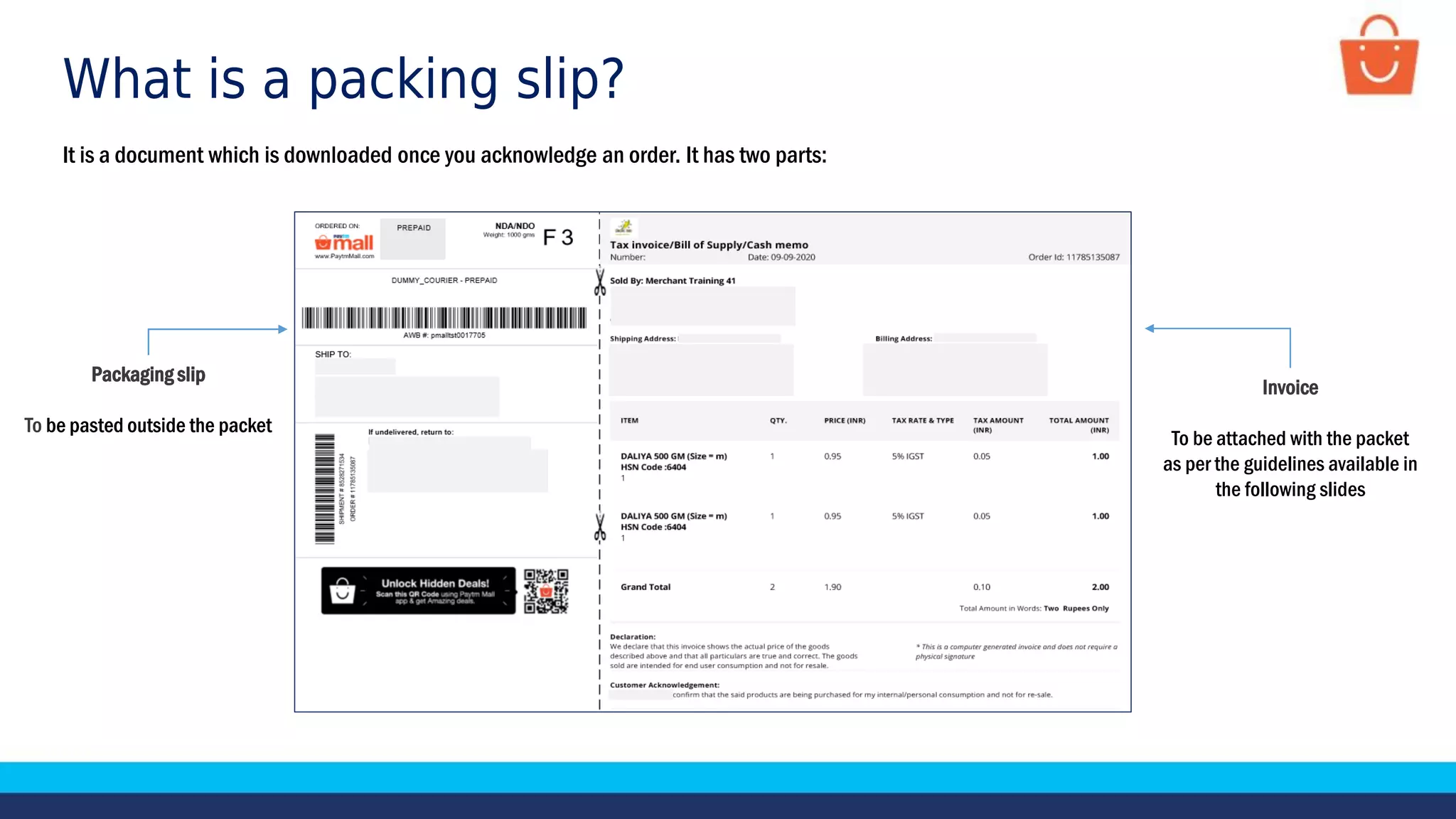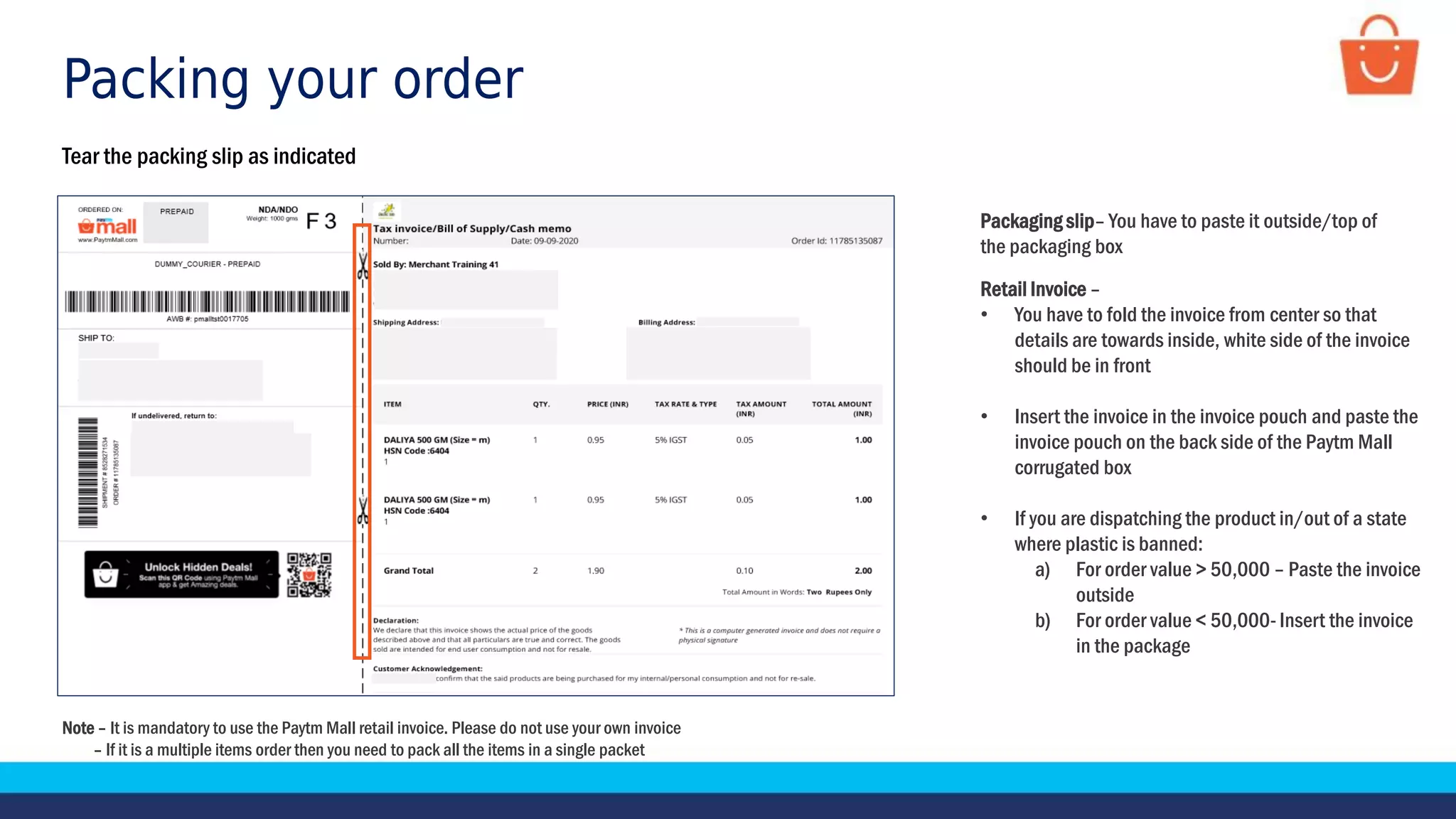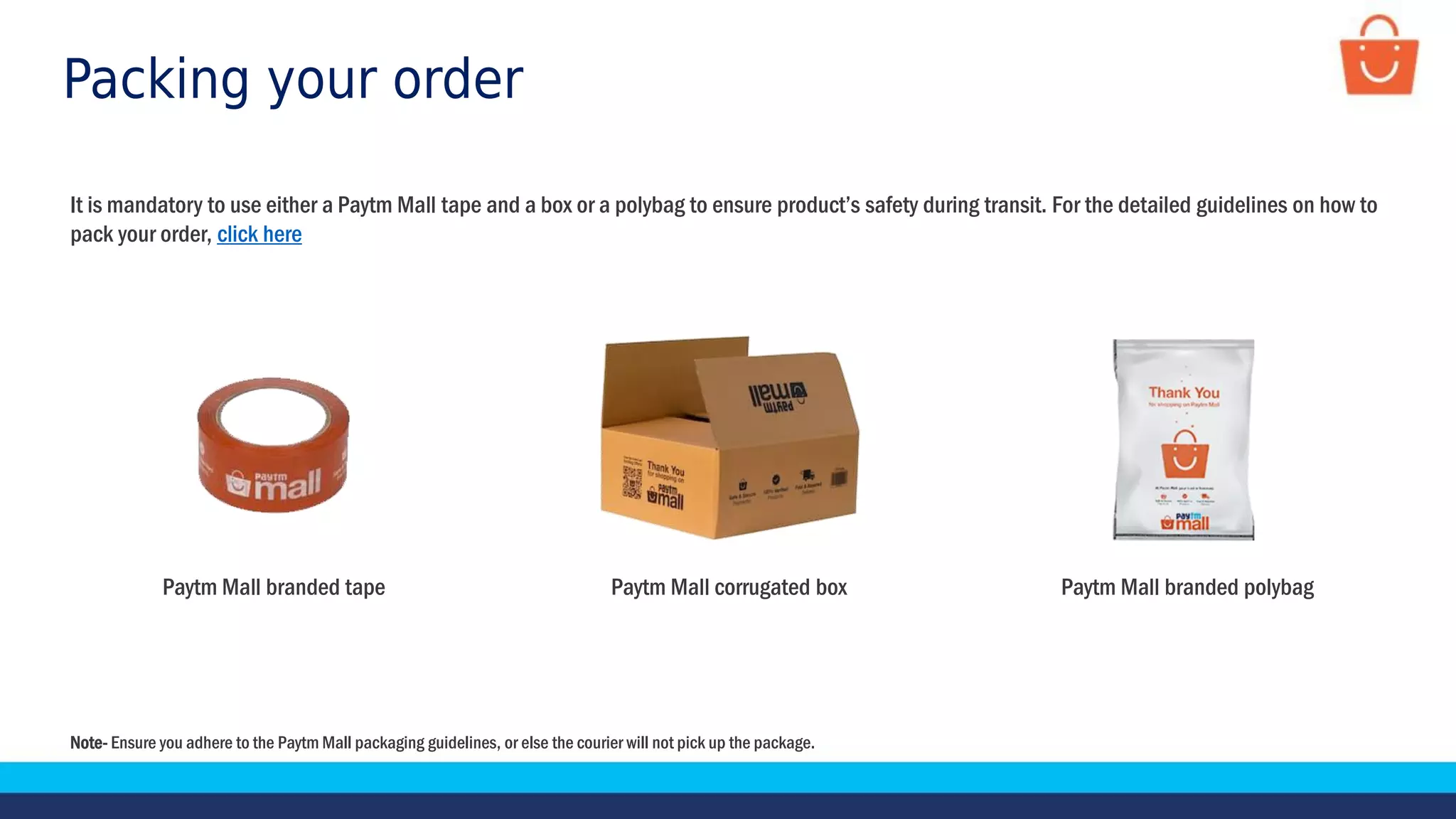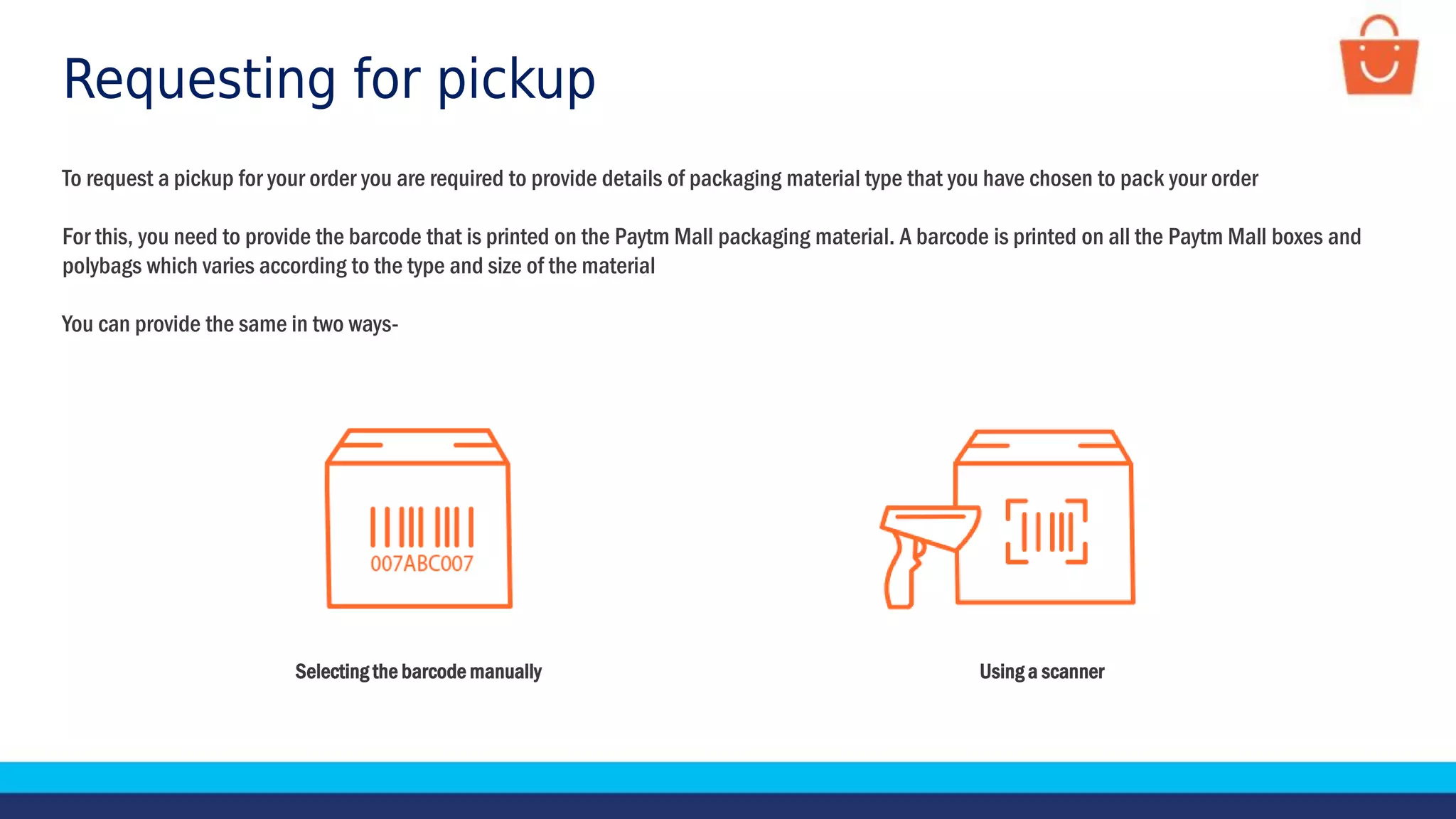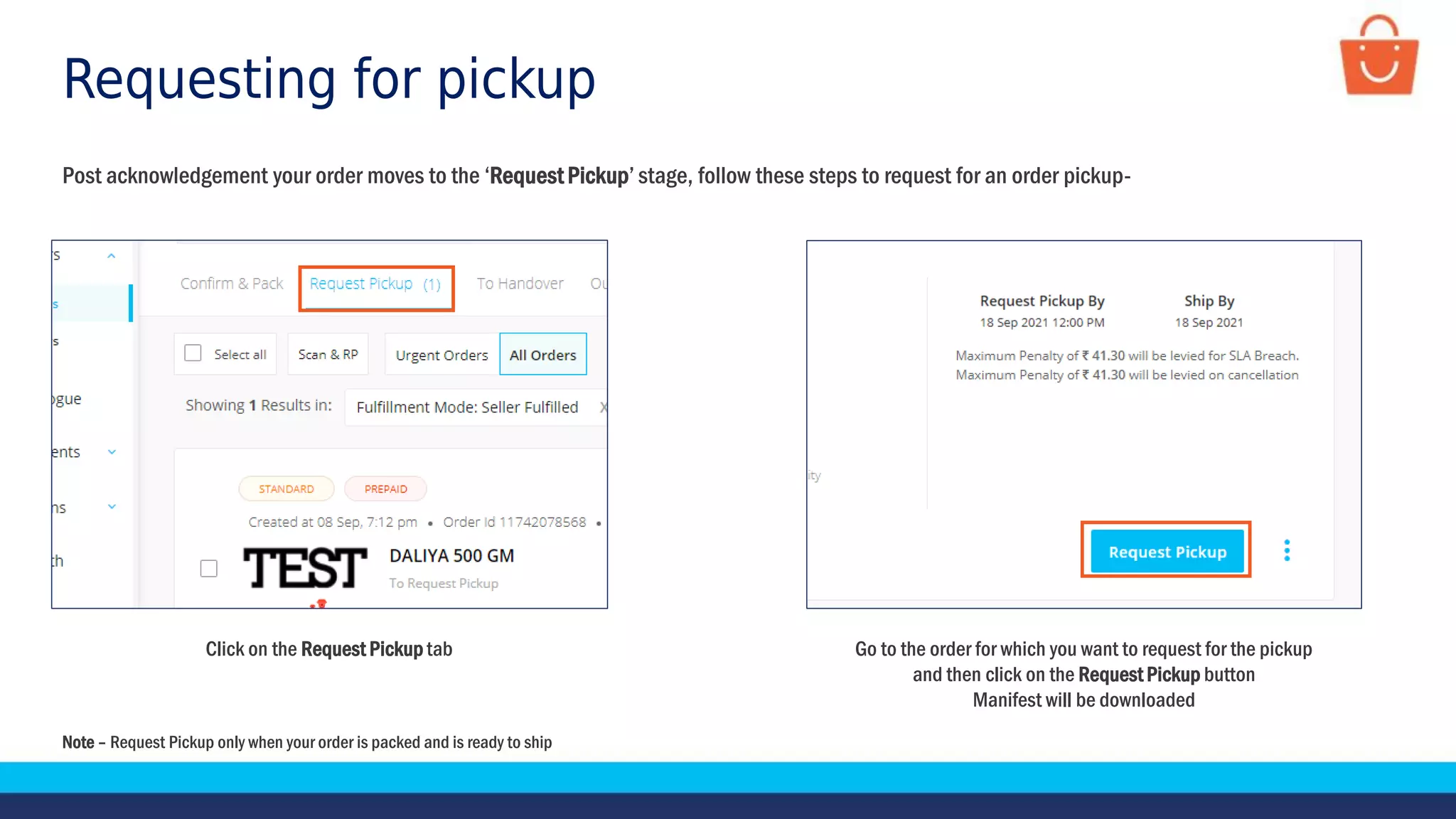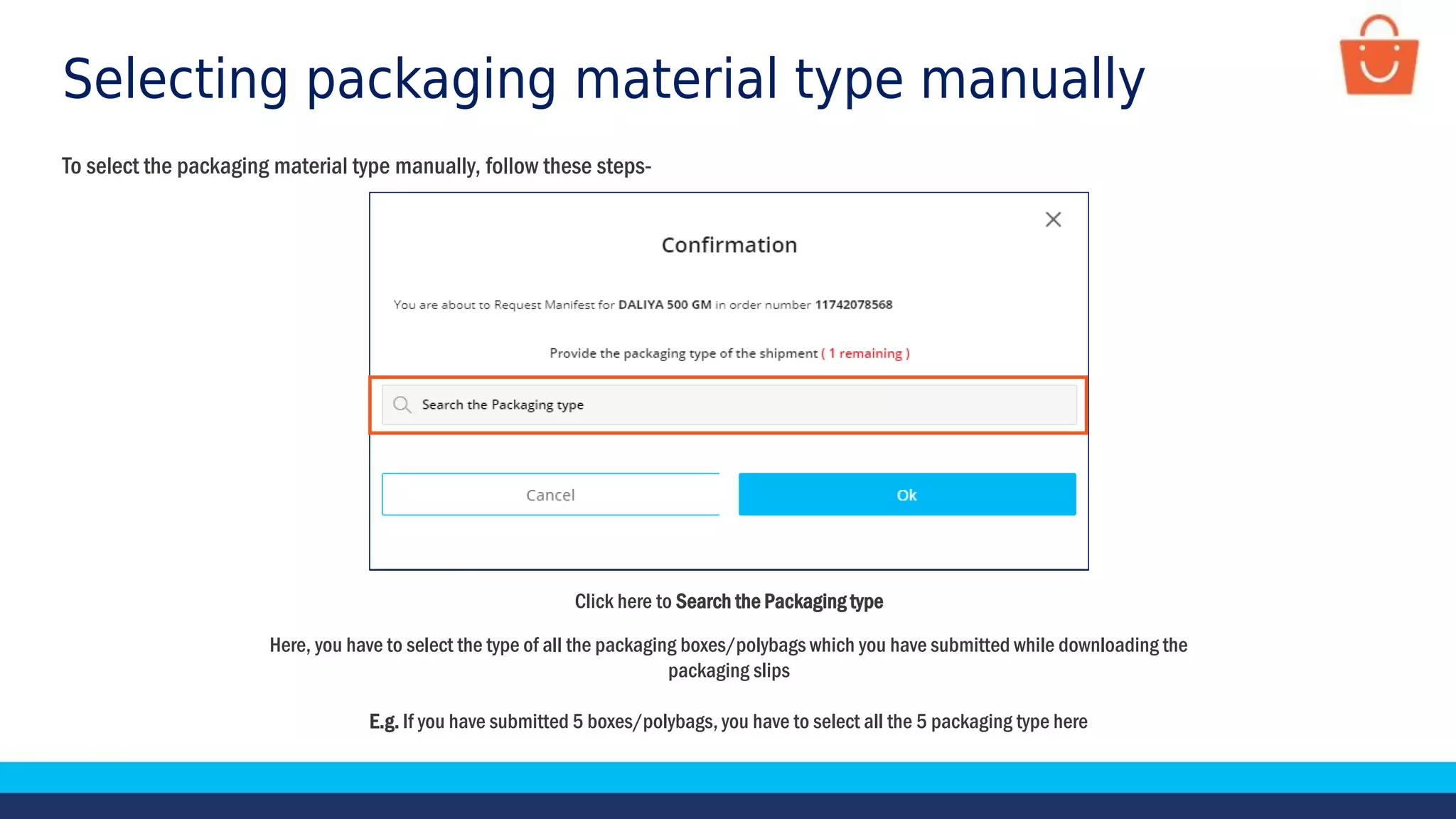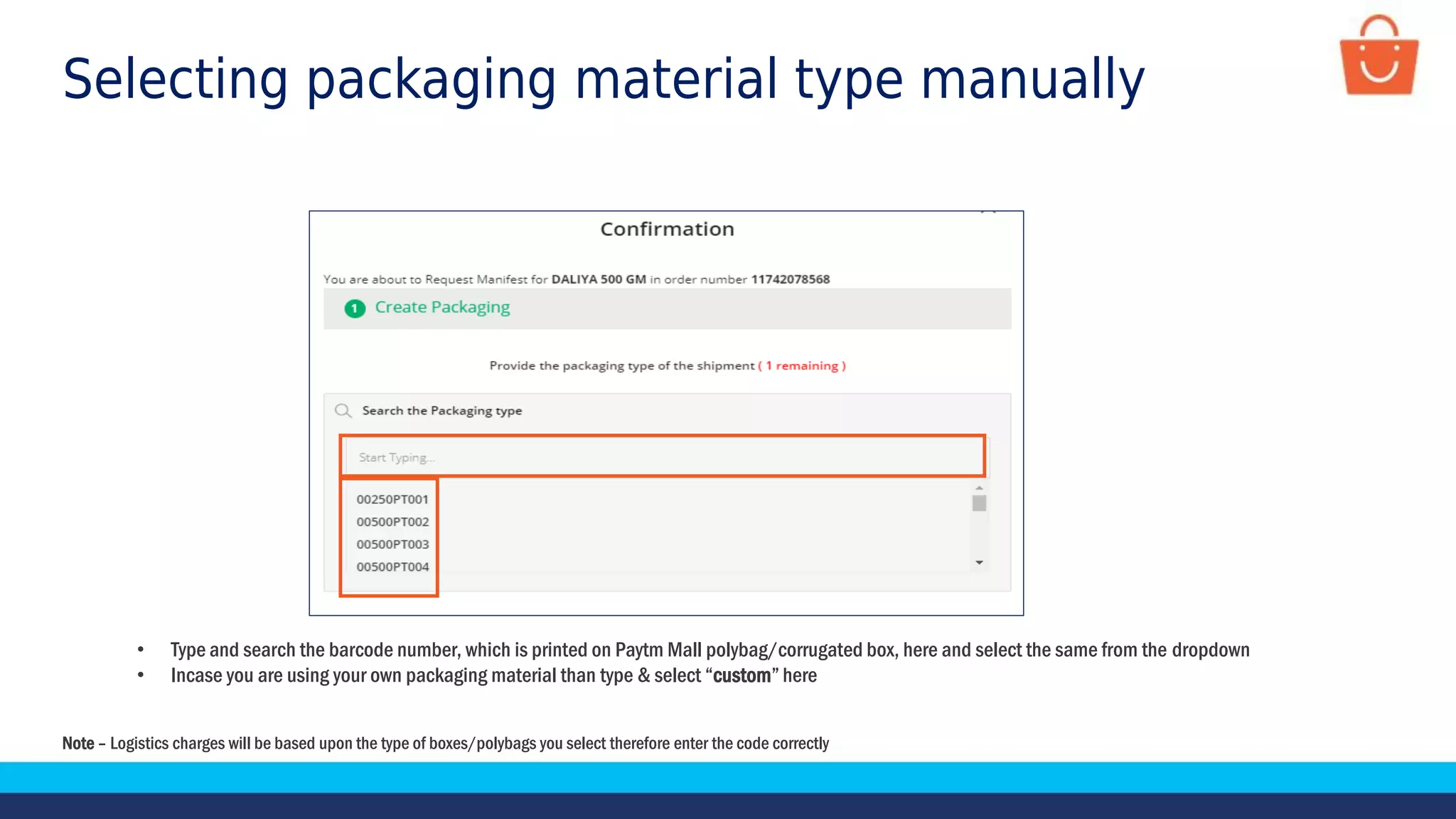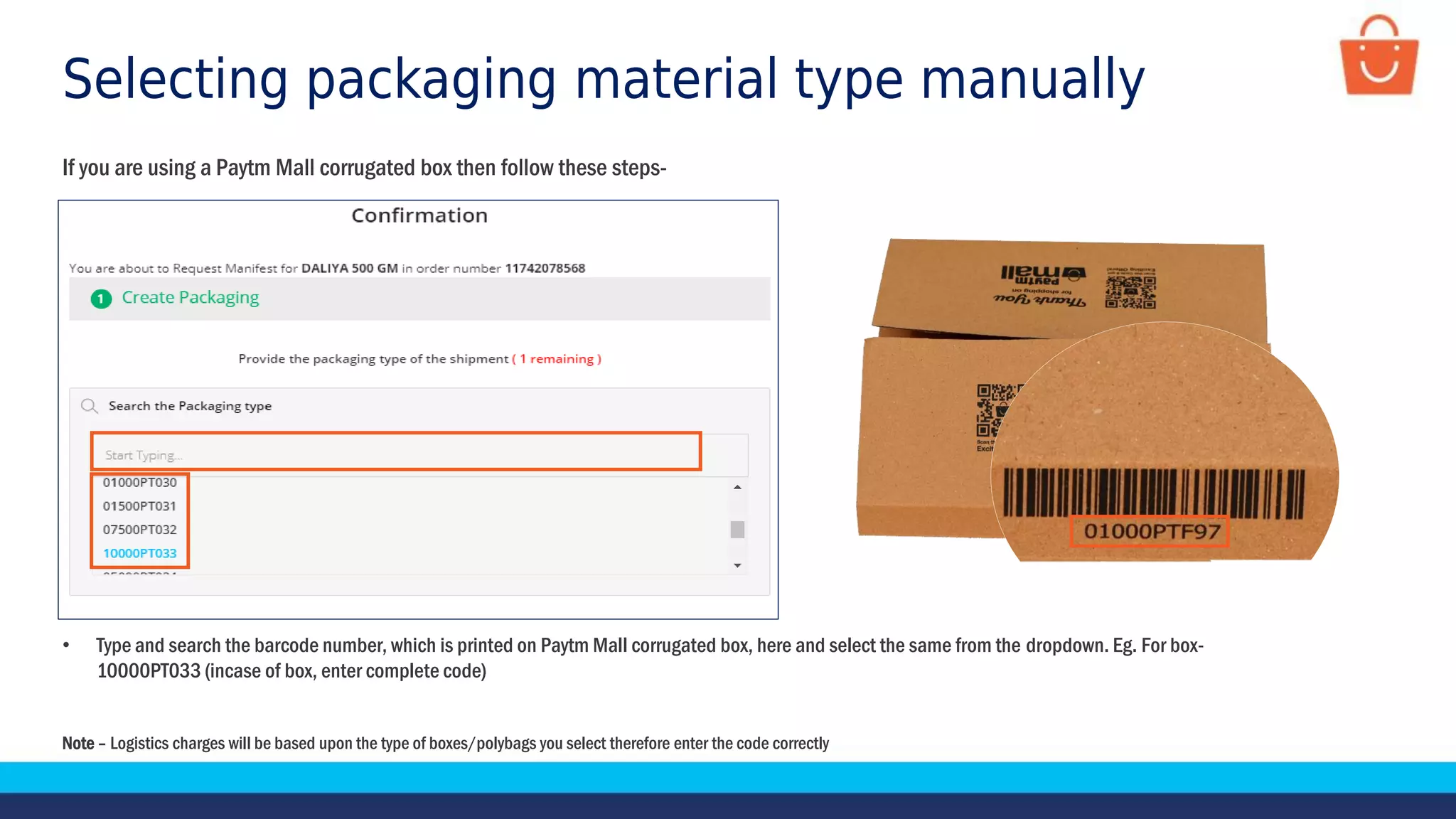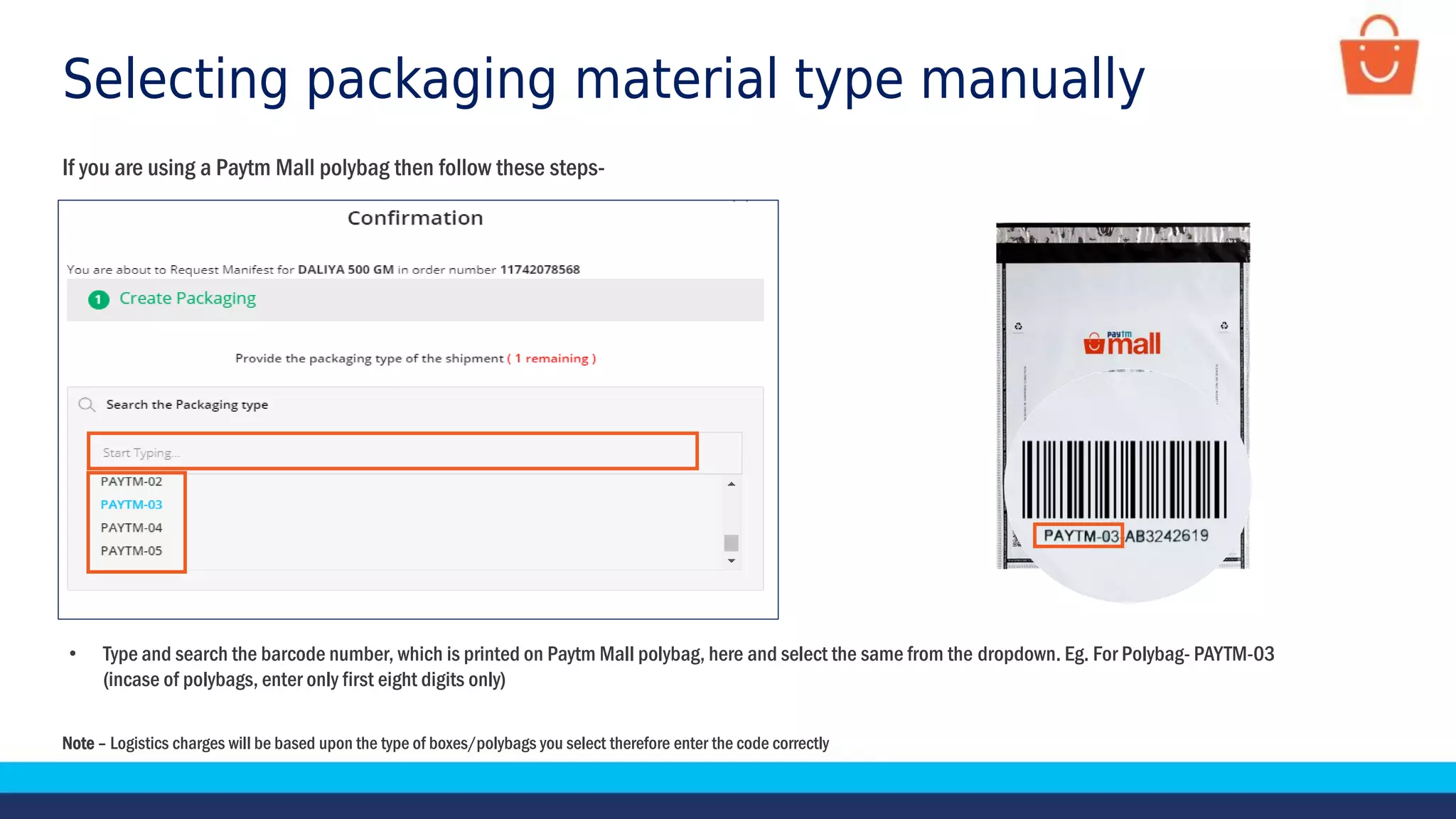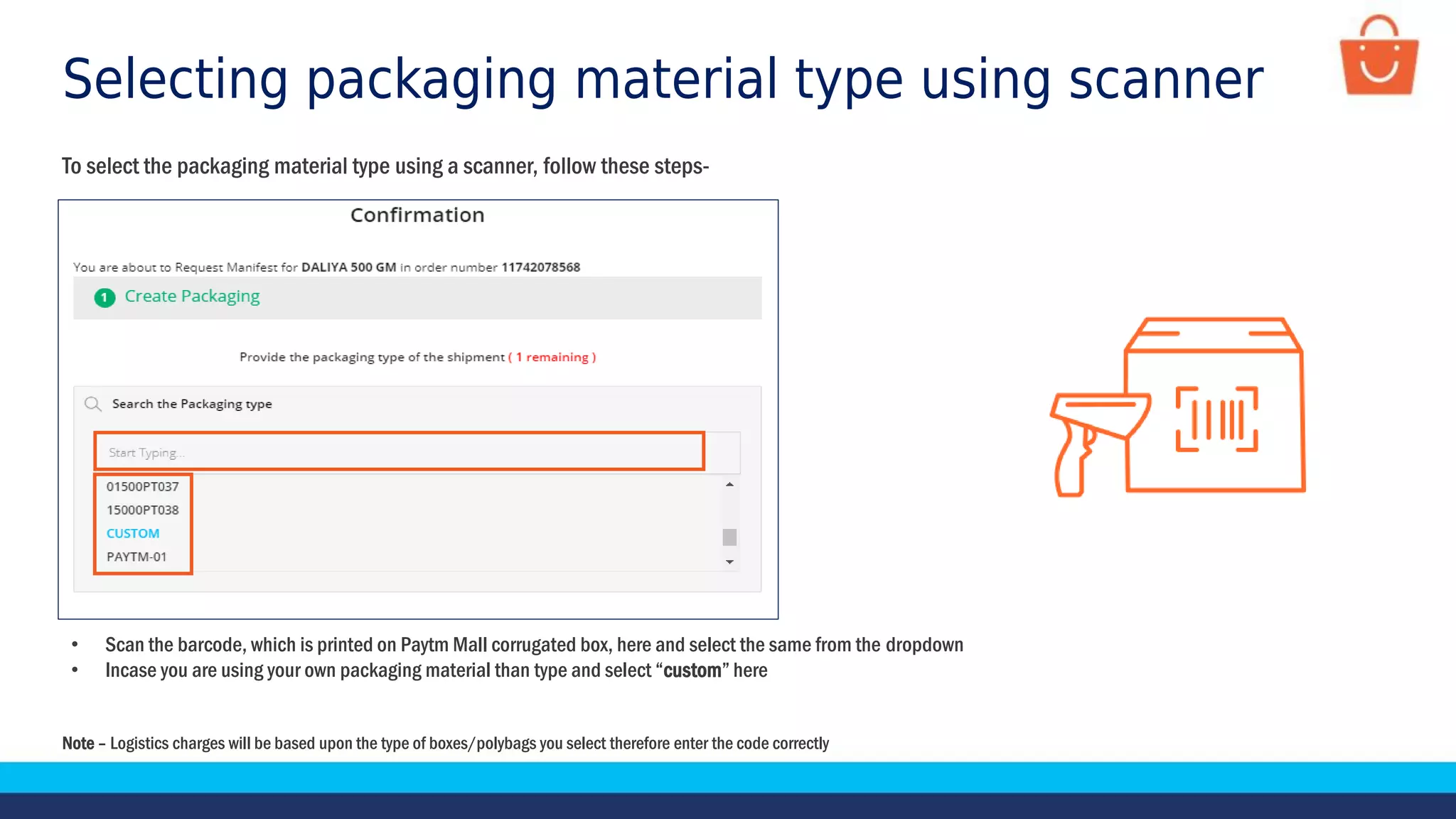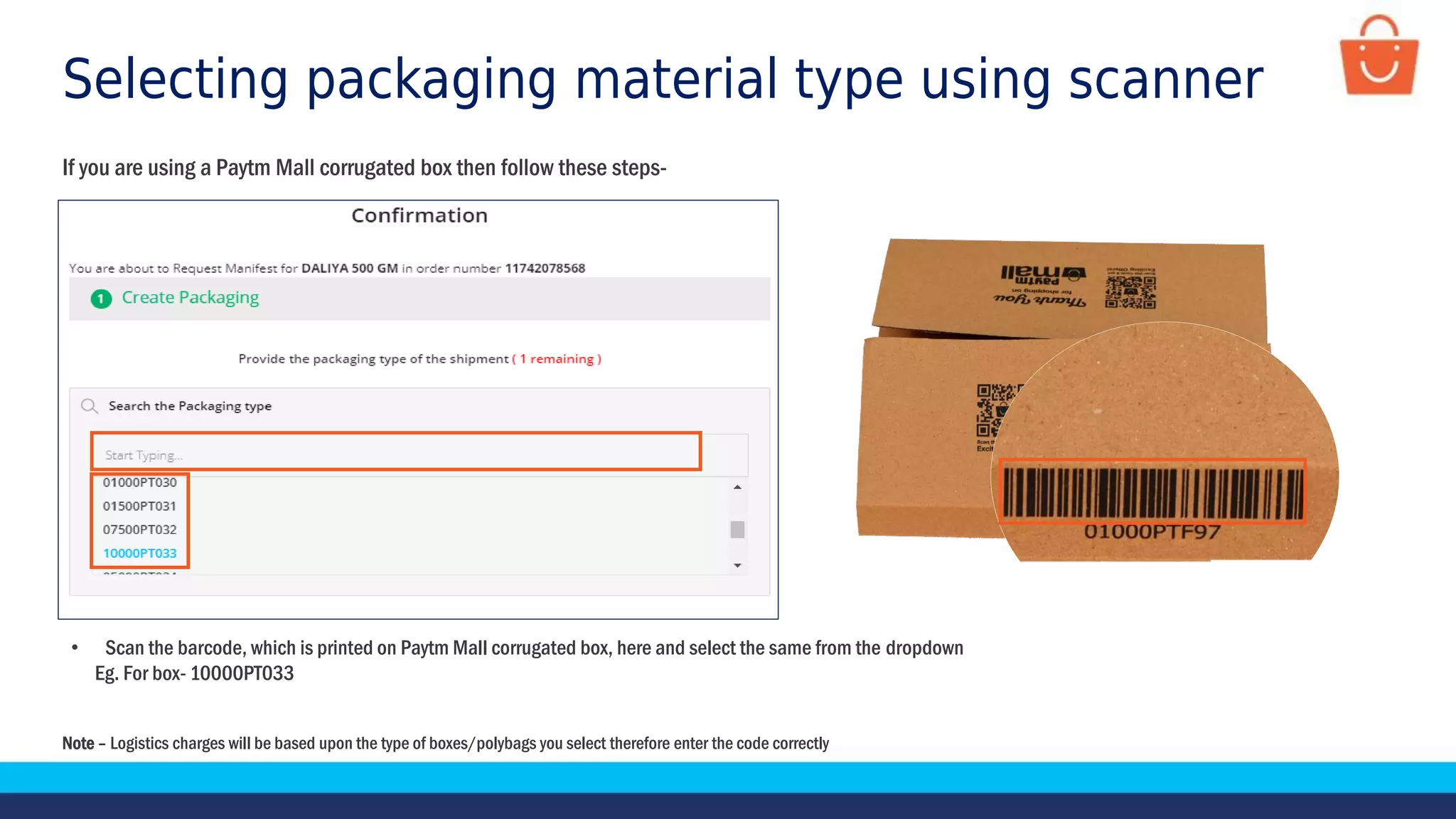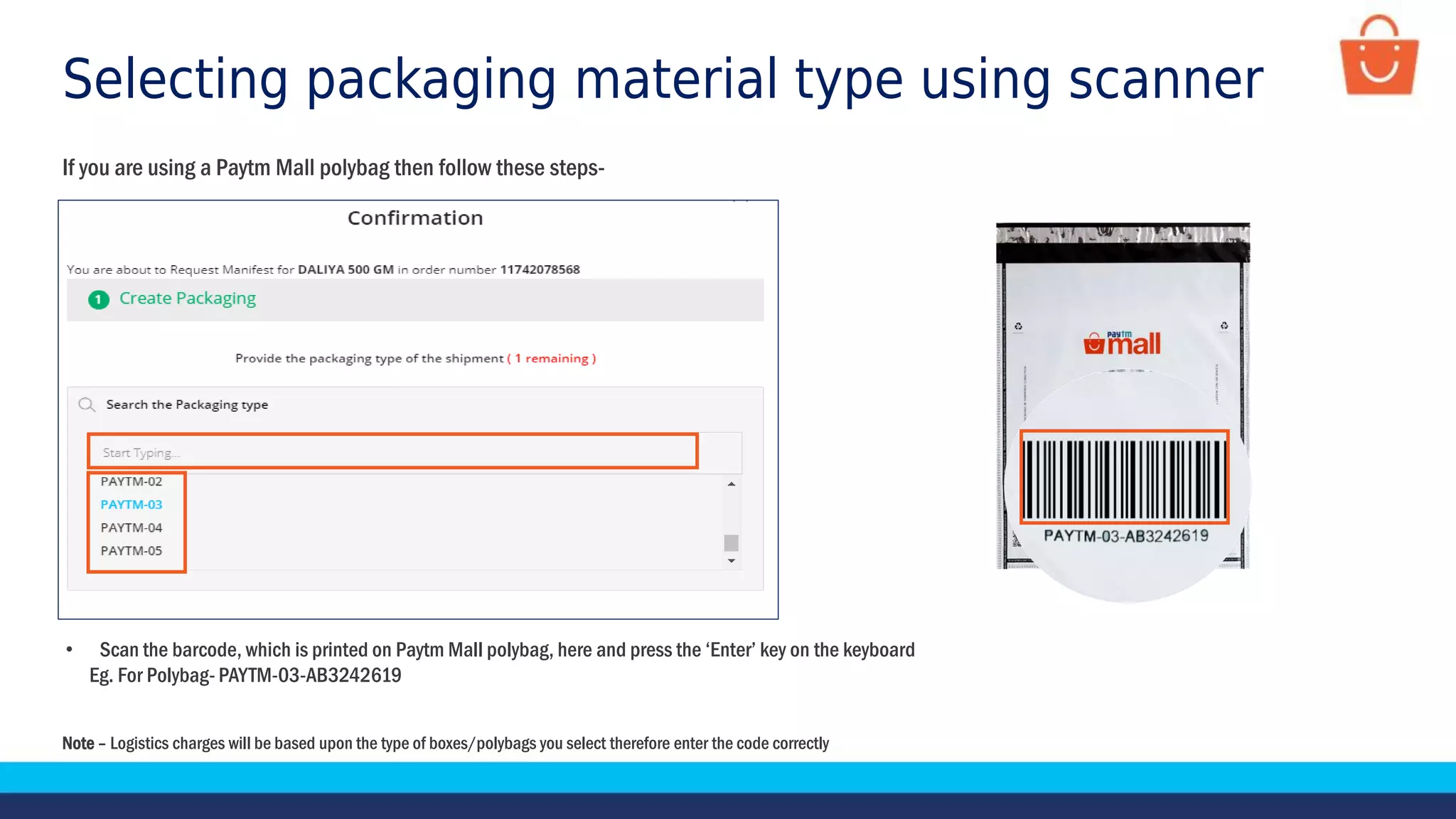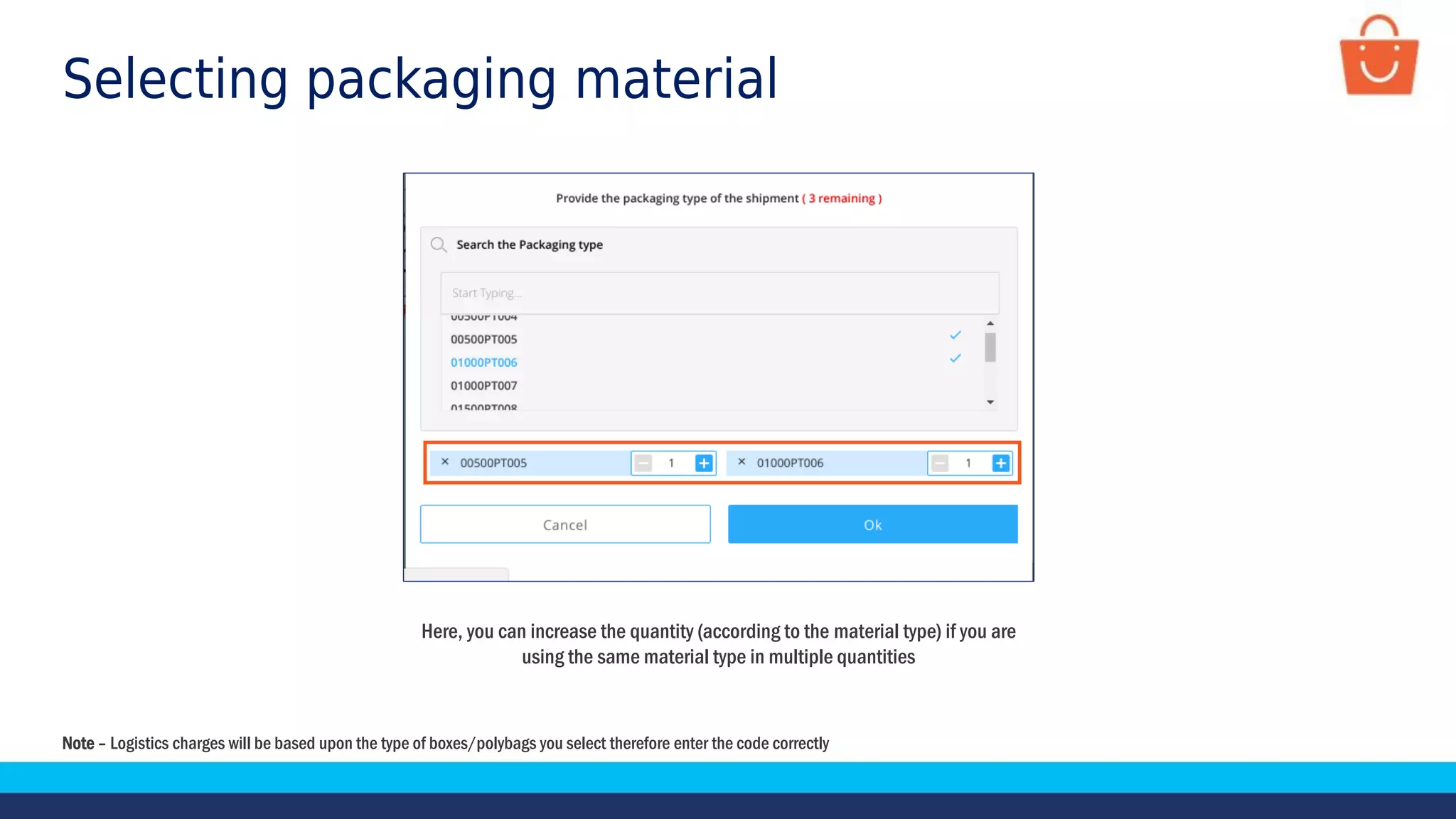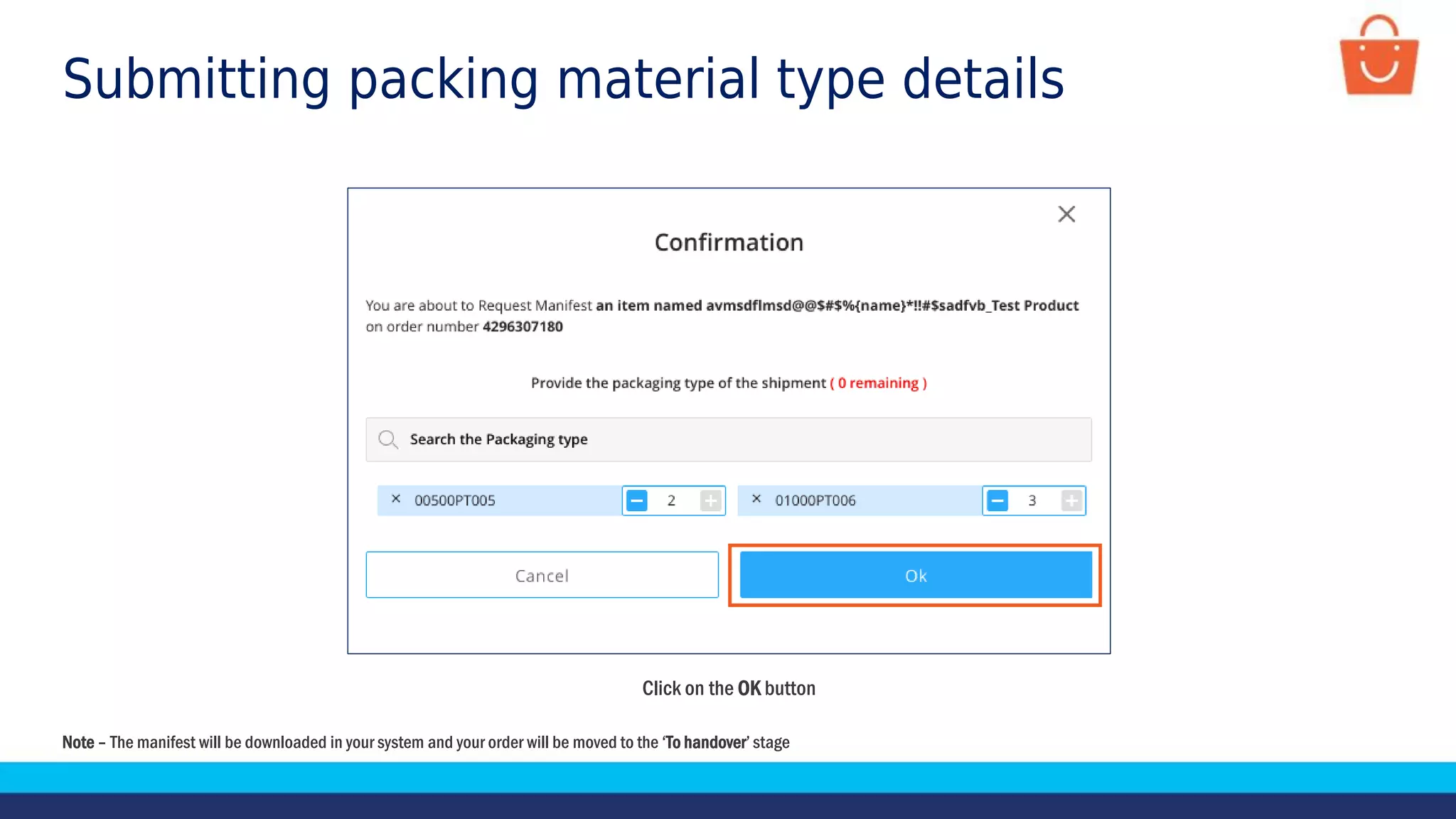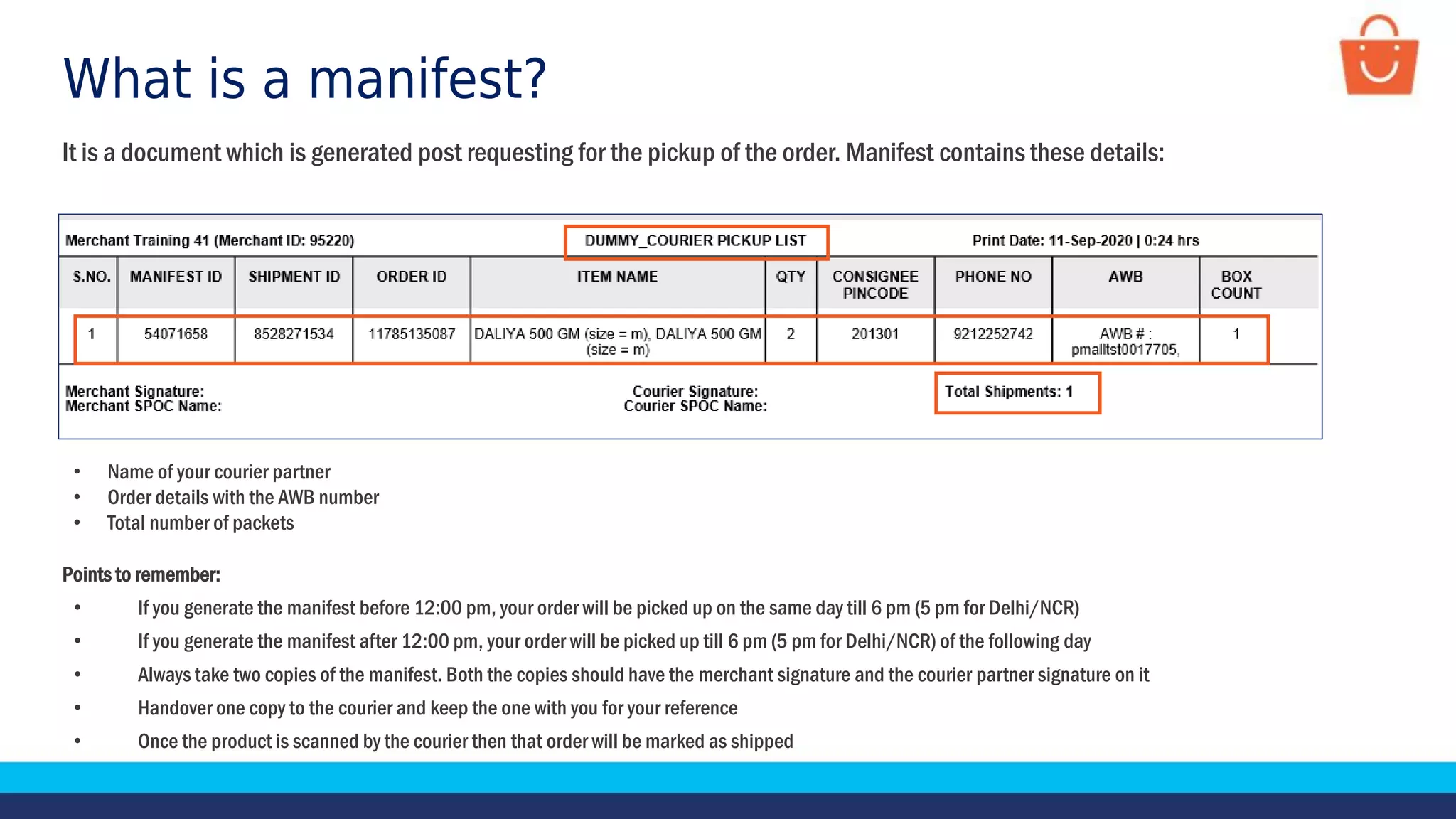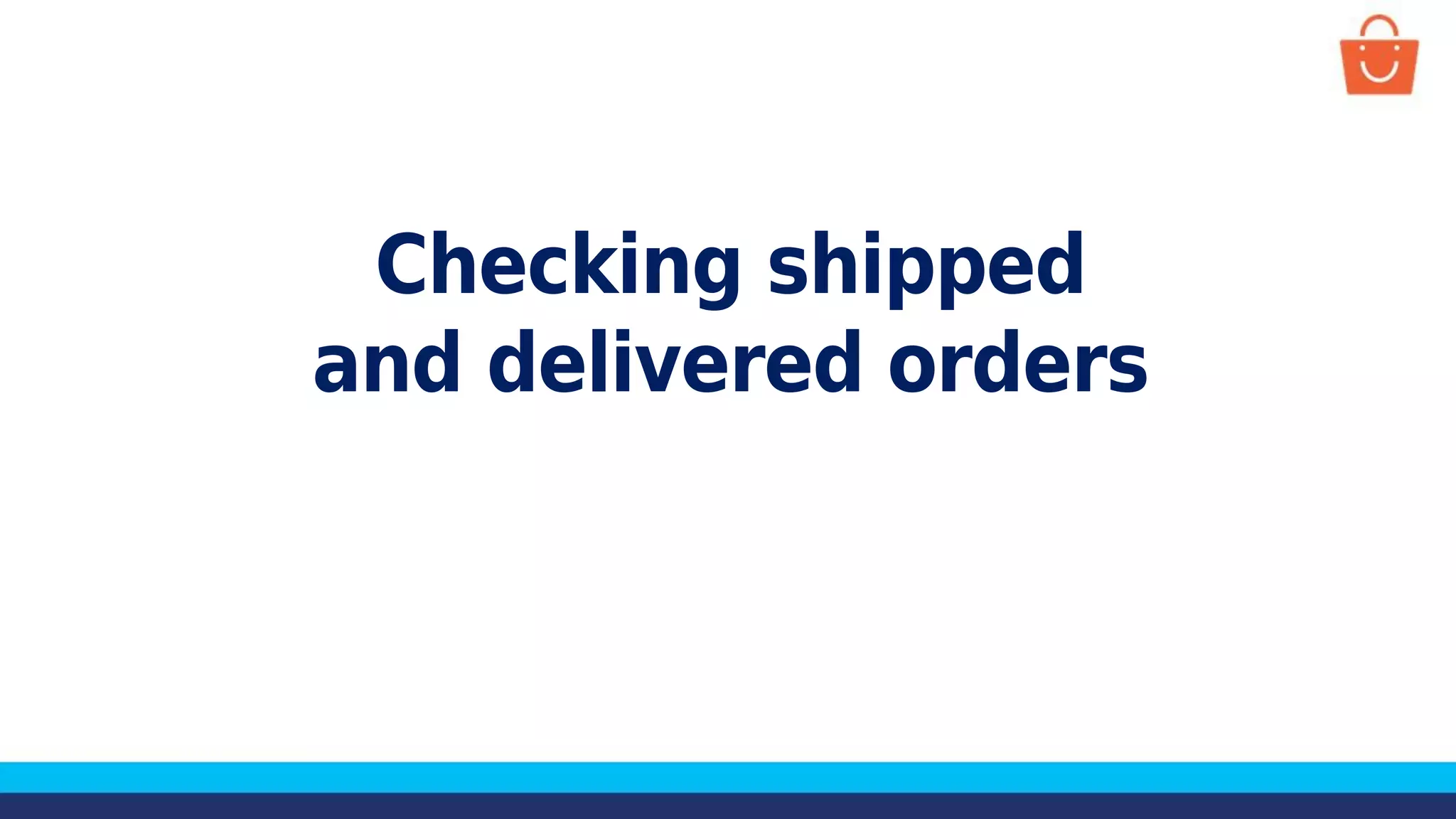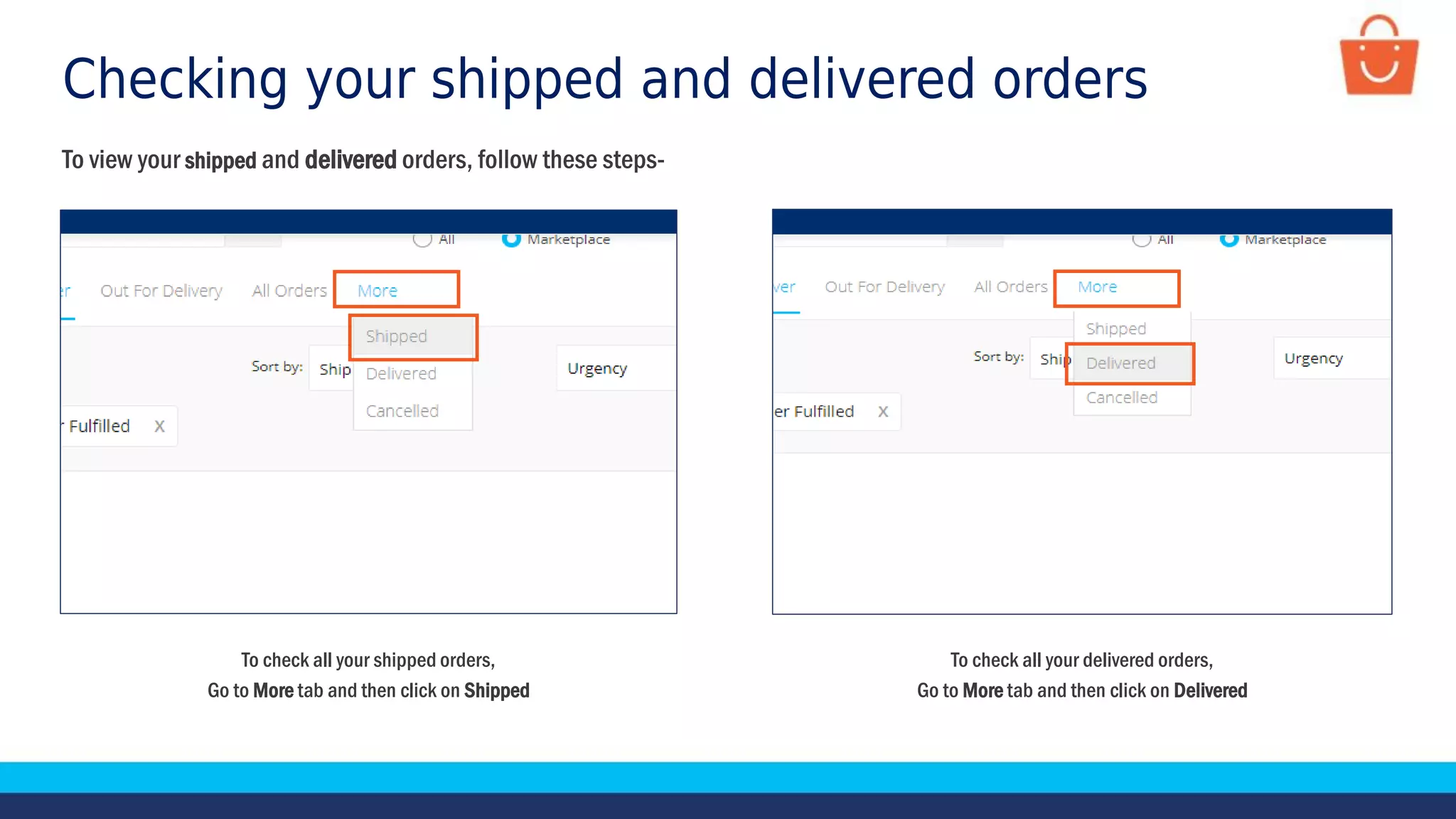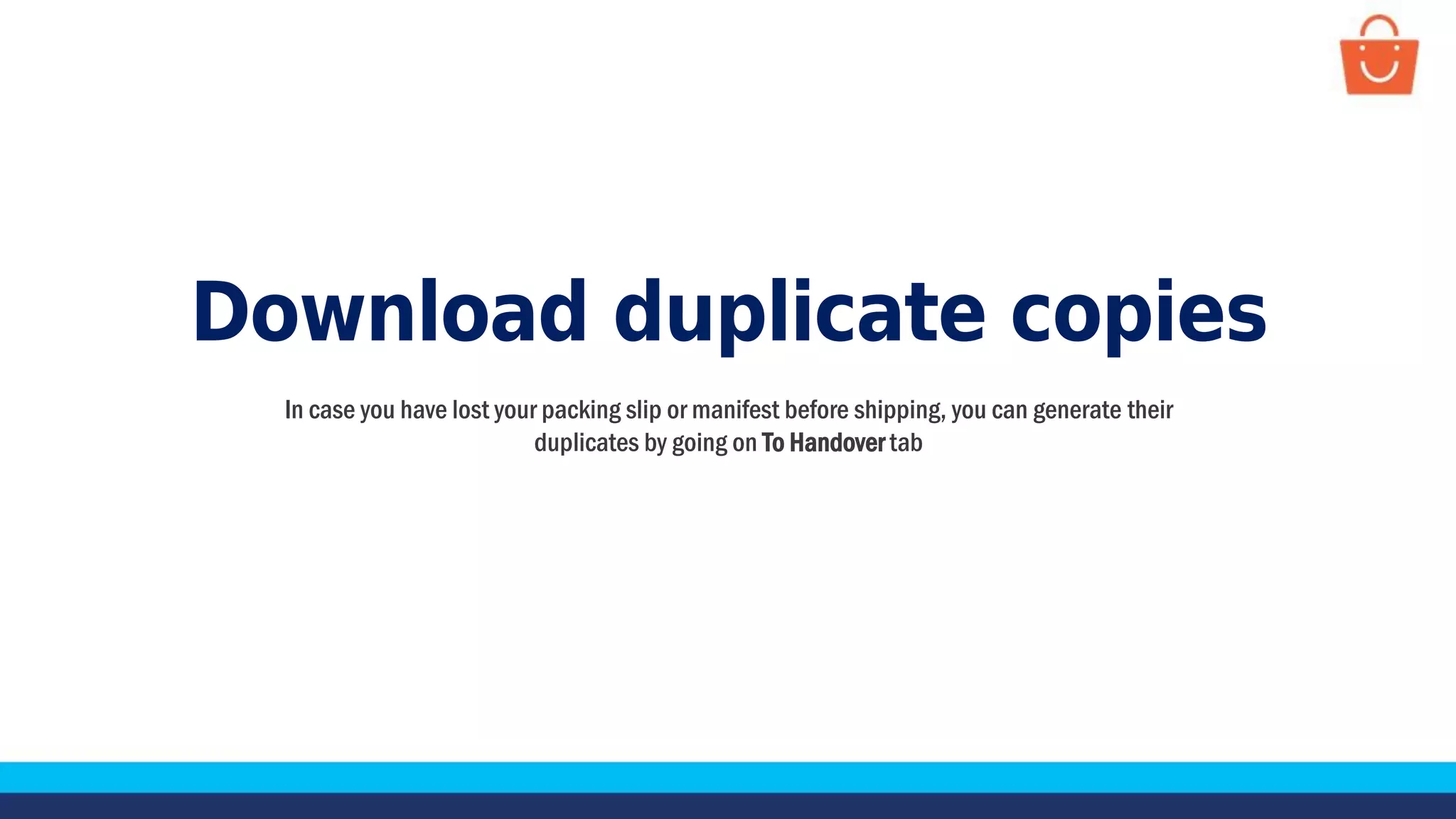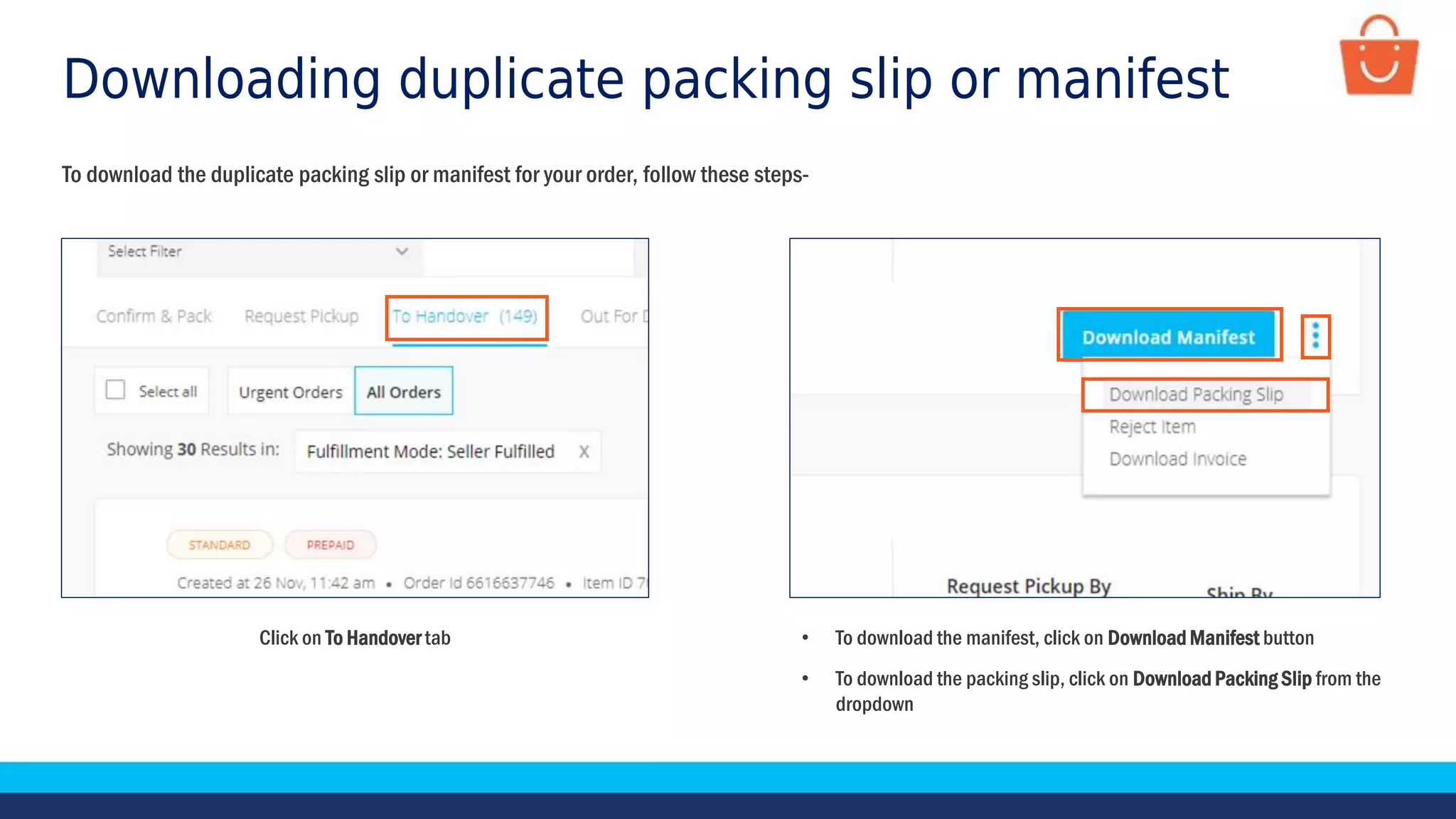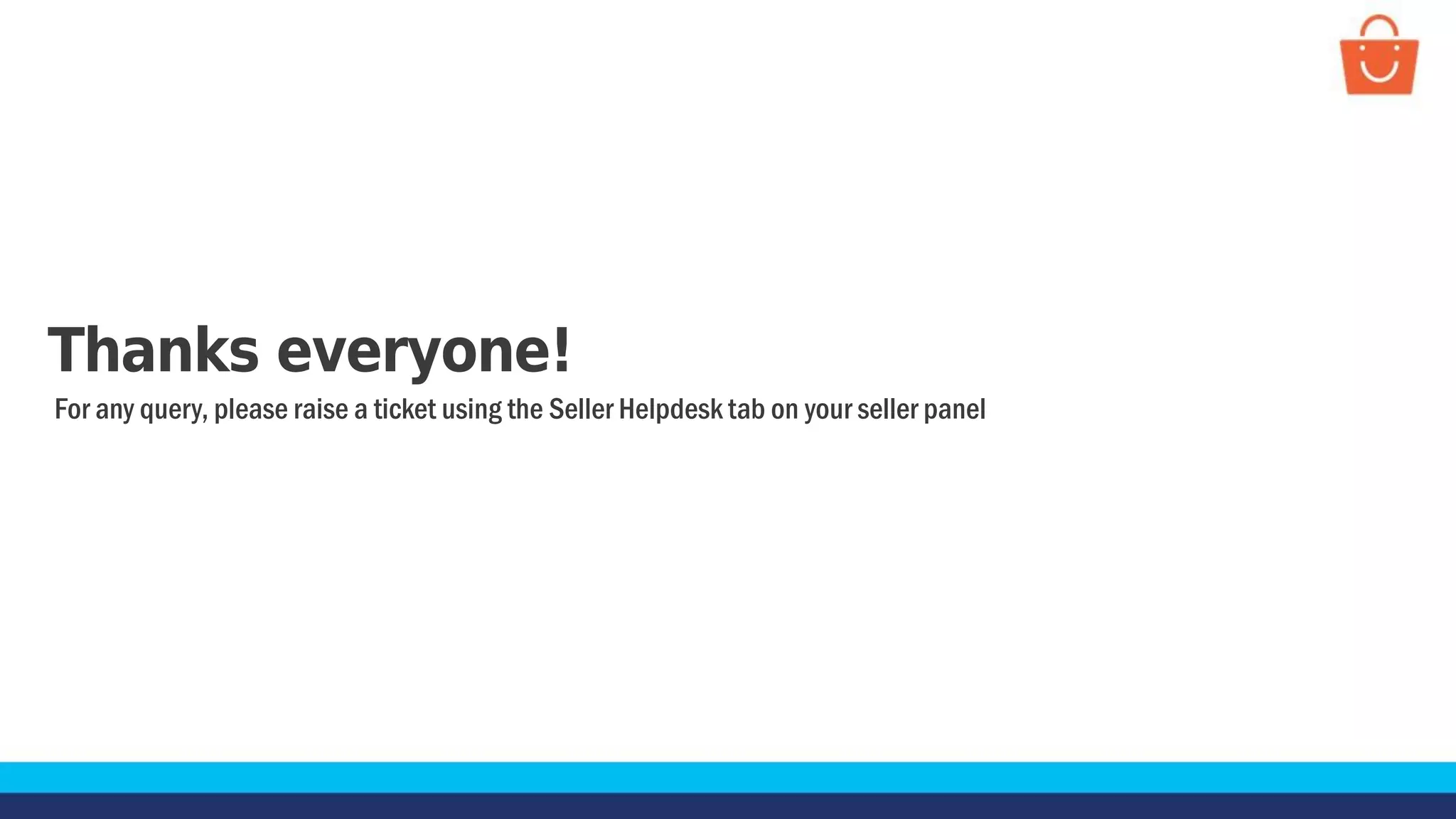This document provides instructions for sellers on Paytm Mall to process orders with multiple items that require multiple shipments. It covers confirming such orders, identifying them, packing items, requesting pickups, and checking shipped and delivered orders. Sellers can process multiple item orders by confirming each item, packing all items together, and requesting pickup once ready. They can view shipment status on the "Shipped" and "Delivered" tabs and download duplicate documents if needed.