Steps to disassemble the computer system
•Download as PPTX, PDF•
0 likes•1,998 views
The document provides steps to disassemble a computer system. The steps are: 1. Detach the power cable and any external devices from the computer case. 2. Remove screws and slide off the computer case cover. 3. Remove any adapter cards by loosening screws and gently removing the cards. 4. Remove internal components like hard drives, optical drives, and memory modules by detaching power and data cables and loosening mounting screws. 5. Remove the power supply, motherboard, CPU fan, heat sink, and processor by detaching connectors and loosening mounting hardware.
Report
Share
Report
Share
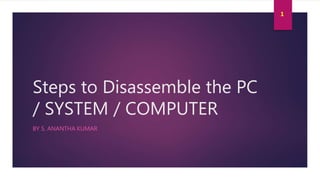
Recommended
Computer Assembly and Disassembly (2nd Lesson part 2).ppt

This is about the step-by-step process of assembling and disassembling a computer system unit.
CSS LO6 - PREPARING AND INSTALLING OPERATING SYSTEM

CSS LO6 - PREPARING AND INSTALLING OPERATING SYSTEM
LEARNING OUTCOME:
AT THE END OF THIS LESSON THE LEARNERS WILL BE ABLE TO . . .
1.Understand the function of Operating System
2. Learn the Minimum requirement for Windows 7 operating system.
3. Learn the procedure in creating and preparing the OS.
3. Learn and experience to install Window 7 operating system.
4. Discover and prepare the basic applications needed to be installed.
DESMONTAJE DE LA COMPUTADORA

Aquí en esta presentación se muestra los pasos a seguir para el desensamble y ensamble de la PC de una computadora.
Recommended
Computer Assembly and Disassembly (2nd Lesson part 2).ppt

This is about the step-by-step process of assembling and disassembling a computer system unit.
CSS LO6 - PREPARING AND INSTALLING OPERATING SYSTEM

CSS LO6 - PREPARING AND INSTALLING OPERATING SYSTEM
LEARNING OUTCOME:
AT THE END OF THIS LESSON THE LEARNERS WILL BE ABLE TO . . .
1.Understand the function of Operating System
2. Learn the Minimum requirement for Windows 7 operating system.
3. Learn the procedure in creating and preparing the OS.
3. Learn and experience to install Window 7 operating system.
4. Discover and prepare the basic applications needed to be installed.
DESMONTAJE DE LA COMPUTADORA

Aquí en esta presentación se muestra los pasos a seguir para el desensamble y ensamble de la PC de una computadora.
Computer repair and maintenance

Free slide show on computer repair and maintenance. By Vast Express Technologies
CSS L12 STRUCTURE OF COMPUTER NETWORK

CSS L12 STRUCTURE OF COMPUTER NETWORK
At the end of this learning module the students will be able to . . .
○ Discuss the client and servers functions in computer networking.
○ Understand the concept of Network Protocol
○ Enumerate and classify computer networking topologies.
Components and Parts of Motherboard and their importance

Components and Parts of motherboard and theri importance
Introduction motherboard

“Computer is an electronic machine that can store, recall and process data. It can perform
tasks or complex calculation according to a set of instructions or programs. The terms and
definitions used in computer system
CSS L07 - Preparing the Installer

CSS LO7 - PREPARING THE INSTALLER
LEARNING OUTCOME:
AT THE END OF THIS LESSON THE LEARNERS WILL BE ABLE TO . . .
1. Prepare their usb bootable drive installer according to the manufacturer procedure.
2. Prepare their usb drive containing drivers and application software.
3. Learn and experience to install Window 7 operating system.
4. Discover and prepare the basic applications needed to be installed.
Parts of computer system (how to assemble and disassemble the computer)

ONE OF THE BEST WAY TO LEARN HOW WE CAN DISASSEMBLE AND REASSEMBLE THE COMPUTER SYSTEM.
More Related Content
What's hot
Computer repair and maintenance

Free slide show on computer repair and maintenance. By Vast Express Technologies
CSS L12 STRUCTURE OF COMPUTER NETWORK

CSS L12 STRUCTURE OF COMPUTER NETWORK
At the end of this learning module the students will be able to . . .
○ Discuss the client and servers functions in computer networking.
○ Understand the concept of Network Protocol
○ Enumerate and classify computer networking topologies.
Components and Parts of Motherboard and their importance

Components and Parts of motherboard and theri importance
Introduction motherboard

“Computer is an electronic machine that can store, recall and process data. It can perform
tasks or complex calculation according to a set of instructions or programs. The terms and
definitions used in computer system
CSS L07 - Preparing the Installer

CSS LO7 - PREPARING THE INSTALLER
LEARNING OUTCOME:
AT THE END OF THIS LESSON THE LEARNERS WILL BE ABLE TO . . .
1. Prepare their usb bootable drive installer according to the manufacturer procedure.
2. Prepare their usb drive containing drivers and application software.
3. Learn and experience to install Window 7 operating system.
4. Discover and prepare the basic applications needed to be installed.
What's hot (20)
Components and Parts of Motherboard and their importance

Components and Parts of Motherboard and their importance
Similar to Steps to disassemble the computer system
Parts of computer system (how to assemble and disassemble the computer)

ONE OF THE BEST WAY TO LEARN HOW WE CAN DISASSEMBLE AND REASSEMBLE THE COMPUTER SYSTEM.
Computer Systems Servicing Assembling of Laptop.pptx

Assembling
and
Disassembling
of
Laptop
Material Required
• Laptop
• Mini screwdriver
• Anti-static wrist strap
• Magnifying glass
Disassembly of Laptop
Steps is depends on the Laptop Model.
Procedure
Reminder: Keep track of screws
There are several types of small screws that are used throughout the laptop. Place these in small envelopes and write the component name on the envelope. Be organized and keep track of all the screws. We have to figure out how to remove the back panel.
Step 1: Removal of battery
Start the disassembly process by removing the battery (see Figure 12.59). Remove one screw securing the optical CD/DVD drive. Pull out the optical drive and remove it. Remove all the screws securing the bottom case. There are two screws hidden under the two laptop bottom feet. Remove the bottom screws. Peel off the bottom from the case to access the hidden screws. Remove the hidden screws from both sides of the notebook.
Step 2: Separation of palm rest
Using a plastic case opener, separate the palm rest from the bottom case as shown in Figure 12.60.
Step 3: Removal of bottom case
Turn the notebook upside down and remove the bottom case.
Step 4: Disconnecting the hard drive cable from the motherboard
Step 5: Remove the hard drive
Remove the hard drive assembly from the notebook. If you are going to replace it with another hard drive or SSD, you will have to transfer the mounting bracket and the SATA cable.
Step 6: Removal of RAM
A notebook PC motherboard has two memory slots. Remove both RAM modules if necessary.
Step 7: Disconnection of cable
Remove the one screw fixing the USB LED status board. Disconnect the cable from the motherboard.
Step 8: Removal of USB LED status board
Step 9: Removal of screw fixing the optical CD/ DVD drive connector board
Remove the one screw fixing the optical CD/DVD drive connector board. Disconnect the cable from the motherboard.
Step 10: Removal of the cooling fan
Remove the two screws fastening the cooling fan to the case. Unplug the fan cable from the motherboard and remove the cooling fan (see Figure 12.68).
Step 11: Removal of DC power jack
In a notebook PC, the DC power jack is mounted under the hinge. Remove it. Disconnect the Wi-Fi antenna cable from the wireless card. Disconnect the DC power jack harness from the motherboard. Move all cables aside and remove the two screws from the display hinge. Open up the hinge and remove the DC power jack.
Step 15: Removal of screw securing the board
The power button board is also mounted under the same hinge. Remove the one screw securing the board and unplug the cable from the motherboard.
Step 12: Removal of motherboard
Separate the motherboard from the top case and remove it. The other side of the motherboard is shown in Figure 12.74. In a notebook PCs, the keyboard is permanently attached to the top case with rivets. When the keyboard fails, it is necessary to replace the top case. The touchpad is glued to the top case but the touchpad button board can b
Dell Vostro 7570 Laptop Gaming giá rẻ của Dell

Dell Vostro 7570 là dòng laptop gaming được Dell thiết kế nhằm mục đích chinh phục nhóm khách hàng là game thủ nghiệp dư và chuyên nghiệp. Vì vậy, máy đặc biệt được chú trọng về yếu tố cấu hình và độ phân giải.
Nguồn: https://laptops.vn/san-pham/dell-vostro-7570/
Disassembling Of the old working pc (part-1)

Disassembling Of the old working pc
In this Instruction, I will give a full documentation of how to disassemble a desktop PC, for parts. The specific computer that I will demonstrate with is an HP Media Center PC m7640n with a dead motherboard. Every computer is different, but this is a general guide.
If you don't fully grasp what I mean when I am describing something, please refer to the pictures!
Step 1.
Selection the required tools and equipment:
1. Screw Driver.
2. Multimeter.
3. Soldering iron.
4. Contract cleaner.
5. Brush.
Step 2.
To turn off the power:
If the PC being running, must shut down the pc before disassembling.
There are many ways to shut down your PC—you can turn the PC off completely.
Turn your PC off completely
To shut down:
For Windows 10 Select the Start button and then select Power > Shut down.
For Windows 8.1 / Windows RT 8.1
Move your mouse to the lower left-hand corner of the screen and right-click the Start button or press Windows logo key + X on your keyboard. Tap or click Shut down or sign out and choose Shut down.
For Windows 7 Click the Start button and then click the Shut down button. Click the Start button and then click the Shut down button.
Step 3: Unplugging
The first thing you do, is unplug every cable that's plugged in to your computer. That includes the following cables:
________________________________________
• Power
• USB
• Firewire
• Mouse
• Keyboard
• Internet
• Ethernet
• Modem
• AM\FM Antenna
• Cable TV
• etc...
So pretty much just unplug every cable from your computer.
Step 2: Outer Shell/Casing
Now that your computer is fully unplugged, move your PC to a clean work space, preferably a carpet. The carpet is better than tile, because screws and other small parts will roll around.
NOTICE:
If you are working on a carpet, about every five minutes touch something that is grounded (Sink faucet\pipe, wire coming from the ground part of a wall outlet). This is so you don't shock your motherboard or other parts.
First off, unscrew the four screws on the back of the computer. On most computer cases, there will be large knobs that you can unscrew by hand or by screw driver on the back-right side of the computer. The left side has small screws because on that side you can't access much on the inside.
Once the screws are removed, you can remove the side panels. On most computers, they just slide off. Start with the left side panel (the side that once had the knobs), slide it towards the back of the computer. Now you can remove the left panel. Just like the other one, slide it towards the back of the computer.
Please refer to the pictures if you are confused!
Step 3: Outer Shell/Casing (cont.)
In the last step I removed both side panels. In this step, I will be removing the front and top panels.
________________________________________
Wait For Next Part...
precision-15-7530-laptop_setup-guide2_en-us.pdf

Dell Precision 7530 là một trong những máy trạm di động mạnh nhất trong phân khúc 15 inch. Nó dẫn đầu lớp về các tùy chọn thông số kỹ thuật, với một loạt bộ xử lý cũng như các tùy chọn lưu trữ và bộ nhớ tuyệt vời. Một lựa chọn phong phú các cổng I/O hoàn thiện bức tranh cho một thiết bị thực sự chuyên nghiệp. Tuy nhiên, thông số kỹ thuật xuất sắc của 7530 phải trả giá bằng một thiết bị khá nặng và cồng kềnh và hiệu suất pin thấp.
Computers

Learning How does the computer operates and what does each hardware called and how does it works.
Similar to Steps to disassemble the computer system (20)
Parts of computer system (how to assemble and disassemble the computer)

Parts of computer system (how to assemble and disassemble the computer)
COMPUTER HARDWARE SERVICING-ICT TLE 7 LESSON 4.pptx

COMPUTER HARDWARE SERVICING-ICT TLE 7 LESSON 4.pptx
pcassemblyanddisassembly-230302040324-f22ec706 (3).pdf

pcassemblyanddisassembly-230302040324-f22ec706 (3).pdf
PC Assembly, PC Disassembly, and Connecting PC Peripherals

PC Assembly, PC Disassembly, and Connecting PC Peripherals
Computer Systems Servicing Assembling of Laptop.pptx

Computer Systems Servicing Assembling of Laptop.pptx
Recently uploaded
Standard Reomte Control Interface - Neometrix

About
Indigenized remote control interface card suitable for MAFI system CCR equipment. Compatible for IDM8000 CCR. Backplane mounted serial and TCP/Ethernet communication module for CCR remote access. IDM 8000 CCR remote control on serial and TCP protocol.
• Remote control: Parallel or serial interface.
• Compatible with MAFI CCR system.
• Compatible with IDM8000 CCR.
• Compatible with Backplane mount serial communication.
• Compatible with commercial and Defence aviation CCR system.
• Remote control system for accessing CCR and allied system over serial or TCP.
• Indigenized local Support/presence in India.
• Easy in configuration using DIP switches.
Technical Specifications
Indigenized remote control interface card suitable for MAFI system CCR equipment. Compatible for IDM8000 CCR. Backplane mounted serial and TCP/Ethernet communication module for CCR remote access. IDM 8000 CCR remote control on serial and TCP protocol.
Key Features
Indigenized remote control interface card suitable for MAFI system CCR equipment. Compatible for IDM8000 CCR. Backplane mounted serial and TCP/Ethernet communication module for CCR remote access. IDM 8000 CCR remote control on serial and TCP protocol.
• Remote control: Parallel or serial interface
• Compatible with MAFI CCR system
• Copatiable with IDM8000 CCR
• Compatible with Backplane mount serial communication.
• Compatible with commercial and Defence aviation CCR system.
• Remote control system for accessing CCR and allied system over serial or TCP.
• Indigenized local Support/presence in India.
Application
• Remote control: Parallel or serial interface.
• Compatible with MAFI CCR system.
• Compatible with IDM8000 CCR.
• Compatible with Backplane mount serial communication.
• Compatible with commercial and Defence aviation CCR system.
• Remote control system for accessing CCR and allied system over serial or TCP.
• Indigenized local Support/presence in India.
• Easy in configuration using DIP switches.
一比一原版(IIT毕业证)伊利诺伊理工大学毕业证成绩单专业办理

IIT毕业证原版定制【微信:176555708】【伊利诺伊理工大学毕业证成绩单-学位证】【微信:176555708】(留信学历认证永久存档查询)采用学校原版纸张、特殊工艺完全按照原版一比一制作(包括:隐形水印,阴影底纹,钢印LOGO烫金烫银,LOGO烫金烫银复合重叠,文字图案浮雕,激光镭射,紫外荧光,温感,复印防伪)行业标杆!精益求精,诚心合作,真诚制作!多年品质 ,按需精细制作,24小时接单,全套进口原装设备,十五年致力于帮助留学生解决难题,业务范围有加拿大、英国、澳洲、韩国、美国、新加坡,新西兰等学历材料,包您满意。
◆◆◆◆◆ — — — — — — — — 【留学教育】留学归国服务中心 — — — — — -◆◆◆◆◆
【主营项目】
一.毕业证【微信:176555708】成绩单、使馆认证、教育部认证、雅思托福成绩单、学生卡等!
二.真实使馆公证(即留学回国人员证明,不成功不收费)
三.真实教育部学历学位认证(教育部存档!教育部留服网站永久可查)
四.办理各国各大学文凭(一对一专业服务,可全程监控跟踪进度)
如果您处于以下几种情况:
◇在校期间,因各种原因未能顺利毕业……拿不到官方毕业证【微信:176555708】
◇面对父母的压力,希望尽快拿到;
◇不清楚认证流程以及材料该如何准备;
◇回国时间很长,忘记办理;
◇回国马上就要找工作,办给用人单位看;
◇企事业单位必须要求办理的
◇需要报考公务员、购买免税车、落转户口
◇申请留学生创业基金
留信网认证的作用:
1:该专业认证可证明留学生真实身份
2:同时对留学生所学专业登记给予评定
3:国家专业人才认证中心颁发入库证书
4:这个认证书并且可以归档倒地方
5:凡事获得留信网入网的信息将会逐步更新到个人身份内,将在公安局网内查询个人身份证信息后,同步读取人才网入库信息
6:个人职称评审加20分
7:个人信誉贷款加10分→ 【关于价格问题(保证一手价格)
我们所定的价格是非常合理的,而且我们现在做得单子大多数都是代理和回头客户介绍的所以一般现在有新的单子 我给客户的都是第一手的代理价格,因为我想坦诚对待大家 不想跟大家在价格方面浪费时间
对于老客户或者被老客户介绍过来的朋友,我们都会适当给一些优惠。
8:在国家人才网主办的国家网络招聘大会中纳入资料,供国家高端企业选择人才
选择实体注册公司办理,更放心,更安全!我们的承诺:可来公司面谈,可签订合同,会陪同客户一起到教育部认证窗口递交认证材料,客户在教育部官方认证查询网站查询到认证通过结果后付款,不成功不收费!
学历顾问:微信:176555708
Final project report on grocery store management system..pdf

In today’s fast-changing business environment, it’s extremely important to be able to respond to client needs in the most effective and timely manner. If your customers wish to see your business online and have instant access to your products or services.
Online Grocery Store is an e-commerce website, which retails various grocery products. This project allows viewing various products available enables registered users to purchase desired products instantly using Paytm, UPI payment processor (Instant Pay) and also can place order by using Cash on Delivery (Pay Later) option. This project provides an easy access to Administrators and Managers to view orders placed using Pay Later and Instant Pay options.
In order to develop an e-commerce website, a number of Technologies must be studied and understood. These include multi-tiered architecture, server and client-side scripting techniques, implementation technologies, programming language (such as PHP, HTML, CSS, JavaScript) and MySQL relational databases. This is a project with the objective to develop a basic website where a consumer is provided with a shopping cart website and also to know about the technologies used to develop such a website.
This document will discuss each of the underlying technologies to create and implement an e- commerce website.
HYDROPOWER - Hydroelectric power generation

Overview of the fundamental roles in Hydropower generation and the components involved in wider Electrical Engineering.
This paper presents the design and construction of hydroelectric dams from the hydrologist’s survey of the valley before construction, all aspects and involved disciplines, fluid dynamics, structural engineering, generation and mains frequency regulation to the very transmission of power through the network in the United Kingdom.
Author: Robbie Edward Sayers
Collaborators and co editors: Charlie Sims and Connor Healey.
(C) 2024 Robbie E. Sayers
Top 10 Oil and Gas Projects in Saudi Arabia 2024.pdf

Saudi Arabia stands as a titan in the global energy landscape, renowned for its abundant oil and gas resources. It's the largest exporter of petroleum and holds some of the world's most significant reserves. Let's delve into the top 10 oil and gas projects shaping Saudi Arabia's energy future in 2024.
NO1 Uk best vashikaran specialist in delhi vashikaran baba near me online vas...

NO1 Uk best vashikaran specialist in delhi vashikaran baba near me online vas...Amil Baba Dawood bangali
Contact with Dawood Bhai Just call on +92322-6382012 and we'll help you. We'll solve all your problems within 12 to 24 hours and with 101% guarantee and with astrology systematic. If you want to take any personal or professional advice then also you can call us on +92322-6382012 , ONLINE LOVE PROBLEM & Other all types of Daily Life Problem's.Then CALL or WHATSAPP us on +92322-6382012 and Get all these problems solutions here by Amil Baba DAWOOD BANGALI
#vashikaranspecialist #astrologer #palmistry #amliyaat #taweez #manpasandshadi #horoscope #spiritual #lovelife #lovespell #marriagespell#aamilbabainpakistan #amilbabainkarachi #powerfullblackmagicspell #kalajadumantarspecialist #realamilbaba #AmilbabainPakistan #astrologerincanada #astrologerindubai #lovespellsmaster #kalajaduspecialist #lovespellsthatwork #aamilbabainlahore#blackmagicformarriage #aamilbaba #kalajadu #kalailam #taweez #wazifaexpert #jadumantar #vashikaranspecialist #astrologer #palmistry #amliyaat #taweez #manpasandshadi #horoscope #spiritual #lovelife #lovespell #marriagespell#aamilbabainpakistan #amilbabainkarachi #powerfullblackmagicspell #kalajadumantarspecialist #realamilbaba #AmilbabainPakistan #astrologerincanada #astrologerindubai #lovespellsmaster #kalajaduspecialist #lovespellsthatwork #aamilbabainlahore #blackmagicforlove #blackmagicformarriage #aamilbaba #kalajadu #kalailam #taweez #wazifaexpert #jadumantar #vashikaranspecialist #astrologer #palmistry #amliyaat #taweez #manpasandshadi #horoscope #spiritual #lovelife #lovespell #marriagespell#aamilbabainpakistan #amilbabainkarachi #powerfullblackmagicspell #kalajadumantarspecialist #realamilbaba #AmilbabainPakistan #astrologerincanada #astrologerindubai #lovespellsmaster #kalajaduspecialist #lovespellsthatwork #aamilbabainlahore #Amilbabainuk #amilbabainspain #amilbabaindubai #Amilbabainnorway #amilbabainkrachi #amilbabainlahore #amilbabaingujranwalan #amilbabainislamabad
Immunizing Image Classifiers Against Localized Adversary Attacks

This paper addresses the vulnerability of deep learning models, particularly convolutional neural networks
(CNN)s, to adversarial attacks and presents a proactive training technique designed to counter them. We
introduce a novel volumization algorithm, which transforms 2D images into 3D volumetric representations.
When combined with 3D convolution and deep curriculum learning optimization (CLO), itsignificantly improves
the immunity of models against localized universal attacks by up to 40%. We evaluate our proposed approach
using contemporary CNN architectures and the modified Canadian Institute for Advanced Research (CIFAR-10
and CIFAR-100) and ImageNet Large Scale Visual Recognition Challenge (ILSVRC12) datasets, showcasing
accuracy improvements over previous techniques. The results indicate that the combination of the volumetric
input and curriculum learning holds significant promise for mitigating adversarial attacks without necessitating
adversary training.
Cosmetic shop management system project report.pdf

Buying new cosmetic products is difficult. It can even be scary for those who have sensitive skin and are prone to skin trouble. The information needed to alleviate this problem is on the back of each product, but it's thought to interpret those ingredient lists unless you have a background in chemistry.
Instead of buying and hoping for the best, we can use data science to help us predict which products may be good fits for us. It includes various function programs to do the above mentioned tasks.
Data file handling has been effectively used in the program.
The automated cosmetic shop management system should deal with the automation of general workflow and administration process of the shop. The main processes of the system focus on customer's request where the system is able to search the most appropriate products and deliver it to the customers. It should help the employees to quickly identify the list of cosmetic product that have reached the minimum quantity and also keep a track of expired date for each cosmetic product. It should help the employees to find the rack number in which the product is placed.It is also Faster and more efficient way.
AKS UNIVERSITY Satna Final Year Project By OM Hardaha.pdf

AKS UNIVERSITY Satna Final Year Project By OM Hardaha.
Thank me later.
samsarthak31@gmail.com
Forklift Classes Overview by Intella Parts

Discover the different forklift classes and their specific applications. Learn how to choose the right forklift for your needs to ensure safety, efficiency, and compliance in your operations.
For more technical information, visit our website https://intellaparts.com
6th International Conference on Machine Learning & Applications (CMLA 2024)

6th International Conference on Machine Learning & Applications (CMLA 2024) will provide an excellent international forum for sharing knowledge and results in theory, methodology and applications of on Machine Learning & Applications.
Recycled Concrete Aggregate in Construction Part III

Using recycled concrete aggregates (RCA) for pavements is crucial to achieving sustainability. Implementing RCA for new pavement can minimize carbon footprint, conserve natural resources, reduce harmful emissions, and lower life cycle costs. Compared to natural aggregate (NA), RCA pavement has fewer comprehensive studies and sustainability assessments.
Recently uploaded (20)
Fundamentals of Electric Drives and its applications.pptx

Fundamentals of Electric Drives and its applications.pptx
Planning Of Procurement o different goods and services

Planning Of Procurement o different goods and services
Final project report on grocery store management system..pdf

Final project report on grocery store management system..pdf
Top 10 Oil and Gas Projects in Saudi Arabia 2024.pdf

Top 10 Oil and Gas Projects in Saudi Arabia 2024.pdf
NO1 Uk best vashikaran specialist in delhi vashikaran baba near me online vas...

NO1 Uk best vashikaran specialist in delhi vashikaran baba near me online vas...
Immunizing Image Classifiers Against Localized Adversary Attacks

Immunizing Image Classifiers Against Localized Adversary Attacks
Cosmetic shop management system project report.pdf

Cosmetic shop management system project report.pdf
AKS UNIVERSITY Satna Final Year Project By OM Hardaha.pdf

AKS UNIVERSITY Satna Final Year Project By OM Hardaha.pdf
6th International Conference on Machine Learning & Applications (CMLA 2024)

6th International Conference on Machine Learning & Applications (CMLA 2024)
Pile Foundation by Venkatesh Taduvai (Sub Geotechnical Engineering II)-conver...

Pile Foundation by Venkatesh Taduvai (Sub Geotechnical Engineering II)-conver...
Recycled Concrete Aggregate in Construction Part III

Recycled Concrete Aggregate in Construction Part III
Steps to disassemble the computer system
- 1. Steps to Disassemble the PC / SYSTEM / COMPUTER BY S. ANANTHA KUMAR 1
- 2. Steps to Disassemble the Computer System Detach the power cable: The disassembling of the computer system starts with externally connected device detachment. Make sure the computer system is turned off, if not then successfully shut down the system and then start detaching the external devices from the computer system. It includes removing the power cable from electricity switchboard, then remove the cable from SMPS (switch mode power supply) from the back of the CPU Cabinet. Do not start the disassembling without detaching the power cable from the computer system. Now remove the remaining external devices like keyboard, mouse, monitor, printer or scanner from the back of CPU cabinet. 2
- 3. Remove the Cover: The standard way of removing tower cases used to be to undo the screws on the back of the case, slide the cover back about an inch and lift it off. The screwdrivers as per the type of screw are required to do the task. Remove the adapter cards: Make sure if the card has any cables or wires that might be attached and decide if it would be easier to remove them before or after you remove the card. Remove the screw if any, that holds the card in place. Grab the card by its edges, front and back, and gently rock it lengthwise to release it. Steps to Disassemble the Computer System 3
- 4. Steps to Disassemble the Computer System Remove the drives: Removing drives is easier. There can be possibly three types of drives present in your computer system, Hard disk drive, CD/DVD/Blue-ray drives, floppy disk drives (almost absolute now a day). They usually have a power connector and a data cable attached from the device to a controller card or a connector on the motherboard. CD/DVD/Blue Ray drive may have an analog cable connected to the sound card for direct audio output. The power may be attached using one of two connectors, a Molex connector or a Berg connector for the drive. The Molex connector may require to be wiggled slightly from side to side and apply gentle pressure outwards. The Berg connector may just pull out or it may have a small tab which has to be lifted with a screwdriver. Now Pull data cables off from the drive as well as motherboard connector. The hard disk drive and CD/DVD drives have two types of data cables. IDE and SATA cables. The IDE cables need better care while being removed as it may cause the damage to drive connector pins. Gently wiggle the cable sideways and remove it. The SATA cables can be removed easily by pressing the tab and pulling the connector straight back. Now remove the screws and slide the drive out the back of the bay. 4
- 5. Steps to Disassemble the Computer System Remove the memory module: Memory modules are mounted on the motherboard as the chips that can be damaged by manual force if applied improperly. Be careful and handle the chip only by the edges. SIMMs and DIMMs are removed in a different way: 1. SIMM - gently push back the metal tabs while holding the SIMM chips in the socket. Tilt the SIMM chip away from the tabs until a 45% angle. It will now lift out of the socket. Put SIMM in a safe place. 2. DIMM- There are plastic tabs on the end of the DIMM sockets. Press the tabs down and away from the socket. The DIMM will lift slightly. Now grab it by the edges and place it safely. Do not let the chips get dust at all. 5
- 6. Steps to Disassemble the Computer System Fig: Remove the Processor Fig: Remove the Motherboard |supply 6
- 7. Steps to Disassemble the Computer System Remove the power supply: The power supply is attached into tower cabinet at the top back end of the tower. Make sure the power connector is detached from the switchboard. Start removing the power connector connected to motherboard including CPU fan power connector, cabinet fan, the front panel of cabinet power buttons and all the remaining drives if not detached yet. Now remove the screws of SMPS from the back of the cabinet and the SMPS can be detached from the tower cabinet. Remove the motherboard: Before removing all the connectors from the motherboard, make sure u memorize the connectors for assembling the computer if required, as that may require connecting the connectors at its place. Remove the screws from the back of the motherboard and you will be able to detach it from the cabinet. Now remove the CPU fan from the motherboard. The heat sink will be visible now which can be removed by the pulling the tab upward. Finally, the processor is visible now, which can be removed by the plastic tab which can be pulled back one stretching it side way. 7
