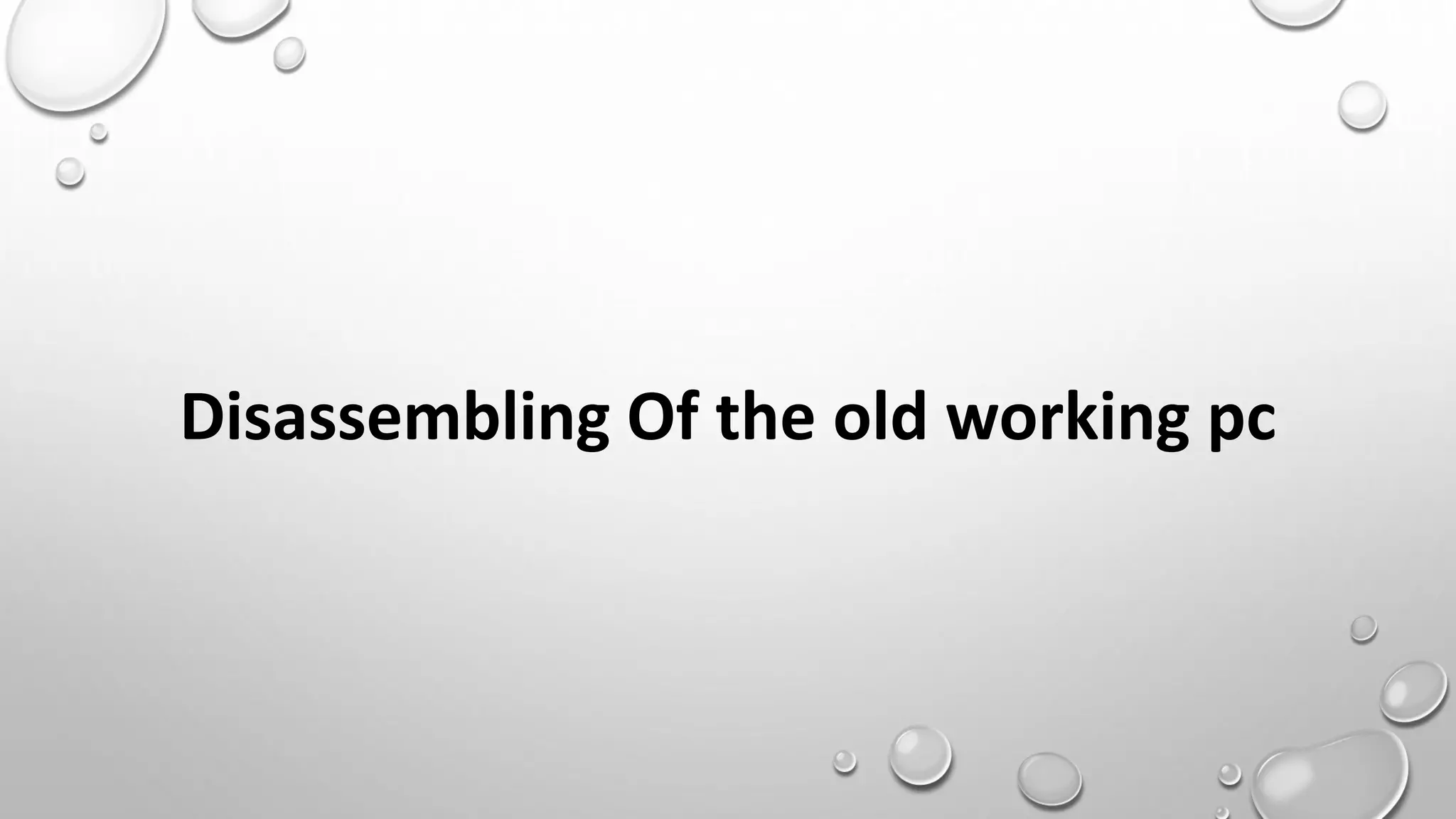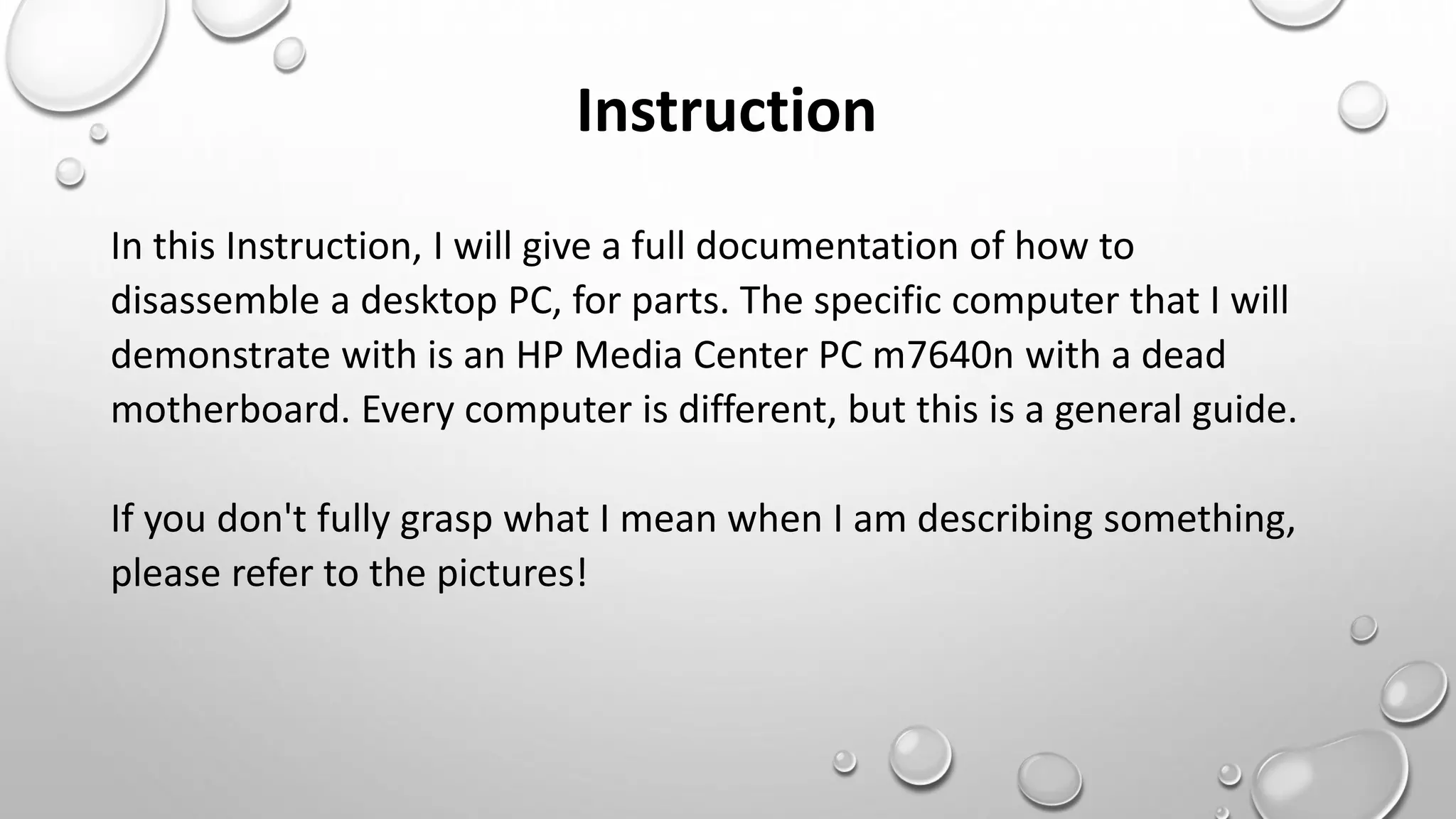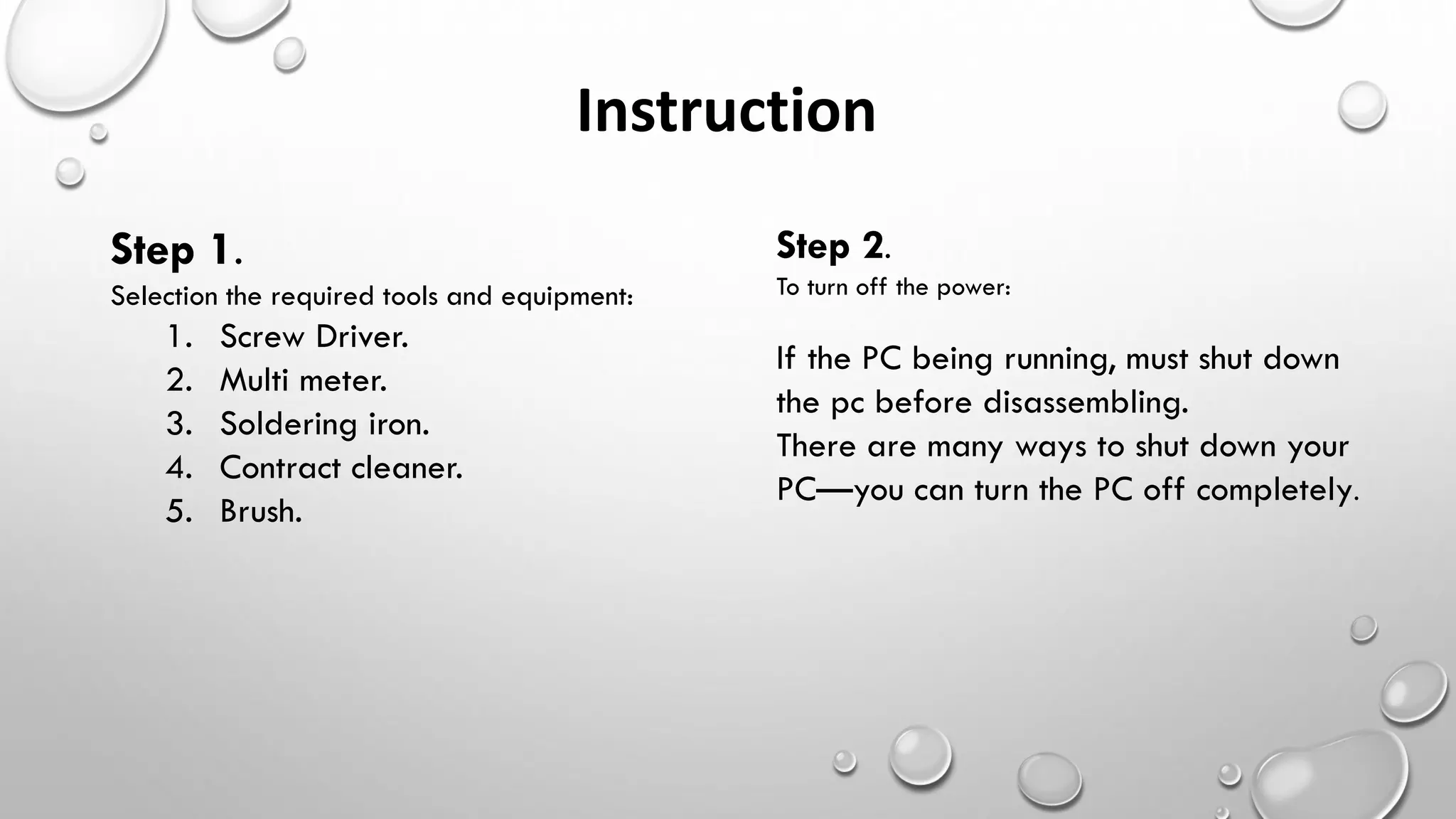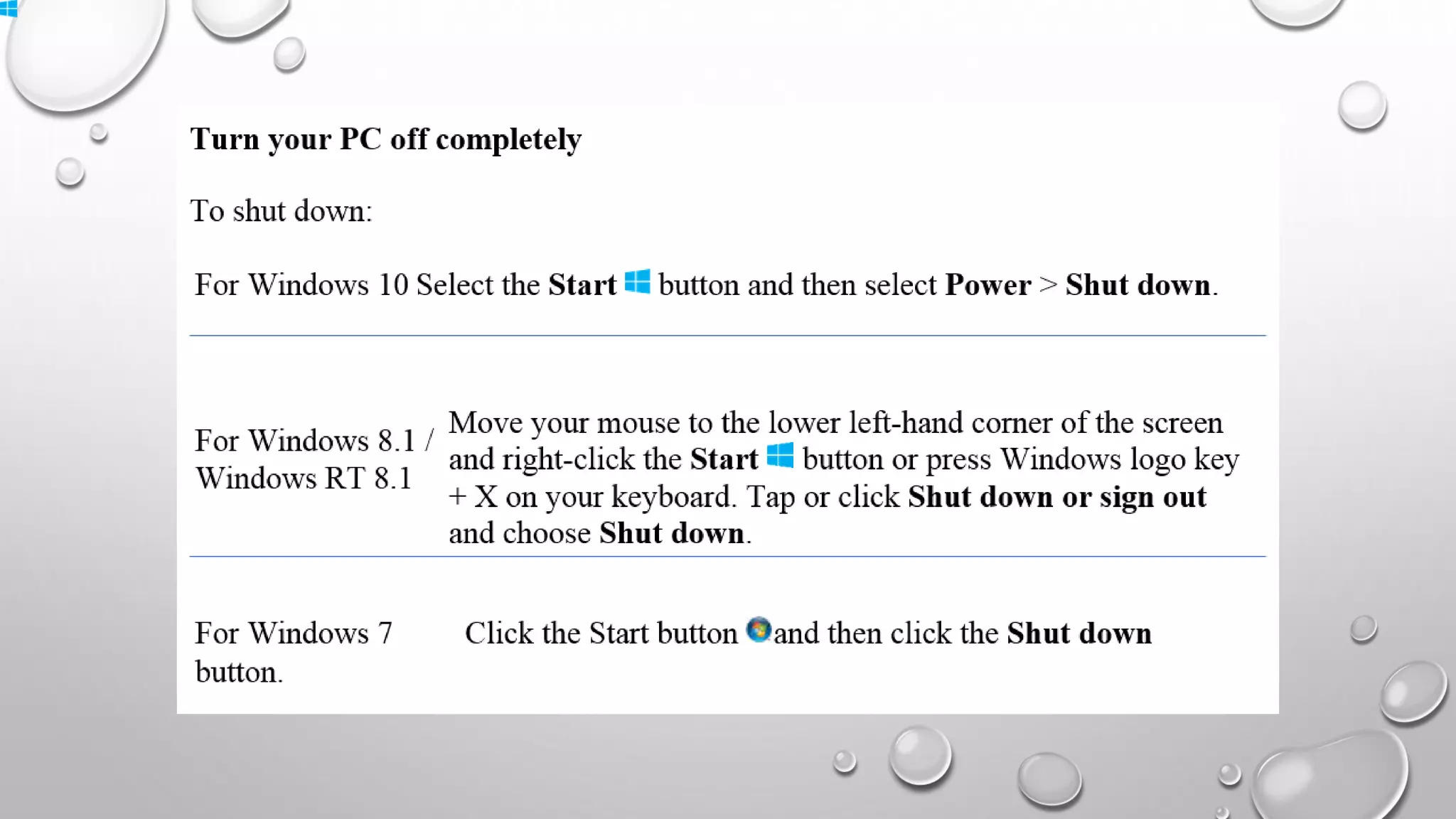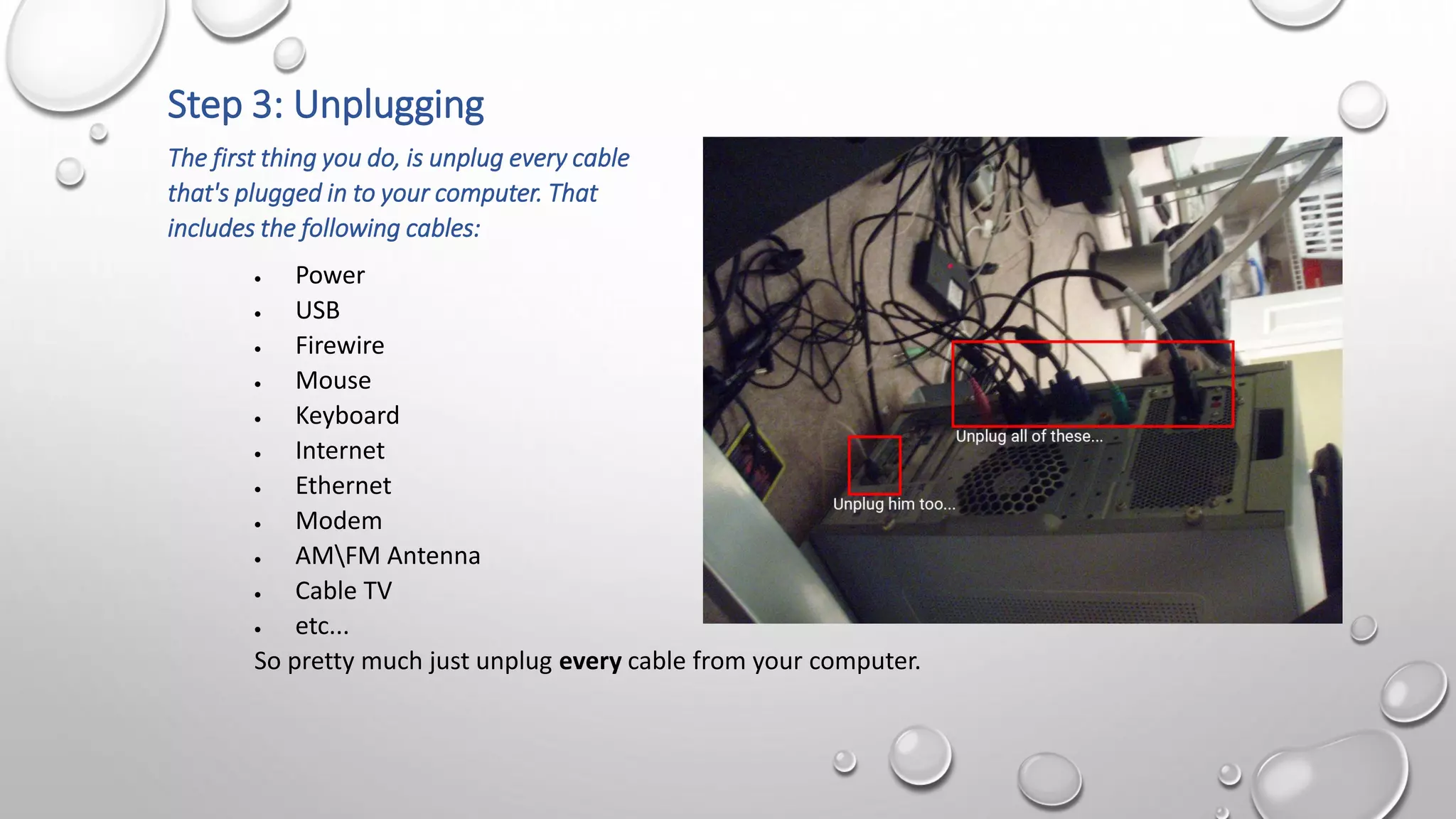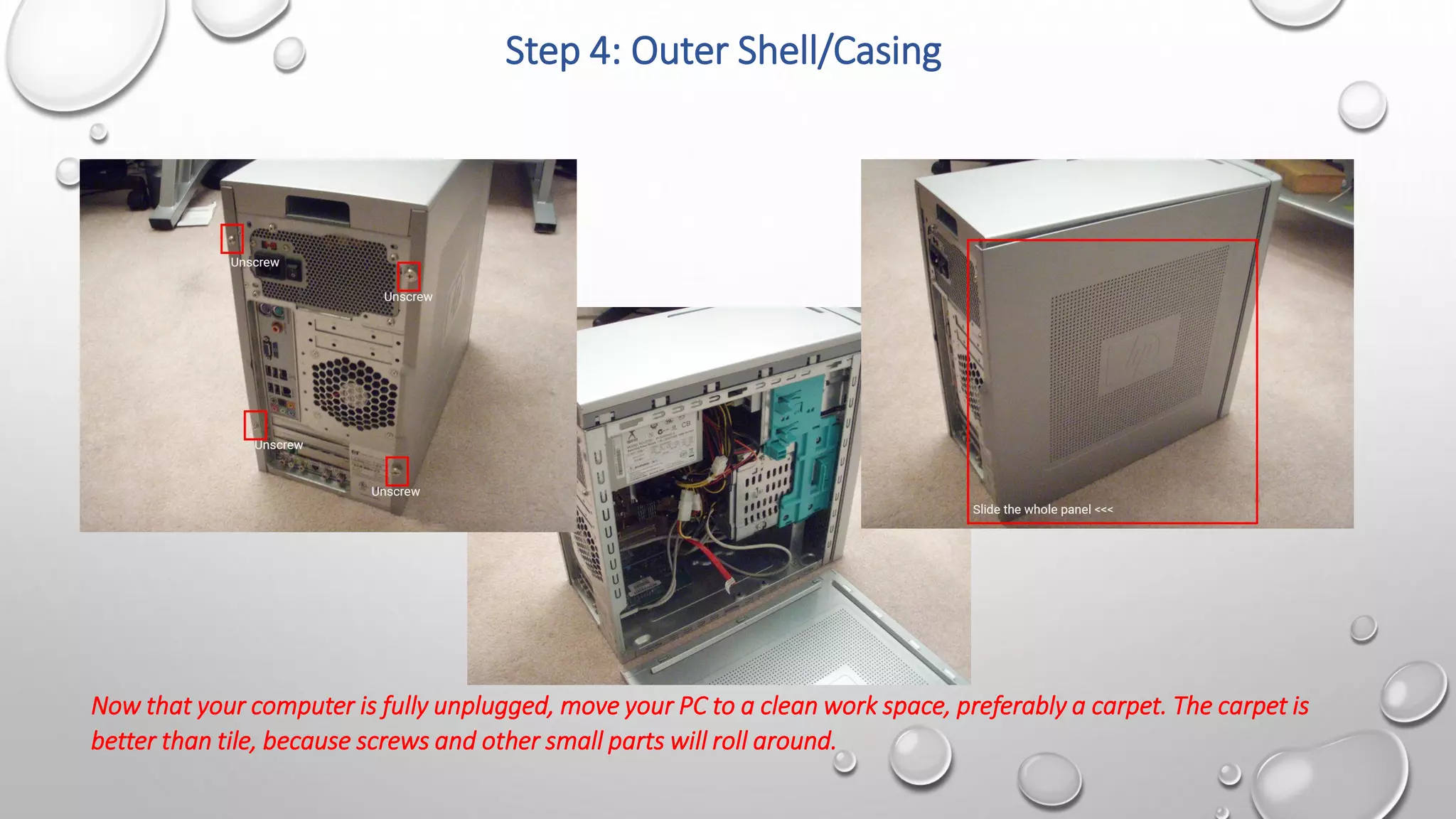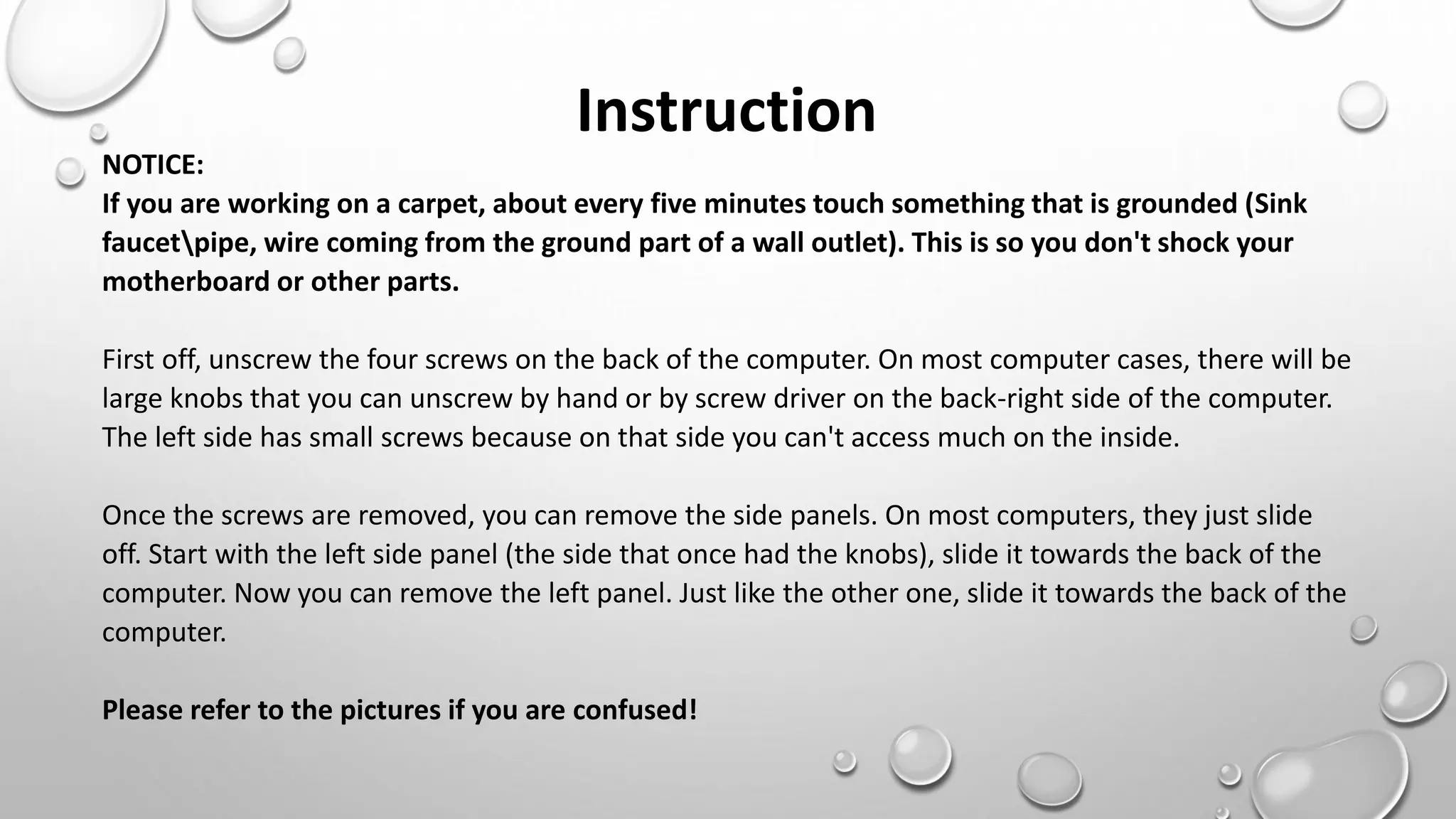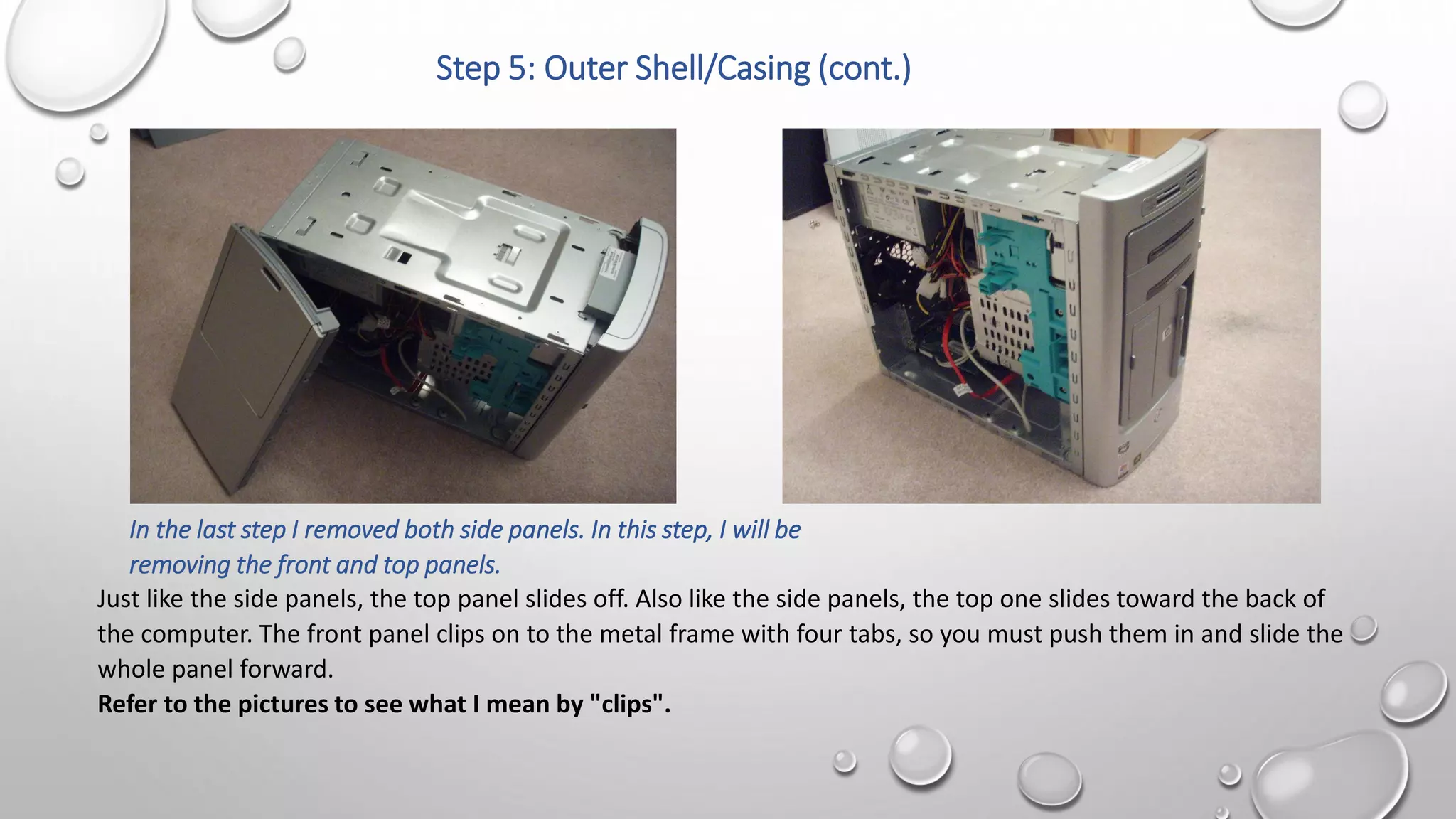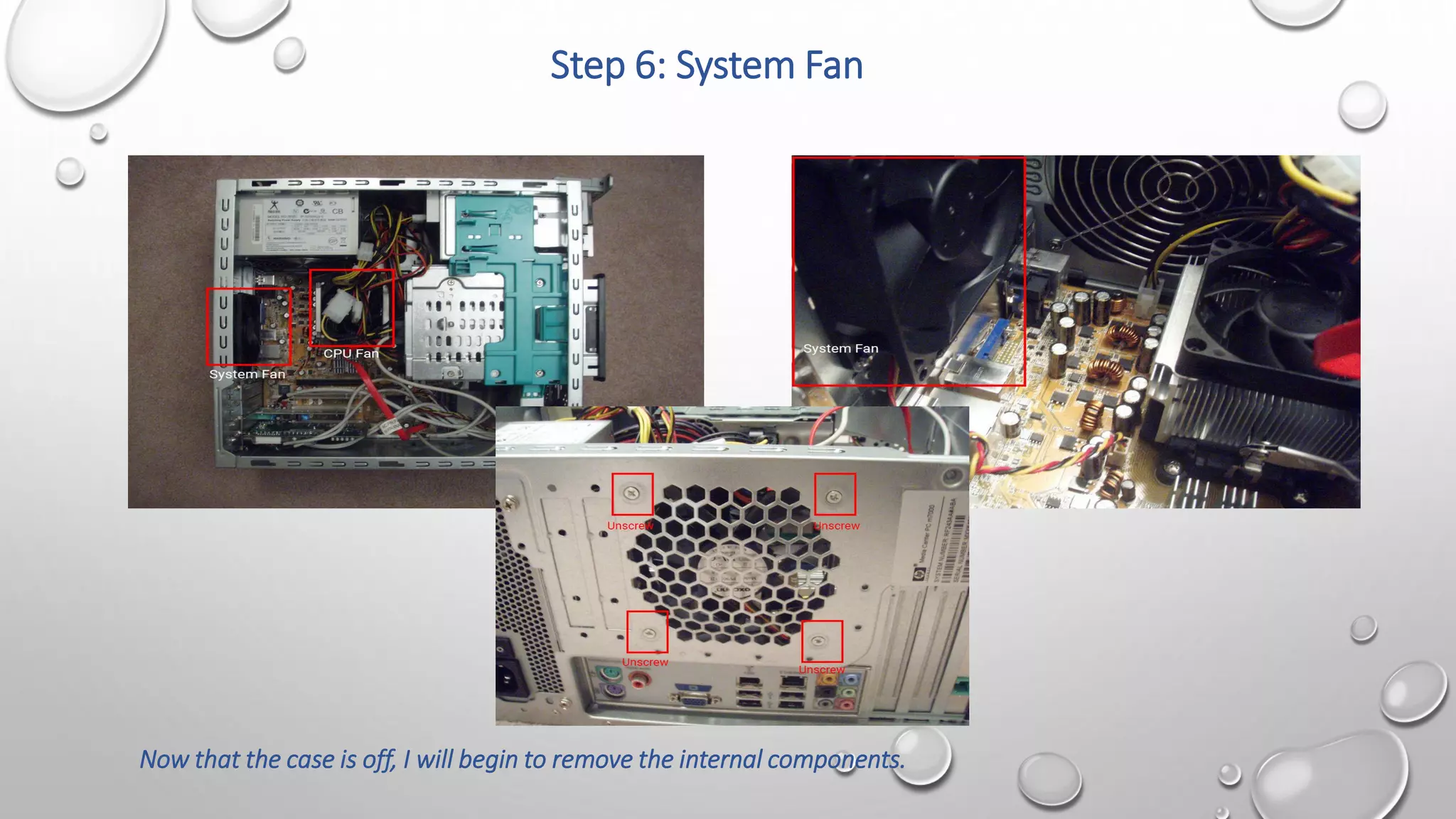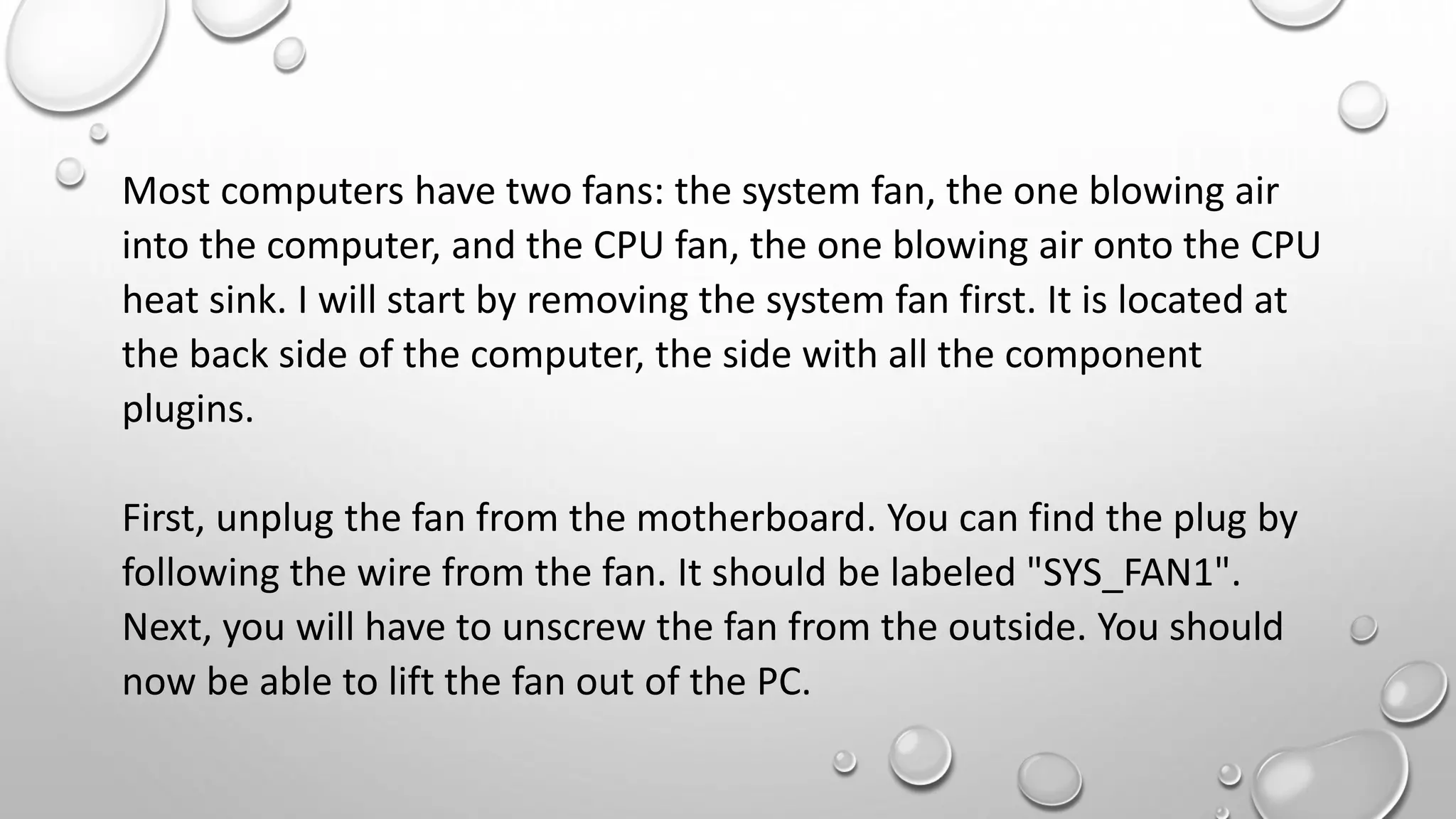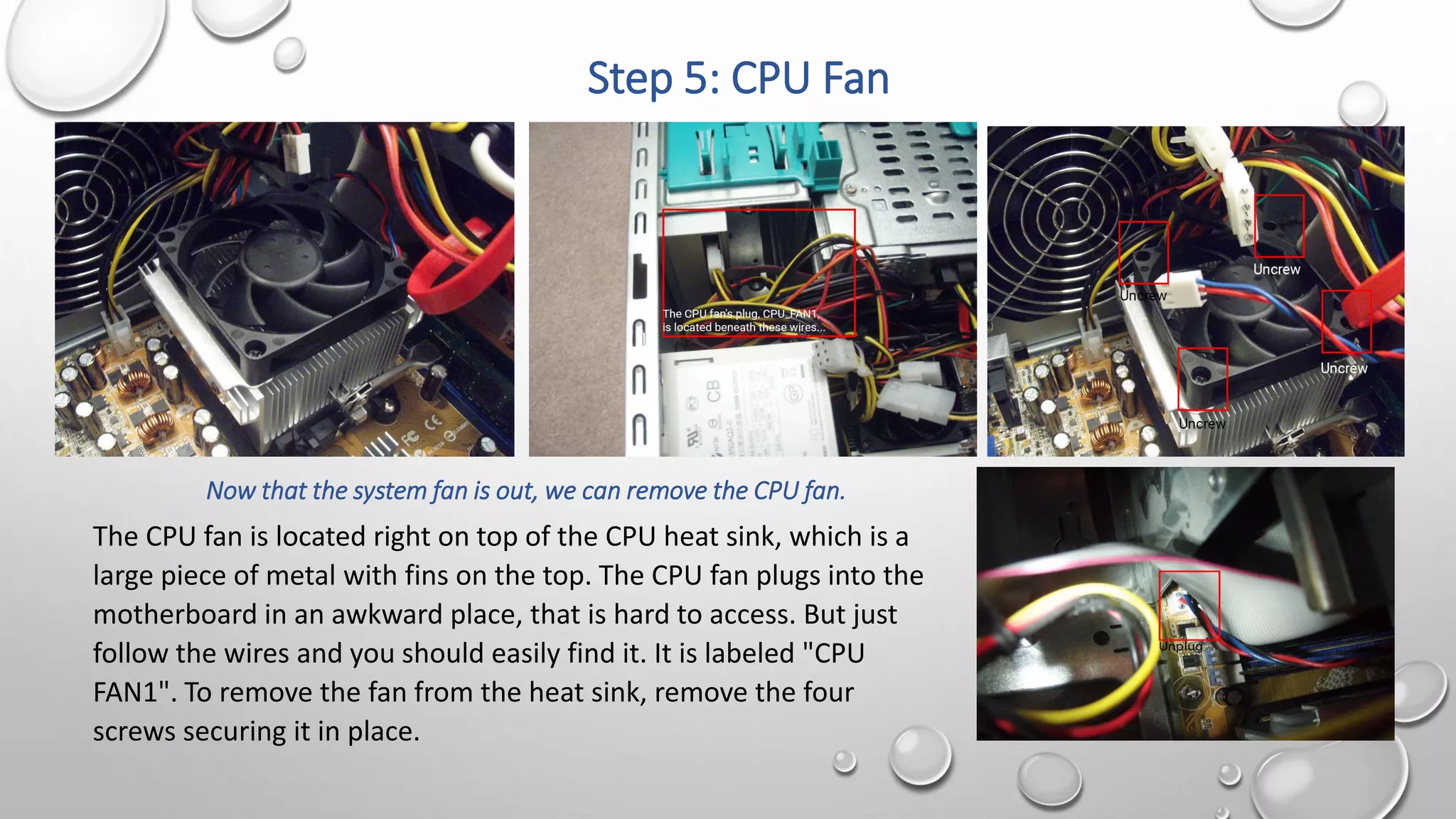This document provides a step-by-step guide on how to disassemble a desktop PC, specifically an HP Media Center PC m7640n with a dead motherboard. It outlines the necessary tools, safety precautions, and detailed instructions for removing various components, including the outer casing, system fan, and CPU fan. The guide emphasizes the importance of properly unplugging the computer and handling components safely to avoid damage.