Scratch introduction
•Download as PPTX, PDF•
0 likes•680 views
Scratch allows users to create interactive programs using sprites. Users can sign up for an account and create a new blank program containing a starting sprite. Additional sprites can be added from the sprite library, drawn, uploaded from files, or taken from a computer's camera. Each sprite has its own scripts to control things like motion, appearance, and sounds. Users can edit sprite scripts, delete sprites, switch to full screen mode, change the language, and view coordinate information. Common blocks like move, if/then, turn, forever, and event triggers when flag clicked are introduced.
Report
Share
Report
Share
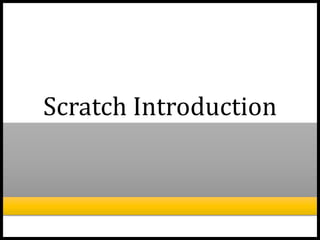
Recommended
Adobe Photoshop | Introduction to the User Interface

The objective of this document is to familiarise the viewer with the Interface and Key Features and Functionality of Adobe Photoshop
Adobe Photoshop

This is a very useful power point presentation on adobe photoshop for diploma students or other students of computer related field.
In this ppt, the basic use of adobe photoshop and its tools are described. So that student who want to give a seminar presentation on photoshop can see this ppt and also can download it.
Adobe ps selection tools

this presentation contains basic concepts about various selection tools such as marquee and lasso tool.
Vectors and Pen tool

This presentation outlines the difference between vectors and bitmaps and how to use the pen tool to create a vector Illustration.
Learn more about this lesson including VIDEO TUTORIALS at DigitalArtTeacher.com
Recommended
Adobe Photoshop | Introduction to the User Interface

The objective of this document is to familiarise the viewer with the Interface and Key Features and Functionality of Adobe Photoshop
Adobe Photoshop

This is a very useful power point presentation on adobe photoshop for diploma students or other students of computer related field.
In this ppt, the basic use of adobe photoshop and its tools are described. So that student who want to give a seminar presentation on photoshop can see this ppt and also can download it.
Adobe ps selection tools

this presentation contains basic concepts about various selection tools such as marquee and lasso tool.
Vectors and Pen tool

This presentation outlines the difference between vectors and bitmaps and how to use the pen tool to create a vector Illustration.
Learn more about this lesson including VIDEO TUTORIALS at DigitalArtTeacher.com
Std 11 Computer Chapter 2 Animation Tool: synfig (Part 2 Different Tools in ...

Std 11 Computer Chapter 2 Animation Tool: synfig (Part 2 Different Tools in Synfig) by Nuzhat Memon
Photoshop Basics

Photoshop: Leading digital image editing application for internet, print, and other new media disciplines
Developed and published by Adobe Systems
Photoshop was created in 1988 by Thomas and John Knoll
Became the de facto industry standard in raster graphics editing
DUSPviz Intro to Photoshop - 2013

An Introduction to Adobe Photoshop for Planners
Presenter: Mike Foster
Course Content: Stephen Kennedy and Mike Foster
EduSparkz Thunder Thursday: Insights on Photoshop

Photoshop is a very handy tool.. Because Pictures speak louder than words ! Check out few basic tools that are essential while creating designs in Photoshop in this week's insights !!
Basics of Photoshop Tutorial

In this Presentation, you learn about the basics of Photoshop and the workspace in Photoshop and also the basic tools of Photoshop.
Please subscribe to my Youtube Channel for more updates!!
https://www.youtube.com/channel/UCWC3kGBzxSrV9TsHuZatkqQ?sub_confirmation=1
More Related Content
What's hot
Std 11 Computer Chapter 2 Animation Tool: synfig (Part 2 Different Tools in ...

Std 11 Computer Chapter 2 Animation Tool: synfig (Part 2 Different Tools in Synfig) by Nuzhat Memon
Photoshop Basics

Photoshop: Leading digital image editing application for internet, print, and other new media disciplines
Developed and published by Adobe Systems
Photoshop was created in 1988 by Thomas and John Knoll
Became the de facto industry standard in raster graphics editing
DUSPviz Intro to Photoshop - 2013

An Introduction to Adobe Photoshop for Planners
Presenter: Mike Foster
Course Content: Stephen Kennedy and Mike Foster
EduSparkz Thunder Thursday: Insights on Photoshop

Photoshop is a very handy tool.. Because Pictures speak louder than words ! Check out few basic tools that are essential while creating designs in Photoshop in this week's insights !!
Basics of Photoshop Tutorial

In this Presentation, you learn about the basics of Photoshop and the workspace in Photoshop and also the basic tools of Photoshop.
Please subscribe to my Youtube Channel for more updates!!
https://www.youtube.com/channel/UCWC3kGBzxSrV9TsHuZatkqQ?sub_confirmation=1
What's hot (18)
Std 11 Computer Chapter 2 Animation Tool: synfig (Part 2 Different Tools in ...

Std 11 Computer Chapter 2 Animation Tool: synfig (Part 2 Different Tools in ...
Similar to Scratch introduction
Start developing projects with Scratch Programming

Scratch is visual programming language, where you can develop interactive projects. This targets to children in primary and middle schools, where they can start learning new way of developing projects. This starts with the basics of start learning scratch. This tool is open to all age group.
Scratch Programming

Scratch is a simple environment designed by the Kindergarden Lifelong Learning Group at MIT.
In Scratch, sprites (objects) are manipulated on the stage (background) using various scripts (small program segments). Each sprite has its own set of scripts to control its behaviors and how it interacts with other sprites and events.
Ppt exercise

Increase your power point experience by solving this exercise this exercise will increase your understanding about powerpoint
Youidraw Logo Creator User Guide - online Logo Maker 

YouiDraw Logo Creator An Online Logo Maker for creating high quality vector graphics, headings, html5 logos, icons, web site elements and buttons by hundreds of templates and styles. Use the result with various other graphic and text editor and web design programs.
Similar to Scratch introduction (20)
Start developing projects with Scratch Programming

Start developing projects with Scratch Programming
Youidraw Logo Creator User Guide - online Logo Maker 

Youidraw Logo Creator User Guide - online Logo Maker
Recently uploaded
2024.06.01 Introducing a competency framework for languag learning materials ...

http://sandymillin.wordpress.com/iateflwebinar2024
Published classroom materials form the basis of syllabuses, drive teacher professional development, and have a potentially huge influence on learners, teachers and education systems. All teachers also create their own materials, whether a few sentences on a blackboard, a highly-structured fully-realised online course, or anything in between. Despite this, the knowledge and skills needed to create effective language learning materials are rarely part of teacher training, and are mostly learnt by trial and error.
Knowledge and skills frameworks, generally called competency frameworks, for ELT teachers, trainers and managers have existed for a few years now. However, until I created one for my MA dissertation, there wasn’t one drawing together what we need to know and do to be able to effectively produce language learning materials.
This webinar will introduce you to my framework, highlighting the key competencies I identified from my research. It will also show how anybody involved in language teaching (any language, not just English!), teacher training, managing schools or developing language learning materials can benefit from using the framework.
Mule 4.6 & Java 17 Upgrade | MuleSoft Mysore Meetup #46

Mule 4.6 & Java 17 Upgrade | MuleSoft Mysore Meetup #46
Event Link:-
https://meetups.mulesoft.com/events/details/mulesoft-mysore-presents-exploring-gemini-ai-and-integration-with-mulesoft/
Agenda
● Java 17 Upgrade Overview
● Why and by when do customers need to upgrade to Java 17?
● Is there any immediate impact to upgrading to Mule Runtime 4.6 and beyond?
● Which MuleSoft products are in scope?
For Upcoming Meetups Join Mysore Meetup Group - https://meetups.mulesoft.com/mysore/
YouTube:- youtube.com/@mulesoftmysore
Mysore WhatsApp group:- https://chat.whatsapp.com/EhqtHtCC75vCAX7gaO842N
Speaker:-
Shubham Chaurasia - https://www.linkedin.com/in/shubhamchaurasia1/
Priya Shaw - https://www.linkedin.com/in/priya-shaw
Organizers:-
Shubham Chaurasia - https://www.linkedin.com/in/shubhamchaurasia1/
Giridhar Meka - https://www.linkedin.com/in/giridharmeka
Priya Shaw - https://www.linkedin.com/in/priya-shaw
Shyam Raj Prasad-
https://www.linkedin.com/in/shyam-raj-prasad/
The Roman Empire A Historical Colossus.pdf

The Roman Empire, a vast and enduring power, stands as one of history's most remarkable civilizations, leaving an indelible imprint on the world. It emerged from the Roman Republic, transitioning into an imperial powerhouse under the leadership of Augustus Caesar in 27 BCE. This transformation marked the beginning of an era defined by unprecedented territorial expansion, architectural marvels, and profound cultural influence.
The empire's roots lie in the city of Rome, founded, according to legend, by Romulus in 753 BCE. Over centuries, Rome evolved from a small settlement to a formidable republic, characterized by a complex political system with elected officials and checks on power. However, internal strife, class conflicts, and military ambitions paved the way for the end of the Republic. Julius Caesar’s dictatorship and subsequent assassination in 44 BCE created a power vacuum, leading to a civil war. Octavian, later Augustus, emerged victorious, heralding the Roman Empire’s birth.
Under Augustus, the empire experienced the Pax Romana, a 200-year period of relative peace and stability. Augustus reformed the military, established efficient administrative systems, and initiated grand construction projects. The empire's borders expanded, encompassing territories from Britain to Egypt and from Spain to the Euphrates. Roman legions, renowned for their discipline and engineering prowess, secured and maintained these vast territories, building roads, fortifications, and cities that facilitated control and integration.
The Roman Empire’s society was hierarchical, with a rigid class system. At the top were the patricians, wealthy elites who held significant political power. Below them were the plebeians, free citizens with limited political influence, and the vast numbers of slaves who formed the backbone of the economy. The family unit was central, governed by the paterfamilias, the male head who held absolute authority.
Culturally, the Romans were eclectic, absorbing and adapting elements from the civilizations they encountered, particularly the Greeks. Roman art, literature, and philosophy reflected this synthesis, creating a rich cultural tapestry. Latin, the Roman language, became the lingua franca of the Western world, influencing numerous modern languages.
Roman architecture and engineering achievements were monumental. They perfected the arch, vault, and dome, constructing enduring structures like the Colosseum, Pantheon, and aqueducts. These engineering marvels not only showcased Roman ingenuity but also served practical purposes, from public entertainment to water supply.
Home assignment II on Spectroscopy 2024 Answers.pdf

Answers to Home assignment on UV-Visible spectroscopy: Calculation of wavelength of UV-Visible absorption
Welcome to TechSoup New Member Orientation and Q&A (May 2024).pdf

In this webinar you will learn how your organization can access TechSoup's wide variety of product discount and donation programs. From hardware to software, we'll give you a tour of the tools available to help your nonprofit with productivity, collaboration, financial management, donor tracking, security, and more.
Operation Blue Star - Saka Neela Tara

Operation “Blue Star” is the only event in the history of Independent India where the state went into war with its own people. Even after about 40 years it is not clear if it was culmination of states anger over people of the region, a political game of power or start of dictatorial chapter in the democratic setup.
The people of Punjab felt alienated from main stream due to denial of their just demands during a long democratic struggle since independence. As it happen all over the word, it led to militant struggle with great loss of lives of military, police and civilian personnel. Killing of Indira Gandhi and massacre of innocent Sikhs in Delhi and other India cities was also associated with this movement.
Instructions for Submissions thorugh G- Classroom.pptx

This presentation provides a briefing on how to upload submissions and documents in Google Classroom. It was prepared as part of an orientation for new Sainik School in-service teacher trainees. As a training officer, my goal is to ensure that you are comfortable and proficient with this essential tool for managing assignments and fostering student engagement.
Ethnobotany and Ethnopharmacology ......

Ethnobotany and Ethnopharmacology:
Ethnobotany in herbal drug evaluation,
Impact of Ethnobotany in traditional medicine,
New development in herbals,
Bio-prospecting tools for drug discovery,
Role of Ethnopharmacology in drug evaluation,
Reverse Pharmacology.
Introduction to Quality Improvement Essentials

This is a presentation by Dada Robert in a Your Skill Boost masterclass organised by the Excellence Foundation for South Sudan (EFSS) on Saturday, the 25th and Sunday, the 26th of May 2024.
He discussed the concept of quality improvement, emphasizing its applicability to various aspects of life, including personal, project, and program improvements. He defined quality as doing the right thing at the right time in the right way to achieve the best possible results and discussed the concept of the "gap" between what we know and what we do, and how this gap represents the areas we need to improve. He explained the scientific approach to quality improvement, which involves systematic performance analysis, testing and learning, and implementing change ideas. He also highlighted the importance of client focus and a team approach to quality improvement.
Synthetic Fiber Construction in lab .pptx

Synthetic fiber production is a fascinating and complex field that blends chemistry, engineering, and environmental science. By understanding these aspects, students can gain a comprehensive view of synthetic fiber production, its impact on society and the environment, and the potential for future innovations. Synthetic fibers play a crucial role in modern society, impacting various aspects of daily life, industry, and the environment. ynthetic fibers are integral to modern life, offering a range of benefits from cost-effectiveness and versatility to innovative applications and performance characteristics. While they pose environmental challenges, ongoing research and development aim to create more sustainable and eco-friendly alternatives. Understanding the importance of synthetic fibers helps in appreciating their role in the economy, industry, and daily life, while also emphasizing the need for sustainable practices and innovation.
Sectors of the Indian Economy - Class 10 Study Notes pdf

The Indian economy is classified into different sectors to simplify the analysis and understanding of economic activities. For Class 10, it's essential to grasp the sectors of the Indian economy, understand their characteristics, and recognize their importance. This guide will provide detailed notes on the Sectors of the Indian Economy Class 10, using specific long-tail keywords to enhance comprehension.
For more information, visit-www.vavaclasses.com
How to Create Map Views in the Odoo 17 ERP

The map views are useful for providing a geographical representation of data. They allow users to visualize and analyze the data in a more intuitive manner.
How to Split Bills in the Odoo 17 POS Module

Bills have a main role in point of sale procedure. It will help to track sales, handling payments and giving receipts to customers. Bill splitting also has an important role in POS. For example, If some friends come together for dinner and if they want to divide the bill then it is possible by POS bill splitting. This slide will show how to split bills in odoo 17 POS.
Template Jadual Bertugas Kelas (Boleh Edit)

Jadual Bertugas kelas dalam bentuk softcopy PowerPoint. Cikgu boleh download >> edit >> print >> laminate. Semoga bermanfaat.
Students, digital devices and success - Andreas Schleicher - 27 May 2024..pptx

Andreas Schleicher presents at the OECD webinar ‘Digital devices in schools: detrimental distraction or secret to success?’ on 27 May 2024. The presentation was based on findings from PISA 2022 results and the webinar helped launch the PISA in Focus ‘Managing screen time: How to protect and equip students against distraction’ https://www.oecd-ilibrary.org/education/managing-screen-time_7c225af4-en and the OECD Education Policy Perspective ‘Students, digital devices and success’ can be found here - https://oe.cd/il/5yV
Digital Tools and AI for Teaching Learning and Research

This Presentation in details discusses on Digital Tools and AI for Teaching Learning and Research
The Challenger.pdf DNHS Official Publication

Read| The latest issue of The Challenger is here! We are thrilled to announce that our school paper has qualified for the NATIONAL SCHOOLS PRESS CONFERENCE (NSPC) 2024. Thank you for your unwavering support and trust. Dive into the stories that made us stand out!
GIÁO ÁN DẠY THÊM (KẾ HOẠCH BÀI BUỔI 2) - TIẾNG ANH 8 GLOBAL SUCCESS (2 CỘT) N...

GIÁO ÁN DẠY THÊM (KẾ HOẠCH BÀI BUỔI 2) - TIẾNG ANH 8 GLOBAL SUCCESS (2 CỘT) N...Nguyen Thanh Tu Collection
https://app.box.com/s/4hfk1xwgxnova7f4dm37birdzflj806wMARUTI SUZUKI- A Successful Joint Venture in India.pptx

Let us know about Maruti Suzuki, a successful Joint venture in India.
Recently uploaded (20)
2024.06.01 Introducing a competency framework for languag learning materials ...

2024.06.01 Introducing a competency framework for languag learning materials ...
Mule 4.6 & Java 17 Upgrade | MuleSoft Mysore Meetup #46

Mule 4.6 & Java 17 Upgrade | MuleSoft Mysore Meetup #46
Home assignment II on Spectroscopy 2024 Answers.pdf

Home assignment II on Spectroscopy 2024 Answers.pdf
Welcome to TechSoup New Member Orientation and Q&A (May 2024).pdf

Welcome to TechSoup New Member Orientation and Q&A (May 2024).pdf
Instructions for Submissions thorugh G- Classroom.pptx

Instructions for Submissions thorugh G- Classroom.pptx
Sectors of the Indian Economy - Class 10 Study Notes pdf

Sectors of the Indian Economy - Class 10 Study Notes pdf
Students, digital devices and success - Andreas Schleicher - 27 May 2024..pptx

Students, digital devices and success - Andreas Schleicher - 27 May 2024..pptx
Digital Tools and AI for Teaching Learning and Research

Digital Tools and AI for Teaching Learning and Research
GIÁO ÁN DẠY THÊM (KẾ HOẠCH BÀI BUỔI 2) - TIẾNG ANH 8 GLOBAL SUCCESS (2 CỘT) N...

GIÁO ÁN DẠY THÊM (KẾ HOẠCH BÀI BUỔI 2) - TIẾNG ANH 8 GLOBAL SUCCESS (2 CỘT) N...
MARUTI SUZUKI- A Successful Joint Venture in India.pptx

MARUTI SUZUKI- A Successful Joint Venture in India.pptx
Scratch introduction
- 2. Join Scratch • From the http://scratch.mit.edu website, you will need to click Join Scratch and set up an account. • Once you are signed in, click on Create to get started.
- 3. New Program • This is what a new blank program will look like. • You will have the first Sprite already there.
- 4. Sprites • To add a new Sprite from the Sprite Library, click on the new Sprite icon. • Or you can draw your own Sprite • Or you can add a new Sprite from your computer files • Or you can add a new sprite from your computer camera
- 5. Sprite Library • The Sprite library has many different options to choose from. • Some Sprites have multiple costumes (poses/positions)
- 6. Multiple Sprites • Each Sprite has its own scripts (motion, looks, sound, etc.) • You can right click any block and select help to get more information on how to use it. • Click on each Sprite to edit the blocks it uses • To delete a Sprite, you can right click on it and select delete.
- 7. Full Screen • You can go to full screen mode and back
- 8. Options • You can change the language of the program here • See the x and y coordinates of your Sprite (or where your mouse is) here
- 9. Try It Out • Practice the following blocks: • Move _ steps • If on edge, bounce • Turn _ degrees • Forever • Change color effect by_ • When the green flag is clicked