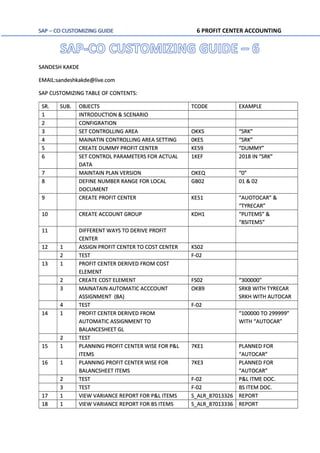
Sap co profit center accounting
- 1. SAP – CO CUSTOMIZING GUIDE 6 PROFIT CENTER ACCOUNTING SANDESH KAKDE EMAIL:sandeshkakde@live.com SAP CUSTOMIZING TABLE OF CONTENTS: SR. SUB. OBJECTS TCODE EXAMPLE 1 INTRODUCTION & SCENARIO 2 CONFIGRATION 3 SET CONTROLLING AREA OKKS “SRK” 4 MAINATIN CONTROLLING AREA SETTING 0KE5 “SRK” 5 CREATE DUMMY PROFIT CENTER KE59 “DUMMY” 6 SET CONTROL PARAMETERS FOR ACTUAL DATA 1KEF 2018 IN “SRK” 7 MAINTAIN PLAN VERSION OKEQ “0” 8 DEFINE NUMBER RANGE FOR LOCAL DOCUMENT GB02 01 & 02 9 CREATE PROFIT CENTER KE51 “AUOTOCAR” & “TYRECAR” 10 CREATE ACCOUNT GROUP KDH1 “PLITEMS” & “BSITEMS” 11 DIFFERENT WAYS TO DERIVE PROFIT CENTER 12 1 ASSIGN PROFIT CENTER TO COST CENTER KS02 2 TEST F-02 13 1 PROFIT CENTER DERIVED FROM COST ELEMENT 2 CREATE COST ELEMENT FS02 “300000” 3 MAINATAIN AUTOMATIC ACCCOUNT ASSIGNMENT (BA) OKB9 SRKB WITH TYRECAR SRKH WITH AUTOCAR 4 TEST F-02 14 1 PROFIT CENTER DERIVED FROM AUTOMATIC ASSIGNMENT TO BALANCESHEET GL “100000 TO 299999” WITH “AUTOCAR” 2 TEST 15 1 PLANNING PROFIT CENTER WISE FOR P&L ITEMS 7KE1 PLANNED FOR “AUTOCAR” 16 1 PLANNING PROFIT CENTER WISE FOR BALANCSHEET ITEMS 7KE3 PLANNED FOR “AUTOCAR” 2 TEST F-02 P&L ITME DOC. 3 TEST F-02 BS ITEM DOC. 17 1 VIEW VARIANCE REPORT FOR P&L ITEMS S_ALR_87013326 REPORT 18 1 VIEW VARIANCE REPORT FOR BS ITEMS S_ALR_87013336 REPORT
- 2. SAP – CO CUSTOMIZING GUIDE 6 PROFIT CENTER ACCOUNTING INTRODUCTION PROFIT CENTER ACCOUNTING: This is used to view profitability division wise /product wise /location wise if business area is not use in FI Ideal scenario Company FI | Company code FI | Business area FI (Location) | ------------------------------------------------------------------------------------- | | | | Steel Cement Pharma Co-profit center Division Division Division Accounting | | Product wise Co profitability Analysis Option 1 Option 2 Hyderabad location HYD BGL MOM | | | | Steel Cement Pharma Steel Cement Pharma Profitability Profitability Balance sheet The advantage of profit center accounting is it derives profit center automatically though derivation rules. A) In case of expenditure - Through cost centres B) In case revenues - Automatic account assignment C) In case of balance Sheet (Applicable for option 2) - Through business area Examples: a) At the time of creation of cost center assign profit center Dept A-Assign profit center steel b) At the time of posting Wages a/c Dr 500000 Dept A (Cost center) To Bank 500000 It updates cost center Dept A as well as profit center steel. We must create dunning profit center. At the time of posting, when there is no
- 3. SAP – CO CUSTOMIZING GUIDE 6 PROFIT CENTER ACCOUNTING derivation rules, system updates dummy profit center. Transfer from dummy profit center to respective center. Create derivation rule so that future transactions will not go to dummy profit center. They will go to respective profit centres. CONFIGURATION STEP 1: SET CONTROLLING AREA: OKKS: MAINATIN DEFAULT CONTROLLIN AREA. IN CURRENT SCENARIO IT IS “SRK” STEP 2: MAINTAIN CONTROLLING AREA SETTING: 0KE5: We have already did profit center accounting in Quick SAP-FI configuration book. Still we can maintain the controlling area setting for profit center accounting as shown above.
- 4. SAP – CO CUSTOMIZING GUIDE 6 PROFIT CENTER ACCOUNTING STEP 3: DUMMY PROFIT CENTER: KE59: We need to create dummy profit center. This is requiring when we do not maintain profit center while posting. That this profit center will be use.
- 5. SAP – CO CUSTOMIZING GUIDE 6 PROFIT CENTER ACCOUNTING STEP 4: SET CONTROL PARAMETERS FOR ACTUAL DATA: 1KEF: This is the setting for start our profit center accounting. i.e. from year. STEP 5: MAINTAIN PLAN VERSION OKEQ: Select the “0” plan version and click on setting for profit center accounting. Below screen will appear. In above screen, we will maintain the year, online transfer & line items setting. We can also set exchange rate type for profit center document.
- 6. SAP – CO CUSTOMIZING GUIDE 6 PROFIT CENTER ACCOUNTING STEP 6: DEFINE NUMBER RANGE FOR LOCAL DOCUMENTS: GB02: We must maintain number range for profit center document. a) Actual document b) Planned docuement Click on change group Select the “actual document from direct posting with GB01” Double click on the same. System will ask for Co. code.
- 7. SAP – CO CUSTOMIZING GUIDE 6 PROFIT CENTER ACCOUNTING No. field might be suppressed, but you can still go on and maintain year and from no. to Number range. It will automatically come. Save. Click back button. Select “Planned doc. From direct posting with GB01” Double click on the same. Put company code.
- 8. SAP – CO CUSTOMIZING GUIDE 6 PROFIT CENTER ACCOUNTING Maintain number range for planned document. SAVE. STEP 7: CREATE PROFIT CENTER: KE51: In current scenario I have created two cost centers. A) Autocar B) Tyrecar
- 9. SAP – CO CUSTOMIZING GUIDE 6 PROFIT CENTER ACCOUNTING STEP 8: CREATE ACCOUNT GROUP: KDH1:
- 10. SAP – CO CUSTOMIZING GUIDE 6 PROFIT CENTER ACCOUNTING SAVE
- 11. SAP – CO CUSTOMIZING GUIDE 6 PROFIT CENTER ACCOUNTING SAVE
- 12. SAP – CO CUSTOMIZING GUIDE 6 PROFIT CENTER ACCOUNTING There are various ways to derive the profit center while posting. Option 1: Profit center derived from cost center Option 2: Profit center derived through cost element (Automatic Assignment) Option 2: Profit center derived through default profit center to GL a/c’s We will discuss them one by one. OPTION 1: - PROFIT CENTER DERIVED FROM COST CENTER STEP 8: ASSIGN PROFIT CENTER TO COST CENTER KS02:
- 13. SAP – CO CUSTOMIZING GUIDE 6 PROFIT CENTER ACCOUNTING Here we have assigned profit center to cost center. Now whenever we will select this cost center at the time of posting assigned profit center will be used as default profit center in document. TEST: F-02: Post FI document with cost center “ Production” We can see above the profit center assigned to that cost center is picked up by the system.
- 14. SAP – CO CUSTOMIZING GUIDE 6 PROFIT CENTER ACCOUNTING OPTION 2-: PROFIT CENTER DERIVED THROUGH COSTELEMT AUTOMATIC ASSIGNEMENT. STEP 9: CREATE COST ELEMENT FOR SALES A/C (CONVERT IT REENUE A/C) FS02: STEP 10: MAINTAIN AUTOMATIC ACCOUNT ASSIGNMENT OF REVENUE ELEMENTS: MAINTAIN COSTELEMT “300000” AND “2 – BUSINESS AREA MANDETORY OPTION” THEN CLICK ON DETAIL PER BUINESS AREA/VALUATION AREA.
- 15. SAP – CO CUSTOMIZING GUIDE 6 PROFIT CENTER ACCOUNTING IN CUREENT SCENARIO I HAVE MANITAINED PROFIT CENTER “TYRECAR” WITH BUSINESS AREA “SRKB” AS A DEFUALT PROFIT CENTER AND PROFIT CENTER “AUTOCAR” WITH BUSINESS AREA “SRKH”. NOW WHNENVER DOCUMENT WILL BE POSTED TO COST ELEMENT “300000” WITH ANY OF THE ABOVE BUINESS AREA, THEIR RESPECTIVE PROFIT CENTER WILL BE USED AT THE TIME OF POSTING. TEST F-02 WE CAN SEE ABOVE THE “AUTOCAR” PROFIT CENTER IS USED SINCE WE HAVE ASSIGNED THIS PROFIT CENTER IN COST ELEMENT. MOST OF THE ORGANISATION USED THIS TECHNICQUE TO USE THEIR REQUIRED PROFIT CENTER.
- 16. SAP – CO CUSTOMIZING GUIDE 6 PROFIT CENTER ACCOUNTING OPTION 3: PROFIT CENTER DERIVED FROM AUTOMATIC ASSIGNMENT (BALANCE SHEET GL ACCOUNT) STEP 11: ASSIGN DEFAULT PROFIT CENTER TO ACCOUNTS: We can maintain GL document number range and assigned default profit center in above setting. In current scenario, I have maintained balance sheet GL account number range. i.e. From “100000” to “299999” with “Autocar” as default profit center. Now whenever I will post document in company code “SRK” to any GL between this range, profit center “Autocar” will be picked up automatically. TEST: F-02 We can see above, 2 line items has two different profit center. Because we have maintain cost center as “PRODUCTION” and “Tyrecar” profit center was maintained in that cot center. Profit center “Autocar” is picked up by the system because of above setting, since GL- 200105 is falling in the give no. range. Till here we are done with discussion of deriving profit center in document. We can maintain it manually as well while posting a document.
- 17. SAP – CO CUSTOMIZING GUIDE 6 PROFIT CENTER ACCOUNTING We can plan the amount per profit center. 1) PLANNING PROFIT CENTER WISE FOR P&L ITEMS: 7ke1 In below transaction, we can plan the cost/revenues profit center wise. In current scenario, I have planned for 6th period for “AUTOCAR” profit center. Maintain the amount without any symbol or logo in profit center report currency field. Such value I have maintained for two profit & loss accounts. 1) Sales A/c- Rs. 500000 2) Salaries A/c-Rs.400000
- 18. SAP – CO CUSTOMIZING GUIDE 6 PROFIT CENTER ACCOUNTING Then click on SAVE. Same way we will maintain values for Balance sheet GL accounts.
- 19. SAP – CO CUSTOMIZING GUIDE 6 PROFIT CENTER ACCOUNTING PLANING PROFIT CENTER WISE FOR BALANCSHEET ITEMS: 7KE3:
- 20. SAP – CO CUSTOMIZING GUIDE 6 PROFIT CENTER ACCOUNTING F-02:
- 21. SAP – CO CUSTOMIZING GUIDE 6 PROFIT CENTER ACCOUNTING F-02 VIEW VARIANCE REPORT PROFIT CENTERWISE FOR P&L ITEMS: S_ALR_87013326:
- 22. SAP – CO CUSTOMIZING GUIDE 6 PROFIT CENTER ACCOUNTING OUTPUT: VIEW VARIANCE REPORT PROFIT CENTERWISE FOR BALANCESHEET ITEMS S_ALR_87013336
- 23. SAP – CO CUSTOMIZING GUIDE 6 PROFIT CENTER ACCOUNTING OUTPUT:
- 24. SAP – CO CUSTOMIZING GUIDE 6 PROFIT CENTER ACCOUNTING Transfer of values from one profit center to another profit center One cost center works for number of profit centers we can assign only one profit center is cost center. In dept A Profit center steel - From profit center steel transfer to cement Manual transfer through cycles *No.FI document will be generated *No.CO document will be generated *Only profit center document will be generated. SCENARIO: COST CENTER – “ADMINIST” TRANSFER 5000 INR FROM PROFIT CENTER “AUTOCAR” TO “TYRCAR” TEST: TCODE: 9KE0 Maintain the layout “8A-001” Maintain Company Code “SRK”
- 25. SAP – CO CUSTOMIZING GUIDE 6 PROFIT CENTER ACCOUNTING To meet the current scenario, I have debited the profit center “TYRECAR” na credited “AUTOCAR” Note: do not maintain any symbol or logo or special characteristics. Just maintained “-“ since we had to credit from one profit center. Click on SAVE
- 26. SAP – CO CUSTOMIZING GUIDE 6 PROFIT CENTER ACCOUNTING To view profit center document: 9KE9: END PROFIT CENTER ACCOUNTING
