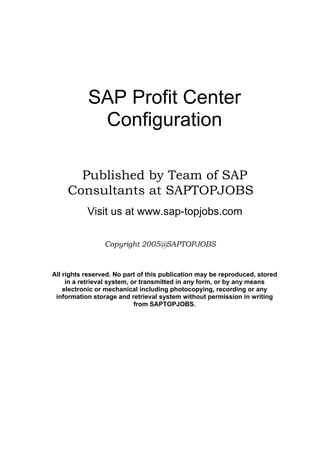
SAP PROFIT CENTER CONFIGURATION
- 1. SAP Profit Center Configuration Published by Team of SAP Consultants at SAPTOPJOBS Visit us at www.sap-topjobs.com Copyright 2005@SAPTOPJOBS All rights reserved. No part of this publication may be reproduced, stored in a retrieval system, or transmitted in any form, or by any means electronic or mechanical including photocopying, recording or any information storage and retrieval system without permission in writing from SAPTOPJOBS.
- 2. SAP PROFIT CENTER CONFIGURATION TABLE OF CONTENTS INTRODUCTION .............................................................................................3 1 Basic settings................................................................................................4 1.1 Maintain Controlling Area Settings .........................................................4 1.2 Create Dummy Profit Center ..................................................................6 1.3 Set Control Parameters for Actual Data .................................................7 1.4 Maintain Plan Versions...........................................................................8 1.5 Allow Balances to Be Carried Forward.................................................10 2 Master Data ................................................................................................10 2.1 Maintain Standard Hierarchy................................................................10 2.2 Create Profit center ..............................................................................12 3 Transfer Prices (Optional)...........................................................................17 3.1 Basic Settings for Pricing .....................................................................17 3.2 Define Account Determination for Internal Goods Movements.............19 3.3 Define Acct Determination for Production Variances in Delivs to other Pctrs.......................................................................................................22 3.4 Define Special Handling for Internal Goods Movements......................23 4 Planning......................................................................................................24 4.1 Define Number Ranges for Local Documents ......................................24 4.2 Maintain Planning Layout for Costs/Revenue, Balance Sheet accounts, Statistical key figures .............................................................................25 4.3 Maintain Planner Profiles .....................................................................32 4.4 Define Distribution................................................................................39 4.5 Create Assessment Cost Elements......................................................47 4.6 Define Assessment ..............................................................................49 5 Actual Postings ...........................................................................................58 5.1 Maintain Document Types....................................................................58 5.2 Define Number Ranges for Local Documents ......................................59 5.3 Maintain automatic account assignment of revenue elements (OKB9) 59 5.4 Choose Additional Balance Sheet and P&L Accounts (3KEH).............60 6 Period-end closing ......................................................................................62 6.1 Define Distribution...............................................................................62 6.2 Define Assessment .............................................................................62 Page 2 of 2
- 3. SAP PROFIT CENTER CONFIGURATION INTRODUCTION The main aim of Profit center accounting is to determine profit for internal areas of responsibility. By Assigning balance sheet items (Fixed assets, Receivables and Payables, Stocks) to profit centers, we can analyze our company’s fixed asset by profit center. Profit centers can be set up according to product lines, geographical factors (region, offices or production sites) or function (production, sales). We divide our business into profit centers by assigning the profit centers to the various master data (materials, cost centers, orders, projects, Sales orders, assets, cost objects and profitability segments). Every profit center is assigned to the organizational unit controlling area. In our scenario we have already configured controlling area 9100 in e-book ‘Controlling configuration’. In the controlling area settings for 9100 we have switched on the component profit center active. A group which is a fast growing group intends to have profit center based on product lines. We therefore create profit center based on the product lines. Let us proceed with the configuration of the profit center module. Page 3 of 3
- 4. SAP PROFIT CENTER CONFIGURATION 1 Basic settings For doing the configuration we use the following path on the SAP application screen: - SAP Menu Tools AcceleratedSAP Customizing SPRO - Edit Project Configuration for all the modules will be done here. The above path will not be referred henceforth; we will directly refer to the IMG node. 1.1 Maintain Controlling Area Settings IMG Controlling Profit Center Accounting Basic Settings Controlling Area Settings Maintain Controlling Area Settings Update the following: - Page 4 of 4
- 5. SAP PROFIT CENTER CONFIGURATION The Dummy profit center will be updated, once we create the dummy profit center. We have switched on the elimination of internal business which ensures that transaction data between two objects of the same type that are assigned to the same profit center (such as two cost centers or two orders) is not updated in Profit Center Accounting. Since material ledger is active for the A Grp, we select the valuation view profit center valuation. If the material ledger is not active we need to select Legal valuation. ALE distribution method – We have selected no distribution to other systems since we do not want to transfer data from one system to another. In case we want to transfer master data from one system to another (development to quality and production system) we need to select another setting. Page 5 of 5
- 6. SAP PROFIT CENTER CONFIGURATION Click on Save 1.2 Create Dummy Profit Center IMG Controlling Profit Center Accounting Master Data Profit Center Create Dummy Profit Center Double Click Update the following: - Page 6 of 6
- 7. SAP PROFIT CENTER CONFIGURATION Click on Save 1.3 Set Control Parameters for Actual Data IMG Controlling Profit Center Accounting Basic Settings Controlling Area Settings Activate Direct Postings Set Control Parameters for Actual Data Click on and update the following: - We want online line item transfer to the Profit center accounting module, therefore we make the following settings. Page 7 of 7
- 8. SAP PROFIT CENTER CONFIGURATION Click on Save 1.4 Maintain Plan Versions IMG Controlling Profit Center Accounting Basic Settings Controlling Area Settings Activate Direct Postings Plan Versions Maintain Plan Versions Select the controlling area by clicking Extras Set controlling area Update 9100 as the controlling area. Select version 0 Plan/Actual version And Double Click Page 8 of 8
- 9. SAP PROFIT CENTER CONFIGURATION Click on and update the following: - Ex. Rt. Type P – Std. translation for cost planning You can consider even M (Std. translation at average rate) Then maintain the control indicators for each fiscal year. If the lock indicator is selected, the plan version is locked. This means that the plan data for that year cannot be changed. This flag lets you protect plan data from being changed once it is in its final form. If the indicator is not selected, the plan version can be changed. If necessary, we can remove the tick and then make our changes. The flag online data transfer determines whether postings are transferred to Profit Center Accounting simultaneously with original activity. If the indicator is not selected, we need to transfer the postings manually by fiscal year using the plan data transfer function. The Line items flag controls whether plan line items are created when you change plan data. The line items document every change made to a plan. With the exchange rate type, we determine which rate - such as the average rate or bank-selling rate - should be used to translate the plan data in that version. If we do not put a value date, the values will be translated using the exchange rate valid on the first day of the month. With a value date, you can set a date to be used for the translation. Click on Save Page 9 of 9
- 10. SAP PROFIT CENTER CONFIGURATION 1.5 Allow Balances to Be Carried Forward IMG Controlling Profit Center Accounting Basic Settings Balance Carryforward Allow Balances to Be Carried Forward Select and click the Execute button. 2 Master Data 2.1 Maintain Standard Hierarchy IMG Controlling Profit Center Accounting Master Data Profit Center Maintain Standard Hierarchy Position the cursor on P9100 and Click on Update the following: - Click on Update the following: - Page 10 of 10
- 11. SAP PROFIT CENTER CONFIGURATION Click on Update the following: - Similarly update for other profit center groups such as Power, telecommunication, information technology and Corporate, which Will look like this. Page 11 of 11
- 12. SAP PROFIT CENTER CONFIGURATION Click on Save 2.2 Create Profit center SAP Menu Accounting Controlling Profit Center Accounting Master Data Profit Center Individual Processing KE51 - Create Update the following: - Page 12 of 12
- 13. SAP PROFIT CENTER CONFIGURATION Here the company codes are automatically assigned (because company codes are attached to the controlling area). You can remove the assignment of any particular company if you do not want the company to post to the profit center. For e.g. company code 9200 is not into ethylene manufacture or sale, it is only into Polylolefins. In that case you should uncheck company 9200 from the profit center 1100. Page 13 of 13
- 14. SAP PROFIT CENTER CONFIGURATION Uncheck Page 14 of 14
- 15. SAP PROFIT CENTER CONFIGURATION Click on Activate to activate profit center. Similarly create other profit centers such as 1101, 1102, and 1103 under profit center group 11 Create profit centers under profit center group 12, 13, 14, 15, 16 and 99 Create a Corporate common profit center 9999 under the profit center group 99. For corporate profit center Page 15 of 15
- 16. SAP PROFIT CENTER CONFIGURATION Page 16 of 16
- 17. SAP PROFIT CENTER CONFIGURATION Other master data sets such as statistical key figures need not be created again in profit centers since they are already created in the cost center accounting module. The transaction code for creating statistical key figure is KK01. 3 Transfer Prices (Optional) 3.1 Basic Settings for Pricing IMG Controlling Profit Center Accounting Transfer Prices Basic Settings for Pricing Preset standard deliveries are provided for all components of transfer pricing. The standard deliveries are displayed in the left-hand screen area, together with condition types, pricing procedures and transfer price variants which we have defined our self. By clicking on the individual elements, we can see the corresponding settings in the right-hand screen area. To define condition types, pricing procedures or transfer price variants ourself, click on create in the left-hand screen area. Page 17 of 17
- 18. SAP PROFIT CENTER CONFIGURATION The first preset condition type TP01 (Transfer Price fix) is a fixed price condition type. The access sequence TP00 is as follows: - The condition records can be maintained either for each of the following:- Page 18 of 18
- 19. SAP PROFIT CENTER CONFIGURATION Material and receiver profit center Dependent on material Dependent on material group. Dependent on material - needs to be used for pipeline material, since pipeline materials cannot be activated for material ledger. These materials will not have group view and the profit center view. The other condition record TP02 (Markup percentage) is as follows:- 3.2 Define Account Determination for Internal Goods Movements IMG Controlling Profit Center Accounting Transfer Prices Settings for Internal Goods Movements Define Account Determination for Internal Goods Movements Internal goods movements in Logistics (stock transfers, materials usage for production orders, and so on) can lead to an exchange of goods between profit centers. Page 19 of 19
- 20. SAP PROFIT CENTER CONFIGURATION To be able to show the material flow correctly in Profit Center Accounting, we need to look at the profit center as an independent company. This means that a sale is made by the sending profit center, while the receiving profit center posts a goods receipt. This way of looking at postings in Profit Center Accounting cannot be achieved based solely on the original posting. We therefore need to make an additional account assignment. A separate account determination generates additional posting lines on the basis of the original document, and then posts these in Profit Center Accounting. The source document is not changed. Therefore this has no effect on Financial Accounting (FI). However, note that these lines are also updated in FI since we are using transfer prices. In this step, you enter the accounts that you need in order to represent internal goods movements in Profit Center Accounting for each controlling area. The additional accounts must be defined as P&L accounts in Financial Accounting (FI). Cost elements are not permitted. As seen in the following example, three types of additional account are required: • internal revenues • internal change in stock • deliveries from profit centers Material withdrawal of semifinished product material 1 (profit center 1) for production order 2 (profit center 2) using legal valuation in Profit Center Accounting and FI For material withdrawals, the costs on the receiver profit center are shown, plus an internal sale is assigned to the sender profit center. On the receiving side, it may be necessary (consumption of semi finished goods) to correct the posting under "Change in stock" with a posting "Delivery from profit center". FI posting: Change in stock of semi finished Debit 1000.00 Stock Credit 1,000.00 Profit center posting: In Profit center 1 Internal change in stock Debit 1,000.00 Page 20 of 20
- 21. SAP PROFIT CENTER CONFIGURATION Internal revenues Credit 1,000.00 In Profit center 2 Change in stock of semi finished Debit 1,000.00 Delivery from profit center Debit 1,000.00 Internal change in stock Credit 1,000.00 The two lines "Change in stock" on the receiver side cancel each other out. The transaction is an external delivery from the point of view of the receiver profit center, which is reflected in the line "Delivery from profit center". Material withdrawal of a semi finished product 1 (profit center 1) for production order 2 (profit center 2) using transfer prices The stock value using legal valuation is: 1,000.00 The stock value using profit center valuation is: 1,200.00 The transfer price for the semi finished material is: 1,500.00 FI posting: In FI, only legal valuation is stored. Entry Change in stock of semi finished good Debit 1000.00 Stock Credit 1,000.00 PCA posting: In Profit Center Accounting, profit center valuation is stored. Profit center 1 Internal revenues Credit 1,500.00 Internal change in stock Debit 1,200.00 Profit center 2 Change in stock Debit 1,500.00 Internal change in stock Credit 1,500.00 Delivery from profit center Debit 1,500.00 Page 21 of 21
- 22. SAP PROFIT CENTER CONFIGURATION You may want to leave out material types for operating supplies which have little value. If you do not choose these material types, only the consumption postings will be debited to the profit center on the receiver side. You can set up the account determination by:- Material type Valuation class Valuation modification constant Blank entries (e.g. without a valuation class) are interpreted as generic entries. However, the material type must have at least one entry. In the field No receiver records you enter whether the system should ignore the data records on the receiver side. Assign the following gl codes 827100 Internal Stock changes 827200 Internal transfers 827000 Internal revenues Click on and update the following: - Click on Save 3.3 Define Acct Determination for Production Variances in Delivs to other Pctrs Page 22 of 22
- 23. SAP PROFIT CENTER CONFIGURATION IMG Controlling Profit Center Accounting Transfer Prices Settings for Internal Goods Movements Define Acct Determination for Production Variances in Delivs to other Pctrs In transfer prices in cross-plant manufacturing, a price is negotiated for goods delivered from one profit center to another. However, if the actual cost of goods manufactured differs from the planned cost, we need an additional account in which to post production variances. This account is necessary so that we can settle the difference to the sender profit center instead of the receiver. In this step, we define the profit and loss account to which we want to post production variances. We can define this separately for each valuation class and valuation grouping code. Click on and update the following: - Click on Save 3.4 Define Special Handling for Internal Goods Movements IMG Controlling Profit Center Accounting Transfer Prices Settings for Internal Goods Movements Define Special Handling for Internal Goods Movements All internal goods movements which are not represented as material flow between profit centers are contained here. E.g. scrapping a material: Page 23 of 23
- 24. SAP PROFIT CENTER CONFIGURATION The table is pre delivered within the standard SAP R/3 system. If any new movement types is created in Materials Management, you need to check whether these lead to a material flow between profit centers. If this movement type should not be taken into account, we need to make an entry in this table. 4 Planning 4.1 Define Number Ranges for Local Documents IMG Controlling Profit Center Accounting Planning Basic Settings for Planning Define Number Ranges Define Number Ranges for Local Documents The number ranges in profit center are maintained year independent by inputting year 9999 Page 24 of 24
- 25. SAP PROFIT CENTER CONFIGURATION Click Select and Click on and update the following: - Click and update the following: - Click on Click on Save 4.2 Maintain Planning Layout for Costs/Revenue, Balance Sheet accounts, Statistical key figures IMG Controlling Profit Center Accounting Planning Manual Planning Planning Layout Maintain Planning Layout for Costs/Revenues, Balance sheet accounts, Statistical key figures We will copy from an existing SAP plan layout (8A-111) for costs/revenue Page 25 of 25
- 26. SAP PROFIT CENTER CONFIGURATION Click on Page 26 of 26
- 27. SAP PROFIT CENTER CONFIGURATION If you notice the layout has PrCtr report cur. , we need to change it to company code Double Click on and select in company code currency and confirm the text by clicking Page 27 of 27
- 28. SAP PROFIT CENTER CONFIGURATION Similarly you need to change distrb key and unit field also to company code currency Let us add quantity and unit of measure to the existing layout Position the cursor on the column next to Unit and Double Click Select Select Quantity Page 28 of 28
- 29. SAP PROFIT CENTER CONFIGURATION Click Position the cursor next to quantity and Double Click and select attribute Page 29 of 29
- 30. SAP PROFIT CENTER CONFIGURATION Click on Similarly distribution key for qty select Attribute Page 30 of 30
- 31. SAP PROFIT CENTER CONFIGURATION Page 31 of 31
- 32. SAP PROFIT CENTER CONFIGURATION Click on . If no errors are found then Click on Save Similarly you create planning layout for Balance sheet Accounts and statistical key figures by copying SAP std. Layout. 4.3 Maintain Planner Profiles IMG Controlling Profit Center Accounting Planning Manual Planning Maintain Planner Profiles Here, we define planner profiles, which we can use to organize our organization's planning. A planner profile determines which planning layouts can be used with which default parameters for each planning area. We can enter any number of planning layouts for each planning area. These layouts are sorted according to their "Profile item" number. It is also possible to use the same layout in different items of the profile, specifying different default parameters each time. Planner profiles help us structure our organization's planning process, especially if our organization uses a decentralized planning process. We can assign our users planning layouts in which the objects they are allowed to plan are predefined and not changeable. If you want to assign planner profiles to authorization groups, you first need to carry out the step Maintain authorization groups to define these. Authorization groups determine which users can maintain which planner profile. You can assign authorizations using the authorization object CO: Planner profiles (K_TKA50). Double Click Page 32 of 32
- 33. SAP PROFIT CENTER CONFIGURATION Select and Click on and update the following: - Select and Double Click and update the following: - Click on Save Select And Double Click Page 33 of 33
- 34. SAP PROFIT CENTER CONFIGURATION Delete the SAP standard layout by selecting the 2 items And click on Click on and update the following: - Attach the layout created for costs and revenues here. Click on Save . Select overwrite so that defaults can be overwritten. Select And Double Click and update the following: - Page 34 of 34
- 35. SAP PROFIT CENTER CONFIGURATION Click on Save Comeback and attach the planning layout created for statistical key figures to the planning area Statistical key figures. Let us create planner profile for excel upload (decentralized) A file description is a generic file name for use with integrated Excel and with the Excel upload function that assigns the cells in the Excel spreadsheet with those in the planning layout. The system automatically enters a file description when we save the generic file name for our Excel template. If you want to use the same layout more than once, you can enter the generated file description for the next planning layout Page 35 of 35
- 36. SAP PROFIT CENTER CONFIGURATION Select and Click on and update the following: - Select And Double Click and update the following: - Click on Save Select And Double Click Delete the SAP standard layout by selecting the 2 items And click on Page 36 of 36
- 37. SAP PROFIT CENTER CONFIGURATION Click on and update the following: - Attach the layout created for costs and revenues here. Click on Save . Select overwrite so that defaults can be overwritten. Select And Double Click and update the following: - Page 37 of 37
- 38. SAP PROFIT CENTER CONFIGURATION Click Overview Page 38 of 38
- 39. SAP PROFIT CENTER CONFIGURATION Click on Click on Save Now when you go back you will find the file description created. 4.4 Define Distribution IMG Controlling Profit Center Accounting Planning Allocations Define Distribution Cycle definition in a cross company code-controlling scenario should start with the company code such as 91. Further it should reflect in abbreviated form the distribution such as General administration cost cycle 1 and that it is a planned cycle. Thus the cycle name is 91GA1P Update the following: - Page 39 of 39
- 40. SAP PROFIT CENTER CONFIGURATION In the next screen update the following: - Page 40 of 40
- 41. SAP PROFIT CENTER CONFIGURATION Click on and update the following: - Page 41 of 41
- 42. SAP PROFIT CENTER CONFIGURATION Page 42 of 42
- 43. SAP PROFIT CENTER CONFIGURATION Page 43 of 43
- 44. SAP PROFIT CENTER CONFIGURATION Click on and update the following: - Page 44 of 44
- 45. SAP PROFIT CENTER CONFIGURATION Page 45 of 45
- 46. SAP PROFIT CENTER CONFIGURATION Page 46 of 46
- 47. SAP PROFIT CENTER CONFIGURATION Click on Save Click on Check to check the cycle settings 4.5 Create Assessment Cost Elements IMG Controlling Profit Center Accounting Planning Allocations Create Assessment Cost Elements Update the following: - Page 47 of 47
- 48. SAP PROFIT CENTER CONFIGURATION Click on Save Page 48 of 48
- 49. SAP PROFIT CENTER CONFIGURATION Similarly create assessment cost element for CO production costs 4.6 Define Assessment IMG Controlling Profit Center Accounting Planning Allocations Define Assessment Double Click and update the following: - Page 49 of 49
- 50. SAP PROFIT CENTER CONFIGURATION Click on Page 50 of 50
- 51. SAP PROFIT CENTER CONFIGURATION Page 51 of 51
- 52. SAP PROFIT CENTER CONFIGURATION Page 52 of 52
- 53. SAP PROFIT CENTER CONFIGURATION Page 53 of 53
- 54. SAP PROFIT CENTER CONFIGURATION Click on Save Click on and update the following: - Page 54 of 54
- 55. SAP PROFIT CENTER CONFIGURATION Page 55 of 55
- 56. SAP PROFIT CENTER CONFIGURATION Page 56 of 56
- 57. SAP PROFIT CENTER CONFIGURATION Page 57 of 57
- 58. SAP PROFIT CENTER CONFIGURATION Click on Save Click on Cycle Check Formal check 5 Actual Postings 5.1 Maintain Document Types IMG Controlling Profit Center Accounting Actual Postings Basic Settings: Actual Maintain Document Types This option lets us define which document types are valid for allocating actual data (assessment and distribution) and creating profit center documents. The three columns for the transaction currency, local/company code currency and third currency determine which currencies are stored for this document type. Select all three. The information on the number ranges used for local and global ledgers are only displayed here. It is defined here automatically for when we maintain number ranges for this document type later. The profit center ledger "8A" is a local ledger. Here you attach Balance Check:- Page 58 of 58
- 59. SAP PROFIT CENTER CONFIGURATION In case there is a difference in FI PCA and in case you need to pass a single entry in PCA you can select the balance check indicator 2 No balance check. Normally we don’t need to configure here anything. 5.2 Define Number Ranges for Local Documents IMG Controlling Profit Center Accounting Actual Postings Basic Settings: Actual Define Number Ranges for Local Documents This step is already done in step 11, when we have copied the number range. 5.3 Maintain automatic account assignment of revenue elements (OKB9) IMG Controlling Profit Center Accounting Actual Postings Maintain automatic account assignment of revenue elements Here we can assign revenue elements and sales deductions to profit centers. The system automatically enters the specified profit center in the primary line items of the revenue elements. Normally we do not have to maintain anything here, since the profit centers are determined from the material master into the sales order. But if we want to default some other profit center, we can do so. The configuration is you select company code, cost element, order and enter profit center. This particular configuration can also be called from the SAP easy access menu by entering OKB9 in the command field. Page 59 of 59
- 60. SAP PROFIT CENTER CONFIGURATION 5.4 Choose Additional Balance Sheet and P&L Accounts (3KEH) IMG Controlling Profit Center Accounting Actual Postings Choose Additional Balance Sheet and P&L Accounts Choose Accounts Here we define which accounts or account intervals we want to transfer to Profit Center Accounting. It is imperative that we maintain all the GL accounts which need to be transferred to Profit center. Needless to say that if we don’t maintain the GL accounts here it will not be transferred to PCA. This setting is also particularly required, if no profit center is entered for a specific transaction in one of these GL accounts, the system posts to the default profit center for that account interval. This particular configuration can also be called from the SAP easy access menu by entering 3KEH in the command field. Note that the GL codes for Customers and Vendors including Advances (special GL account) which are called Reconciliation accounts should not be maintained in the 3KEH table. Reason being the Customers and Vendors line items are not transferred to the PCA module online. We have to run month end programs to transfer Customer and Vendor balance from FI module to PCA module Page 60 of 60
- 61. SAP PROFIT CENTER CONFIGURATION These are GL codes which are reconciliation accounts for customer and vendors, that should be excluded from the 3KEH table. YCCA 119020 9100 Accounts Receivables -Third Parties YCCA 119025 9100 Accounts Receivables -Bills of Exchange YCCA 119030 9100 Accounts Receivables Trade -Inter-company YCCA 119050 9100 Accounts Receivable SWAP & Exchange Customers YCCA 119060 9100 Accounts Receivables -Old Customers YCCA 119740 9100 Accounts Receivable -Employee Receivable YCCA 119770 9100 TR-LO Reconciliation account - receivables YCCA 119771 9100 TR-LO Reconciliation acct - repayment receivables YCCA 119772 9100 TR-LO Reconciliation acct - interest receivables YCCA 119773 9100 TR-LO Recon.account - payment oblig. for loans YCCA 119774 9100 TR-LO Reconciliation account - premiums YCCA 119775 9100 TR-LO Reconciliation acct - payment adjustments YCCA 119806 9100 Noted Items -General YCCA 119807 9100 Noted Items -Outgoing Payments YCCA 119820 9100 Vendor Down Payments YCCA 212030 9100 Accounts Payables Trade -Inter-company YCCA 213000 9100 Accounts Payable -Trade -Partner YCCA 213320 9100 Accounts Payable Trade-Third Parties YCCA 213350 9100 Accounts Payable -SWAP & Exchange Vendor YCCA 213370 9100 Accounts Payable Trade-Old Vendors YCCA 215200 9100 Accounts Payable Non Trade-Third Parties YCCA 215300 9100 Accounts Payables -Employee Payables YCCA 219906 9100 Noted Items -General Page 61 of 61
- 62. SAP PROFIT CENTER CONFIGURATION YCCA 219907 9100 Noted Items -Outgoing Payments YCCA 219924 9100 Customer Down Payment Click on and update the following: - Click on Save 6 Period-end closing 6.1 Define Distribution IMG Controlling Profit Center Accounting Actual Postings Period- end closing Define Distribution Distribution cycles in actual are configured similar to the plan cycles only you need to select radio button. 6.2 Define Assessment IMG Controlling Profit Center Accounting Actual Postings Period- end closing Define Assessment Page 62 of 62
- 63. SAP PROFIT CENTER CONFIGURATION Assessment cycles in actual are configured similar to the plan cycles only you need to select radio button. Page 63 of 63