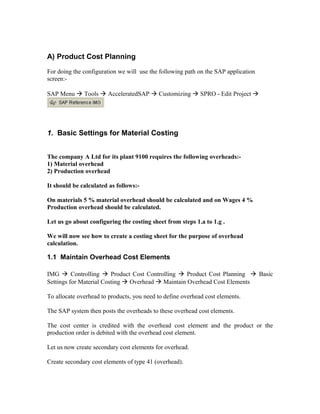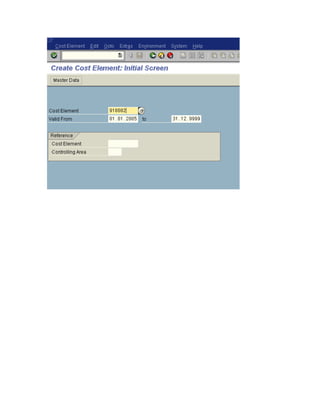This document provides an overview and configuration steps for product cost planning in SAP, including:
1) Maintaining overhead cost elements for material and production overheads.
2) Defining calculation bases of materials and wages for overhead application.
3) Setting percentage overhead rates of 5% for materials and 4% for wages in plant 9100.
4) Configuring credit keys to credit overhead cost centers and debit products.